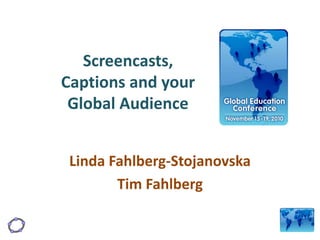
Screencasts, Captions and your Global Audience
- 1. Linda Fahlberg-Stojanovska Tim Fahlberg Screencasts, Captions and your Global Audience
- 2. Screencasts in Education • A screencast is a digital recording of computer screen output, also known as a video screen capture, often containing audio narration. http://en.wikipedia.org/wiki/Screencast • Screen output – Before mostly for demonstrating software – NOW with Tablet PCs and graphics tablets, this can include any instruction! Screencasts and Captioning
- 3. Screencasts in Education Screencasts and Captioning
- 4. Screencasts in Education • Instructional Video - value of getting your message out as teachers in an audio/video format that can be replayed. • Student Portfolios - talking through their thinking and working surely increases their understanding (and our understanding of their understanding). Screencasts and Captioning
- 5. Screencasts in Education • Making and publishing screencasts must become a required tool in education. • The tools are available and both teachers and students can now freely and easily make good, useful screencasts and post them on the internet. Screencasts and Captioning
- 6. Jing Project by TechSmith - techsmith.com/jing/ Screencasts for Free
- 7. Jing Project by TechSmith - techsmith.com/jing/ • Jing is free. • Make screenshots or screencasts. • Annotate them. • Save or upload immediately. • Screencast.com "Free Account"—2GB Screencasts for Free
- 8. Jing Project by TechSmith - techsmith.com/jing/ • For $15 year – go Pro. – Produce to *png or *mp4 – Direct upload to YouTube – Record with webcam Screencasts for Cheap
- 9. Camtasia Studio by TechSmith - techsmith.com/camtasia/ • Not free but academic prices • Record/ Edit/ Enhance • Multiple outputs • Now with Automated Captions Screencasts Professional
- 10. Screencast with Space for Captions Embedded Captions
- 11. YouTube Screencast with Captions Captions in YouTube
- 12. Technical Details for Captioning YouTube® is ADA compliant: • Caption: 3 lines with 50 characters per line. • Uses or adds: ~100 pixels* to the bottom of screencast Camtasia Studio® is also ADA compliant. *Exactly 88 pixels Screencasts and Captioning
- 13. Captioning uses or adds 100 pixels to the bottom of your screencast. • Don’t want to cover up screencast so: – Easiest way is to add 100 pixels of blank space at the bottom of your screencast while you are recording it! – For 16x9, this means 960 x 440 recording space + 100 for captions 960 x 540 TOTAL Screencasts and Captioning
- 14. Captions in YouTube • With 100 pixels blank space at bottom • Resolution 16 x 9 (e.g. 960 x 540) • Produce to HD (CS) • 1280 x 720 • Mp4 (MPEG-4) • Upload to your YouTube account
- 17. Captions in YouTube • Upload to YouTube
- 18. • Now we need to make caption text. – Best way is to type up audio. – There is some “speech-to-text” software available, but works best for good English speakers. Camtasia Studio 7.1 has this option and you can add “words” to dictionary! Captions in YouTube
- 19. • Produce an audio file mp3 or wav (CS) • Type up using Express Scribe (freeware) • Save in a text file like notepad. Typing up Captions
- 21. Adding Captions to YouTube
- 22. Adding Captions to YouTube
- 23. Adding Captions to YouTube
- 24. Adding Captions to YouTube
- 25. – Viewing with Captions Closed Captions in YouTube
- 26. – Viewing with English Captions (original) Captions in YouTube
- 27. – Viewing with Translated Captions Captions in YouTube
- 28. Captions in YouTube • Example here: http://www.youtube.com/watch?v=_raQ7PGhIY0 • Other examples: YouTube GeoGebraChannel over 50 HD CC screencasts on using GeoGebra (GeoGebra is free dynamic software for mathematics)
- 29. Speech–to–text option Captions in Camtasia Studio
- 30. Speech-to-Text Aids in CS Captions in Camtasia Studio
- 31. Captions in Camtasia Studio
- 32. or Use our own text and Sync captions Captions in Camtasia Studio
- 33. Caption Track in CS Captions in Camtasia Studio
- 34. Captions in Camtasia Studio With embedded captions • Upload it to screencast.com • Upload it to teachertube.com • … • Example: http://www.screencast.com/t/8wWaL7U9Zm
- 35. Screencast with Embedded Captions Captions in Camtasia Studio
- 36. Linda Fahlberg-Stojanovska Tim Fahlberg Screencasts, Captions and your Global Audience
