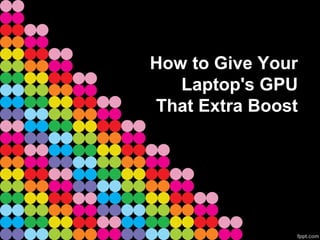
How to give your laptop's gpu that extra boost
- 1. How to Give Your Laptop's GPU That Extra Boost
- 2. So you just installed the latest sequel of your favorite video game series on your laptop, but somehow things don't quite look like how they did at the E3 demo. In fact, the game looks even worse than the last one in the series.
- 3. This isn't some glitch, nor is it a scam on the part of the game's developer. Rather, it's a sign that it may be time for you to think about upgrading your three-year-old laptop. Problem is, getting ahold of laptop replacement parts isn't as easy (or cheap) as with desktops.
- 4. Laptops are portable by definition, necessitating the construction of laptop parts to be as lightweight and compact as possible. This makes it especially hard for consumers to find laptop spare parts when they really need them.
- 5. As such, most laptop users are forced to buy a new laptop instead when their current one just isn't up to the task anymore. However, there is another option they can turn to: Overclocking the laptop's GPU. Granted, a new laptop purchase is inevitable. Nevertheless, overclocking will stave off that purchase long enough for the consumer to save up enough cash.
- 6. And what exactly is overclocking? In a nutshell, it is the increasing of the clocked speeds of computer parts. The general idea is that most parts are designated with significantly lower speed than their ceilings actually allow. Through certain manipulations, the limiters of these speeds can be overcome, leading to computer component performances far beyond what were initially thought.
- 7. With graphics-intensive programs like video games, GPUs (or graphics processing units) are the first things to consider when amping up performance. Fair warning should be given though: Irresponsible handling of the overclocking process can lead to your laptop malfunctioning; or worse, breaking down entirely. That said, as long as you go with baby steps, there is very little risk involved, if at all.
- 8. The first thing to do in going about this is to know whether you have a GPU to overclock. That is, whether your laptop has a dedicated GPU or if it has an integrated graphics chip on its motherboard instead. This might seem very obvious, but the fact of the matter is many people are unaware of what they have. A simple indicator of this is whether or not your laptop has the A simple indicator of this is whether or not your laptop has the "NVIDIA" or "AMD" logo plastered anywhere on it. If ititdoes, "NVIDIA" or "AMD" logo plastered anywhere on it. If does, then your laptop has a GPU installed. then your laptop has a GPU installed.
- 9. The next thing to do is to get a software tool to do the actual overclocking. Many of these are free, with the most obvious choices being those offered on the websites of the GPU manufacturers themselves. The gamut ranges from the simple yet insufficient, to the complex yet comprehensive. Choose according to your comfort zone.
- 10. Finally, test out each configuration after every tweaking. Checking to see how far you can tweak until the computer hangs is - to put it mildly - rather senseless. You are fine- tuning very delicate equipment after all, so nothing but an actual acid test at little increments will do. Sure, the whole process may be painstaking and time-consuming, but in the end, you will end up satisfied. After all, at 20%-30% more performance beyond the initial designation, why wouldn't you be?
- 11. THANK YOU Original Post: http://ezinearticles.com/?How-to-Give-Your-Laptops-GPU- That-Extra-Boost&id=7191752 Related Links: •http://www.facebook.com/LaptopDesktopRepair •https://twitter.com/laptopaid01 •https://plus.google.com/u/0/b/106842529120453547172/10 6842529120453547172/posts
