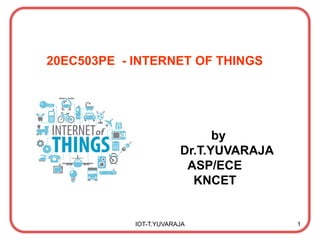
20EC503PE-Internet of Things
- 1. 20EC503PE - INTERNET OF THINGS by Dr.T.YUVARAJA ASP/ECE KNCET IOT-T.YUVARAJA 1
- 2. 20EC503PE - INTERNET OF THINGS Unit-1 INTRODUCTION TO IoT Internet of Things – characteristics- Physical Design- Logical Design - IoT Enabling Technologies - IoT Levels & Deployment Templates - IoT Platforms Design Methodology. IOT-T.YUVARAJA 2
- 3. Internet of Things • Kevin Ashton Invented the Term "Internet of Things" 3 IOT-T.YUVARAJA
- 4. Internet of Things(Definition) • The Internet of Things (IoT) describes the network of physical objects—―things‖—that are embedded with sensors, software, and other technologies for the purpose of connecting and exchanging data with other devices and systems over the internet. 4 IOT-T.YUVARAJA
- 6. Characteristics of IoT 1) Dynamic & Self-Adapting 2) Self-Configuring 3) Interoperable Communication Protocols 4) Unique Identity 5) Integrated into Information Network 6 IOT-T.YUVARAJA
- 7. Characteristics of IoT 1)Dynamic & Self-Adapting • surveillance camera • It should be adaptable to work in different conditions(Normal & Infrared) • Different(dynamic) light situations (Day & Night). 7 IOT-T.YUVARAJA
- 8. Characteristics of IoT 2)Self-Configuring • setup the network • Software upgrade 8 IOT-T.YUVARAJA
- 9. Characteristics of IoT 3)Interoperable Communication Protocols • IoT allows different devices (different in architecture) to communicate with each other as well as with different network. • For ex: MI Phone is able to control the smart AC and smart TV of different manufacturer. 9 IOT-T.YUVARAJA
- 10. Characteristics of IoT 4)Unique Identity • The devices which are connected to the internet have unique identities • i.e. IP address 10 IOT-T.YUVARAJA
- 11. Characteristics of IoT 5)Integrated into Information Network • The IoT devices are connected to the network to share some information with other connected devices. • The devices can be discovered dynamically in the network by other devices. • Eg: If a device has wifi connectivity then that will be shown to other nearby devices having wifi connectivity 11 IOT-T.YUVARAJA
- 13. Physical Design of IoT • Things/Devices and protocols that are used to build an IoT system. • Things/Devices are called Node Devices and every device has a unique identity that performs remote sensing, actuating and monitoring work. • Protocolsestablish communication between the Node devices and servers over the internet. 13 IOT-T.YUVARAJA
- 14. Physical Design of IoT • Things in IoT • IoT Protocols 14 IOT-T.YUVARAJA
- 15. Things in IoT Generic block diagram of an IoT Device • An IoT device may consist of several interfaces for connections to other devices,both wired and wireless. 15 IOT-T.YUVARAJA
- 16. Things in IoT IoT Device Connectivity Processor Audio/Video Interfaces Input/Output interface Memory Interfaces Storage Interfaces Graphics 16 IOT-T.YUVARAJA
- 17. Things in IoT IoT Devices 17 IOT-T.YUVARAJA
- 18. Physical Design of IoT IoT Protocols 18 IOT-T.YUVARAJA
- 19. IoT Protocols 1)Link Layer 2)Network/Internet Layer 3)Transport Layer 4)Application Layer 19 IOT-T.YUVARAJA
- 20. IoT Protocols 1)Link Layer Protocols: 802.3-Ethernet: IEEE802.3 is collection of wired Ethernet standards 802.3 co-axial cable 802.3i copper twisted pair 802.3j fiber optic 802.3ae Ethernet over fiber 802.11-WiFi: IEEE802.11 is a collection of wireless LAN(WLAN) communication standards. 802.11a 5GHz band 802.11b 2.4GHz band 802.11g 2.4GHz band 802.11n 2.4/5GHz band 802.11ac 5GHz band 802.11ad 60Ghzband 20 IOT-T.YUVARAJA
- 21. IoT Protocols 1) Link Layer Protocols: 802.16 - WiMax: IEEE802.16 is a collection of wireless broadband standards. WiMax provide data rates from 1.5 Mb/s to 1Gb/s. 802.15.4- LR-WPAN: IEEE802.15.4 is a collection of standards for Low Rate Wireless Personal Area Network(LR-WPAN). ZigBee Provides data rate from 40kb/s to250kb/s. 2G/3G/4G-Mobile Communication: Data rates from 9.6kb/s(2G) to up to100Mb/s(4G) 21 IOT-T.YUVARAJA
- 22. IoT Protocols 2)Network/Internet Layer Protocols: • IPv4: Internet Protocol version 4 32 bit address. Total= 232addresses • IPv6: Internet Protocol version6 uses 128 bit address Total= 2128 addresses • 6LOWPAN: IPv6 over Low power Wireless Personal Area Network Operates in 2.4 GHz frequency range Data transfer 250 kb/s. 22 IOT-T.YUVARAJA
- 23. IoT Protocols 3) Transport Layer Protocols: TCP: Transmission Control Protocol Connection oriented Reliable (Guaranteed delivery) Feedback(Acknowledgment) UDP: User Datagram Protocol connectionless protocol Unreliable No Feedback(No Acknowledgment) 23 IOT-T.YUVARAJA
- 24. IoT Protocols 4)Application Layer Protocols: HTTP: Hyper Text Transfer Protocol Follow request- response model Stateless protocol. CoAP: Constrained Application Protocol M2M applications Uses client- server architecture. WebSocket: Allows full duplex communication over a single socket connection. MQTT: Message Queue Telemetry Transport light weight messaging protocol publish-subscribe model. Uses client server architecture. 24 IOT-T.YUVARAJA
- 25. IoT Protocols 4)Application Layer Protocols: XMPP: Extensible Message and Presence Protocol real time communication and streaming XML data between network entities. Support client-server and server-server communication. DDS: Data Distribution Service Device-to-device or machine-to-machine communication. Uses publish-subscribe model. AMQP: Advanced Message Queuing Protocol Supports both point-to-point and publish-subscribe model. 25 IOT-T.YUVARAJA
- 26. Logical Design of IoT 1) IoT Functional Blocks 2) IoT Communication Models 3) IoT Communication APIs 26 IOT-T.YUVARAJA
- 27. Logical Design of IoT IoT functional Blocks 27 IOT-T.YUVARAJA
- 28. IoT functional Blocks • Device • Communication • Services • Management • Security • Application 28 IOT-T.YUVARAJA
- 29. IoT functional Blocks Device : An IoT system comprises of devices provide sensing, actuation, monitoring and control functions. Communication: Handles the communication for the IoT system. Services: Device monitoring services Device control services Data publishing services Device discovery services 29 IOT-T.YUVARAJA
- 30. IoT functional Blocks Management: provides various functions to govern the IoT system. Security: secures the IoT system providing functions such as Authentication Authorization Message and content integrity Data security Application: provide an interface that the users can use to control and monitor various aspects of the IoT system. Applications also allow users to view the system status and view or analyze the processed data. 30 IOT-T.YUVARAJA
- 31. IoT communication models 1) Request-Response communication model 2) Publish-subscribe communication model 3) Push-pull communication model 4) Exclusive-pair communication model 31 IOT-T.YUVARAJA
- 32. IoT communication models 1) Request-Response communication model 32 IOT-T.YUVARAJA
- 33. IoT communication models 2)Publish-subscribe communication model 33 IOT-T.YUVARAJA
- 34. IoT communication models 2)Publish-subscribe communication model It involves publishers, brokers and consumers. Publishers are the source of data. Publishers send the data to the topics which are managed by the broker. Publishers are not aware of the consumers. Consumers subscribe to the topics which are managed by the broker. When the broker receives data for a topic from the publisher, it sends the data to all the subscribed consumers. 34 IOT-T.YUVARAJA
- 35. IoT communication models 3)Push-pull communication model 35 IOT-T.YUVARAJA
- 36. IoT communication models 3)Push-pull communication model Publishers push the data to queues and the consumers pull the data from the queues. Publishers do not need to be aware of the consumers. Queues also act as a buffer 36 IOT-T.YUVARAJA
- 37. IoT communication models 4)Exclusive-pair communication model 37 IOT-T.YUVARAJA
- 38. IoT communication models 4)Exclusive-pair communication model Bi-directional, fully duplex communication model Once connection is set up it remains open until the client send a request to close the connection. Client and server can send messages to each other after connection setup. 38 IOT-T.YUVARAJA
- 39. IOT Communication APIs 1) REST-based Communication API 2) Web Socket based communication API 39 IOT-T.YUVARAJA
- 40. IOT Communication APIs 1)REST-based Communication API Representational State Transfer (REST) Request -Response communication model 40 IOT-T.YUVARAJA
- 41. IOT Communication APIs 1)REST-based Communication API Client-server Stateless Cacheable Layered system Uniform interface Code on demand 41 IOT-T.YUVARAJA
- 42. IOT Communication APIs 1)REST-based Communication API 42 IOT-T.YUVARAJA
- 43. IOT Communication APIs 1)REST-based Communication API • Representational State Transfer (REST) is a set of architectural principles by which you can design web services and web APIs. • REST APIs follow the request –response communication model. 43 IOT-T.YUVARAJA
- 44. IOT Communication APIs 2)Web Socket based communication API 44 IOT-T.YUVARAJA
- 45. IOT Communication APIs 2)Web Socket based communication API • WebSocket APIs allow bidirectional, full duplex communication between clients and servers. • WebSocket APIs follow the exclusive pair communication model. Websocket handshake WebSocket APIs reduce the network traffic and latency WebSocket is suitable for IoT applications that have low latency or high throughput requirements. 45 IOT-T.YUVARAJA
- 46. Difference between REST and Websocket: 46 IOT-T.YUVARAJA
- 47. IoT Enabling Technologies 1) Wireless sensor networks 2) Cloud computing 3) Big Data analytics 4) Embedded systems 5) Communication protocols 47 IOT-T.YUVARAJA
- 48. IoT Enabling Technologies 1) Wireless Sensor Networks(WSN) WSN consists of a number of 1)End-nodes 2)Routers 3)coordinator 48 IOT-T.YUVARAJA
- 49. IoT Enabling Technologies 1) Wireless Sensor Networks(WSN) • End Nodes sensors attached to them • RouterRouting the data packets from end- nodes to the coordinator. • Coordinator collects the data from all the nodes. • Coordinator also act as a gateway that connects the WSN to the internet. • ProtocolZigbee 49 IOT-T.YUVARAJA
- 50. IoT Enabling Technologies 1) Wireless Sensor Networks(WSN) 50 IOT-T.YUVARAJA
- 51. IoT Enabling Technologies Example of WSNs: Weather Monitoring system Indoor Air Quality monitoring system Soil Moisture Monitoring system Surveillance systems Health Monitoring systems 51 IOT-T.YUVARAJA
- 52. IoT Enabling Technologies 1) Wireless sensor networks 2) Cloud computing 3) Big Data analytics 4) Embedded systems 5) Communication protocols 52 IOT-T.YUVARAJA
- 53. IoT Enabling Technologies 2)Cloud Computing cloud computing is the delivery of computing services—including servers, storage, databases, networking, software, analytics, and intelligence—over the Internet (―the cloud‖) to offer faster innovation, flexible resources, and economies of scale. 53 IOT-T.YUVARAJA
- 54. IoT Enabling Technologies 2)Cloud computing 54 IOT-T.YUVARAJA
- 55. IoT Enabling Technologies 2)Cloud computing Cloud computing is the delivery of different services through the Internet, including data storage, servers, databases, networking, and software. Cloud-based storage makes it possible to save files to a remote database and retrieve them on demand. 55 IOT-T.YUVARAJA
- 56. IoT Enabling Technologies 2)Cloud computing 1) Infrastructure-as-a-Service(IaaS): Example:Google Compute 2) Platform-as-a-Service(PaaS): Example: Google App Engine 3) Software-as-a-Service (SaaS): Example: Microsoft Office 365 56 IOT-T.YUVARAJA
- 57. IoT Enabling Technologies 1) Wireless sensor networks 2) Cloud computing 3) Big Data analytics 4) Embedded systems 5) Communication protocols 57 IOT-T.YUVARAJA
- 58. IoT Enabling Technologies 3)Big Data analytics Big data refers to large amount of data. It cannot be stored, processed and analyzed using traditional database like (Oracle, MySQL). 58 IOT-T.YUVARAJA
- 59. IoT Enabling Technologies 3)Big Data analytics It involve several steps starting from Data cleaning Data munging Data processing Data visualization 59 IOT-T.YUVARAJA
- 60. IoT Enabling Technologies 3)Big Data analytics • Sensor data weather monitoring stations. • Machine sensor data Industrial and energy systems • Health and fitness data • Data location and tracking of vehicles. • Data retail inventory monitoring systems. 60 IOT-T.YUVARAJA
- 61. IoT Enabling Technologies 3)Big Data analytics Characteristics:(3V) 1)Volume 2) Velocity 3)Variety 61 IOT-T.YUVARAJA
- 62. IoT Enabling Technologies 1) Wireless sensor networks 2) Cloud computing 3) Big Data analytics 4) Embedded systems 5) Communication protocols 62 IOT-T.YUVARAJA
- 63. IoT Enabling Technologies 4)Embedded systems Embedded system =Hardware + Software To perform Specific task Key components are Microprocessor or microcontroller Memory (RAM, ROM, Cache), Networking units (Ethernet, Wi-Fi adapter), Input/output units (Display, Keyboard, etc) storage (flash memory) They use some special types of processor such as digital signal processor, graphics processor and application specific processor). 63 IOT-T.YUVARAJA
- 64. IoT Enabling Technologies 5)Communication protocols • Protocol is nothing but rules and regulations. • Backbone of the IoT system • It allow devices to exchange data over the network. 64 IOT-T.YUVARAJA
- 65. IoT Enabling Technologies 5)Communication protocols 65 IOT-T.YUVARAJA
- 67. IoT Levels & Deployment Templates • Based upon the number of monitoring nodes used, type of data base used, complexity/ simplicity of analysis, computation there are 6 levels of IoT. 67 IOT-T.YUVARAJA
- 68. IoT Levels & Deployment Templates • Device • Resources • Controller Service • Database • Web Service • Analysis Component • Application 68 IOT-T.YUVARAJA
- 69. IoT Levels & Deployment Templates • IoT level 1 • IoT level 2 • IoT level 3 • IoT level 4 • IoT level 5 • IoT level 6 69 IOT-T.YUVARAJA
- 71. IoT Level-1 • It has single node/device • Data involved is not big. So, data is stored in local database. • It is suitable for modelling design low cost and low complexity solution. • Analysis locally. Eg: Home automation 71 IOT-T.YUVARAJA
- 73. IoT Level-2 • It has single node/device. • Data involved is big. So data is stored in cloud. • It uses cloud based application to visualize data. • Analysis locally. Eg: smart irrigation 73 IOT-T.YUVARAJA
- 75. IoT Level-3 • It has single node/device. • Data involved is big. So data is stored in cloud. • It uses cloud based application to visualize data. • Analysis cloud. Eg:Tracking package handling 75 IOT-T.YUVARAJA
- 77. IoT Level-4 • It has multiple nodes/devices • Data involved is big. So data is stored in cloud. • It uses cloud based application to visualize data. • Analysis cloud. • It has two observer nodes i.e local and cloud based. They can subscribe to and receive information collected in cloud from IoT device. • They can process and use those information for various applications • Observer node does not perform any control function. • Analysis cloud. Eg: Noise monitoring 77 IOT-T.YUVARAJA
- 79. IoT Level-5 • It has multiple nodes/devices • One coordinator node for collecting and sending the data to cloud by controller service. • Data involved is big. So data is stored in cloud. • It uses cloud based application to visualize data. • Suitable for wireless sensor network. • Analysis cloud. Eg: Forest Fire Detection 79 IOT-T.YUVARAJA
- 81. IoT Level-6 • It has multiple independent nodes/devices. • It has centralized controller which is aware of the status of all the end nodes and sends control command to the nodes. • Data involved is big. So data is stored in cloud. • It uses cloud based application to visualize data. • Analysis cloud. Eg: Weather monitoring and structural health monitoring 81 IOT-T.YUVARAJA
- 82. 20EC503PE - INTERNET OF THINGS Unit-2 DOMAIN SPECIFIC IoTs & M2M Domain Specific IoTs- M2M- Difference between IoT & M2M- Software Defined Networking-Network Function Virtualization. 07.08.2023 IOT-T.YUVARAJA 82
- 83. Domain Specific IoTs • Home • Cities • Environment • Energy Systems • Retail • Logistics • Industry • Agriculture • Health & Lifestyle 83
- 84. Home Automation IoT applications for smart homes: • Smart Lighting • Smart Appliances • Intrusion Detection • Smoke / Gas Detectors 84
- 88. Smoke / Gas Detectors 88
- 89. 89
- 90. Smart Cities IoT applications for smart cities are, • Smart Parking • Smart Lighting for Roads • Smart Road • Structural Health Monitoring • Surveillance • Emergency Response 90
- 91. Smart Parking 91
- 93. Smart Roads 93
- 95. Surveillance 95
- 97. 97
- 98. Environment IoT applications for smart environments: 1. Weather Monitoring 2. Air Pollution Monitoring 3. Noise Pollution Monitoring 4. Forest Fire Detection 5. River Flood Detection 98
- 104. Retail IoT applications in smart retail systems: 1. Inventory Management 2. Smart Payments 3. Smart Vending Machines 104
- 105. Retail 105
- 106. Logistics IoT applications for smart logistic systems: 1. Route Generation & Scheduling 2. Fleet Tracking 3. Shipment Monitoring 4. Remote Vehicle Diagnostics 106
- 107. Logistics 107
- 108. Industry IoT applications in smart industry: 1. Machine Diagnosis & Prognosis 2. Indoor Air Quality Monitoring 108
- 109. Machine Diagnosis & Prognosis 109
- 110. Indoor Air Quality Monitoring 110
- 111. Agriculture IoT applications for smart agriculture: 1. Smart Irrigation 2. Green House Control 111
- 112. Smart Irrigation 112
- 114. Health & Lifestyle 1)Health & Fitness Monitoring 2)Wearable Electronics 114
- 115. Health & Fitness Monitoring 115
- 117. Energy Systems IoT applications for smart energy systems: 1. Smart Grid 2. Renewable Energy Systems 3. Prognostics 117
- 118. Smart Grid 118
- 121. 121
- 122. M2M • M2M Machine to Machine • M2M is a direct communication between devices using wired or wireless communication channels. • Two machines ―communicating‖ or exchanging data, without human interfacing or interaction. 122
- 123. M2M M2M systems comprises of • M2M area networks • M2M core networks • M2M applications 123
- 124. M2M 3 interlinked domains: 1)M2M device domain 2)Network domain 3)Application domain 124
- 125. M2M 125
- 126. M2M 126
- 127. M2M Communication in IoT vs M2M 127
- 128. 128
- 129. Differences between IoT and M2M 129
- 130. 5) Applications 130
- 131. 131
- 132. Software-Defined Networking (SDN) • SDN enables the control and management of network using software applications. • Devices are programmed in centrally controlled manner. 132
- 133. Software-Defined Networking (SDN) • SDN is a networking architecture that separates control plane from the data plane. 133
- 136. SDN Architecture 136
- 137. SDN Key elements of SDN: 1)Centralized Network controller 2)Programmable open APIs 3)Standard communication interface (Open Flow) 137
- 138. SDN SDN Layers 138
- 139. SDN OpenFlow switch • OpenFlow uses the concept of flows to identify network traffic based on pre-defined match rules. 139
- 140. 140
- 141. Network Function Virtualization (NFV) • NFV is an approach to networking where the network entities that traditionally used dedicated hardware items are now replaced with computers on which software runs to provide the same functionality. 141
- 142. Network Function Virtualization (NFV) • Traditional physical network hardware has always been difficult to change and upgrade. • NFV is a concept that virtualizes major elements of a network. • In this way, rather than having a dedicated item of hardware to provide a given function, software running on a computer / server is used. 142
- 143. Network Function Virtualization (NFV) NFV Architecture 143
- 144. Network Function Virtualization (NFV) Key elements of NFV: 1)Virtualized Network Function(VNF) 2)NFV Infrastructure(NFVI) 3)NFV Management and Orchestration(NFV-MANO) 144
- 145. Network Function Virtualization (NFV) Conventional Network architectures 145
- 146. Network Function Virtualization (NFV) Home network with virtualized Home Gateway 146
- 147. 20EC503PE - INTERNET OF THINGS Unit-3 IoT LOGICAL DESIGN USING PYTHON Introduction –Python Data types & Data structures-Control Flow-Functions-Modules- Packages-File Handling Classes-Python Packages of Interest for IoT. 147
- 148. Python is a general-purpose, high level and object-oriented programming language. Python is an interpreted scripting language also. Python is a case-sensitive language Variable and variable are not the same. 148
- 149. Characteristics of Python • Multi-paradigm programming language • Interpreted Language • Interactive Language • Easy-to-learn, read and maintain • Object and Procedure Oriented • Extendable • Scalable • Portable • Broad Library Support 149
- 150. 150
- 151. Interactive Mode 151
- 152. Interactive Mode 152
- 153. Script mode • file with the extension .py 153
- 154. Declare a string in python • using single quotes(‗ ‘) • using double quotes(" ") 154
- 155. Declare a string in python Example: x = ‗Python‘ y = "Python" print(x) print(y) 155
- 156. Declare a string in python Example: x = ‗Python‘ y = "Python" print(x) print(y) Output: Python Python 156
- 157. Python Operators • Arithmetic operators • Comparison operators • Assignment Operators • Logical Operators • Bitwise Operators • Membership Operators • Identity Operators 157
- 158. Arithmetic operators Operator Meaning Example + Addition x + y - Subtraction x - y * Multiplication x * y / Division x / y % Modulus x % y // Floor division x // y ** Exponent x ** y 158
- 159. Arithmetic operators Example: x = 15 y = 4 print('x + y =',x+y) print('x - y =',x-y) print('x * y =',x*y) print('x / y =',x/y) print('x // y =',x//y) print('x ** y =',x**y) 159
- 160. Arithmetic operators Example: x = 15 y = 4 print('x + y =',x+y) print('x - y =',x-y) print('x * y =',x*y) print('x / y =',x/y) print('x // y =',x//y) print('x ** y =',x**y) 160 Output: x + y = x - y = x * y = x / y = x // y = x ** y =
- 161. Arithmetic operators Example: x = 15 y = 4 print('x + y =',x+y) print('x - y =',x-y) print('x * y =',x*y) print('x / y =',x/y) print('x // y =',x//y) print('x ** y =',x**y) 161 Output: x + y = 19 x - y = 11 x * y = 60 x / y = 3.75 x // y = 3 x ** y = 50625
- 162. Comparison operators 162 Operator Name Example > Greater than x > y < Less than x < y == Equal x == y != Not equal x != y >= Greater than or equal to x >= y <= Less than or equal to x <= y
- 163. Comparison operators Example: x = 10 y = 12 print('x > y is',x>y) print('x < y is',x<y) print('x == y is',x==y) print('x != y is',x!=y) print('x >= y is',x>=y) print('x <= y is',x<=y) 163
- 164. Comparison operators Example: x = 10 y = 12 print('x > y is',x>y) print('x < y is',x<y) print('x == y is',x==y) print('x != y is',x!=y) print('x >= y is',x>=y) print('x <= y is',x<=y) 164 Output:
- 165. Comparison operators Example: x = 10 y = 12 print('x > y is',x>y) print('x < y is',x<y) print('x == y is',x==y) print('x != y is',x!=y) print('x >= y is',x>=y) print('x <= y is',x<=y) 165 Output: x > y is x < y is x == y is x != y is x >= y is x <= y is
- 166. Comparison operators Example: x = 10 y = 12 print('x > y is',x>y) print('x < y is',x<y) print('x == y is',x==y) print('x != y is',x!=y) print('x >= y is',x>=y) print('x <= y is',x<=y) 166 Output: x > y is False x < y is True x == y is False x != y is True x >= y is False x <= y is True
- 167. Logical operators Operator Meaning Example and True if both the operands are true x and y or True if either of the operands is true x or y not True if operand is false (complements the operand) not x 167
- 168. Logical operators Example: x = 5 print('x and y is',x > 3 and x < 10) print('x or y is',x > 3 or x < 4) print('not x is',not(x > 3)) 168
- 169. Logical operators Example: x = 5 print('x and y is',x > 3 and x < 10) print('x or y is',x > 3 or x < 4) print('not x is',not(x > 3)) 169 Output:
- 170. Logical operators Example: x = 5 print('x and y is',x > 3 and x < 10) print('x or y is',x > 3 or x < 4) print('not x is',not(x > 3)) 170 Output: x and y is x or y is not x is
- 171. Logical operators Example: x = 5 print('x and y is',x > 3 and x < 10) print('x or y is',x > 3 or x < 4) print('not x is',not(x > 3)) 171 Output: x and y is True x or y is True not x is False
- 172. Logical operators Example: x = 15 print('x and y is',x > 3 and x < 10) print('x or y is',x > 3 or x < 4) print('not x is',not(x > 3)) 172 Output: x and y is x or y is not x is
- 173. Logical operators Example: x = 15 print('x and y is',x > 3 and x < 10) print('x or y is',x > 3 or x < 4) print('not x is',not(x > 3)) 173 Output: x and y is False x or y is True not x is False
- 174. Logical operators Example: x = 5 print(x > 3 and x < 10) print(x > 3 or x < 4) print(not(x > 3)) 174 Output: True True False
- 175. Bitwise Operators Operator Meaning Example & Bitwise AND x & y | Bitwise OR x | y ~ Bitwise NOT ~x ^ Bitwise XOR x ^ y >> Bitwise right shift x >> 2 << Bitwise left shift x << 2 175
- 176. Bitwise Operators Example: x = 10 y = 4 print('x & y is', x & y) print('x | y is ', x | y) print('~x is', ~x) print('x ^ y is ', x ^ y) print('x >> 2 is',x >> 2 ) print('x << 2 is',x << 2) 176
- 177. Example: x = 10 y = 4 print('x & y is', x & y) print('x | y is ', x | y) print('~x is', ~x) print('x ^ y is ', x ^ y) print('x >> 2 is',x >> 2 ) print('x << 2 is',x << 2) 177 Output: x & y is x | y is ~x is x ^ y is x >> 2 is x << 2 is
- 178. Example: x = 10 y = 4 print('x & y is', x & y) print('x | y is ', x | y) print('~x is', ~x) print('x ^ y is ', x ^ y) print('x >> 2 is',x >> 2 ) print('x << 2 is',x << 2) 178 Output: x & y is 0 x | y is 14 ~x is -11 x ^ y is 14 x >> 2 is 2 x << 2 is 40
- 179. Example: x = 10 y = 4 print('x & y is', x & y) print('x | y is ', x | y) print('~x is', ~x) print('x ^ y is ', x ^ y) print('x >> 2 is',x >> 2 ) print('x << 2 is',x << 2) 179 Output: x & y is 0 x | y is 14 ~x is -11 x ^ y is 14 x >> 2 is 2 x << 2 is 40
- 180. Output: x & y is 0 x | y is 14 ~x is -11 x ^ y is 14 x >> 2 is 2 x << 2 is 40 180
- 181. x & y = x | y = ~x = x ^ y = x >> 2 = x << 2 = 181 Example: x = 100000 1010 y = 4 0000 0100
- 182. x & y = 0000 0000 x | y = ~x = x ^ y = x >> 2 = x << 2 = 182 Example: x = 100000 1010 y = 4 0000 0100
- 183. x & y = 0000 0000 x | y = 0000 1110 ~x = x ^ y = x >> 2 = x << 2 = 183 Example: x = 100000 1010 y = 4 0000 0100
- 184. x & y = 0000 0000 x | y = 0000 1110 ~x = 1111 0101 x ^ y = x >> 2 = x << 2 = 184 Example: x = 100000 1010 y = 4 0000 0100
- 185. x & y = 0000 0000 x | y = 0000 1110 ~x = 1111 0101 x ^ y = 0000 1110 x >> 2 = x << 2 = 185 Example: x = 100000 1010 y = 4 0000 0100
- 186. x & y = 0000 0000 x | y = 0000 1110 ~x = 1111 0101 x ^ y = 0000 1110 x >> 2 = 0000 0010 x << 2 = 186 Example: x = 100000 1010 y = 4 0000 0100
- 187. x & y = 0000 0000 x | y = 0000 1110 ~x = 1111 0101 x ^ y = 0000 1110 x >> 2 = 0000 0010 x << 2 = 0010 1000 187 Example: x = 10 (0000 1010) y = 4 (0000 0100 )
- 188. x & y = 0000 0000 0 x | y = 0000 1110 14 ~x = 1111 0101-11 x ^ y = 0000 111014 x >> 2 = 0000 00102 x << 2 = 0010 100040 188 Example: x = 10 (0000 1010) y = 4 (0000 0100 )
- 189. 189
- 190. 190
- 191. Assignment operators Operator Example Equivalent to = x = 5 x = 5 += x += 5 x = x + 5 -= x -= 5 x = x - 5 *= x *= 5 x = x * 5 /= x /= 5 x = x / 5 %= x %= 5 x = x % 5 //= x //= 5 x = x // 5 **= x **= 5 x = x ** 5 &= x &= 5 x = x & 5 |= x |= 5 x = x | 5 ^= x ^= 5 x = x ^ 5 >>= x >>= 5 x = x >> 5 <<= x <<= 5 x = x << 5 191
- 192. Membership operators Operator Description Example in True if value/variable is found in the sequence x in y not in True if value/variable is not found in the sequence x not in y 192
- 193. Membership operators Example: x = ["apple", "banana"] print("banana" in x) print("pineapple" not in x) 193
- 194. Membership operators Example: x = ["apple", "banana"] print("banana" in x) print("pineapple" not in x) Output: 194
- 195. Membership operators Example: x = ["apple", "banana"] print("banana" in x) print("pineapple" not in x) Output: True 195
- 196. Membership operators Example: x = ["apple", "banana"] print("banana" in x) print("pineapple" not in x) Output: True True 196
- 197. Membership operators Example: x = ["apple", "banana"] print("banana" in x) print("apple" not in x) Output: 197
- 198. Membership operators Example: x = ["apple", "banana"] print("banana" in x) print("apple" not in x) Output: True False 198
- 199. Identity operators Operator Description Example is True if both variables are the same object x is y is not True if both variables are not the same object X is not y 199
- 200. Identity operators Example: x1 = 5 y1 = 5 x2 = "Hello" y2 = "Hello" print(x1 is not y1) print(x2 is y2) 200 False True
- 201. Identity operators Example: x1 = 5 y1 = 5 x2 = "Hello" y2 = "Hello" print(x1 is not y1) print(x2 is y2) Output: 201 False True
- 202. Identity operators Example: x1 = 5 y1 = 5 x2 = "Hello" y2 = "Hello" print(x1 is not y1) print(x2 is y2) Output: False True 202 False True
- 203. Python Data Types & Data Structures • Variables can hold values, and every value has a data-type. • Python is a dynamically typed language; hence we do not need to define the type of the variable while declaring it. • Python provides us the type() function, which returns the type of the variable passed. 203
- 204. Python Data Types & Data Structures Example: a=10 b="Hi Python" c = 10.5 print(type(a)) print(type(b)) print(type(c)) 204
- 205. NOTE: However, in Python 3, the long data type was removed; no matter how big the integer is, it will be an int. 205
- 206. Python Data Types & Data Structures • Numbers • Strings • Lists • Tuples • Dictionaries • Type Conversion 206
- 207. Python Data Types & Data Structures • Numbers • Strings • Lists • Tuples • Dictionaries • Type Conversion 207
- 208. Numbers • Number data type is used to store numeric values. 1)int 2)float 3)complex 208
- 209. Numbers Example: a = 5 b = 2.5 c = 2+5j print(type(a)) print(type(b)) print(type(c)) 209 Output: <class 'int'> <class 'float'> <class 'complex'>
- 212. Numbers Example: a = 5 b = 2.5 212
- 213. Numbers Example: a = 5 b = 2.5 c=a+b d=a-b e=a*b f=a/b g=a**2 213
- 214. Numbers Example: a = 5 b = 2.5 c=a+b d=a-b e=a*b f=a/b g=a**2 print(c) print(d) print(e) print(f) print(g) 214 Output: 7.5 2.5 12.5 2.0 25
- 215. Python Data Types & Data Structures • Numbers • Strings • Lists • Tuples • Dictionaries • Type Conversion 215
- 216. Strings 216
- 217. Declare a string in python • using single quotes(‗ ‘) • using double quotes(" ") 217
- 218. Declare a string in python Example: x = ‗Python‘ y = "Python" print(x) print(y) 218
- 219. Strings Example: a="Welcome!" print(a) print("type is",type(a)) print("Length is",len(a)) print("The string(%s)has %d characters" % (a,len(a))) print("Upper case is",a.upper()) print("Lower case is",a.lower()) print(a[0]) print(a[2]) print(a[3:]) print(a[3:-1]) 219
- 220. 220 Welcome! type is <class 'str'> Length is 8 The string(Welcome!)has 8 characters Upper case is WELCOME! Lower case is welcome Output: Welcome! type is <class 'str'> Length is 8 The string(Welcome!)has 8 characters Upper case is WELCOME! Lower case is welcome! W l come! come
- 222. Strings Example: a=―Welcome!" b= ―Kongunadu College" c = a+b 222
- 223. Strings Example: a=―Welcome!" b= ―Kongunadu College" c = a+b print(c) 223
- 224. Strings Example: a=―Welcome!" b= ―Kongunadu College" c = a+b print(c) Output: 224 Welcome!Kongunadu College
- 225. Python Data types & Data structures • Numbers • Strings • Lists • Tuples • Dictionaries • Type Conversion 225
- 226. Lists • Lists are used to store multiple items in a single variable. 226
- 227. Example: list1 = ["apple", "banana", "cherry"] list2 = [1, 5, 7, 9, 3] list3 = [True, False, False] 227 Lists
- 228. Example: list1 = ["apple", "banana", "cherry"] list2 = [1, 5, 7, 9, 3] list3 = [True, False, False] print(type(list1)) print(type(list2)) print(type(list3)) 228 Output: <class 'list'> <class 'list'> <class 'list'> Lists
- 229. Lists Example: fruits=['apple', 'orange', "banana", "mango"] print(type(fruits)) print(len(fruits)) print(fruits[2]) print(fruits[0:2]) print(fruits[2:]) print(fruits) fruits.append(‗cherry') print(fruits) fruits.remove(‗banana‘) print(fruits) fruits.insert(2,' banana ') print(fruits) 229 Output: <class 'list'> 4 banana ['apple', 'orange'] ['banana', 'mango‘] ['apple', 'orange', 'banana', 'mango‘] ['apple', 'orange', 'banana', 'mango', 'cherry‘] ['apple', 'orange', 'mango', 'cherry‘] ['apple', 'orange', 'banana', 'mango', 'cherry']
- 230. Lists Example: mixed=['data‘,13, 25.14] print(mixed) print(type(mixed)) print(type(mixed[0])) print(type(mixed[1])) print(type(mixed[2])) mixed[0]=mixed[0]+―type" mixed[1]=mixed[1]+2.352 mixed[2]=mixed[2]+0.15 print(mixed) 230 ['datatype', 15.352, 25.29] ['datatype', 15.352, 25.29] 15.352, 25.29
- 231. Lists Example: mixed=['data‘,13, 25.14] print(mixed) print(type(mixed)) print(type(mixed[0])) print(type(mixed[1])) print(type(mixed[2])) mixed[0]=mixed[0]+―type" mixed[1]=mixed[1]+2.352 mixed[2]=mixed[2]+0.15 print(mixed) 231 Output: ['data', 13, 25.14] <class 'list‘> <class 'str'> <class 'int'> <class 'float‘> ['datatype', 15.352, 25.29] ['datatype', 15.352, 25.29] ['datatype', 15.352, 25.29] 15.352, 25.29
- 232. 20EC503PE - INTERNET OF THINGS Unit-4 IoT PHYSICAL DEVICES AND ENDPOINTS IoT Device -Building blocks -Raspberry Pi - Board - Linux on Raspberry Pi - Raspberry Pi Interfaces -Programming Raspberry Pi with Python - Other IoT Devices - Arduino. 232
- 233. Raspberry Pi Interfaces 1) Serial 2) SPI 3) I2C 233
- 234. 234
- 235. Raspberry Pi Interfaces Serial : •2 Pins 1) Receive (Rx) Pin 2) Transmit (Tx) Pin •Communication with serial peripherals. SPI : •Serial Peripheral Interface (SPI) is a synchronous serial data protocol used for communicating with one or more peripheral devices. •5 Pins 1)MISO (Master in slave out) – Master line for sending data to the peripherals. 2)MOSI (Master out slave in) – Slave line for sending data to the master. 3)SCK (Serial Clock) – Clock generated by master to synchronize data transmission 4)CE0 (Chip Enable 0) – To enable or disable devices 5)CE0 (Chip Enable 1) – To enable or disable devices 235
- 236. Raspberry Pi Interfaces I2C : • I2C Inter Integrated Circuit • The I2C interface pins on Raspberry Pi allow you to connect hardware modules. • I2C interface allows synchronous data transfer with just two pins. 1)SDA (Serial Data) 2)SCL (Serial Clock) 236
- 237. Other IoT Devices • pcDuino • BeagleBone Black • Cubieboard 237
- 238. pcDuino 238
- 239. pcDuino • pcDuino is an Arduino-pin compatible single board mini-computer • ARM Cortex-A8 processor • 1 GHz • Runs PC like OS such as Ubuntu and Android ICS. • HDMI video/audio interface. • C, C++ ,Java and Python. 239
- 240. BeagleBone Black 240
- 241. BeagleBone Black • BeagleBone Black is similar to Raspberry Pi. • 1 GHz • ARM Cortex-A8 processor • supports both Linux and Android operating systems. • HDMI video/audio interface. • USB and Ethernet ports. 241
- 242. Cubieboard 242
- 243. Cubieboard • Dual core ARM Cortex A7 processor • USB, HDMI, IR, serial, Ethernet, SATA, and a 96 pin extended interface. • runs both Linux and Android operating systems. 243
- 244. Arduino 244
- 245. Arduino • UNO means ‗one‘. • first release of Arduino Software. • ATmega328P microcontroller. • Arduino UNO includes * 6 analog pin inputs * 14 digital I/O pins (6-PWM outputs) * USB connector, * power jack, * ICSP (In-Circuit Serial Programming) header. 245
- 246. Arduino • ATmega328 Microcontroller- It is a single chip Microcontroller of the ATmel family. The processor code inside it is of 8-bit. It combines Memory (SRAM, EEPROM, and Flash), Analog to Digital Converter, SPI serial ports, I/O lines, registers, timer, external and internal interrupts, and oscillator. • ICSP pin - The In-Circuit Serial Programming pin allows the user to program using the firmware of the Arduino board. • Power LED Indicator- The ON status of LED shows the power is activated. When the power is OFF, the LED will not light up. • Digital I/O pins- The digital pins have the value HIGH or LOW. The pins numbered from D0 to D13 are digital pins. • TX and RX LED's- The successful flow of data is represented by the lighting of these LED's. 246
- 247. Arduino • AREF- The Analog Reference (AREF) pin is used to feed a reference voltage to the Arduino UNO board from the external power supply. • Reset button- It is used to add a Reset button to the connection. • USB- It allows the board to connect to the computer. It is essential for the programming of the Arduino UNO board. • Crystal Oscillator- The Crystal oscillator has a frequency of 16MHz, which makes the Arduino UNO a powerful board. • Voltage Regulator- The voltage regulator converts the input voltage to 5V. • GND- Ground pins. The ground pin acts as a pin with zero voltage. • Vin- It is the input voltage. • Analog Pins- The pins numbered from A0 to A5 are analog pins. The function of Analog pins is to read the analog sensor used in the connection. It can also act as GPIO (General Purpose Input Output) pins. 247
- 248. Basic Commands for Arduino 1. pinMode(x, OUTPUT) 2. digitalWrite(x, HIGH 3. pinMode(x, INPUT) 4. digitalRead(digital Pin) 5. analogRead(analog pin) 248
- 249. 249
- 250. 250
- 251. void setup() { pinMode(2, OUTPUT); } void loop() { digitalWrite(2, HIGH); delay(1000); digitalWrite(2, LOW delay(1000); } 251
- 252. void setup() { // initialize digital pin 13 as an output. pinMode(2, OUTPUT); } // the loop function runs over and over again forever void loop() { digitalWrite(2, HIGH); // turn the LED on (HIGH is the voltage level) delay(1000); // wait for a second digitalWrite(2, LOW); // turn the LED off by making the voltage LOW delay(1000); // wait for a second 252
- 253. Interfacing LED and switch with Raspberry Pi 253
- 254. Interfacing LED and switch with Raspberry Pi • In this example the LED is connected to GPIO pin 18 and switch is connected to pin 25. In the infinite while loop the value of pin 25 is checked and the state of LED is toggled if the switch is pressed. This example shows how to get input from GPIO pins and process the input and take some action. The action in this example is toggling the state of an LED. 254
- 255. Interfacing LED and switch with Raspberry Pi from time import sleep import RPi.GPIO as GPIO GPIO.setmode(GPIO.BCM) #Switch Pin GPIO.setup(25, GPIO.IN) #LED Pin GPIO.setup(18, GPIO.OUT) state=false def toggleLED(pin): state = not state GPIO.output(pin, state) 255
- 256. while True: try: if (GPIO.input(25) == True): toggleLED(pin) sleep(.01) except KeyboardInterrupt: exit() 256
- 257. Interfacing a Light Sensor (LDR) with Raspberry Pi import RPi.GPIO as GPIO import time GPIO.setmode (GPIO.BCM) ldr_threshold = 1000 LDR PIN = 18 LIGHT_PIN = 25 def readLDR (PIN): reading=0 GPIO. setup (LIGHT_PIN, GPIO.OUT) GPIO.output (PIN, False) time.sleep (0.1) GPIO. setup (PIN, GPIO.IN) 257
- 258. Interfacing a Light Sensor (LDR) with Raspberry Pi while (GPIO.input (PIN) == False): reading=reading+1 return reading def switchOnLight (PIN) : GPIO. setup (PIN, GP10.OUT) GPIO.output (PIN, True) def switchOffLight (PIN): GPIO.setup (PIN, GPI0.OUT) GPIO.out put (PIN, False) while True: ldr_reading = readLDR (LDR_PIN) if ldr_reading < ldr_threshold : switchOnLight (LIGHT_PIN) else: switchof fLi ght (LIGHT_PIN) time.sleep (1) 258
- 259. Programming Raspberry Pi with Python • Controlling an LED (Blinking an LED) • Controlling an LED with Switch • Interfacing a Light Sensor (LDR) 259
- 260. 260
- 261. 261
- 262. 262
- 263. Controlling an LED • LED is connected to GPIO 18. • LED is output 263
- 264. Python program for blinking LED import RPi.GP10 as GPIO import time GPIO. setmode (GPIO.BCM) GPIO.set up (18, GPIO.OUT) while True: GPIO.output (18, True) time.sleep (1) GPIO.output (18, False) time.sleep (1) 264
- 265. Python program for blinking LED import RPi.GP10 as GPIO import time Ledpin =18 GPIO. setmode (GPIO.BCM) GPIO.set up (Ledpin, GPIO.OUT) while True: GPIO.output (Ledpin, True) time.sleep (1) GPIO.output (Ledpin, False) time.sleep (1) 265
- 266. Python program for blinking LED import RPi.GP10 as GPIO from time import sleep GPIO. setmode (GPIO.BCM) GPIO.set up (18, GPIO.OUT) while True: GPIO.output (18, True) sleep (1) GPIO.output (18, False) sleep (1) 266
- 267. 267
- 268. Interfacing LED and switch with Raspberry Pi 268
- 269. Interfacing LED and switch with Raspberry Pi • LED is connected to GPIO pin 18 • switch is connected to pin 25. 269
- 270. Interfacing LED and switch with Raspberry Pi import RPi.GPIO as GPIO import time switch_pin=25 LED_pin=18 GPIO.setmode(GPIO.BCM) GPIO.setup(switch_pin, GPIO.IN) GPIO.setup(LED_pin, GPIO.OUT) while True: if (GPIO.input(switch_pin) == True): GPIO.output (LED_pin, True) time.sleep (1) else: GPIO.output (LEDpin, False) time.sleep (1) 270
- 271. Interfacing LED and switch with Raspberry Pi import RPi.GPIO as GPIO from time import sleep GPIO.setmode(GPIO.BCM) GPIO.setup(25, GPIO.IN) GPIO.setup(18, GPIO.OUT) while True: if (GPIO.input(25) == True): GPIO.output (18, True) else: GPIO.output (18, False) 271
- 272. Interfacing LED and switch with Raspberry Pi import RPi.GPIO as GPIO from time import sleep GPIO.setmode(GPIO.BCM) GPIO.setup(25, GPIO.IN) GPIO.setup(18, GPIO.OUT) while True: if (GPIO.input(25) == True): GPIO.output (18, True) sleep (1) else: GPIO.output (18, False) sleep (1) 272
- 273. Interfacing a Light Sensor (LDR) with Raspberry Pi import RPi.GPIO as GPIO import time GPIO.setmode (GPIO.BCM) LDR_PIN = 18 LIGHT_PIN = 25 ldr_threshold = 1000 def readLDR (LDR_PIN): reading=0 GPIO. setup (LDR_PIN, GPIO.OUT) GPIO.output (LDR_PIN, False) time.sleep (1) GPIO. setup (LDR_PIN, GPIO.IN) while (GPIO.input (LDR_PIN) == False): reading=reading+1 return reading 273
- 274. 20EC503PE - INTERNET OF THINGS Unit-5 CASE STUDIES Home Automation – Cities – Environment – Agriculture – Structural Health monitoring – Weather monitoring. 274
- 275. Home Automation • Smart Lighting • Home Intrusion Detection 275
- 276. Smart Lighting 276
- 277. Smart Lighting 277
- 278. Home Intrusion Detection Purpose: • to detect intrusions using sensors (such as PIR sensors and door sensors) and raise alerts, if necessary. • Components: • Raspberry Pi • PIR sensors • door sensors 278
- 280. Smart Parking • Purpose: • to detect the number of empty parking slots and send the information over the Internet to smart parking application backends. • Components: • Raspberry Pi • ultrasonic sensor 280
- 281. Smart Parking 281
- 282. Environment • Weather Monitoring System • Weather Reporting Bot • Air Pollution Monitoring • Forest Fire Detection 282
- 287. Smart Irrigation 287
- 290. REFERENCE BOOK • Arshdeep Bahga, Vijay Madisetti, ―Internet of Things – A hands–on approach‖, Universities Press, 2015 290
- 291. THANK YOU 291