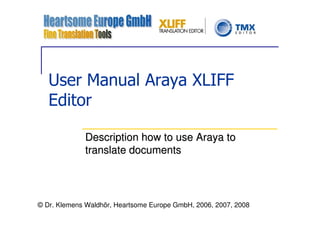
Heartsome Europe Xliff Editor User Guide English
- 1. User Manual Araya XLIFF Editor Description how to use Araya to translate documents © Dr. Klemens Waldhör, Heartsome Europe GmbH, 2006, 2007, 2008
- 2. Heartsome Europe GmbH www.heartsome.de Installation Installation goes into directory c:/Program Files/Araya. It is recommended not to change this as all initialization files map towards this directory. When the XLIFF Editor is started the first time it adapts the directory names in the various configuration files. 30.07.2009 (c) 2006, 2007, 2008, Heartsome Europe GmbH 2
- 3. Heartsome Europe GmbH www.heartsome.de Before the first start… If you have receive a license file you need to copy the license file to the directory „ini“ before you start the XLIFF Editor the first time. Name of the license file: license.<name>.key 30.07.2009 (c) 2006, 2007, 2008, Heartsome Europe GmbH 3
- 4. Heartsome Europe GmbH www.heartsome.de Starting Araya XLIFF Editor Go to directory: c:/Program Files/Araya Run: XLFEdit.exe Or double click 30.07.2009 (c) 2006, 2007, 2008, Heartsome Europe GmbH 4
- 5. Heartsome Europe GmbH www.heartsome.de Special Actions when starting Araya XLIFF Editor for the first time During the first start the several files are rewritten and adapted to the current Araya path Several files are saved as backup All files in the Araya, lib and ini directory with ending .bak are back ups of the original files from the installation File installed indicates that XLIFF Editor has not yet been executed. After first XLIFF Editor start it is renamed to installed.bak Files involved in rewriting are: ARRAYPATHDIRECTORY/lib/eaglememex.ini ARRAYPATHDIRECTORY/eaglememex.properties ARRAYPATHDIRECTORY/lib/eaglememex.properties ARRAYPATHDIRECTORY/ini/catalogue.xml ARRAYPATHDIRECTORY/lib/emx_service_install.bat ARRAYPATHDIRECTORY/lib/getjavahome.bat ARRAYPATHDIRECTORY/lib/getold.bat ARRAYPATHDIRECTORY/lib/hsql_service_install.bat ARRAYPATHDIRECTORY/lib/rpcserver-install.bat ARRAYPATHDIRECTORY/lib/saveold.bat 30.07.2009 (c) 2006, 2007, 2008, Heartsome Europe GmbH 5
- 6. Heartsome Europe GmbH www.heartsome.de Araya XLIFF Editor Start Screen License information Licensee Product User number Number of times Araya XLIFF Editor has been started Last start date of Araya XLIFF Editor Default TMX Database loading 30.07.2009 (c) 2006, 2007, 2008, Heartsome Europe GmbH 6
- 7. Heartsome Europe GmbH www.heartsome.de Translation Approach Usage of a translation memory model Re-usage of existing translation New translations are stored in TMX format in a database TMX = XML exchange format for translation databases; vendor independent Usage of a phrase translation approach Terms = (words, phrases) are automatically replaced within segments Roughly simulates a word by word translation approach 30.07.2009 (c) 2006, 2007, 2008, Heartsome Europe GmbH 7
- 8. Heartsome Europe GmbH www.heartsome.de Segment Translation is done on a segment basis. A segment is either be defined as a sentence or a paragraph. This can be defined by the user (during the document conversion process). Segmentation methods should not be mixed up. For XML paragraph based segmentation is recommended. 30.07.2009 (c) 2006, 2007, 2008, Heartsome Europe GmbH 8
- 9. Heartsome Europe GmbH www.heartsome.de XLIFF Editor TM Database Terminology Database Language direction Format- indicator Source language: Data base matches: Window with source Window with source language segments language matches (source window) Target language: Translation of matches: Navigation Window with translations Window with matches of the buttons Match (target window) source match quality Status line 30.07.2009 (c) 2006, 2007, 2008, Heartsome Europe GmbH 9
- 10. Heartsome Europe GmbH www.heartsome.de TM Datenbanktreffer Terminology TM Lower match quality Database Database Navigation between matches Match Match number quality Navigation between translations Use this translation Number of translation ID of for match match TM Database name of match 30.07.2009 (c) 2006, 2007, 2008, Heartsome Europe GmbH 10
- 11. Heartsome Europe GmbH www.heartsome.de Right Mouse Button Functions 1 30.07.2009 (c) 2006, 2007, 2008, Heartsome Europe GmbH 11
- 12. Heartsome Europe GmbH www.heartsome.de Right Mouse Functions 2 These functions are available within the source and target window Marked text to clipboard Copy source segment to target window Search source segment in TMX database Search marked segment in terminology database Show translation notes for the segment 30.07.2009 (c) 2006, 2007, 2008, Heartsome Europe GmbH 12
- 13. Heartsome Europe GmbH www.heartsome.de Right Mouse Functions 3 These functions are available in the target window Marked text to clipboard Copy text from clipboard Cut text Copy source segment to target window Disapprove translation Accept translation for segment Run spell checking for segment Show translation notes for segment Remove the property “Approve but do not store” for the translation. This will enable to store the translation to the database again. 30.07.2009 (c) 2006, 2007, 2008, Heartsome Europe GmbH 13
- 14. Heartsome Europe GmbH www.heartsome.de Right Mouse Functions 4 Accept translation but do not store in the database. This property can later be removed using The right mouse button. It has to be noted that this feature is stored in the xliff file. It can only be removed using this function. These functions are available in the target window only. A segment marked in this way will have the message shown below displayed. 30.07.2009 (c) 2006, 2007, 2008, Heartsome Europe GmbH 14
- 15. Heartsome Europe GmbH www.heartsome.de TM Database Matches Marks differences between source and match 100 % 88 % 1 % reduction for 75 % 99 % Format difference Terminology translation 30.07.2009 (c) 2006, 2007, 2008, Heartsome Europe GmbH 15
- 16. Heartsome Europe GmbH www.heartsome.de Format Display Format of source segment and Format of source match do not fit. segment and translation are identical Show Tags 30.07.2009 (c) 2006, 2007, 2008, Heartsome Europe GmbH 16
- 17. Heartsome Europe GmbH www.heartsome.de Format Handling Format information is sequentially numbered. Format information is either displayed with green background color (matching format information) or red back ground color (not matching format information) Format information can only be deleted as a whole. It is not possible to add or remove characters in the format information. 30.07.2009 (c) 2006, 2007, 2008, Heartsome Europe GmbH 17
- 18. Heartsome Europe GmbH www.heartsome.de Moving Format Information Sometimes it is necessary to move format to another position in the translation. This can simply be done by cut and paste the format information. It has to be remembered that such operation should take into account that the resulting movements should be done in such a way that the format ordering is still valid with regard to the original file format (e.g. XML). Example: Exchange bold and italic <?xml version="1.0" encoding="UTF-8" ?> <simplexml> <segment>Das ist ein Segment</segment> <segment>Das ist ein <b>Segment mit</b> Format</segment> <segment>Das ist ein <b>Text in fett</b> und das ein <i>Text in kursiv</i> zum Testen.</segment> </simplexml> <?xml version="1.0" encoding="UTF-8" ?> <simplexml><segment>Das ist ein Segment</segment> <segment>Das ist ein <b>Segment mit</b> Format</segment> <segment>This is a <i>Text in italic</i> and this is a<b> text in bold</b> exchanged for test.</segment> </simplexml> 30.07.2009 (c) 2006, 2007, 2008, Heartsome Europe GmbH 18
- 19. Heartsome Europe GmbH www.heartsome.de Moving Format Information Source segment Translation with exchanged text parts, format now does not correspond to intended formatting Mark first format to move, cut it and move and paste it to the desired place. Continue till all format is in place… Final target segment 30.07.2009 (c) 2006, 2007, 2008, Heartsome Europe GmbH 19
- 20. Heartsome Europe GmbH www.heartsome.de Information and Icon bars 30.07.2009 (c) 2006, 2007, 2008, Heartsome Europe GmbH 20
- 21. Heartsome Europe GmbH www.heartsome.de Icon Bar – Part 1 Translations in Store Back convert Paste Search in Spell check context view document document TM DB Copy Open Convert Cut Search / Search in document document Replace Terminology Translation in Database Web browser 30.07.2009 (c) 2006, 2007, 2008, Heartsome Europe GmbH 21
- 22. Heartsome Europe GmbH www.heartsome.de Icon Bars –Part 2 Source Insert format Choose Special segment to terminology Add to terminology Format characters target window database database from selection check Approve all Accept all Choose TM Add term to Term/Phrase Translation translations translations database terminology translation status analysis database Apply xslt transformation to xliff file Send loaded Show xliff file XLIFF File by as html in Help Copyright e-mail browser 30.07.2009 (c) 2006, 2007, 2008, Heartsome Europe GmbH 22
- 23. Heartsome Europe GmbH www.heartsome.de Navigation Buttons - Arrows Previous / next Previous / next Next not Next segment not Next segment fuzzy match segment to check approved to translate unequal 100% segment match Previous / next Previous / next Next not translated Next not translated segment changed segment segment segment or fuzzy match 30.07.2009 (c) 2006, 2007, 2008, Heartsome Europe GmbH 23
- 24. Heartsome Europe GmbH www.heartsome.de Navigation Buttons Current Overall Go to to segment number Go to the specified segments segment segments 30.07.2009 (c) 2006, 2007, 2008, Heartsome Europe GmbH 24
- 25. Heartsome Europe GmbH www.heartsome.de Navigation Buttons Current match Previous / next Number of matches Match quality in % match See als Das Gehe Zu Menü 30.07.2009 (c) 2006, 2007, 2008, Heartsome Europe GmbH 25
- 26. Heartsome Europe GmbH www.heartsome.de Translation Control Buttons Source Copy source segment Previous / next to target window annotation Disapprove translation Remove all translations from database Approve translation Approve translation and Remove current translation remove old translation from from database Add annotation database Number of words in segment Store translation in TM database 30.07.2009 (c) 2006, 2007, 2008, Heartsome Europe GmbH 26
- 27. Heartsome Europe GmbH www.heartsome.de Translation Control Buttons TM Window Copy match Edit match Number of translation for match translation into target window Previous / next Current translation of match translation number 30.07.2009 (c) 2006, 2007, 2008, Heartsome Europe GmbH 27
- 28. Heartsome Europe GmbH www.heartsome.de Information- and Status lines Show help file Copyright Terminology TMX database used database used User Source and target language of the Match limit for “exact document to be translated Lower match limit matches” Short overview translation status Memory usage 30.07.2009 (c) 2006, 2007, 2008, Heartsome Europe GmbH 28
- 29. Heartsome Europe GmbH www.heartsome.de The Four Translation Steps (1) Convert (2) Translate (3) Check (4) Convert back 30.07.2009 (c) 2006, 2007, 2008, Heartsome Europe GmbH 29
- 30. Heartsome Europe GmbH www.heartsome.de Example Website 30.07.2009 (c) 2006, 2007, 2008, Heartsome Europe GmbH 30
- 31. Heartsome Europe GmbH www.heartsome.de Step 1: Conversion Convert document or a set of documents (project) into an XLIFF document XLIFF – XML Standard supporting document format independent exchange for translating Translator should concentrate on text and not on layout Menu: File -> Convert File to XLIFF Format Or using Drag&Drop into an Araya window 30.07.2009 (c) 2006, 2007, 2008, Heartsome Europe GmbH 31
- 32. Heartsome Europe GmbH www.heartsome.de Converter dialog Choose document to translate File name for the new XLIFF document Check document format Choose source language Character set of document See segmentation parameters Entity-Resolution control (for xml) File for entities not to resolve (for xml) Target language TM database Terminology database Lower match limit Start conversion Maximum number of matches 30.07.2009 (c) 2006, 2007, 2008, Heartsome Europe GmbH 32
- 33. Heartsome Europe GmbH www.heartsome.de WinWord / RTF / OpenOffice Support In order to convert WinWord or RTF documents two options exist. Usage of OpenOffice for conversion Open Office must be installed. OpenOffice must be started as a service. Start: "c:/Programme/OpenOffice.org 3/program/soffice" -headless -accept="socket,port=8100;urp;“ Stop: "c:/Programme/OpenOffice.org 3/program/soffice" -headless -unaccept="socket,port=8100;urp;" The eaglememex.properties Datei must contain the entry: # defines if doc fiels should be convertered to odt format! Requires running openoffice eaglememex.useOpenOffice=true # port of the open offic converter eaglememex.openoffice.port=8100 30.07.2009 (c) 2006, 2007, 2008, Heartsome Europe GmbH 33
- 34. Heartsome Europe GmbH www.heartsome.de WinWord / RTF / OpenOffice Support If MS Office is installed the conversion tools of MS can be used instead. The eaglememex.properties file must contain the entry: # defines if doc fiels should be convertered to odt format! Requires running openoffice eaglememex.useOpenOffice=false Old WinWord formats are converted to docx format. RTF can be converted by the standard Araya RF converter if both above options do not apply.. 30.07.2009 (c) 2006, 2007, 2008, Heartsome Europe GmbH 34
- 35. Heartsome Europe GmbH www.heartsome.de Segmentation Parameters Use CR/LF (Carriage return / Segmentation at sentence or line feeds) for segmentation as paragraph level paragraph terminator Only text documents: Number of CR/LF (Carriage return / line feeds), which form a paragraph. 30.07.2009 (c) 2006, 2007, 2008, Heartsome Europe GmbH 35
- 36. Heartsome Europe GmbH www.heartsome.de Translation of Segments After translation navigate to the next segment Translation of segment by a) Accept translation (button) b) Insert translation into target window or modify text there. c) Copying the source segment into the target segment and modifying it. 30.07.2009 (c) 2006, 2007, 2008, Heartsome Europe GmbH 36
- 37. Heartsome Europe GmbH www.heartsome.de A New Translation Enter new translation Approve translation and add it automatically to TMX database 30.07.2009 (c) 2006, 2007, 2008, Heartsome Europe GmbH 37
- 38. Heartsome Europe GmbH www.heartsome.de Modify a Match Fuzzy match Difference mark up 3) Translation 2) Modify copied approved and stored in translation 1) Copy TMX database translation 30.07.2009 (c) 2006, 2007, 2008, Heartsome Europe GmbH 38
- 39. Heartsome Europe GmbH www.heartsome.de Approving a Translation Approving a translation by checking this box. If the translation is a new one it is added to the TMX database. An approved translation cannot be edited as long as the check box is checked. 30.07.2009 (c) 2006, 2007, 2008, Heartsome Europe GmbH 39
- 40. Heartsome Europe GmbH www.heartsome.de Approve all and Approve (Checkbox) Translations are added to the TMX database, if either the source, the target or both segment do not exist in the database. The editor checks the correctness of the format information for “Approve All”, if the property eaglememex.RunFormatCheckBefore=true is set in the eaglememex.properties file. If the formats do not match Approve All only can be finished if all formats of all segments are correct. If OK is clicked approval process continues, if cancel ic clicked it is stopped. 30.07.2009 (c) 2006, 2007, 2008, Heartsome Europe GmbH 40
- 41. Heartsome Europe GmbH www.heartsome.de Controlling TM Update Approval If entries are added to the TMX database, the option eaglememex.database.CheckAddingTMXEntry - in the eaglememex.properties file - controls, if an approval question is asked for or not. true asks for approval, false not. Approval is further more detailed through true activates approval questions for the operations false deactivates approval questions for the operations Editor Options Men eaglememex.properties File eaglememex.database.CheckTMXDNewAdding eaglememex.database.CheckTMXDBMergeAdding eaglememex.database.CheckTMXSourceAdding eaglememex.database.CheckTMXTargetAdding The functionality of this TM Update Approval is related to the Go to Approval functionality. 30.07.2009 (c) 2006, 2007, 2008, Heartsome Europe GmbH 41
- 42. Heartsome Europe GmbH www.heartsome.de Controlling Goto Approval Questions If a Go To operation is done, the option eaglememex.database.RunGotoCheckBefore - in the eaglememex.properties file - controls, if an approval question is asked for or not before the next segment is jumped to. true asks for approval, false not. Approval is further more detailed through true activates approval questions for the operations false deactivates approval questions for the operations Editor Options Men eaglememex.properties File eaglememex.database.CheckTMXDNewAdding eaglememex.database.CheckTMXDBMergeAdding eaglememex.database.CheckTMXSourceAdding eaglememex.database.CheckTMXTargetAdding The functionality of this Go to Approval is related to the TM Update Approval functionality. 30.07.2009 (c) 2006, 2007, 2008, Heartsome Europe GmbH 42
- 43. Heartsome Europe GmbH www.heartsome.de Modifying TMX Database Entries Assumption is that a translation was added to database and it was Translation incorrect incorrect. should be changed New correct translation Press Edit TMX Database Entry button Remove approve if necessary 30.07.2009 (c) 2006, 2007, 2008, Heartsome Europe GmbH 43
- 44. Heartsome Europe GmbH www.heartsome.de Modifying a TM Entry 2) Modify the entry 4) Modified entry is shown in red 3) Save modified entry, but it 1) Change entry using double mouse click is not stored in the TM database at this moment. 5) Store modified entry in TM database 30.07.2009 (c) 2006, 2007, 2008, Heartsome Europe GmbH 44
- 45. Heartsome Europe GmbH www.heartsome.de Buttons for Changing Entries Search segment Previous Previous Validate Export Search Split entry TM database database similar TMX entry selected entries with into two entry database entries not entries entry matching format Search Next Next similar Validate Search entries Search for not Special segment word database database languages of with problems existing characters based entry entry TMX entries languages This dropdown box limits search to selected language. 30.07.2009 (c) 2006, 2007, 2008, Heartsome Europe GmbH 45
- 46. Heartsome Europe GmbH www.heartsome.de Functionality of the Buttons 1 Entries can be searched using the buttons. Matches are shown in the second list. Text to be searched can be entered in the box above segments. In the above example the text “Waldhör” is contain in there. Search text as segment in the TMX database. Search the database word based Either use “And” or “Or”. This depends on the setting of “Use Or…” box. 30.07.2009 (c) 2006, 2007, 2008, Heartsome Europe GmbH 46
- 47. Heartsome Europe GmbH www.heartsome.de Functionality of the Buttons 2 Search using the string „Waldhör“ in the database. The text may appear anywhere in the segment. This button has two functions: a) If the segment text is empty all entries are searched where the format is not correctly stored. Correct format here means that the format is xml valid and not any way incorrect! It does not check the formats between the segments. b) If a text is specified, a search is performed based on regular expressions. The most import formats for regular expressions are: .* an arbitrarily long string ab for string ab . Exactly one arbitrary character a+ at least one a .+ an arbitrarily long string of at least length one a? One or no a .? One or no character 30.07.2009 (c) 2006, 2007, 2008, Heartsome Europe GmbH 47
- 48. Heartsome Europe GmbH www.heartsome.de Validating length of TMX entries This function supports plausibility checking of the TMX database entries. It checks the length of the entries and shows all entries where in comparison with the other entries the entry seems to be very short or long. In doing this one can eventually detect entries not correctly translated. Method The character length of all translations for all languages of an entry are determined and the mean computed. Next it is checked if the ratio of the longest and shortest translation outperforms a certain % value. If yes the entry is displayed as to be checked. The percentage value can be set in the eaglememex.properties modifying the property eaglememex.val.prop. The first value (e.g. 14) is the length of the shortest translation, the second value the mean of all translations (e.g. 135), the third value (e.g. 243) the length of the longest translation, the fourth value is the ration of the shortest to the longest translation. 30.07.2009 (c) 2006, 2007, 2008, Heartsome Europe GmbH 48
- 49. Heartsome Europe GmbH www.heartsome.de Validation of Entries This function supports plausibility checking of the TMX database entries This function looks up all entries and returns a list of entries where the entry contains more than one translation for a language. Thus double translations can be detected. The first entry contains two English translations. The second one two French translations. 30.07.2009 (c) 2006, 2007, 2008, Heartsome Europe GmbH 49
- 50. Heartsome Europe GmbH www.heartsome.de Checking for not translated entries 1 This button supports retrieving entries for which no translation exists for a specific language. First choose a language which should be checked. The language in chosen from “Search Language”. Then push the button. In addition a regular expression can be entered in the segment field. Then only those entries are checked which match the specified regular expression. Only those matching entries are displayed. In this example all entries are displayed which do not contain a French translation. 30.07.2009 (c) 2006, 2007, 2008, Heartsome Europe GmbH 50
- 51. Heartsome Europe GmbH www.heartsome.de Checking for not translated entries 1 In this example all entries are search which do not contain a French translation and the text „1“. 30.07.2009 (c) 2006, 2007, 2008, Heartsome Europe GmbH 51
- 52. Heartsome Europe GmbH www.heartsome.de Comparing Format of Entries This button searches for entries where the format information differs between the different language translations. Correcting this is important to avoid problems in back conversion. 30.07.2009 (c) 2006, 2007, 2008, Heartsome Europe GmbH 52
- 53. Heartsome Europe GmbH www.heartsome.de Searching using Entry ID Using this box an entry can be found based on its internal entry id. The left list box automatically adapts to next matching entry id. The entered ids are stored in the drop down menu. 30.07.2009 (c) 2006, 2007, 2008, Heartsome Europe GmbH 53
- 54. Heartsome Europe GmbH www.heartsome.de Right mouse click for Validate Entries etc. Applying a right mouse click to the middle entry list allows to execute some actions. „Remove Entry“ removes all the slected entries from the database. „Select All Entries“ selects all entries. „Export and remove selected Entries“ exports all selected entries into a tmx file in the Araya tmp directory using the database name and adding a unique number. After export all the selected entries are removed from the TMX database. „Export and remove all Entries“ exports all entries into a tmx file in the Araya tmp directory using the database name and adding a unique number. After export all the entries are removed from the TMX database. „Export all Entries“ exports all entries into a tmx file in the Araya tmp directory using the database name and adding a unique number. 30.07.2009 (c) 2006, 2007, 2008, Heartsome Europe GmbH 54
- 55. Heartsome Europe GmbH www.heartsome.de Editing a Segment when Modifying a TMX Entry Entries can be modified here. Modified entries are shown with yellow background. Format can only be deleted as a whole, but not be changed otherwise. Changes are saved using “Save Segment” (but this does not store it in the TMX database, “Cancel” closes the dialog without saving. The format of another entry can be copied using a right mouse click. Differences between the (language) entries are marked. Multiple language entries are marked orange. Show Tags allows to show the format information of a segment (toggles between these two views). In this view no editing is possible. 30.07.2009 (c) 2006, 2007, 2008, Heartsome Europe GmbH 55
- 56. Heartsome Europe GmbH www.heartsome.de Properties of an Entry The entry properties are shown in a separate window. Only properties in blue can be changed. All other properties are either unchangeable or automatically adapted by Araya. During changing the property color turns to pink, after the change to red. 30.07.2009 (c) 2006, 2007, 2008, Heartsome Europe GmbH 56
- 57. Heartsome Europe GmbH www.heartsome.de Splitting Entries These button splits up one entry into two different entries. First select all the segments which should go into a new entry. The press the Split Entry button. The selected segments in the entry are written into a new entry and deleted from the old entry. Function is mainly useful if two entries have been merged and one wants to correct this 30.07.2009 (c) 2006, 2007, 2008, Heartsome Europe GmbH 57
- 58. Heartsome Europe GmbH www.heartsome.de Filtering Properties 1 Entries can be filtered with regard to specific properties. Pressing the button “Attribute Filter” calls up the attribute Filter dialogue. Property values can either be entered directly or chosen from the drop down boxes.. 30.07.2009 (c) 2006, 2007, 2008, Heartsome Europe GmbH 58
- 59. Heartsome Europe GmbH www.heartsome.de Filtering Properties 2 Pressing button “Apply Attribute Filter” applies the filter values for “All TMX Database Ids”, if the second list box is empty, otherwise the entries in the second list box are filtered. The filtered list is shown in “Filter ID List”. If the check box “Use Regular Expression for Attributes”, the filter values are interpreted as regular expression (except date values). Beispiel: „Hello.*“ search all properties, which start with „ Hello“. 30.07.2009 (c) 2006, 2007, 2008, Heartsome Europe GmbH 59
- 60. Heartsome Europe GmbH www.heartsome.de Back Conversion XLIFF document File name of translated (back converted document) Target language Character set of document Start back conversion 30.07.2009 (c) 2006, 2007, 2008, Heartsome Europe GmbH 60
- 61. Heartsome Europe GmbH www.heartsome.de Back Converting all XLIFF Files in a Directory Directory with XLIFF document Target language Character set of document Start back conversion 30.07.2009 (c) 2006, 2007, 2008, Heartsome Europe GmbH 61
- 62. Heartsome Europe GmbH www.heartsome.de Partially Translated Document 30.07.2009 (c) 2006, 2007, 2008, Heartsome Europe GmbH 62
- 63. Heartsome Europe GmbH www.heartsome.de Creating TM Databases Menu: Database -> Existing TM Databases Create TMX Database Enter new database name Chose database type Enter server name Change port if necessary Enter database user Enter password for user Create only tables for database Press Create to create database 30.07.2009 (c) 2006, 2007, 2008, Heartsome Europe GmbH 63
- 64. Heartsome Europe GmbH www.heartsome.de Create TM Database Tables This option only creates the database tables, not the database itself. This option should be used if the database exists, and only the database tables should be created. This is useful, if an (Internet) provider provides access to a predefined database, which the user cannot create by himself. This option then enables the user to create the tables for that database. It access the existing database. 30.07.2009 (c) 2006, 2007, 2008, Heartsome Europe GmbH 64
- 65. Heartsome Europe GmbH www.heartsome.de Internal Database If no database is activated, an internal database is automatically created or re-used. Its name is „InternalArayaTM“. It will be load automatically on start-up – if no other database is defined – and saved upon Exit.. When starting a warning is issued, if this database is loaded. If the internal database is used existing matches from other TMX databases or phrase translations are not removed. The standard case is that all matches are removed from a segment if the segment is displayed. The associated database can be found in the directory Araya/database internalArayaTM.tmxids internalArayaTM.tmxlang internalArayaTM.tmxseg 30.07.2009 (c) 2006, 2007, 2008, Heartsome Europe GmbH 65
- 66. Heartsome Europe GmbH www.heartsome.de Creating Terminology Databases Existing terminology database Menu: Database -> Enter new database name Create Terminology Database Choose database type Add server name Change port if necessary Enter database user Enter password Create terminology database 30.07.2009 (c) 2006, 2007, 2008, Heartsome Europe GmbH 66
- 67. Heartsome Europe GmbH www.heartsome.de Add an existing Database Menu: Database -> Add TMX database Input similar to the creation dialogue. No database is created, only the parameters are stored in the database list. The database must exist. This is useful if one wants to share parameters with other users. 30.07.2009 (c) 2006, 2007, 2008, Heartsome Europe GmbH 67
- 68. Heartsome Europe GmbH www.heartsome.de Phrase/Word-by-Word Translation This translates words or phrased within a segment from the terminology database. This requires post processing of the translation. If the eaglememex property eaglememex.database.AutoSearchInTerm is true phrase translation is run automatically when a terminology database is selected (active). # AutoSearchInTerm - true - automatically phrase translate if true eaglememex.database.AutoSearchInTerm=true 30.07.2009 (c) 2006, 2007, 2008, Heartsome Europe GmbH 68
- 69. Heartsome Europe GmbH www.heartsome.de Terminology Database 30.07.2009 (c) 2006, 2007, 2008, Heartsome Europe GmbH 69
- 70. Heartsome Europe GmbH www.heartsome.de Terminology 30.07.2009 (c) 2006, 2007, 2008, Heartsome Europe GmbH 70
- 71. Heartsome Europe GmbH www.heartsome.de Phrase Translation Choose terminology Add term from selection database Add term to Term / Phrase terminology translation database 30.07.2009 (c) 2006, 2007, 2008, Heartsome Europe GmbH 71
- 72. Heartsome Europe GmbH www.heartsome.de Add Term to Terminology Database Add term from selection to database 30.07.2009 (c) 2006, 2007, 2008, Heartsome Europe GmbH 72
- 73. Heartsome Europe GmbH www.heartsome.de Searching a Term or Phrase Double clicking the entry in this list will open the Term Editor 30.07.2009 (c) 2006, 2007, 2008, Heartsome Europe GmbH 73
- 74. Heartsome Europe GmbH www.heartsome.de Editing of Terminology Entries Database -> Edit Terminology Entries Sort by language Search match marker Change Changed Saved 30.07.2009 (c) 2006, 2007, 2008, Heartsome Europe GmbH 74
- 75. Heartsome Europe GmbH www.heartsome.de Spell Checking The text contained in the target windows can be checked with a spell checker. This requires that ASPELL is configured. Plugins->Configure ASPELL Dictionary list is automatically recognized Aspell path (Application e.g C:ProgrammeAspellbinaspell.exe) Add languages and dictionaries Defines link between languages and dictionaries 30.07.2009 (c) 2006, 2007, 2008, Heartsome Europe GmbH 75
- 76. Heartsome Europe GmbH www.heartsome.de Spell Checking Current segment Edit -> Spell Check All segments Edit -> Spell Check All Approved segments are not checked. Ignore word once Always ignore word Replace selected word always Dictionary proposals Add word to the current Replace selected word spell check dictionary once 30.07.2009 (c) 2006, 2007, 2008, Heartsome Europe GmbH 76
- 77. Heartsome Europe GmbH www.heartsome.de File Menu Standard operations for loading and saving files Convert document to XLIFF Convert XLIFF document into original-Format Display document properties Recently opened XLIFF documents Description and change options for document properties 30.07.2009 (c) 2006, 2007, 2008, Heartsome Europe GmbH 77
- 78. Heartsome Europe GmbH www.heartsome.de Edit Menu Undo and redo operations. Limited to the currently selected segment. Standard edit operations Search and replace in translations Search in TMX database Run concordance for current segment Call spell checker Copy source to target Add format information – not recommended 30.07.2009 (c) 2006, 2007, 2008, Heartsome Europe GmbH 78
- 79. Heartsome Europe GmbH www.heartsome.de Create new project Project Menu 1 Open project for editing Convert all project files into XLIFF format Convert all files of the project back into the original format Export all translations in the project into TMX format (e.g. to import it later into a TMX database) Translation status of the whole project 30.07.2009 (c) 2006, 2007, 2008, Heartsome Europe GmbH 79
- 80. Heartsome Europe GmbH www.heartsome.de Project Menu 2 Create a new Alignment project Open an alignment project for editing Align the project files 30.07.2009 (c) 2006, 2007, 2008, Heartsome Europe GmbH 80
- 81. Heartsome Europe GmbH www.heartsome.de Go to Menu These functions reflect the Navigation button functionality. 30.07.2009 (c) 2006, 2007, 2008, Heartsome Europe GmbH 81
- 82. Heartsome Europe GmbH www.heartsome.de Checking of the translations If a segment is left for another one, the option eaglememex.RunGotoCheckBefore=true checks, if the current translation exists in the TMX database. Depending on the settings of Options Menu, it is checked, if Source/Target are new Source exists in the database Translation already exists – this would lead to an additional translation for the source segment Source and target segment (translation) exist in different TMX database entries. This would lead to a merging of this entries. If „yes“ is chosen the next segment is chosen, in case of „No“ not. This would allow to correct the translation (target segment). 30.07.2009 (c) 2006, 2007, 2008, Heartsome Europe GmbH 82
- 83. Heartsome Europe GmbH www.heartsome.de Options Menu Select fonts for the various windows Lower limits for fuzzy matches Display various windows, like translation status, context view, annotations or format information. Ask before Adding Translation For more details here Select user interface language Display special character window 30.07.2009 (c) 2006, 2007, 2008, Heartsome Europe GmbH 83
- 84. Heartsome Europe GmbH www.heartsome.de Special Options Options to influence TMX database search Automatically look for bilingual term extractions when running concordance Sentence segment paragraph segments automatically Read TMX properties from database (yes/no) Window contents are (not) automatically adapted when using Accept function If a phrase matches a whole segment do not save it into the tmx database when translation is approved. 30.07.2009 (c) 2006, 2007, 2008, Heartsome Europe GmbH 84
- 85. Heartsome Europe GmbH www.heartsome.de Option Menu and Logging This option controls the amount of log information written. Range is 0-4. Araya writes a Log-file into the directory „log“. The name consists of „araya.“ + user name + „.“ + unique number (e.g.. araya.waldhoerk.6262.log). Within the file eaglememex.properties (lib directory) the gobal value is controlled thru. # Araya loglevel - influences the amount of log information written (this is comment!) eaglememex.log.loglevel=0 The higher the value the more information is written. Standard case should be 0. Values 1-4 are mainly needed for diagnosis purposes. 30.07.2009 (c) 2006, 2007, 2008, Heartsome Europe GmbH 85
- 86. Heartsome Europe GmbH www.heartsome.de Options Menu Set Backup interval for current XLF document 30.07.2009 (c) 2006, 2007, 2008, Heartsome Europe GmbH 86
- 87. Heartsome Europe GmbH www.heartsome.de Tasks Menu Translation preview in browser window These functions correspond to the slide Accept translations. If 100% is used only exact matches are accepted. Accepting looks up segments in the database. In addition „Remove“ functions will remove translation from the target and match windows. Export XLIFF file into HTML or TMX Format Check format information Delete document history 30.07.2009 (c) 2006, 2007, 2008, Heartsome Europe GmbH 87
- 88. Heartsome Europe GmbH www.heartsome.de Terminology Menu Add terms to terminology database from selection Add terms to terminology database Search terms Phrase translation of segments Use stemming when searching 30.07.2009 (c) 2006, 2007, 2008, Heartsome Europe GmbH 88
- 89. Heartsome Europe GmbH www.heartsome.de Database Menu 30.07.2009 (c) 2006, 2007, 2008, Heartsome Europe GmbH 89
- 90. Heartsome Europe GmbH www.heartsome.de Database Menu 1 Create TMX database Remove/recreate TMX database Import TMX database Export TMX Database Option to edit the whole TMX database Recreate word index of TMX database 30.07.2009 (c) 2006, 2007, 2008, Heartsome Europe GmbH 90
- 91. Heartsome Europe GmbH www.heartsome.de Database Menu 2 Export TMX database as CSV file either as UCS or UTF encoded. It will be stored in the Araya/database directory using the name of the database and extension cvs. In addition the word index is saved in a cvs file with the database name + .“word.cvs“. The CSV file is stored in Unicode (2 Byte) format if UCS is chosen. (LittleEndian format - FE FF). IF UTF8 is chosen an UTF8 file will be created. Separator is the string :--:. The first line contains a description of the columns.. "id","idref","idno","segment","language","locktime","lockstate","lockuser","readaccess","writeaccess","tmuser","groups ","segmentfull","fdomain", "document","creationdate","modificationdate","creationauthor","modificationauthor", "replclasses","documentid","attributes","changedate","TIMER" 1:--:1166026053468:--:1166026053468.de:--:Erklärungskomponenten für wissensbasierte Systeme:--:de:--::--::--::--::- -::--:klemens.waldhoer:--::--: Erklärungskomponenten für wissensbasierte Systeme:--::--:D:textesonstigesxliffteam_waldhoer.tmx:-- :625925551:--:625925551:--: klemens.waldhoer:--:klemens.waldhoer:--:0:--::--::--:625925551:--:0 30.07.2009 (c) 2006, 2007, 2008, Heartsome Europe GmbH 91
- 92. Heartsome Europe GmbH www.heartsome.de Database Menu 3 TMX databases can be saved in a serialized format. This is esp. important if no (external) database is loaded.. Araya uses an internal database in this case, which is automatically loaded on startup and save on exit.. The name of this database is internalArayaTM. It stores all translations if no database is chosen. Based on this Araya can be used without an external database. Save currently loaded TMX database in Araya/database Load saved TMX database from Araya/database 30.07.2009 (c) 2006, 2007, 2008, Heartsome Europe GmbH 92
- 93. Heartsome Europe GmbH www.heartsome.de Database Menu 4 Export the currently loaded Araya database to a csv File 30.07.2009 (c) 2006, 2007, 2008, Heartsome Europe GmbH 93
- 94. Heartsome Europe GmbH www.heartsome.de Database Menu 5 Import a csv file into a TM database. Update currently loaded TM database with new entries (e.g. when other users update the TM database too) Load the server sides databases (only available for the server version of Araya) Unload the server sides databases (only available for the server version of Araya) 30.07.2009 (c) 2006, 2007, 2008, Heartsome Europe GmbH 94
- 95. Heartsome Europe GmbH www.heartsome.de Import a csv file into a TMX database Csv file list Adding an d removing csv files Currently chosen csv file Import Options – see TM file import Code page (encoding) of csv files Character for separating languages XML handling parameters Target TM database Start import 30.07.2009 (c) 2006, 2007, 2008, Heartsome Europe GmbH 95
- 96. Heartsome Europe GmbH www.heartsome.de Import csv Format cs;de;el 1. line - language code Entry cs 1;entry de 1; entry el 1 2. … lines the entries to import Entry cs 2;entry de 2; entry el 2 Here the language separator is “;” … (Semicolon) A “;” separated list with xml element names. The importer converts those “xml strings” to ph tags The xml config file which contains the patterns for xml element names. The importer converts those “xml strings” to ph tags <?xml version="1.0" encoding="UTF-8" ?> <!DOCTYPE ini-file PUBLIC "-//HEARTSOME//DTD Converters 2.0.0//EN" "configuration.dtd" > <ini-file translate-comments="no"> <tag hard-break="yes" keep-format="yes">value</tag> <markformat>{[0-9]+?}</markformat> <markformat>&lt;/?w+?/?&gt;</markformat> <markformat>%p</markformat> </ini-file> 30.07.2009 (c) 2006, 2007, 2008, Heartsome Europe GmbH 96
- 97. Heartsome Europe GmbH www.heartsome.de Database Menu Terminology Create terminology database Remove terminology database Import file into terminology database Export terminology database Edit terminology database Define the (directory) path of the database file. Should only be changed by experts as otherwise databases will not be found! Options for importing TMX file into TMX database. Recommended not to change 30.07.2009 (c) 2006, 2007, 2008, Heartsome Europe GmbH 97
- 98. Heartsome Europe GmbH www.heartsome.de Importing Terminology Files File to import This indicates csv file where the first line contains the language codes If this box is checked the import behaves as described Terminology Database below*! Lang Separator: this string separates the different languages Term Separator: this string separates the different terms of a language Tab Character: definition for the tab character in the import file Domain field: Allows to associate a domain with the import (any string) *: One can specify a so-called comparison language for csv import files. The behavior is as follows: if the term with specified compare language exists in the terminology database the whole entry with all languages in the term database is removed and the new entry with all languages of the csv file is imported (replaces the entry in the term databases for all associated languages) 30.07.2009 (c) 2006, 2007, 2008, Heartsome Europe GmbH 98
- 99. Heartsome Europe GmbH www.heartsome.de Import Terminology Formats *** TBX <Lang1>Expose <lan>de Multiterm <Lang2>Synopsis Multiterm <lan>en ***<Lang1>Translation Memory <lan>de Csv <Lang2>Translation Memory <lan>en Language codes in the first line sv;ru;pl;it;fr;en;de;cz ; ;Bus new;;;Bus;Bus;Bus Entries – here sep. by ; The number of languages must match the number of terms! Missing terms have to be entered as “;;” 30.07.2009 (c) 2006, 2007, 2008, Heartsome Europe GmbH 99
- 100. Heartsome Europe GmbH www.heartsome.de Export Terminology Export formats are TBX TMX XLIFF Multiterm CSV Output contains languages in the first line followed by the entries Separated by “,” 30.07.2009 (c) 2006, 2007, 2008, Heartsome Europe GmbH 100
- 101. Heartsome Europe GmbH www.heartsome.de Das Review Menü Display current translation status (Example) Login as another user (not recommended, only for test purposes) Activate review mode No changes in translation possible, only annotation allowed, mainly for quality control) 30.07.2009 (c) 2006, 2007, 2008, Heartsome Europe GmbH 101
- 102. Heartsome Europe GmbH www.heartsome.de Plug-in Menu 1 Configure spell checking Display current Araya properties Convert files between different encodings Check and Recode TMX Files Create TMX and XLIFF test files Print fuzzy index of Show current Monolingual currently loaded Araya log file Term database detection 30.07.2009 (c) 2006, 2007, 2008, Heartsome Europe GmbH 102
- 103. Heartsome Europe GmbH www.heartsome.de Plug-in Menu 2 Split a TMX file into several tmx files Merge several TMX files into one Count the TU and TUVs in a TMX File Validate a XML File 30.07.2009 (c) 2006, 2007, 2008, Heartsome Europe GmbH 103
- 104. Heartsome Europe GmbH www.heartsome.de Help Menu Open user manual Open technical and revision handbook Access Araya Homepage (www.heartsome.de) Über Araya – Information about Araya configuration 30.07.2009 (c) 2006, 2007, 2008, Heartsome Europe GmbH 104
- 105. Heartsome Europe GmbH www.heartsome.de Araya Properties 30.07.2009 (c) 2006, 2007, 2008, Heartsome Europe GmbH 105
- 106. Heartsome Europe GmbH www.heartsome.de Araya Log File Logging of activities during translating 30.07.2009 (c) 2006, 2007, 2008, Heartsome Europe GmbH 106
- 107. Heartsome Europe GmbH www.heartsome.de Monolingual Terminology Extraction 1 If checked the currently loaded TMX database will be extracted. Use this database if check box is selected. Choose file to extract (XLIFF, TMX or other supported document format). Target directory for extraction files Document format; determined automatically Document language; irrelevant for database and TMX files. Code page, character set 30.07.2009 (c) 2006, 2007, 2008, Heartsome Europe GmbH 107
- 108. Heartsome Europe GmbH www.heartsome.de Monolingual Terminology Extraction 2 Monolingual term extraction allows to extract terms from files or databases. Output formats are : a) TBX output format b) TMX output format c) XLIFF output format d) CVS file e) A term can consist of one or more words. f) If a term is defined as consiting of several words (by specifying lower and upper word number), output can be restricted to the longest possible match. Example: Extracting all terms with number of words 1-4 Found: Mit 2 times Ausgabe: nur „Mit der Schule“, da alle anderen Terme Mit der 2 times in diesem Term enthalten sind und in keinem anderen Mit der Schule 2 times Terme (mit, mit der) vorkommen. 30.07.2009 (c) 2006, 2007, 2008, Heartsome Europe GmbH 108
- 109. Heartsome Europe GmbH www.heartsome.de Monolingual Terminology Extraction 3 Segmenting options; irrelevant for database and TMX files. Upper and lower limit for number of extracted terms Upper and lower limit for word number of extracted terms Upper and lower limit for length of extracted terms Regular expression to restrict found terms Start extraction Save only longest matches 30.07.2009 (c) 2006, 2007, 2008, Heartsome Europe GmbH 109
- 110. Heartsome Europe GmbH www.heartsome.de Example Output Term Extraction Number of Number of % Language Source / Term terms all terms frequency document 713::13256::13256::0,054::0,054::de::testdb::[NUMBER] 497::13256::13256::0,037::0,037::de::testdb::und 192::13256::13256::0,014::0,014::de::testdb::für 191::13256::13256::0,014::0,014::de::testdb::Krems 183::13256::13256::0,014::0,014::de::testdb::von … 66::13256::13256::0,005::0,005::de::testdb::eTourismus 63::13256::13256::0,005::0,005::de::testdb::als 60::13256::13256::0,005::0,005::de::testdb::GmbH Number of terms % Frequency reduced by reduced by exclusion terms excluded terms 30.07.2009 (c) 2006, 2007, 2008, Heartsome Europe GmbH 110
- 111. Heartsome Europe GmbH www.heartsome.de Extraction Terms in TBX Format <termEntry id="7675293521792926540"> <langSet xml:lang="de"> <tig> <term>[NUMBER]</term> <termNote type="ProcessStatus">unapproved</termNote> <termNote type="adminstrativeStatus">TermExtract</termNote> <termNote type="wordnumber">1</termNote> <termNote type="absolutefrequency">713</termNote> <termNote type="overallwordsindocument">13256</termNote> <termNote type="relativefrequency">0,054</termNote> <termNote type="relativefrequencyexclusion">0,054</termNote> </tig> </langSet> </termEntry> 30.07.2009 (c) 2006, 2007, 2008, Heartsome Europe GmbH 111
- 112. Heartsome Europe GmbH www.heartsome.de Extraction Terms in TMX und XLIFF Format <tmx version="1.3"> .. <body> <tu creationid="1" changeid="XXXXXX"><tuv xml:lang="de"><seg>[NUMBER]</seg></tuv></tu> <tu creationid="2" changeid="XXXXXX"><tuv xml:lang="de"><seg>und</seg></tuv></tu> <tu creationid="3" changeid="XXXXXX"><tuv xml:lang="de"><seg>für</seg></tuv></tu> <tu creationid="4" changeid="XXXXXX"><tuv xml:lang="de"><seg>Krems</seg></tuv></tu> <tu creationid="5" changeid="XXXXXX"><tuv xml:lang="de"><seg>von</seg></tuv></tu> <xliff> <file source-language="de"> .. <body> <trans-unit id="1"><source xml:lang="de">[NUMBER]</source></trans-unit> <trans-unit id="2"><source xml:lang="de">und</source></trans-unit> <trans-unit id="3"><source xml:lang="de">für</source></trans-unit> <trans-unit id="4"><source xml:lang="de">Krems</source></trans-unit> <trans-unit id="5"><source xml:lang="de">von</source></trans-unit> 30.07.2009 (c) 2006, 2007, 2008, Heartsome Europe GmbH 112
- 113. Heartsome Europe GmbH www.heartsome.de Split TMX File TMX file name Buttons to increase / decrease number of tmx files to create Number of TMX files to create from the given tmx file Start splitting Close Window The created tmx files are composed of the original tmx file name plus a number from 1 till the number of chosen tmx file 30.07.2009 (c) 2006, 2007, 2008, Heartsome Europe GmbH 113
- 114. Heartsome Europe GmbH www.heartsome.de Merge TMX Files Choose new TMX file name List of chosen files Remove a file from the file list Add a file to the file list Start merging Close Window 30.07.2009 (c) 2006, 2007, 2008, Heartsome Europe GmbH 114
