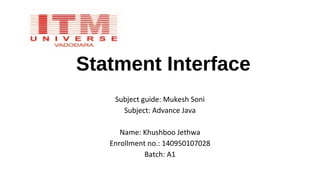
statement interface
- 1. Statment Interface Subject guide: Mukesh Soni Subject: Advance Java Name: Khushboo Jethwa Enrollment no.: 140950107028 Batch: A1
- 2. The Statement Interface • Once a connection is obtained we can interact with the database. • TheJDBC Statement,CallableStatement, and PreparedStatement interface define the methods and properties that enable you to send SQL or PL/SQL commands and receive data from your database. • They also define methods that help bridge data type differences between Java and SQL data types used in a database.
- 3. • The following table provides a summary of each interface's purpose to decide on the interface to use. Interfaces Recommended Use Statement Use the for general-purpose access to your database. Useful when you are using static SQL statements at runtime. The Statement interface cannot accept parameters. PreparedStatement Use the when you plan to use the SQL statements many times. The PreparedStatement interface accepts input parameters at runtime. CallableStatement Use the when you want to access the database stored procedures. The CallableStatement interface can also accept runtime input parameters.
- 4. The Statement Objects • Creating Statement Object Before you can use a Statement object to execute a SQL statement, you need to create one using the Connection object's createStatement( ) method, as in the following example − Statement stmt = null; try { stmt = conn.createStatement( ); . . . } catch (SQLException e) { . . . } finally { . . . }
- 5. Once you've created a Statement object, you can then use it to execute an SQL statement with one of its three execute methods. •boolean execute (String SQL): Returns a boolean value of true if a ResultSet object can be retrieved; otherwise, it returns false. Use this method to execute SQL DDL statements or when you need to use truly dynamic SQL. •int executeUpdate (String SQL): Returns the number of rows affected by the execution of the SQL statement. Use this method to execute SQL statements for which you expect to get a number of rows affected - for example, an INSERT, UPDATE, or DELETE statement. •ResultSet executeQuery (String SQL): Returns a ResultSet object. Use this method when you expect to get a result set, as you would with a SELECT statement.
- 6. Closing Statement Object • Just as you close a Connection object to save database resources, for the same reason you should also close the Statement object. • A simple call to the close() method will do the job. If you close the Connection object first, it will close the Statement object as well. However, you should always explicitly close the Statement object to ensure proper cleanup. Statement stmt = null; try { stmt = conn.createStatement( ); . . . } catch (SQLException e) { . . . } finally { stmt.close(); . . . }
- 7. The PreparedStatement Interface • The PreparedStatement interface extends the Statement interface, which gives you added functionality with a couple of advantages over a generic Statement object. • This statement gives you the flexibility of supplying arguments dynamically.
- 8. Creating PreparedStatement Object PreparedStatement pstmt = null; try { String SQL = "Update Employees SET age = ? WHERE id = ?"; pstmt = conn.prepareStatement(SQL); . . . } catch (SQLException e) { . . . } finally { . . . }
- 9. • All parameters in JDBC are represented by the ? symbol, which is known as the parameter marker. You must supply values for every parameter before executing the SQL statement. • The setXXX() methods bind values to the parameters, where XXX represents the Java data type of the value you wish to bind to the input parameter. If you forget to supply the values, you will receive an SQLException. • Each parameter marker is referred by its ordinal position. The first marker represents position 1, the next position 2, and so forth. This method differs from that of Java array indices, which starts at 0. • All of the Statement object's methods for interacting with the database (a) execute(), (b) executeQuery(), and (c) executeUpdate() also work with the PreparedStatement object. However, the methods are modified to use SQL statements that can input the parameters.
- 10. Closing PreparedStatement Object • Just as you close a Statement object, for the same reason you should also close the PreparedStatement object. • A simple call to the close() method will do the job. If you close the Connection object first, it will close the PreparedStatement object as well. However, you should always explicitly close the PreparedStatement object to ensure proper cleanup.PreparedStatement pstmt = null; try { String SQL = "Update Employees SET age = ? WHERE id = ?"; pstmt = conn.prepareStatement(SQL); . . . } catch (SQLException e) { . . . } finally { pstmt.close(); . . . }
- 11. CallableStatement Interface • Just as a Connection object creates the Statement and PreparedStatement objects, it also creates the CallableStatement object, which would be used to execute a call to a database stored procedure. • To call the stored procedures and functions, CallableStatement interface is used. • We can have business logic on the database by the use of stored procedures and functions that will • make the performance better because these are precompiled. • Suppose you need the get the age of the employee based on the date of birth, you may create a • function that receives date as the input and returns age of the employee as the output.
- 12. • Three types of parameters exist: IN, OUT, and INOUT. The PreparedStatement object only uses the IN parameter. The CallableStatement object can use all the three. • Here are the definitions of each − Parameter Description IN A parameter whose value is unknown when the SQL statement is created. You bind values to IN parameters with the setXXX() methods. OUT A parameter whose value is supplied by the SQL statement it returns. You retrieve values from theOUT parameters with the getXXX() methods. INOUT A parameter that provides both input and output values. You bind variables with the setXXX() methods and retrieve values with the getXXX() methods.
- 13. The following code snippet shows how to employ the Connection.prepareCall() method to instantiate a CallableStatement object based on the preceding stored procedure − CallableStatement cstmt = null; try { String SQL = "{call getEmpName (?, ?)}"; cstmt = conn.prepareCall (SQL); . . . } catch (SQLException e) { . . . } finally { . . . }
- 14. • The String variable SQL, represents the stored procedure, with parameter placeholders. • Using the CallableStatement objects is much like using the PreparedStatement objects. You must bind values to all the parameters before executing the statement, or you will receive an SQLException. • If you have IN parameters, just follow the same rules and techniques that apply to a PreparedStatement object; use the setXXX() method that corresponds to the Java data type you are binding. • When you use OUT and INOUT parameters you must employ an additional CallableStatement method, registerOutParameter(). The registerOutParameter() method binds the JDBC data type, to the data type that the stored procedure is expected to return. • Once you call your stored procedure, you retrieve the value from the OUT parameter with the appropriate getXXX() method. This method casts the retrieved value of SQL type to a Java data type.
- 15. Closing CallableStatement Object • Just as you close other Statement object, for the same reason you should also close the CallableStatement object. • A simple call to the close() method will do the job. If you close the Connection object first, it will close the CallableStatement object as well. However, you should always explicitly close the CallableStatement object to ensure proper cleanup. CallableStatement cstmt = null; try { String SQL = "{call getEmpName (?, ?)}"; cstmt = conn.prepareCall (SQL); . . . } catch (SQLException e) { . . . } finally { cstmt.close(); . . . }
- 16. Thank You