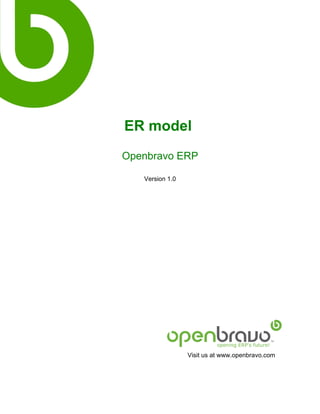
Openbravo er diagram_1_0
- 1. ER model Openbravo ERP Version 1.0 Visit us at www.openbravo.com
- 2. Preface This document represents Openbravo’s Entity Relation Diagram (ERD), created with data obtained from the Application Dictionary. The aim of the document is not to get a formal ERD, but to get a complete view of the tables and columns behind the functionalities of Openbravo ERP. The diagram has been separated into several chapters according to the main functional modules of the ERP. The same table might appear in different chapters but only once in detail. This is done to emphasize the relation among the main tables of the chapter with the rest of the diagram. All the relations are represented among the examples, but those not representative in the chapter have been deleted. The not implemented columns are those ones that aren’t being used in the ERP. They can be part of deleted functionalities, hidden or not used functionalities or they are about to be developed. The tables of Openbravo have some common characteristics. All tables must have a unique primary key with columnname like tablename+ ID. The table name has to follow the prefix policy: • A: asset management • AD: application dictionary • C: core functionality • I: import temporary tables and processes • M: material management • FACT: Accounting tables. • GL: general ledger • MA: manufacturing • MRP: material resource • S: service management • CUS, PD, US, ZZ: personal developments. Common columns of all tables: • Created: date of record creation. 2/461
- 3. • CreatedBy: id of the user that has created the record. • Updated: date of the last update of the record. • UpdatedBy: id of the user that has commit the last update. • IsActive: logic delete of the record. • AD Client ID: id of the client owner of the record. AD Client ID = 0 is System client for System Administrator use. • AD Org ID: id of the organization owner of the record. AD Org ID = = is Asterisk organization that shares the record to all the organizations of the client. 3/461
- 4. Contents 1 Window, Tab and Field 15 1.1 AD Window . . . . . . . . . . . . . . . . . . . . . . . . . . . . . . . . . . . . . 15 1.2 AD Tab . . . . . . . . . . . . . . . . . . . . . . . . . . . . . . . . . . . . . . . 17 1.3 AD Image . . . . . . . . . . . . . . . . . . . . . . . . . . . . . . . . . . . . . . 19 1.4 AD AuxiliarInput . . . . . . . . . . . . . . . . . . . . . . . . . . . . . . . . . . 19 1.5 AD FieldGroup . . . . . . . . . . . . . . . . . . . . . . . . . . . . . . . . . . . 20 1.6 AD Field . . . . . . . . . . . . . . . . . . . . . . . . . . . . . . . . . . . . . . . 20 2 Table and column and attachments 23 2.1 AD Table . . . . . . . . . . . . . . . . . . . . . . . . . . . . . . . . . . . . . . 23 2.2 AD Column . . . . . . . . . . . . . . . . . . . . . . . . . . . . . . . . . . . . . 25 2.3 AD Callout . . . . . . . . . . . . . . . . . . . . . . . . . . . . . . . . . . . . . 28 2.4 AD Val Rule . . . . . . . . . . . . . . . . . . . . . . . . . . . . . . . . . . . . 29 2.5 AD Element . . . . . . . . . . . . . . . . . . . . . . . . . . . . . . . . . . . . . 29 2.6 C File . . . . . . . . . . . . . . . . . . . . . . . . . . . . . . . . . . . . . . . . 30 2.7 AD DataType . . . . . . . . . . . . . . . . . . . . . . . . . . . . . . . . . . . . 31 3 Reference 32 3.1 AD Reference . . . . . . . . . . . . . . . . . . . . . . . . . . . . . . . . . . . 32 3.2 AD Ref List . . . . . . . . . . . . . . . . . . . . . . . . . . . . . . . . . . . . . 32 3.3 AD Ref Table . . . . . . . . . . . . . . . . . . . . . . . . . . . . . . . . . . . . 34 3.4 AD Ref Search . . . . . . . . . . . . . . . . . . . . . . . . . . . . . . . . . . . 35 3.5 AD Ref Search Column . . . . . . . . . . . . . . . . . . . . . . . . . . . . . . 35 4 Menu 37 4.1 AD Menu . . . . . . . . . . . . . . . . . . . . . . . . . . . . . . . . . . . . . . 37 5 Process, Form and Task 40 5.1 AD Process . . . . . . . . . . . . . . . . . . . . . . . . . . . . . . . . . . . . . 40 5.2 AD Process Para . . . . . . . . . . . . . . . . . . . . . . . . . . . . . . . . . . 42 5.3 AD Form . . . . . . . . . . . . . . . . . . . . . . . . . . . . . . . . . . . . . . 44 5.4 AD Task . . . . . . . . . . . . . . . . . . . . . . . . . . . . . . . . . . . . . . . 45 6 Workflow 47 6.1 AD Workflow . . . . . . . . . . . . . . . . . . . . . . . . . . . . . . . . . . . . 47 6.2 AD WF Node . . . . . . . . . . . . . . . . . . . . . . . . . . . . . . . . . . . . 47 6.3 AD WF Node Trl . . . . . . . . . . . . . . . . . . . . . . . . . . . . . . . . . . 50 6.4 AD WF NodeNext . . . . . . . . . . . . . . . . . . . . . . . . . . . . . . . . . 50 7 Tree 51 7.1 AD TreeNodePR . . . . . . . . . . . . . . . . . . . . . . . . . . . . . . . . . . 51 7.2 AD TreeNodeBP . . . . . . . . . . . . . . . . . . . . . . . . . . . . . . . . . . 51 7.3 AD TreeNode . . . . . . . . . . . . . . . . . . . . . . . . . . . . . . . . . . . . 53 7.4 AD TreeBar . . . . . . . . . . . . . . . . . . . . . . . . . . . . . . . . . . . . . 53 4/461
- 5. 7.5 AD Tree . . . . . . . . . . . . . . . . . . . . . . . . . . . . . . . . . . . . . . . 54 7.6 AD TreeNodeMM . . . . . . . . . . . . . . . . . . . . . . . . . . . . . . . . . . 54 8 Internals: process execution, sequences, messages, log 55 8.1 AD PInstance . . . . . . . . . . . . . . . . . . . . . . . . . . . . . . . . . . . . 55 8.2 AD PInstance Para . . . . . . . . . . . . . . . . . . . . . . . . . . . . . . . . . 57 8.3 AD PInstance Log . . . . . . . . . . . . . . . . . . . . . . . . . . . . . . . . . 57 8.4 AD Note . . . . . . . . . . . . . . . . . . . . . . . . . . . . . . . . . . . . . . . 58 8.5 AD Sequence . . . . . . . . . . . . . . . . . . . . . . . . . . . . . . . . . . . . 59 8.6 AD Message . . . . . . . . . . . . . . . . . . . . . . . . . . . . . . . . . . . . 60 8.7 AD TextInterfaces . . . . . . . . . . . . . . . . . . . . . . . . . . . . . . . . . 60 8.8 AD Dimension . . . . . . . . . . . . . . . . . . . . . . . . . . . . . . . . . . . 61 8.9 AD Month . . . . . . . . . . . . . . . . . . . . . . . . . . . . . . . . . . . . . . 62 9 Model objects mapping 63 9.1 AD Model Object . . . . . . . . . . . . . . . . . . . . . . . . . . . . . . . . . . 63 9.2 AD Model Object Mapping . . . . . . . . . . . . . . . . . . . . . . . . . . . . 65 10 Translations 66 10.1 AD Language . . . . . . . . . . . . . . . . . . . . . . . . . . . . . . . . . . . . 66 10.2 AD Window Trl . . . . . . . . . . . . . . . . . . . . . . . . . . . . . . . . . . . 68 10.3 AD Process Trl . . . . . . . . . . . . . . . . . . . . . . . . . . . . . . . . . . . 68 10.4 AD Tab Trl . . . . . . . . . . . . . . . . . . . . . . . . . . . . . . . . . . . . . 69 10.5 AD Element Trl . . . . . . . . . . . . . . . . . . . . . . . . . . . . . . . . . . . 70 10.6 AD FieldGroup Trl . . . . . . . . . . . . . . . . . . . . . . . . . . . . . . . . . 71 10.7 AD Reference Trl . . . . . . . . . . . . . . . . . . . . . . . . . . . . . . . . . . 71 10.8 AD Process Para Trl . . . . . . . . . . . . . . . . . . . . . . . . . . . . . . . . 72 10.9 AD Menu Trl . . . . . . . . . . . . . . . . . . . . . . . . . . . . . . . . . . . . 72 10.10AD Message Trl . . . . . . . . . . . . . . . . . . . . . . . . . . . . . . . . . . 73 10.11AD Field Trl . . . . . . . . . . . . . . . . . . . . . . . . . . . . . . . . . . . . . 73 10.12AD TextInterfaces Trl . . . . . . . . . . . . . . . . . . . . . . . . . . . . . . . . 74 10.13AD Task Trl . . . . . . . . . . . . . . . . . . . . . . . . . . . . . . . . . . . . . 74 10.14AD Workflow Trl . . . . . . . . . . . . . . . . . . . . . . . . . . . . . . . . . . 75 10.15AD Form Trl . . . . . . . . . . . . . . . . . . . . . . . . . . . . . . . . . . . . . 75 10.16AD Ref List Trl . . . . . . . . . . . . . . . . . . . . . . . . . . . . . . . . . . . 76 10.17AD WF Node Trl . . . . . . . . . . . . . . . . . . . . . . . . . . . . . . . . . . 77 11 Access 78 11.1 AD User . . . . . . . . . . . . . . . . . . . . . . . . . . . . . . . . . . . . . . . 78 11.2 AD User Roles . . . . . . . . . . . . . . . . . . . . . . . . . . . . . . . . . . . 81 11.3 AD Role . . . . . . . . . . . . . . . . . . . . . . . . . . . . . . . . . . . . . . . 82 11.4 AD Task Access . . . . . . . . . . . . . . . . . . . . . . . . . . . . . . . . . . 83 11.5 AD Window Access . . . . . . . . . . . . . . . . . . . . . . . . . . . . . . . . 83 11.6 AD Process Access . . . . . . . . . . . . . . . . . . . . . . . . . . . . . . . . 83 11.7 AD Workflow Access . . . . . . . . . . . . . . . . . . . . . . . . . . . . . . . . 84 11.8 AD Form Access . . . . . . . . . . . . . . . . . . . . . . . . . . . . . . . . . . 84 5/461
- 6. 11.9 AD Role OrgAccess . . . . . . . . . . . . . . . . . . . . . . . . . . . . . . . . 85 11.10AD Table Access . . . . . . . . . . . . . . . . . . . . . . . . . . . . . . . . . . 85 12 Country, Region and Location 86 12.1 C Country . . . . . . . . . . . . . . . . . . . . . . . . . . . . . . . . . . . . . . 86 12.2 C Country Trl . . . . . . . . . . . . . . . . . . . . . . . . . . . . . . . . . . . . 88 12.3 C Region . . . . . . . . . . . . . . . . . . . . . . . . . . . . . . . . . . . . . . 89 12.4 C Location . . . . . . . . . . . . . . . . . . . . . . . . . . . . . . . . . . . . . 89 13 System, Client, Org and Session info. Preferences 91 13.1 AD System . . . . . . . . . . . . . . . . . . . . . . . . . . . . . . . . . . . . . 91 13.2 AD Client . . . . . . . . . . . . . . . . . . . . . . . . . . . . . . . . . . . . . . 93 13.3 AD ClientInfo . . . . . . . . . . . . . . . . . . . . . . . . . . . . . . . . . . . . 95 13.4 AD Org . . . . . . . . . . . . . . . . . . . . . . . . . . . . . . . . . . . . . . . 97 13.5 AD OrgInfo . . . . . . . . . . . . . . . . . . . . . . . . . . . . . . . . . . . . . 98 13.6 AD Session . . . . . . . . . . . . . . . . . . . . . . . . . . . . . . . . . . . . . 99 13.7 AD Preference . . . . . . . . . . . . . . . . . . . . . . . . . . . . . . . . . . . 99 14 Warehouse, Shipper and Freigth 100 14.1 M Warehouse . . . . . . . . . . . . . . . . . . . . . . . . . . . . . . . . . . . . 100 14.2 M Locator . . . . . . . . . . . . . . . . . . . . . . . . . . . . . . . . . . . . . . 102 14.3 M Warehouse Shipper . . . . . . . . . . . . . . . . . . . . . . . . . . . . . . . 103 14.4 M Freight . . . . . . . . . . . . . . . . . . . . . . . . . . . . . . . . . . . . . . 103 14.5 M FreightCategory . . . . . . . . . . . . . . . . . . . . . . . . . . . . . . . . . 105 14.6 M Shipper . . . . . . . . . . . . . . . . . . . . . . . . . . . . . . . . . . . . . . 105 15 Business partner 107 15.1 C Greeting . . . . . . . . . . . . . . . . . . . . . . . . . . . . . . . . . . . . . 107 15.2 C Greeting Trl . . . . . . . . . . . . . . . . . . . . . . . . . . . . . . . . . . . 107 15.3 C BPartner . . . . . . . . . . . . . . . . . . . . . . . . . . . . . . . . . . . . . 109 15.4 C BPartner Location . . . . . . . . . . . . . . . . . . . . . . . . . . . . . . . . 116 15.5 C SalesRegion . . . . . . . . . . . . . . . . . . . . . . . . . . . . . . . . . . . 117 15.6 C BP Group . . . . . . . . . . . . . . . . . . . . . . . . . . . . . . . . . . . . 118 15.7 C BP TaxCategory . . . . . . . . . . . . . . . . . . . . . . . . . . . . . . . . . 118 15.8 C BP BankAccount . . . . . . . . . . . . . . . . . . . . . . . . . . . . . . . . 119 15.9 AD User . . . . . . . . . . . . . . . . . . . . . . . . . . . . . . . . . . . . . . . 121 15.10 InterestArea . . . R . . . . . . . . . . . . . . . . . . . . . . . . . . . . . . . . 123 15.11 ContactInterest . . R . . . . . . . . . . . . . . . . . . . . . . . . . . . . . . . . 123 16 Payment term 125 16.1 C PaymentTerm . . . . . . . . . . . . . . . . . . . . . . . . . . . . . . . . . . 125 16.2 C Paymenttermline . . . . . . . . . . . . . . . . . . . . . . . . . . . . . . . . . 128 16.3 C PaymentTerm Trl . . . . . . . . . . . . . . . . . . . . . . . . . . . . . . . . . 129 6/461
- 7. 17 Product 131 17.1 M Product . . . . . . . . . . . . . . . . . . . . . . . . . . . . . . . . . . . . . . 131 17.2 M Product Category . . . . . . . . . . . . . . . . . . . . . . . . . . . . . . . . 136 17.3 M Substitute . . . . . . . . . . . . . . . . . . . . . . . . . . . . . . . . . . . . 137 17.4 M Product BOM . . . . . . . . . . . . . . . . . . . . . . . . . . . . . . . . . . 138 17.5 M Product Customer . . . . . . . . . . . . . . . . . . . . . . . . . . . . . . . . 138 17.6 M Product Org . . . . . . . . . . . . . . . . . . . . . . . . . . . . . . . . . . . 139 17.7 M Product PO . . . . . . . . . . . . . . . . . . . . . . . . . . . . . . . . . . . 140 17.8 M Replenish . . . . . . . . . . . . . . . . . . . . . . . . . . . . . . . . . . . . 142 17.9 M Product Template . . . . . . . . . . . . . . . . . . . . . . . . . . . . . . . . 143 17.10 Product UOM . . M . . . . . . . . . . . . . . . . . . . . . . . . . . . . . . . . 143 17.11 Costing . . . . . . M . . . . . . . . . . . . . . . . . . . . . . . . . . . . . . . . 144 17.12 Product Trl . . . . M . . . . . . . . . . . . . . . . . . . . . . . . . . . . . . . . 145 18 Unit of Measure 146 18.1 C UOM . . . . . . . . . . . . . . . . . . . . . . . . . . . . . . . . . . . . . . . 146 18.2 C UOM Conversion . . . . . . . . . . . . . . . . . . . . . . . . . . . . . . . . 148 18.3 C UOM Trl . . . . . . . . . . . . . . . . . . . . . . . . . . . . . . . . . . . . . 148 19 Attribute 150 19.1 M Attribute . . . . . . . . . . . . . . . . . . . . . . . . . . . . . . . . . . . . . 150 19.2 M AttributeSet . . . . . . . . . . . . . . . . . . . . . . . . . . . . . . . . . . . 152 19.3 M AttributeValue . . . . . . . . . . . . . . . . . . . . . . . . . . . . . . . . . . 152 19.4 M AttributeUse . . . . . . . . . . . . . . . . . . . . . . . . . . . . . . . . . . . 153 19.5 M AttributeSetInstance . . . . . . . . . . . . . . . . . . . . . . . . . . . . . . . 153 19.6 M AttributeInstance . . . . . . . . . . . . . . . . . . . . . . . . . . . . . . . . 154 20 Pricing 155 20.1 M PriceList . . . . . . . . . . . . . . . . . . . . . . . . . . . . . . . . . . . . . 155 20.2 M PriceList Version . . . . . . . . . . . . . . . . . . . . . . . . . . . . . . . . 157 20.3 M ProductPrice . . . . . . . . . . . . . . . . . . . . . . . . . . . . . . . . . . . 158 20.4 M DiscountSchema . . . . . . . . . . . . . . . . . . . . . . . . . . . . . . . . 158 20.5 M DiscountSchemaLine . . . . . . . . . . . . . . . . . . . . . . . . . . . . . . 159 20.6 M Offer . . . . . . . . . . . . . . . . . . . . . . . . . . . . . . . . . . . . . . . 162 20.7 M Offer PriceList . . . . . . . . . . . . . . . . . . . . . . . . . . . . . . . . . . 163 20.8 M Offer BPartner . . . . . . . . . . . . . . . . . . . . . . . . . . . . . . . . . . 163 20.9 M Offer BP Group . . . . . . . . . . . . . . . . . . . . . . . . . . . . . . . . . 164 20.10 Offer Prod Cat . . . . M . . . . . . . . . . . . . . . . . . . . . . . . . . . . . . 164 20.11 Offer Product . . . . M . . . . . . . . . . . . . . . . . . . . . . . . . . . . . . 164 20.12 Discount . . . . . . . C . . . . . . . . . . . . . . . . . . . . . . . . . . . . . . 165 20.13 BPartner Discount . . C . . . . . . . . . . . . . . . . . . . . . . . . . . . . . . 165 21 Tax 167 21.1 C TaxCategory . . . . . . . . . . . . . . . . . . . . . . . . . . . . . . . . . . . 167 21.2 C TaxCategory Trl . . . . . . . . . . . . . . . . . . . . . . . . . . . . . . . . . 167 21.3 C Tax . . . . . . . . . . . . . . . . . . . . . . . . . . . . . . . . . . . . . . . . 169 7/461
- 8. 21.4 C Tax Trl . . . . . . . . . . . . . . . . . . . . . . . . . . . . . . . . . . . . . . 171 21.5 C Tax Zone . . . . . . . . . . . . . . . . . . . . . . . . . . . . . . . . . . . . . 171 22 Currency 173 22.1 C Currency . . . . . . . . . . . . . . . . . . . . . . . . . . . . . . . . . . . . . 173 22.2 C Currency Trl . . . . . . . . . . . . . . . . . . . . . . . . . . . . . . . . . . . 175 22.3 C Conversion Rate . . . . . . . . . . . . . . . . . . . . . . . . . . . . . . . . . 175 23 Document type 177 23.1 C DocType . . . . . . . . . . . . . . . . . . . . . . . . . . . . . . . . . . . . . 177 23.2 C DocType Trl . . . . . . . . . . . . . . . . . . . . . . . . . . . . . . . . . . . 181 24 Activity, Campaign and Channel 182 24.1 C Activity . . . . . . . . . . . . . . . . . . . . . . . . . . . . . . . . . . . . . . 182 24.2 C Campaign . . . . . . . . . . . . . . . . . . . . . . . . . . . . . . . . . . . . 184 24.3 C Channel . . . . . . . . . . . . . . . . . . . . . . . . . . . . . . . . . . . . . 185 25 Order 186 25.1 C Incoterms . . . . . . . . . . . . . . . . . . . . . . . . . . . . . . . . . . . . . 186 25.2 C Order . . . . . . . . . . . . . . . . . . . . . . . . . . . . . . . . . . . . . . . 188 25.3 C OrderLine . . . . . . . . . . . . . . . . . . . . . . . . . . . . . . . . . . . . . 193 25.4 C OrderLine Offer . . . . . . . . . . . . . . . . . . . . . . . . . . . . . . . . . 196 25.5 C OrderTax . . . . . . . . . . . . . . . . . . . . . . . . . . . . . . . . . . . . . 196 26 Purchase specific 198 26.1 M Requisition . . . . . . . . . . . . . . . . . . . . . . . . . . . . . . . . . . . . 198 26.2 M RequisitionLine . . . . . . . . . . . . . . . . . . . . . . . . . . . . . . . . . 200 26.3 M MatchInv . . . . . . . . . . . . . . . . . . . . . . . . . . . . . . . . . . . . . 200 26.4 M MatchPO . . . . . . . . . . . . . . . . . . . . . . . . . . . . . . . . . . . . . 201 27 Transaction 203 27.1 M InOut . . . . . . . . . . . . . . . . . . . . . . . . . . . . . . . . . . . . . . . 203 27.2 M InOutLine . . . . . . . . . . . . . . . . . . . . . . . . . . . . . . . . . . . . . 208 27.3 M Movement . . . . . . . . . . . . . . . . . . . . . . . . . . . . . . . . . . . . 209 27.4 M MovementLine . . . . . . . . . . . . . . . . . . . . . . . . . . . . . . . . . . 211 27.5 M Inventory . . . . . . . . . . . . . . . . . . . . . . . . . . . . . . . . . . . . . 212 27.6 M InventoryLine . . . . . . . . . . . . . . . . . . . . . . . . . . . . . . . . . . 213 27.7 M Internal Consumption . . . . . . . . . . . . . . . . . . . . . . . . . . . . . . 214 27.8 M Internal ConsumptionLine . . . . . . . . . . . . . . . . . . . . . . . . . . . 215 27.9 M Production . . . . . . . . . . . . . . . . . . . . . . . . . . . . . . . . . . . . 216 27.10 ProductionPlan . . . . . . M . . . . . . . . . . . . . . . . . . . . . . . . . . . 218 27.11 ProductionLine . . . . . . . M . . . . . . . . . . . . . . . . . . . . . . . . . . . 219 27.12 Transaction . . . . . . . . . M . . . . . . . . . . . . . . . . . . . . . . . . . . . 220 27.13 Storage Detail . . . . . . . M . . . . . . . . . . . . . . . . . . . . . . . . . . . 222 27.14 Storage Pending . . . . . M . . . . . . . . . . . . . . . . . . . . . . . . . . . 223 8/461
- 9. 28 Invoice 224 28.1 C Invoice . . . . . . . . . . . . . . . . . . . . . . . . . . . . . . . . . . . . . . 224 28.2 C Invoice Discount . . . . . . . . . . . . . . . . . . . . . . . . . . . . . . . . . 229 28.3 C InvoiceLine . . . . . . . . . . . . . . . . . . . . . . . . . . . . . . . . . . . . 229 28.4 C InvoiceLine Offer . . . . . . . . . . . . . . . . . . . . . . . . . . . . . . . . 231 28.5 C InvoiceLine AcctDimension . . . . . . . . . . . . . . . . . . . . . . . . . . . 232 28.6 C InvoiceTax . . . . . . . . . . . . . . . . . . . . . . . . . . . . . . . . . . . . 232 29 Commission 234 29.1 C Commission . . . . . . . . . . . . . . . . . . . . . . . . . . . . . . . . . . . 234 29.2 C CommissionLine . . . . . . . . . . . . . . . . . . . . . . . . . . . . . . . . . 236 29.3 C CommissionRun . . . . . . . . . . . . . . . . . . . . . . . . . . . . . . . . . 237 29.4 C CommissionAmt . . . . . . . . . . . . . . . . . . . . . . . . . . . . . . . . . 238 29.5 C CommissionDetail . . . . . . . . . . . . . . . . . . . . . . . . . . . . . . . . 239 30 Rappel 241 30.1 M Rappel . . . . . . . . . . . . . . . . . . . . . . . . . . . . . . . . . . . . . . 241 30.2 M Rappel Bpartner . . . . . . . . . . . . . . . . . . . . . . . . . . . . . . . . . 243 30.3 M Rappel Product . . . . . . . . . . . . . . . . . . . . . . . . . . . . . . . . . 243 30.4 M Rappel Productcategory . . . . . . . . . . . . . . . . . . . . . . . . . . . . 244 30.5 M Rappel Scale . . . . . . . . . . . . . . . . . . . . . . . . . . . . . . . . . . 244 30.6 M Rappel Invoice . . . . . . . . . . . . . . . . . . . . . . . . . . . . . . . . . . 245 31 Project 246 31.1 C ProjectType . . . . . . . . . . . . . . . . . . . . . . . . . . . . . . . . . . . . 246 31.2 C Phase . . . . . . . . . . . . . . . . . . . . . . . . . . . . . . . . . . . . . . . 246 31.3 C Task . . . . . . . . . . . . . . . . . . . . . . . . . . . . . . . . . . . . . . . . 248 31.4 C Project . . . . . . . . . . . . . . . . . . . . . . . . . . . . . . . . . . . . . . 249 31.5 C ProjectPhase . . . . . . . . . . . . . . . . . . . . . . . . . . . . . . . . . . . 253 31.6 C ProjectTask . . . . . . . . . . . . . . . . . . . . . . . . . . . . . . . . . . . . 255 31.7 C ProjectLine . . . . . . . . . . . . . . . . . . . . . . . . . . . . . . . . . . . . 255 31.8 C Project Vendor . . . . . . . . . . . . . . . . . . . . . . . . . . . . . . . . . . 257 31.9 C ProjectProposal . . . . . . . . . . . . . . . . . . . . . . . . . . . . . . . . . 258 31.10 ProjectProposalLine . C . . . . . . . . . . . . . . . . . . . . . . . . . . . . . . 259 31.11 ProjectProposalTask . C . . . . . . . . . . . . . . . . . . . . . . . . . . . . . . 260 32 Services 261 32.1 S ExpenseType . . . . . . . . . . . . . . . . . . . . . . . . . . . . . . . . . . . 261 32.2 S TimeType . . . . . . . . . . . . . . . . . . . . . . . . . . . . . . . . . . . . . 263 32.3 S TimeExpense . . . . . . . . . . . . . . . . . . . . . . . . . . . . . . . . . . 263 32.4 S TimeExpenseLine . . . . . . . . . . . . . . . . . . . . . . . . . . . . . . . . 264 33 Payment management 267 33.1 C Settlement . . . . . . . . . . . . . . . . . . . . . . . . . . . . . . . . . . . . 267 33.2 C Debt Payment . . . . . . . . . . . . . . . . . . . . . . . . . . . . . . . . . . 270 33.3 C Glitem . . . . . . . . . . . . . . . . . . . . . . . . . . . . . . . . . . . . . . . 272 9/461
- 10. 33.4 C Debt Payment Balancing . . . . . . . . . . . . . . . . . . . . . . . . . . . . 273 33.5 C Debt Payment Bal Replace . . . . . . . . . . . . . . . . . . . . . . . . . . . 273 33.6 C DP Management . . . . . . . . . . . . . . . . . . . . . . . . . . . . . . . . 274 33.7 C DP ManagementLine . . . . . . . . . . . . . . . . . . . . . . . . . . . . . . 275 33.8 C Remittance Parameter . . . . . . . . . . . . . . . . . . . . . . . . . . . . . 276 33.9 C Remittance Type . . . . . . . . . . . . . . . . . . . . . . . . . . . . . . . . . 276 33.10C Remittance . . . . . . . . . . . . . . . . . . . . . . . . . . . . . . . . . . . . 277 33.11C RemittanceLine . . . . . . . . . . . . . . . . . . . . . . . . . . . . . . . . . 278 34 Bank and Cash management 280 34.1 C Bank . . . . . . . . . . . . . . . . . . . . . . . . . . . . . . . . . . . . . . . 280 34.2 C BankAccount . . . . . . . . . . . . . . . . . . . . . . . . . . . . . . . . . . . 282 34.3 C PromissoryFormat . . . . . . . . . . . . . . . . . . . . . . . . . . . . . . . . 283 34.4 C BankStatement . . . . . . . . . . . . . . . . . . . . . . . . . . . . . . . . . 285 34.5 C BankStatementLine . . . . . . . . . . . . . . . . . . . . . . . . . . . . . . . 286 34.6 C Cash . . . . . . . . . . . . . . . . . . . . . . . . . . . . . . . . . . . . . . . 288 34.7 C CashBook . . . . . . . . . . . . . . . . . . . . . . . . . . . . . . . . . . . . 289 34.8 C CashLine . . . . . . . . . . . . . . . . . . . . . . . . . . . . . . . . . . . . . 290 34.9 C Charge . . . . . . . . . . . . . . . . . . . . . . . . . . . . . . . . . . . . . . 291 35 Calendar, Year and Period 292 35.1 C Calendar . . . . . . . . . . . . . . . . . . . . . . . . . . . . . . . . . . . . . 292 35.2 C Year . . . . . . . . . . . . . . . . . . . . . . . . . . . . . . . . . . . . . . . . 292 35.3 C Period . . . . . . . . . . . . . . . . . . . . . . . . . . . . . . . . . . . . . . . 294 35.4 C PeriodControl . . . . . . . . . . . . . . . . . . . . . . . . . . . . . . . . . . 295 35.5 C NonBusinessDay . . . . . . . . . . . . . . . . . . . . . . . . . . . . . . . . 295 36 Accounting Schema 297 36.1 C AcctSchema . . . . . . . . . . . . . . . . . . . . . . . . . . . . . . . . . . . 297 36.2 C AcctSchema Element . . . . . . . . . . . . . . . . . . . . . . . . . . . . . . 299 36.3 C AcctSchema Table . . . . . . . . . . . . . . . . . . . . . . . . . . . . . . . . 301 36.4 C AcctSchema GL . . . . . . . . . . . . . . . . . . . . . . . . . . . . . . . . . 301 36.5 C AcctSchema Default . . . . . . . . . . . . . . . . . . . . . . . . . . . . . . . 302 36.6 AD AccountingRpt Element . . . . . . . . . . . . . . . . . . . . . . . . . . . . 308 37 Account Element 310 37.1 C Element . . . . . . . . . . . . . . . . . . . . . . . . . . . . . . . . . . . . . . 310 37.2 C ElementValue . . . . . . . . . . . . . . . . . . . . . . . . . . . . . . . . . . 312 37.3 C ElementValue Operand . . . . . . . . . . . . . . . . . . . . . . . . . . . . . 314 37.4 C ElementValue Trl . . . . . . . . . . . . . . . . . . . . . . . . . . . . . . . . 314 37.5 C ValidCombination . . . . . . . . . . . . . . . . . . . . . . . . . . . . . . . . 315 38 Accounting 317 38.1 C BP Group Acct . . . . . . . . . . . . . . . . . . . . . . . . . . . . . . . . . . 317 38.2 C BP Customer Acct . . . . . . . . . . . . . . . . . . . . . . . . . . . . . . . . 320 38.3 C BP Vendor Acct . . . . . . . . . . . . . . . . . . . . . . . . . . . . . . . . . 321 10/461
- 11. 38.4 C BP Employee Acct . . . . . . . . . . . . . . . . . . . . . . . . . . . . . . . 322 38.5 M Product Category Acct . . . . . . . . . . . . . . . . . . . . . . . . . . . . . 322 38.6 M Product Acct . . . . . . . . . . . . . . . . . . . . . . . . . . . . . . . . . . . 323 38.7 C Tax Acct . . . . . . . . . . . . . . . . . . . . . . . . . . . . . . . . . . . . . 324 38.8 C BankAccount Acct . . . . . . . . . . . . . . . . . . . . . . . . . . . . . . . . 325 38.9 C CashBook Acct . . . . . . . . . . . . . . . . . . . . . . . . . . . . . . . . . 326 38.10 Asset Group Acct . . . A . . . . . . . . . . . . . . . . . . . . . . . . . . . . . 327 38.11 Asset Acct . . . . . . . A . . . . . . . . . . . . . . . . . . . . . . . . . . . . . 328 38.12 Charge Acct . . . . . . C . . . . . . . . . . . . . . . . . . . . . . . . . . . . . 328 38.13 Project Acct . . . . . . C . . . . . . . . . . . . . . . . . . . . . . . . . . . . . 329 38.14 Glitem Acct . . . . . . . C . . . . . . . . . . . . . . . . . . . . . . . . . . . . . 329 38.15 Warehouse Acct . . . . M . . . . . . . . . . . . . . . . . . . . . . . . . . . . . 330 38.16 AcctSchema Default . . C . . . . . . . . . . . . . . . . . . . . . . . . . . . . . 331 39 General Ledger and Budget 337 39.1 GL Category . . . . . . . . . . . . . . . . . . . . . . . . . . . . . . . . . . . . 337 39.2 GL JournalBatch . . . . . . . . . . . . . . . . . . . . . . . . . . . . . . . . . . 337 39.3 GL Journal . . . . . . . . . . . . . . . . . . . . . . . . . . . . . . . . . . . . . 340 39.4 GL JournalLine . . . . . . . . . . . . . . . . . . . . . . . . . . . . . . . . . . . 342 39.5 C Budget . . . . . . . . . . . . . . . . . . . . . . . . . . . . . . . . . . . . . . 344 39.6 C BudgetLine . . . . . . . . . . . . . . . . . . . . . . . . . . . . . . . . . . . . 344 40 Assets 347 40.1 A Asset . . . . . . . . . . . . . . . . . . . . . . . . . . . . . . . . . . . . . . . 347 40.2 A Asset Group . . . . . . . . . . . . . . . . . . . . . . . . . . . . . . . . . . . 352 40.3 A Amortization . . . . . . . . . . . . . . . . . . . . . . . . . . . . . . . . . . . 352 40.4 A Amortizationline . . . . . . . . . . . . . . . . . . . . . . . . . . . . . . . . . 354 41 Accounting Facts 355 41.1 Fact Acct . . . . . . . . . . . . . . . . . . . . . . . . . . . . . . . . . . . . . . 355 42 Manufacturing: Process Plan 359 42.1 MA ProcessPlan . . . . . . . . . . . . . . . . . . . . . . . . . . . . . . . . . . 359 42.2 MA ProcessPlan Version . . . . . . . . . . . . . . . . . . . . . . . . . . . . . 361 42.3 MA Sequence . . . . . . . . . . . . . . . . . . . . . . . . . . . . . . . . . . . 361 42.4 MA Sequence Employee . . . . . . . . . . . . . . . . . . . . . . . . . . . . . 363 42.5 MA Sequence IC . . . . . . . . . . . . . . . . . . . . . . . . . . . . . . . . . . 363 42.6 MA Sequence Machine . . . . . . . . . . . . . . . . . . . . . . . . . . . . . . 364 42.7 MA SequenceProduct . . . . . . . . . . . . . . . . . . . . . . . . . . . . . . . 364 43 Manufacturing: Work Requirement 366 43.1 MA WorkRequirement . . . . . . . . . . . . . . . . . . . . . . . . . . . . . . . 366 43.2 MA WRPhase . . . . . . . . . . . . . . . . . . . . . . . . . . . . . . . . . . . 368 43.3 MA WRPhaseProduct . . . . . . . . . . . . . . . . . . . . . . . . . . . . . . . 370 11/461
- 12. 44 Manufacturing: Work Effort 371 44.1 MA PL Employee . . . . . . . . . . . . . . . . . . . . . . . . . . . . . . . . . . 371 44.2 MA PL IC . . . . . . . . . . . . . . . . . . . . . . . . . . . . . . . . . . . . . . 371 44.3 MA PL InvoiceLine . . . . . . . . . . . . . . . . . . . . . . . . . . . . . . . . . 373 44.4 MA PL Machine . . . . . . . . . . . . . . . . . . . . . . . . . . . . . . . . . . 373 44.5 MA WEEmployee . . . . . . . . . . . . . . . . . . . . . . . . . . . . . . . . . . 374 44.6 MA WEIncidence . . . . . . . . . . . . . . . . . . . . . . . . . . . . . . . . . . 374 44.7 M Production . . . . . . . . . . . . . . . . . . . . . . . . . . . . . . . . . . . . 375 44.8 M ProductionLine . . . . . . . . . . . . . . . . . . . . . . . . . . . . . . . . . . 376 44.9 M ProductionPlan . . . . . . . . . . . . . . . . . . . . . . . . . . . . . . . . . 378 44.10MA GlobalUse . . . . . . . . . . . . . . . . . . . . . . . . . . . . . . . . . . . 379 45 Manufacturing: Toolset 381 45.1 MA Toolset . . . . . . . . . . . . . . . . . . . . . . . . . . . . . . . . . . . . . 381 45.2 MA ToolsetProcess . . . . . . . . . . . . . . . . . . . . . . . . . . . . . . . . . 381 45.3 MA Toolset Type . . . . . . . . . . . . . . . . . . . . . . . . . . . . . . . . . . 383 45.4 MA ToolsetUsed . . . . . . . . . . . . . . . . . . . . . . . . . . . . . . . . . . 383 46 Manufacturing: Periodic Control 385 46.1 MA Periodic Control . . . . . . . . . . . . . . . . . . . . . . . . . . . . . . . . 385 46.2 MA PC Value . . . . . . . . . . . . . . . . . . . . . . . . . . . . . . . . . . . . 385 46.3 MA PC Test . . . . . . . . . . . . . . . . . . . . . . . . . . . . . . . . . . . . . 387 46.4 MA PC Case . . . . . . . . . . . . . . . . . . . . . . . . . . . . . . . . . . . . 387 47 Manufacturing: Critical Control Points 389 47.1 MA CCP . . . . . . . . . . . . . . . . . . . . . . . . . . . . . . . . . . . . . . . 389 47.2 MA CCP Group . . . . . . . . . . . . . . . . . . . . . . . . . . . . . . . . . . 389 47.3 MA CCP Shift . . . . . . . . . . . . . . . . . . . . . . . . . . . . . . . . . . . 391 47.4 MA Measure Group . . . . . . . . . . . . . . . . . . . . . . . . . . . . . . . . 392 47.5 MA Measure Shift . . . . . . . . . . . . . . . . . . . . . . . . . . . . . . . . . 392 47.6 MA Measure Time . . . . . . . . . . . . . . . . . . . . . . . . . . . . . . . . . 393 47.7 MA Measure Values . . . . . . . . . . . . . . . . . . . . . . . . . . . . . . . . 393 48 Manufacturing: Maintenance 395 48.1 MA Maintenance . . . . . . . . . . . . . . . . . . . . . . . . . . . . . . . . . . 395 48.2 MA Maint Operation . . . . . . . . . . . . . . . . . . . . . . . . . . . . . . . . 397 48.3 MA Maint Part . . . . . . . . . . . . . . . . . . . . . . . . . . . . . . . . . . . 397 48.4 MA Maint Periodicity . . . . . . . . . . . . . . . . . . . . . . . . . . . . . . . . 398 48.5 MA Maint Scheduled . . . . . . . . . . . . . . . . . . . . . . . . . . . . . . . . 398 48.6 MA Maint Worker . . . . . . . . . . . . . . . . . . . . . . . . . . . . . . . . . . 399 49 Manufacturing: Machine 401 49.1 MA Machine . . . . . . . . . . . . . . . . . . . . . . . . . . . . . . . . . . . . 401 49.2 MA Machine Cost . . . . . . . . . . . . . . . . . . . . . . . . . . . . . . . . . 401 49.3 MA Machinestation . . . . . . . . . . . . . . . . . . . . . . . . . . . . . . . . . 403 49.4 MA Machine Type . . . . . . . . . . . . . . . . . . . . . . . . . . . . . . . . . 404 12/461
- 13. 50 Manufacturing: Cost Center 405 50.1 MA Costcenter IC . . . . . . . . . . . . . . . . . . . . . . . . . . . . . . . . . 405 50.2 MA CostCenter . . . . . . . . . . . . . . . . . . . . . . . . . . . . . . . . . . . 405 50.3 MA Costcenter Employee . . . . . . . . . . . . . . . . . . . . . . . . . . . . . 407 50.4 MA CostCenter Machine . . . . . . . . . . . . . . . . . . . . . . . . . . . . . 407 50.5 MA Costcenter Version . . . . . . . . . . . . . . . . . . . . . . . . . . . . . . 408 51 Manufacturing: Indirect Cost 409 51.1 MA Indirect Cost . . . . . . . . . . . . . . . . . . . . . . . . . . . . . . . . . . 409 51.2 MA Indirect Cost Value . . . . . . . . . . . . . . . . . . . . . . . . . . . . . . 409 52 Manufacturing: Incidence 412 52.1 MA Incidence . . . . . . . . . . . . . . . . . . . . . . . . . . . . . . . . . . . . 412 53 Manufacturing: Work Station 414 53.1 MA Process . . . . . . . . . . . . . . . . . . . . . . . . . . . . . . . . . . . . . 414 53.2 MA Section . . . . . . . . . . . . . . . . . . . . . . . . . . . . . . . . . . . . . 416 53.3 MA Workstation . . . . . . . . . . . . . . . . . . . . . . . . . . . . . . . . . . 416 54 Salary Category 417 54.1 C Salary Category . . . . . . . . . . . . . . . . . . . . . . . . . . . . . . . . . 417 54.2 C Salary Category Cost . . . . . . . . . . . . . . . . . . . . . . . . . . . . . . 417 54.3 C Salary Category . . . . . . . . . . . . . . . . . . . . . . . . . . . . . . . . . 417 54.4 C Salary Category Cost . . . . . . . . . . . . . . . . . . . . . . . . . . . . . . 417 54.5 C Salary Category . . . . . . . . . . . . . . . . . . . . . . . . . . . . . . . . . 417 54.6 C Salary Category Cost . . . . . . . . . . . . . . . . . . . . . . . . . . . . . . 419 54.7 C Salary Category . . . . . . . . . . . . . . . . . . . . . . . . . . . . . . . . . 419 54.8 C Salary Category Cost . . . . . . . . . . . . . . . . . . . . . . . . . . . . . . 419 54.9 C Salary Category . . . . . . . . . . . . . . . . . . . . . . . . . . . . . . . . . 419 54.10 Salary Category C Cost . . . . . . . . . . . . . . . . . . . . . . . . . . . . . . 419 55 MRP 420 55.1 MRP SalesForecast . . . . . . . . . . . . . . . . . . . . . . . . . . . . . . . . 420 55.2 MRP SalesForecastLine . . . . . . . . . . . . . . . . . . . . . . . . . . . . . . 420 55.3 MRP Planner . . . . . . . . . . . . . . . . . . . . . . . . . . . . . . . . . . . . 422 55.4 MRP PlanningMethod . . . . . . . . . . . . . . . . . . . . . . . . . . . . . . . 422 55.5 MRP PlanningMethodLine . . . . . . . . . . . . . . . . . . . . . . . . . . . . . 423 55.6 MRP Run Production . . . . . . . . . . . . . . . . . . . . . . . . . . . . . . . 423 55.7 MRP Run ProductionLine . . . . . . . . . . . . . . . . . . . . . . . . . . . . . 425 55.8 MRP Run Purchase . . . . . . . . . . . . . . . . . . . . . . . . . . . . . . . . 426 55.9 MRP Run PurchaseLine . . . . . . . . . . . . . . . . . . . . . . . . . . . . . . 427 56 Warehouse services 429 56.1 M Locator Type . . . . . . . . . . . . . . . . . . . . . . . . . . . . . . . . . . . 429 56.2 M WH Schedule . . . . . . . . . . . . . . . . . . . . . . . . . . . . . . . . . . 429 56.3 M WH Schedule Product . . . . . . . . . . . . . . . . . . . . . . . . . . . . . 431 13/461
- 14. 56.4 M WH Period . . . . . . . . . . . . . . . . . . . . . . . . . . . . . . . . . . . . 431 56.5 M WH Period Invoiced . . . . . . . . . . . . . . . . . . . . . . . . . . . . . . . 432 56.6 M InOutLine Type . . . . . . . . . . . . . . . . . . . . . . . . . . . . . . . . . 432 57 External POS 434 57.1 C ExternalPOS . . . . . . . . . . . . . . . . . . . . . . . . . . . . . . . . . . . 434 57.2 C ExternalPOS Category . . . . . . . . . . . . . . . . . . . . . . . . . . . . . 436 57.3 C ExternalPOS Product . . . . . . . . . . . . . . . . . . . . . . . . . . . . . . 437 57.4 M Product . . . . . . . . . . . . . . . . . . . . . . . . . . . . . . . . . . . . . . 437 58 Import data 442 58.1 AD ImpFormat . . . . . . . . . . . . . . . . . . . . . . . . . . . . . . . . . . . 442 58.2 AD ImpFormat Row . . . . . . . . . . . . . . . . . . . . . . . . . . . . . . . . 444 58.3 I BPartner . . . . . . . . . . . . . . . . . . . . . . . . . . . . . . . . . . . . . . 445 58.4 I Product . . . . . . . . . . . . . . . . . . . . . . . . . . . . . . . . . . . . . . 447 58.5 I ElementValue . . . . . . . . . . . . . . . . . . . . . . . . . . . . . . . . . . . 451 58.6 I Order . . . . . . . . . . . . . . . . . . . . . . . . . . . . . . . . . . . . . . . . 453 58.7 I Budgetline . . . . . . . . . . . . . . . . . . . . . . . . . . . . . . . . . . . . . 458 14/461
- 15. 1 Window, Tab and Field The Window, Tab & Field defines the presentation of tables and columns within each window. The Field Group allows you to define subsections in a tab. For System Admin use only. The auxiliar inputs fix the values of a selected field, for instance a slection list, depending on the tab that is edited. 1.1 AD Window The Window table defines each window in the system. • AD Window ID: The Window field identifies a unique Window in the system. • AD Client ID: A Client is a company or a legal entity. You cannot share data between Clients. • Name: The name of an entity (record) is used as an default search option in addition to the search key. The name is up to 60 characters in lenght. • Description: A description is limited to 255 characters. • Help: The Help field contains a hint, comment or help about the use of this item. • WindowType: The Window Type indicates the type of window being defined (Main- tain, Transaction or Query) • IsSOTrx: The Sales Transaction checkbox indicates if this item is a Sales Transaction. • EntityType: The Entity Types Dictionary, Core and Application might be automatically synchronized and customizations deleted or overwritten. For customizations, copy the entity and select User! • Processing: When this field is set as ’Y’ a process is being performed on this record. • AD Image ID: Defines a system image 15/461
- 16. 16/461 Figure 1: Window, Tab and Field
- 17. • AD Color ID: Color for backgrounds or indicators • IsDefault: The Default Checkbox indicates if this record will be used as a default value. 1.2 AD Tab The Tab Tab defines each Tab within a Window. Each Tab contains a discrete selection of fields. • AD Tab ID: The Tab indicates a tab that displays within a window. • AD Client ID: A Client is a company or a legal entity. You cannot share data between Clients. • Name: The name of an entity (record) is used as an default search option in addition to the search key. The name is up to 60 characters in lenght. • Description: A description is limited to 255 characters. • Help: The Help field contains a hint, comment or help about the use of this item. • AD Table ID: The Table indicates the table in which a field or fields reside. • AD Window ID: The Window field identifies a unique Window in the system. • SeqNo: The Sequence indicates the order of records • TabLevel: Hierarchical level of the tab. If the level is 0, it is the top entity. Level 1 entries are dependent on level 0, etc. • IsSingleRow: The Single Row Layout checkbox indicates if the default display type for this window is a single row as opposed to multi row. • IsInfoTab: The Accounting Tab checkbox indicates if this window contains accounting information. 17/461
- 18. • IsTranslationTab: The Translation Tab checkbox indicate if a tab contains translation information. • IsReadOnly: The Read Only indicates that this field may only be Read. It may not be updated. • AD Column ID: Link to the database column of the table • HasTree: The Has Tree checkbox indicates if this window displays a tree metaphor. • WhereClause: The Where Clause indicates the SQL WHERE clause to use for record selection. The WHERE clause is added to the query. Fully qualified means table- name.columnname. • OrderByClause: The ORDER BY Clause indicates the SQL ORDER BY clause to use for record selection • CommitWarning: Warning or information displayed when committing the record Not implemented yet • AD Process ID: The Process field identifies a unique Process or Report in the system. • Processing: When this field is set as ’Y’ a process is being performed on this record. • AD Image ID: Defines a system image • ImportFields: Create Fields from Table Columns, this process will create the fields that don’t exists in the tab but which exist in the correspondent table. • AD ColumnSortOrder ID: Integer Column of the table determining the order (display, sort, ..). If defined, the Order By replaces the default Order By clause. It should be fully qualified (i.e. tablename.columnname). • AD ColumnSortYesNo ID: If a Included Column is defined, it decides, if a column is active in the ordering - otherwise it is determined that the Order Column has a value of one or greater 18/461
- 19. • IsSortTab: The Tab determines the Order. • EntityType: The Entity Types Dictionary, Core and Application might be automatically synchronized and customizations deleted or overwritten. For customizations, copy the entity and select User! • Included Tab ID: You can include a Tab in a Tab. If displayed in single row record, the included tab is displayed as multi-row table. • FilterClause: Filter clause • EditReference: The form referenced in the edition command 1.3 AD Image This table stores images that can be used in different places. An image can be stored as an URL or as binary data. • AD Image ID: Defines a system image • AD Client ID: A Client is a company or a legal entity. You cannot share data between Clients. • Name: The name of an entity (record) is used as an default search option in addition to the search key. The name is up to 60 characters in lenght. • ImageURL: URL of image; The image is not stored in the database, but retrieved at runtime. The image can be a gif, jpeg or png. • BinaryData: The Binary field stores binary data. 1.4 AD AuxiliarInput To configure an auxiliar input, you need to select the corresponding tab, name the auxiliar inout and define a validation code. For example, when selecting the payment method, you can force that all payments are done in cash. 19/461
- 20. • Ad Auxiliarinput Id: • AD Client ID: A Client is a company or a legal entity. You cannot share data between Clients. • AD Tab ID: The Tab indicates a tab that displays within a window. • Name: The name of an entity (record) is used as an default search option in addition to the search key. The name is up to 60 characters in lenght. • Code: The Validation Code is the code that will be executed to determine the rule. 1.5 AD FieldGroup A field group is defined as a fields agrupation inside a tab. • AD FieldGroup ID: The Field Group indicates the logical group that this field belongs to (History, Amounts, Quantities) • AD Client ID: A Client is a company or a legal entity. You cannot share data between Clients. • Name: The name of an entity (record) is used as an default search option in addition to the search key. The name is up to 60 characters in lenght. 1.6 AD Field The Field table defines the Fields displayed within a tab. Changes made to the Field Tab become visible after restart due to caching • AD Field ID: The Field identifies a field on a database table. • AD Client ID: A Client is a company or a legal entity. You cannot share data between Clients. • Name: The name of an entity (record) is used as an default search option in addition to the search key. The name is up to 60 characters in lenght. 20/461
- 21. • Description: A description is limited to 255 characters. • Help: The Help field contains a hint, comment or help about the use of this item. • IsCentrallyMaintained: The Centrally Maintained checkbox indicates if the Name, Description and Help maintained in ’System Element’ table or ’Window’ table. • AD Tab ID: The Tab indicates a tab that displays within a window. • AD Column ID: Link to the database column of the table • AD FieldGroup ID: The Field Group indicates the logical group that this field belongs to (History, Amounts, Quantities) • IsDisplayed: If the field is displayed, the field Display Logic will determine at runtime, if it is actually displayed • DisplayLogic: • DisplayLength: Display length is the size that will be appear for the field, it can be different that the actual size of the column (note that if it is bigger than the column the data will be truncated to the column size). • IsReadOnly: The Read Only indicates that this field may only be Read. It may not be updated. • SeqNo: The Sequence indicates the order of records • SortNo: The Record Sort No indicates the ascending sort sequence of the records • IsSameLine: The Same Line checkbox indicates that the field will display on the same line as the previous field. • IsHeading: The Heading Only checkbox indicates if just the label will display on the screen 21/461
- 22. • IsFieldOnly: The Field Only checkbox indicates that the column will display without a label. Not implemented yet • IsEncrypted: Display encryption - all characters are displayed as ’*’. Data storage encryption (i.e. you will not be able to report the data via report tools) is set in the Column definition. • EntityType: The Entity Types Dictionary, Core and Application might be automatically synchronized and customizations deleted or overwritten. For customizations, copy the entity and select User! • ShowInRelation: When this field is set as ’Y’ the field will be shown in the relation view (as well as in the edition view), otherwise it only will be displayed in the edition view. 22/461
- 23. 2 Table and column and attachments The Table and Column defines all tables with their columns. The System Element is the Central Repository for Field Names Descriptions and Help/Comments. The Validation Rules defines all dynamic rules used when entering and maintaining columns and fields. The File is used to store attributes of an attachment. 2.1 AD Table In Table table are stored all the tables used in the application. This data should be the same as the defined physically in the DB. • AD Table ID: The Table indicates the table in which a field or fields reside. • AD Client ID: A Client is a company or a legal entity. You cannot share data between Clients. • Name: The name of an entity (record) is used as an default search option in addition to the search key. The name is up to 60 characters in lenght. • Description: A description is limited to 255 characters. • Help: The Help field contains a hint, comment or help about the use of this item. • TableName: The DB Table Name indicates the name of the table in database. • IsView: This is a view rather than a table. A view is always treated as read only in the system. • AccessLevel: Indicates the access level required for this record or process. • EntityType: The Entity Types Dictionary, Core and Application might be automatically synchronized and customizations deleted or overwritten. For customizations, copy the entity and select User! • AD Window ID: The Window field identifies a unique Window in the system. 23/461
- 24. 24/461 Figure 2: Table and column and attachments
- 25. • AD Val Rule ID: The Validation Rule indicates a unique validation rule. These rules define how an entry is determined to valid or invalid. • LoadSeq: Sequence of the table • IsSecurityEnabled: The Security Enabled checkbox indicates that user access to the data in this table can be restricted using Roles. Not implemented yet • IsDeleteable: The Records Deleteable checkbox indicates if a record can be deleted from the database. If records cannot be deleted, you can only deselect the Active flag • IsHighVolume: The High Volume Checkbox indicates if a search screen will display as opposed to a pick list for selecting records from this table. • ImportTable: Import Table Columns from Database, this process will create in the ap- plication dictionary those columns defined in the table (in DB) but non-existing in the column table (of the application dictionary). • IsChangeLog: If selected, a log of all changes is maintained. Not implemented yet • ReplicationType: The Type of data Replication determines the directon of the data replication. ¡BR¿Reference means that the data in this system is read only -¿ ¡BR¿Local means that the data in this system is not replicated to other systems - ¡BR¿Merge means that the d • PO Window ID: Window for Purchase Order (AP) Zooms • IsDefaultAcct: Is default account Not implemented yet • SQL Record Identifier: SQL Record Identifier 2.2 AD Column Defines the columns of a table The Used in Column Tab defines the table and column this element resides in. • AD Column ID: Link to the database column of the table 25/461
- 26. • AD Client ID: A Client is a company or a legal entity. You cannot share data between Clients. • Name: The name of an entity (record) is used as an default search option in addition to the search key. The name is up to 60 characters in lenght. • Description: A description is limited to 255 characters. • Help: The Help field contains a hint, comment or help about the use of this item. • Version: The Version indicates the version of this table definition. • EntityType: The Entity Types Dictionary, Core and Application might be automatically synchronized and customizations deleted or overwritten. For customizations, copy the entity and select User! • ColumnName: The Column Name indicates the name of a column on a table as de- fined in the database. • AD Table ID: The Table indicates the table in which a field or fields reside. • AD Reference ID: The Reference indicates the type of reference field • AD Reference Value ID: The Reference Value indicates where the reference values are stored. It must be specified if the data type is Table or List. • AD Val Rule ID: The Validation Rule indicates a unique validation rule. These rules define how an entry is determined to valid or invalid. • FieldLength: The Length indicates the length of a column as defined in the database. • DefaultValue: The defaults are evaluated in the order of definition, the first not null value becomes the default value of the column. The values are separated by comma or semicolon. a) Literals:. ’Text’ or 123 b) Variables - in format @Variable@ - Login e.g. #Date, #AD Org ID, #AD Client ID - Accounting Schema: e.g. C AcctSchema ID,C Calendar ID - Global defaults: e.g. DateFormat - Window values (all Picks, CheckBoxes, RadioBut- tons, and DateDoc/DateAcct) c) SQL code with the tag: @SQL=SELECT something AS DefaultValue FROM ... The SQL statement can contain variables. There can be 26/461
- 27. no other value other than the SQL statement. The default is only evaluated, if no user preference is defined. Default definitions are ignored for record columns as Key, Par- ent, Client as well as Buttons. • IsKey: The key column must also be display sequence 0 in the field definition and may be hidden. • IsParent: The Parent checkbox indicates if this column is a link to the parent table. • IsMandatory: The Mandatory checkbox indicates if the field is required for a record to be save to the database. • IsUpdateable: The Updateable checkbox indicates if a field can be updated by the user. • ReadOnlyLogic: Logic to determine if field is read only (applies only when field is read-write) • IsIdentifier: The Identifier checkbox indicates that this column is part of the identifier or key for this table. • SeqNo: The Sequence indicates the order of records • IsTranslated: The Translated checkbox indicates if this column is translated. • IsEncrypted: Display encryption - all characters are displayed as ’*’. Data storage encryption (i.e. you will not be able to report the data via report tools) is set in the Column definition. • VFormat: Value Format is the format the value will be displayed with. Not implemented yet • ValueMin: The Minimum Value indicates the lowest allowable value for a field. • ValueMax: The Maximum Value indicates the highest allowable value for a field • IsSelectionColumn: If selected, the column is listed in the first find window tab and in the selection part of the window 27/461
- 28. • AD Element ID: The System Element allows for the central maintenance of help, de- scriptions and terminology for a database column. • AD Process ID: The Process field identifies a unique Process or Report in the system. • IsSyncDatabase: When selected, the database column definition is updated based on your entries in the Column definition of the Application Dictionary. • IsSessionAttr: Checking this field the data for this column will be stored as session attribute so its content will be accessible from other tab. • IsSecondaryKey: Is secondary key • IsDesencryptable: When Is Desencryptable field is ’Y’ the content of this column will be saved in a desencryptable way. • AD Callout ID: The callout that will be fired when the content of a is modified. 2.3 AD Callout This table defines the callouts, callouts are Java classes that are executed when the content of a filed is modified. • AD Callout ID: The callout that will be fired when the content of a is modified. • AD Client ID: A Client is a company or a legal entity. You cannot share data between Clients. • Name: The name of an entity (record) is used as an default search option in addition to the search key. The name is up to 60 characters in lenght. • Description: A description is limited to 255 characters. 28/461
- 29. 2.4 AD Val Rule The Validation Rules Tab defines all dynamic rules used when entering and maintaining columns and fields. • AD Val Rule ID: The Validation Rule indicates a unique validation rule. These rules define how an entry is determined to valid or invalid. • AD Client ID: A Client is a company or a legal entity. You cannot share data between Clients. • Name: The name of an entity (record) is used as an default search option in addition to the search key. The name is up to 60 characters in lenght. • Description: A description is limited to 255 characters. • Type: The Type indicates the type of validation that will occur. This can be SQL, Java Script or Java Language. • Code: The Validation Code is the code that will be executed to determine the rule. • EntityType: The Entity Types Dictionary, Core and Application might be automatically synchronized and customizations deleted or overwritten. For customizations, copy the entity and select User! 2.5 AD Element The Element Tab defines each system level element. • AD Element ID: The System Element allows for the central maintenance of help, de- scriptions and terminology for a database column. • AD Client ID: A Client is a company or a legal entity. You cannot share data between Clients. • ColumnName: The Column Name indicates the name of a column on a table as de- fined in the database. 29/461
- 30. • EntityType: The Entity Types Dictionary, Core and Application might be automatically synchronized and customizations deleted or overwritten. For customizations, copy the entity and select User! • Name: The name of an entity (record) is used as an default search option in addition to the search key. The name is up to 60 characters in lenght. • PrintName: The Label to be printed indicates the name that will be printed on a doc- ument or correspondence. The max length is 2000 characters. • Description: A description is limited to 255 characters. • Help: The Help field contains a hint, comment or help about the use of this item. • PO Name: Name on PO Screens • PO PrintName: Print name on PO Screens/Reports • PO Description: Description in PO Screens • PO Help: Help for PO Screens 2.6 C File In this table are stored the files (using the name field) attached to different windows. • C File ID: Attached file • AD Client ID: A Client is a company or a legal entity. You cannot share data between Clients. • Name: The name of an entity (record) is used as an default search option in addition to the search key. The name is up to 60 characters in lenght. • C Datatype ID: Defines what kind of file is (txt, pdf, xls...). 30/461
- 31. • Seqno: The Sequence indicates the order of records • Text: The Text field stores the user entered information. • AD Table ID: The Table indicates the table in which a field or fields reside. • AD Record ID: Record contains the key of the record the file is attached to. This key may belong to any table that’s why this column is generic and not specific for any table. 2.7 AD DataType Data type table contains the different types of files that can be attached to the records of the application. • AD Datatype ID: Type of file • AD Client ID: A Client is a company or a legal entity. You cannot share data between Clients. • Name: The name of an entity (record) is used as an default search option in addition to the search key. The name is up to 60 characters in lenght. • Format: Format is the description of the data type for the attachable files. 31/461
- 32. 3 Reference The Reference defines each field type and its parameters. 3.1 AD Reference The Reference Tab defines the references that are used to validate data • AD Reference ID: The Reference indicates the type of reference field • AD Client ID: A Client is a company or a legal entity. You cannot share data between Clients. • Name: The name of an entity (record) is used as an default search option in addition to the search key. The name is up to 60 characters in lenght. • Description: A description is limited to 255 characters. • Help: The Help field contains a hint, comment or help about the use of this item. • ValidationType: The Validation Type indicates the validation method to use. These include list, table or data type validation. • VFormat: Value Format is the format the value will be displayed with. Not implemented yet • EntityType: The Entity Types Dictionary, Core and Application might be automatically synchronized and customizations deleted or overwritten. For customizations, copy the entity and select User! 3.2 AD Ref List The List Validation Tab defines lists to validate data • AD Ref List ID: The Reference List field indicates a list of reference values from a database tables. Reference lists populate drop down list boxes in data entry screens 32/461
- 33. 33/461 Figure 3: Reference
- 34. • AD Client ID: A Client is a company or a legal entity. You cannot share data between Clients. • Value: A search key allows you a fast method of finding a particular record. If you leave the search key empty, the system automatically creates a numeric number. The document sequence used for this fallback number is defined in the Maintain Sequence window with the name DocumentNo TableName, where TableName is the actual name of the table (e.g. C Order). • Name: The name of an entity (record) is used as an default search option in addition to the search key. The name is up to 60 characters in lenght. • Description: A description is limited to 255 characters. • AD Reference ID: The Reference indicates the type of reference field • ValidFrom: The Valid From date indicates the first day of a date range • ValidTo: The Valid To date indicates the last day of a date range • EntityType: The Entity Types Dictionary, Core and Application might be automatically synchronized and customizations deleted or overwritten. For customizations, copy the entity and select User! 3.3 AD Ref Table The Table Validation Tab defines tables to validate data • AD Reference ID: The Reference indicates the type of reference field • AD Client ID: A Client is a company or a legal entity. You cannot share data between Clients. • AD Table ID: The Table indicates the table in which a field or fields reside. • AD Key: The Key Column indicates that this the unique identifier of a record on this table. 34/461
- 35. • AD Display: The Display Column indicates the column that will display. • IsValueDisplayed: The Display Value checkbox indicates if the value column will dis- play with the display column. • WhereClause: The Where Clause indicates the SQL WHERE clause to use for record selection. The WHERE clause is added to the query. Fully qualified means table- name.columnname. • OrderByClause: The ORDER BY Clause indicates the SQL ORDER BY clause to use for record selection • EntityType: The Entity Types Dictionary, Core and Application might be automatically synchronized and customizations deleted or overwritten. For customizations, copy the entity and select User! 3.4 AD Ref Search • AD Ref Search ID: • AD Client ID: A Client is a company or a legal entity. You cannot share data between Clients. • AD Reference ID: The Reference indicates the type of reference field • AD Table ID: The Table indicates the table in which a field or fields reside. • AD Column ID: Link to the database column of the table 3.5 AD Ref Search Column • AD Ref Search Column ID: 35/461
- 36. • AD Client ID: A Client is a company or a legal entity. You cannot share data between Clients. • AD Ref Search ID: • Name: The name of an entity (record) is used as an default search option in addition to the search key. The name is up to 60 characters in lenght. • Columnname: The Column Name indicates the name of a column on a table as de- fined in the database. • Columntype: • Column Suffix: 36/461
- 37. 4 Menu The Menu defines the Menu which will display. The menu items that each user will see depends upon the security defined. 4.1 AD Menu The Menu Tab defines the tree structured menu which will be used for the selected Organization. • AD Menu ID: The Menu identifies a unique Menu. Menus are used to control the dis- play of those screens a user has access to. • AD Client ID: A Client is a company or a legal entity. You cannot share data between Clients. • Name: The name of an entity (record) is used as an default search option in addition to the search key. The name is up to 60 characters in lenght. • Description: A description is limited to 255 characters. • IsSummary: A summary entity represents a branch in a tree rather than an end-node. Summary entities are used for reporting and do not have own values. • IsSOTrx: The Sales Transaction checkbox indicates if this item is a Sales Transaction. • IsReadOnly: The Read Only indicates that this field may only be Read. It may not be updated. • Action: The Action field indicates the Action to be performed for this element. • AD Window ID: The Window field identifies a unique Window in the system. • AD Workflow ID: The Workflow field identifies a unique Workflow in the system. • AD Task ID: The Task field identifies a Operation System Task in the system. 37/461
- 38. 38/461 Figure 4: Menu
- 39. • AD Process ID: The Process field identifies a unique Process or Report in the system. • AD Form ID: The Special Form field identifies a unique Special Form in the system. • AD Workbench ID: Collection of windows, reports • EntityType: The Entity Types Dictionary, Core and Application might be automatically synchronized and customizations deleted or overwritten. For customizations, copy the entity and select User! • Url: The URL defines an online address for this Business Partner. 39/461