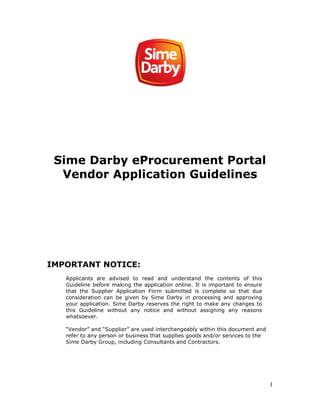
Vendor application guidelines
- 1. 1 Sime Darby eProcurement Portal Vendor Application Guidelines IMPORTANT NOTICE: Applicants are advised to read and understand the contents of this Guideline before making the application online. It is important to ensure that the Supplier Application Form submitted is complete so that due consideration can be given by Sime Darby in processing and approving your application. Sime Darby reserves the right to make any changes to this Guideline without any notice and without assigning any reasons whatsoever. “Vendor” and “Supplier” are used interchangeably within this document and refer to any person or business that supplies goods and/or services to the Sime Darby Group, including Consultants and Contractors.
- 2. 2 Document Map 1.0 GENERAL INFORMATION 1.1 Supplier Application 1.2 General Requirements for Vendor Application 1.3 Processing of Applications 1.4 Ethical Conduct 1.5 Contact Details 1.6 Notice to Applicants Find out more about SePP in general & some Sime Darby group vendor registration pre- requisites 4.0 POST- APPLICATION ACTION 4.1 Changes of Information 4.2 Renewal of Registration 4.3 Rejection of Application / Termination of Registration 4.4 Appeal on Rejected Application Find out more on what to do next, once you have submitted your application 3.0 APPLICATI ON PROCEDURES 3.1 General Application Steps 3.2 System Pre- Requisite Steps 3.3 Create Account 3.4 Log-on to System & Manage Account 3.5 Step by Step Guide: Vendor Application Form 3.6 Application Submission 3.7 Request for Information 3.8 Application Status Check Follow a step by step guide with field and document descriptions etc. 2.0 PRE- APPLICATION PREPATION (OFFLINE) 2.1 General Pre- Application Preparation Steps 2.2 Make Payment for Registration Fee 2.3 Gather and Prepare Documentation 2.4 Document Certification Guidelines 2.5 Scanned Document Naming Convention Ensure you are fully prepared to avoid issues when you are online.
- 3. 3 Table of Contents 1.0 GENERAL INFORMATION................................................................................ 5 1.1 Supplier Application...................................................................................... 5 1.2 General Requirements for Vendor Application................................... 5 1.2.1 General Requirements...................................................................... 5 1.2.2 Minimum Evaluation Criteria.......................................................... 6 1.3 Processing of Applications.......................................................................... 6 1.4 Ethical Conduct............................................................................................... 7 1.5 Contact Details ............................................................................................... 7 1.6 Notice to Applicants...................................................................................... 7 2.0 PRE-APPLICATION PREPATION (OFFLINE).............................................. 8 2.1 General Pre-Application Preparation Steps ......................................... 8 2.2 Make Payment for Registration Fee ....................................................... 8 2.3 Gather and Prepare Documentation ...................................................... 8 2.3.1 Document Matrix ................................................................................ 9 2.3.2 Document Description .................................................................... 13 2.4 Document Certification Guidelines........................................................ 17 2.5 Scanned Document Naming Convention............................................ 18 3.0 APPLICATION PROCEDURES (ONLINE) .................................................. 19 3.1 General Application Steps ........................................................................ 19 3.2 System Pre-Requisite Steps.................................................................... 19 3.3 Create Account ............................................................................................. 20 3.4 Log-on to System & Manage Account ................................................. 21 3.4.1 Receiving Password after Account Creation (First Time) ........... 21 3.4.2 General Password Criteria............................................................. 22 3.4.3 Changing of Password (First Time Log In) ............................. 23 3.4.4 Changing of Password (During Application)........................... 24 3.4.5 Forgot Password................................................................................ 24 3.4.6 Account Locked ................................................................................. 25 3.5 Step by Step Guide: Vendor Application Form................................ 26
- 4. 4 3.5.1 Step 1: Company Information .................................................... 27 3.5.2 Step 2: Contact Information........................................................ 30 3.5.3 Step 3: Company Category.......................................................... 31 3.5.4 Step 4: Company Business Coverage ...................................... 33 3.5.5 Step 5: Company Address ............................................................ 35 3.5.6 Step 6: Financial Information...................................................... 37 3.5.7 Step 7: Bank Information ............................................................. 40 3.5.8 Step 8: Credit Facilities.................................................................. 41 3.5.9 Step 9: Credit Lines......................................................................... 42 3.5.10 Step 10: Track Record and Work Experience........................ 44 3.5.11 Step 11: Certificate ......................................................................... 46 3.5.12 Step 12: Company Documentation........................................... 47 3.6 Application Submission ............................................................................. 48 3.7 Request for Information............................................................................ 49 3.8 Application Status Check.......................................................................... 50 4.0 POST-APPLICATION ACTION ...................................................................... 52 4.1 Changes of Information ............................................................................ 52 4.2 Renewal of Registration ............................................................................ 52 4.3 Rejection of Application / Termination of Registration................. 52 4.4 Appeal on Rejected Application.............................................................. 53 APPENDIX A: REQUEST TO CHANGE VENDOR DETAILS ............................ 54
- 5. 5 1.0 GENERAL INFORMATION 1.1 Supplier Application All vendors who wish to be a potential vendor to any company within the Sime Darby Group (Sime Darby) and be eligible to conduct business with Sime Darby must firstly submit their application online through the Sime Darby eProcurement Portal. The steps are as follows: a. All applications must be submitted via the online Supplier Application Form available in the Sime Darby eProcurement Portal (SePP), at https://procure.simedarby.com. Please refer to Section 3.5for information required to be submitted in the online Supplier Application Form and for step by step guide to complete the application. b. Applicants are advised to read and prepare all the information required prior to the online submission. Please refer Section 2.0 for all pre-application preparation to be done offline. All documents to be uploaded to the application must be certified true copy as per outlined in Section 2.3.3. c. The application shall not be considered if the required information is not provided. In the event of missing information, you will be notified accordingly. d. A non-refundable RM100 processing fee will be imposed on each application. Please refer Section 2.2 for payment details. e. The supplier registration is valid for a period of two (2) years (effective upon receipt of system-generated e-mail once registration has been approved) and is to be renewed prior to the expiry date (exactly 2 years from the effective date) to enable the Supplier to be able to continue to transact with Sime Darby. 1.2 General Requirements for Vendor Application Applicants of Sime Darby eProcurement Portal must fulfil the following requirements: 1.2.1 General Requirements a. Applicants must be registered with the Companies Commission of Malaysia (Suruhanjaya Syarikat Malaysia), or any related professional bodies (only applicable for professionals). b. Applicants must have a source of supply for each category of product supplied. Appointment as an exclusive agent must be obtained directly from the manufacturer and coverage includes at least all of Malaysia. Applicants must have the technical expertise with respect to management staff, skilled employees, system & system expertise and equipment for each service category applied. c. Applicants should preferably be registered with statutory/professional bodies or government departments related to the relevant category applied.
- 6. 6 1.2.2 Minimum Evaluation Criteria a. Applicants must have shareholder’s fund of not less than RM 50,000 (for private and public limited companies) and RM 10,000 (for sole proprietor and partnership companies) b. Company must be profitable in the last 3 years. c. Applicants must have a current ratio (current asset / current liability) of ≥1.0. d. Company must be incorporated and with a minimum of 3 years in operations. 1.3 Processing of Applications All applications submitted online will undergo a pre-qualification/ screening process. During screening and processing of applications, please take note that: a. Only Online Supplier Application Forms that are duly completed will be accepted for further processing. b. In the processing of applications, the officer-in-charge may contact the applicant in the event that further clarification is required. Applicants are therefore advised to ensure that all contact details provided in the Supplier Application Form are accurate. c. Processing of applications may take between 4 – 8 weeks upon the receipt of the Supplier Application Form and the complete relevant supporting documents. d. Processing of each application submitted online shall be handled in accordance with the Sime Darby Group’s internal procedures and authorities. e. To avoid any complication, prior appointment must be arranged for applicants who wish to seek a meeting with the officer-in-charge (refer to the SePP “Contact Us” page). f. Applicants who successfully undergo the pre-qualification/screening process will be accepted as a Registered Vendor in the SePP and they will accordingly be notified via email. All users must accept the End Users Licensing Agreement (EULA) before they are allowed access to the SePP. IMPORTANT!Please take note that successful application in becoming a registered vendor of Sime Darby does not guarantee you an automatic issuance of letter of award / purchase order / contract from Sime Darby nor does it guarantee automatic invitation to participate in any of the Group’s quotation or tender exercise. The selection of vendors for participation in any quotation or tender exercise is based on the purchasing needs/requirements of the Group and matches that against the available pool of approved registered vendors. Also, further pre-qualification can be carried out by Sime Darby divisions / units, depending on their specific procurement needs.
- 7. 7 1.4 Ethical Conduct All Vendors intending to or having business transactions with Sime Darby must be guided by the standards of behaviour based on Sime Darby’s Code of Business Conduct (COBC). The said COBC can be viewed online via http://www.simedarby.com/Code_of_Business_Conduct_(COBC).aspx Being our business partners, all Vendors are expected to adhere to the Core Values and Business Principles as set out in the COBC. In line with the COBC, the Vendor Letter of Declaration needs to be reviewed and signed by the authorized signatory of the Vendor which signify the formal affirmation and undertaking by any Vendor who intends to conduct business transaction(s) with Sime Darby, that the said Vendor nor any of its directors, officers or employees: i. will comply with all applicable laws or regulations; ii. has not been convicted of any offence involving bribery, corruption or fraud by any governmental, administrative or regulatory body, nor is subject of any investigation or enforcement proceedings regarding similar offence; and iii. will not engage in bribery, corruption or fraud with the Sime Darby Group nor with any governmental official in order to obtain/retain a business advantage on behalf of Sime Darby. The said VLOD can be retrieved upon successful log-in to the online Supplier Application Form of the SePP. 1.5 Contact Details For further assistance on SePP, or if you are unable to complete the online Supplier Application Form, kindly contact: Address : Group Procurement Sime Darby Berhad 13th Floor, Wisma Sime Darby, Jalan Raja Laut, 50350 Kuala Lumpur, Malaysia Tel : +603-2711 0921 Fax : +603-2711 0889 Email: vendor.registration.gp@simedarby.com 1.6 Notice to Applicants Approval of application does not mean that the Vendor will automatically be invited to participate in any quotation, tender exercise or project carried out by Sime Darby Group. Approval likewise does not automatically lead to issuance of letter of award / purchase order / contract. Vendors are advised to continue marketing their products and services to Sime Darby companies respectively.
- 8. 8 2.0 PRE-APPLICATION PREPATION (OFFLINE) 2.1 General Pre-Application Preparation Steps 2.2 Make Payment for Registration Fee a. Every New Registration and Renewal will be charged RM100.00 as processing fees. b. Payment should be made before the supplier submits the online Supplier Application Form for registration. c. Payment can be made via cash deposit, telegraphic transfer (TT), cheque deposit or bank draft (in order of preference). d. All modes of payment should be made directly to the bank account of Sime Darby Holdings Berhad (Payee): 1) Bank name: Maybank 2) Account number: 014299308640 3) Bank branch: Maybank, Wisma Sime Darby 4) Bank address: Jalan Raja Laut, 50350 Kuala Lumpur, Malaysia e. Please indicate the following payment details on your proof of payment for tracking purposes. 1) Company Name 2) Company Identification Number (e.g. registration number, tax identification number, etc.) 3) SePP User ID provided upon initial submission of company information via Online Supplier Application Form 4) Tracking / Reference number of your mode of payment (e.g cheque number, TT reference number, etc) f. Please ensure that a copy of proof of payment (example: bank slip / receipt) is scanned and submitted through the online Supplier Application Form. g. The processing fee of RM100.00 is non-refundable to cover all processing and/or administrative expenses (whether the application is rejected or successful). 2.3 Gather and Prepare Documentation There are a number of documents that are required to be attached to the on-line application (softcopy) in order to support the information that you provide in the application and to validate your company profiles. Kindly take note of both the mandatory and required documents according to your company type and nature of business as follows. It is highly recommended that all documentation is prepared prior to commencing the application, to ensure a smooth registration process.
- 9. 9 2.3.1 Document Matrix Depending on the type of vendor (such as sole proprietor, partnership, public listed company, private limited company, etc.) AND the vendor’s nature of business / type of products or services provided (such as engineering contractor, general supplier for office supplies or advocates / solicitors, etc.), there will be compulsory documents to be submitted. Kindly refer to the Document matrix below for documents applicable to your company. Note: • ‘ ’ marks Mandatory Documents for all vendors – these must be attached to the site unless advised otherwise by Sime Darby. • ‘ ’ marks Required Documents for your company depending on the ‘Nature of Business’ – these must be attached, IF unavailable please advise us at Sime Darby Berhad. • ‘ ’ marks Optional Documents for your company depending on the ‘Nature of Business’ – these can be attached if available to assist in your registration. Please ensure these applicable documents are submitted online together with your application in order to avoid delays in registration/renewal processing or to avoid possible rejection of your application. The following matrix provides a guide to potential applicants on compulsory documents and is non-exhaustive. If uncertain of which column your company falls under in the matrix, it is highly recommended that you provide more supporting documents and certificates rather than less. Further details and document descriptions are provided in the next section (please refer to 2.3.2 Document Description). .
- 10. 10 No Document / Certificate Type of Vendor Nature of Business or Type of Product / Service Private Limited / Public Listed Enterpr ise/ Sole Proprie tor/Par tnershi p General Supplier (incl. Mgt or IT Consult- ants) Contractor Consultant Architect -ural /Civil Infra- structure Land- scaping M&E Architect Engineer ID Land Surveyor Quantity Surveyor Land- scaping Town Planner Valuer Professio -nal Firms 1 Vendor Letter Of Declaration (VLOD) (*) 2 Certified Copy Of Registration Of Company Certificates (*) 3 Certified Copy Of Articles Of Association (*) 4(i) Certified Copy Of Form 24 & Form 49 (*) 4(ii) Business Information & Current Owner – SSM Borang D (*) 5 Company Organization Chart (*) 6(i) Certified Copy Of Audited Accounts For The Last 3 Years (*) 6(ii) Income Tax Registration (*) 7 Certified Copy Of Bank Statement For The Last 3 Months (*) 8(I) Certified Copy Of Credit Facilities From Financial Institutions (*) 8(ii) Certified Copy Of Credit Lines from Suppliers 9 Proof Of Registration Payment (*) 10 Company Profile, Products & Services (*)
- 11. 11 No Document / Certificate Type of Vendor Nature of Business or Type of Product / Service Private Limited / Public Listed Enterpr ise/ Sole Proprie tor/Par tnershi p General Supplier (incl. Mgt or IT Consult- ants) Contractor Consultant Architect -ural /Civil Infra- structure Land- scaping M&E Architect Engineer ID Land Surveyor Quantity Surveyor Land- scaping Town Planner Valuer Professio -nal Firms 11 Letter of Award (LOA) and/or Purchase Order (PO) for projects in Track Record(*) 12 List Of Machinery & Equipment 13 ISO Certificate 14 PusatKhidmatKontraktor (PKK) 15 Construction Industry Development Board (CIDB) 16 Green Card (mandatory) & Green Book (if any) 17 Institution Of Surveyors (ISM) 18 Board of Architects Malaysia 19 Institute of Landscape Architect Malaysia (ILAM) 20 Board Of Engineers (BEM) 21 Institution Of Engineers 22 Malaysian Institution Of Planners (MIP) 23 Petronas License / Registration 24 Professional Services Department (PSDC) 25 Board of Town Planner Malaysia (BTPM)
- 12. 12 No Document / Certificate Type of Vendor Nature of Business or Type of Product / Service Private Limited / Public Listed Enterpr ise/ Sole Proprie tor/Par tnershi p General Supplier (incl. Mgt or IT Consult- ants) Contractor Consultant Architect -ural /Civil Infra- structure Land- scaping M&E Architect Engineer ID Land Surveyor Quantity Surveyor Land- scaping Town Planner Valuer Professio -nal Firms 26 Ministry of Finance (MOF) 27 Service Tax Certificate from the Royal Malaysian Customs 28 Ministry of International Trade & Industry Malaysia (MITI) 29 Resume Of Key Personnel 30 (i) Other Documents - Board of Quantity Surveyor Malaysia (BQSM) 30 (ii) Other Documents -Land Surveyors Board Malaysia 30 (iii) Other Documents – Professional Indemnity Policy (PIP) 30 (iv) Other Documents – Green Building Index Facilitator Certificate (if any) 30 (v) Other Documents – List of Awards (if any) 30 (vi) Other Documents – List of Software 30 (vii) Other Documents – Malaysia Palm Oil Board Certificate (MPOB) – Mandatory for CPO Transporter
- 13. 13 2.3.2 Document Description A description of the key documents required to be attached in the application are as follows; items 1-11 marked with (*) are mandatory for all companies, and the rest of the list are required documents according to your nature of business (please refer to Section 2.3.1 for the document matrix). Details on how to certify (CTC) the documents are provided in the next section (please refer to Section 2.3.3) No Field Name Description Mandatory Certification – Certified True Copy (CTC) 1 Vendor Letter Of Declaration (VLOD) (*) This is a mandatory document for all companies. Signed by director or equivalent within Malaysia and includes company stamp. The content of this letter is legal material along the lines of anti-corruption and transparent working procedures. Signature and stamp of company Director or equivalent on Second Page Company Stamp on Second Page 2 Certified Copy Of Registration Of Company Certificates (*) Only applicable to Malaysian Companies. Companies overseas should provide equivalent documentation. For Private Limited / Public Listed Companies, attach Form 9 (Company Corporation’s Certificate from the Companies’ Commission of Malaysia (SSM)), including Form 13 (Change of name) and Form 20 (Change of type) where applicable. For Sole Proprietor / Partnership, attach Form D (Company Registration Certification from the Companies Commission of Malaysia (SSM)), including Form E (Company Renewal of Registration Certification) where applicable. For Sarawak companies, attach Certificate of Registration under The Business Names Ordinance For Sabah companies, Form B under Commercial License Ordinance 1948. For professional firms, related professional body’s certification must likewise be attached. CTC on Front Page 3 Certified Copy Of Articles Of Association (*) Only applicable to Malaysian Companies (Private Limited / Public Listed). Represents a set of internal CTC on Front Page
- 14. 14 No Field Name Description Mandatory Certification – Certified True Copy (CTC) rules for a company. 4 (I) Certified Copy Of Form 24 & Form 49 (*) Only applicable to Malaysian Companies. Companies overseas should provide equivalent documentation. For Public Listed / Private Limited companies, these are important for latest particulars of shareholders and board of directors, management team and secretaries. CTC on Front Page 4 (II) Business Information & Current Owner Information For Sole Proprietor / Partnerships, attach Business Information and Current Owner from SSM. CTC on Front Page 5 Company Organization Chart (*) The company’s organization chart, complete with name & designation. A chart which shows the structure and division of a company. Applicable to all companies. - 6 (I) Certified Copy Of Audited Accounts For The Last 3 Years (*) Private Limited / Public Listed Companies: Income Statement(Statement of Profit or Loss) Statement of Comprehensive Income (if available) Balance Sheet (Statement of Financial Position) Statement of Changes in Equity (where Shareholders Fund and Reserves are clearly outlined) CTC on all Financial Statements ; includes Balance Sheet, Income Statement, Changes in Equity Statement 6 (II) Income Tax Registration (*) Partnership / Sole Proprietor Income Tax Returns Forms (For Malaysian Companies: Borang B) CTC on all pages 7 Certified Copy Of Bank Statement For The Last 3 Months (*) The current bank account or bank facility statements for the latest 3 months showing balances for each month respectively. Applicable to all companies. CTC on page showing the closing balance of each month 8 Certified Copy Of Credit Facilities From Financial Institutions & Credit Lines from Suppliers (*) Financial Credit Facilities from Banks / Financial Institutions ; such as Letters of Credits, Term Loans or Overdraft (if any) Credit Lines Letter from Suppliers ; such as supply of cement, steel or raw materials from other companies (if any) CTC on Front Page 9 Proof Of Registration The receipt / payment slip for the -
- 15. 15 No Field Name Description Mandatory Certification – Certified True Copy (CTC) Payment (*) RM100.00 Vendor Registration Processing Fees as proof of payment made. 10 Company Profile, Products & Services (*) Your company profile, including services offered, product information, track record, current and past projects, organization chart etc. Ensure you likewise include Form 9, Form 13 (Private Limited / Public Listed Companies) and Certificate of Business Registration for Partnership / Sole Proprietor. - 11 Letter of Award (LOA) and/or Purchase Order (PO) (*) Letter of Awards from tenders and / or purchase orders provided from your clients, clearly showing cliental and services / products provided. This is as support documentation for the keyed- in work experience and important to validate your chosen ‘Company Category’. Vendors are to provide at least one document for support and validation purposes. - 12 List Of Machinery & Equipment List of Machineries and Equipment available for use in projects / carrying out your services. - 13 ISO Certificate A certificate for certain standards of work practice - 14 Pusat Khidmat Kontraktor (PKK) ‘Pusat Khidmat Kontraktor’ – accreditation for Contractors This is a required certificate in Malaysia for all contractors for engineering / building and construction services. - 15 Construction Industry Development Board (CIDB) Mandatory certification for all construction related companies in Malaysia - 16 Green Card & Green Book (DOSH / NIOSH) Green Card (offered by CIDB) is for a contractor’s site personnel to enhance safety levels. Green Book (DOSH / NIOSH) refers to a certificate for contractor’s health & safety operations - 17 Institution Of Surveyors (ISM) ‘Pertubuhan Juruukur Malaysia’ – if applicable - 18 Board of Architects Malaysia For Architects - 19 Institute of Landscape For Landscape Architects -
- 16. 16 No Field Name Description Mandatory Certification – Certified True Copy (CTC) Architect Malaysia (ILAM) 20 Board Of Engineers (BEM) For Engineers - 21 Institution Of Engineers For Engineers - 22 Malaysian Institution Of Planners (MIP) For Town Planners - 23 Petronas License / Registration If available - 24 Professional Services Developement Corporation (PSDC) If applicable - 25 Board of Town Planner Malaysia (BTPM) For Town Planners - 26 Kementerian Kewangan Malaysia i.e. Ministry of Finance (MOF) For Contractors and Consultants This is a required certificate in Malaysia for all consultants for engineering / building and construction services. - 27 Service Tax Certificate from the Royal Malaysian Customs If Applicable - 28 Ministry of International Trade & Industry Malaysia (MITI) If Applicable - 29 Resume Of Key Personnel Resume of technical personnel; showcasing their personal knowledge background, work experience and accreditation. - 30 Other Documents All other relevant documents that will assist in your company’s registration. If applicable Important examples: 1. Board of Quantity Surveyor Malaysia (BQSM) 2. Land Surveyors Board Malaysia 3. Professional Indemnity Policy 4. Green Building Index Facilitator Certificate 5. List of Awards ; any awards which your company has received 6. List of Software ; a list of all available software which is -
- 17. 17 No Field Name Description Mandatory Certification – Certified True Copy (CTC) involved in your services / operation 7. Malaysian Palm Oil Board (MPOB) Certificate – important for Crude Palm Oil (CPO) transporters 2.4 Document Certification Guidelines All documents submitted require certification to ensure its validity. 2.3.3.1 Documents submitted must be certified by any one of the following: i) Company Secretary/Director or ii) Companies Commission of Malaysia or iii) Commissioner of Oaths iv) Other equivalent form of certification from relevant authorities/ bodies where applicable 2.3.3.2 Document certification should be done on specific pages, namely: i) For Bank Statements; mandatory certification on the page showing the balance of each month ii) For Audited Accounts; mandatory certification on the balance sheet, income statements and statement of equity changes iii) For all other documents; mandatory certification on at least the front page. 2.3.3.3 CTC (Certified True Copy) requires: i) 'Certified True Copy' stamp ii) Signature of either person stated in 2.3.3.1 iii) Name & Designation of individual signatory stated in 2.3.3.1
- 18. 18 2.5 Scanned Document Naming Convention Kindly follow the document (file) naming conventions for a more orderly and systematic approach in uploading your scanned documents. Before uploading your documents, please ensure the following: i) If there is more than one file to be attached, please place in a folder on your desktop and ZIP the folder. Upload the ZIP folder to the application on-line. ii) Try to limit the number of folders to less than five (5) for each document item– one (1) folder can be of maximum size 10MB. iii) Please name your file / folder clearly according to the document name. (e.g: 2010_Audited Account, Jun 12_Bank Statement, etc) iv) Please ensure that the filename does not contain any special characters (e.g. #, %, @, &) Below are some examples of Do’s and Don’ts: Do Not Upload as shown below Do Upload as shown below
- 19. 19 3.0 APPLICATION PROCEDURES (ONLINE) 3.1 General Application Steps 3.2 System Pre-Requisite Steps Prior to commencing the application, Vendors are required to run the one-time setup file - a one-time Internet Explorer setting to ensure smooth and easy access to the portal. This one time setting is required for all PCs intended for access to the Sime Darby eProcurement Portal. The one-time setup link will be available online once Vendors access the eProcurement Portal, as shown below. Upon successful installation, Vendors are to restart the Internet Explorer for the settings to take effect. Figure 1 : One-Time Setup link accessible in Sime Darby eProcurement Portal
- 20. 20 Applicants are also required to check the site requirements needed for use of the portal, such as using Internet Explorer version 7.0 and higher, Windows 2000 and above etc. This information is viewable in the portal, under “Site Requirements” tab. Figure 2 : Site Requirements 3.3 Create Account To commence application, Vendors need to first create an account. Go to ‘Vendor Application’ and click on the ‘Apply’ button shown below. Figure 3: 'Apply' button for first time account creation
- 21. 21 Upon clicking on ‘Apply’, Vendors are required to fill up the login & contact information, as shown in example below. Kindly note that email correspondences on account related issues will be using the email address provided in this section. You can fill in more than one (1) email address by separating it using semicolon (;) Figure 4: Login & Contact Information details Upon submitting the login & contact information, alogin ID and password email will be sent to the registered email address provided. Please refer to Section 3.3.1 for password receival and Section 3.4.1 to log in to the portal. 3.4 Log-on to System & Manage Account 3.4.1 Receiving Password after Account Creation (First Time) When you create your account in SePP, you are required to choose your own Login ID, and also provide an accessible email address. After clicking ‘Submit’ at the account creation, a password will be sent to the email address that you have provided.
- 22. 22 Figure 5: Password will be sent to the email address of account creation The email containing your password is a system auto generated email from vendor.registration.gp@simedarby.com. If you do not receive your password, kindly check your ‘Spam’ mail in case it has been sent there. Kindly ensure that you key in the correct password – your account will automatically be locked if the wrong password is keyed in 3 times (please refer to Section 3.3.6for instructions to self unlock). The password is case sensitive and has some general criterion (please refer to Section 3.3.2for general password criteria). Do be cautious when keying-in your password. You may also opt to ‘Copy and Paste’ the password from the provided email, however please ensure that it is copied exactly – if a blank space is copied, it will treat the space as an extra character in the password making it invalid. 3.4.2 General Password Criteria For security reasons please ensure your password is between 8 – 20 characters and consists of the following combinations: 1. Capital Alphabet Letters (e.g. A, B, C) 2. Small Alphabet Letters (e.g. a, b, c) 3. Numbers (e.g. 1, 2, 3) 4. Special Characters (e.g. @, ?, %) 5. Must be changed every 60 days
- 23. 23 A few good password examples: SimeDarby@1, SimeDarby@2, SimeDarby@3, Grapes%1, Apples#1. Note: Your password must be changed every 60 days. 3.4.3 Changing of Password (First Time Log In) When you login to the portal for the first time, you will be prompted to change your password before you start filling in your application. Figure 6: Prompt to change password for first time Login You are required to change your password according to the general criteria as outlined in Section 3.3.2. Kindly note that you cannot provide the same password as provided to you in the email. Once you have successfully changed your password, you will see the following notification: Figure 7: New password saved successfully Click ‘OK’ and you may proceed to fill in the application.
- 24. 24 3.4.4 Changing of Password (During Application) During your application or even post application, you will be able to change your password should you require to. To do so, kindly (1) click on ‘Admin’, and(2) click on ‘Change Password’ Figure 8: To change password; head to 'Admin' and 'Change Password' Proceed to follow the instructions on the screen to complete your change of password. 3.4.5 Forgot Password Kindly proceed to the portal at https://procure.simedarby.com, click on ‘Registered Users’ and then click on ‘Forgot Password’. Figure 9: Click on 'Forgot Password'
- 25. 25 Figure 10: (1) Insert your Login Name and (2) click 'Submit'; password will be emailed Once you have keyed-in your Login ID and submitted, a new password will be sent to your email address which you have used to create your SePP account. Please remember to be cautious when typing in the password as the password is case sensitive and has some general criteria (please refer to 3.3.2 General Password Criteria). If you have forgotten your Login ID or the email address which you have keyed in previously, please call Sime Darby for assistance. 3.4.6 Account Locked 3.4.6.1 Wrong Password Your account will be locked after three (3) unsuccessful attempts. It is highly recommended for you to attempt ‘self-unlock’. When you have keyed in the wrong password for 3 times, the following message will appear: Figure 11: Error messages when the wrong password is keyed in 3 times A notification email will be send to your registered email address (email that created the account) to notify your account is being locked out. Once you have opened the email, you will find a link to self-unlock your account:
- 26. 26 Figure 12: Link in auto-generated email to 'self-unlock' your account Click on the link and this would have unlocked your account - you may attempt to key in your password again. If you are unsure of your password, it is recommended to click on the ’Forgot Password’ button – this will re-send the password to you, and kindly proceed as outlined in Section 3.3.5. 3.4.6.2 Improper Sign Out If the applicants have somehow closed the portal without properly signing out, this error message will be displayed during subsequent login. Figure 13: Please click ‘here’ to unlock account To unlock the account, click on ‘here’. Applicants are then allowed to choose the Locked Out Reason and will need to key in their password before resuming the application. 3.5 Step by Step Guide: Vendor Application Form
- 27. 27 To commence application: 1. Go to eProcurement Portal. 2. Click on ‘ Registered Users Login Here’ 3. Key in “Login ID’ and “Password”. For first time login, the password will be sent to email, and vendor will be prompted to change the temporary password upon successful login. Note: Mandatory information or document is marked with an asterisk (*) 3.5.1 Step 1: Company Information The first step of the application is to capture supplier company information. Key information required and the explanations of each field are as follows: Figure 14: Company Information Section 10
- 28. 28 No Field Name Description 1 Company Name (*) Nama Syarikat The name of your company. Important to type properly as per written in your company registration certificate. 2 Type of Company (*) Jenis Syarikat Select one from available list. For example Sole Proprietor, Public Listed, etc. 3 Company Registration Number (*) No. Pendaftaran Syarikat ROC Number, ROB Number, etc assigned to your company by the registrar of business/companies. 4 Company Income Tax File Number (*) No. Cukai Syarikat Your company Income Tax File Number. 5 Date of Incorporation/Establishment (*) Tarikh Ditubuhkan The date your company was incorporated or established as per registration certificate from Suruhanjaya Syarikat Malaysia (SSM). 6 Company URL Laman Web Syarikat The URL of your company website. 7 Company Email (*) Alamat Email Syarikat Email address used as the main contact for your company. Any email notifications on application status and correspondence from SePP will be sent to this email address. 8 Industry Group (*) JenisIndustri The main industry your company is in. Please select only one. If your company is involved in more than one industry then please select the industry that is most relevant to you. 9 Nature of Business (*) JenisPerniagaan Select from the available list. You may choose to tick on multiple, as so long as it is applicable to your business. For clarity, please take of the following descriptions: Manufacturer – business involved in producing / making products Wholesaler – company who buys large quantities of goods and resells to merchants rather than to the ultimate customers Retailer – merchant who sells goods to consumers Distributor – company who markets merchandise Services – someone who is in business to supply services, including consultants Contractor – someone (person or firm) who contracts to build things Supplier – someone who is in business to supply general products or commodities 10 Withholding Tax (*) CukaiPegangan Select one from the available list. If not applicable, please select “Not Applicable” from the drop down list.
- 29. 29 Keying in dates in the Portal uses an automated Calendar, as shown below: Figure 15: Dates must be chosen from the calendar To change months, click on ‘July,2012’ at the top. The calendar will then allow applicants to choose months within that specific year. If applicants wish to change year, click on ‘2012’, and calendar will switch to allow the choosing of year. Figure 16: Choosing month and year in the calendar
- 30. 30 3.5.2 Step 2: Contact Information The second step of the application is to capture company contact information. Key information required and the explanations of each field are as follows: Figure 17: Contact Information Section No Field Name Description 11 Title (*) Gelaran Select one from the available list. 12 First Name (*) NamaPertama First Name of key contact person of your company 13 Last Name (*) NamaKeluarga Last Name of key contact person of your company. 14 Gender (*) Jantina Gender of the contact person. 15 Job Title (*) Jawatan Job title or designation of the contact person. 16 Email address (*) Alamat Email Email address of the contact person. You may enter a different email address from the company email address. 17 Contact Number (*) NomborTelefon Contact Number of the contact person. More than 1 contact numbers can be entered but each contact number has to be separated by a comma. E.g, 034567890, 0123456789
- 31. 31 No Field Name Description 18 Facsimile Number (*) Nombor Faks Facsimile Number of the contact person. More than 1 facsimile numbers can be entered but each facsimile number has to be separated by a comma. E.g, 034567890, 0123456789 19 Identification Name Nama Yang Tercatat di Kad Pengenalan Contact person name as per stated in Identification Card 20 Identification Type Jenis Pengenalan Type of identification. 21 Identification Number No. Pengenalan Identification number of the contact person. NOTE: 1. Multiple contact persons can be submitted. Applicant must click on “Create” button to add more contact persons. 3.5.3 Step 3: Company Category Specify the company Category(s) in this step. Choose the closest matching category(s) for the Company. Company Category(s) are used to determine the company’s products and services rendered. Figure 18: Company Category Section (1) Figure 19: Company Category Section (2)
- 32. 32 Figure 20: Company Category Section (3) No Field Name Description 22 Insert Additional Category MemasukkanKategoriTambahan Click the link to insert additional Category(s) 23 Search Criteria KriteriaCarian Enter Search Criteria to search for the Category and click on the Search button to reveal all Category(s) that matches the Search Criteria entered 24 Drill Down Click on the Drill Down tab to reveal all Category(s) available for selection.
- 33. 33 No Field Name Description 25 Category Selection PilihKategori To expand the categories, click on the (+) sign. Click on the check boxes of the relevant Category. Once done, click on the Add button to add the selected Category(s). Note: The Add button is at the bottom left of the screen and if the Add button is not visible, please scroll to the right 3.5.4 Step 4: Company Business Coverage This step of the application is to capture the company’s business coverage area Figure 21: Click 'Insert Additional' Figure 22: Click the Drill Down to choose from business coverage list 26
- 34. 34 Figure 23: Click on (+) sign to expand and choose from the list No Field Name Description 26 Insert Additional Business Coverage Area Memasukkan Liputan Kawasan Click the link to insert additional Category(s) 27 Search Criteria Kriteria Carian Enter Search Criteria to search for the Category and click on the Search button to reveal all Coverage Area(s) that matches the Search Criteria entered 28 Drill Down Click on the Drill Down tab to reveal all Coverage Areas(s) available for selection. 29 Coverage Area Selection Pilih Kawasan Click on the check boxes of the relevant Coverage Area. Once done, click on the Add button to add the selected Coverage Area(s). Note: The Add button is at the bottom left of the screen and if the Add button is not visible, please scroll to the right
- 35. 35 3.5.5 Step 5: Company Address This step of the application is to capture company address information. Key information required and the explanations of each field are as follows: Figure 24: Click 'Create' to insert company address Figure 25: Information required for Company Address
- 36. 36 No Field Name Description 30 Address Type (*) Jenis Alamat Correspondence, Billing or Delivery address. At least one correspondence address is required. 31 Address Name (*) Nama Alamat The office location of the main or regional office who is applying as a Vendor. For example, Headquarters, Branch, Warehouse, Sales Office 32 Address Code Kod Alamat This is a non-mandatory field to fill in. 33 Address (*) Alamat Full address of your office in the selected location. 34 City Bandar The City where your office resides. 35 State Negeri The State where your office resides. 36 Postcode Poskod Postcode where your office resides. 37 Country Negara Select the country where your office resides. 38 Contact Person Nama Orang Yang boleh Dihubungi Name of contact person in the selected location. 39 Contact Number No. Telefon Contact Number of contact person in the selected location. More than 1 contact numbers can be entered but each contact number has to be separated by a comma. E.g, 034567890, 0123456789 40 Facsimile Number No. Faks Facsimile Number of contact person in the selected location. More than 1 facsimile number can be entered but each facsimile number has to be separated by a comma, e.g, 034567890, 034446678 41 Set As Default Alamat Tetap Specified whether this Address is the default permanent correspondence address NOTE: 1. If there is only one company address listed, applicants won’t be able to delete the item unless new address is added first. (To ensure there will always be at least one corresponding address)
- 37. 37 3.5.6 Step 6: Financial Information This step of the application is to capture company financial information. Key information required and the explanations of each field are as follows: Figure 26: Financial Information page (1)
- 38. 38 Figure 27: Financial Information page (2) No Field Name Description 42 Currency Code (*) Mata wang Currency Code for the financial information. 43 Authorized Capital (*) Modal Dibenarkan Authorised capital of your company, as per your Form 24 44 Paid Up Capital (*) Modal Berbayar Paid up capital of your company , as per your Form 24 45 Equity Status (*) Status Equiti Select from available list. This is only applicable to Malaysian company. 46 Bumiputra Holding (*) Pegangan Bumiputra (%) Percentage of Bumiputra holding in your company. Bumiputra, non-Bumiputra and foreign holding must add up to 100%. 47 Non Bumiputra Holding (*) Pegangan Bukan Bumiputra (%) Percentage of non-Bumiputra holding in your company. Bumiputra, non-Bumiputra and foreign holding must add up to 100%. 48 Foreign Holding (*) Pegangan Asing (%) Percentage of non-Malaysian holding in your company. Bumiputra, non-Bumiputra and foreign holding must add up to 100%. 49 Shareholder Details ButiranPemilik Names of your company’s shareholders and the respective percentage of shareholding. (Refer to Company Documentation for more details) 50 Board of Directors Names of your company’s board of directors. (Refer to Company
- 39. 39 No Field Name Description Ahli Lembaga Pengarah Documentation for more details) 51 Key Employees Pegawai Utama Atau Personel Names and designation of your company’s key employees. 52 Management Team Ahli Pengurusan Names and designation of your company’s management team. (Refer to Company Documentation for more details) 53 Manpower Structure Pecahan Pekerja (%) Total number of employees and percentage of bumiputra, non-bumiputra and non- Malaysian employees. 54 Financial Statistics Statistik Kewangan Annual sales revenue, shareholder funds, and profit/loss after tax for two previous financial years. Please indicate the “Profit for the Year” based on your Profit & Loss Statements. Current ratio is derived through current assets / current liabilities for the year, based on your Balance Sheet Statement. NOTE: 1. This is an important section as information being keyed in here will be used by Sime Darby as a basis of validating applicant’s financial strength. The Officer-in-Charge will validate information given here against supporting documents given (audited accounts and form 49 & 24).
- 40. 40 3.5.7 Step 7: Bank Information This step of the application is to capture details your company’s Bank Information. Key information required and the explanations of each field are as follows: Figure 28: Information required for Bank Information page No Field Name Description 55 Main Banker (*) Bank Utama Name of the Bank your company maintains an account with. You only need to provide information of one bank. 56 Account Holder Name (*) Nama Pemegang Akaun Account Holder Name of the Bank as stated above. 57 Account Number (*) No. Akaun Account number of the Bank as stated above. 58 Account Type (*) Jenis Akaun Account type of the Bank as stated above (e.g: Current Account, Savings Account) 59 Identification Type Jenis Pengenalan Identification type of the Bank as stated above 60 Identification Number No. Pengenalan Identification number of the Bank as stated above
- 41. 41 No Field Name Description 61 Bank Branch Address Alamat Bank Address of the Bank branch you maintain an account with. 62 City Bandar The City where your Bank branch resides. 63 State Negeri The State where your Bank branch resides. 64 Postcode Poskod Postcode where your Bank branch resides. 65 Country Negara Select the country where your Bank branch resides. 66 Bank Contact Person Nama Orang Yang Boleh Dihubungi Dalam Bank Name of contact person in the bank. 67 Bank Contact Number No. Telefon Bank Bank’s Contact Number. 68 Bank Facsimile Number No. Faks Bank Bank’s Facsimile Number. 3.5.8 Step 8: Credit Facilities The company credit facilities from the banks will be captured in this step. Key in the required information and the explanation of each field are as follows: Figure 29: Information required for Credit Facilities page
- 42. 42 No Field Name Description 69 Creditor Name Nama Bank Name of the Bank that provides the Credit Facility to your Company. 70 Type of Facilities Jenis Kredit The type of Credit Facilities provided by the bank 71 Credit Amount Amaun Kredit The Amount of Credit provided by the bank 72 CreditorAddress Alamat Peminjam The address of the bank which provided the credit facility 73 City Bandar The City where your Bank branch resides. 74 State Negeri The State where your Bank branch resides. 75 Postcode Poskod Postcode where your Bank branch resides. 76 Country Negara Select the country where your Bank branch resides. 77 Contact Person Nama Orang Yang Boleh Dihubungi Dalam Bank Name of contact person of the Creditor. 78 Contact Number No. Telefon Bank Creditor’s Contact Number. 79 Facsimile Number No. Faks Bank Creditor’s Facsimile Number. 3.5.9 Step 9: Credit Lines The company credit facilities from the suppliers will be captured in this step. Key in the required information and the explanation of each field are as follows: Figure 30: Information required for Credit Lines page
- 43. 43 No Field Name Description 80 Creditor Name Nama Syarikat Pemberi Pinjaman Name of the Company that provides the Credit Facility to your Company. 81 Type of Facilities Jenis Kredit The type of Credit Facilities provided by the supplier 82 Credit Amount Amaun Kredit The Amount of Credit provided by the supplier 83 Creditor Address Alamat Peminjam The address of the supplier which provided the credit facility 84 City Bandar The City where your supplier branch resides. 85 State Negeri The State where your supplier branch resides. 86 Postcode Poskod Postcode where your supplier branch resides. 87 Country Negara Select the country where your supplier branch resides. 88 Contact Person Nama Orang Yang Boleh Dihubungi daripada syarikat pemberi pinjaman Name of contact person of the Creditor. 89 Contact Number No. Telefon Syarikat Pemberi Pinjaman Creditor’s Contact Number.
- 44. 44 3.5.10 Step 10: Track Record and Work Experience This step will capture the company’s Track Record and Work Experience. Key in the required information and the explanations of each field are as follows: Figure 31: Track Record and Work Information page Figure 32: Information required for Track Record page 90 91 92 93 94 95 96 97
- 45. 45 No Field Name Description 90 Client/Owner Company Name Nama Syarikat KlienatauPemilikProjek The name of the Client or Project Owner 91 Project Name NamaProjek The name of the Project 92 Project Location LokasiProjek The Project’s location 93 Project Year TahunProjekDilaksanakan The year of the Project 94 Project Amount AmaunProjek The Project’s Amount 95 Project Status Status Projek The current status of the Project 96 Sustainability Project Indicate the sustainability of the project 97 Scope Of Work (Services/Products) SkopKerja The Scope of Work for the Project NOTE: 1. Applicants should provide as much Track Record and Work Experience as possible. This will be used as a basis of validating the categories registered in Company Category page. More items specified here will result in more categories registered to, resulting in a higher chance of being called for quotations and/or tender for the specific categories. 2. Applicants are to upload supporting documents such as Letter of Award, Purchase Order or Delivery Order in the Company Documentation page. This is encouraged for each project and/or transaction stated in Track Record and Work Experience section. Vendors are to provide at least one document for support and validation purposes.
- 46. 46 3.5.11 Step 11: Certificate This step of the application is to capture details of other certificates that your company may have applied for. Key information required and how to key in are shown below, and please refer to Section 2.3.2 for description of each certificates. Figure 33: PKK information For PKK, key in the certificate number, expiry date, class, bumiputra status and work field as stated in the certificate. Click on “Add” to specify more than one specialization. Figure 34: CIDB information For CIDB, key in the certificate number, expiry date, financial grade and categories and specialization as stated in the certificate. Click on “Add” to specify more than one specialization.
- 47. 47 Figure 35: MOF information For MOF, key in the certificate number, expiry date, financial and code field as stated in the certificate. A few examples of how to key in the ‘Code Field’ is shown below: No. Code Field KodBidang Field Sub Field Sub Field Breakdown 1 010100 1 1 0 2 100299 10 2 99 3 021301 2 13 1 Figure 36: Click ‘here’ to insert other certificates To add other certificates such as ISO, MPOB etc, click on ‘here’ as shown above. 3.5.12 Step 12: Company Documentation The final step of the application is to attach softcopy of required documentation for the submission of your application to become a Vendor. Please refer Section 2.3 for key documents required.
- 48. 48 3.6 Application Submission When attachment of documents is completed, applicants can proceed to submit application by clicking on ‘Submit’. Applicants will see a prompt as shown below, to which applicants should answer ‘Yes’. Figure 37: Click 'Yes' to proceed to next page The next page will be a Supplier Declaration page, whereby applicants are to declare their Bumiputra status and the information provided in this application are true and accurate. Upon completing the declaration, applicants need to again click on ‘Submit’, and will be prompted as shown below.
- 49. 49 Figure 38: Click ' Submit' after completing the Supplier Declaration page Clicking on ‘Yes’ will submit the application. Applicants can now see that the application status visible at the top right corner has changed from “Draft” to “New”. Figure 39: Application status will change from "Draft" to "New" upon successful submission 3.7 Request for Information As stated in Section 1.3, in the event of missing information or if further clarification is required, the officer-in-charge may contact the applicants. This is done via the system through a “Request for Info”. Applicants will be notified via email which lists all the required information, which is also visible once applicants log in to the portal (in Company Profile page) as illustrated below.
- 50. 50 Figure 40: Request for Info history displayed in Company Profile page Note that the application status has now changed back to “Draft”, and applicants are required to make the necessary amendments to the application based on the request, and resubmit as per outlined in Section 3.6. 3.8 Application Status Check Processing of application will normally take 4 – 8 weeks processing upon application completion. Applicants can check their application status by logging in to the portal. Status will be displayed at the top right corner, example as shown below: Figure 41: Example - Status "Draft"
- 51. 51 Figure 42: Example - Status "Active" Refer to flow chart below for possible statuses during the course of application.
- 52. 52 4.0 POST-APPLICATION ACTION Once you have submitted a complete application, it will take on average 4-8 weeks for processing. Once the committee has made their final decision, you will be notified on whether your application has been Rejected or Approved via an automated email from vendor.registration.gp@simedarby.com. If your application is successful and you are to be an approved vendor of Sime Darby, you will receive a unique vendor code – the Sime Darby code (e.g. SD00124). This code will be mentioned in the approval email and will be your unique code to quote, proving you are an approved vendor of Sime Darby Berhad. No certificate will be provided. 4.1 Changes of Information In the event there is any form of change or update to your registration details (other than company information, contact information, company address and certificates) suppliers will need to notify Sime Darby and fill up a form to update the changes. Refer to the Appendix A for sample form to be completed and submitted to Sime Darby Group Procurement. 4.2 Renewal of Registration Renewal of application must be submitted through the SePP not later than two (2) months before the expiry date (exactly 2 years from the receipt of system-generated e-mail confirming approval of the vendor’s registration application). Delays in renewal of registration will affect your access to the SePP. Please be reminded to keep track of your registration expiry date. Neither Sime Darby nor the SePP is responsible for reminding suppliers of their registration expiry date. 4.3 Rejection of Application / Termination of Registration Sime Darby reserves the right to reject, suspend or terminate any application/registration without any notice and without assigning any reasons. However, for your awareness, the typical reasons are, but not limited to: Application rejection: • Incomplete information submitted • False information provided (after verification) • Non-signing of the Vendor Letter of Declaration (VLOD) for any reason whatsoever • Supplier is already blacklisted by Sime Darby Group Registration suspension: • Supplier withdraws a bid or refuses to accept an award (after bidding for the same)
- 53. 53 • Supplier assigns or sub-contracts the awarded contract to another company without prior approval of Sime Darby Registration termination: • Abandonment of a contract/LOA/PO or failure to carry out terms of contract/LOA/PO other than due to force majeure reasons • Unethical conduct and practices including breaches of law by vendors’ employees (including, without limitation, breaches of bribery and corruption laws), regardless whether such conduct and practices were in relation to the Group or the Group’s business. This includes but is not limited to possession of firearms and drugs or pilfering of the Group’s property. • Non-adherence to the COBC or VLOD. • Persistent non-compliance with safety and environmental regulations • Involved in legal suits against the Group • Any other reason as may be determined by the PGCE and/or GCOO from time to time. Suspension of vendor profile in SePP means that vendor will temporarily not be able to participate in any new invitation to quote or tender but will need to continue carrying out their existing commitments. Suspension will entail vendors to comply with conditions for performance improvement – to be agreed upon on a case-to-case basis with input from both procurement team and contract owner or end user. Persistent failure to meet the conditions to improve performance may lead to termination of vendor profile from SePP and blacklisting from the Group’s Approved Vendor List. This may also potentially lead to LOA / purchase order / contract termination. 4.4 Appeal on Rejected Application Supplier may appeal for reconsideration by submitting all relevant information and documents (if any initially missing) within two (2) months from the rejection date. The appeal must come in the form of a formal letter with strong reasons and justifications to be sent to Sime Darby’s Group Procurement for further deliberation. The reinstatement of the application will be subject to further deliberation and will depend solely on Sime Darby’s discretion.
- 54. 54 APPENDIX A: REQUEST TO CHANGE VENDOR DETAILS INSTRUCTIONS: Upon successful submission of your registration/renewal application, only certain information can be amended online directly by the vendor (such as Company Information, Contact Information, Address Information and Certificates). Please be careful about your updates as these will be thoroughly reviewed for any inconsistencies. For changes that are not allowed and cannot wait until the next renewal of your registration, please accomplish sample form below, using your company letter head, duly signed and stamped and submit to Sime Darby Group Procurement. Any certifications must also be certified true copies by the relevant authorities / bodies. SAMPLE ONLY TO : Group Procurement Department COMPANY : Sime Darby Holdings Berhad FROM : COMPANY NAME : COMPANY IDENTIFICATION : DATE : Dear Sir / Madam, Please kindly review and assist in updating critical information for our company details in the SePP. Namely: <Please strike-out or do not include screens/fields that are not affected> <Screen Name> No Field Name Description of Change 1 Currency Code (*) Mata wang 2 Authorized Capital (*) Modal Dibenarkan 3 Paid Up Capital (*) Modal Berbayar 4 Equity Status (*) Status Equiti 5 Bumiputra Holding (*) PeganganBumiputra (%) 6 Non Bumiputra Holding (*) PeganganBukanBumiputra (%) 7 Foreign Holding (*) PeganganAsing (%) 8 Shareholder Details
- 55. 55 No Field Name Description of Change ButiranPemilik 9 Board of Directors AhliLembagaPengarah 10 Key Employees PegawaiUtamaAtauPersonel 11 Management Team AhliPengurusan 12 Manpower Structure PecahanPekerja (%) 13 Financial Statistics StatistikKewangan 14 Etc. 1. I confirm that the information above is true and accurate. 2. I have read and understood the terms of the VLOD, that I, as authorised representative have duly signed this document and that this has been submitted together with this application. 3. We also understand and accept that you have the absolute right to reclassify our company in accordance with your classification index and that for this purpose we agree to provide you, where applicable, with all duly audited financial statements and relevant statutory reports or certificates as you may require and allow officers of your company to visit our sites/offices. 4. If part or any of the information, documentation or certification submitted during this application is found to be untrue, you have the right to reject this application or deregister our company and thereafter we will not be allowed to participate in any of your projects, current or proposed. Sincerely yours, _____________________ Name and IC No. / Passport No.: Position: Name of Company: Company Stamp:
