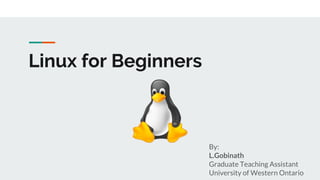
Linux for Beginners
- 1. Linux for Beginners By: L.Gobinath Graduate Teaching Assistant University of Western Ontario
- 2. Motivation
- 3. Motivation
- 4. History ● Unix Kernel - 1970 in Bell Labs ○ Somewhat open source ● Linux Kernel - 1991 by Linus Torvalds ○ Open source ● GNU - GNU’s Not Unix - The actual operating system ○ Open source
- 5. Why GNU/Linux ● Popular Linux Distributions for servers: ○ Ubuntu ○ Debian ○ CentOS ○ Gentoo ○ RedHat ● Why Linux not Windows or …. ○ Security ○ Modulus ○ Stable ○ Free ○ ...
- 6. Shell & Bash ● Shell - Part of Unix but available in most Linux distributions ● Bash - A GNU alternative for Shell
- 7. Terminal ● A command line tool to interact with Bash ● Example: ○ Gnome Terminal ○ Tilix ○ Terminator ○ Windows Command Prompt* ○ Powershell* ● How to open: ○ Linux - Ctrl + Alt + T ○ Mac - Applications → Utilities → Terminal ○ Windows - Open Command Prompt
- 8. Connect to server ● Linux & Mac: ○ ssh -p 22 admin@xxxx.eng.uwo.ca ○ Here xxxx is the server name allocated for your group (Example: foo for Group 1) ○ When prompt, enter the password given by TAs (Meet TAs in person to get the password) ● Windows: ○ Configure Putty ○ If Putty is unable to connect to the server, disable Antivirus/Firewall and try again
- 9. What's next? ● Summary of Linux 101 tutorial which is shared on OWL ○ SE 4455B 001 FW17 Resources /Web/00. Linux 101 ● Let’s get our hand dirty...
- 10. Basic Commands ● Check your sudo permission: ○ sudo -l ● Print Hello World!: ○ echo "Hello world!" ● Terminal Shortcuts: ○ ↑ - Visit the last used commands ○ Ctrl + R - Search in bash history ○ Ctrl + L or clear - Clear the terminal screen ○ Ctrl + U - Delete the current line ○ Ctrl + A - Go to the start of current line ○ Ctrl + C - Terminate running program ○ Ctrl + D or exit - Exit from a command line program ○ Ctrl + Shift + C - Copy to clipboard ○ Ctrl + Shift + V - Paste from clipboard ○ Tab - Auto complete GNU/Linux commands are case sensitive
- 11. Paths and Navigation ● Top most parent directory is root ○ / ● User directory is home: ○ /home/<username> ● Print working directory: ○ pwd ● List files: ○ ls ● Change directory: ○ cd <dir-path> ● Path shortcuts: Home: ~ Current directory: ./ Parent directory: ../
- 12. Files ● Everything is a file including files, folders, keyboards, monitors ● Extensions makes no difference ○ Linux reads the file and decides on type ○ Use file <file-name> command to check the file ● Create a new empty file ○ touch <file-name> ● Create a new directory ○ mkdir <dir-name> ● Create a directory tree ○ mkdir -p linuxtutorialwork/foo/bar ● Path containing space must be escaped ○ mkdir 'hello world' ○ cd hello world Better to avoid spaces when naming files
- 13. Files... ● Remove an empty directory ○ rmdir linuxtutorialwork/foo/bar ● Copy files ○ cp <source> <destination> ● Move files ○ mv <source> <destination> ● Write to a file ○ echo 'Hello World!' > hello.txt ● Append to a file ○ echo 'Hello World!' > hello.txt ● Print a file ○ cat hello.txt ● Remove file and directories with files ○ rm
- 14. Ask for Help ● List available parameters and what they can do with --help ○ ls --help ● Check the manual of a command ○ Man ls ● Search for a keyword in manuals ○ man -k create ● A world without Google is hard to imagine
- 15. Wildcards ● Any character any number of times: * ○ ls foo* ● Any character exactly once: ? ○ ls f? ● List of characters: [abc] or [a-z] ○ ls [ab]*.txt NEVER EVER RUN: sudo rm -rf /*
- 17. Installing Softwares ● Tons of Linux Distributions are out there ● They may or may not have similar ways to install software ● Let’s install tree ○ Fedora: yum install tree -y ○ Debian: sudo apt install tree ○ Ubuntu: sudo apt install tree ○ Arch: sudo pacman -S tree ● Ubuntu is based on Debian but it has its own softwares ○ Not all applications available for Ubuntu are available for Debian ● When you search for commands, use: how to install … on Debian
- 18. Edit Text Files using Nano
- 19. Edit Text Files using Nano
- 20. Thank You