Google Docs: Beyond Word Processing
•Download as PPTX, PDF•
1 like•314 views
ITIP Ohio Google Summit Presentation
Report
Share
Report
Share
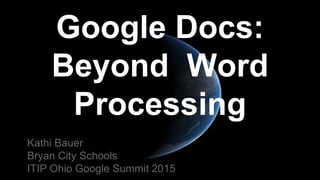
Recommended
Recommended
More Related Content
Similar to Google Docs: Beyond Word Processing
Similar to Google Docs: Beyond Word Processing (20)
Go google - tips and tricks for getting started with google

Go google - tips and tricks for getting started with google
Cloud computing92112 word-ppt-created by andrea-revised by sirui and dr. wang

Cloud computing92112 word-ppt-created by andrea-revised by sirui and dr. wang
Google Drive/Docs for Classrooms - a short introduction

Google Drive/Docs for Classrooms - a short introduction
Google tools, supporting Chromebooks, and importance of file formatting(2)

Google tools, supporting Chromebooks, and importance of file formatting(2)
Google Drive & Google Docs: A Blended Learning Workshop

Google Drive & Google Docs: A Blended Learning Workshop
Recently uploaded
https://app.box.com/s/7hlvjxjalkrik7fb082xx3jk7xd7liz3TỔNG ÔN TẬP THI VÀO LỚP 10 MÔN TIẾNG ANH NĂM HỌC 2023 - 2024 CÓ ĐÁP ÁN (NGỮ Â...

TỔNG ÔN TẬP THI VÀO LỚP 10 MÔN TIẾNG ANH NĂM HỌC 2023 - 2024 CÓ ĐÁP ÁN (NGỮ Â...Nguyen Thanh Tu Collection
Recently uploaded (20)
Z Score,T Score, Percential Rank and Box Plot Graph

Z Score,T Score, Percential Rank and Box Plot Graph
Asian American Pacific Islander Month DDSD 2024.pptx

Asian American Pacific Islander Month DDSD 2024.pptx
Mixin Classes in Odoo 17 How to Extend Models Using Mixin Classes

Mixin Classes in Odoo 17 How to Extend Models Using Mixin Classes
Unit-V; Pricing (Pharma Marketing Management).pptx

Unit-V; Pricing (Pharma Marketing Management).pptx
Micro-Scholarship, What it is, How can it help me.pdf

Micro-Scholarship, What it is, How can it help me.pdf
Ecological Succession. ( ECOSYSTEM, B. Pharmacy, 1st Year, Sem-II, Environmen...

Ecological Succession. ( ECOSYSTEM, B. Pharmacy, 1st Year, Sem-II, Environmen...
Web & Social Media Analytics Previous Year Question Paper.pdf

Web & Social Media Analytics Previous Year Question Paper.pdf
Food Chain and Food Web (Ecosystem) EVS, B. Pharmacy 1st Year, Sem-II

Food Chain and Food Web (Ecosystem) EVS, B. Pharmacy 1st Year, Sem-II
Measures of Central Tendency: Mean, Median and Mode

Measures of Central Tendency: Mean, Median and Mode
General Principles of Intellectual Property: Concepts of Intellectual Proper...

General Principles of Intellectual Property: Concepts of Intellectual Proper...
TỔNG ÔN TẬP THI VÀO LỚP 10 MÔN TIẾNG ANH NĂM HỌC 2023 - 2024 CÓ ĐÁP ÁN (NGỮ Â...

TỔNG ÔN TẬP THI VÀO LỚP 10 MÔN TIẾNG ANH NĂM HỌC 2023 - 2024 CÓ ĐÁP ÁN (NGỮ Â...
Basic Civil Engineering first year Notes- Chapter 4 Building.pptx

Basic Civil Engineering first year Notes- Chapter 4 Building.pptx
Unit-IV; Professional Sales Representative (PSR).pptx

Unit-IV; Professional Sales Representative (PSR).pptx
Google Docs: Beyond Word Processing
- 1. Google Docs: Beyond Word Processing Kathi Bauer Bryan City Schools ITIP Ohio Google Summit 2015
- 2. Create Folders to Get Organized and Collecting Student Work ★ In Google Drive → Create Folder ★ Rename, Color Code, Share ★ For student work collection ○ Have student create folder name; Ex: Period Last, First, Assignment ○ Share with you ★ Teacher creates a folder for Period or assignment
- 3. Comments/Revisions command+alt+M ★ Place cursor in document where you want to comment ★ Click on Comments button - top right ★ Type comment; click comment ★ Different notification settings ★ Can “resolve” or “delete” ○ can be “reopened” if necessary
- 4. Revision History To check on student work or participation ★ Click on File ★ Select See Revision History ○ (shift+alt+command+G) ★ Can see who has participated of time ★ By clicking on a specific time; will be taken back what was completed ★ Can restore to a particular revision state
- 5. Tools ★ Spelling - highlight words to check for spelling and make changes of same word in all document ★ Define - highlight word to get definition, pronunciation, synonyms ○ command+shift+Y ★ Preferences - for creating shortcuts; ○ Ex: --> will create →
- 6. Research and Citations ★ Under Tools; select Research ○ command+alt+shift+I ★ Type topic in search box ★ Can select type of search: ★ Can preview or go to site ★ Can choose Citation format ○ small arrow at top http://tinyurl.com/m4suhzj
- 7. Print/Download Formatting changes, when trying to print? Want to share a document with someone not on Google? ★ Go to File → download as: ○ PDF -- anyone can read ○ Microsoft -- can adjust formatting ○ Selecting Email as attachment allows to choose other format
- 8. Upload and Convert ★ Share lecture notes ○ students can fill in blank, edit, highlight ★ Use lessons you may already have as a Word document -- upload, convert and share
- 9. Add-ons of Interest ★ Google Math ★ Speech Recognition ★ EasyBib ○ A number of styles to choose ★ TextHelp Highlighting Tools ★ Avery Label Merge ○ Name Tags, Labels, etc
- 10. Labels ★ Create Google Spreadsheet with data to use ★ Get add-on; select Avery Add-on under Tools in Avery Template; follow steps ★ Go to Drive to find the merge ★ Detailed Instructions: ○ http://www.avery.com/avery/en_us/Templates-%26- Software/Software/Avery-Solutions-for-Google-Docs.htm
- 11. Templates ★ Documents used by others -- ○ original unchanged ★ Create → New Document → From Template ★ Can search for a template → Preview or Use ★ For Your template: Click on Submit Template ○ select document; add description and category ○ can take a while after submitting
- 12. And Then Some More ★ View -- Equation toolbar ★ Tools: Word Count, Preferences, Definitions(shift+command+y) ★ Special characters (can also use character palette on computer) ★ Insert -- Table of Contents, Page breaks etc.
- 13. Don’t Start Big Start Small Just Start
- 14. Additional Resources: ● http://tammyworcester.com/googlestuff/ ● https://sites.google.com/site/colettecassinelli/docs ● https://docs.google.com/a/bryanschools.net/document/d/1fzwQSQbMK tBYJawRzjs0NrLN0QQnTPV-rlzc5_N4lEU/edit#! ● https://docs.google.com/presentation/d/1_6fh7wXkugHQbbA2ILrjsFqys vclJCbul2I3Oc912D8/present?slide=id.i0
