Fund of design unit 3 module 3 the expressiveness of shape
•Download as PPTX, PDF•
0 likes•128 views
Report
Share
Report
Share
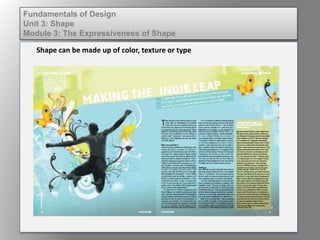
Recommended
More Related Content
Viewers also liked
Viewers also liked (14)
Deploying High Availability and Business Resilient R12 Applications over the ...

Deploying High Availability and Business Resilient R12 Applications over the ...
Piano di miglioramento 370 istituto comprensivo albanella

Piano di miglioramento 370 istituto comprensivo albanella
L'ago della bilancia. I perché dell'indagine e il quadro delle 

L'ago della bilancia. I perché dell'indagine e il quadro delle
Radon - Potential Effect of Rogers Group Stone Quarry on Radon Levels

Radon - Potential Effect of Rogers Group Stone Quarry on Radon Levels
AST + Better Reflection (PHP Benelux 2016 Unconference)

AST + Better Reflection (PHP Benelux 2016 Unconference)
More from kateridrex
More from kateridrex (20)
Dig imag unit 11 module 4 creating slices in an image (2)

Dig imag unit 11 module 4 creating slices in an image (2)
Dig imag unit 11 module 4 creating slices in an image (2)

Dig imag unit 11 module 4 creating slices in an image (2)
Dig imag unit 11 module 4(2) creating slices in an image

Dig imag unit 11 module 4(2) creating slices in an image
Dig imag unit 11 module 4 creating slices in an image

Dig imag unit 11 module 4 creating slices in an image
Dig imag unit 11 module 1 understanding web graphics

Dig imag unit 11 module 1 understanding web graphics
Dig imag unit 9 module 1 working with the pen tool

Dig imag unit 9 module 1 working with the pen tool
Dig imag unit 8 module 2 creating and saving alpha channels

Dig imag unit 8 module 2 creating and saving alpha channels
Dig imag unit 7 module 1 understanding and implementing filters

Dig imag unit 7 module 1 understanding and implementing filters
Dig imag unit 5 module 2 using the various painting tools

Dig imag unit 5 module 2 using the various painting tools
Dig imag unit 5 module 1 learning about brush types and properties

Dig imag unit 5 module 1 learning about brush types and properties
Fund of design unit 3 module 3 the expressiveness of shape
- 1. Shape can be made up of color, texture or type Fundamentals of Design Unit 3: Shape Module 3: The Expressiveness of Shape
- 2. Shape can be positive or negative Fundamentals of Design Unit 3: Shape Module 3: The Expressiveness of Shape M.C. Escher Illustration
- 3. Shapes are often used in corporate identity (logos) Fundamentals of Design Unit 3: Shape Module 3: The Expressiveness of Shape