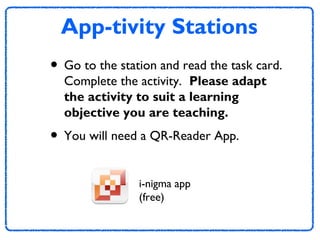
App tivity stations-mar 7
- 1. App-tivity Stations • Go to the station and read the task card. Complete the activity. Please adapt the activity to suit a learning objective you are teaching. • You will need a QR-Reader App. i-nigma app (free)
- 3. Slideshow Station •Choose one of the communities we have been studying: Peru, Tunisia, Ukraine and India. •Create a slideshow that highlights how the geography and culture affect the quality of life in the communities. Possible Apps to use: Haiku Deck (free) Keynote ($9.99)
- 4. Haiku Deck • When you first open it you are prompted to create an account but you can skip this step. Play presentation Write Text Select Image Layout of text • Create a new slide show. Without signing in you cannot ‘share’ your presentaion Tip: Take a screen shot of each slide to save them to the camera roll. Add a new slide
- 5. PostCard Station •Imagine you are visiting one of the communities we have been studying: Peru, Tunisia, Ukraine and India. •Send a postcard to the class describing and explaining a tradition or celebration in that community. 1. Scan the QR code to access images and information about the community. Photocard Lite (free) India 2. Gather information and save images to your camera roll. 3. Use the app Photocard to write your postcard. Peru Tunisia Ukraine
- 6. • PhotoCard Lite When you first open it you are prompted to sign in but you can skip this step by clicking on Explore. Without signing in you cannot ‘share’ your post card. Tip: Take a screen shot of both the front and back of the card to save them to the camera roll. Add image from Camera roll Back
- 7. Multimedia Presentation Station •Pick one of the contributing factors of quality of life such as shelter, food, job or income, schooling, freedom. •Use images and voice over to compare and contrast this factor in two of the communities. Videolicious (free) 30 Hands (free) India Peru 1. Scan the QR code to access images and information about the community. 2. Gather information and save images to your camera roll. 3. Use the app Videolicious or 30 Hands Tunisia Ukraine
- 8. Videolicious - Free Choose Shots > Camera Roll Select your images in order. Record your voice over. Drag up the photos as you record your voice. Choose your music.
- 9. Videolicious - Continued Choose your music. Preview & Save Save Give it a title The video will be saved to your camera roll. You can also email out from Videolicious.
- 10. 30 Hands New Presentation Give Title and Add Slides Skip this step Choose your type of slide (photo or draw) Choose your photos. You can choose more than one at a time.
- 11. 30hands Drag to re-arrange your slides if neccessary. Tap on Begin Recording Tap the arrow to publish the video. Record your voice. Swipe to move to the next slide. Save to camera roll.
- 12. Infomercial Station •Pick one of the communities we are studying. •Create a 30 second infomercial persuading others to visit the community. Be sure to include key festivals, traditions and other aspects of the culture. 1. India Peru 2. Gather information and save an image for your informercial background. 3. Tellagami (free) Scan the QR code to access images and information about the community. Use the app Tellagami to create your infomercial. Tunisia Ukraine
- 13. Tellagami 2. Choose a character 3. Choose emotion (optional) 1. Choose a background (from Library) 4. Record your voice or add typed text that will be read aloud. 5. Share - Press Save to save the video to your camera roll Preview
- 14. Role Play Station Option 1 •Pick one or two of the contributing factors of quality of life such as shelter, food, job or income, schooling, freedom. •Create a short role play to demonstrate how this factor influences the quality of life of people in the community. Camera App Splice iPhone Video Editing App (free) iMovie App ($4.99) 1. Jot down ideas for your role play and script if necessary. 2. Film your role play using the camera (video) app. 3. Use an app to edit your role play. Save your finished role play to the camera roll.
- 15. Role Play Station Option 2 •Pick one or two of the contributing factors of quality of life such as shelter, food, job or income, schooling, freedom. •Create a short role play to demonstrate how this factor influences the quality of life of people in the community. 1. Jot down ideas for your role play and script if necessary. 2. Use the app PuppetPals to insert your image as one of the characters. 3. Record your role play in the app. Export it to the camera roll.
- 16. Note: You can only add your own images with the paid version.
- 17. Collage Station •Pick one of the contributing factors of quality of life such as shelter, food, job or income, schooling, freedom. •Compare and contrast this factor across the communities and describe how it influences the quality of life of people in the community. Pic Collage 1. Use the PicCollage App to search for images in the communities. 2. Be sure to label each image. 3. Export your collage to the camera roll.
- 20. Explaining Station •Consider the geography of one of the communities. •Explain how the geography influences humans in the community. You may include information about climate and natural resources. Doceri (free) ShowMe (free) Educreations (free) Explain Everything ($2.99) India Peru 1. Locate an image that shows the geography of the community. Save it to your camera roll. 2. Use one of the apps to write on the image and include voice over to explain the influences. Tunisia Ukraine
- 21. Doceri Add image Record Voice and Screen cast New Pens and Drawing tools Undo and redo
- 22. Doceri- To save your video to the Camera Roll Select your recording and drag to the camera roll icon.
- 23. Annotation Station • Use the app Skitch to label the three geographic regions of Peru. The Coastal Plains The Amazon Rainforest The Andes Mountains • Label why each region is important to Peru. What resources or services does each area offer? • Use the QR code to go directly to a map of Peru. Press and hold on the image and Save to Camera Roll or open Safari and find a map of Peru to save. 1. Open Skitch. You do NOT have to sign in. • • • 2. Choose your map of Peru from the camera roll (allow Skitch to access your photos). Annotate the map. Any QR reader app will work. I use the i-nigma app (free)
- 24. Skitch App - Free Annotate images using text, pens and shapes. When you first open you are prompted to sign in (syncs with Evernote), but you can skip this step and still be able to email your annotations. Email or Save to Camera Roll
- 25. Skitch App (New Version) Choose your image. Tap here to access annotation Tools.