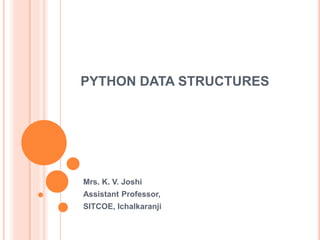
Python data structures
- 1. PYTHON DATA STRUCTURES Mrs. K. V. Joshi Assistant Professor, SITCOE, Ichalkaranji
- 2. DATA STRUCTURES Lists Tuples Dictionaries Sets 2
- 3. LISTS Python’s most flexible, ordered collection data type Lists can contain any sort of object: numbers, strings, even other lists Python lists are: Ordered collection of arbitrary objects Accessed by offset Variable length, heterogeneous, arbitrarily nestable Of the category mutable sequence 3
- 4. CREATING A LIST: list1 = ['physics', 'chemistry', 1997, 2000] list2 = [1, 2, 3, 4, 5, 6, 7 ] print ("list1[0]: ", list1[0]) print ("list2[1:5]: ", list2[1:5]) Output: list1[0]: physics list2[1:5]: [2, 3, 4, 5] 4
- 5. UPDATING A LIST: list = ['physics', 'chemistry', 1997, 2000] print("Value available at index 2 :”) print list[2] list[2] = 2001 Print("New value available at index 2 :”) print list[2] Output: Value available at index 2 : 1997 New value available at index 2 : 2001 5
- 6. DELETING A LIST: list1 = ['physics', 'chemistry', 1997, 2000] print list1 del list1[2] print ("After deleting value at index 2 :”) print list1 Output: ['physics', 'chemistry', 1997, 2000] After deleting value at index 2 : ['physics', 'chemistry', 2000] 6
- 7. BUILT-IN LIST METHODS len( ) max( ) min( ) append( ) count( ) extend( ) index( ) insert( ) pop( ) remove( ) reverse( ) 7
- 8. TUPLES Tuples construct simple group of objects. They are immutable Usually written as a series of items in parenthesis. Tuples are: Ordered collection of arbitrary objects Accessed by offset Fixed length, heterogeneous, arbitrarily nestable Of the category immutable sequence 8
- 9. CREATING A TUPLE: Creating a tuple is as simple as putting different comma- separated values. Or you can put these comma-separated values between parentheses also. For example − tup1 = ('physics', 'chemistry', 1997, 2000) tup2 = (1, 2, 3, 4, 5 ) tup3 = "a", "b", "c", "d" The empty tuple is written as two parentheses containing nothing. For example − tup1 = ( ) To write a tuple containing a single value you have to include a comma, even though there is only one value − tup1 = (50,) 9
- 10. ACCESSING VALUES IN TUPLES: To access values in tuple, use the square brackets for slicing along with the index or indices to obtain value available at that index. For example − tup1 = ('physics', 'chemistry', 1997, 2000) tup2 = (1, 2, 3, 4, 5, 6, 7 ) print ("tup1[0]: ", tup1[0]) print ("tup2[1:5]: ", tup2[1:5]) When the above code is executed, it produces the following result − tup1[0]: physics tup2[1:5]: [2, 3, 4, 5] 10
- 11. UPDATING TUPLES Tuples are immutable which means you cannot update or change the values of tuple elements. But, you are able to take portions of existing tuples to create new tuples as the following example tup1 = (12, 34.56) tup2 = ('abc', 'xyz') # Following action is not valid for tuples # tup1[0] = 100 # So let's create a new tuple as follows tup3 = tup1 + tup2 print tup3 Output: (12, 34.56, 'abc', 'xyz') 11
- 12. DELETING TUPLE ELEMENTS Removing individual tuple elements is not possible. But, we can delete the entire tuple using the del statement. For example − tup = ('physics', 'chemistry', 1997, 2000) print(tup) del tup print (0)"After deleting tup : " print (tup) Output: ('physics', 'chemistry', 1997, 2000) After deleting tup : Traceback (most recent call last): File "test.py", line 9, in <module> print tup NameError: name 'tup' is not defined 12
- 13. BUILT-IN TUPLE METHODS len( ) max( ) min( ) tuple( ) 13
- 14. DICTIONARIES The dictionary contains Key-value pairs as its data elements. Each key is separated from its value by a colon (:), the items are separated by commas, and the whole thing is enclosed in curly braces. An empty dictionary without any items is written with just two curly braces, like this: { }. Dictionaries are: Unordered collection of arbitrary objects Accessed by key, not offset Variable length, heterogeneous, arbitrarily nestable Of the category mutable mapping 14
- 15. ACCESSING VALUES IN DICTIONARY: To access dictionary elements, you can use the square brackets along with the key to obtain its value. For example − dict = {'Name': 'Zara', 'Age': 7, 'Class': 'First'} print ("dict['Name']: ", dict['Name']) print ("dict['Age']: ", dict['Age']) Output: dict['Name']: Zara dict['Age']: 7 15
- 16. UPDATING DICTIONARY You can update a dictionary by adding a new entry or a key-value pair, modifying an existing entry, or deleting an existing entry as shown below in the simple example dict = {'Name': 'Zara', 'Age': 7, 'Class': 'First'} dict['Age'] = 8 # update existing entry dict['School'] = "DPS School" # Add new entry print("dict['Age']: ", dict['Age']) print("dict['School']: ", dict['School']) Output: dict['Age']: 8 dict['School']: DPS School 16
- 17. DELETING DICTIONARY ELEMENTS You can either remove individual dictionary elements or clear the entire contents of a dictionary. You can also delete entire dictionary in a single operation. To explicitly remove an entire dictionary, just use the del statement. For example − dict = {'Name': 'Zara', 'Age': 7, 'Class': 'First'} del dict['Name'] # remove entry with key 'Name' dict.clear( ) # remove all entries in dict del dict # delete entire dictionary print ("dict['Age']: ", dict['Age']) print ("dict['School']: ", dict['School']) Output: Note that an exception is raised because after del dict dictionary does not exist any more − dict['Age']: Traceback (most recent call last): File "test.py", line 8, in <module> print "dict['Age']: ", dict['Age'] TypeError: 'type' object is unsubscriptable 17
- 18. BUILT-IN DICTIONARY METHODS len( ) str( ) type( ) clear( ) copy( ) fromkeys( ) get( ) has_key( ) items( ) keys( ) setdefault( ) update( ) 18
- 19. SETS Set is an unordered collection of collection of unique and immutable objects that support operations corresponding to mathematical set theory. By definition, an items appears only once in a set, no matter how many times it is added Sets are: Unordered collection of arbitrary objects Of the category immutable objects 19
- 20. CREATING A SET A set is created by using the set( ) function or placing all the elements within a pair of curly braces. Days=set(["Mon","Tue","Wed","Thu","Fri","Sat","Sun"]) Months={"Jan","Feb","Mar"} Dates={21,22,17} print(Days) print(Months) print(Dates) Output: set(['Wed', 'Sun', 'Fri', 'Tue', 'Mon', 'Thu', 'Sat']) set(['Jan', 'Mar', 'Feb']) set([17, 21, 22]) 20
- 21. ACCESSING VALUES IN A SET We cannot access individual values in a set. We can only access all the elements together as shown above. But we can also get a list of individual elements by looping through the set. For Example – Days=set(["Mon","Tue","Wed","Thu","Fri","Sat","Sun"]) for d in Days: print(d) Output: Wed Sun Fri Tue Mon Thu Sat 21
- 22. ADDING ITEMS TO A SET We can add elements to a set by using add() method. There is no specific index attached to the newly added element. For example- Days=set(["Mon","Tue","Wed","Thu","Fri","Sat"]) Days.add("Sun") print(Days) Output: set(['Wed', 'Sun', 'Fri', 'Tue', 'Mon', 'Thu', 'Sat']) 22
- 23. REMOVING ITEM FROM A SET We can remove elements from a set by using discard() method. There is no specific index attached to the newly added element. For example – Days=set(["Mon","Tue","Wed","Thu","Fri","Sat"]) Days.discard("Sun") print(Days) Output: set(['Wed', 'Fri', 'Tue', 'Mon', 'Thu', 'Sat']) 23
- 24. UNION OF SETS The union operation on two sets produces a new set containing all the distinct elements from both the sets. In the below example the element “Wed” is present in both the sets. DaysA = set(["Mon","Tue","Wed"]) DaysB = set(["Wed","Thu","Fri","Sat","Sun"]) AllDays = DaysA|DaysB print(AllDays) Output: set(['Wed', 'Fri', 'Tue', 'Mon', 'Thu', 'Sat']) 24
- 25. INTERSECTION OF SET The intersection operation on two sets produces a new set containing only the common elements from both the sets. In the below example the element “Wed” is present in both the sets. DaysA = set(["Mon","Tue","Wed"]) DaysB = set(["Wed","Thu","Fri","Sat","Sun"]) AllDays = DaysA & DaysB print(AllDays) Output: set(['Wed']) 25
- 26. DIFFERENCE OF SETS: The difference operation on two sets produces a new set containing only the elements from the first set and none from the second set. In the below example the element “Wed” is present in both the sets so it will not be found in the result set. DaysA = set(["Mon","Tue","Wed"]) DaysB = set(["Wed","Thu","Fri","Sat","Sun"]) AllDays = DaysA - DaysB print(AllDays) Output: set(['Mon', 'Tue']) 26
- 27. COMPARE SETS We can check if a given set is a subset or superset of another set. The result is True or False depending on the elements present in the sets. For Example – DaysA = set(["Mon","Tue","Wed"]) DaysB = set(["Mon","Tue","Wed","Thu","Fri","Sat","Sun"]) SubsetRes = DaysA <= DaysB SupersetRes = DaysB >= DaysA print(SubsetRes) print(SupersetRes) Output: True True 27
- 28. BUILT-IN SET METHODS AND OPERATIONS add( ) remove( ) union intersection difference symmetric difference size 28
- 29. 29