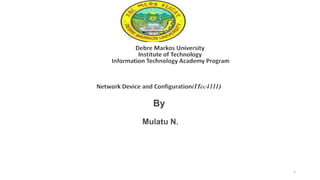
lab manual.pptx
- 1. 1
- 2. 2 Introduction Device Configuration • Basic Device Configuration • Configure hostnames on a Cisco IOS device using the CLI • Use Cisco IOS commands to limit access to device configurations • Use IOS commands to save the running configuration • Explain how devices communicate across network media • Configure a host device with an IP address • Verify connectivity between two end devices
- 3. Components of a Network There are three categories of network components: • Devices • Media • Services
- 4. Components of a Network End Devices Some examples of end devices are: • Computers (work stations, laptops, file servers, web servers) • Network printers • VoIP phones • TelePresence endpoint • Security cameras • Mobile handheld devices (such as smartphones, tablets, PDAs, and wireless debit / credit card readers and barcode scanners)
- 5. Components of a Network Network Infrastructure Devices Examples of intermediary network devices are: • Network Access Devices (switches, and wireless access points) • Internetworking Devices (routers) • Security Devices (firewalls)
- 6. Components of a Network Network Media
- 7. Components of a Network Network Representations
- 8. Cisco IOS Operating Systems All networking equipment dependent on operating systems • End users (PCs, laptops, smart phones, tablets) • Switches • Routers • Wireless access points • Firewalls Cisco Internetwork Operating System (IOS) • Collection of network operating systems used on Cisco devices
- 10. Cisco IOS Purpose of OS • PC operating systems perform technical functions that enable • Use of a mouse • View output • Enter text • Switch or router IOS provides options to • Configure interfaces • Enable routing and switching functions • All networking devices come with a default IOS • IOS stored in Flash
- 11. Cisco IOS IOS Functions Major functions performed or enabled by Cisco routers and switches include:
- 12. Accessing a Cisco IOS Device Console Access Method Most common methods to access the Command Line Interface • Console • Telnet or SSH • AUX port
- 13. Accessing a Cisco IOS Device Console Access Method Console port • Device is accessible even if no networking services have been configured (out-of-band) • Need a special console cable • Allows configuration commands to be entered • Should be configured with passwords to prevent unauthorized access • Device should be located in a secure room so console port can not be easily accessed
- 14. Accessing a Cisco IOS Device Telnet, SSH, and AUX Access Methods Telnet • Method for remotely accessing the CLI over a network • Require active networking services and one active interface that is configured Secure Shell (SSH) • Remote login similar to Telnet but utilizes more security • Stronger password authentication • Uses encryption when transporting data Aux Port • Out-of-band connection • Uses telephone line • Can be used like console port
- 15. Accessing a Cisco IOS Device Terminal Emulation Programs Software available for connecting to a networking device • PuTTY • Tera Term • HyperTerminal • OS X Terminal
- 16. Navigating the IOS Cisco IOS Modes of Operation
- 17. Navigating the IOS Primary Modes
- 18. Navigating the IOS Global Configuration Mode and Submodes
- 19. Navigating the IOS Navigating between IOS Modes
- 20. Navigating the IOS Navigating between IOS Modes (cont.)
- 21. • Navigation between modes is also done via commands • The enable command enters the Privileged EXEC Mode • The exit commands exits to the parent command mode • The Configure Terminal command enters the Global Configuration Mode • The end command used to back in privileged EXEC mode 21 Short Navigate Between IOS Modes
- 22. The Command Structure IOS Command Structure
- 23. The Command Structure Hot Keys and Shortcuts • Tab - Completes the remainder of a partially typed command or keyword • Ctrl-R - Redisplays a line • Ctrl-A – Moves cursor to the beginning of the line • Ctrl-Z - Exits configuration mode and returns to user EXEC • Down Arrow - Allows the user to scroll forward through former commands • Up Arrow - Allows the user to scroll backward through former commands • Ctrl-Shift-6 - Allows the user to interrupt an IOS process such as ping or traceroute. • Ctrl-C - Aborts the current command and exits the configuration mode
- 24. The Command Structure IOS Examination Commands
- 25. The Command Structure The show version Command
- 26. Hostnames Why the Switch Let’s focus on • Creating a two PC network connected via a switch • Setting a name for the switch • Limiting access to the device configuration • Configuring banner messages • Saving the configuration
- 27. Hostnames Device Names Some guidelines for naming conventions are that names should: • Start with a letter • Contain no spaces • End with a letter or digit • Use only letters, digits, and dashes • Be less than 64 characters in length Without names, network devices are difficult to identify for configuration purposes.
- 28. Hostnames Host names Hostnames allow devices to be identified by network administrators over a network or the Internet.
- 30. Limiting Access to Device Configurations Securing Device Access The passwords introduced here are: Enable password - Limits access to the privileged EXEC mode Enable secret - Encrypted, limits access to the privileged EXEC mode Console password - Limits device access using the console connection VTY password - Limits device access over Telnet Note: In most of the labs in this course, we will be using simple passwords such as cisco or class.
- 31. Limiting Access to Device Configurations Securing Privileged EXEC Access • use the enable secret command, not the older enable password command • enable secret provides greater security because the password is encrypted
- 32. Limiting Access to Device Configurations Securing User EXEC Access Console port must be secured • reduces the chance of unauthorized personnel physically plugging a cable into the device and gaining device access vty lines allow access to a Cisco device via Telnet • number of vty lines supported varies with the type of device and the IOS version
- 33. Limiting Access to Device Configurations Encrypting Password Display service password- encryption • prevents passwords from showing up as plain text when viewing the configuration • purpose of this command is to keep unauthorized individuals from viewing passwords in the configuration file • once applied, removing the encryption service does not reverse the encryption
- 34. Limiting Access to Device Configurations Banner Messages • important part of the legal process in the event that someone is prosecuted for breaking into a device • wording that implies that a login is "welcome" or "invited" is not appropriate • often used for legal notification because it is displayed to all connected terminals
- 35. Saving Configurations Configuration Files • Switch# reload •System configuration has been modified. Save? [yes/no]: n •Proceed with reload? [confirm] • Startup configuration is removed by using the erase startup-config •Switch# erase startup-config • On a switch you must also issue the delete vlan.dat • Switch# delete vlan.dat • Delete filename [vlan.dat]? •Delete flash:vlan.dat? [confirm]
- 36. Ports and Addresses IP Addressing in the Large • Each end device on a network must be configured with an IP address • Structure of an IPv4 address is called dotted decimal • IP address displayed in decimal notation, with four decimal numbers between 0 and 255 • With the IP address, a subnet mask is also necessary • IP addresses can be assigned to both physical ports and virtual interfaces
- 37. Ports and Addresses Interfaces and Ports • Network communications depend on end user device interfaces, networking device interfaces, and the cables that connect them • Types of network media include twisted-pair copper cables, fiber-optic cables, coaxial cables, or wireless • Different types of network media have different features and benefits • Ethernet is the most common local area network (LAN) technology • Ethernet ports are found on end user devices, switch devices, and other networking devices • Cisco IOS switches have physical ports for devices to connect to, but also have one or more switch virtual interfaces (SVIs - no physical hardware on the device associated with it; created in software) • SVI provides a means to remotely manage a switch over a network
- 38. Addressing Devices Configuring a Switch Virtual Interface • IP address - together with subnet mask, uniquely identifies end device on internetwork • Subnet mask - determines which part of a larger network is used by an IP address • interface VLAN 1 - interface configuration mode • ip address 192.168.10.2 255.255.255.0 - configures the IP address and subnet mask for the switch • no shutdown - administratively enables the interface • Switch still needs to have physical ports configured and VTY lines to enable remote management
- 39. Addressing Devices Manual IP Address Configuration for End Devices
- 40. Addressing Devices Automatic IP Address Configuration for End Devices
- 41. Addressing Devices IP Address Conflicts
- 42. Verifying Connectivity Test the Loopback Address on an End Device
- 43. Verifying Connectivity Testing the Interface Assignment
- 44. Verifying Connectivity Testing End-to-End Connectivity
- 45. Summary • Services provided by the Cisco IOS accessed using a command-line interface (CLI) • accessed by either the console port, the AUX port, or through telnet or SSH • can make configuration changes to Cisco IOS devices • a network technician must navigate through various hierarchical modes of the IOS • Cisco IOS routers and switches support a similar operating system • Introduced the initial settings of a Cisco IOS switch device • setting a name • limiting access to the device configuration • configuring banner messages • saving the configuration
- 46. Configuring a Network Operating System Summary
- 47. Configuring a Network Operating System Summary
- 48. Lab Basic configuration • Switch> • Switch1#configure terminal • S1(config)#hostname S1 • S1(config)#exit
- 49. S1(config)#line console 0 S1(config-line)#password cisco S1(config-line)#login S1(config-line)#line vty 0 15 S1(config-line)#password cisco S1(config-line)#login S1(config-line)#exit Why is the login command required? __________________________ S1(config)#enable secret class //protects access to privileged
- 50. service password-encryption S1(config)#service password-encryption • prevents passwords from showing up as plain text when viewing the configuration • purpose of this command is to keep unauthorized individuals from viewing passwords in the configuration file • once applied, removing the encryption service does not reverse the encryption
- 51. Configure the Layer 3 address of the switch S1(config)#vlan 99 S1(config-vlan)# name management S1(config-vlan)#exit S1(config)#interface vlan99 S1(config-if)#ip address 172.17.99.11 255.255.255.0 S1(config-if)#no shutdown S1(config-if)#exit S1(config)#
- 52. Assign all user ports to VLAN 99 S1#configure terminal S1(config)#interface range fa0/1 – 24 S1(config-if-range)#switchport access vlan 99 S1(config-if-range)#exit
- 53. Set up a static MAC address S1(config)#mac-address-table static mac address of end device vlan 99 interface f0/1 Step 8: Verify the results. S1#show mac-address-table Remove the static MAC S1(config)#no mac-address-table static mac address of end device vlan 99 interface f0/1
- 54. List the port security options. • Explore the options for setting port security on interface Fast Ethernet 0/18. S1# configure terminal S1(config)#interface fastethernet 0/18 S1(config-if)#switchport port-security ? aging Port-security aging commands mac-address Secure mac address maximum Max secure addresses violation Security violation mode <cr> S1(config-if)#switchport port-security
- 55. Configure port security on an access port. Configure switch port Fast Ethernet 0/18 to accept only two devices, to learn the MAC addresses of those devices dynamically, and to block traffic from invalid hosts if a violation occurs. S1(config-if)#switchport mode access S1(config-if)#switchport port-security S1(config-if)#switchport port-security maximum 2 S1(config-if)#switchport port-security mac-address sticky S1(config-if)#switchport port-security violation protect S1(config-if)#exit S1#show port-security
- 56. Modify the port security settings on a port. On interface Fast Ethernet 0/18, change the port security maximum MAC address count to 1 and to shutdown if a violation occurs. S1(config-if)#switchport port-security maximum 1 S1(config-if)#switchport port-security violation shutdown Verify the results. S1#show port-security
- 57. VLAN • What is VLAN? • What is the function of VLAN? • What is the basic steps to configuration VLAN?
- 58. VLAN Final Switch Configurations hostname S1 // for switch one vlan 10 name staff vlan 20 name students vlan 30 name guest vlan 99 name management interface interface range fa0/1-5 switchport trunk native vlan 99 switchport mode trunk interface Vlan99 ip address 172.17.99.11 255.255.255.0
- 59. Switch two configuration hostname S2 vlan 10 name staff vlan 20 name students vlan 30 name guest vlan 99 name management interface interface range fa0/1-5 switchport trunk native vlan 99 switchport mode trunk interface FastEthernet0/11 switchport access vlan 10 switchport mode access interface FastEthernet0/6 switchport access vlan 30 switchport mode access interface FastEthernet0/18 switchport access vlan 20 switchport mode access interface Vlan99 ip address 172.17.99.12 255.255.255.0
- 60. Switch 3 configuration hostname S3 vlan 10 name staff vlan 20 name students vlan 30 name guest vlan 99 name management interface interface range fa0/1-5 switchport trunk native vlan 99 switchport mode trunk interface FastEthernet0/6 switchport access vlan 30 switchport mode access interface FastEthernet0/11 switchport access vlan 10 switchport mode access interface FastEthernet0/18 switchport access vlan 20 switchport mode access interface Vlan99 ip address 172.17.99.13 255.255.255.0
- 61. how to communication inter-vlan it need layer 3 device so called router R1(config)# interface g0/1.10 R1(config-subif)# encapsulation dot1Q 10 R1(config-subif)# ip address 172.17.10.1 255.255.255.0 R1(config-subif)# interface g0/1.20 R1(config-subif)# encapsulation dot1Q 20 R1(config-subif)# ip address 172.17.20.1 255.255.255.0 R1(config-subif)# interface g0/1.30 R1(config-subif)# encapsulation dot1Q 30 R1(config-subif)# ip address 172.17.30.1 255.255.255.0 R1(config-subif)# exit R1(config)# interface g0/1 R1(config-if)# no shutdown
- 62. Routing • The router is responsible for the routing of traffic between networks. Router Functions Routers are Computers Routers are specialized computers containing the following required components to operate: • Central processing unit (CPU) • Operating system (OS) - Routers use Cisco IOS • Memory and storage (RAM, ROM, NVRAM, Flash, hard drive)
- 63. Router… • Routers use specialized ports and network interface cards to interconnect to other networks. Router memory are
- 64. Router Basic Settings Configure Router Basic Settings • Name the device – Distinguishes it from other routers • Secure management access – Secures privileged EXEC, user EXEC, and Telnet access, and encrypts passwords . • Configure a banner – Provides legal notification of unauthorized access. • Save the Configuration
- 65. Routers Choose Best Paths • Routers use static routes and dynamic routing protocols to learn about remote networks and build their routing tables. • Routers use routing tables to determine the best path to send packets. • Routers encapsulate the packet and forward it to the interface indicated in routing table.
- 66. Administrative Distance • If multiple paths to a destination are configured on a router, the path installed in the routing table is the one with the lowest Administrative Distance (AD): o A static route with an AD of 1 is more reliable than an EIGRP-discovered route with an AD of 90. o A directly connected route with an AD of 0 is more reliable than a static route with an AD of 1.
- 67. Static Routes Static routes and default static routes can be implemented after directly connected interfaces are added to the routing table: oStatic routes are manually configured. oThey define an explicit path between two networking devices. oStatic routes must be manually updated if the topology changes. oTheir benefits include improved security and control of resources. oConfigure a static route to a specific network using the ip route network mask {next-hop-ip | exit-intf} command. oA default static route is used when the routing table does not contain a path for a destination network. oConfigure a default static route using the ip route 0.0.0.0 0.0.0.0 {exit- intf | next-hop-ip} command.
- 68. Statically Learned Routes Static Route Example
- 69. Statically Learned Routes Static Route Example (cont.) Entering and Verifying a Static Route
- 70. Statically Learned Routes Static IPv6 Route Examples
- 71. Static IPv6 Route Examples
- 72. RIP
- 73. Configuring the RIP Protocol Router RIP Configuration Mode
- 74. Configuring the RIP Protocol Verify RIP Routing
- 75. Configuring the RIP Protocol Enable and Verify RIPv2
- 76. Configuring the RIP Protocol Disable Auto Summarization Similarly to RIPv1, RIPv2 automatically summarizes networks at major network boundaries by default. To modify the default RIPv2 behavior of automatic summarization, use the no auto-summary router configuration mode command. This command has no effect when using RIPv1. When automatic summarization has been disabled, RIPv2 no longer summarizes networks to their classful address at boundary routers. RIPv2 now includes all subnets and their appropriate masks in its routing updates. The show ip protocols now states that automatic network summarization is not in effect.
- 77. Configuring the RIP Protocol Configuring Passive Interfaces Sending out unneeded updates on a LAN impacts the network in three ways: Wasted Bandwidth Wasted Resources Security Risk
- 78. Configuring the RIP Protocol Propagate a Default Route
- 79. 3.3 The Routing Table
- 80. Parts of an IPv4 Route Entry Routing Table Entries
- 81. Parts of an IPv4 Route Entry Routing Table Entries
- 82. Parts of an IPv4 Route Entry Directly Connected Entries
- 83. Parts of an IPv4 Route Entry Remote Network Entries
- 84. Dynamically Learned IPv4 Routes Level 1 Route
- 85. OSPF
- 86. Open Shortest Path First(OSPF) routing protocol Objectives of this lab • OSPF Characteristics • Explain how single-area OSPF operates. • Single-Area OSPFv2 • Implement single-area OSPFv2. • Single-Area OSPFv3 • Implement single-area OSPFv3.
- 87. OSPF Characteristics • OSPF • Version 2 (OSPFv2) is available for IPv4 while OSPF version 3 (OSPFv3) is available for IPv6. • 3 Main Components • Data Structures, Routing Protocol Messages, and Algorithm • Achieving Convergence: • Establish Neighbor Adjacencies • Exchange Link-State Advertisements • Build the Topology Table • OSPF can be implemented in one of two ways: • Single-Area OSPF • Multi-area OSPF
- 88. OSPF Characteristics OSPF Messages • OSPFv2 messages contain: • LSP Types: • Type 1: Hello packet • Type 2: Database Description (DBD) packet • Type 3: Link-State Request (LSR) packet • Type 4: Link-State Update (LSU) packet • Type 5: Link-State Acknowledgment (LSAck) packet
- 89. OSPF Characteristics OSPF Messages (Cont.) • Hello Packets are used to: • Discover OSPF neighbors and establish neighbor adjacencies. • Advertise parameters on which two routers must agree to become neighbors. • Elect the Designated Router (DR) and Backup Designated Router (BDR) on multi-access networks like Ethernet and Frame Relay. • OSPF Hello packets are transmitted to multicast address 224.0.0.5 in IPv4 and FF02::5 in IPv6
- 90. OSPF Characteristics OSPF Operation • OSPF progresses through several states while attempting to reach convergence • Down state, Init state, Two-Way state, ExStart state, Exchange state, Loading state, and Full state • Establishing Adjacencies • When a neighboring OSPF-enabled router receives a Hello packet with a router ID that is not within its neighbor list, the receiving router attempts to establish an adjacency with the initiating router. • OSPF DR and BDR • On multiaccess networks, OSPF elects a DR to be the collection and distribution point for LSAs sent and received. A BDR is also elected in case the DR fails. • After the Two-Way state, routers transition to database synchronization states.
- 91. Single-Area OSPFv2 OSPF Router ID • Enabling OSPFv2 • OSPFv2 is enabled using the router ospf process-id global configuration mode command. • The process-id value represents a number between 1 and 65,535 and is selected by the network administrator. • The process-id value is locally significant, which means that it does not have to be the same value on the other OSPF routers to establish adjacencies with those neighbors.
- 92. Single-Area OSPFv2 OSPF Router ID (Cont.) • Router ID • The router ID is used by the OSPF-enabled router to uniquely identify the router and participate in the election of the DR • Router ID based on one of three criteria • Explicitly configured using the OSPF router-id rid command • Router chooses the highest IPv4 address of any of configured loopback interfaces • If no loopback interfaces are configured, then the router chooses the highest active IPv4 address of any of its physical interfaces • Clearing the OSPF process is the preferred method to reset the router ID. • Note: The router ID looks like an IPv4 address, but it is not routable and, therefore, is not included in the routing table, unless the OSPF routing process chooses an interface (physical or loopback) that is appropriately defined by a network command.
- 93. Single-Area OSPFv2 Configure Single-Area OSPFv2 • Enabling OSPF • Any interfaces on a router that match the network address in the network command are enabled to send and receive OSPF packets. • Wildcard Mask • In a wildcard mask, binary 0 is equal to a match and binary 1 is not a match.
- 94. Single-Area OSPFv2 Configure Single-Area OSPFv2 (Cont.) • The network Command • OSPFv2 can be enabled using the network intf-ip- address 0.0.0.0 area area-id router configuration mode command. • The advantage of specifying the interface is that the wildcard mask calculation is not necessary. • Unneeded OSPFv2 messages affect the network: • Inefficient use of bandwidth, inefficient use of resources, and increased security risk • Configure passive interfaces • Use the passive-interface router configuration mode command to prevent the transmission of routing messages through a router interface, but still allow that network to be advertised to other routers. • A neighbor adjacency cannot be formed over a passive interface.
- 95. Single-Area OSPFv2 OSPF Cost • OSPF Metric = Cost • The cost of an interface is inversely proportional to the bandwidth of the interface. • Cost = reference bandwidth / interface bandwidth • The cost of an OSPF route is the accumulated value from one router to the destination network. • To adjust the reference bandwidth, use the auto-cost reference-bandwidth Mb/s router configuration command.
- 96. Single-Area OSPFv2 OSPF Cost (Cont.) • Default Interface Bandwidths • As with reference bandwidth, interface bandwidth values do not actually affect the speed or capacity of the link. • Use the show interfaces command to view the interface bandwidth setting. • Adjust Interface Bandwidth • To adjust the interface bandwidth use the bandwidth kilobits interface configuration command. • Use the no bandwidth command to restore the default value. • Set OSPF Cost Manually • The cost can be manually configured on an interface using the ip ospf cost value interface configuration command.
- 97. Single-Area OSPFv2 Verify OSPF • Verify OSPF Neighbors • Use the show ip ospf neighbor command to verify that the router has formed an adjacency with its neighboring routers. • Verify OSPF Protocol Settings • The show ip protocols command is a quick way to verify vital OSPF configuration information. • Verify OSPF Process Information • The show ip ospf command can also be used to examine the OSPFv2 process ID and router ID
- 98. Single-Area OSPFv2 Verify OSPF (Cont.) • Verify OSPF Interface Settings • The quickest way to verify OSPFv2 interface settings is to use the show ip ospf interface command. • To get a summary of OSPFv2-enabled interfaces, use the show ip ospf interface brief command.
- 99. Single-Area OSPFv3 OSPFv2 vs. OSPFv3 • OSPFv3 • Similar to its IPv4 counterpart, OSPFv3 exchanges routing information to populate the IPv6 routing table with remote prefixes • Packets with a source or destination link- local address cannot be routed beyond the link from where the packet originated.
- 100. Single-Area OSPFv3 OSPFv2 vs. OSPFv3 (Cont.) • Link-Local Addresses • Link-local addresses are automatically created when an IPv6 global unicast address is assigned to the interface. • Assigning Link-Local Addresses • Link-local addresses can be configured manually using the same interface command used to create IPv6 global unicast addresses, but appending the link-local keyword to the ipv6 address command. • Configuring the OSPFv3 Router ID • OSPFv3 requires a 32-bit router ID to be assigned before OSPF can be enabled on an interface. • The router-id rid command is used to assign a router ID in OSPFv3. • Clearing the OSPF process is the preferred method to reset the router ID.
- 101. Single-Area OSPFv3 Configuring OSPFv3 • Enabling OSPFv3 on Interfaces • To enable OSPFv3 on an interface, use the ipv6 ospf process-id area area-id interface configuration mode command.
- 102. Single-Area OSPFv3 Verify OSPFv3 • Verify OSPFv3 Neighbors • Use the show ipv6 ospf neighbor command to verify that the router has formed an adjacency with its neighboring routers. • Verify OSPFv3 Protocol Settings • The show ipv6 protocols command is a quick way to verify vital OSPFv3 configuration information, including the OSPFv3 process ID, the router ID, and the interfaces enabled for OSPFv3. • Verify OSPFv3 Interfaces • The quickest way to verify OSPFv3 interface settings is to use the show ipv6 ospf interface command. • To retrieve and view a summary of OSPFv3-enabled interfaces on R1, use the show ipv6 ospf interface brief command
- 103. Single-Area OSPFv3 Verify OSPFv3 (Cont.) • Verify the IPv6 Routing Table • The show ipv6 route ospf command provides specifics about OSPFv3 routes in the routing table.
- 104. Topology to enable OSPF routing protocol
- 105. Summary OSPF IPv4 commands Router 1 R1(config)# router ospf 1 R1(config-router)# network 192.168.1.0 0.0.0.63 area 0 R1(config-router)# network 192.168.1.64 0.0.0.3 area 0 R1(config-router)# network 192.168.1.76.0 0.0.0.3 area 0 R1(config-router)# passive-interface g0/0
- 106. Router 2 R2(config)# router ospf 1 R2(config-router)# network 192.168.1.64 0.0.0.3 area 0 R2(config-router)# network 192.168.1.68.0 0.0.0.3 area 0
- 107. Router 3 R3(config)# router ospf 1 R3(config-router)# network 192.168.1.72 0.0.0.3 area 0 R3(config-router)# network 192.168.1.76.0 0.0.0.3 area 0
- 108. Router 4 R4(config)# router ospf 1 R4(config-router)# network 192.168.1.72 0.0.0.3 area 0 R4(config-router)# network 192.168.1.68.0 0.0.0.3 area 0 R4(config-router)# passive-interface g0/0 R4(config-router)# default-information originate R4(config-router)#exit R4(config)# ip route 0.0.0.0 0.0.0.0 g0/0
- 109. Router 5 R5(config)# Ip route 192.168.1.0 255.255.255.0 g0/0 R5(config)# do wr
- 110. Summary OSPF IPv6 commands Router 1 R1(config)# ipv unicast-routing R1(config)#ipv6 router ospf 1 R1(config-rtr)#router-id 1.1.1.1 R1(config)# interface g0/0 R1(config-if)# ipv6 ospf 1 area 0 R1(config-if)# interface s0/0/0 R1(config-if)# ipv6 ospf 1 area 0 R1(config-if)# interface s0/0/1 R1(config-if)# ipv6 ospf 1 area 0
- 111. Router 2 R2(config)# ipv unicast-routing R2(config)#ipv6 router ospf 1 R2(config-rtr)#router-id 2.2.2.2 R2(config-if)# interface s0/0/0 R2(config-if)# ipv6 ospf 1 area 0 R2(config-if)# interface s0/0/1 R2(config-if)# ipv6 ospf 1 area 0
- 112. Router 3 R3(config)# ipv unicast-routing R3(config)#ipv6 router ospf 1 R3(config-rtr)#router-id 3.3.3.3 R3(config-if)# interface s0/0/0 R3(config-if)# ipv6 ospf 1 area 0 R3(config-if)# interface s0/0/1 R3(config-if)# ipv6 ospf 1 area 0
- 113. Router 4 R4(config)# ipv unicast-routing R4(config)#ipv6 router ospf 1 R4(config-rtr)#router-id 4.4.4.4 R4(config-if)# interface s0/0/0 R4(config-if)# ipv6 ospf 1 area 0 R4(config-if)# interface s0/0/1 R4(config-if)# ipv6 ospf 1 area 0 R4(config-if)# ipv6 router ospf 1 R4(config-if)# default-information originate R4(config-if)# exit R4(config)# ipv6 route ::/0 2001:db8:acad:a:5000::2
- 114. Router 5 R5(config)# ipv route 2001:db8:acad:a::/64 2001:db8:acad:a:5000::1
- 115. EIGRP • Features of EIGRP • Uses the Diffusing Update Algorithm (DUAL) to calculate paths and back-up paths. • Establishes Neighbor Adjacencies. • Uses the Reliable Transport Protocol to provide delivery of EIGRP packets to neighbors. • Partial and Bounded Updates. Sends updates only when there is a change and only to the routers that need the information. • Supports Equal and Unequal Cost Load Balancing. • Protocol Dependent Modules – responsible for network layer protocol-specific tasks • Sends and receives EIGRP packets that are encapsulated in IPv4 • Parses EIGRP packets and informs DUAL of the new information and DUAL makes routing decisions. The results are stored in the IPv4 routing table.
- 116. EIGRP Characteristics EIGRP Packet Types EIGRP Hello Packets Are sent as multicasts and uses RTP for unreliable delivery Used to form and maintain EIGRP neighbor adjacencies EIGRP Update and Acknowledgment Packets Update packets propagate updated routing information when necessary to the routers that require the information using RTP Acknowledgment packets are send to acknowledge the update was received. EIGRP Query and Reply Packets Searches for networks Uses reliable delivery Queries are multicast or unicast. Replies are always unicast.
- 117. Implement EIGRP for IPv4 Verify EIGRP with IPv4 • The show commands are useful in verifying EIGRP operations and for debugging and troubleshooting purposes. • show ip eigrp neighbors command • View the neighbor table • Verify neighbor adjacencies have been established • show ip protocols Command • Identify the parameters and other information about the current state of any active IPv4 routing protocol processes configured on the router • What information can you get from this show command? • show ip route • Verify the routes are installed in the IPv4 routing table as expected • Check for convergence
- 118. Configure EIGRP with IPv4 (Cont.) • The network command and Wildcard Mask • network network-address [wildcard-mask] • Wildcard mask is the inverse of a subnet mask • To calculate the wildcard mask: • 255.255.255.255 • - 255.255.255.252 Subnet mask • ----------------- • 0. 0. 0. 3 Wildcard mask • Passive Interface - prevent the neighbor adjacencies • Suppress unnecessary update traffic • Increase security controls • passive-interface interface-type interface-number
- 119. EIGRP Operation EIGRP Initial Route Discovery • Can you describe the initial route discovery process?
- 120. Topology to enable EIGRP routing protocol
- 121. EIGRP Routing IPv4 commands Router 1 R1(config)# router eirp 10 R1(config-router)# network 192.168.1.0 0.0.0.63 R1(config-router)# network 192.168.1.64 0.0.0.3 R1(config-router)# network 192.168.1.76 0.0.0.3 R1(config-router)# passive-interface g0/0
- 122. Router 2 R2(config)# router eirp 10 R2(config-router)# network 192.168.1.64 0.0.0.3 R2(config-router)# network 192.168.1.68 0.0.0.3
- 123. Router 3 R3(config)# router eirp 10 R3(config-router)# network 192.168.1.72 0.0.0.3 R3(config-router)# network 192.168.1.76 0.0.0.3
- 124. Router 4 R4(config)# router eirp 10 R4(config-router)# network 192.168.1.72 0.0.0.3 R4(config-router)# network 192.168.1.68 0.0.0.3 R4(config-router)# passive-interface g0/0 R4(config-router)# default-information originate R4(config-router)#exit R4(config)# ip route 0.0.0.0 0.0.0.0 g0/0
- 125. Router 5 R5(config)# Ip route 192.168.1.0 255.255.255.0 g0/0 R5(config)# do wr
- 126. Configure EIGRP metrics R4 router: R4(config)#interface s0/0/0 R4(config-if)#bandwidth 64 R4(config)#interface s0/0/1 R4(config-if)#bandwidth 1024 • Note: The bandwidth command only modifies the bandwidth metric used by routing protocols, not the physical bandwidth of the link.
- 127. DHCP
- 128. DHCPv4 Operation Introducing DHCPv4 DHCPv4: assigns IPv4 addresses and other network configuration information dynamically useful and timesaving tool for network administrators dynamically assigns, or leases, an IPv4 address from a pool of addresses A Cisco router can be configured to provide DHCPv4 services. Administrators configure DHCPv4 servers so that leases expire. Then the client must ask for another address, although the client is typically reassigned the same address.
- 130. DHCPv4 Operation DHCPv4 Operation (cont.)
- 131. Configure DHCPv4 Server Configure a Basic DHCPv4 Server A Cisco router running the Cisco IOS software can be configured to act as a DHCPv4 server. To set up DHCP: 1. Exclude addresses from the pool. 2. Set up the DHCP pool name. 3. Define the range of addresses and subnet mask. Use the default-router command for the default gateway. Optional parameters that can be included in the pool – dns server, domain-name. To disable DHCP, use the no service dhcp command. •
- 132. Configure DHCPv4 Server Verifying DHCPv4 Commands to verify DHCP: show running-config | section dhcp show ip dhcp binding show ip dhcp server statistics On the PC, issue the ipconfig /all command.
- 133. DHCP wired network configuration
- 134. How to enable DHCP wired network configuration ip dhcp exclude-address 192.168.10.1 192.168.10.9 ip dhcp exclude-address 192.168.10.254 ip dhcp pool LAN-POOL-1 network 192.168.10.0 255.255.255.0 default-router 192.168.10.1 dns-server 192.168.11.5 end
- 135. DHCP wireless network configuration
- 136. How to enable DHCP wireless network configuration ip dhcp exclude-address 192.168.10.1 192.168.10.9 ip dhcp exclude-address 192.168.10.254 ip dhcp pool LAN-POOL-1 network 192.168.10.0 255.255.255.0 default-router 192.168.10.1 dns-server 192.168.11.5 end
- 137. 9.1 NAT
- 138. • d
- 139. Cont.. • Nat
- 140. NAT Operation NAT Characteristics • IPv4 Private Address Space • 10.0.0.0 /8, 172.16.0.0 /12, and 192.168.0.0 /16 • What is NAT? • Process to translate private IPv4 address to IPv4 public address • Conserve public IPv4 addresses • Configured at the border router for translation • NAT includes four types of addresses: Inside local address Inside global address Outside local address Outside global address
- 141. NAT Operation Types of NAT • Static NAT • One-to-one mapping of local and global addresses • Configured by the network administrator and remain constant. • Dynamic NAT • Uses a pool of public addresses and assigns them on a first-come, first-served basis • Requires that enough public addresses for the total number of simultaneous user sessions • Port Address Translation (PAT) • Maps multiple private IPv4 addresses to a single public IPv4 address or a few addresses • Also known as NAT overload • Validates that the incoming packets were requested • Uses port numbers to forward the response packets to the correct internal device
- 142. NAT Operation NAT Advantages • Advantages of NAT • Conserves the legally registered addressing scheme • Increases the flexibility of connections to the public network • Provides consistency for internal network addressing schemes • Provides network security • Disadvantages of NAT • Performance is degraded • End-to-end functionality is degraded • End-to-end IP traceability is lost • Tunneling is more complicated • Initiating TCP connections can be disrupted
- 143. Configuring NAT
- 144. Cont…
- 145. Configure static routing. A. Create a static route from the ISP router to the Gateway router using the assigned public network address range 209.165.200.224/27. ISP(config)# ip route 209.165.200.224 255.255.255.224 209.165.201.18 B. Create a default route from the Gateway router to the ISP router. Gateway(config)# ip route 0.0.0.0 0.0.0.0 209.165.201.17
- 146. Cont.. • Step 1: Configure a static mapping. • A static map is configured to tell the router to translate between the private inside server address 192.168.1.20 and the public address 209.165.200.225. This allows a user from the Internet to access PC-A. Gateway(config)# ip nat inside source static 192.168.1.20 209.165.200.225 Step 2: Specify the interfaces. • Issue the ip nat inside and ip nat outside commands to the interfaces. Gateway(config)# interface g0/1 Gateway(config-if)# ip nat inside Gateway(config-if)# interface s0/0/1 Gateway(config-if)# ip nat outside
- 147. Cont… Test the configuration. A. Display the static NAT table by issuing the show ip nat translations command. Gateway# show ip nat translations Pro Inside global Inside local Outside local Outside global --- 209.165.200.225 192.168.1.20 --- ---
- 148. Cont… B. From PC-A, ping the Lo0 interface (192.31.7.1) on ISP. If the ping was unsuccessful, troubleshoot and correct the issues. On the Gateway router, display the NAT table. Gateway# show ip nat translations Pro Inside global Inside local Outside local Outside global icmp 209.165.200.225:1 192.168.1.20:1 192.31.7.1:1 192.31.7.1:1 --- 209.165.200.225 192.168.1.20 --- --- A NAT entry was added to the table with ICMP listed as the protocol when PC-A sent an ICMP request (ping) to 192.31.7.1 on ISP.
- 149. Analyzing Static NAT • Verifying Static NAT show ip nat translations show ip nat statistics clear ip nat statistics