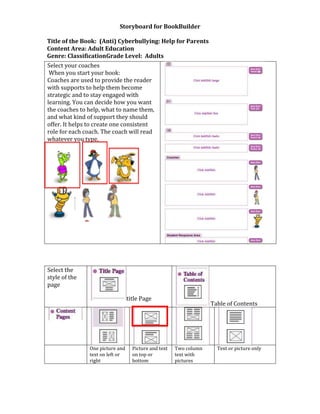
Here are some things parents can do at home to protect children from online predators and overuse of media:1. Monitor their internet use. Know the websites they visit and who they talk to online. Install parental control filters. 2. Set clear rules for technology use, such as no devices in private spaces like bedrooms and no social media before a certain age. 3. Educate children about online safety. Warn them not to share personal information or arrange meetings with strangers. 4. Lead by example with your own technology habits. Be mindful not to set a double standard.5. Spend quality time with children offline. Engage in conversations about their online activities. This is
- 1. Storyboard for BookBuilder Title of the Book: (Anti) Cyberbullying: Help for Parents Content Area: Adult Education Genre: ClassificationGrade Level: Adults Select your coaches When you start your book: Coaches are used to provide the reader with supports to help them become strategic and to stay engaged with learning. You can decide how you want the coaches to help, what to name them, and what kind of support they should offer. It helps to create one consistent role for each coach. The coach will read whatever you type. Select the style of the page title Page Table of Contents One picture and Picture and text Two column Text or picture only text on left or on top or text with right bottom pictures
- 2. For Each page you need to complete the following information for your storyboard. Element Image& Size, color 460 x 276 Original color Source image: http://static.guim.co.uk/sys- images/Guardian/Pix/pictures/2008/01/03/kids460x276.j Alt Text for pg screenreader: “Mom and daughter using computer.” Text Monitor Media Use Size, color Arial Black (font should be at least 14) 20 pt Black With WiFi, mobile devices, and now their laptops, it's nearly impossible to monitor everything that your kids are doing. That’s why it’s important to ask questions about what they’re doing and keep lines of communication open. Audio Text to speech via Bookbuilder
- 3. Audio Music? Or N/A Coach 1 Kids often delete their “browsing history” when they plan to hide something. Familiarize yourself with your Internet browser (Definition/Explant so that you can see which sites the student frequents when his ion) or her attitude changes for the worst. Coach 2 You can encourage older kids to use media in areas that are (Actions) easier for you to monitor, like the living room or kitchen. And if you want to go farther, you can make a "no cell phone or laptop" policy at bedtime and actually remove the devices from your kids' rooms at a specified time. This will help them get much-needed sleep – and help you know that they're not behind closed doors texting with their friends at 2 a.m. Coach 3 Over 80 percent of teens use a cell phone regularly, making it the most popular form of technology and a (Facts) common medium for cyber bullying. Student Response Answering these questions: 1. What can you do at home to protect your children from predators and overuse of media? 2. Why is that important?
