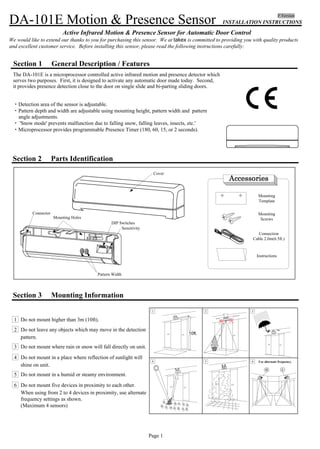
Takex DA-101E Instruction Manual
- 1. INSTALLATION INSTRUCTIONS Active Infrared Motion & Presence Sensor for Automatic Door Control We would like to extend our thanks to you for purchasing this sensor. We at takex is committed to providing you with quality products and excellent customer service. Before installing this sensor, please read the following instructions carefully: Section 2 Parts Identification Mounting Template Connection Cable 2.0m(6.5ft.) Mounting Screws Instructions Section 3 Mounting Information 1 Do not mount higher than 3m (10ft). 2 Do not leave any objects which may move in the detection pattern. 3 Do not mount where rain or snow will fall directly on unit. 4 Do not mount in a place where reflection of sunlight will shine on unit. 5 Do not mount in a humid or steamy environment. 6 Do not mount five devices in proximity to each other. When using from 2 to 4 devices in proximity, use alternate frequency settings as shown. (Maximum 4 sensors) 10ft. 1 2 3 4 5 6 Use alternate frequency. H L Section 1 General Description / Features Page 1 F Version MP-3634-A 05.07Page 4 Section 9 Troubleshooting Problems Cause Solution Door does no operate Door operates intermittently Door operates by itself Sensor Connector Sensor is very dusty or covered in water drops, etc. Power Supply Detection pattern in the wrong position Detection pattern too far in front of the door, detecting people passing by Sensitivity too low Sensor detects the door movement Sensitivity too high Another sensor is too close by There is a cloth mat in the monitored area. The condition of the monitored area is varying. ・Dusty / Dirty ・Snow The condition of the monitored area can change due to heavy dust or dirty, heavy snow or footprints being left in fresh snow, this will cause the door to open sometimes. Set the Presence Timer to a short times. See Section 5. Adjust the detection pattern - move it closer to the door Turn the sensor power off and then on again, and allow it 10 seconds. Adjust the pattern depth angle away from the door. Change the frequency to each sensor. Turn down Sensitivity. Alter the detection pattern by changing sensor angle, and/or pattern width adjustments Turn up sensitivity Clean the sensor (do not use thinner or alcohol to clean sensor) Check that the power supply is properly connected. Tighten connector or reconnect DIP Switches Sensitivity Pattern Width Connector Mounting Holes Cover Model DA-101E Motion & Presence Sensor Detection Method Active Infrared Detection Maximum Installed Height 3m(10ft.) Pattern Adjustments Pattern Width (wide or narrow) Pattern Depth Angle Adjustment 0 to 10 in 5 steps Sensitivity Power Supply 12 to 24V AC or DC +/-10% GRAY wires (Nonpole) Power Consumption AC24V-1.3VA , AC12V-1.0VA DC24V-40mA,DC12V-80mA Output Contact Relay : DC50V 0.1A(Resistor Load) Yellow Wire : Normally Open Yellow Wire : Common Output Holding Time Approx. 0.5 seconds Presence Timer Limits of 180, 60, 15 and 2 seconds LED Indication RED-Detecting , GREEN-Standby , Temperature Range -4 F° to 140 F ° (-20 to 60 ) Weight 0.190kg, (0.42lbs.) Color Black or Silver (Painting is possible) Accessories Cable : 2.0m (6.5ft) , Mounting Template , Installation Instructions Section 10 Technical Data Section 11 External Dimensions ° ° mm (" = inches) 65mm(2.56") 35mm (1.38") 75mm(2.96") φ10mm(0.39") -Wiring hole 35mm (1.38") 210mm(8.27" ) The DA-101E is a microprocessor controlled active infrared motion and presence detector which serves two purposes. First, it is designed to activate any automatic door made today. Second, it provides presence detection close to the door on single slide and bi-parting sliding doors. ・Detection area of the sensor is adjustable. ・Pattern depth and width are adjustable using mounting height, pattern width and pattern angle adjustments. ・ 'Snow mode' prevents malfunction due to falling snow, falling leaves, insects, etc.' ・Microprocessor provides programmable Presence Timer (180, 60, 15, or 2 seconds).
- 2. Section 4 Mounting and Wiring 4. Connect wiring. Push connector. 5. Place connector in holder. 7. Place cover on sensor and clean the sensor. 5. DIP Switch Settings 7. Adjusting Detection Pattern 6. Set desired sensor parameters as noted in Sections 5 & 7. Section 5 Dip Switch Settings Section 6 Power When carrying out the following work, DISCONNECT POWER TO THE SENSOR: 1. When the floor condition change (woolen/rubber). 2. Adjusting pattern or sensitivity. BEFORE APPLYING POWER, READ AND FOLLOW THESE INSTRUCTIONS: When power is applied, the sensor will read and store the environmental optical parameters. This is necessary for Presence Detection to work properly. CLEAR THE AREA OF ANY UNNECESSARY OBJECTS. Apply POWER. Vacate the Detection Pattern immediately. While the sensor sees ANY moving objects in its DETECTION PATTERN, it will not proceed to the following step. DO NOT enter DETECTION PATTERN for 10 seconds (Presence Detection Setting). TEST the presence feature, especially near the door. 1. Using the mounting template provided, drill mounting and wire holes. 2. Remove cover using a quarter (or other coin). 3. Fasten unit with mounting screws provided. NOTE: For maximum pattern depth and width, mount the DA-101E as high as possible and use the maximum pattern angle (10° ) Sensor's cable Connection cable = Power [Nonpole] = Normally Open [NO] = Common Gray & Gray Yellow Yellow Monitor Mode : A Snow Mode is available using switch 7. Snow Mode should only be used in environments with heavy snowfall or other extreme conditions. Not used Page 2 Presence Timer : The DA-101E will detect a stationary object only for the time period set by the Presence Timer. The timer will reset and begin if any movement is detected. Not used Frequency : When more than two sensors are used in close proximity to each other, to prevent interference use alternate frequency settings. ( H + MH + ML + L = Maximum 4 sensors ) Section 7 Adjusting Detection Pattern Section 8 Verification of Operation 1. Pattern Angle Adjustment. 2. Pattern Width Adjustment » The body of the sensor can be rotated from 0º~10º(5 Steps) Detection pattern will vary according to objects, material, color and speed. MAX MIN SIDE VIEW/DETECTION PATTERN Mask Adjustments for single and/or double doors. FRONTAL VIEW/DETECTION PATTERN NARROWWIDE Pattern Width Adjustment 0 0.5m 1.6' 1.0m 3.3' 1.5m 4.9' 2.0m 6.6' 2.5m 8.2' 3.0m 9.9' After the installation and operational check of the system : Place the proper labels on the door per ANSI/BHMA A156.10. & BS 7036. ! Adjust the detection pattern according to the following diagrams: 1. After mounting, setting parameters and applying power, walk test unit to verify detection pattern. 2. If the door does not operate properly, recheck the dip switch settings and pattern adjustments. 3. After rechecking, if there is still a problem, adjust the sensitivity. » Adjust high (clockwise) to increase sensitivity. » Adjust low (counter-clockwise) to decrease sensitivity. Page 3 2 3 4 5 61 ON 7 8 60 Secs 15 Secs 2 Secs Not used ③ Frequency① Presence Timer ② DEFAULT SETTINGS 1 2 H 5 6 MH ML L ④ Monitor mode 7 Snow Normal ⑤ Max Area Min Area 2.5m 2.0m 1.5m 1.0m 0.5m 0m 8.2' 6.6' 4.9' 3.3' 1.6' 0' 2.5m 2.0m 1.5m 1.0m 0.5m 0m 8.2' 6.6' 4.9' 3.3' 1.6' 0' Sensitivity High ***** EXTREMELY IMPORTANT ***** After final set-up, test unit(s) completely to ensure that proper coverage has been achieved (width, depth and location of the pattern must be tested). 180 Secs (m) 0.5m 1.0m 1.5m 2.0m 4.9' 3.3' 1.6' 6.6' 0 2.5m 8.2' 3.0m 9.9' 4.9' 3.3' 1.6' 4.9'3.3'1.6' 6.6'6.6' 0.5 1.0 1.50.51.01.52.0 2.0 4.9' 3.3' 1.6' 4.9'3.3'1.6' 6.6'6.6' 0.5 1.0 1.50.51.01.52.0 2.0 Not used 10°
- 3. Section 4 Mounting and Wiring 4. Connect wiring. Push connector. 5. Place connector in holder. 7. Place cover on sensor and clean the sensor. 5. DIP Switch Settings 7. Adjusting Detection Pattern 6. Set desired sensor parameters as noted in Sections 5 & 7. Section 5 Dip Switch Settings Section 6 Power When carrying out the following work, DISCONNECT POWER TO THE SENSOR: 1. When the floor condition change (woolen/rubber). 2. Adjusting pattern or sensitivity. BEFORE APPLYING POWER, READ AND FOLLOW THESE INSTRUCTIONS: When power is applied, the sensor will read and store the environmental optical parameters. This is necessary for Presence Detection to work properly. CLEAR THE AREA OF ANY UNNECESSARY OBJECTS. Apply POWER. Vacate the Detection Pattern immediately. While the sensor sees ANY moving objects in its DETECTION PATTERN, it will not proceed to the following step. DO NOT enter DETECTION PATTERN for 10 seconds (Presence Detection Setting). TEST the presence feature, especially near the door. 1. Using the mounting template provided, drill mounting and wire holes. 2. Remove cover using a quarter (or other coin). 3. Fasten unit with mounting screws provided. NOTE: For maximum pattern depth and width, mount the DA-101E as high as possible and use the maximum pattern angle (10° ) Sensor's cable Connection cable = Power [Nonpole] = Normally Open [NO] = Common Gray & Gray Yellow Yellow Monitor Mode : A Snow Mode is available using switch 7. Snow Mode should only be used in environments with heavy snowfall or other extreme conditions. Not used Page 2 Presence Timer : The DA-101E will detect a stationary object only for the time period set by the Presence Timer. The timer will reset and begin if any movement is detected. Not used Frequency : When more than two sensors are used in close proximity to each other, to prevent interference use alternate frequency settings. ( H + MH + ML + L = Maximum 4 sensors ) Section 7 Adjusting Detection Pattern Section 8 Verification of Operation 1. Pattern Angle Adjustment. 2. Pattern Width Adjustment » The body of the sensor can be rotated from 0º~10º(5 Steps) Detection pattern will vary according to objects, material, color and speed. MAX MIN SIDE VIEW/DETECTION PATTERN Mask Adjustments for single and/or double doors. FRONTAL VIEW/DETECTION PATTERN NARROWWIDE Pattern Width Adjustment 0 0.5m 1.6' 1.0m 3.3' 1.5m 4.9' 2.0m 6.6' 2.5m 8.2' 3.0m 9.9' After the installation and operational check of the system : Place the proper labels on the door per ANSI/BHMA A156.10. & BS 7036. ! Adjust the detection pattern according to the following diagrams: 1. After mounting, setting parameters and applying power, walk test unit to verify detection pattern. 2. If the door does not operate properly, recheck the dip switch settings and pattern adjustments. 3. After rechecking, if there is still a problem, adjust the sensitivity. » Adjust high (clockwise) to increase sensitivity. » Adjust low (counter-clockwise) to decrease sensitivity. Page 3 2 3 4 5 61 ON 7 8 60 Secs 15 Secs 2 Secs Not used ③ Frequency① Presence Timer ② DEFAULT SETTINGS 1 2 H 5 6 MH ML L ④ Monitor mode 7 Snow Normal ⑤ Max Area Min Area 2.5m 2.0m 1.5m 1.0m 0.5m 0m 8.2' 6.6' 4.9' 3.3' 1.6' 0' 2.5m 2.0m 1.5m 1.0m 0.5m 0m 8.2' 6.6' 4.9' 3.3' 1.6' 0' Sensitivity High ***** EXTREMELY IMPORTANT ***** After final set-up, test unit(s) completely to ensure that proper coverage has been achieved (width, depth and location of the pattern must be tested). 180 Secs (m) 0.5m 1.0m 1.5m 2.0m 4.9' 3.3' 1.6' 6.6' 0 2.5m 8.2' 3.0m 9.9' 4.9' 3.3' 1.6' 4.9'3.3'1.6' 6.6'6.6' 0.5 1.0 1.50.51.01.52.0 2.0 4.9' 3.3' 1.6' 4.9'3.3'1.6' 6.6'6.6' 0.5 1.0 1.50.51.01.52.0 2.0 Not used 10°
- 4. INSTALLATION INSTRUCTIONS Active Infrared Motion & Presence Sensor for Automatic Door Control We would like to extend our thanks to you for purchasing this sensor. We at takex is committed to providing you with quality products and excellent customer service. Before installing this sensor, please read the following instructions carefully: Section 2 Parts Identification Mounting Template Connection Cable 2.0m(6.5ft.) Mounting Screws Instructions Section 3 Mounting Information 1 Do not mount higher than 3m (10ft). 2 Do not leave any objects which may move in the detection pattern. 3 Do not mount where rain or snow will fall directly on unit. 4 Do not mount in a place where reflection of sunlight will shine on unit. 5 Do not mount in a humid or steamy environment. 6 Do not mount five devices in proximity to each other. When using from 2 to 4 devices in proximity, use alternate frequency settings as shown. (Maximum 4 sensors) 10ft. 1 2 3 4 5 6 Use alternate frequency. H L Section 1 General Description / Features Page 1 F Version MP-3634-A 05.07Page 4 Section 9 Troubleshooting Problems Cause Solution Door does no operate Door operates intermittently Door operates by itself Sensor Connector Sensor is very dusty or covered in water drops, etc. Power Supply Detection pattern in the wrong position Detection pattern too far in front of the door, detecting people passing by Sensitivity too low Sensor detects the door movement Sensitivity too high Another sensor is too close by There is a cloth mat in the monitored area. The condition of the monitored area is varying. ・Dusty / Dirty ・Snow The condition of the monitored area can change due to heavy dust or dirty, heavy snow or footprints being left in fresh snow, this will cause the door to open sometimes. Set the Presence Timer to a short times. See Section 5. Adjust the detection pattern - move it closer to the door Turn the sensor power off and then on again, and allow it 10 seconds. Adjust the pattern depth angle away from the door. Change the frequency to each sensor. Turn down Sensitivity. Alter the detection pattern by changing sensor angle, and/or pattern width adjustments Turn up sensitivity Clean the sensor (do not use thinner or alcohol to clean sensor) Check that the power supply is properly connected. Tighten connector or reconnect DIP Switches Sensitivity Pattern Width Connector Mounting Holes Cover Model DA-101E Motion & Presence Sensor Detection Method Active Infrared Detection Maximum Installed Height 3m(10ft.) Pattern Adjustments Pattern Width (wide or narrow) Pattern Depth Angle Adjustment 0 to 10 in 5 steps Sensitivity Power Supply 12 to 24V AC or DC +/-10% GRAY wires (Nonpole) Power Consumption AC24V-1.3VA , AC12V-1.0VA DC24V-40mA,DC12V-80mA Output Contact Relay : DC50V 0.1A(Resistor Load) Yellow Wire : Normally Open Yellow Wire : Common Output Holding Time Approx. 0.5 seconds Presence Timer Limits of 180, 60, 15 and 2 seconds LED Indication RED-Detecting , GREEN-Standby , Temperature Range -4 F° to 140 F ° (-20 to 60 ) Weight 0.190kg, (0.42lbs.) Color Black or Silver (Painting is possible) Accessories Cable : 2.0m (6.5ft) , Mounting Template , Installation Instructions Section 10 Technical Data Section 11 External Dimensions ° ° mm (" = inches) 65mm(2.56") 35mm (1.38") 75mm(2.96") φ10mm(0.39") -Wiring hole 35mm (1.38") 210mm(8.27" ) The DA-101E is a microprocessor controlled active infrared motion and presence detector which serves two purposes. First, it is designed to activate any automatic door made today. Second, it provides presence detection close to the door on single slide and bi-parting sliding doors. ・Detection area of the sensor is adjustable. ・Pattern depth and width are adjustable using mounting height, pattern width and pattern angle adjustments. ・ 'Snow mode' prevents malfunction due to falling snow, falling leaves, insects, etc.' ・Microprocessor provides programmable Presence Timer (180, 60, 15, or 2 seconds).
- 5. HIGH-DENSITY DETECTION PATTERN (32 ZONES/4 ROWS) INSTALLATION HEIGHT UP TO 3m SLIM DESIGN WITH 30mm THICK BODY ACCESS DOOR <SENSOR SYSTEM> AUTO DOOR SENSOR DAー301E HIGH DENSITY DETECTION PATTERN • High-density detection pattern with 4 rows in depth and 8 areas per line (32 zones in total) enables DA-301E to surely detect passengers from door-side or the standing person near door-rail. • Each line can be turned off with a dipswitch, so DA-301E can meet any detection area at narrow or wide space. • Fine tune within 5degrees available by sensor body itself. • Pattern depth and width are adjustable by, dip switches, pattern width and pattern angle adjustments. PRESENCE TIMER SELECTABLE • Presence timer is selectable for 2sec., 15sec., 60sec. and ∞ . 2-WAY POWER SYSTEM • DA-301E is equipped with 2-way power system. (Powered by 100V AC and 12 to 24V AC/DC) SELF-DIAGNOSTIC FUNCTION With the self-diagnostic function, the sensor continuously monitors itself. When the sensor malfunction is detected by the sensor, Red and Green LED light alternately and an alarm signal is outputted. BUILT-IN MPU CONTROL • Stable detection at snow, or in the flying insects situation is kept by "snow mode". • Four separate selectable frequencies enable 4 sensors to be installed in the small space without crosstalk of the frequencies. WIDE COLOR VARIATION • Five colors: Bronze, Silver, White, Black and Mirror are available. DA-391 : Ceiling mount type DA-391U : Flush mount type Wall mount type
- 6. Detection system Max. installation height Sensitivity adjustment Frequency Area adjustable range Power supply Power consumption Contact output Output holding time Presence timerl LED Ambient temperature Weight Mode Near infrared beam 3m Adjustable 4 frequencies selectable with a dip switch Main body adjustable angle: 0°to 5° Pattern depth: 1 line to 4 lines Pattern width: adjustable by Area switch 100V AC±10% 50/60Hz or 12V to 24V AC/DC±10% 1.8VA or less or 80mA or less Dry contact relay N/O, 50VDC 0.1A or less (Resistive load) Approx. 0.5sec. Selectable with a dip switch (2sec., 15sec., 60sec. or ) Detection: Red Operation: Green Attenuation: Orange Trouble: Red and Green ー20℃ to +60℃ 190g DAー301E In Japan Takenaka Engineering Co.,Ltd. 83-1, Gojo-sotokan, Higashino, Yamashina-ku, Kyoto 607-8156, Japan Tel : 81-75-501-6651 Fax : 81-75-593-3816 LEAF08-01AD2-1 http://www.takex-eng.co.jp http://www.takex.com http://www.takexeurope.com In the U.S. TakexAmerica Inc. 3350, Montgomery Drive, Santa Clara, CA 95054, U.S.A. Tel : 408-747-0100 Fax : 408-734-1100 Please note : This sensor is designed to detect intrusion and to initiate an alarm; it is not a burglary or a crime preventing device. TAKEX is not responsible for damage, injury or losses caused by accident, theft, Acts of God (including inductive surge by lightning), abuse, misuse, abnormal usage, faulty installation or improper maintenance. In Australia Takex America Inc. Unit 16, 35 Garden Road, Clayton 3168, Victoria, Australia Tel : 03-9546-0533 Fax : 03-9547-9450 Takex America Inc. Brisbane office:1/50 Logan Road, Woolloongabba Queensland 4102, Australia Tel : 07-3891-3344 Fax : 07-3891-3355 In the U.K. Takex Europe Ltd. Takex House, Aviary Court, Wade Road, Basingstoke, Hampshire. RG24 8PE, U.K. Tel : (+44)01256-475555 Fax : (+44)01256-466268 AUTO DOOR SENSOR 1.89m (3.9m Installation) 1.58m (2.5m Installation) 1.39m (2.2m Installation) Disable areaDisable area 3.0m 2.5m 2.2m 2.0m 3.03m (3.0m Installation) 2.52m (2.5m Installation) 2.22m (2.2m Installation) 5° Var iable 〈BK-301〉 〈MB-301〉 ■DETECTION AREA ■WIRING CONNECTION ■EXTERMINAL DIMENSIONS (unit:mm) ■SPECIFICATIONS ■OPTIONAL Yellow Dry contact relay N/D Detection OutputYellow Gray Gray Power Supply 100V AC 50/60HZ or 12 to 24V AC/DC ●Waterproof cover [Side vtew] [Front vtew] ●Bracket Connector 212 30 75Wiring holeφ10 2-φ4 Screw 40 35 (65) 965
