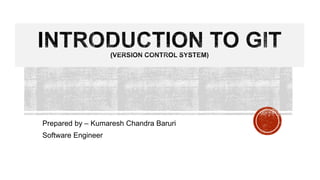
Introduction to git, a version control system
- 1. Prepared by – Kumaresh Chandra Baruri Software Engineer
- 2. VCS is software tools that help software teams manage changes to source code over time. It allows software teams work faster and smarter. VCS keeps track of every modification to the code in a special kind of database. Developers can turn back the clock and compare earlier versions of the code. Version control system(VCS), also known as source control, is the practice of tracking and managing changes to software code.
- 3. A distributed version control system (DVCS) brings a local copy of the complete repository to every team member's computer, so they can commit, branch, and merge locally.
- 4. ■ Each developer has a complete, local repository. ■ Technically the central repository is not different from the local repositories. ■ Easy to offline usage. ■ Easy to branch a project. Examples: Git, Mercurial, Bazaar
- 5. Main features of git is- A DevOps tool used for source code management. Used to tracking changes in the source code. Enabling multiple developers to work together on non-linear development using thousands of branches. Git is a free and open source distributed version control system designed to handle everything from small to very large projects with speed and efficiency.
- 6. Git repository is like a data structure used by VCS to store metadata for a set of files and directories. .git folder inside a project represents a git repository. There are two ways to obtain repository in the development PC- 1. Create a local repository and make it as Git repository. Command: git init 2. Clone a remote repository (already exists on a server). Command: git clone <Repository URL>
- 7. ■ A Git repository has at most one working tree. ■ Calculator is the project name. ■ Repository: .git folder which contains full version of the project DB. Some of the files are human readable. ■ Source codes: src folder
- 8. There are two types of repository. files/folders next to the .git folder are the working tree .git folder is the Git repository Non-bare repository - where working tree is present.
- 9. .git folder is the Git repository Bare repository - where working tree is not present.
- 10. Git branch is a pointer to a snapshot of the changes made by the developer. A new branch is derived when- • A new feature is implemented. •A bug is fixed.
- 11. master What is currently in production. staging contains the code that is being tested before going to production. testing source codes ready for testing. Testable build will be prepared from here. develop active development environment. Developer will create pull request by targeting this branch. feature currently being developed feature. Individual developer will be working on this. From here, pull request will be created. After completing the development, the branch will be deleted.
- 12. Initial branch/ target commit Feature Branch Working Tree Staging /Index Area Modification in files Send target files to staging area Commit and push to repo
- 13. <working tree> git checkout 1. git checkout branch name populates the working tree with the latest commit of the selected branch to start working from 2. git checkout -b <new-branch> populates the working tree of the new branch with the latest commit of the current branch. 3. git checkout -b <new_branch_name> <SHA1> populates the working tree of the new branch with <SHA1>.
- 14. <working tree> Modification can be happened on the following contexts: ■ Modify, add, delete files ■ No need to tell Git which files you want to work on ■ Just tell Git which changes you intend to commit: a) git add <file>: Add file by name b) git rm <file>: Remove file c) Git add * : Add all file etc.
- 15. <working tree> git add <file-name> Index or Staging Area is where the next commit is prepared to push in repo: ■ git add and git rm update the index ■ Stage single hunks: git add -p <file> : Add file to staging area by name. ■ Unstage files: git reset HEAD <file> ■ Git add * : Add all the files to staging area.
- 16. <working tree> .git git commit git commit commits staged changes only (the index). Then, the file(s) is ready to push in repo. There can still be non-staged changes in the working tree which will not be included into the commit.
- 17. <working tree> .git commit that was checked out (HEAD) git diff --staged git diff git diff HEAD ■ git status shows changed paths ○ between index and commit that was checked out (HEAD) ○ between working tree and index ■ git diff shows file modifications ○ details on next slide
- 18. A commit is kind of 'object' in git, and identifies and specifies a 'snapshot' of the branch at the time of the commit. Commit #01 A B C A project consists of 3 files named – 1. A 2. B 3. C These files are pushed to repo by 1st commit.
- 19. Commit 01 A B C Commit 02 A1 B C1 Commit 03 A1 time ■ Each and every individual commit is a full snapshot of the whole project. ■ Commit 02 modified file A A1 and C C1. ■ Commit 3 modified C1 C2. ■ Git does not copies non modified file in snapshot. Like- B is not changed in 2nd commit, B amd A1 is not changed in commit 3 and so on. C2 B
- 20. Commit 01 Snapshot 01 Commit 02 Commit 03 time Snapshot 03 Snapshot 03 Each commit knows its parent.
- 21. ID: 78ae51a Snapshot Parent: 6709af Tree: 922b8c Author: John Doe <jdoe@example.com> Committer: John Doe <jdoe@example.com> Commit Message ... SHA1: ■ globally unique commit ID ■ 40-digit hexadecimal number ■ function of the commit object content ■ shown in git log output etc. To inspect a commit use: ■ git show <SHA1> ■ git show --format=fuller <SHA1> Once created commits are immutable.
- 22. ■ Git sets author and committer based on the user.name and user.email config values. ■ Author can be explicitly set on commit: git commit --author=<author> ■ Author: ○ person who wrote the patch ■ Committer: ○ person who created the commit, e.g. project maintainer who applied the patch
- 23. First line is the subject, should be shorter than 70 chars Separate the body from the subject by an empty line. The commit message should describe why you are doing the change. That's what typically helps best to understand what the change is about. The details of what you changed are visible from the file diffs. The body can have as many paragraphs as you want. Lines shouldn't exceed 80 chars. This helps command line tools to render it nicely. Paragraphs are separated by empty lines. Bug: Issue #123 1. First line is the subject. 2. Separated by a blank line follows the body. 3. The last paragraph is for metadata (key- value pairs). The metadata is intended to be interpreted by tools.
- 24. C B A time ■ C is a successor of B ■ B is a successor of A ■ The lines between the commits represent parent relationships, the arrows for parent relations are omitted. ■ Can be seen by: ○ git log (with file diffs) ○ git log --oneline (with subject only) ○ git log --graph (as graph) ○ gitk (as graph in Git repository browser)
- 25. G B A feature2 C feature 1 D E F origin/master bugfix10 master HEAD HEAD points to the current branch: ■ git commit updates the current branch ■ git checkout sets the current branch
- 26. G B A feature 2 C feature 1 D E F origin/master bugfix10 master HEAD HEAD git checkout: ■ moves HEAD to newly checked out branch . ■ also updates the working tree
- 27. ■ a working tree with modifications is called dirty ■ a working tree without modifications is called clean ■ git stash puts changes in a dirty working tree aside, with git stash pop they can be applied somewhere else (more about conflict resolution later) If you started to make changes to the working tree but the wrong branch is checked-out: ■ just try to checkout the correct branch, if there are no conflicts this will just work ■ if there are conflicts the checkout fails, in this case you can do: $ git stash $ git checkout <correct-branch> $ git stash pop $ <resolve conflicts> $ git stash drop
- 28. C B A D master HEAD git commit --amend rewrites the last commit: ■ creates a sibling commit D of the last commit C and resets the current branch to it ■ the old commit message is preserved, but can be edited if wanted ■ the old commit C is still available in the repository ■ rewrites the history of the branch (you should never rewrite commits that have already been shared with others, since others may already have used it as base for other work) master Add additional changes to an existing commit.
- 29. C B A D master HEAD Branches can be reset manually git reset
- 30. git reset branch index working tree --soft Yes No No --mixed (default) Yes Yes No --hard Yes Yes Yes The branch is always reset, whether the index and working tree are reset depends on the reset mode (soft, mixed, hard). With git reset --hard local modifications in the working tree are lost. ■ git reset --hard: Discard all local modifications. ■ git reset --soft: Squash commits. ■ git reset --mixed: Split commits.
- 31. C B A D master HEAD master git reset B git reset B ■ Updates the current branch to point to commit B. ■ Commit C and D are no longer part of the history of the master branch. ■ D and C are non-reachable.
- 32. C B A D master Non-reachable commits ■ are by default kept for 2 weeks ■ are garbage collected after the expiry time has passed and when git gc is run ■ Can be checked out by SHA1. HEAD
- 33. C B A D HEAD master If HEAD points directly to a commit (instead of pointing to a branch) it’s called detached HEAD. HEAD HEAD Detached
- 34. C B A D HEAD master New commits can be created even if HEAD is detached: ■ If you checkout something else now the new commit gets unreachable (but you may still access it if you know its SHA1). HEAD E New commit on Detached HEAD
- 35. A tag allows to tag a specific point in the version history: ■ normally used to tag important versions such as releases ■ in contrast to branches tags are immutable (well you can delete and recreate tags, but you really should not do this once they have been shared with others) ■ example: v1.0.0 ■ full name: refs/tags/v1.0.0 B A C stable-1.0 E F D master HEAD v1.0.0 v1.0.1
- 36. There are 3 kind of tags: ■ lightweight tags (just a pointer to a commit) ■ annotated tags (full Git object, allows tags to have a message) ■ signed tags (tag with signature) Tag creation: ■ git tag <tagname> ■ git tag -a <tagname> ■ git tag -s <tagname> List tags: ■ git tag B A C stable-1.0 E F D master HEAD v1.0.0 v1.0.1
- 37. git fetch fetches new commits updates the remote tracking branches never updates local branches never changes the working tree is always safe to do FETCH_HEAD points to the commit that was fetched last B A C stable-1.0 E F D master HEAD remote repository local repository B A C origin/stable-1.0 E F D master HEAD origin/master G G FETCH_HEAD Used to download contents from a remote repository.
- 38. C B A D master HEAD E F Feature_login Merging feature_login to master Git merging combines sequences of commits into one unified history of commits.
- 39. C B A D E F feature_login G master HEAD master git merge feature_login: ■ Merges feature_login into the current branch (master). ■ Creates a merge commit (commit with more than one parent). ■ The current branch is updated.
- 40. Cherry-pick enables arbitrary Git commits to be picked by reference and appended to the current working HEAD. Cherry picking is the act of picking a commit from a branch and applying it to another. git cherry-pick can be useful for undoing changes C B A D master HEAD E F featureX Here, ■ commit E implements a feature ■ commit F is bug-fix ■ the bug-fix F is needed in master
- 41. C B A D E F featureX Cherry-Pick: ■ Applies the modifications that were done by the commit that is cherry-picked (the commit delta) to a new base. ■ The commit message is preserved. ■ The new commit has no parent relation to the commit that was cherry-picked. ■ The cherry-pick can fail with conflicts. The conflict resolution is done the same way as for conflicts on merge. G master HEAD ∆F ∆F ∆E
- 42. Rebasing is the process of moving or combining a sequence of commits to a new base commit Rebase: ■ redo the work that was done in the featureX branch on top of the master branch C B A D master HEAD E F featureX
- 43. Rebase: ■ rebases the current branch to a another base commit ■ rebase = series of cherry-picks ■ git rebase master rebases all commits of the featureX branch (which is currently checked out) onto the master branch. ■ the commit messages are preserved ■ the history of the featureX branch is rewritten, this is bad if the featureX branch is shared and others have based work on top of it ■ the old commits E and F still exist in the repository ■ after the rebase a fast-forward of master is possible ■ Linear history ■ ORIG_HEAD points to the old HEAD C B A D master E F featureX HEAD G H featureX ∆F ∆E ∆F ∆E ORIG_HE AD
- 44. Push: ■ pushes commits from the local repository to a remote repository (more precisely from a local branch to a remote branch) ■ git push origin HEAD:master is equivalent to git push origin HEAD:refs/heads/master ■ git push origin master is equivalent to git push origin refs/heads/master:refs/heads/master git push origin HEAD:master Name of remote repository to which the push is done. What’s pushed to the remote repository (branch, commit, HEAD = current branch). Destination in the remote repository (target branch).
- 45. Situation: ■ The remote repository was cloned, a local featureX branch was created and in this branch a commit C was created. B A featureX C HEAD local repository remote repository git push origin HEAD:master B A master origin/master
- 46. Push: ■ pushes commit C to the remote repository ■ updates the master branch in the remote repository ■ The local branch name is never transferred to the remote repository. B A featureX C HEAD local repository remote repository git push origin HEAD:master B A master origin/master C master When Pushed
- 47. B A featureX C HEAD local repository remote repository git push origin HEAD:master B A origin/master D Push: ■ pushes all commits which are reachable from the pushed commit and which are not available in the remote repository C D master master
- 48. Situation: ■ The remote repository was cloned, a local featureX branch was created and in this branch a commit C was created. In the meantime master in the remote repository was updated to commit D. B A featureX C HEAD local repository remote repository B A master origin/master D When Pushed
- 49. git push fails if the target branch cannot be fast-forwarded to the pushed commit. B A featureX C HEAD local repository remote repository B A master origin/master D
- 50. Force push: ■ Makes the push succeed even if the target branch cannot be fast-forwarded. ■ The target branch is updated to the pushed commit, conflicting commits are removed from the history of the target branch! ■ After the force push commit D is no longer contained in the history of the master branch. B A featureX C HEAD local repository remote repository B A master origin/master D git push --force origin HEAD:master C master
- 51. Pull: ■ git pull can be configured to do git fetch + git rebase instead (config parameter pull.rebase=true) git pull = git fetch + git merge FETCH_HEAD Pull is used to fetch and download content from a remote repository and immediately update the local repository to match that content
- 52. 1. https://www.simplilearn.com/tutorials/git-tutorial/what-is-git 2. https://www.atlassian.com/git/tutorials/what-is-version-control 3. https://www.geeksforgeeks.org/what-is-a-git-repository/ 4. https://www.slideshare.net/kumareshbaruri/git-branching-policy-and-review-comments-prefix-246339744 5. https://www.atlassian.com/git/tutorials/syncing/git- pull#:~:text=The%20git%20pull%20command%20is,Git%2Dbased%20collaboration%20work%20flows.
