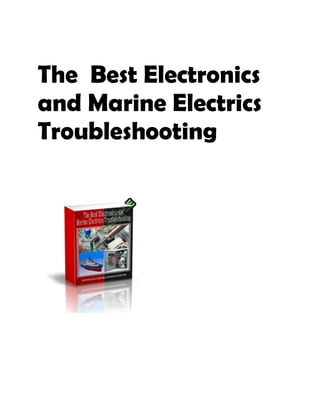
The Best Guide to Electronics and Marine Electrics Troubleshooting
- 1. The Best Electronics and Marine Electrics Troubleshooting
- 2. Brought to you by
- 3. This book is dedicated to my wonderful wife Theresa. Without her loving encouragement and support this book would still have possible but not nearly worth the trouble. I
- 4. Copyright © 2014 by Julio M. Domanais, All rights reserved. Published by Julio Domanais, Cavite Philippines. Cover Design © 2014 by JULIO DOMANAIS. No part of this publication may be reproduced, stored in a retrieval system, or transmitted in any form or by any means, electronic, mechanical, photocopying, recording, scanning, or otherwise, except as permitted, without either the prior written permission or authorization by the publisher. Requests to the publisher for permission should be addressed to the Author Julio Domanais Electronics at Dasmarinas Cavite Philippines. Limit of Liability/Disclaimer of Warranty: While the publisher and author have used their best efforts in preparing this book, they make no representations or warranties with respect to the accuracy or completeness of the contents of this book and specifically disclaim any implied warranties of merchantability or fitness for a particular purpose. Neither the publisher nor author shall be liable for any loss of profit or any other commercial damages, including but not limited to special, incidental, consequential, or other damages. JULIO DOMANAIS also publishes its books in a variety of electronic formats. Some content that appears in print may not be available in electronic books. For more information about JULIO DOMANAIS products, visit our web site at www.juliodomanais.com II
- 5. Leave blank this page III
- 6. Table of Contents About the Author . . . . . . . . . . . . . . . . . . . . . . . . . . . . . . . . . . . . . . . . . . . . i Introduction Safety First . . . . . . . . . . . . . . . . . . . . . . . . . . . . . . . . . . . . . . . . . . . . . . . . . j Part 1 – Electronic Components and Troubleshooting Tips Pages Chapter 1 – Common Problems . . . . . . . . . . . . . . . . . . . . . . . . . . . . . . . . . 1 - 2 1.1 Bad Solder Joints 1 1.2 Incorrect Components 1 1.3 Oscillation 2 1.4 Schematic Errors 2 Chapter 2 – Most Common Failures . . . . . . . . . . . . . . . . . . . . . . . . . . . . . . 2 - 4 2.1 Shorted Supplies 2 2.2 Output Stuck to Supply 3 2.3 Distortion 4 2.4 Spontaneous Failure 4 Chapter 3 – Basic Troubleshooting Tools . . . . . . . . . . . . . . . . . . . . . . . . . . 5 - 6 3.1 Multimeter 5 3.2 Signal Source 6 3.3 Oscilloscope 6 3.4 Dummy Load 6 3.5 Power Supply 6 Chapter 4 – Basic Troubleshooting Technique . . . . . . . . . . . . . . . . . . . . . . 7 - 13 4.1 Voltage Measurements 7 4.2 General Principles 7 4.3 Component Testing 7 4.4 Transistor Quick Test 8 4.5 Other Components 8 4.6 Op-amp Circuit 8 4.7 Earthing (Grounding) 9 4.8 Removing Dead Components 10 4.9 Commissioning and Testing 10 4.10 Power Up 11 4.11 Voltage Checks 11 4.12 First Power Test 11 4.13 Final Test 11 4.14 Preamplifier Tests 12 4.15 Terminology 13 Chapter 5 – Voltage, Current & Resistance Measurements . . . . . . . . . . . . 14 - 19 5.1 Multimeter 14 5.2 Buying a multimeter 14 5.3 Using multimeter 14 5.4 Measuring Voltage 16 5.5 Measuring Voltage in a circuits 17 5.6 Measuring Current 18 5.7 Measuring Resistance 19 Chapter 6 – Components Color Coding . . . . . . . . . . . . . . . . . . . . . . . . . . . 21 - 26 6.1 Reading 4 Band Resistor 21 6.2 How to Remember Color Code 22 6.3 Reading Standard Values (on 5-band resistor) 23 6.4 Surface Mount Resistor 23 (a)
- 7. 6.5 Creating Any Value of Resistance 26 6.6 Two - Equal Value of Resistors in series 26 6.7 Two - Equal Value of Resistors in parallel 26 Chapter 7 – How to Test Electronics and Electrical Devices . . . . . . . . . . 27 - 43 7.1 Testing an Resistor 27 7.2 Testing an AC Resistor 27 7.3 Resistor Network 27 7.4 Testing a Posistor 28 7.5 Burnt Resistor 28 7.6 Testing Potentiometer 29 7.7 Focus Spots 29 7.8 Making your own Resistor, Capacitor, Inductor and Diode 29 7.9 Continuity 30 7.10 Testing Fuses, Leads, and Wires 31 7.11 A Blown Fuse 31 7.12 Fast and Slow Blown Fuses 31 7.13 Testing Coils, Inductors and Yokes 32 7.14 Measuring and Testing Inductor 32 7.15 Testing Switch and Relay 33 7.16 Testing a Capacitor 33 7.17 Finding a Value of a Capacitor 34 7.18 Replacing a Capacitor 34 7.19 Testing a Diode 35 7.20 Testing a Diode on a Analogue Multimeter 35 7.21 Testing Diode on a Digital Meter 36 7.22 Power Diodes 37 7.23 Damper Diodes 38 7.24 Silicon, Germanium and Schottky Diodes 38 7.25 Light Emitting Diodes (LEDs) 39 7.26 Zener Diodes 39 7.27 Transformer less Power Supply 40 7.28 Voltage Regulator 40 7.29 Transformer 41 7.30 Isolation Transformer 42 7.31 Determining the specs of Transformer 43 Chapter 8 – All About Capacitors . . . . . . . . . . . . . . . . . . . . . . . . . . . . . . . . . 43 - 48 8.1 Capacitors 43 8.2 How Capacitor Works 43 8.3 Capacitor Values 44 8.4 Types of Capacitors 45 8.5 Ceramic Capacitors 45 8.6 Electrolytic and Tantalum Capacitors 46 8.7 Non-Polar Capacitor (Electrolytic) 47 8.8 Parallel and Series Capacitors 47 8.9 Voltage Rating Capacitor 48 8.10 How to Discharge a Capacitor 48 Chapter 9 – Semiconductor Application, Function and Testing . . . . . . . . . . 48 - 58 9.1 Opto-Isolator and Opto-Coupler 48 9.2 Testing of an Opto-Coupler 49 9.3 Transistor 49 9.4 Testing Transistor on a Digital Meter 50 9.5 Simplest Transistor Testing 52 9.6 Transistor Failure 53 9.7 Transistor Replacement 54 9.8 Digital Transistor 54 9.9 Darlington Transistor 54 (b)
- 8. 9.10 Horizontal Output Transistor, Switch Mode Transistor, Flyback Transistor, Power Transistor and Vertical Transistor 55 9.11 Testing MOSFETs and FETs 55 9.12 Silicon Controlled Rectifier 56 9.13 Testing SCR 57 9.14 TRIACs 57 9.15 Using the TRIAC Tester 58 Chapter 10 – Miscellaneous . . . . . . . . . . . . . . . . . . . . . . . . . . . . . . . . . . . . 58 - 61 10.1 Mica, Washers and Insulators 58 10.2 Spark Gap 58 10.3 CO-AX Cables 58 10.4 Testing Earth Leakage Detectors or Residual Current Devices or Ground Fault Circuit Interrupters or GFCI 59 10.5 Testing Cells and Battery 59 10.6 Testing Piezo Diaphragms and Piezo Buzzer 60 10.7 Testing a Circuit 61 Chapter 11 – Integrated Circuits (Linear and Digital) . . . . . . . . . . . . . . . . 61 - 70 11.1 Testing Integrated Circuits (IC) 61 11.2 Logic Probe with Pulse 62 11.3 Logic Probe using CD4001 and CD4011 62 11.4 Signal Injector 63 11.5 Testing Audio Amplifier and Audio ICs 64 11.6 Testing ICs also called Chips 64 11.7 Analogue Chips 64 11.8 Digital Chips 65 11.9 Remote Controls 66 11.10 Testing Voltage in a Circuits 67 11.11 A Stage 67 11.12 High Impedance and Low Impedance 67 11.13 Testing the Mini Bug Detector 69 11.14 Testing Logic Probe with Pulse 70 Chapter 12 – Monitor Repair Tips w/ Model Number . . . . . . . . . . . . . . . . . 72 - 76 1 - Infinity Monitor (Model no. 14ED) 72 2 – Likom Monitor (Model no. L503RDN) 72 3 – Kds Monitor (Model no. VS21E) 72 4 – Dell Monitor (Model no. D1728DLS) 72 5 – Sony Monitor (Model no. GDM2036) 72 6 – Mag Monitor (Model no. DX1795) 72 7, 8 – Silicon Graphics Monitor (Model no. 340C) 72 9 – Belinea Monitor (Model no. 107035) 72 10 – Iiyama Monitor (Model no. Vision Master 411) 73 11 – Tatung Monitor (Model no. 47/2000) 73 12 – Jean Monitor (Model no. JD144K) 73 13 – Viewsonic Monitor (Model no. A75F) 73 14 – Dell Monitor (Model no. EV700B) 73 15 – Mag Monitor (Model no. DJ70E) 73 16 – Proview Monitor (Model no. PK770) 73 17 – Packard Bell Monitor (Model no. A270) 73 18 – Packard Bell Monitor (Model no. 1412SL) 73 19 - Samsung Monitor (Model no. Sync master 750S) 73 20 - LG Monitor (Model no. FB775CE) 73 21 – Viewsonic Monitor (Model no. VCDTS21831P) 73 22 – Acer Monitor (Model no. 7276C) 74 23 – Compaq Monitor (Model no. MV400) 74 24 – Gateway Monitor (Model no. EV700) 74 25 - Nec Monitor (Model: Multisync 75) 74 (c)
- 9. 26 - Ntc Alpha scan Monitor (Model: KM411 (C411 Chassis) 74 27 Compaq Monitor (Model: MV740) 74 28 - Samtron Monitor (Model: 4BNI) 74 29 - Dell Monitor (Model: D1626HT (SCCL04KA Chassis) 74 30 - Hp Monitor (Model: Pavilion M70) 74 31 - Compaq Monitor (Model: V70) 74 32 - Daewoo Monitor (Model: 710BN) 74 33 - Compaq Monitor (Model: V45) 74 34 - Brother / Aoc Monitor (Model: Spectrum 7GLR) 75 35 - Compaq Monitor (Model: V500) 75 36 - Iiyama Monitor (Model: Vision Master 17 (8617E Chassis) 75 37 - Iiyama Monitor (Model: Vision Master 410 (400 Series Chassis) 75 38 - Malaysia Monitor (Model: Titan TE555) 75 39 - Sun / Sony Monitor (Model: GDM20SE20 (N2H Chassis) 75 40 - Ctx Monitor (Model: PL9) 75 41 - Hansol Monitor (Model: E14BL (MAZELLAN 401A) 75 42 - Sylvania Monitor (Model: F96) 75 43 - Ast Monitor (Model: VISION 7L) 75 44 - Iiyama Monitor (Model: VISIONMASTER 400) 75 45 - Samsung Monitor (Model: Syncmaster 753S (ANNN17LS7L/EDC Chassis) 76 46 - Philips Monitor (Model: 2551) 76 47 - Philips Monitor (Model: 201B10) 76 48 - Panasonic Monitor (Model: TXD2151W (ACJ93312118 Chassis) 76 49 - Pc View Monitor (Model: 1512) 76 50 - Philips Monitor (Model: 105S) 76 51 - Hansol Monitor (Model: 710A (Also Belinea 103055 Chassis) 76 52 - Siemens Nixdorf Monitor (Model: MCM1405) 76 53 - Nokia Monitor (Model: 447X) 76 54 - Topcon Monitor (Model: AM1782 (MT7A73029086 Chassis) 76 Chapter 13 – TV & Video Repair Tips . . . . . . . . . . . . . . . . . . . . . . . . . . . . 77 - 80 1 - Hitachi TV (Model: C2133TN (Nokia Stereo Plus) Chassis) 77 2 - Jvc TV (Model: C-V14EKS/B/W (Onwa Chassis) 77 3 - Sanyo Video (Model: VHR776E) 77 4 - Nikkai TV (Model: BABY 10) 77 5 - Sony TV (AE1 Chassis) 77 6 - Philips Video (Model: VR200) 77 7 - Ideal/Slx TV (Model: IDTV28T/IDTV28N/SLX28T2/28N (SM2 Chassis) 77 8 - Philips TV (Model: 25PT4423 (L6.2 Chassis) 77 9 - Rca TV (Model: F27442 (CTC203AD5 Chassis) 77 10 - Sony TV (Model: KV-M2131U (BE1 Chassis) 77 11 - Samsung TV (Model: CZ-21D83NS) 78 12 - Sony TV (Model: KV2565) 78 13 - Mitsubishi TV (Model: CT29B2STX) 78 14 - Sony Video (Model: SLV-E800) 78 15 - Panasonic Video (Model: NVHD650B) 78 16 - Philips TV (A10 Chassis) 78 17 - Ferguson Video (Model: FV105HV) 78 18 - Philips TV (Model: 32PW6526-05 (SA10E Chassis) 78 19 - Fermendi TV (F19 Chassis) 78 20, 21 - Toshiba TV (Model: 28W23B (11AK37 Chassis) 78 22 - Sony TV (BE3D Chassis) 79 23 - Grundig TV (CUC7301/3 Chassis) 79 24, 25 - Sony TV (Model: KV32TS20) 79 26 - Sony TV (Model: KV27TS20) 79 27 - Ferguson Video (Model: FV70B) 79 28 - Panasonic Video (Model: NV-L20) 79 29 - Hitachi Video (Model: VTM640) 79 (d)
- 10. 30 - Jvc Video (Model: HRJ235EK) 79 31 - Vestel TV (11AK19 Chassis) 79 32 - Bush TV (Model: WS6671 (11AK19 Chassis) 80 33 - Ferguson TV (Model: TX98 (TX98 Chassis) 80 34 - Metz TV (11AK20 Chassis) 80 35 - Sony TV (Model: KV-M1400D (BE2A Chassis) 80 36 - Sony TV (Model: KV-M1400D (BE-2A Chassis) 80 37 - Amstrad Video (Model: DD8900) 80 38 - Tatung TV (F Series Chassis) 80 39 - Matsui TV (Model: 1408T) 80 40 - Panasonic TV (Model: TX28W3 (EURO 1 Chassis) 80 Chapter 14 - Miscellaneous Repair Tips . . . . . . . . . . . . . . . . . . . . . . . . . . 80 - 85 1 - Technics CD (Models: SL-P1, SL-P2 or SL-P3) 80 2 - Atari Data Recorders (Models: 410 and 1010) 81 3 - Aiwa Cassette Deck (Model: FX-90K) 81 4 - Lg DVD (Model: DVD4210) 81 5 - Philips Micro Hi-Fi (Model: MC105) 81 6 - Humax Satellite (Model: CR-5510) 81 7 - Murata Fax (Model: F1) 81 8 - Oric Computer (Model: ORIC 1) 81 9 - Trio / Kenwood 70CM Transceiver (Model: TR9500) 81 10 - Panasonic In Car Audio (Model: CQRD05) 81 11 - Panasonic In Car Audio (Model: CQVZ303) 81 12,13 - Sony Computer (Model: HB75) 81 14 - Aiwa Video CD Player (Model: 2001 Series) 82 15 - Sharp DVD (Model: 740 / H) 82 16 - Arcam CD (Model: ALPHA 7) 82 17 - Jvc CD (Model: MX-D2T) 82 18 - Denon DVD (Model: DVD-F100) 82 19 - Humax Satellite (Model: CR-5510) 82 20 - Philips DVD (Model: DVD701) 82 21 - Thomson Digital Terrestrial Box (DTI353 Chassis) 82 22 - Philips DVD (Model: 701) 82 23 - Rca Satellite (Model: DRD420) 82 24 - Humax Satellite (Model: IRCI-5400) 82 25 - Jvc CD (Model: UXT100) 82 26 - Technics CD (Model: SLP5620A) 83 27 - Goodman’s DVD (Model: GDVD125) 83 28 - Sanyo Camcorder (Model: VM-D6) 83 29 - Hitachi Camcorder (Model: VM-E10) 83 30 - Sony Camcorder (Model: CCD-TR705) 83 31 - Sony CD (Model: HCD-GRX70) 83 32 - Panasonic DVD (Model: SA-HT70) 83 33 - Panasonic CD (Model: RX-DT505) 83 34 - Infinity (Model: BU-120) 83 35 - Bush DVD (Model: DVD1000) 83 36 - Kenwood DVD (Model: RXD-DV9) 83 37 - Digibox Satellite Various Models 83 38 - Pace Satellite (Model: 2200 (PCB 184-0540103 Chassis) 84 39 - Pace Satellite (Model: 2500 (PCB 184-0540201 Chassis) 84 40 - Soundlab Strobe Light (Model: SP-106S (SP-106S REV. 4 Chassis) 84 41 - Philips CD (Model: CDR770/00) 84 42 - Hitachi Camcorder (Model: VME55A) 84 43 - Toshiba DVD (Various Models) 84 44 - Philips CD (Most Models) 84 45 - Pioneer Stereo Amplifier (Model: DC-X88Z (main pcb) 84 46 - Technics Graphic Equalizer (Model: SH-E85) 84 47 - Philips CD (Model: CD165) 84 (e)
- 11. 48 - Acoustic Solutions DVD (Model: DVD451) 84 49 - Sony Camcorder (Model: CCD-F455) 85 50 - Sony Camcorder (Model: CCD-TR105) 85 Chapter 15 - Intermittent Troubleshooting Strategy . . . . . . . . . . . . . . . . 85 - 88 15.1 Electrical and Electronics Intermittent Trouble 85 15.2 Short Circuits 87 15.3 Open Circuits 87 15.4 Other Intermittent Faults 87 15.5 How to Easily Solve Intermittent Problems in Electronics Circuit 88 Chapter 16 – Scan Bad Components / before you start to Repair . . . . . . . . 89 - 91 16.1 Darken Area 90 16.2 Bulging In Electrolytic Capacitors 90 16.3 Bulging In Non Polarity Capacitors 90 16.4 Changes In Resistor Color 90 16.5 A Burnt Coil 90 16.6 Dry joints in the connectors 91 16.7 Missing Part Number in Semiconductors 91 16.8 Thin and Thick Boards 91 16.9 Make Sure The Board Is Clean 91 16.10 Hairline Crack In Components 91 16.11 What about board that use SMD components? 91 Chapter 17 – Fault Finding & Diagnostic Skills . . . . . . . . . . . . . . . . . . . . . . 92 Chapter 18 - Learning the Basics of Plasma, LCD, and LED TV Circuits . . . 92 - 95 18.1 Plasma TV 92 18.2 LCD TV 93 18.3 LED TV 93 18.4 TV Components 93 18.5 Main Board 94 18.6 Power Supply Board 94 18.7 Logic Board 94 18.8 X-Sustain Board 94 18.9 Y-Sustain Board 95 18.10 Inverter Boards 95 18.11 Buffer Boards 95 18.12 T-Con Board 95 Chapter 19 - Soldering & Desoldering Techniques . . . . . . . . . . . . . . . . . . . 95 - 96 19.1 Soldering with Soldering Iron 95 19.2 Reflow Soldering 96 19.3 Desoldering with Copper Braid 96 19.4 Desoldering with Solder Sucker 96 19.5 Desoldering with Heat Gun 96 Part 2 – Marine Technology and Troubleshooting Tips Chapter 20 - Marine Electric Principles . . . . . . . . . . . . . . . . . . . . . . . . . . . . 97 - 103 20.1 Electrics 97 20.2 Volts, Amps, Watts & Amp-hour 97 20.3 Wiring 97 20.4 Cable Sizes 97 20.5 Calculation Method 98 20.6 Current return path 98 20.7 Cable run 99 20.8 Master switches 99 20.9 Actual battery capacity 99 20.10 Alternator output 99 (f)
- 12. 20.11 Recharging batteries 100 20.12 The calculation 100 20.13 Alternator charging 100 20.14 Charging voltage sensing 101 20.15 Alternator controllers 101 20.16 Split charging system 101 20.17 Battery types 102 20.18 Testing Batteries 102 20.19 Sealed battery testing 103 20.20 Alternator testing 103 20.21 Starter Circuit Testing 103 Chapter 21 - Electric stop controls . . . . . . . . . . . . . . . . . . . . . . . . . . . . . . 103 - 113 21.1 Alternator Fault Finding 106 21.2 Fault Finding Using Instrument 106 21.3 Motor Control 108 21.4 Three-Phase Alternating Current Motor Troubleshooting 109 21.5 Basic Voltage Test to Identify Applied Voltage (motor is not running) 110 21.6 Continuity Test to Confirm Blown Fuse 110 21.7 Continuity Test to See The Coil Resistance 113 Chapter 22 - Testing Motors with a Previous History of Operation . . . . . . 114 - 119 22.1 Problem: Motor Will Not Start 114 22.2 Problem: Overload Relay Trips, Or Fuses Blow When the Motor Start 116 22.3 Problem: Motors Run At Lower Than At Rated RPM 117 22.4 Problem: Newly Installed Motor Does Not Start After Installation 118 22.5 Problem: Newly Installed Motors Runs In Reverse Direction 119 Acknowledgement (g)
- 13. (h)
- 14. About the Author: Julio M. Domanais is Marine Electronics Technician at Marine Services in Dubai, UAE started year 2008, where he is responsible designing, assembly, repair and modification of electronics and electrical control system especially electronic navigation light panel. He is working in shipyard and marine automation for several years; His prior includes electronics and electrical alarm and control system troubleshooting. Introduction All of this is based on my experience working in shipyard and marine automation system in dubai. These articles are giving you best technique and tips on how troubleshooting electrical and electronics equipment. You can easily understand and analyzed a brief explanation of every chapter. This book is a collection of component installation procedures, applications, troubleshooting and technical information. To get started in your education, collect broken electronic devices and appliances from your friends, relatives, the dump, garage sales and flea markets, etc. Start on those that have been written off - you are bound to make mistakes at first, we all did. As times passes, your batting average will improve. It may not happen overnight, but as long as you apply yourself, it will happen eventually. There will be many relatively easy successes, but the 'tough dogs" may make up for those triumphs. Don't let them get to you - not everything can be repaired. Sometimes, the basic design is flawed or someone before you messed up royally. Troubleshooting is like being a detective, but at least the device is generally not out to deceive you. Experience will be your most useful companion. If you go into the profession, you will obtain or have access to a variety of tech-tips databases. Those are an excellent investment where the saying "time-is-money" rules. However, to learn, you need to develop a general troubleshooting approach - a logical, methodical, way of narrowing down the problem. A tech-tip database might suggest "Replace C536" for a particular symptom. That is good advice for a specific problem on one model. However, what you really want to understand is why C536 was the cause and how to pinpoint the culprit in general if you don't have a service manual or schematic, and your tech-tips database doesn't have an entry for your sick TV or VCR. While schematics are nice, you won't always have them or be able to justify the purchase of one for a one-of-a-kind repair. Therefore, in many cases, some reverse engineering will be necessary. The time will be well spent; even if you don't see another instance of the same model in your entire lifetime, you will have learned something in the process that can be applied to other equipment problems. An electronic circuit is a combination of electronic devices like resistors, capacitors and transistors. The function of a circuit can be amplifying, oscillating, switching, controlling etc. These basic circuits or stages can be combined to electronic equipment. (i)
- 15. The electronic circuit runs with low voltage DC but can control high voltage AC applications. A power supply which transforms the AC high voltage to the needed DC low voltage is always needed. To understand electronic equipment it is important to indicate the basic circuits and know their functions. Safety First !!! Whenever you’re working on any electronics equipment, your own safety has to come first. Every electronic technician must always take safety precaution before he or she starts work. Electricity must be handled properly or else it can injure or cause fatalities. Here are some basic steps that show you how to avoid accidents from occurring. Electrical Shock Once you open up set cover, you’re actually exposing yourself to the threat of electric shock. Always keep in mind that safety has to come first. A serious shock may stop your heart and if large electric current flows through your body, you will receive serious burns. Here are some rules, which should help you to avoid electric hazards. a) Always turn off the equipment and unplug it before you begin to work. If you have to run tests while the equipment is operating, turn the equipment on, make your test carefully, and then turn the equipment off again. b) Wear rubber bottom shoes or sneakers. c) Try to do the work with one hand, while keeping the other in your pocket. That keeps the possible current paths way from the heart. d) Don’t attempt repair work when you are tired or rushed. e) Always assume that all the parts in the power supply are “HOT”. f) Use only plastic screwdriver for shock protection during service operation. (j)
- 16. Chapter 1 – Common Problems There are quite a few common issues that you will be faced with from time to time. If one channel of a stereo project works and the other does not, this makes fault finding a lot easier, since you have a reference that you can use. This applies to voltage readings, resistance measurements, etc., and also eliminates some of the more common errors - for examples leaving the zero volts return line off when the amp is wired into circuit. (If you do that, neither channel will work.) Having said that, with any of the PCB projects on The Audio Pages, if it does not work, then you have made a mistake. There are some occasions where new components are faulty or incorrectly marked, but other than fake power transistors these are very rare. You do need to be aware that new components can be faulty, but in general, suspect your own work first. The following basic guides indicate some of the most common project failures... 1.1 Bad Solder Joint When completed, a solder joint should be clean, shiny, and show a perfect adhesion to both the component lead and the PCB. If there is any sign of the solder being "frosty", sitting on the PCB as a "blob", or not flowing up the component lead in a nice smooth arc, then the solder joint is incorrectly made. It may appear to work, but the contact is/may be pressure based, rather than alloy based as it should be (solder forms an "alloy” or molecular metal bond between the solder, component lead and PCB). For an excellent tutorial on basic techniques (and what not to do), There are a great many such sites on the web, and a web search for "soldering techniques" will find you a broad cross section for reference. The most important thing about making an excellent (as opposed to disgusting or barely ok) solder joint is cleanliness! The component leads, PCB and soldering tip must be completely free from any contamination - burnt flux, melted plastic, and oxides, old solder, etc. must be removed. Make sure that the component cannot move as the solder cools, and ensure that your soldering iron (or station) can supply the right amount of heat. To much heat will burn the flux (and even the solder itself!) and may damage the component. Too little heat makes a "cold" joint, where the solder just sits in blobs but does not make a metallic bond. 1.2 Incorrect Components All components must be inserted in the correct place, as shown on the PCB overlay and/or other instructions. While this may seem obvious, it is the most common form of "component failure" - the component is not faulty per se, but if it is in the wrong place it will affect the operation of the circuit. This is made worse by the fact that many components use "strange" markings, and it is not always easy to figure out what the value is supposed to be. With resistors, unless you know the colour code very well, it is a good idea to measure all colour coded resistors before insertion. This is especially true with 1% 4-band codes, as they can be very confusing - even for professionals! There is some information about basic components, markings, etc., This is not comprehensive, and cannot be - there are just too many different devices available to cover them all. Always, always, make sure that you download the manufacturer’s data sheet for transistors, ICs etc. It is not uncommon that suppliers will substitute brand name parts with "equivalents" - these may (or may not) be as good as the original, but they may also have different pinouts. The only way to know for sure is to get the data sheet from the company who actually made the device you have - this applies mainly to semiconductors, but also may be of concern for relays, some electrolytic capacitors (especially power supply filter caps), and other components as well. For semiconductors, most will be fine, but expensive power output transistors are regularly counterfeit! 1
- 17. Occasionally, you will get a brand new, brand name component that is faulty. Irritating? Of course it is, but also inevitable. This is where you really do need to hone your fault finding skills, since it is clearly not the result of a mistake on your part. These faults can be difficult to find, and require a disciplined approach to troubleshooting to repair. 1.3 Oscillation The resistor in most amps is at the output, and is in series with a cap - typically 100nF, but this varies. If the resistor goes up in smoke and/or the amp gets hot fast, either the amp is oscillating, or you are trying to amplify too high a frequency. Oscillation is caused by using the wrong value compensation cap (typically between 47 and 220pF), or (and more likely) having input wiring too close to speaker wiring. Input cables to power amps should always be shielded, and kept as far away as possible from DC power leads, mains transformers and wiring, speaker leads and connectors, etc. In some cases, it may be necessary to provide shielding between the input circuits and power amp. During testing, the heat sink may not be earthed to the power supply common. In some cases, this can cause oscillation because the heat sink acts as an antenna - as does the input lead if it is not shielded. Always earth the heat sink - even for just a quick test. Speaking of heat sinks, never operate any power amplifier without its heat sink. The devices can overheat very quickly, and are easily damaged by the excess temperatures. A small clamp may be used to attach a temporary heat sink if you are in that much of a hurry, but make sure that you monitor temperatures carefully. 1.4 Schematic - PCB Errors I am pleased to be able to say that there are few (if any) schematic errors. This is not always the case however, and there are many errors to be found in schematics on the Web (some circuits published won't work at all, or will stress all components way beyond their ratings), and even established and normally reliable magazines can (and do) make mistakes. Sometimes these mistakes will prevent a circuit from working at all, so be warned. While there may be the occasional PCB error in some of the project PCBs, the error is clearly explained in the construction notes, and will usually only be minor - major mistakes require the artwork to be re-done (which is expensive), - track errors are fixed, regardless of the cost. Tip : Divide and conquer, See if the circuit can be divided into sections – small sections or stages are far easier to troubleshoot or eliminate than entire circuits. Transistor stages may often be tested by simply grounding base to emitter to see if the transistor turns off as expected and provide a logical “1” output – or short collector to emitter to provide a logical “0” output. Chapter 2 – Most Common Failures This is the part where it all comes together. The first thing to do when you know an amp is faulty is to determine the exact nature of the fault. Does it short out the supply (safety resistors get hot), or does the output swing to one rail or the other and refuse to leave? Perhaps it seems to be alright, but is badly distorted. Make sure that you identify the fault completely - there is no point chasing a fault that was incorrectly diagnosed! 2.1 Shorted Supplies First, let's look at a "shorted" supply. This is most commonly caused by shorted output or driver transistor(s), but may also be the result of any of the following ... a) Incorrectly installed transistors - PNP instead of NPN (or vice versa), either as drivers or output devices b) Shorts between transistor case and heat sink, due to a punctured mica washer 2
- 18. c) Open circuit bias servo circuit. The bias servo is the transistor and pot that generates the bias voltage needed to keep the transistors conducting at just the right level to avoid crossover ("notch") distortion. An incorrectly installed transistor, faulty (open circuit, wrong value, or improperly adjusted) pot, dry solder joint or broken track can all cause the output transistors to turn on fully when power is applied. In some designs, the bias "servo" is simply two or more diodes, and may also have a series resistor. d) Solder bridges between tracks or component pads. The first thing to determine is if the short is "hard" or "soft". A hard short will show up as a very low resistance between the supply rails (less than 1 ohm), when measured with a multimeter with no power applied. Hard shorts always indicate either blown transistors, solder bridges or punctured mica washers. If you are lucky, it will be either of the second two, but don't get your hopes up. Hard shorts are unusual in an amp that has just been built and is being tested for the first time (using the safety resistors!). A soft short is identified by the fact that a resistance measurement between the supply rails to each other, the output and earth (ground) does not show a very low resistance (less than (say) 650 ohms or so). Resistance readings of around 600-700 ohms are possible in one direction (this is actually a voltage, and is developed across diode junctions either on real diodes, or within the junctions of transistors). Resistance may be the same or much higher in the other direction - swap the meter leads for all such tests so you measure with both polarities. You almost certainly have a component (power transistor or driver) installed incorrectly if you get a soft short, but a faulty bias servo will create the same effect. If you can vary the voltage, determine the voltage where the soft short comes into play. It is very rare for soft shorts to be present at extremely low voltages (less than +/-1 or 2 Volts), but if it is, then something is installed incorrectly. 2.2 Output Stuck to Supply When the output voltage "sticks" to one supply or the other, there are (as always) several possibilities. In order of likelihood, these are as follows... a) Incorrectly installed components b) Solder bridges between tracks or component pads. c) Dry (or cold) solder joint(s) d) No earth return between amplifier and power supply e) Broken tracks f) Faulty transistor(s) Circuit transistor, possibly in conjunction with its opposite being shorted. These faults can be found with a multimeter (as described above). It is important to eliminate blown devices early, or you will spend a lot of time trying to find the problem in the wrong place. A common error is to leave off (or forget) the power supply earth return - this gives a similar effect to supply rail sticking, but it usually happens slowly (several hundred milliseconds to several minutes) A stuck rail can be caused by any of the following faults closer to the input... a) Open circuit feedback resistor (or track) b) Open circuit (or simply non conducting) class-a driver transistor c) Open circuit (or simply non conducting) current source/sink transistor d) Open circuit bootstrap resistor chain e) Solder bridges between tracks or component pads. f) Incorrectly installed transistors, diodes, LEDs, etc. (As always, and anywhere) g) Non-functional long tailed pair input circuit/ error amplifier. 3
- 19. Again, the hard part is finding the fault, and this is where the next section will be useful. The most common problem by far is still incorrect components, but when a visual check fails to find the problem, then you need to measure voltages. 2.3 Distortion Distortion comes in many flavors’, but may be roughly categorized as "gross" or "subtle". Both are in reality "gross", but from a testing perspective it is essential to separate the two somehow. I would consider gross distortion as being a state where only half of the signal is reproduced. From a listening perspective, this is way beyond mere gross - it is totally unlistenable! "Subtle" distortion is also unlistenable, but some people don't notice it (true). Should only half the signal be reproduced (or a small amount of one polarity and the full amount of the other), then you almost certainly have an open circuit somewhere in the driver or output stage. It may be an open transistor (rare) but is more likely to be... a) A bad solder joint, leaving part of the output stage inoperable b) Incorrectly installed components (as always) c) A fault in the Class-A driver circuit, such that there is insufficient current to drive one output or the other This is where an oscilloscope is almost essential - faults of this nature are very hard to diagnose if you can't see the waveform. The above fault list will help you to solve most gross distortion problems relatively easily. Subtle distortion is more insidious, as there are several possibilities. Again, very difficult to determine without an oscilloscope, but voltage measurements will isolate some of the more likely issues. The things to look for are... a) Incorrectly set quiescent (idle or bias) current b) Faulty or shorted bias servo c) Solder bridges between tracks or component pads. d) Parasitic oscillation The first three are easy enough to test, requiring only a multimeter. A few measurements will isolate the problem fairly quickly, and all should be well. Parasitic oscillation is a lot harder, and usually needs an oscilloscope. I can say with confidence that the designs on the ESP website will be free from parasitic oscillation provided that all normal precautions against continuous oscillation are taken - earthed heat sink, shielded input leads (separated from output or DC wiring), and input connectors a sensible distance from output connectors (or shielded by an earthed metal cover). Also, make sure that bypass capacitors are fitted as required, and keep DC supply lines as short as possible. Distortion tests will almost always require a load to show up. While a small amount of distortion may be visible with no load, most will reveal themselves either fully or partially with as little loading as 20 ohms or more at the speaker output. 2.4 Spontaneous Failure The amplifier has been working for some time (from minutes to weeks) then fails. You have eliminated nearly all of the potential construction faults, since the amplifier has shown that it does (or did) work. Unfortunately, this does not make your job any easier. One of the most common problems in the case of spontaneous failure is counterfeit power transistors. See the article Counterfeit Transistors for more information on this topic. Other things to look for are. a) Infant Mortality - the term usually used to describe components that fail a short time after device is first used. Most common failures are semiconductors - specifically 4
- 20. transistors or ICs, but other components may be affected as well (electrolytic b) Capacitors - rare but it happens, diodes, zeners, etc.) Infant mortality failures are not as uncommon as you may hope for, but are still comparatively rare. This is completely normal (albeit very irritating). c) Dry solder joints - seemed Ok when first tested, but failed after use (not uncommon!) d) Excessive supply voltage, causing component stress. e) Inadequate heat sinking, allowing components to overheat. f) Incorrectly set bias current (too high), causing overheating. g) Incorrectly mounted power transistors, with inadequate thermal contact to the heat sink h) Short circuited outputs, usually the result of inadequate (or no) insulation, or changing speaker leads around with the amp on and with a signal present - not recommended, even if an amp has short circuit protection. Since most cases of spontaneous failure result in shorted power transistors, these are usually easily found with a multimeter. The amp's fuse(s) may blow, but transistors (aka "3- legged fuses") are much faster than any conventional fuse :-( If a fuse blows, apply proper testing procedures (look for shorts, etc) rather than replace the fuse and hope that all will be well. This rarely happens, but additional damage (and to more components) is common. For all projects on The Audio Pages, there are quite specific absolute maximum supply voltages, and minimum specified load impedances (which may vary with applied voltage). It is extremely important that this information is adhered to, or individual device ratings may be exceeded, resulting in premature failure. None of the project amps is designed to work with a 2 ohm load, and simply adding parallel output transistors (for example) just makes the driver transistor subject to failure, and having failed, it will nearly always result in output device failure as well. When one or more output devices fail, it is usually a good idea to replace all output and driver devices, even though they may seem to be alright. It is almost certain that they have been stressed, and may be more prone to failure at some later date. In some cases, an output stage fault can also damage the Class-A driver (and/or the current sink, if used). This rarely affects the input stage, which normally survives even the most destructive failure. Note that in some cases the fault current can be so high as to open-circuit the emitter resistors (usually not all, but one or two can fail). Always check these if an amp fails, preferably after you have removed the power transistors and drivers. Unless the failure can be positively attributed to counterfeit transistors (which will fail at much lower power levels than the genuine device), try to determine exactly what went wrong before re-commissioning the amplifier. Check speaker leads, supply voltages and speaker impedance - something caused the amp to fail, and it is better fixed than allow it to happen again. Tip: It is worth nothing that the principle failure mode for a BJT is short circuit. Open circuit devices will be found, but this occurs when another device shorts, and the internal bonding wires then fuse. The device then measures as open circuit, but the die (the silicon "chip" inside the transistor) has failed short circuit. External fuses are not intended to protect the transistors – they are there to prevent catastrophic failures (including fire) should an output device fail. Chapter 3 - Basic Troubleshooting Tools 3.1 Multimeter To be able to do even the most basic fault finding, you will need at the very least a multimeter, and preferably two. Most people prefer digital meters, but if you know how to use an analogue meter you may find things that a digital will miss. 5
- 21. You need to be able to measure… a) Volts, both AC and DC, from a few millivolts to 100V (or more) b) Amps, DC only is sufficient, but preferably up to at least 2A c) Ohms, from less than 1 ohm up to 10 Megohms d) Other functions (transistor tests, capacitance, frequency) are useful, but not essential 3.2 Signal Source You also need a signal source. While a walk person (for example) is useful, it is not a good source of proper test signals, and is therefore limited. There are several PC based audio oscillators available on the Web, and these are fine (if a little inconvenient). Ideally, an audio oscillator should be used, see the Projects Pages for details of test gear you can make quite cheaply. 3.3 Oscilloscope For some tests, an oscilloscope is almost essential. While few hobbyists can justify the purchase of such an expensive piece of test gear, for many professionals the CRO (Cathode Ray Oscilloscope) or 'scope, is the first thing that is attached to anything that does not work. Again, there are many PC programs that allow you to use your computer as a basic oscilloscope. By nature, most soundcards are limited to 20 kHz upper frequency, so such PC based tools will not find all problems. Warning: An oscilloscope cannot be used in the same way as a multimeter (unless a self contained hand-held unit is used), since one probe terminal is connected to the chassis, and thence to mains safety earth. Never, ever disconnect the safety earth from an oscilloscope - this is an invitation to disaster, death and/or destruction of something or someone, at some time. This is an extremely dangerous practice. 3.4 Load A "dummy load", usually a high powered resistor or bank of resistors, and ideally switchable to 4 or 8 ohms. This enables you to perform full power tests without the noise, and if a fault develops, the load just gets hot, but your speakers do not get fried. If desired, you can have a 47 ohm 10W resistor from each terminal of your load to an external speaker, so you can monitor the output signal. A load resistor bank can also be immersed in oil (light engine oil is fine) or water if you have a lot of power to dissipate. Water is the best for removing heat, but may cause corrosion if used with DC. Do not use glycol based coolant (car engine coolant). It is quite conductive, and forms very nasty corrosion - especially with DC. Your dummy load should be able to be used to test power supplies, and the DC will cause the resistor leads to be eaten away by corrosion and electrolysis. I actually didn't expect problems with glycol, but it is useless for dummy loads and must never be used. Light engine oil (clean) is my personal favourite, and that's what I use to cool my load, which has been subjected to up to 1kW at times. I've been using the same load for well over 5 years, and it has never failed. 3.5 Power Supply A bench power supply is immensely useful, but possibly even more useful is a variable voltage transformer ("Variac™"). This allows you to make any power supply variable, and the amplifier voltage can be slowly increased while monitoring the amplifier's output voltage (and supply current with your second multimeter). Another useful test tool for those who cannot justify the expense, (Again, Variacs are not cheap) is a "lamp lead" - a standard light bulb (100W is usually about right), carefully wired in series with a mains lead (and properly insulated!). An amp with a short circuit fault will cause the lamp to glow at full brightness, but a normal load will cause the lamp to flash brightly for a moment, then settle down to a steady dull glow. 6
- 22. One of the most essential power supply tools is a pair of 10 Watt resistors, between 10 and 22 ohms (or as suggested in the project article). These must be used in series with the supply leads before applying power, and limit the current to a (hopefully) safe value, especially when used in conjunction with a Variac or lamp lead. Now that you have the fault finding tools, we can continue on to making some actual measurements Tip: DMM (digital multi-meter) – If you do not have one get one and learn how to use it. Analog VOM (volt-ohmmeter) – also very useful Oscilloscope – very useful and getting more affordable every day – required for the serious experimenter Metered power supply – often I have said to me “it shouldn’t be drawing that much current.” Chapter 4 – Basic Troubleshooting Technique 4.1 Voltage Measurements Voltage measurements must be done with the greatest of care. A simple and cheap fault can easily turn into a complex expensive one with just the slip of a probe! In keeping with the general nature of this article, I will not refer to any specific voltages until a little later, but will rather give an overview of what to look for. At this point, a good understanding of the basics of transistor operation is expected and necessary, otherwise you will not be able to understand what you are seeing on you meter or oscilloscope Note: Always measure your supply voltages first! Countless man-hours (person-hours?) have been wasted trying to locate "bizarre" faults, when all that has happened is that the supply voltage(s) are either not present or are incorrect. This is the very first voltage measurement you should make - always! 4.2 General Principles In the most general of terms, with any bipolar transistor (FETs and MOSFETs are completely different!), there should be about 600-700mV measured between the emitter and base, and in linear circuits (such as conventional amplifiers) there will be some higher voltage of the same polarity between emitter and collector as that between base and emitter. For example, on a PNP transistor, with the red meter lead to the emitter, there will be around - 650mV between emitter and base, and anything from (negative) a few volts to several tens of volts between emitter and collector. An oscilloscope will show perhaps almost no AC voltage at all on the base, but a large AC signal on the collector - this is usually quite normal. The DC voltage readings will tell you if the transistor is correctly biased, and therefore able to do its job. A voltage of 650mV between emitter and base, but full supply voltage on the collector is not necessarily wrong - you must read the voltage with reference to the circuit diagram. 4.3 Components Testing Transistors can be tested for basic functionality with a multimeter. If you use an analogue meter, be aware that when on the ohms range, the red probe is negative. Digital meters retain the "correct" polarity. A BJT (Bipolar Junction Transistor) can be thought of in terms of two diodes, as shown in Fig. 2. As with any diode, they should conduct in one direction, but not in the other. All BJTs may be tested this way, revealing open circuit, leaky or shorted junctions. The test tells you nothing about gain, voltage breakdown, or anything else, only that the device is likely to be functional. Check in both directions with your multimeter between the base and emitter/collector of each power and driver transistor. An NPN transistor will show a "resistance" of 600-700mV 7
- 23. (shown as ohms, but is actually voltage with 99% of digital meters) with the positive (red) lead of a digital meter connected to the base, and the black lead on emitter and collector. Reverse red and black and measure again - in some cases, one connection may still show 600-700mV because of a connected power or driver transistor - this is normal. By using this method, the proper conduction of each diode can be checked - as with any diode, the forward voltage drop is around 650mV (which as explained above shows on most digital multimeters as 0.65k ohms), and the reverse bias condition should show infinity(keep your fingers away though). In-circuit tests can also be done like this, but the results may be misleading because of other devices in the circuit. n case you were wondering (and you are by no means the first to do so), you cannot use two ordinary diodes wired as shown as a transistor. Transistor operation relies on the junction between the "diodes" (hence bipolar junction transistor). 4.4 Transistor Quick Check Check in both directions with your multimeter between the base and emitter/collector of each power and driver transistor. An NPN transistor will show a "resistance" of 600-700mV (shown as ohms, but is actually voltage with 99% of digital meters) with the positive (red) lead of a digital meter connected to the base, and the black lead on emitter and collector. Reverse red and black and measure again - in some cases, one connection may still show 600-700mV because of a connected power or driver transistor - this is normal. By using this method, the proper conduction of each diode can be checked - as with any diode, the forward voltage drop is around 650mV (which as explained above shows on most digital multimeters as 0.65k ohms), and the reverse bias condition should show infinity(keep your fingers away though). In-circuit tests can also be done like this, but the results may be misleading because of other devices in the circuit. In case you were wondering (and you are by no means the first to do so), you cannot use two ordinary diodes wired as shown as a transistor. Transistor operation relies on the junction between the "diodes" (hence bipolar junction transistor). 4.5 Other Components Resistors should read their correct value, but again, in-circuit tests can be misleading. All diodes should show proper conduction and blocking as the probes are switched from one end to another. This is not a useful test for LEDs or zener diodes, but at least you will know if it is open or short circuit. Capacitors really need a capacitance meter (as well as an ESR [Equivalent Series Resistance] meter) to test properly, but you can still get a fair idea with a multimeter. Shorts are uncommon in film caps, but can occur, although in most projects this is highly unlikely. Electrolytic should show a low resistance at first, which will rise as the cap charges. Reverse the leads and make sure that the cap discharges (expect to see silly resistance values at first), and charges up again. Low voltage reverse polarity will not harm electros. Most other components (transformers, connectors, wiring) need only to be checked for continuity, and that all wiring is connected to the proper place. Verify that voltage actually goes somewhere - an open circuit or dry solder joint will show up as voltage present at one point, but not at another that is meant to be directly connected. This can be especially true of a printed circuit board that has been damaged. A broken track may be invisible, but it will still be an open circuit for the voltages that are normally present. 4.6 Op-amp Circuits There is not much that can go wrong with an opamp circuit. Most linear circuits (as used in preamps) have one thing in common - the two inputs should be at almost exactly the same voltage, and so should the output. The most common problem is oscillation - especially with very fast opamps. The ESP boards are designed so that bypass capacitors are as close as possible to the opamps, and there is also additional filtering using small electrolytic. 8
- 24. It is still possible to make an opamp circuit oscillate though, so sensible precautions should be taken - keep inputs and outputs shielded and apart, and always use a 100 ohm resistor in series with the output of any opamp that connects to a cable - regardless of length. Other problems can occur, but normally they will be the result of bad solder joints (as always), damaged PCB or incorrectly installed components. All ESP boards will function first time, every time if assembled according to the instructions, but if yours doesn't, then there is a mistake in the component placement, or the opamp is faulty. Yes, op-amps can be faulty from new - it doesn't happen very often, but it does happen. As with power amps, leaving off (accidentally or otherwise) the power supply earth (zero volts) line is quite a common "fault". A +/- supply means that the earth (or ground) lead is required - it is not optional! 4.7 Earthing (Grounding) This is the area where it all goes to pieces. Hum or buzz is the usual symptom, but unfortunately, there are no fixed rules that can be applied in all cases to cure the problem. The distinction between a "hum" and a "buzz" is extremely important! If you describe a noise as a hum, then the expectation of anyone knowledgeable in the field will think "low frequency, no (or few) harmonics". This describes the noise made by an earth loop - a situation where two or more pieces of circuitry are joined by the mains safety earth lead and the shield of an interconnect (for example), forming a loop. This can inject a very low voltage (but sometimes surprisingly high current) into the loop, and the signal is picked up by the inputs. You hear hum - a single low frequency tone. "Buzz" has a sharp edge to it - there is usually a low frequency component, but it has a hard sound that may even be audible in tweeters at times. Buzz is caused by any number of things - input leads close to mains wiring, power transformer or bridge rectifier (and associated wiring), bad or no earth connection, loops (they can cause buzz as well as hum), the list is almost endless. Sporadic oscillation in an amp can also create a buzz or hum in some cases - follow the guidelines above to ensure that the amp is stable under all conditions - low level oscillation can usually only be detected with an oscilloscope, but you may be able to detect it using an RF "detector" probe - see the projects page for a suitable example. With any of these problems, it is almost impossible to give a standard "fix". The solution is different in nearly every case, and sometimes the best result is obtained with an arrangement that should not work at all. My normal approach is to keep lots of separation of input cables from anything else, and for locating the optimum earth location, I use the following methods... a) Make a "soft" earth connection with a 10 ohm resistor, usually from the amp's input to a convenient place on the chassis b) Get an alligator clip lead, connected to the amp's input earth point, and probe likely places for low noise - the star earth point for the filter caps, right next to the input connectors, etc., until the quietest place is found. Just hope that it doesn't end up being to some part of your anatomy or the cat :-) c) Make the "sweet spot" a solid connection, and do tests to determine if there is any possible way to improve matters. This method usually works well, and if you really do find the optimum location, you will need another amplifier to be able to hear any noise. It should be possible to earth the end of the input lead to any of your other equipment without adding noise, but there is a point where it is fruitless to try to make it better. If you have to put your ear right next to a speaker to hear anything, then from the listening position it is effectively completely silent. Further improvements will not yield any audible benefit. 9
- 25. A common mistake (and an excellent source of undesirable noises) is to take the DC from the rectifier. DC must always be taken from the filter caps, and never from the rectifier. Those short leads will develop serious noises when the amp draws current, and may create a background "haze" that is audible as a background noise from the amp - but only when it is playing! This is very insidious, since the amp seems dead quiet with no signal. An oscilloscope and/or distortion meter is essential for locating problems of this type. 4.8 Removing Dead Components Once you have determined that a component is dead (or is probably dead), you need to remove it from the PCB. Never attempt to just heat the leads and prise them from the board, and resist the temptation to use a solder sucker (or solder wick) to remove the solder prior to prising the component out. This will nearly always result in damaged PCB pads and tracks. It is far better to use a very slim cutter, and cut off the legs first. Cut as close to the PCB surface as you can (for both component-side and copper side mounted parts - be careful that the cutter does not damage the pad or track!), and then use a sucker or wick to extract remaining solder and the remnant of component lead. While desoldering, a clean soldering tip is just as important as when soldering. A clean (and properly "tinned") tip requires less heat and time than a dirty one, and therefore lessens the chance of damage. In some cases, it may be necessary to apply a small amount of new solder to an existing joint to facilitate desoldering - it is important to keep temperatures as low as possible and make the desoldering activity as short as possible to prevent PCB damage. None of this will guarantee that you will not damage the board, but such damage is a lot less likely. Should a pad be lifted while desoldering, do not rely on that pad when the replacement component is resoldered. Instead, fold the component lead down flat against the PCB, directly along the connected track (5mm or so is recommended). Carefully solder the lead and track to make a solid connection - the pad is now almost irrelevant, but the component is properly connected. In the case where more than one track runs from a pad, make sure that the remaining section of track is intact - use a multimeter! Hairline cracks Cracked copper traces (hairline cracks) caused by PCB damage are quite common, and are very hard (sometimes almost impossible) to see. It is far easier to make a quick measurement whilst doing the repair than to try to find the fault later. The most common reason for PCB failures (lifted pads and tracks, hairline cracks, etc.) is excessive heat and/or force. The copper is held onto the PCB laminate by an adhesive, and there are very few adhesives that can withstand soldering temperatures for any length of time. A damaged PCB can always be repaired using tinned copper wire soldered along the faulty section of track and to the component lead(s), but future repairs will be more difficult, and the result may be very untidy. 4.9 Commissioning and Testing Once repairs are done, or at least thought to be done, the next step is to test the amp (or preamp, etc) to make sure that everything is now working properly. There is a natural tendency to want to hear it working immediately, but it is important that you resist the temptation, lest you be showered with fire, brimstone, and capacitor guts. Make sure that you have everything needed to hand - multimeters, signal source, dummy load (for power amps), etc. In all cases, the first power-up should be done with a low voltage, current limited supply (if available), or use safety resistors in series with the supply leads. The idea is that since you have most likely replaced possibly expensive components, it is preferable that they don't blow up because there is a secondary fault that you did not find the first time. Such secondary faults are very common, and their destructive capabilities should never be underestimated. By using limiting resistors and a Variac (or a 100W light globe wired in series with the mains cable) the energy available is greatly reduced, and the chances of (further) component damage are minimized. 10
- 26. For the remainder of this section, I have assumed a power amplifier, since they cause far more grief than anything else. Before testing, make sure that all power transistor hold-down screws are very firm - do not over tighten, but screws must exert sufficient pressure to ensure that a small amount of heat sink compound is forced out around all transistors. 4.10 Power Up Initially, do not connect your dummy load. Use alligator clip leads from your multimeter, and connect to the supply rails (positive and negative). Any quiescent current setting pot should be set for minimum current (see the original project article). If you use a Variac, advance the voltage slowly and observe the voltage. Check the safety resistors for heat - they should remain cool! Any heat (from anything) as the voltage is advanced is an indication that something is amiss. Should you find heat do not advance the voltage further. Measure the voltages before and after the safety resistors to determine the nature of the fault. If you use the series light globe method, and then initially, turn the power on for a brief period - the lamp should flash brightly, and then settle to a dull glow. When turned off again, the voltage should decay relatively slowly (typically a few seconds) - if the lamp remains at full brightness and the voltage collapses quickly, then there is a fault. The safety resistors will probably be warm to hot. If everything is ok, leave the amp on for a few minutes, and check everything for heat. Some components are expected to get warm, but anything that causes you to exclaim "Rude Word!" is an indicator that something is amiss. Refer back to the fault finding sections of this page, and locate the fault. Any remaining fault calls an immediate halt to the test process. 4.11 Voltage Checks Having successfully reached this part, you should now verify that all voltages are normal. The voltage across each safety resistor should be only a few millivolts to up to a volt or so, depending on the amp design. The output voltage should be close to zero - as a rule of thumb, any offset in excess of 100mV or so is excessive, but be aware that some amplifiers may not be able to better this while the safety resistors are still installed (uncommon but possible). If the output voltage is at zero volts, and the supply rails are close to normal voltage, there is a good chance that the amp will work. I don't suggest that you start shouting "Hurrah!" just yet though (sorry ;-) 4.12 First Power Check Making sure that your dummy load is set to 8 ohms (or more), connect it to the output (do not disconnect the safety resistors!). Connect your signal source (output set to zero!), and then slowly advance the level while monitoring the voltage at the amplifier side. Advance the level until there is about 5V across each safety resistor. The voltages should be the same across each resistor. Voltage across one but not the other indicates an open circuit power stage. You may also use a speaker, with a series resistor of around 22 to 47 ohms. If the sound is heavily distorted, then there is something wrong. Advance the level a little more to determine if you are hearing crossover or "rectification" distortion. If distortion lessens as the signal level increases, then it is crossover distortion, and you have nothing to worry about (the quiescent current is set to minimum, remember). 4.13 Final tests Having verified basic functionality, at least to the best of your ability, just do a quick re-cap of the tests ... Supply voltage at amp terminals (with safety resistors) is within 1V of the voltage across the filter caps Nothing gets hot - including safety resistors (slightly warm only) Output voltage is within 100mV or so of zero volts (preferably less than 50mV) A basic 11
- 27. power test shows that both sides of the amp draw current, and a reasonable signal is heard on a speaker. You are now ready to test the amp at full power (but still use the Variac or light bulb lead for safety). Disconnect the safety resistors, and replace any fuses you removed with the correct value. You may leave the speaker connected with the series resistor - just in case. Turn on the power (or wind up the Variac) - all voltages should come up to normal, but they may be a little low if you use the "lamp lead". Check carefully for anything that may be hot (or getting hot). If all is well, adjust the quiescent current to about 1/2 the recommended value, inject a signal, and verify that the amp sounds clean. Do not try to get full power if you still have the lamp lead. Leave everything for at least 10 minutes, checking that bias (quiescent) current remains stable, and that no components are too hot. Note that some devices do run quite warm in many amps, but you should be able to hold all small/medium transistors without being burnt. When you are satisfied that everything is working properly, switch off, remove the Variac or lamp lead, and switch on. Double check the supply and output voltages, and apply a signal - if you still have the series resistor in series with your speaker, you can advance the input level until the sound becomes distorted (clipping). Check all temperatures (again! I know this is tedious, but it is worth the effort). Set quiescent current to the recommended value, using the method suggested in the project article (this can vary considerably). Leave the amp to stabilize, monitoring temperatures - transistors, resistors, heat sink. After the temperature has settled (typically about 15 minutes), verify the quiescent current, and adjust as needed. Note: If the heat sink temperature continues to increase (and so does quiescent current), you have a problem! Switch off immediately, and reduce the current setting. Do not apply power until the heat sink cools (a fan will make this a lot faster). The amplifier may have a thermal stability problem - verify that the bias transistor (if used) is mounted according to instructions. Thermal runaway (as this problem is known) is usually the result of insufficient thermal feedback. Consult the project designer for information on how to solve the problem. Never use an amplifier while this problem persists - it will overheat and fail. 4.14 Pre-amplifier Tests This is a very short section, since the range of tests on preamps is minimal - especially for opamp designs. As always, an oscilloscope is very useful, but not everyone has the luxury of ownership. As a result, other methods need to be found to enable you to track the signal through the preamp, until the point where it disappears is found. This narrows down the "search area", and makes it a lot easier to find the problem. First, check that the op-amp outputs are at (or near) zero volts, and that you have +/-15V (or whatever your supply voltage is supposed to be) at the supply pins. This is fairly obvious, but when you are desperate, it is often overlooked. Also, make sure that the 0V (GND) connection from the power supply is connected - this is a common error. Then, apply a signal from a PC sound card, tuner or CD player, and use an old active PC speaker as an audio probe (it must be an active speaker, with its own internal amplifier). That way, you can check the signal level at the input, output of 1st opamp, etc. You need to find where the signal stops, and you can do that easily by just following the signal path, and monitoring the signal. Check for level, distortion, or anything else that may be amiss. Remember that the PC-speaker input lead's shield must be connected to the ground (common) of the preamp, and the centre wire is used to probe the circuit under test. These speakers are low power, but I recommend that the level be adjusted so that you have a clean signal in the speaker. Never connect the PC-speaker input to the supply voltage(s), as you may damage the internal amplifier. A 1k resistor in series with the signal lead is a good idea. 12
- 28. In nearly all cases, there is a mistake somewhere, as all PCBs have been fully verified and definitely work if wired properly. Faulty op-amps are possible, but very rare. Because of the ground-plane in some designs, there are a lot of very closely spaced tracks, and solder bridges are easy to make. This method can be used on almost any opamp based circuit, be it preamp, equalizer, or whatever - however it is limited to audio frequency circuits for obvious reasons. 4.15 Terminology There are all sorts of strange noises that electronics can make through loudspeakers, and only a few are intentional. Clicks, pops, farts, hum, buzz, hiss, thumps - all have meaning, but the meanings are sometimes confused (such as "hum" and "buzz"). I can't (and won't) attempt to cover them all, but will go over some of the more important (and common) ones. Hiss: The sound of an FM tuner that is not on a station, or the sound of air between your teeth. The "sss" sound in the letter ess. Those are all hiss - anything that does not sound like one of those is not hiss. Some hiss is inevitable - all components make noise - even cables, and the use of low noise components (especially op-amps and resistors) will reduce, but never eliminate, hiss. Hum: As described above - a smooth, 50/60Hz low frequency, with no harshness or high frequency energy at all. Buzz: Any frequency, but usually 100 or 120Hz depending on your mains frequency. Buzz has a harsh tonality, and is typical of rectifier noise, TV frame synchronization noise (run a signal lead behind the telly to hear that one), and general mains noise. Probably the hardest to fix. Crackle: Sometimes crackles can be caused by a faulty component (transistor, opamp, etc.), and dry solder joints are also a good source of crackles, pops, farts, and other noises of similar ilk. Occasionally (especially in valve equipment), crackles may be caused by the valve itself, or a faulty capacitor. Usually easy enough to find, except crackles and pops (etc.) almost never occur when test equipment is nearby - can be very sneaky. Try lightly tapping the board and components with an insulated probe of some kind (a plastic screwdriver handle works well), as many such noises are vibration sensitive. Distortion: Extremely variable. A couple of the more common types are... Crossover (or "notch") distortion sounds similar to tearing paper, and is only present when there is a signal. It gets worse as the level is reduced. Severe crossover distortion will allow an amplifier to stop reproducing anything other than signal peaks at low volumes. There are many other forms of distortion as well - "rectification" distortion can occur if only half the signal is reproduced, and is typical of open circuit power transistors, faulty drivers or current sources. It is sometimes difficult to hear some forms of distortion (such as that caused by an amplifier oscillating). An oscilloscope is essential for detecting oscillation induced distortion - there is no other way to see exactly what is happening to the signal. Thump: A low frequency noise, often as power amps (in particular) are turned on or off. This is usually a design issue, and most thumps are not of concern - unless you use an amp that thumps to drive tweeters in a biamp or triamp setup! You will almost always need a speaker delay relay to get rid of thumps, since the only real alternative is to redesign the amp. Some opamp circuits also thump (or Crack!) as power is applied or removed. High speed op-amps in the P09 electronic crossover is a prime example. Again, relays and a delay circuit are the best solution. 13
- 29. Chirps: Some power amps (notably some otherwise excellent power op-amps) emit a "chirp" or bird-like noise as power is removed. Like thumps and cracks, this is a design issue that is very difficult to prevent. If it really annoys you, then a loudspeaker mute relay is the only real solution. Chapter 5 – Voltage, Current and Resistance Measurements This Book shows you how to TEST COMPONENTS. To do this you need "TEST GEAR." The best item of Test Gear is a MULTIMETER. It can test almost 90% of all components. 5.1 Multimeter There are two types: DIGITAL and ANALOGUE, A Digital Multimeter has a set of digits on the display and an Analogue Multimeter has a scale with a pointer (or needle). You really need both types to cover the number of tests needed for designing and repair-work. We will discuss how they work, how to use them and some of the differences between them. 5.2 Buying a Multimeter There are many different types on the market. The cost is determined by the number of ranges and also the extra features such as diode tester, buzzer (continuity), transistor tester, high DC current and others. Since most multimeters are reliable and accurate, buy one with the greatest number of ranges at the lowest cost. This article explains the difference between a cheap analogue meters, an expensive analogue meter and a digital meter. You will then be able to work out which two meters you should buy. Multimeters are sometimes called a "meter", a "VOM" (Volts-Ohms- Milliamps or Volt Ohm Meter) or "multi-tester" or even "a tester" - they are all the same. 5.3 Using a Multimeter Analogue and digital multimeters have either a rotary selector switch or push buttons to select the appropriate function and range. Some Digital Multimeter (DMMs) is auto ranging; they automatically select the correct range of voltage, resistance, or current when doing a test. However you need to select the function. Before making any measurement you need to know what you are checking. If you are measuring voltage, select the AC range (10v, 50v, 250v, or 1000v) or DC range (0.5v, 2.5v, 10v, 50v, 250v, or 1000v). If you are measuring resistance, select the Ohms range (x1, x10, x100, x1k, x10k). If you are measuring current, select the appropriate current range DC mA 0.5mA, 50mA, 500mA. Every multimeter is different however the photo below shows a low cost meter with the basic ranges. 14
- 30. The most important point to remember is this: You must select a voltage or current range that is bigger or HIGHER than the maximum expected value, so the needle does not swing across the scale and hit the "end stop." If you are using a DMM (Digital Multi Meter), the meter will indicate if the voltage or current is higher than the selected scale, by showing "OL" - this means "Overload." If you are measuring resistance such as 1M on the x10 range the "OL" means "Open Loop" and you will need to change the range. Some meters show "1' on the display when the measurement is higher than the display will indicate and some flash a set of digits to show over-voltage or over-current. A "-1" indicates the leads should be reversed for a "positive reading." If it is an AUTO RANGING meter, it will automatically produce a reading; otherwise the selector switch must be changed to another range. The black "test lead" plugs into the socket marked "-" "Common", or "Com," and the red "test lead" plugs into meter socket marked "+" or "V-W-mA." The third banana socket measures HIGH CURRENT and the positive (red lead) plugs into this. You DO NOT move the negative "-" lead at any time. The following two photos show the test leads fitted to a digital meter. The probes and plugs have "guards" surrounding the probe tips and also the plugs so you can measure high voltages without getting near the voltage-source. 15
- 31. Analogue meters have an "Ohms Adjustment" to allow for the change in voltage of the battery inside the meter (as it gets old). Before taking a resistance reading (each time on any of the Ohms scales) you need to "ZERO SET" the scale, by touching the two probes together and adjust the pot until the needle reads "0" (swings FULL SCALE). If the pointer does not reach full scale, the batteries need replacing. Digital multimeters do not need "zero adjustment." 5.4 Measuring Voltage Most of the readings taken with a multimeter will be VOLTAGE readings. Before taking a reading, you should select the highest range and if the needle does not move up scale (to the right), you can select another range. Always switch to the highest range before probing a circuit and keep your fingers away from the component being tested If the meter is Digital, select the highest range or use the auto-ranging feature, by selecting "V." The meter will automatically produce a result, even if the voltage is AC or DC. If the meter is not auto-ranging, you will have to select Vdc, if the voltage is from a DC source or Vac, if the voltage is from an AC source. DC means Direct Current and the voltage is coming from a battery or supply where the voltage is steady and not changing and AC means Alternating Current where the voltage is coming from a voltage that is rising and falling. You can measure the voltage at different points in a circuit by connecting the black probe to chassis. This is the 0v reference and is commonly called "Chassis" or "Earth" or "Ground" or "0v." The red lead is called the "measuring lead" or "measuring probe" and it can measure voltages at any point in a circuit. Sometimes there are "test points" on a circuit and these are wires or loops designed to hold the tip of the red probe (or a red probe fitted with a mini clip). You can also measure voltages ACROSS A COMPONENT. In other words, the reading is taken in PARALLEL with the component. It may be the voltage across a transistor, resistor, capacitor, diode or coil. In most cases this voltage will be less than the supply voltage. If you are measuring the voltage in a circuit that has a HIGH IMPEDANCE, the reading will be inaccurate, up to 90% !!!, if you use a cheap analogue meter. Here's a simple case. The circuit below consists of two 1M resistors in series. The voltage at the mid point will be 5v when nothing is connected to the midpoint. But if we use a cheap analogue Multimeter set to 10v, the resistance of the meter will be about 100k, if the meter has a sensitivity of 10k/v and the reading will be incorrect. 16
- 32. Here how it works: Every meter has sensitivity. The sensitivity of the meter is the sensitivity of the Movement and is the amount of current required to deflect the needle FULL SCALE. This current is very small, normally 1/10th of a milliamp and corresponds to a sensitivity of 10k/volt (or 1/30th mA, for a sensitivity of 30k/v). If an analogue meter is set to 10v, the internal resistance of the meter will be 100k for a 10k/v movement. If this multimeter is used to test the following circuit, the reading will be inaccurate. The reading should be 5v as show in diagram A. But the analogue multimeter has an internal resistance of 100k and it creates a circuit shown in C. The top 1M and 100k from the meter create a combined PARALLEL resistance of 90k. This forms a series circuit with the lower 1M and the meter will read less than 1v If we measure the voltage across the lower 1M, the 100k meter will form a value of resistance with the lower 1M and it will read less than 1v If the multimeter is 30k/v, the readings will be 2v. See how easy it is to get a totally inaccurate reading. This introduces two new terms: HIGH IMPEDANCE CIRCUIT and "RESISTORS in SERIES and PARALLEL." If the reading is taken with a Digital Meter, it will be more accurate as a DMM does not take any current from the circuit (to activate the meter). In other words it has a very HIGH input impedance. Most Digital Multimeters have a fixed input resistance (impedance) of 10M - no matter what scale is selected. That's the reason for choosing a DMM for high impedance circuits. It also gives a reading that is accurate to about 1%. 5.5 Measuring Voltages in a Circuits You can take many voltage-measurements in a circuit. You can measure "across" a component, or between any point in a circuit and either the positive rail or earth rail (0v rail). In the following circuit, the 5 most important voltage-measurements are shown. Voltage "A" is across the electret microphone. It should be between 20mV and 500mV. Voltage "B" should be about 0.6v. Voltage "C" should be about half-rail voltage. This allows the transistor to amplify both the positive and negative parts of the waveform. Voltage "D" should be about 1-3v. Voltage "E" should be the battery voltage of 12v. MEASURING VOLTAGES IN A CIRCUIT 17
- 33. 5.6 Measuring Current You will rarely need to take current measurements, however most multimeters have DC current ranges such as 0.5mA, 50mA, 500mA and 10Amp (via the extra banana socket) and some meters have AC current ranges. Measuring the current of a circuit will tell you a lot of things. If you know the normal current, a high or low current can let you know if the circuit is overloaded or not fully operational. Current is always measured when the circuit is working (i.e: with power applied). It is measured IN SERIES with the circuit or component under test. The easiest way to measure current is to remove the fuse and take a reading across the fuse-holder. Or remove one lead of the battery or turn the project off, and measure across the switch. If this is not possible, you will need to remove one end of a component and measure with the two probes in the "opening." Resistors are the easiest things to desolder, but you may have to cut a track in some circuits. You have to get an "opening" so that a current reading can be taken. The following diagrams show how to connect the probes to take a CURRENT reading. Do not measure the current ACROSS a component as this will create a "short-circuit." The component is designed to drop a certain voltage and when you place the probes across this component, you are effectively adding a "link" or "jumper" and the voltage at the left-side of the component will appear on the right-side. This voltage may be too high for the circuit being supplied and the result will be damage. Measuring current through a resistor Measuring the current of a globe 18
- 34. Do not measure the "current a battery will deliver" by placing the probes across the terminals. It will deliver a very high current and damage the meter instantly. There are special battery testing instruments for this purpose. When measuring across an "opening" or "cut," place the red probe on the wire that supplies the voltage (and current) and the black probe on the other wire. This will produce a "POSITIVE" reading. A positive reading is an UPSCALE READING and the pointer will move across the scale - to the right. A "NEGATIVE READING" will make the pointer hit the "STOP" at the left of the scale and you will not get a reading. If you are using a Digital Meter, a negative sign "-" will appear on the screen to indicate the probes are around the wrong way. No damage will be caused. It just indicates the probes are connected incorrectly. If you want an accurate CURRENT MEASUREMENT, use a digital meter. 5.7 Measuring Resistance Turn a circuit off before measuring resistance. If any voltage is present, the value of resistance will be incorrect. In most cases you cannot measure a component while it is in-circuit. This is because the meter is actually measuring a voltage across a component and calling it a "resistance." The voltage comes from the battery inside the meter. If any other voltage is present, the meter will produce a false reading. If you are measuring the resistance of a component while still "in circuit," (with the power off) the reading will be lower than the true reading. Measuring resistance Measuring resistance of a heater (via the leads) Measuring the resistance of a piece of resistance-wire 19
- 35. Measuring the resistance of a resistor Do not measure the "Resistance of a Battery" 1. Do not measure the "resistance of a battery." The resistance of a battery (called the Internal impedance) is not measured as shown in the diagrams above. It is measured by creating a current-flow and measuring the voltage across the battery. Placing a multimeter set to resistance (across a battery) will destroy the meter. 2. Do not try to measure the resistance of any voltage or any "supply." Resistance is measured in OHMs. The resistance of a 1cm x 1cm bar, one meter long is 1 ohm. If the bar is thinner, the resistance is higher. If the bar is longer, the resistance is higher. If the material of the bar is changed, the resistance is higher. When carbon is mixed with other elements, its resistance increases and this knowledge is used to make RESISTORS. Resistors have RESISTANCE and the main purpose of a resistor is to reduce the CURRENT FLOW. It's a bit like standing on a hose. The flow reduces. When current flow is reduced, the output voltage is also reduced and that why the water does not spray up so high. Resistors are simple devices but they produce many different effects in a circuit. A resistor of nearly pure carbon may be 1 ohm, but when non- conducting "impurities" are added, the same-size resistor may be 100 ohms, 1,000 ohms or 1 million ohms. Circuits use values of less than 1 ohm to more than 22 million ohms. Resistors are identified on a circuit with numbers and letters to show the exact value of resistance - such as 1k 2k2 4M7 The letter (omega - a Greek symbol) is used to identify the word "Ohm." but this symbol is not available on some word-processors, so the letter "R" is used. The letter "E" is also sometimes used and both mean "Ohms." A one-ohm resistor is written "1R" or "1E." It can also be written "1R0" or "1E0." A resistor of one-tenth of an ohm is written "0R1" or "0E1." The letter takes the place of the decimal point. 20
- 36. 10 ohms = 10R 100 ohms = 100R 1,000 ohms = 1k (k= kilo = one thousand) 10,000 ohms = 10k 100,000 ohms = 100k 1,000,000 ohms = 1M (M = MEG = one million) The size of a resistor has nothing to do with its resistance. The size determines the wattage of the resistor - how much heat it can dissipate without getting too hot. Every resistor is identified by colour bands on the body, but when the resistor is a surface-mount device, numbers are used and sometimes letters. You MUST learn the colour code for resistors and the following table shows all the colours for the most common resistors from 1/10th of an ohm to 22 Meg ohms for resistors with 5% and 10% tolerance. Chapter 6 – Components Color Coding 6.1 Reading 4-band resistors The most "common" type of resistor has 4 bands and is called the 10% resistor. It now has a tolerance of 5% but is still called the "10% type" as the colours increase by 20% so that a resistor can be 10% higher or 10% lower than a particular value and all the resistors produced in a batch can be used. The first 3 bands produce the resistance and the fourth band is the "tolerance" band. Gold = 5% (Silver =10% but no modern resistors are 10%!! - they are 5% 2% or 1%) 21
- 37. When the third band is gold, it indicates the value of the "colors" must be divided by 10. Gold = "divide by 10" to get values 1R0 to 8R2 When the third band is silver, it indicates the value of the "colors" must be divided by 100. (Remember: more letters in the word "silver" thus the divisor is "a larger division.") Silver = "divide by 100" to get values R1 to R82 e.g.: 0R1 = 0.1 ohm 0R22 = point 22 ohms See 4th Column above for examples. The letters "R, k and M" take the place of a decimal point. e.g.: 1R0 = 1 ohm 2R2 = 2 point 2 ohms 22R = 22 ohms 2k2 = 2,200 ohms 100k = 100,000 ohms 2M2 = 2,200,000 ohms 6.2 How to remember color code Each color has a "number" (or divisor) corresponding to it. Most of the colours are in the same order as in the spectrum. You can see the spectrum in a rainbow. It is: ROY G BIV and the colours for resistors are in the same sequence. 22
- 38. Here are some common ways to remember the color code: Bad Beer Rots Our Young Guts, But Vodka Goes Well Bright Boys Rave Over Young Girls But Violet Gets Wed Bad Boys Rave Over Young Girls But Violet Gets Wed with Gold and Silver. 6.3 Reading "Standard Values" (on 5-band resistors) 5-band resistors are also made in "Standard Values" but will have different colours to 4-band "common" resistors - and will be confusing if you are just starting out. For instance, a 47k 5% resistor with 4-bands will be: yellow-purple-orange-gold. For a 47k 1% resistor the colours will be yellow-purple-black-red-brown. The brown colour-band represents 1%. The first two colour-bands for a STANDARD VALUE or "common value" in 1% or 5% will be the SAME. These two bands provide the digits in the answer. It's the 3rd band for a 5% resistor that is expanded into two bands in a 1% resistor. But it's easy to follow. For a standard value, the 3rd band in a 1% resistor is BLACK. This represents a ZERO in the answer. (For 5-band resistors BLACK represents a ZERO when in the third band. This is different to 4-band resistors where black represents the word OHMS! If the third band is BROWN, the answer will be 1). So the 4th band has to represent one-less ZERO and is one colour UP THE COLOUR CHART! In other words the 3rd and 4th bands (combined) on a 1% resistor produces the same number of zero's as the 3rd band on a 5% resistor! Resistors come in a range of values and the two most common are the E12 and E24 series. The E12 series comes in twelve values for each decade. The E24 series comes in twenty-four values per decade. E12 series - 10, 12, 15, 18, 22, 27, 33, 39, 47, 56, 68, 82 E24 series - 10, 11, 12, 13, 15, 16, 18, 20, 22, 24, 27, 30, 33, 36, 39, 43, 47, 51, 56, 62, 68, 75, 82,91 6.3 Surface Mount Resistors 23
- 39. 3-digit Surface Mount resistors on a PC board 4-digit Surface Mount resistors on a PC board The photo above shows surface mount resistors on a circuit board. The components that are not marked are capacitors (capacitors are NEVER marked). All the SM resistors in the above photos conform to a 3-digit or 4-digit code. But there are a number of codes, and the 4-digit code caters for high tolerance resistors, so it's getting very complicated. Here is a basic 3-digit SM resistor: A 330k SM resistor The first two digits represent the two digits in the answer. The third digit represents the number of zero's you must place after the two digits. The answer will be OHMS. For example: 334 is written 33 0 000. This is written 330,000 ohms. The comma can be replaced by the letter "k". The final answer is: 330k. 222 = 22 00 = 2,200 = 2k2 473 = 47 000 = 47,000 = 47k 474 = 47 0000 = 470,000 = 470k 105 = 10 00000 = 1,000,000 = 1M = one million ohms 24
- 40. There is one trick you have to remember. Resistances less than 100 ohms are written: 100, 220, 470. These are 10 and NO zero's = 10 ohms = 10R or 22 and no zero's = 22R or 47 and no zero's = 47R. Sometimes the resistor is marked: 10, 22 and 47 to prevent a mistake. 0000 is a value on a surface-mount resistor. It is a zero-ohm LINK! Resistances less than 10 ohms have 'R' to indicate the position of the decimal point. Here are some examples: 330 is 33 ohms - not 330 ohms 1000 is 100 ohms - not 1000 ohms 221 is 220 ohms 4992 is 49 900 ohms, or 49k9 683 is 68 000 ohms, or 68k 1623 is 162 000 ohms, or 162k 105 is 1 000 000 ohms, or 0R56 or R56 is 1M 0.56 ohms 8R2 is 8.2 ohms A new coding system has appeared on 1% types. This is known as the EIA-96 marking method. It consists of a three-character code. The first two digits signify the 3 significant digits of the resistor value, using the lookup table below. The third character - a letter - signifies the multiplier. code value code value code value code value code value code value 01 100 17 147 33 215 49 316 65 464 81 681 02 102 18 150 34 221 50 324 66 475 82 698 03 105 19 154 35 226 51 332 67 487 83 715 04 107 20 158 36 232 52 340 68 499 84 732 05 110 21 162 37 237 53 348 69 511 85 750 06 113 22 165 38 243 54 357 70 523 86 768 07 115 23 169 39 249 55 365 71 536 87 787 code value code value code value code value code value code value 08 118 24 174 40 255 56 374 72 549 88 806 09 121 25 178 41 261 57 383 73 562 89 825 10 124 26 182 42 267 58 392 74 576 90 845 11 127 27 187 43 274 59 402 75 590 91 866 12 130 28 191 44 280 60 412 76 604 92 887 13 133 29 196 45 287 61 422 77 619 93 909 14 137 30 200 46 294 62 432 78 634 94 931 15 140 31 205 47 301 63 442 79 649 95 953 16 143 32 210 48 309 64 453 80 665 96 976 The multiplier letters are as follows: letter multiplier letter multiplier F 100000 B 10 E 10000 A 1 D 1000 X or S 0.1 C 100 Y or R 0.01 22A is a 165 ohm resistor, 68C is a 49900 ohm (49k9) and 43E a 2740000 (2M74). This marking scheme applies to 1% resistors only. A similar arrangement can be used for 2% and 5% tolerance types. The multiplier letters are identical to 1% ones, but occur before the number code and the following code is used: 25
- 41. 2% 5% code value code value code value code value 01 100 13 330 25 100 37 330 02 110 14 360 26 110 38 360 03 120 15 390 27 120 39 390 04 130 16 430 28 130 40 430 05 150 17 470 29 150 41 470 06 160 18 510 30 160 42 510 07 180 19 560 31 180 43 560 08 200 20 620 32 200 44 620 09 220 21 680 33 220 45 680 10 240 22 750 34 240 46 750 11 270 23 820 35 270 47 820 12 300 24 910 36 300 48 910 With this arrangement, C31 is 5%, 18000 ohm (18k), and D18 is 510000 ohms (510k) 2% tolerance. Always check with an ohm-meter (a multimeter) to make sure. Chip resistors come in the following styles and ratings: Style: 0402, 0603, 0805, 1206, 1210, 2010, 2512, 3616, 4022 Power Rating: 0402(1/16W), 0603(1/10W), 0805(1/8W), 1206(1/4W), 1210(1/3W), 2010(3/4W), 2512(1W), 3616(2W), 4022(3W) Tolerance: 0.1%, 0.5%, 1%, 5% Temperature Coefficient: 25ppm 50ppm 100ppm If you want an accurate RESISTANCE measurement, remove the resistor from the circuit and use a Digital meter. 6.5 Creating any value of Resistance Any value of resistance can be created by connecting two resistors in PARALLEL or SERIES. You can also create a higher wattage resistor by connecting them in SERIES OR PARALLEL. We are only going to cover two EQUAL VALUE resistors in SERIES or in PARALLEL. If you want to create a "Special Value," simply connect two resistors and read the value with a Digital Meter. Keep changing the values until you get the required value. We are not going into series or Parallel formulae. You can easily find a value with a multimeter. 6.6 Two –Equal value of Resistors in series Two equal-value resistors IN SERIES creates a value of DOUBLE. You simply ADD the values. This can be done with any to two values as shown. Three equal-value resistors in series is three times the value. 6.7 Two-Equal value of Resistor in Parallel Two equal-value resistors IN PARALLEL creates a value of HALF. Three equal-value resistors in parallel is equal to one-third the value. 26
- 42. If you want a particular value and it is not available, here is a chart. Use 2 resistors in series or parallel as shown: Chapter 7 – How to Test Electronics and Electrical Devices 7.1 Testing Resistor To check the value of a resistor, it should be removed from the circuit. The surrounding components can affect the reading and make it lower. Resistors VERY RARELY change value, but if it is overheated or damaged, the resistance can increase. You can take the reading of a resistor "in-circuit" in one direction then the other, as the surrounding components may have diodes and this will alter the reading. You can also test a resistor by feeling its temperature-rise. It is getting too hot if you cannot hold your finger on it (some "metal film" resistors are designed to tolerate quite high temperatures). 7.2 Testing "AC" Resistor There is no such thing as an "AC" resistor. Resistors are just "resistors" and they can be in AC circuits or DC circuits. Resistors can be given names such as "Safety Resistor" "Ballast Resistor" "LOAD Resistor" "Feed Resistor" "Dropper Resistor" or "Supply Resistor." These are just normal resistors with a normal resistance - except a "Safety Resistor." A safety resistor is made of a flame-proof material such as metal-oxide-film and not carbon composition. It is designed to "burn out" when too much current flows BUT NOT CATCH FIRE. It is a low-value resistor and has a voltage-drop across it but this is not intentional. The voltage-drop is to create a "heating-effect" to burn out the resistor. In all the other types of resistor, the voltage drop is intentional. A Ballast resistor is a normal resistor and can be called a Power resistor, Dropper resistor, Supply resistor or Feed resistor. It is designed to reduce the voltage from one source and deliver a lower voltage. It is a form of: "in-line" resistor. A Load Resistor is generally connected across the output of a circuit and turns the energy it receives, into heat. 7.3 Resistor Network To reduce the number of resistors in a circuit, some engineers use a set of identical resistors in a package called a Single-In-Line (SIL) resistor network. It is made with many resistors of the same value, all in one package. One end of each resistor is connected all the other resistors and this is the common pin, identified as pin 1 and has a dot on the package. These packages are very reliable but to make sure all the resistors are as stated, you need to locate pin 1. All values will be identical when referenced to this pin. 27
- 43. RESISTOR NETWORKS Some resistor networks have a "4S" printed on the component. The 4S indicates the package contains 4 independent resistors that are not wired together inside. The housing has eight leads as shown in the second image. Independent resistors have an even number of pins and measuring between each pair will produce identical values. Resistance between any pair will indicate leakage and may be a fault. 7.4 Testing a Posistor A Posistor is a resistor that connects in series with the degaussing coil around the picture tube or Monitor. When cold, it has a very low resistance and a large current flows when the monitor or TV is switched on. This current heats up the Posistor and the resistance increases. This causes the current to decrease and any magnetism in the shadow mask is removed. The posistor can one or two elements and it is kept warm so the resistance remains high. Many Posistors have a second element inside the case that connects directly to the supply to keep the Positive Temperature Coefficient resistor high so that the current through the degaussing coil falls to almost zero. This constant heat eventually destroys the package. The heavy current that flows when a set is turned ON also causes the posistor to crack and break and this results in poor purity on the screen - as the shadow mask gradually becomes magnetic.. Posistors have different resistance values from different manufacturers and must be replaced with an identical type. They can be checked for very low resistance when cold but any loose pieces inside the case will indicate a damaged component. 7.5 "Burnt" Resistor - normally and technically called a "burnt-out" resistor. The resistance of a "burnt" resistor can sometimes be determined by scraping away the outer coating - if the resistor has a spiral of resistance-material. You may be able to find a spot where the spiral has been damaged. 28
