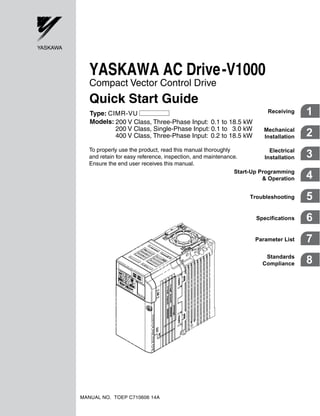
V1000 quick start manual
- 1. Quick Start Guide YASKAWA AC Drive-V1000 Type: CIMR-VU Compact Vector Control Drive Models: 200 V Class, Three-Phase Input: 0.1 to 18.5 kW 200 V Class, Single-Phase Input: 0.1 to 3.0 kW 400 V Class, Three-Phase Input: 0.2 to 18.5 kW MANUAL NO. TOEP C710606 14A To properly use the product, read this manual thoroughly and retain for easy reference, inspection, and maintenance. Ensure the end user receives this manual. Mechanical Installation Electrical Installation Start-Up Programming & Operation Troubleshooting Specifications Parameter List Standards Compliance Receiving 1 2 3 4 5 6 7 8
- 2. 2 YASKAWA ELECTRIC TOEP C710606 14A YASKAWA AC Drive - V1000 Quick Start Guide
- 3. YASKAWA ELECTRIC TOEP C710606 14A YASKAWA AC Drive - V1000 Quick Start Guide 3 Table of Contents i. PREFACE & GENERAL SAFETY .................................. 7 i.1 Preface. . . . . . . . . . . . . . . . . . . . . . . . . . . . . . . . . . . . 8 Applicable Documentation . . . . . . . . . . . . . . . . . . . . . . . . . .8 i.2 General Safety . . . . . . . . . . . . . . . . . . . . . . . . . . . . . 9 Supplemental Safety Information . . . . . . . . . . . . . . . . . . . . .9 Safety Messages . . . . . . . . . . . . . . . . . . . . . . . . . . . . . . . .11 Drive Label Warnings . . . . . . . . . . . . . . . . . . . . . . . . . . . . .14 1. RECEIVING................................................................... 15 1.1 Model Number and Nameplate Check . . . . . . . . . 16 Nameplate . . . . . . . . . . . . . . . . . . . . . . . . . . . . . . . . . . . . .16 2. MECHANICAL INSTALLATION ................................... 19 2.1 Mechanical Installation . . . . . . . . . . . . . . . . . . . . . 20 Installation Environment . . . . . . . . . . . . . . . . . . . . . . . . . . .20 Installation Orientation and Spacing . . . . . . . . . . . . . . . . . .21 Exterior and Mounting Dimensions . . . . . . . . . . . . . . . . . . .23
- 4. 4 YASKAWA ELECTRIC TOEP C710606 14A YASKAWA AC Drive - V1000 Quick Start Guide 3. ELECTRICAL INSTALLATION..................................... 29 3.1 Standard Connection Diagram . . . . . . . . . . . . . . . 30 3.2 Main Circuit Wiring . . . . . . . . . . . . . . . . . . . . . . . . 33 Main Circuit Terminal Functions . . . . . . . . . . . . . . . . . . . . . 33 Wire Gauges and Tightening Torque . . . . . . . . . . . . . . . . . 33 Main Circuit Terminal Power Supply and Motor Wiring . . . 36 Control Circuit Terminal Block Functions . . . . . . . . . . . . . . 38 Removable Terminal Block Configuration . . . . . . . . . . . . . 41 Wiring Procedure . . . . . . . . . . . . . . . . . . . . . . . . . . . . . . . . 43 3.3 I/O Connections . . . . . . . . . . . . . . . . . . . . . . . . . . . 45 Sinking/Sourcing Mode Switch . . . . . . . . . . . . . . . . . . . . . . 45 3.4 Main Frequency Reference . . . . . . . . . . . . . . . . . . 47 Terminal A2 Switch . . . . . . . . . . . . . . . . . . . . . . . . . . . . . . 47 3.5 Wiring Checklist. . . . . . . . . . . . . . . . . . . . . . . . . . . 49 4. START-UP PROGRAMMING & OPERATION ............. 51 4.1 Using the Digital LED Operator . . . . . . . . . . . . . . 52 Keys, Displays, and LEDs . . . . . . . . . . . . . . . . . . . . . . . . . 52 LED Screen Displays . . . . . . . . . . . . . . . . . . . . . . . . . . . . . 54 LO/RE LED and RUN LED Indications . . . . . . . . . . . . . . . . 54 Menu Structure for Digital LED Operator . . . . . . . . . . . . . . 55 4.2 The Drive and Programming Modes . . . . . . . . . . 56 Changing Parameter Settings or Values . . . . . . . . . . . . . . 56 Switching Between LOCAL and REMOTE . . . . . . . . . . . . . 57 Parameters Available in the Setup Group . . . . . . . . . . . . . 58 4.3 Start-up Flowcharts . . . . . . . . . . . . . . . . . . . . . . . . 59 Flowchart A: Basic Start-Up and Motor Tuning . . . . . . . . . 59 Subchart A1: Simple Motor Set-Up with Energy Savings or Speed Search using V/f Mode . . . . . . . . . . . . . 61 Subchart A2: High Performance Operation Using Open Loop Vector Motor Control . . . . . . . . . . . . . . . . . . . . 62
- 5. YASKAWA ELECTRIC TOEP C710606 14A YASKAWA AC Drive - V1000 Quick Start Guide 5 Subchart A3: Operation with Permanent Magnet Motors . 63 4.4 Application Presets . . . . . . . . . . . . . . . . . . . . . . . .64 Application Preset Function (APPL) . . . . . . . . . . . . . . . . . 64 Application Presets: A1-06 . . . . . . . . . . . . . . . . . . . . . . . . 64 4.5 Basic Drive Setup Adjustments. . . . . . . . . . . . . . .66 Control Mode Selection: A1-02 . . . . . . . . . . . . . . . . . . . . . 66 Initialize Parameter Values: A1-03 . . . . . . . . . . . . . . . . . . 66 Frequency Reference Source: b1-01 . . . . . . . . . . . . . . . . 67 Run Command Input Selection: b1-02 . . . . . . . . . . . . . . . 69 Drive Duty Mode and Carrier Frequency Selection: C6-01 and C6-02 . . . . . . . . . . . . . . . . . . . . . . . . . . . . . . . 71 Drive Input Voltage Setting: E1-01 . . . . . . . . . . . . . . . . . . 72 4.6 Test Run. . . . . . . . . . . . . . . . . . . . . . . . . . . . . . . . . .73 Powering Up the Drive and Operation Status Display . . . 73 Auto-Tuning . . . . . . . . . . . . . . . . . . . . . . . . . . . . . . . . . . . 73 Operating with the Load Connected . . . . . . . . . . . . . . . . . 78 4.7 Test Run Checklist . . . . . . . . . . . . . . . . . . . . . . . . .79 5. TROUBLESHOOTING .................................................. 81 5.1 Drive Alarms, Faults, and Errors. . . . . . . . . . . . . .82 Types of Alarms, Faults, and Errors . . . . . . . . . . . . . . . . . 82 5.2 Fault Detection . . . . . . . . . . . . . . . . . . . . . . . . . . . .83 Fault Displays, Causes, and Possible Solutions . . . . . . . . 83 5.3 Alarm Detection . . . . . . . . . . . . . . . . . . . . . . . . . . .96 Alarm Codes, Causes, and Possible Solutions . . . . . . . . . 96 5.4 Operator Programming Errors. . . . . . . . . . . . . . . .99 oPE Codes, Causes, and Possible Solutions . . . . . . . . . . 99 5.5 Auto-Tuning Fault Detection . . . . . . . . . . . . . . . .100 Auto-Tuning Codes, Causes, and Possible Solutions . . 100 5.6 Diagnosing and Resetting Faults . . . . . . . . . . . .103 Fault Reset Methods . . . . . . . . . . . . . . . . . . . . . . . . . . . . 103
- 6. 6 YASKAWA ELECTRIC TOEP C710606 14A YASKAWA AC Drive - V1000 Quick Start Guide 6. SPECIFICATIONS....................................................... 105 6.1 Heavy Duty and Normal Duty Ratings . . . . . . . . 106 6.2 Single/Three-Phase 200 V Class Drive. . . . . . . . 107 6.3 Three-Phase 400 V Class Drives . . . . . . . . . . . . 110 7. PARAMETER LIST ..................................................... 113 7.1 Parameter Table. . . . . . . . . . . . . . . . . . . . . . . . . . 114 8. STANDARDS COMPLIANCE ..................................... 143 8.1 European Standards . . . . . . . . . . . . . . . . . . . . . . 144 CE Low Voltage Directive Compliance . . . . . . . . . . . . . . . 144 EMC Guidelines Compliance . . . . . . . . . . . . . . . . . . . . . . 146 8.2 UL Standards . . . . . . . . . . . . . . . . . . . . . . . . . . . . 151 UL Standards Compliance . . . . . . . . . . . . . . . . . . . . . . . . 151 Drive Motor Overload Protection . . . . . . . . . . . . . . . . . . . 154 8.3 Safe Disable Input Precautions . . . . . . . . . . . . . 156 Safe Disable Function Description . . . . . . . . . . . . . . . . . . 156 Installation . . . . . . . . . . . . . . . . . . . . . . . . . . . . . . . . . . . . 156
- 7. i YASKAWA ELECTRIC TOEP C710606 14A YASKAWA AC Drive - V1000 Quick Start Guide 7 Preface & General Safety This section provides safety messages pertinent to this product, that, if not heeded, may result in fatality, personal injury, or equipment damage. Yaskawa is not responsible for the consequences of ignoring these instructions. I.1 PREFACE . . . . . . . . . . . . . . . . . . . . . . . . . . . . . . . . . . . . . . .8 I.2 GENERAL SAFETY. . . . . . . . . . . . . . . . . . . . . . . . . . . . . . . .9
- 8. 8 YASKAWA ELECTRIC TOEP C710606 14A YASKAWA AC Drive - V1000 Quick Start Guide i.1 Preface i.1 Preface Yaskawa manufactures products used as components in a wide variety of industrial systems and equipment. The selection and application of Yaskawa products remain the responsibility of the equipment manufacturer or end user. Yaskawa accepts no responsibility for the way its products are incorporated into the final system design. Under no circumstances should any Yaskawa product be incorporated into any product or design as the exclusive or sole safety control. Without exception, all controls should be designed to detect faults dynamically and fail safely under all circumstances. All systems or equipment designed to incorporate a product manufactured by Yaskawa must be supplied to the end user with appropriate warnings and instructions as to the safe use and operation of that part. Any warnings provided by Yaskawa must be promptly provided to the end user. Yaskawa offers an express warranty only as to the quality of its products in conforming to standards and specifications published in the Yaskawa manual. NO OTHER WARRANTY, EXPRESS OR IMPLIED, IS OFFERED. Yaskawa assumes no liability for any personal injury, property damage, losses, or claims arising from misapplication of its products. ◆ Applicable Documentation The following manuals are available for V1000 series drives: V1000 Series AC Drive Installation & Start-Up Manual Read this manual first. This manual describes installation, wiring, operation procedures, functions, troubleshooting, maintenance, and inspections to perform before operation. V1000 Series AC Drive Technical Manual Read this manual for detailed information about parameter usage. Contact a Yaskawa representative to order this manual. V1000 Series AC Drive Quick Start Guide This guide is packaged together with the product. It contains basic information required to install and wire the drive. This guide provides basic programming and simple set-up and adjustment. Refere to the V1000 Technical Manual for complete descriptions of drive features and functions. STOP (Hz) (Hz) (A) (V) V1000 5 400V
- 9. YASKAWA ELECTRIC TOEP C710606 14A YASKAWA AC Drive - V1000 Quick Start Guide 9 i.2 General Safety t Preface&GeneralSafety i i.2 General Safety ◆ Supplemental Safety Information General Precautions • The diagrams in this manual may be indicated without covers or safety shields to show details. Restore covers or shields before operating the drive and run the drive according to the instructions described in this manual. • Any illustrations, photographs, or examples used in this manual are provided as examples only and may not apply to all products to which this manual is applicable. • The products and specifications described in this manual or the content and presentation of the manual may be changed without notice to improve the product and/or the manual. • When ordering a new copy of the manual due to damage or loss, contact your Yaskawa representative or the nearest Yaskawa sales office and provide the manual number shown on the front cover. • If nameplate becomes worn or damaged, order a replacement from your Yaskawa representative or the nearest Yaskawa sales office. WARNING Read and understand this manual before installing, operating or servicing this drive. The drive must be installed according to this manual and local codes. The following conventions are used to indicate safety messages in this manual. Failure to heed these messages could result in serious or possibly even fatal injury or damage to the products or to related equipment and systems. DANGER Indicates a hazardous situation, which, if not avoided, will result in death or serious injury.
- 10. i.2 General Safety 10 YASKAWA ELECTRIC TOEP C710606 14A YASKAWA AC Drive - V1000 Quick Start Guide WARNING! will also be indicated by a bold key word embedded in the text followed by an italicized safety message. CAUTION! will also be indicated by a bold key word embedded in the text followed by an italicized safety message. NOTICE: will also be indicated by a bold key word embedded in the text followed by an italicized safety message. WARNING Indicates a hazardous situation, which, if not avoided, could result in death or serious injury. CAUTION Indicates a hazardous situation, which, if not avoided, could result in minor or moderate injury. NOTICE Indicates a property damage message.
- 11. i.2 General Safety YASKAWA ELECTRIC TOEP C710606 14A YASKAWA AC Drive - V1000 Quick Start Guide 11 t Preface&GeneralSafety i ◆ Safety Messages DANGER Heed the safety messages in this manual. Failure to comply will result in death or serious injury. The operating company is responsible for any injuries or equipment damage resulting from failure to heed the warnings in this manual. Electrical Shock Hazard Do not connect or disconnect wiring while the power is on. Failure to comply will result in death or serious injury. Before servicing, disconnect all power to the equipment. The internal capacitor remains charged even after the power supply is turned off. The charge indicator LED will extinguish when the DC bus voltage is below 50 Vdc. To prevent electric shock, wait at least five minutes after all indicators are OFF and measure the DC bus voltage level to confirm safe level. WARNING Sudden Movement Hazard System may start unexpectedly upon application of power, resulting in death or serious injury. Clear all personnel from the drive, motor and machine area before applying power. Secure covers, couplings, shaft keys and machine loads before applying power to the drive. When using DriveWorksEZ to create custom programming, the drive I/O terminal functions change from factory settings and the drive will not perform as outlined in this manual. Unpredictable equipment operation may result in death or serious injury. Take special note of custom I/O programming in the drive before attempting to operate equipment.
- 12. i.2 General Safety 12 YASKAWA ELECTRIC TOEP C710606 14A YASKAWA AC Drive - V1000 Quick Start Guide Electrical Shock Hazard Do not attempt to modify or alter the drive in any way not explained in this manual. Failure to comply could result in death or serious injury. Yaskawa is not responsible for any modification of the product made by the user. This product must not be modified. Do not allow unqualified personnel to use equipment. Failure to comply could result in death or serious injury. Maintenance, inspection, and replacement of parts must be performed only by authorized personnel familiar with installation, adjustment and maintenance of AC drives. Do not remove covers or touch circuit boards while the power is on. Failure to comply could result in death or serious injury. Fire Hazard Do not use an improper voltage source. Failure to comply could result in death or serious injury by fire. Verify that the rated voltage of the drive matches the voltage of the incoming power supply before applying power. CAUTION Crush Hazard Do not carry the drive by the front cover. Failure to comply may result in minor or moderate injury from the main body of the drive falling. WARNING
- 13. i.2 General Safety YASKAWA ELECTRIC TOEP C710606 14A YASKAWA AC Drive - V1000 Quick Start Guide 13 t Preface&GeneralSafety i NOTICE Observe proper electrostatic discharge procedures (ESD) when handling the drive and circuit boards. Failure to comply may result in ESD damage to the drive circuitry. Never connect or disconnect the motor from the drive while the drive is outputting voltage. Improper equipment sequencing could result in damage to the drive. Do not perform a withstand voltage test on any part of the drive. Failure to comply could result in damage to the sensitive devices within the drive. Do not operate damaged equipment. Failure to comply could result in further damage to the equipment. Do not connect or operate any equipment with visible damage or missing parts. Install adequate branch circuit short circuit protection per applicable codes. Failure to comply could result in damage to the drive. The drive is suitable for circuits capable of delivering not more than 30,000 RMS symmetrical Amperes, 240 Vac maximum (200V Class) and 480 Vac maximum (400V Class). Do not expose the drive to halogen group disinfectants. Failure to comply may cause damage to the electrical components in the drive. Do not pack the drive in wooden materials that have been fumigated or sterilized. Do not sterilize the entire package after the product is packed.
- 14. i.2 General Safety 14 YASKAWA ELECTRIC TOEP C710606 14A YASKAWA AC Drive - V1000 Quick Start Guide ◆ Drive Label Warnings Always heed the warning information listed in Figure i.1 in the position shown in Figure i.2. Figure i.1 Figure i.1 Warning Information Figure i.2 Figure i.2 Warning Information Position Risk of electric shock.WARNING Read manual before installing. Wait 5 minutes for capacitor discharge after disconnecting power supply. To conform to requirements, make sure to ground the supply neutral for 400V class. STOP (Hz) (Hz) (A) (V) V1000 5 400V Warning Display
- 15. 1 YASKAWA ELECTRIC TOEP C710606 14A YASKAWA AC Drive - V1000 Quick Start Guide 15 Receiving This chapter describes the proper inspections to perform after receiving the drive and illustrates the different enclosure types and components. 1.1 MODEL NUMBER AND NAMEPLATE CHECK. . . . . . . . .16
- 16. 16 YASKAWA ELECTRIC TOEP C710606 14A YASKAWA AC Drive - V1000 Quick Start Guide 1.1 Model Number and Nameplate Check 1.1 Model Number and Nameplate Check Please perform the following tasks after receiving the drive: • Inspect the drive for damage. If the drive appears damaged upon receipt, contact the shipper immediately. • Verify receipt of the correct model by checking the information on the nameplate. • If you have received the wrong model or the drive does not function properly, contact your supplier. ◆ Nameplate Figure 1.1 Figure 1.1 Nameplate Information RoHSRoHS PASS AC drive model Input specifications Output specifications Lot number Serial number Software version Normal Duty Amps/Heavy Duty Amps Enclosure Type
- 17. 1.1 Model Number and Nameplate Check YASKAWA ELECTRIC TOEP C710606 14A YASKAWA AC Drive - V1000 Quick Start Guide 17 Receiving 1 Single-Phase 200 V Three-Phase 200 V Normal Duty Heavy Duty No. Max. Motor Capacity kW Rated Output Current A No. Max. Motor Capacity kW Rated Output Current A 0001 0.2 1.2 0001 0.1 0.8 0002 0.4 1.9 0002 0.2 1.6 0003 0.75 3.3 0003 0.4 3 0006 1.1 6 0006 0.75 5 0010 2.2 9.6 0010 1.5 8 0012 3.0 12 0012 2.2 11 Normal Duty Heavy Duty No. Max. Motor Capacity kW Rated Output Current A No. Max. Motor Capacity kW Rated Output Current A 0001 0.2 1.2 0001 0.1 0.8 0002 0.4 1.9 0002 0.2 1.6 0004 0.75 3.5 0004 0.4 3 C I M R - Drive V1000 Series No. Region Code U USA No. Voltage Class B 1-phase, 200-240 Vac No. Voltage Class A IP00 No. Environmental Specification * A M N S Standard Humidity- and dust-resistant Oil-resistant Vibration-resistant Design Revision Order No. Customized Specifications A Standard model IP20 F IP20 B 3-phase, 380-480 Vac 3-phase, 200-240 Vac2 4 V U 2 A 0 0 0 1 B A A A Japan C Europe
- 18. 1.1 Model Number and Nameplate Check 18 YASKAWA ELECTRIC TOEP C710606 14A YASKAWA AC Drive - V1000 Quick Start Guide Three-Phase 400 V * Drives with these specifications do not guarantee complete protection for the specified environmental condition. 0006 1.1 6 0006 0.75 5 0010 2.2 9.6 0010 1.5 8 0012 3.0 12 0012 2.2 11 0020 5.5 19.6 0020 3.7 17.5 0030 7.5 30 0030 5.5 25 0040 11 40 0040 7.5 33 0056 15 56 0056 11 47 0069 18.5 69 0069 15 60 Normal Duty Heavy Duty No. Max. Motor Capacity kW Rated Output Current A No. Max. Motor Capacity kW Rated Output Current A 0001 0.4 1.2 0001 0.2 1.2 0002 0.75 2.1 0002 0.4 1.8 0003 1.5 4.1 0003 0.75 3.4 0004 2.2 5.4 0004 1.5 4.8 0005 3.0 6.9 0005 2.2 5.5 0007 3.7 8.8 0007 3.0 7.2 0011 5.5 11.1 0011 3.7 9.2 0018 7.5 17.5 0018 5.5 14.8 0023 11 23 0023 7.5 18 0031 15 31 0031 11 24 0038 18.5 38 0038 15 31 Normal Duty Heavy Duty
- 19. 2 YASKAWA ELECTRIC TOEP C710606 14A YASKAWA AC Drive - V1000 Quick Start Guide 19 Mechanical Installation This chapter explains how to properly mount and install the drive. 2.1 MECHANICAL INSTALLATION. . . . . . . . . . . . . . . . . . . . .20
- 20. 20 YASKAWA ELECTRIC TOEP C710606 14A YASKAWA AC Drive - V1000 Quick Start Guide 2.1 Mechanical Installation 2.1 Mechanical Installation This section outlines specifications, procedures, and environment for proper mechanical installation of the drive. ◆ Installation Environment To help prolong the optimum performance life of the drive, install the drive in the proper environment. The table below provides description of the appropriate environment for the drive. Table 2.1 Installation Environment NOTICE: Prevent foreign matter such as metal shavings or wire clippings from falling into the drive during installation and project construction. Failure to comply could result in damage to the drive. Place a temporary cover over the top of the drive during installation. Remove the temporary cover before start-up, as the cover will reduce ventilation and cause the drive to overheat. Environment Conditions Installation Area Indoors Ambient Temperature -10 C to +40 C (IP20/NEMA Type 1) -10 C to +50 C (IP20/Open-Chassis) Drive reliability improves in enviroments without wide temperature fluctuations. When using an enclosure panel, install a cooling fan or air conditioner in the area to ensure that the air temperature inside the enclosure does not exceed the specified levels. Do not allow ice to develop on the drive. Humidity 95% RH or less and free of condensation Storage Temperature -20 C to +60 C Surrounding Area • Install the drive in an area free from: • oil mist and dust • metal shavings, oil, water or other foreign materials • radioactive materials • combustible materials (e.g., wood) • harmful gases and liquids • excessive vibration • chlorides • direct sunlight. Altitude 1000 m or lower Vibration 10 to 20 Hz at 9.8 m/s2 20 to 55 Hz at 5.9 m/s2 Orientation Install the drive vertically to maintain maximum cooling effects.
- 21. 2.1 Mechanical Installation YASKAWA ELECTRIC TOEP C710606 14A YASKAWA AC Drive - V1000 Quick Start Guide 21 MechanicalInstallation 2 ◆ Installation Orientation and Spacing Install the drive upright as illustrated in Figure 2.1 to maintain proper cooling. Figure 2.1 Figure 2.1 Correct Installation Orientation ■ Single Drive Installation To maintain sufficient space for airflow and wiring, refer to Figure 2.2. Install the heatsink against a closed surface to avoid diverting cooling air around the heatsink. Figure 2.2 Figure 2.2 Correct Installation Spacing Note: IP20/NEMA Type 1 and IP20/Open-Chassis models require the same amount of space above and below the drive for installation. A – Correct B – Incorrect A – 30 mm minimum C – 100 mm minimum B – Airflow direction D – A BB Side Clearance A A Top/Bottom Clearance B C C
- 22. 2.1 Mechanical Installation 22 YASKAWA ELECTRIC TOEP C710606 14A YASKAWA AC Drive - V1000 Quick Start Guide ■ Multiple Drive Installation When installing multiple drives into the same enclosure panel, mount the drives according to Figure 2.2. When mounting drives with a minimum side-by-side clearance of 2 mm according to Figure 2.3, derating must be considered and parameter L8-35 must be set. Refer to Parameter List on page 113. Figure 2.3 Figure 2.3 Space Between Drives (Side-by-Side Mounting) Note: When installing drives of different sizes into the same enclosure panel, the tops of the drives should line up. Leave space between the top and bottom of stacked drives for cooling fan replacement if required. Using this method, it is possible to replace the cooling fans later. NOTICE: When drives with IP20/NEMA Type 1 enclosure are mounted side by side, the top covers of all units must be removed as shown in the figure below. Figure 2.4 Figure 2.4 IP20/NEMA 1 Side-by-Side Mounting in Enclosure A – Line up the tops of the drives. C – 100 mm minimum B – 30 mm minimum D – Airflow direction 2 mmA B B C D C
- 23. 2.1 Mechanical Installation YASKAWA ELECTRIC TOEP C710606 14A YASKAWA AC Drive - V1000 Quick Start Guide 23 MechanicalInstallation 2 ◆ Exterior and Mounting Dimensions ■ IP20/Open-Chassis Drives Table 2.2 IP20/Open-Chassis (without an EMC filter) Voltage Class Drive Model CIMR-V Dimensions (in) W1 H1 W H D t1 H2 D1 Weight (lb) Single-Phase 200 V Class BA0001B 2.20 4.65 2.68 5.04 2.99 0.12 0.20 0.26 1.3 BA0002B 2.20 4.65 2.68 5.04 2.99 0.12 0.20 0.26 1.3 BA0003B 2.20 4.65 2.68 5.04 4.65 0.20 0.20 1.52 2.2 Three-Phase 200 V Class 2A0001B 3.78 4.65 4.25 5.04 5.08 0.12 0.20 2.28 1.3 2A0002B 3.78 4.65 4.25 5.04 5.41 0.12 0.20 2.28 1.3 2A0004B 5.04 4.65 5.51 5.04 5.63 0.12 0.20 2.56 2.0 2A0006B 3.78 4.65 4.25 5.04 5.08 0.12 0.20 2.28 2.4 D1 t1 D 2-M4W1 H1H2 W H
- 24. 2.1 Mechanical Installation 24 YASKAWA ELECTRIC TOEP C710606 14A YASKAWA AC Drive - V1000 Quick Start Guide Table 2.3 IP20/Open-Chassis (without an EMC filter) Voltage Class Drive Model CIMR-V Dimensions (in) W1 H1 W H D t1 H2 D1 Weight (lb) Single-Phase 200 V Class BA0006B 3.78 4.65 4.25 5.04 5.41 0.20 0.20 2.28 3.7 BA0010B 3.78 4.65 4.25 5.04 6.06 0.20 0.20 2.28 4.0 BA0012B 5.04 4.65 5.51 5.04 6.42 0.20 0.20 2.56 5.3 Three-Phase 200 V Class 2A0010B 3.78 4.65 4.25 5.04 5.08 0.20 0.20 2.28 3.7 2A0012B 3.78 4.65 4.25 5.04 5.41 0.20 0.20 2.28 3.7 2A0020B 5.04 4.65 5.51 5.04 5.63 0.20 0.20 2.56 5.3 Three-Phase 400 V Class 4A0001B 3.78 4.65 4.25 5.04 3.19 0.20 0.20 0.39 2.2 4A0002B 3.78 4.65 4.25 5.04 3.90 0.20 0.20 1.10 2.6 4A0004B 3.78 4.65 4.25 5.04 5.41 0.20 0.20 2.28 3.7 4A0005B 3.78 4.65 4.25 5.04 6.06 0.20 0.20 2.28 3.7 4A0007B 3.78 4.65 4.25 5.04 6.06 0.20 0.20 2.28 3.7 4A0009B 3.78 4.65 4.25 5.04 6.06 0.20 0.20 2.28 3.7 4A0011B 5.04 4.65 5.51 5.04 5.63 0.20 0.20 2.56 5.3 t1 D D1 4-M4 H W1 W H2H1
- 25. 2.1 Mechanical Installation YASKAWA ELECTRIC TOEP C710606 14A YASKAWA AC Drive - V1000 Quick Start Guide 25 MechanicalInstallation 2 ■ IP20/NEMA Type 1 Drives Table 2.4 IP20/NEMA Type 1 (without an EMC filter) Voltage Class Drive Model CIMR-V Dimensions (in) W1 H2 W H1 D t1 H5 D1 H H4 H3 H6 Weight (lb) Single-Phase 200 V Class BA0001F 2.20 4.65 2.68 5.10 2.99 0.12 0.20 0.26 5.89 0.79 0.16 0.06 1.5 BA0002F 2.20 4.65 2.68 5.10 2.99 0.12 0.20 0.26 5.89 0.79 0.16 0.06 1.8 BA0003F 2.20 4.65 2.68 5.10 4.65 0.20 0.20 1.54 5.89 0.79 0.16 0.06 2.4 Three-Phase 200 V Class 2A0001F 2.20 4.65 2.68 5.10 2.99 0.12 0.20 0.26 5.89 0.79 0.16 0.06 3.8 2A0002F 2.20 4.65 2.68 5.10 2.99 0.12 0.20 0.26 5.89 0.79 0.16 0.06 3.8 2A0004F 2.20 4.65 2.68 5.10 4.25 0.20 0.20 1.54 5.89 0.79 0.16 0.06 2.2 2A0006F 2.20 4.65 2.68 5.10 5.04 0.20 0.20 2.32 5.89 0.79 0.16 0.06 3.7 W W1 H1H4 H5H2 HH3 D1 D 2-M4
- 26. 2.1 Mechanical Installation 26 YASKAWA ELECTRIC TOEP C710606 14A YASKAWA AC Drive - V1000 Quick Start Guide Table 2.5 IP20/NEMA Type 1 (without an EMC filter) Voltage Class Drive Model CIMR-V Dimensions (in) W1 H2 W H1 D t1 H5 D1 H H4 H3 H6 Weight (lb) Single-Phase 200 V Class BA0006F 3.78 4.65 4.25 5.10 5.41 0.20 0.20 2.28 5.89 0.79 0.16 0.06 3.8 BA0010F 3.78 4.65 4.25 5.10 6.06 0.20 0.20 2.28 5.89 0.79 0.16 0.06 3.8 BA0012F 5.04 4.65 5.51 5.24 6.42 0.20 0.20 2.56 6.02 0.79 0.19 0.20 5.3 Three-Phase 200 V Class 2A0010F 3.78 4.65 4.25 5.10 5.08 0.20 0.20 2.28 5.89 0.79 0.16 0.06 3.3 2A0012F 3.78 4.65 4.25 5.10 5.41 0.20 0.20 2.28 5.89 0.79 0.16 0.06 3.5 2A0020F 5.04 4.65 5.51 5.24 5.63 0.20 0.20 2.56 6.02 0.79 0.19 0.20 5.3 Three-Phase 400 V Class 4A0001F 3.78 4.65 4.25 5.10 3.19 0.20 0.20 0.39 5.89 0.79 0.16 0.06 2.2 4A0002F 3.78 4.65 4.25 5.10 3.90 0.20 0.20 1.10 5.89 0.79 0.16 0.06 2.7 4A0004F 3.78 4.65 4.25 5.10 5.41 0.20 0.20 2.28 5.89 0.79 0.16 0.06 3.5 4A0005F 3.78 4.65 4.25 5.10 6.06 0.20 0.20 2.28 5.89 0.79 0.16 0.06 3.8 4A0007F 3.78 4.65 4.25 5.10 6.06 0.20 0.20 2.28 5.89 0.79 0.16 0.06 3.8 4A0009F 3.78 4.65 4.25 5.10 6.06 0.20 0.20 2.28 5.89 0.79 0.16 0.06 3.8 4A0011F 5.04 4.65 5.51 5.24 5.63 0.20 0.20 2.56 6.02 0.79 0.19 0.20 5.3 4-M4W1 W H5H2 H4 HH3 D1 D H1
- 27. 2.1 Mechanical Installation YASKAWA ELECTRIC TOEP C710606 14A YASKAWA AC Drive - V1000 Quick Start Guide 27 MechanicalInstallation 2 Table 2.6 IP20/NEMA Type 1 (without an EMC filter) Voltage Class Drive Model CIMR-V Dimensions (in) W1 H2 W H1 D t H5 D1 H H4 H3 Weight (lb) Three-Phase 200 V Class 2A0030F 4.80 9.76 5.51 9.21 5.51 0.20 0.51 2.17 10.00 0.51 0.24 4.80 2A0040F 4.80 9.76 5.51 9.21 5.51 0.20 0.51 2.17 10.00 0.51 0.24 4.80 2A0056F 6.30 11.18 7.09 10.63 6.42 0.20 0.51 2.95 11.42 0.59 0.24 6.30 2A0069F 7.56 13.23 8.66 12.60 7.36 0.20 1.18 3.07 14.09 0.59 0.28 7.56 Three-Phase 400 V Class 4A0018F 4.80 9.76 5.51 9.21 5.51 0.20 0.51 2.17 10.00 0.51 0.24 4.80 4A0023F 4.80 9.76 5.51 9.21 5.51 0.20 0.51 2.17 10.00 0.51 0.24 4.80 4A0031F 6.30 11.18 7.09 10.63 5.63 0.20 0.51 2.17 11.42 0.59 0.24 6.30 4A0038F 6.30 11.18 7.09 10.63 6.42 0.20 0.59 2.95 11.42 0.51 0.24 6.30 W1 W H5H2 H4 HH3 D1 t1 D H1 4-M5
- 28. 2.1 Mechanical Installation 28 YASKAWA ELECTRIC TOEP C710606 14A YASKAWA AC Drive - V1000 Quick Start Guide
- 29. 3 YASKAWA ELECTRIC TOEP C710606 14A YASKAWA AC Drive - V1000 Quick Start Guide 29 Electrical Installation This chapter explains proper procedures for wiring the control circuit terminals, motor and power supply. 3.1 STANDARD CONNECTION DIAGRAM. . . . . . . . . . . . . . .30 3.2 MAIN CIRCUIT WIRING . . . . . . . . . . . . . . . . . . . . . . . . . . .33 3.3 I/O CONNECTIONS . . . . . . . . . . . . . . . . . . . . . . . . . . . . . .45 3.4 MAIN FREQUENCY REFERENCE . . . . . . . . . . . . . . . . . .47 3.5 WIRING CHECKLIST . . . . . . . . . . . . . . . . . . . . . . . . . . . . .49
- 30. 30 YASKAWA ELECTRIC TOEP C710606 14A YASKAWA AC Drive - V1000 Quick Start Guide 3.1 Standard Connection Diagram 3.1 Standard Connection Diagram Connect the drive and peripheral devices as shown in Figure 3.1. It is possible to run the drive via the digital operator without connecting digital I/O wiring. This section does not discuss drive operation; Refer to Start-Up Programming & Operation on page 51 for instructions on operating the drive. NOTICE: Inadequate branch short circuit protection could result in damage to the drive. Install adequate branch circuit short circuit protection per applicable codes. The drive is suitable for circuits capable of delivering not more than 18,000 RMS symmetrical amperes, 240 Vac maximum (200 V Class) and 480 Vac maximum (400 V Class). NOTICE: When the input voltage is 480 V or higher or the wiring distance is greater than 100 meters, pay special attention to the motor insulation voltage or use an inverter duty motor. Failure to comply could lead to motor insulation breakdown. NOTICE: Do not connect the AC control circuit ground to the drive enclosure. Improper drive grounding can cause the control circuit to malfunction. NOTICE: The minimum load for the multi-function relay output MA-MB-MC is 10 mA. If a circuit requires less than 10 mA, connect it to a photocoupler output (P1, P2, PC). Improper application of peripheral devices could result in damage to the photocoupler output of the drive.
- 31. 3.1 Standard Connection Diagram YASKAWA ELECTRIC TOEP C710606 14A YASKAWA AC Drive - V1000 Quick Start Guide 31 ElectricalInstallation 3 Figure 3.1 Figure 3.1 Drive Standard Connection Diagram SA Motor Cooling fan Forward run/stop Reverse run/stop External fault Fault reset Multi-step speed 2 Jog reference 0 to +10 Vdc (2 mA) DIP switch S3 DC reactor (option) Digital inputs (default setting) Comm. connector Safe Disable Input Safety switch Fault V1000 Shield ground terminal Thermal relay (option) Braking resistor (option) Main circuit Control circuit Thermal relay for motor cooling fan Fault relay 1 MCCB MC 2 MCCB r1 s1 t1 R/L1 S/L2 T/L3 S1 S2 S3 S4 S5 S6 S7 *3 *1 *2 - B1+1+2 B2 *4 R/L1 S/L2 T/L3 MC THRX TRX MC TRX MC MA U/T1 V/T2 W/T3 24 V 0 V MA P1 MB MC V I +24 V 8 mA *5 M M r1 s1 t1 FU FV FW U V W SC P2 MP AM AC PC IG R+ R- S+ S- + - AM HC H1 RP +V A1 A2 AC 2 kW *6 Pulse train input (max. 32 kHz) Ground 10 W or less (400 V class) 100 W or less (200 V class) 0 to +10 V (20 kW) Setting power supply +10.5 max. 20 mA 0 to +10 V (20 kW) (0)4 to 20 mA (250 W) For single phase 200 V power supply, use R/L1 and S/L2. During Run (photocoupler 1) Frequency agree (photocoupler 2) Photocoupler output common Digital output 5 ~ 48 Vdc 2 to 50 mA (default setting) Pulse train output 0 to 32 kHz Analog monitor output Digital output 250 Vac, 10 mA to 1 A 30 Vdc, 10 mA to 1 A (default setting) MEMOBUS/ Modbus comm. RS-485/422 Main speed frequency reference. Multi-function programmable Multi-step speed 1 main/aux switch 2 MCCB THRX OFF ON MC SA SA Three phase power supply 200 to 240 V Jumper DIP switch S1 Sink Source Termination resistor 120 W, 1/2 W Terminals +1, +2, , B1, and B2 are for connecting options. Never connect power supply lines to these terminals. _ Monitor output *7Jumper Option card connector DIP switch S2 main circuit terminal shielded line twisted-pair shielded line control terminal Cable shield ground
- 32. 3.1 Standard Connection Diagram 32 YASKAWA ELECTRIC TOEP C710606 14A YASKAWA AC Drive - V1000 Quick Start Guide * 1. Remove the jumper when installing an optional DC reactor. * 2. The MC on the input side of the main circuit should open when the thermal relay is triggered. * 3. Self-cooled motors do not require separate cooling fan motor wiring. * 4. Connected using sequence input signal (S1 to S7) from NPN transistor; Default: sink mode ( 0 V com) * 5. Use only a +24 V internal power supply in sinking mode; the source mode requires an external power supply. Refer to I/O Connections on page 45. * 6. Monitor outputs work with devices such as analog frequency meters, ammeters, voltmeters and wattmeters; they are intended for use as a feedback-type of signal. * 7. Disconnect the wire jumper between HC and H1 when utilizing the safety input. WARNING! Sudden Movement Hazard. Do not close the wiring for the control circuit unless the multifunction input terminal parameter is properly set (S5 for 3-wire; H1-05 = “0”). Improper sequencing of run/stop circuitry could result in death or serious injury from moving equipment. WARNING! Sudden Movement Hazard. Ensure start/stop and safety circuits are wired properly and in the correct state before energizing the drive. Failure to comply could result in death or serious injury from moving equipment. When programmed for 3-wire control, a momentary closure on terminal S1 may cause the drive to start. WARNING! When 3-Wire sequence is used, set the drive to 3-Wire sequence before wiring the control terminals and ensure parameter b1-17 is set to 0 (drive does not accept a run command at power up (default)). If the drive is wired for 3-Wire sequence but set up for 2-Wire sequence (default) and if parameter b1-17 is set to 1 (drive accepts a Run command at power up), the motor will rotate in reverse direction at power up of the drive and may cause injury. WARNING! When the application preset funcion is executed (or A1-06 is set to any value other than 0) the drive I/O terminal funcitons change. This may cause unexpected operation and potential damage to equipment or injury. Figure 3.2 illustrates an example of a 3-wire sequence. Figure 3.2 Figure 3.2 3-Wire Sequence Drive Sequence input common Run relay (N.O.)Stop relay (N.C.) Run command (run on momentary close) Stop command (stop on momentary open) Foward/reverse command (multi-function input: H1-05 = 0) S1 S2 S5 SC
- 33. YASKAWA ELECTRIC TOEP C710606 14A YASKAWA AC Drive - V1000 Quick Start Guide 33 3.2 Main Circuit Wiring ElectricalInstallation 3 3.2 Main Circuit Wiring This section describes the functions, specifications, and procedures required to safely and properly wire the main circuit of the drive. NOTICE: Do not solder the ends of wire connections to the drive. Soldered wiring connections can loosen over time. Improper wiring practices could result in drive malfunction due to loose terminal connections. ◆ Main Circuit Terminal Functions Table 3.1 Main Circuit Terminal Functions ◆ Wire Gauges and Tightening Torque Select the appropriate wires and crimp terminals from Table 3.2 through Table 3.5. Note: 1. Wire gauge recommendations based on drive continuous current ratings using 75°C 600 Vac vinyl- sheathed wire assuming ambient temperature within 30°C and wiring distance less than 100 m. 2. Terminals +1, +2, –, B1 and B2 are for connecting optional devices such as a DC reactor or braking resistor. Do not connect other non-specified devices to these terminals. • Consider the amount of voltage drop when selecting wire gauges. Increase the wire gauge when the voltage drop is greater than 2% of motor rated voltage. Ensure the wire gauge is suitable for the terminal block. Use the following formula to calculate the amount of voltage drop: • Line drop voltage (V) = 3 x wire resistance (Ω/km) x wire length (m) x current (A) x10-3 Terminal Type Function Reference R/L1 Main circuit power supply input Connects line power to the drive. Drives with single phase 200 V input power use terminals R/L1 and S/L2 only (T/L3 must not be used). S/L2 T/L3 U/T1 Drive output Connects to the motor. 37V/T2 W/T3 B1 Braking resistor Available for connecting a braking resistor or the braking resistor unit option.B2 +1 DC reactor connection These terminals are shorted at shipment. Remove the shorting bar between +1 and +2 when connecting to this terminal.+2 +1 DC power supply input For connecting a DC power supply. - – (2 terminals) Ground Grounding Terminal For 200 V class: 100 Ω or less For 400 V class: 10 Ω or less 37
- 34. 3.2 Main Circuit Wiring 34 YASKAWA ELECTRIC TOEP C710606 14A YASKAWA AC Drive - V1000 Quick Start Guide • Refer to instruction manual TOBPC72060000 for braking unit or braking resistor unit wire gauges. • Refer to Standards Compliance on page 143 for information on UL compliance. ■ Single-Phase 200 V Class Table 3.2 Wire Gauge and Torque Specifications ■ Three-Phase 200 V Class Table 3.3 Wire Gauge and Torque Specifications Model CIMR- V BA Terminal Screw Size Tightening Torque N•m (lb.in.) Applicable Gauge mm2 (AWG) Recommended Gauge mm2 (AWG) Line Type 0001 0002 0003 R/L1, S/L2, U/T1, V/T2, W/ T3, –, +1, +2, B1, B2, M3.5 0.8 to 1.0 (7.1 to 8.9) 0.75 to 2.0 (18 to 14) 2 (14) Note: 1. 0006 R/L1, S/L2, U/T1, V/T2, W/ T3, –, +1, +2, B1, B2, M4 1.2 to 1.5 (10.6 to 13.3) 2.0 to 5.5 (14 to 10) 2 (14) Note: 1. 0010 R/L1, S/L2, U/T1, V/T2, W/ T3, M4 1.2 to 1.5 (10.6 to 13.3) 2.0 to 5.5 (14 to 10) 3.5 (12) Note: 1. –, +1, +2, B1, B2, M4 1.2 to 1.5 (10.6 to 13.3) 2.0 to 5.5 (14 to 10) 5.5 (10) Note: 1. 0012 R/L1, S/L2, U/T1, V/T2, W/ T3, –, +1, +2, B1, B2, M4 1.2 to 1.5 (10.6 to 13.3) 2.0 to 5.5 (14 to 10) 5.5 (10) Note: 1. Model CIMR- V 2A Terminal Screw Size Tightening Torque N•m (lb.in.) Applicable Gauge mm2 (AWG) Recommended Gauge mm2 (AWG) Line Type 0001 0002 0004 0006 R/L1, S/L2, T/L3, U/T1, V/T2, W/T3, –, +1, +2, B1, B2, M3.5 0.8 to 1.0 (7.1 to 8.9) 0.75 to 2.0 (18 to 14) 2 (14) Note: 1. 0010 R/L1, S/L2, T/L3, U/T1, V/T2, W/T3, –, +1, +2, B1, B2 M4 1.2 to 1.5 (10.6 to 13.3) 2.0 to 5.5 (14 to 10) 2 (14) Note: 1. M4 1.2 to 1.5 (10.6 to 13.3) 2.0 to 5.5 (14 to 10) 3.5 (12) Note: 1. 0012 R/L1, S/L2, T/L3, U/T1, V/T2, W/T3, –, +1, +2, B1, B2, M4 1.2 to 1.5 (10.6 to 13.3) 2.0 to 5.5 (14 to 10) 3.5 (12) Note: 1. 0020 R/L1, S/L2, T/L3, U/T1, V/T2, W/T3, –, +1, +2, B1, B2, M4 1.2 to 1.5 (10.6 to 13.3) 2.0 to 5.5 (14 to 10) 5.5 (10) Note: 1.
- 35. 3.2 Main Circuit Wiring YASKAWA ELECTRIC TOEP C710606 14A YASKAWA AC Drive - V1000 Quick Start Guide 35 ElectricalInstallation 3 ■ Three-Phase 400 V Class Table 3.4 Wire Gauge and Torque Specifications 0030 R/L1,S/L2,T/L3,U/T1,V/ T2,W/T3,-,+1,+2 M5 2 to 2.5 (17.7 to 22.1) 5.5 to 14 (10 to 6) 8 (8) Note: 1. B1,B2 M4 1.2 to 1.5 (10.6 to 13.3) 2.0 to 5.5 (14 to 10) 5.5 (10) Note: 1. M5 2 to 2.5 (17.7 to 22.1) 5.5 to 14 (10 to 6) 8 (8) Note: 1. 0040 R/L1,S/L2,T/L3,U/T1,V/ T2,W/T3,-,+1,+2 M5 2 to 2.5 (17.7 to 22.1) 5.5 to 14 (10 to 6) 14 (6) Note: 1. B1,B2 M4 1.2 to 1.5 (10.6 to 13.3) 2.0 to 5.5 (14 to 10) 5.5 (10) Note: 1. M5 2 to 2.5 (17.7 to 22.1) 5.5 to 14 (10 to 6) 8 (8) Note: 1. 0056 R/L1,S/L2,T/L3,U/T1,V/ T2,W/T3,-,+1,+2 M6 4 to 6 (35.4 to 53.1) 14 to 22 (6 to 4) 22 (4) Note: 1. B1,B2 M5 2 to 2.5 (17.7 to 22.1) 5.5 to 8 (10 to 8) 8 (8) Note: 1. M6 4 to 6 (35.4 to 53.1) 14 to 22 (6 to 4) 22 (4) Note: 1. 0069 R/L1,S/L2,T/L3,U/T1,V/ T2,W/T3,-,+1,+2 M8 9 to 11 (79.7 to 11.0) 8 to 38 (8 to 2) 38 (2) Note: 1. B1,B2 M5 2 to 2.5 (17.7 to 22.1) 8 to 14 (8 to 6) 14 (6) Note: 1. M6 4 to 6 (35.4 to 53.1) 8 to 22 (8 to 4) 22 (4) Note: 1. Model CIMR- V 4A Terminal Screw Size Tightening Torque N•m (lb.in.) Applicable Gauge mm2 (AWG) Recommended Gauge mm2 (AWG) Line Type 0001 0002 0004 0005 0007 R/L1, S/L2, T/L3, U/T1, V/T2, W/T3, –, +1, +2, B1, B2, M4 1.2 to 1.5 (10.6 to 13.3) 2.0 to 5.5 (14 to 10) 2 (14) Note: 1. 0009 R/L1, S/L2, T/L3, U/T1, V/T2, W/T3, –, +1, +2, B1, B2 M4 1.2 to 1.5 (10.6 to 13.3) 2.0 to 5.5 (14 to 10) 2 (14) Note: 1. M4 1.2 to 1.5 (10.6 to 13.3) 2.0 to 5.5 (14 to 10) 3.5 (12) Note: 1. Model CIMR- V 2A Terminal Screw Size Tightening Torque N•m (lb.in.) Applicable Gauge mm2 (AWG) Recommended Gauge mm2 (AWG) Line Type
- 36. 3.2 Main Circuit Wiring 36 YASKAWA ELECTRIC TOEP C710606 14A YASKAWA AC Drive - V1000 Quick Start Guide ◆ Main Circuit Terminal Power Supply and Motor Wiring This section outlines the various steps, precautions, and checkpoints for wiring the main circuit terminals and motor terminals. NOTICE: When connecting the motor to the drive output terminals U/T1, V/T2, and W/T3, the phase order for the drive and motor should match. Failure to comply with proper wiring practices may cause the motor to run in reverse if the phase order is backward. NOTICE: Do not connect phase-advancing capacitors or LC/RC noise filters to the output circuits. Improper application of noise filters could result in damage to the drive. NOTICE: Do not connect the AC power line to the output motor terminals of the drive. Failure to comply could result in death or serious injury by fire as a result of drive damage from line voltage application to 0011 R/L1, S/L2, T/L3, U/T1, V/T2, W/T3, –, +1, +2, B1, B2 M4 1.2 to 1.5 (10.6 to 13.3) 2.0 to 5.5 (14 to 10) 2 (14) Note: 1. M4 1.2 to 1.5 (10.6 to 13.3) 2.0 to 5.5 (14 to 10) 3.5 (12) Note: 1. 0018 R/L1,S/L2,T/L3,U/T1,V/ T2,W/T3,-,+1,+2 M4 1.2 to 1.5 (10.6 to 13.3) 2.0 to 5.5 (14 to 10) 5.5 (10) Note: 1. B1,B2 M4 1.2 to 1.5 (10.6 to 13.3) 2.0 to 5.5 (14 to 10) 5.5 (10) Note: 1. M5 2 to 2.5 (17.7 to 22.1) 5.5 to 14 (10 to 6) 5.5 (10) Note: 1. 0023 R/L1,S/L2,T/L3,U/T1,V/ T2,W/T3,-,+1,+2 M5 2 to 2.5 (17.7 to 22.1) 5.5 to 14 (10 to 6) 8 (8) Note: 1. B1,B2 M4 1.2 to 1.5 (10.6 to 13.3) 2.0 to 5.5 (14 to 10) 5.5 (10) Note: 1. M5 2 to 2.5 (17.7 to 22.1) 5.5 to 14 (10 to 6) 5.5 (10) Note: 1. 0031 R/L1,S/L2,T/L3,U/T1,V/ T2,W/T3,-,+1,+2 M5 2 to 2.5 (17.7 to 22.1) 5.5 to 14 (10 to 6) 8 (8) Note: 1. B1,B2 M5 2 to 2.5 (17.7 to 22.1) 5.5 to 8 (10 to 8) 8 (8) Note: 1. M6 4 to 6 (35.4 to 53.1) 5.5 to 14 (10 to 6) 8 (8) Note: 1. 0038 R/L1,S/L2,T/L3,U/T1,V/ T2,W/T3,-,+1,+2 M5 2 to 2.5 (17.7 to 22.1) 5.5 to 14 (10 to 6) 14 (6) Note: 1. B1,B2 M5 2 to 2.5 (17.7 to 22.1) 5.5 to 8 (10 to 8) 8 (8) Note: 1. M6 4 to 6 (35.4 to 53.1) 5.5 to 14 (10 to 6) 8 (8) Note: 1. Model CIMR- V 4A Terminal Screw Size Tightening Torque N•m (lb.in.) Applicable Gauge mm2 (AWG) Recommended Gauge mm2 (AWG) Line Type
- 37. 3.2 Main Circuit Wiring YASKAWA ELECTRIC TOEP C710606 14A YASKAWA AC Drive - V1000 Quick Start Guide 37 ElectricalInstallation 3 output terminals. ■ Cable Length Between Drive and Motor When the cable length between the drive and the motor is too long (especially at low frequency output), note that the cable voltage drop may cause reduced motor torque. Drive output current will increase as the leakage current from the cable increases. An increase in leakage current may trigger an overcurrent situation and weaken the accuracy of the current detection. Adjust the drive carrier frequency according to the following table. If the motor wiring distance exceeds 100 m because of the system configuration, reduce the ground currents. Refer to Carrier Frequency Selection: C6-02 on page 71. Refer to Table 3.5 to set the carrier frequency to an appropriate level. Table 3.5 Cable Length Between Drive and Motor Note: When setting carrier frequency, calculate the cable length as the total distance of wiring to all connected motors when running multiple motors from a single drive. ■ Ground Wiring Follow the precautions to wire the ground for one drive or a series of drives. WARNING! Electrical Shock Hazard. Always use a ground wire that complies with technical standards on electrical equipment and minimize the length of the ground wire. Improper equipment grounding may cause dangerous electrical potentials on equipment chassis, which could result in death or serious injury. WARNING! Electrical Shock Hazard. Be sure to ground the drive ground terminal. (200 V Class: Ground to 100 Ω or less, 400 V Class: Ground to 10 Ω or less). Improper equipment grounding could result in death or serious injury by contacting ungrounded electrical equipment. NOTICE: Do not share the ground wire with other devices such as welding machines or large-current electrical equipment. Improper equipment grounding could result in drive or equipment malfunction due to electrical interference. NOTICE: When using more than one drive, ground multiple drives according to instructions. Improper equipment grounding could result in abnormal operation of drive or equipment. Refer to Figure 3.3 when using multiple drives. Do not loop the ground wire. Cable Length 50 m or less 100 m or less Greater than 100 m Carrier Frequency 15 kHz or less 5 kHz or less 2 kHz or less
- 38. 3.2 Main Circuit Wiring 38 YASKAWA ELECTRIC TOEP C710606 14A YASKAWA AC Drive - V1000 Quick Start Guide Figure 3.3 Figure 3.3 Multiple Drive Wiring ■ Wiring the Main Circuit Terminal WARNING! Electrical Shock Hazard. Shut off the power supply to the drive before wiring the main circuit terminals. Failure to comply may result in death or serious injury. Note: 1. A cover placed over the DC Bus and braking circuit terminals prior to shipment helps prevent miswiring. Cut away covers as needed for terminals with a needle-nose pliers. 2. The ground terminal screw on IP20/NEMA Type 1 holds the protective cover in place. ◆ Control Circuit Terminal Block Functions Drive parameters determine which functions apply to the multi-function digital inputs (S1 to S7), multi-function digital outputs (MA, MB), multi-function pulse inputs and outputs (RP, MP) and multi-function photocoupler outputs (P1, P2). The default is called out next to each terminal. WARNING! Sudden Movement Hazard. Always check the operation and wiring of control circuits after being wired. Operating a drive with untested control circuits could result in death or serious injury. WARNING! Confirm the drive I/O signals and external sequence before starting test run. Setting parameter A1-06 may change the I/O terminal function automatically from the factory setting. Refer to Application Presets on page 64. Failure to comply may result in death or serious injury. NOTICE: Do not switch an input contactor more often than once every 30 minutes. Improper equipment sequencing could shorten useful life of the drive electrolytic capacitors and circuit relays. Normally the drive I/O should be used to stop and start the motor. A – Correct B – Incorrect A – Protective Cover to Prevent Miswiring A BA A
- 39. 3.2 Main Circuit Wiring YASKAWA ELECTRIC TOEP C710606 14A YASKAWA AC Drive - V1000 Quick Start Guide 39 ElectricalInstallation 3 ■ Input Terminals Table 3.6 Control Circuit Input Terminals Type No. Terminal Name (Function) Function (Signal Level) Default Setting Multi- Function Digital Inputs S1 Multi-function input 1 (Closed: Forward run, Open: Stop) Photocoupler 24 Vdc, 8 mA Note: Drive preset to sinking mode. When using source mode, set DIP switch S3 to allow for a 24 Vdc (±10%) external power supply. Refer to page 45. S2 Multi-function input 2 (Closed: Reverse run, Open: Stop) S3 Multi-function input 3 (External fault (N.O.)) S4 Multi-function input 4 (Fault reset) S5 Multi-function input 5 (Multi-step speed reference 1) S6 Multi-function input 6 (Multi-step speed reference 2) S7 Multi-function input 7 (Jog reference) SC Multi-function input common (Control common) Sequence common Safety Input HC Power supply for safety input command +24 Vdc (max 10 mA allowed) H1 Safety input command Open: Coast to stop safety input Closed: Normal operation Note: Disconnect wire jumper between HC and H1 when using safety input. Main Frequency Reference Input RP Multi-function pulse train input (frequency reference) Response frequency: 0.5 to 32 kHz (Duty Cycle: 30 to 70%) (High level voltage: 3.5 to 13.2 Vdc) (Low level voltage: 0.0 to 0.8 Vdc) (input impedance: 3 kΩ) +V Analog input power supply +10.5 Vdc (max allowable current 20 mA) A1 Multi-function analog input (frequency reference) Input voltage 0 to +10 Vdc (20 kΩ) resolution 1/ 1000 A2 Multi-function analog input (frequency reference) Input voltage or input current (Selected by DIP switch S1) 0 to +10 Vdc (20 kΩ) resolution: 1/1000 4 to 20 mA (250 Ω) or 0 to 20 mA (250 Ω) resolution: 1/500 AC Frequency reference common 0 Vdc
- 40. 3.2 Main Circuit Wiring 40 YASKAWA ELECTRIC TOEP C710606 14A YASKAWA AC Drive - V1000 Quick Start Guide ■ Output Terminals Table 3.7 Control Circuit Output Terminals Connect a suppression diode as shown in Figure 3.4 when driving a reactive load such as a relay coil. Ensure the diode rating is greater than the circuit voltage. Type No. Terminal Name (Function) Function (Signal Level) Default Setting Multi-Function Digital Output MA N.O. (fault) Digital output 30 Vdc, 10 mA to 1 A; 250 Vac, 10 mA to 1 A MB N.C. output (fault) MC Digital output common Multi-Function Photocoupler Output P1 Photocoupler output 1 (during run) Photocoupler output 48 Vdc, 2 to 50 mAP2 Photocoupler output 2 (Frequency agree) PC Photocoupler output common Monitor Output MP Pulse train output (input frequency) 32 kHz (max) AM Analog monitor output 0 to 10 Vdc (2 mA or less) Resolution: 1/1000 AC Monitor common 0 V
- 41. 3.2 Main Circuit Wiring YASKAWA ELECTRIC TOEP C710606 14A YASKAWA AC Drive - V1000 Quick Start Guide 41 ElectricalInstallation 3 Figure 3.4 Figure 3.4 Connecting a Suppression Diode ■ Serial Communication Terminals Table 3.8 Control Circuit Terminals: Serial Communications ◆ Removable Terminal Block Configuration Figure 3.5 Figure 3.5 Removable Control Circuit Terminal Block (CIMR-VA ; CIMR-VU ) ■ Wire Size and Torque Specifications Select the appropriate wires and crimp terminals from Table 3.9. Crimp a ferrule to signal wiring to improve wiring simplicity and reliability. Refer to Ferrule Terminal Types and Sizes on page 42. A – External power, 48 V max. C – Coil B – Suppression diode D – 50 mA or less Type No. Signal Name Function (Signal Level) MEMOBUS/ Modbus Communication R+ Communications input (+) MEMOBUS/Modbus communication: Use a RS-485 or RS-422 cable to connect the drive. RS-485/422 MEMOBUS/ Modbus communication protocol 115.2 kbps (max.) R- Communications input (-) S+ Communications output (+) S- Communications output (-) IG Shield ground 0 V A B C D S1 S2 S3 S4 S5 S6 S7 HC SC H1 RP R+ R S+ S IG P1 P2 PC A1 A2 +V AC AM AC MP MCMBMA S1 S2 S3 S4 S5 S6 S7 HC SC H1 RP R+ R S+ S IG P1 P2 PC A1 A2 +V AC AM AC MP MCMBMA
- 42. 3.2 Main Circuit Wiring 42 YASKAWA ELECTRIC TOEP C710606 14A YASKAWA AC Drive - V1000 Quick Start Guide Table 3.9 Wire Size and Torque Specifications (Same for All Models) ■ Ferrule-Type Wire Terminations Crimp a ferrule to signal wiring to improve wiring simplicity and reliability. Use CRIMPFOX ZA-3, a crimping tool manufactured by PHOENIX CONTACT. Figure 3.6 Figure 3.6 Ferrule Dimensions Table 3.10 Ferrule Terminal Types and Sizes Terminal Screw Size Tightening Torque N m Tightening Torque (in-lbs) Bare Wire Terminal Ferrule-Type Terminal Wire Type Applicable wire size mm2 (AWG) Recomm. mm2 (AWG) Applicable wire size mm2 (AWG) Recomm. mm2 (AWG) MA, MB, MC M3 0.5 to 0.6 4.4 to 5.3 Stranded: 0.25 to 1.5 (24 to 16) Single: 0.25 to 1.5 (24 to 16) 0.75 (18) 0.25 to 1.0 (24 to 18) 0.5 (20) Shielded line, etc. S1-S7, SC, RP, +V, A1, A2, AC, HC, H1, P1, P2, PC, MP, AM, AC, S+, S-, R+, R-, IG M2 0.22 to 0.25 1.9 to 2.2 Stranded: 0.25 to 1.0 (24 to 18) Single: 0.25 to 1.5 (24 to 16) 0.75 (18) 0.25 to 0.5 (24 to 20) 0.5 (20) Size mm2 (AWG) Type L (mm) d1 (mm) d2 (mm) Manufacturer 0.25 (24) AI 0.25-6YE 10.5 0.8 2 PHOENIX CONTACT 0.34 (22) AI 0.34-6TQ 10.5 0.8 2 0.5 (20) AI 0.5-6WH 12 1.1 2.5 0.75 (18) A1 0.75-6GY 12 1.3 2.8 1.0 AI 1-6RD 12 1.5 3.0 φd1 φd2 6mm L
- 43. 3.2 Main Circuit Wiring YASKAWA ELECTRIC TOEP C710606 14A YASKAWA AC Drive - V1000 Quick Start Guide 43 ElectricalInstallation 3 ◆ Wiring Procedure This section describes the proper procedures and preparations for wiring the terminal board. WARNING! Electrical Shock Hazard. Do not remove covers or touch the circuit boards while the power is on. Failure to comply could result in death or serious injury. NOTICE: Separate control circuit wiring from main circuit wiring (terminals R/L1, S/L2, T/L3, B1, B2, U/T1, V/T2, W/T3, -, +1, +2) and other high-power lines. Improper wiring practices could result in drive malfunction due to electrical interference. NOTICE: Separate wiring for digital output terminals MA, MB and MC from wiring to other control circuit lines. Improper wiring practices could result in drive or equipment malfunction or nuisance trips. NOTICE: Use a class 2 power supply (UL standard) when connecting to the control terminals. Improper application of peripheral devices could result in drive performance degradation due to improper power supply. NOTICE: Insulate shields with tape or shrink tubing to prevent contact with other signal lines and equipment. Improper wiring practices could result in drive or equipment malfunction due to short circuit. NOTICE: Connect the shield of shielded cable to the appropriate ground terminal. Improper equipment grounding could result in drive or equipment malfunction or nuisance trips. Wire the terminal board using Figure 3.13 as a guide (control circuit terminal block). Be sure to prepare the ends of the control circuit wiring as shown in Figure 3.14. Refer to Wire Gauges and Tightening Torque on page 33 for tightening torque specifications. NOTICE: Do not tighten screws beyond the specified tightening torque. Failure to comply may damage the terminal block. NOTICE: Use shielded twisted-pair cables as indicated to prevent operating faults. Improper wiring practices could result in drive or equipment malfunction due to electrical interference.
- 44. 3.2 Main Circuit Wiring 44 YASKAWA ELECTRIC TOEP C710606 14A YASKAWA AC Drive - V1000 Quick Start Guide Figure 3.7 Figure 3.7 Terminal Board Wiring Guide Figure 3.8 Figure 3.8 Preparing the Ends of Shielded Cables A – Control terminal block D – Loosen screw to insert wire. B – Avoid fraying wire strands when stripping insulation from wire. Strip length 5.5 mm. E – Blade depth of 0.4 mm or less Blade width of 2.5 mm or less C – Single wire or stranded wire A – Drive side D – Control device side B – Connect shield to ground terminal of drive. E – Shield sheath (Insulate with tape) C – Insulation F – Shield E A Preparing wire terminal ends B D C A F C D E B
- 45. YASKAWA ELECTRIC TOEP C710606 14A YASKAWA AC Drive - V1000 Quick Start Guide 45 3.3 I/O Connections ElectricalInstallation 3 3.3 I/O Connections ◆ Sinking/Sourcing Mode Switch Set the DIP switch S3 on the front of the drive to switch the digital input terminal logic between sinking mode and sourcing mode; the drive is preset to sinking mode. Table 3.11 Sinking/Sourcing Mode Setting Figure 3.9 Figure 3.9 DIP Switch S3 ■ Transistor Input Signal Using 0 V Common/Sink Mode When controlling the digital inputs by NPN transistors (0 V common / sinking mode), set the DIP switch S3 to SINK and use the internal 24 V power supply. Set Value Details SINK Sinking Mode (0 V common): factory setting SOURCE Sourcing Mode (+24 V common) DIP Switch S3 SINK SOURCE
- 46. 3.3 I/O Connections 46 YASKAWA ELECTRIC TOEP C710606 14A YASKAWA AC Drive - V1000 Quick Start Guide Figure 3.10 Figure 3.10 Sinking Mode: Sequence from NPN Transistor (0 V Common) ■ Transistor Input Signal Using +24 V Common/Source Mode When controlling digital inputs by PNP transistors (+24 V common / sourcing mode), set the DIP switch S3 to SOURCE and use an external 24 V power supply. Figure 3.11 Figure 3.11 Source Mode: Sequence from PNP Transistor (+24 V Common) DriveShielded cable Forward run/stop Reverse run/stop External fault N.O. Fault reset Multi-speed step 1 Multi-speed step 2 Jog reference Multi-functioninput S1 SINK SOURCE S2 S3 S3 +24V S4 S5 S6 S7 SC SINK SOURCE +24 V Forward run / stop Reverse run / stop External fault N.O. Fault rest Multi-step speed 1 Multi-step speed 2 Jog frequency External power supply Shielded cable Drive Multi-functioninput S1 S2 S3 +24V S4 S5 S6 S7 SC S3 SINK SOURCE SINK SOURCE
- 47. YASKAWA ELECTRIC TOEP C710606 14A YASKAWA AC Drive - V1000 Quick Start Guide 47 3.4 Main Frequency Reference ElectricalInstallation 3 3.4 Main Frequency Reference ◆ Terminal A2 Switch The main frequency reference can either be a voltage or current signal input. For voltage signals both analog inputs, A1 and A2, can be used, for current signals A2 must be used. To use current input at terminal A2, set the DIP switch S1 to "I" (factory setting) and set parameter H3-09 = “2” or “3” (4-20 mA or 0-20 mA). Set parameter H3-10 = “0” (frequency reference). Note: If Terminals A1 and A2 are both set for frequency reference (H3-02 = 0 and H3-10 = 0), the addition of both input values builds the frequency reference. When using input A2 as voltage input, set the DIP switch S1 to “V” (left position) and program parameter H3-09 to “0” (0 to +10 Vdc with lower limit) or “1” (0 to +10 Vdc without lower limit). Table 3.12 Frequency Reference Configurations Voltage Input Current Input Drive Main speed frequency reference (voltage input) Main speed frequency reference (current input) Frequency reference common +10.5 V 20 mA current 0 to 10 V +V A1 A2 AC 2 kΩ Drive Main speed frequency reference (voltage input) Main speed frequency reference (current input) Frequency reference common 4 to 20 mA input or 0 to 20 mA input +10.5 V 20 mA current+V A1 A2 AC
- 48. 3.4 Main Frequency Reference 48 YASKAWA ELECTRIC TOEP C710606 14A YASKAWA AC Drive - V1000 Quick Start Guide Figure 3.12 Figure 3.12 DIP Switch S1 Table 3.13 DIP Switch S1 Settings Table 3.14 Parameter H3-09 Details Setting Value Description V (left position) Voltage input (0 to 10 V) I (right position) Current input (4 to 20 mA or 0 to 20 mA): factory setting No. Parameter Name Description Setting Range Default Setting H3-09 Frequency ref. (current) terminal A2 signal level selection Selects the signal level for terminal A2. 0: 0 to +10 V, unipolar input (negative frequency reference values are zeroed) 1: 0 to +10 V, bipolar input (negative frequency reference changes the direction) 2: 4 to 20 mA 3: 0 to 20 mA 0 to 3 2 DIP Switch S1 V I
- 49. YASKAWA ELECTRIC TOEP C710606 14A YASKAWA AC Drive - V1000 Quick Start Guide 49 3.5 Wiring Checklist ElectricalInstallation 3 3.5 Wiring Checklist No. Item Page Drive, peripherals, option cards 1 Check drive model number to ensure receipt of correct model. 16 2 Check for correct braking resistors, DC reactors, noise filters, and other peripheral devices. 3 Check for correct option card model. Installation area and physical setup 4 Ensure area surrounding the drive complies with specifications. 20 Power supply voltage, output voltage 5 The voltage from the power supply should fall within the input voltage specification range of the drive. 72 6 The voltage rating for the motor should match the drive output specifications. 16 Main circuit wiring 7 Confirm proper branch circuit protection exists per National and Local codes. 30 8 Properly wire the power supply to drive terminals R/L1, S/L2 and T/L3. 9 Properly wire the drive and motor together. The motor lines and drive output terminals R/T1, V/T2 and W/T3 should match in order to produce the desired phase order. If the phase order is incorrect, the drive will rotate in the opposite direction. 36 10 Use 600 Vac vinyl-sheathed wire for the power supply and motor lines. 33 11 Use the correct wire gauges for the main circuit. Refer to Table 3.2, Table 3.3, or Table 3.4. 33 • When using comparatively long motor cable, calculate the amount of voltage drop. 33 • If the cable between the drive and motor exceeds 500 m, adjust the carrier frequency (C6-02) accordingly. 37 71 12 Properly ground the drive. Review page 37. 37 13 Tightly fasten all terminal screws (control circuit terminals, grounding terminals). Refer to Table 3.2, Table 3.3 or Table 3.4. 33 Motor rated voltage (V) x 0.02 ≥ 3x voltage resistance (Ω/km) x cable length (m)xmotor rated current (A) x10 -3
- 50. 3.5 Wiring Checklist 50 YASKAWA ELECTRIC TOEP C710606 14A YASKAWA AC Drive - V1000 Quick Start Guide 14 Set up overload protection circuits when running multiple motors from a single drive. Note: Close MC1 through MCn before operating the drive. 15 If using a braking resistor or dynamic braking resistor unit, install a magnetic contactor. Properly install the resistor, and ensure that overload protection shuts off the power supply. 16 Verify phase advancing capacitors are NOT installed on the output side of the drive. Control circuit wiring 17 Use twisted-pair cables for all drive control circuit wiring. 18 Ground the shields of shielded wiring to the GND terminal. 46 19 If using a 3-wire sequence, properly set parameters for multi-function contact input terminals S1 through S7, and properly wire control circuits. 32 20 Properly wire any option cards. 21 Check for any other wiring mistakes. Only use a multimeter to check wiring. - 22 Properly fasten the control circuit terminal screws in the drive. Refer to Table 3.2, Table 3.3 or Table 3.4. 33 23 Pick up all wire clippings. 24 Ensure that no frayed wires on the terminal block are touching other terminals or connections. 25 Properly separate control circuit wiring and main circuit wiring. 26 Analog signal line wiring should not exceed 10 m. 27 All other wiring should be less than 50 m. No. Item Page M1 OL1 OL2 OLn MC1 MC2 MCn M2 Mn Drive MC1 - MCn OL1 - OLn ... magnetic contactor ... thermal relay Power supply
- 51. 4 YASKAWA ELECTRIC TOEP C710606 14A YASKAWA AC Drive - V1000 Quick Start Guide 51 Start-Up Programming & Operation This chapter explains the functions of the LED operator and how to program the drive for initial operation. 4.1 USING THE DIGITAL LED OPERATOR . . . . . . . . . . . . . .52 4.3 START-UP FLOWCHARTS . . . . . . . . . . . . . . . . . . . . . . . .56 4.5 BASIC DRIVE SETUP ADJUSTMENTS . . . . . . . . . . . . . .66 4.6 TEST RUN . . . . . . . . . . . . . . . . . . . . . . . . . . . . . . . . . . . . .73 4.7 TEST RUN CHECKLIST. . . . . . . . . . . . . . . . . . . . . . . . . . .79
- 52. 52 YASKAWA ELECTRIC TOEP C710606 14A YASKAWA AC Drive - V1000 Quick Start Guide 4.1 Using the Digital LED Operator 4.1 Using the Digital LED Operator Use the LED operator to enter run and stop commands, display data, edit parameters, as well as display fault and alarm information. ◆ Keys, Displays, and LEDs STOP (Hz) (Hz) (A) (V) : : : : : : : : : : Fref FWD/REV Sel Fout lout Mon1 Monitor Verify SetUpGuide Program Auto-Tuning Read manual before installing. Risk of electric shock. Wait 1 minute for capacitor discharge after disconnecting power supply. To conform to requirements, make sure to ground the supply neutral for 400V class. WARNING STOP 9 5 1 2 3 4 6 7 8 10 V1000 11 12 13 15 14
- 53. 4.1 Using the Digital LED Operator YASKAWA ELECTRIC TOEP C710606 14A YASKAWA AC Drive - V1000 Quick Start Guide 53 Start-UpProgramming& Operation 4 Table 4.1 Keys and Displays on the LED Operator No. Display Name Function 1 Data Display Area Displays the frequency reference, parameter number, etc. 2 ESC Key Returns to the previous menu. 3 RESET Key Moves the cursor to the right. Resets the drive to clear a fault situation. 4 RUN Key Starts the drive. 5 Up Arrow Key Scrolls up to select parameter numbers, setting values, etc. 6 Down Arrow Key Scrolls down to select parameter numbers, setting values, etc. 7 STOP Key Stops the drive. Note: Stop priority circuit. A fast-stop is available by pressing the STOP key when the drive detects a danger even if the drive is running by a signal from the multi-function contact input terminal (REMOTE is set). To avoid stoppage by using the STOP key, set o2-02 (STOP Key Function Selection) to 0 (Disabled). 8 ENTER Key Selects all modes, parameters, settings, etc. Selects a menu item to move from one display screen to the next. 9 LO/RE Selection Key Switches drive control between the operator (LOCAL) and the control circuit terminals (REMOTE). Note: LOCAL/REMOTE key effective during stop in drive mode. If the digital operator could change from REMOTE to LOCAL by incorrect operation, set o2-01 (LOCAL/REMOTE Key Function Selection) to “0” (disabled) to disable LOCAL/ REMOTE key. 10 RUN Light Lit while the drive is operating the motor. 11 LO/RE Light Lit while the operator (LOCAL) is selected to run the drive. RUN STOP
- 54. 4.1 Using the Digital LED Operator 54 YASKAWA ELECTRIC TOEP C710606 14A YASKAWA AC Drive - V1000 Quick Start Guide ◆ LED Screen Displays ◆ LO/RE LED and RUN LED Indications 12 ALM LED Light Refer to LED Screen Displays on page 54. 13 REV LED Light 14 DRV LED Light 15 FOUT LED Light Display Lit Flashing Off When the drive detects a alarm or error • When an alarm occurs • OPE detected • When a fault or error occurs during Auto-Tuning Normal state (no fault or alarm) Motor is rotating in reverse — Motor is rotating forward Drive Mode Auto-Tuning When DriveWorksEZ is used <1> <1> Refer to the DriveWorksEZ instruction manual for further information. Programming Mode Displays output frequency (Hz) — — As illustrated in this manual LED Lit Flashing Flashing Quickly Off When run command is selected from LED operator (LOCAL) — — Run command is selected from device other than LED operator (REMOTE) During run • During deceleration to stop • When a run command is input and frequency reference is 0 • During deceleration at a fast-stop. • During deceleration • During stop by interlock operation. During stop No. Display Name Function REV REV
- 55. 4.1 Using the Digital LED Operator YASKAWA ELECTRIC TOEP C710606 14A YASKAWA AC Drive - V1000 Quick Start Guide 55 Start-UpProgramming& Operation 4 ◆ Menu Structure for Digital LED Operator Figure 4.1 Figure 4.1 Digital LED Operator Screen Structure * “rEu” can be selected while LOCAL is set. As shown <1> For the difference between “flashing” and “flashing in short intervals” of the RUN LED, refer to Figure 4.2, RUN LED and Drive Operation. LED Lit Flashing Flashing Quickly Off XXXX XX XX XX XX XX XX XX XX XX XXXX * XXXX X Turn the power on Forward Selection Reverse Selection Output Frequency Output Current Output Voltage Monitor Display Verify Menu Set Up Mode Parameter Setting Mode Auto-Tuning DRVlightison. *PressingRUNwillstartthemotor. DRVlightisoff. *Drivecannotoperatethemotor. Description of Key Operations : : : : Note: “XX” characters are shown in this manual. The drive will display the actual setting values.
- 56. 56 YASKAWA ELECTRIC TOEP C710606 14A YASKAWA AC Drive - V1000 Quick Start Guide 4.2 The Drive and Programming Modes 4.2 The Drive and Programming Modes The drive functions are divided into two main groups accessible via the Digital LED Operator: Drive Mode: The Drive mode allows motor operation and parameter monitoring. Parameter settings cannot be changed when accessing functions in the Drive Mode . Programming Mode: The Programming Mode allows access to setup/adjust, verify parameters and Auto-Tuning. The drive prohibits changes in motor operation such as start/ stop when the Digital LED Operator is accessing a function in the Programming Mode. illustrates the different functions visible as the “Up arrow” is scrolled immediately after powering up the drive. ◆ Changing Parameter Settings or Values This example explains changing C1-01 (Acceleration Time 1) from 10.0 seconds (default) to 20.0 seconds. Step Display/Result 1. Turn on the power to the drive. The initial display appears. ⇒ 2. Press the key until the Setup Mode Screen appears. ⇒ 3. Press the key to view the parameter setting display. ⇒ 4. Scroll through parameters by pressing the key until C1-01 appears. ⇒ 5. Press to view the current setting value (10.0 seconds). (Number farthest to the left flashes) ⇒ 6. Press until the desired number is selected. (“1” flashes) ⇒ 7. Press the key and enter 0020.0. ⇒ 8. Press and the drive will confirm the change. ⇒
- 57. 4.2 The Drive and Programming Modes YASKAWA ELECTRIC TOEP C710606 14A YASKAWA AC Drive - V1000 Quick Start Guide 57 Start-UpProgramming& Operation 4 ◆ Switching Between LOCAL and REMOTE Entering the run command using the LED operator is referred to as LOCAL, while entering the run command from an external device via the control circuit terminals or network option card is referred to as Remote. WARNING! Sudden Movement Hazard. The drive may start unexpectedly if the Run command is already applied when switching from LOCAL mode to REMOTE mode when b1-07 = 1, resulting in death or serious injury. Be sure all personnel are clear of rotating machinery and electrical connections prior to switching between LOCAL mode and REMOTE mode. There are three ways to switch between LOCAL and REMOTE. Note: 1. After selecting LOCAL, LO/RE will remain lit. 2. The drive will not allow the user to switch between LOCAL and REMOTE during run. ■ Using the LO/RE Key on the LED Operator ■ Using Input Terminals S1 through S7 to Switch between LO/RE Switch between LOCAL and REMOTE using one of the digital input terminals S1 through S7 (set the corresponding parameter H1-01 through H1-07 to “1”). Follow the example below to set the digital input terminals. Note: 1. For a list of digital input selections, Refer to Parameter List on page 113. 2. Setting a multi-function input terminal to a value of 1 disables the LO/RE key on the LED operator. 9. The display automatically returns to the screen shown in Step 4. ⇒ 10. Press the key until back at the initial display. ⇒ Step Display/Result 1. Turn on the power to the drive. The initial display appears. ⇒ 2. Press . LO/RE will light up. The drive is now in Local. To set the drive for REMOTE operation, press the key again. ⇒ Step Display/Result STOP
- 58. 4.2 The Drive and Programming Modes 58 YASKAWA ELECTRIC TOEP C710606 14A YASKAWA AC Drive - V1000 Quick Start Guide ◆ Parameters Available in the Setup Group ■ Setup Mode (StUP) Parameters used for this drive are classified into A to U. To simplify the drive setup, frequently used parameters are selected and input into Setup Mode. 1. To set a parameter, the Setup Mode must be displayed first. 2. If the parameter setting is insufficient, set the parameters in the Parameter Setting Mode. Note: When parameter A1-02 (Control Method Selection) is changed, some parameter set values are also changed automatically. Execute the A1-02 setting before Auto-tuning. Table 4.2 lists parameters available in the Setup Group. Note: This manual also explains other parameters not visible in the Setup Group (A1-06 = 0). Use the “Par” menu in the Programming mode to access parameters not listed in the Setup Group. The Setup Group parameters are shown in Table 4.2 Note: Display parameters depend on A1-06. Refer to Application Presets on page 64. Table 4.2 Setup Group Parameters Parameter Name Parameter Name A1-02 Control Method Selection E1-01 Input Voltage Reference b1-01 Frequency Reference Selection 1 E1-03 V/f Pattern Selection b1-02 Run Command Selection 1 E1-04 Maximum Output Frequency (FMAX) b1-03 Stop Method Selection E1-05 Maximum Voltage (VMAX) C1-01 Acceleration Time 1 E1-06 Base Frequency (FA) C1-02 Deceleration Time 1 E1-09 Minimum Output Frequency (FMIN) C6-01 Duty Selection E1-13 Base Voltage (VBASE) C6-02 Carrier Frequency Selection E2-01 Motor Rated Current d1-01 Frequency Reference 1 E2-04 Number of Motor Poles d1-02 Frequency Reference 2 E2-11 Motor Rate Capacity d1-03 Frequency Reference 3 H4-02 Terminal FM Gain Setting d1-04 Frequency Reference 4 L1-01 Motor Protection Function Selection d1-17 Jog Frequency Reference L3-04 Stall Prevention Selection during Deceleration
- 59. YASKAWA ELECTRIC TOEP C710606 14A YASKAWA AC Drive - V1000 Quick Start Guide 59 4.3 Start-up Flowcharts Start-UpProgramming& Operation 4 4.3 Start-up Flowcharts The flowcharts in this section summarize basic steps required to start-up the drive. Use the flowcharts to determine the most appropriate start-up method for a given application. The charts are intended as a quick reference to help familiarize the user with start-up procedures. Refer to Basic Drive Setup Adjustments on page 66 and perform all checks to ensure a proper drive start-up. ◆ Flowchart A: Basic Start-Up and Motor Tuning Figure 4.2, Flowchart A, describes basic start-up sequence for the drive and motor system. This sequence varies slightly depending on application. Use drive default parameter settings in simple applications that do not require high precision. Flowchart Subchart Objective Page A Basic start-up procedure and motor tuning. 59 A-1 Simple motor set-up with Energy Savings or Speed Search using V/f mode. 61 A-2 High-performance operation using Open Loop Vector (OLV) motor control. 62 A-3 Operation with Permanent Magnet (PM) motors. 63 - Set-up of drive using application specific selections. Refer to Application Presets on page 64 -
- 60. 4.3 Start-up Flowcharts 60 YASKAWA ELECTRIC TOEP C710606 14A YASKAWA AC Drive - V1000 Quick Start Guide Figure 4.2 Figure 4.2 Basic Start-Up and Motor Tuning Install and wire the drive as explained in Chapters 1, 2 and 3 START Apply main power on to the drive. Adhere to safety messages concerning application of power TO To Flowchart A- 2 To Flowchart A- 1 Run the motor without load, check the rotation direction and operation. Verify, external signal commands to the drive work as desired Couple the load or machine to the motor. Run the machine and check it operates as desired Fine tune parameters. Adjust application settings (PID, ...) if necessary Check the machine operation and verify parameter settings. Drive is ready to run the application Control Mode A1-02 = 0: V/f control 5: Open Loop Vector for PM motors 2: Open Loop Vector control Application Presets A1-06 used ? Yes No To Flowchart A- 3 Set the control mode in parameter A1-02. For information about the control modes refer to Section 4.5 Set the basic parameters: ? b1-01/02 for frequency reference and run command source selection ? H1- ,H2- ,H3- ,H4- ,H6- for I/O terminal setting ? d1- for multi-speed references if used ? C1- and C2- for accel./decel. and S-curve time settings ? C6-01 for heavy/normal duty mode selection ? L3-04 if braking options are used Refer to section 4.4 Application Macros From Flowchart A-1, A-2, or A-3
- 61. 4.3 Start-up Flowcharts YASKAWA ELECTRIC TOEP C710606 14A YASKAWA AC Drive - V1000 Quick Start Guide 61 Start-UpProgramming& Operation 4 ◆ Subchart A1: Simple Motor Set-Up with Energy Savings or Speed Search using V/f Mode Figure 4.3, Flowchart A1, describes simple motor set-up for V/f control. V/f Motor Control is suited for the most basic applications such as fans or pumps. This procedure illustrates using Energy Savings and Speed Estimation Speed Search. V/f control can be used where rotational auto-tuning cannot be performed. Figure 4.3 Figure 4.3 Simple Motor Set-Up with Energy Savings or Speed Search Using V/f Mode From Flowchart A Set or verify the V/f pattern settings E1- . Energy Savings (b8-01=1) or Speed Estimation Speed Search (b3-24=1) enabled ? Is the motor cable longer than 50 m? Perform Rotational Auto-Tuning for V/f Control (T1-01 = 3) NO YES Perform Stationary Auto-Tuning for terminal resistance (T1-01 = 2) YES NO Return to Flowchart A
- 62. 4.3 Start-up Flowcharts 62 YASKAWA ELECTRIC TOEP C710606 14A YASKAWA AC Drive - V1000 Quick Start Guide ◆ Subchart A2: High Performance Operation Using Open Loop Vector Motor Control Figure 4.4, Flowchart A2, uses Open Loop Vector Control for high-performance motor operation. This is appropriate for applications requiring high starting torque, torque limits, and improved speed regulation. Figure 4.4 Figure 4.4 Flowchart A2: High Performance Operation Using Open Loop Vector Motor Control From Flowchart A Possible for motor to rotate during tuning? * Perform Rotating Auto- Tuning (T1-01 = 0) Is the motor cable longer than 50 m? Perform Stationary Auto-Tuning for terminal resistance (T1-01 = 2) *Rotational tuning should be performed with the load disconnected NO YES NO Motor test report/ data sheet available? Enter the data from the motor data sheet to E2- parameters. NO Calculate necessary E2- parameter data using the nameplate information. YES YES Return to Flowchart A
- 63. 4.3 Start-up Flowcharts YASKAWA ELECTRIC TOEP C710606 14A YASKAWA AC Drive - V1000 Quick Start Guide 63 Start-UpProgramming& Operation 4 ◆ Subchart A3: Operation with Permanent Magnet Motors Figure 4.5, Flowchart A3, illustrates tuning for PM motors in Open Loop Vector Control. PM motors can be used for energy savings in reduced or variable torque applications. Figure 4.5 Figure 4.5 Operation with Permanent Magnet Motorsl From Flowchart A Motorcode is known ? For parameter E5-01 (for Yaskawa PM motors) YES Set the motor code to parameter E5-01 Enter “FFFF” to parameter E5- 01 Enter the motor data into parameters E5-02 to E5-24 NO Return to Flowchart A
- 64. 64 YASKAWA ELECTRIC TOEP C710606 14A YASKAWA AC Drive - V1000 Quick Start Guide 4.4 Application Presets 4.4 Application Presets ◆ Application Preset Function (APPL) This drive incorporates a function to set the parameters automatically for the applications that are frequently used. Using this Application Preset Function can set or run the drive easily. ◆ Application Presets: A1-06 The drive features application presets to facilitate the set up of commonly used applications such as a water supply pump, conveyor, exhaust fan, HVAC fan, compressor, hoist, and crane. Selecting one of these presets automatically sets the required parameters to the optimum values and changes the appropriate I/O terminal settings for that specific application. Verify all I/O signals and external sequences before operating the motor. Users are able to make further adjustments to these settings using the Setup Mode. 1: Water supply pump 2: Conveyor 3: Air supply/exhaust fan 4: AHU (HVAC) fan 5: Compressor 6: Hoist (elevator) 7: Cranes (traverse, traveling) No. Parameter Name Setting Range Default A1-06 Applicaton Presets 0: General-purpose (A2 parameters are not affected) 1: Water supply pump 2: Conveyor 3: Exhaust fan 4: HVAC fan 5: Air compressor 6: Hoist 7: Crane (hoist, traverse) 0 <1> <1> All general-purpose parameters are accessible when A1-06 = 0.
- 65. 4.4 Application Presets YASKAWA ELECTRIC TOEP C710606 14A YASKAWA AC Drive - V1000 Quick Start Guide 65 Start-UpProgramming& Operation 4 WARNING! Confirm the drive I/O signals and external sequence before starting test run. Setting parameter A1-06 may change the I/O terminal function automatically from the factory setting. Failure to comply may result in death or serious injury. Perform a 2-wire or 3-wire initialization (A1-03 = 2220 or 3330) on the drive before selecting one of the application presets or before switching between application presets. The initialization process should reset drive parameters before using an application preset. Save user-edited parameters to a list by setting o2-03 to “1”. This allows for more immediate access a specific list of relevant parameters and saves time scrolling through the parameter menu items. Set the parameter access level for Preferred Parameters (A1-01 = “1”) to display only the setup parameters.
- 66. 66 YASKAWA ELECTRIC TOEP C710606 14A YASKAWA AC Drive - V1000 Quick Start Guide 4.5 Basic Drive Setup Adjustments 4.5 Basic Drive Setup Adjustments This section explains the basic settings required for initial drive operation. Checking these basic parameter settings during start-up will help to ensure a successful drive start-up. If more information is required for parameters not listed in this section, Refer to Parameter List on page 113 as required for a complete listing of drive parameters. ◆ Control Mode Selection: A1-02 ■ Available Control Modes Three motor control modes are available. Select the control mode that best suits the application in which the drive will be used. ◆ Initialize Parameter Values: A1-03 Parameter A1-03 (Initialize Parameters) resets all parameters to the original default values. Note: Save all changed parameter settings by setting o2-03=”1” before initializing the drive. Your settings will be lost if a 2-wire or 3-wire initialization using 2220, or 3330 if performed without first saving user parameters. . ■ Different Methods of Drive initialization 1110: Resets all parameters to user-defined default values A user-initialization resets all parameters to a user-defined set of default values previously saved to the drive. Set parameter o2-03 to “2” to clear those values. Note: Set o2-03 to “1” to save the current parameter settings and changes for a “user-initialization.” After saving all parameter setting changes, parameter o2-03 automatically returns to 0. . 2220: 2-Wire Initialization Returns all parameters to factory default values for 2-wire control. Control Mode Parameter Main Applications V/f Control A1-02 = 0 (default) • General variable speed applications, particularly useful for running multiple motors from a single drive • When replacing a drive in which parameter settings are unknown. Open Loop Vector Control A1-02 = 2 • General variable speed applications • Applications requiring high precision, high speed control. PM Open Loop Vector Control A1-02 = 5 Variable torque applications employing permanent magnet motors and energy savings.
- 67. 4.5 Basic Drive Setup Adjustments YASKAWA ELECTRIC TOEP C710606 14A YASKAWA AC Drive - V1000 Quick Start Guide 67 Start-UpProgramming& Operation 4 3330: 3-Wire Initialization Returns all parameters to factory default values for 3-wire control. 1110: User Initialization Returns all parameters to backed-up values stored at the time the user set o2-03 = 1 and pressed enter to back-up parameter settings. 5550: Uploads Parameter Data from the Removable Control Circuit Terminal Board Replacing either the removable control circuit terminal board or the drive and applying main power may result in an oPE04 fault. If parameter setting data in the removable control circuit terminal board is correct, set A1-03 to “5550” to upload the data to the drive. Note: Refer to Run Command Input Selection: b1-02 on page 69, for more information on a 2-wire and 3-wire sequence. Note: Initializing the drive for 2-wire sequence (A1-03 = 2220) returns all drive parameters to factory settings. Back up all parameters in the event of accidental initialization. the data with 2-wire sequence returns all the set parameters to the factory settings. . ◆ Frequency Reference Source: b1-01 This section explains how to assign the frequency reference. Parameters b1-01 and b1-02 can be used to select the source of the run command and the frequency reference independently, e.g., set the reference from the operator and set the run command from the terminals. ■ Frequency Reference from the LED Operator: b1-01 = 0 When b1-01 = 0 the frequency reference will be provided by the LED operator. Refer to The Drive and Programming Modes on page 56 for information on how to set the frequency reference. ■ Frequency Reference from the Analog Input Terminal: b1-01 = 1 When b1-01 = 1, analog inputs A1 and A2 provide the frequency reference. Note: Set H3-02 (Terminal A1 Function Selection) to “0” to configure Terminal A1 for the main analog frequency reference. Using a Single Analog Signal (V or I) as the Frequency Reference Control Circuit Terminal A1 (Voltage Input): When entering the main frequency reference with a voltage signal, use the voltage input set up in control circuit terminal A1.
- 68. 4.5 Basic Drive Setup Adjustments 68 YASKAWA ELECTRIC TOEP C710606 14A YASKAWA AC Drive - V1000 Quick Start Guide Figure 4.6 Figure 4.6 Voltage Input for the Main Frequency Reference Control Circuit Terminal A2 (Voltage/Current Input): Use control circuit Terminal A2 when supplying the frequency reference with a current signal between 4 to 20 mA. Use control circuit Terminal A1 for supplying a voltage reference. Switching between Main/Auxiliary Frequency References To configure the frequency reference to switch between analog input A1 and A2 (main/aux frequency switch), use the following setup: 1. Set the frequency reference source to terminals (b1-01 = “1”). 2. Set one of the digital inputs to auxiliary reference 1, H1- = “3” (preset for terminal S5). 3. Set input signal type of terminal A2 using dip switch S1 and parameter H3-09. 4. Set the function of analog input A2 to Auxiliary frequency (H3-10 = “3”). When the digital input assigned in step 2 is off, terminal A1 is the frequency reference input. If it is closed, the A2 input value becomes the frequency reference. The active acceleration / deceleration times are used for the change-over between the values Figure 4.7 Figure 4.7 Switching between Main/Auxiliary Frequency References Drive A1 A2 Main Frequency Reference (voltage input) 0 to 10 V Auxiliary Frequency Reference (voltage/current input) AC Frequency Reference Common 2 kΩ V (+10.5 V 20 mA) Drive A1 A2 Main Frequency Reference (voltage input) Aux Frequency Reference 1 AC S5 Frequency Reference Common Multi-Function Digital Input SC Digital Input Common 2 kohm +V (+10.5 V, 20 mA) 2 kohm (voltage input)
- 69. 4.5 Basic Drive Setup Adjustments YASKAWA ELECTRIC TOEP C710606 14A YASKAWA AC Drive - V1000 Quick Start Guide 69 Start-UpProgramming& Operation 4 ◆ Run Command Input Selection: b1-02 This section explains how to assign the run command input. Parameters b1-01 and b1-02 can be used to select the source of the run command and the frequency reference independently, e.g. set the reference from the operator and set the run command from the terminals. WARNING! Sudden Movement Hazard. When the run command is given by turning on the power to the drive, the motor will begin rotating as soon as the drive is powered up. Be sure to take proper precautions if using this setting. Ensure the area around the motor is safe. Failure to comply could result in death or serious injury. ■ Run the Drive at 6 Hz using the Digital LED Operator: b1-02 = 0 To assign the run command to the operator panel, set parameter b1-01 to “0”. This will set up the drive to acknowledge the run command through the LED operator. Initialize the run command using the Run and Stop keys. Upon power up, the drive uses parameter b1-02 to determine the run command location. The following procedure indicates how to start and stop the drive through the LED operator after parameter b1-02 has been set to 0. Note: When b1-02 (Run Command Selection) is not set to 0 (operator), press to set LOCAL. Step Display/Result 1. Turn on the power to the drive. The initial display appears. ⇒ 2. Set the frequency reference to F6.00 (6 Hz). Note: for instructions on how to set the frequency reference. ⇒ 3. Press the key to start the motor. ⇒ 4. The motor should accelerate up to 6 Hz while the RUN light is on. ⇒ RUN STOP off on
- 70. 4.5 Basic Drive Setup Adjustments 70 YASKAWA ELECTRIC TOEP C710606 14A YASKAWA AC Drive - V1000 Quick Start Guide ■ Run the Drive using Digital Input Terminals: b1-02 = 1 This setting uses the digital input terminals to enter the run command. The factory setting is a 2-wire sequence. Using a 2-Wire Sequence Figure 4.8 Figure 4.8 Example Wiring Diagram for 2-Wire Sequence Using a 3-Wire Sequence When H1-05 (Multi-Function Digital Input Terminal S5 Function Selection) = 0, the functions of terminals S1 and S2 are set to 3-wire sequence, and the multi-function input terminal becomes forward/reverse run command terminal. Figure 4.9 Figure 4.9 Example Wiring Diagram for 3-Wire Sequence Using Terminal S5 Note: When terminal S5 is open, the motor rotates forward. When closed, the motor rotates in reverse. 5. Press the key to stop the motor. The RUN light will flash until the motor comes to a complete stop. ⇒ Digital Input Terminals ON OFF S1 Forward Run Stop S2 Reverse Run Stop Step Display/Result STOP flashing off Drive Forward Run S1 S2 SC Reverse Run Digital Input Common S1 S2 S5 SC Run Command (runs when open) DriveStop Switch (N.C.) Run Switch (N.O.) Stop Command (stops when closed) FWD/REV Command (multi-function input)* Digital Input Common
- 71. 4.5 Basic Drive Setup Adjustments YASKAWA ELECTRIC TOEP C710606 14A YASKAWA AC Drive - V1000 Quick Start Guide 71 Start-UpProgramming& Operation 4 WARNING! When 3-Wire sequence is used, set the drive to 3-Wire sequence before wiring the control terminals and ensure parameter b1-17 is set to 0 (drive does not accept a run command at power up (default)). If the drive is wired for 3-Wire sequence but set up for 2-Wire sequence (default) and if parameter b1-17 is set to 1 (drive accepts a Run command at power up), the motor will rotate in reverse direction at power up of the drive and may cause injury. CAUTION! The motor will begin rotating as soon as the power is switched on. Proper precautions must be taken to ensure that the area around the motor is safe prior to powering up the drive. Failure to do so may result in minor or moderate injury. Note: Run by Turning on/off the Power Supply. For safety reasons, the drive is initially set up not to accept a run command at power up (b1-17 = "0"). If a run command is issued at power up, the RUN indicator LED will flash quickly. To change this and have the run command issued by the drive, change parameter b1-17 to 1 ◆ Drive Duty Mode and Carrier Frequency Selection: C6-01 and C6-02 ■ Drive Duty Mode Selection: C6-01 The drive has two different duty modes from which to select based on the load characteristics. The drive rated current, overload capacity, carrier frequency, and maximum output frequency will change depending upon the duty mode selection. Use parameter C6-01 (Duty Cycle) to select Heavy Duty (HD) or Normal Duty (ND) for the application. The factory setting is ND. Refer to Specifications on page 105 for details about the rated current. ■ Carrier Frequency Selection: C6-02 Fixed Carrier Frequencies The carrier frequency can be set using parameter C6-02 as shown in table below. Note: Settings 7 through A for parameter C6-02 use a Swing PWM equivalent to a 2 kHz audible noise. This function turns the motor noise into a less obtrusive white noise. Note: The upper limit for the carrier frequency is determined by drive capacity. Parameter Name Description Setting Range Default C6-02 Carrier frequency 1: 2.0 kHz 2: 5.0 kHz 3: 8.0 kHz 4: 10.0 kHz 5: 12.5 kHz 6: 15.0 kHz 7: Swing PWM1 8: Swing PWM2 9: Swing PWM3 A: Swing PWM4 F: User defined (C6-03 to C6-05) 1 to F depends on drive size
- 72. 4.5 Basic Drive Setup Adjustments 72 YASKAWA ELECTRIC TOEP C710606 14A YASKAWA AC Drive - V1000 Quick Start Guide ◆ Drive Input Voltage Setting: E1-01 Set E1-01 according to the power supply voltage. This setting serves as a base value for certain drive protective functions. NOTICE: Set drive input voltage (not motor voltage) in parameter E1-01 for proper function of the protective features of the drive. Failure to comply could result in improper drive operation. Set parameter E1-01 to match the input voltage of the drive. Parameter Name Description Setting Range Default E1-01 Input Voltage Setting Set to the nominal voltage of the incoming line. Sets the maximum and base voltage used by preset V/f patterns (E1-03), and adjusts the levels of drive protective features (e.g., overvoltage, braking resistor level, stall prevention, etc.). 200 V Class: 155 to 255 400 V Class: 310 to 510 230 V
- 73. YASKAWA ELECTRIC TOEP C710606 14A YASKAWA AC Drive - V1000 Quick Start Guide 73 4.6 Test Run Start-UpProgramming& Operation 4 4.6 Test Run ◆ Powering Up the Drive and Operation Status Display ■ Powering Up the Drive Review the following checklist before turning the power on. ■ Status Display When the power supply to the drive is turned on, the LED operator lights will appear as follows: ◆ Auto-Tuning Auto-Tuning automatically sets and tunes parameters required for motor operation. Item to Check Description Power supply voltage Ensure the power supply voltage is correct: 200 V class: single-phase 200 to 240 Vac 50/60 Hz 200 V class: 3-phase 200 to 240 Vac 50/60 Hz 400 V class: 3-phase 380 to 480 Vac 50/60 Hz Properly wire the power supply input terminals (R/L1, S/L2, T/L3). (for single-phase 200 V class models, wire only R/L1 and S/L2) Check for proper grounding of drive and motor. Drive output terminals and motor terminals Properly wire drive output terminals U/T1, V/T2, and W/T3 with motor terminals U, V, and W. Control circuit terminals Check control circuit terminal connections. Drive control terminal status Open all control circuit terminals (off). Status of the load and connected machinery Uncouple the motor from the load. No. Name Description Normal Operation The data display area displays the frequency reference. flashes. Fault Main circuit low voltage (ex) Data displayed varies by the type of fault. Refer to Fault Displays, Causes, and Possible Solutions on page 83 for more information and corrective action. and are lit.
- 74. 4.6 Test Run 74 YASKAWA ELECTRIC TOEP C710606 14A YASKAWA AC Drive - V1000 Quick Start Guide ■ Types of Auto-Tuning There are three types of Auto-Tuning. Refer to Auto-Tuning Selection on page 75 to select the best type of Auto-Tuning for the application. Note: Auto-Tuning cannot be performed on permanent magnet motors (IPM, SPM, etc.). Type Setting Application Conditions and Benefits Control Mode Rotational Auto-Tuning for V/f Control T1-01 = 3 Assumes the motor can rotate during the Auto-Tuning process Improves torque compensation, slip compensation, energy savings, and speed search performance V/f Control Rotational Auto-Tuning for OLV Control T1-01 = 0 Assumes the motor can rotate during the Auto-Tuning process Achieves high-performance motor control Open Loop Vector Control Stationary Auto- Tuning for V/f and OLV Control Line-to- Line Resistance Only T1-01 = 2 For use when the motor cable exceeds 50 m The motor cable length has been modified after Auto-Tuning has been previously performed When motor capacity and drive capacity differ V/f Control, Open Loop Vector Control
- 75. 4.6 Test Run YASKAWA ELECTRIC TOEP C710606 14A YASKAWA AC Drive - V1000 Quick Start Guide 75 Start-UpProgramming& Operation 4 ■ Auto-Tuning Selection Figure 4.10 Figure 4.10 V/f Rotational Auto-Tuning (T1-01 = 3) StationaryAuto-Tuning for Terminal Resistance Only (T1-01 = 2) Rotational Auto-Tuning (T1-01 = 0) Select V/f Control Mode (A1-02 = “0”) for the drive. Run the motor without the load. Connect the load and run the motor. Verify system operates as required. Is the cable between the motor and drive longer than 50 m? YES NO NOYES NOYES YES Auto-Tuning finished. NOTICE: Auto-Tuning with a connected load is possible, but may result in less than optimum performance. Note: Manually set parameters when OLV control is needed. START Select a V/f pattern E1-03 Open Loop Vector A1-02 = 2 Select the Motor Control Mode A1-02 Can the load be disconnected from the motor? Will the application allow motor rotation for Auto-Tuning? NO PM Open Loop Vector Control A1-02 = 5 Is the total connected load expected to be less than 30% of the motor rating? V/f Control A1-02 = 0
- 76. 4.6 Test Run 76 YASKAWA ELECTRIC TOEP C710606 14A YASKAWA AC Drive - V1000 Quick Start Guide ■ Auto-Tuning Fault Codes Calculation of abnormal measurements or pressing before completion will interrupt Auto-Tuning. Figure 4.11 Figure 4.11 Auto-Tuning Interruption Display ■ Performing Auto-Tuning The following example illustrates how to perform Rotational Auto-Tuning. Note: The following example is shown with the drive in Open Loop Vector Control (A1-02 = 2). Selecting the Type of Auto-Tuning A – Normal Auto-Tuning Display B – Auto-Tuning Interrupted Step Display/Result 1. Turn on the power to the drive. The initial display appears. ⇒ 2. Press the key until the Auto-Tuning screen appears. ⇒ 3. Press to begin setting parameters. ⇒ 4. Press to display the value for T1-01. ⇒ 5. Press to select the digit to edit. ⇒ 6. Press and set the drive to perform Rotational Auto-Tuning (00). ⇒ 7. Save the setting by pressing . ⇒ 8. The display automatically returns to the screen shown in Step 3. ⇒ STOP A B
- 77. 4.6 Test Run YASKAWA ELECTRIC TOEP C710606 14A YASKAWA AC Drive - V1000 Quick Start Guide 77 Start-UpProgramming& Operation 4 Enter Data from the Motor Nameplate After selecting the type of Auto-Tuning, enter the required data from the motor nameplate. Note: These instructions continue from Step 7 in Selecting the Type of Auto-Tuning. Note: For the details of each setting, . For stationary Auto-Tuning for line-to-line resistance only, set T1-02 and T1-04. Starting Auto-Tuning WARNING! Sudden Movement Hazard. The drive and motor may start unexpectedly during Auto-Tuning, which could result in death or serious injury. Ensure the area surrounding the drive motor and load are clear before proceeding with Auto-Tuning. 9. Press the key until back at the Top Screen. ⇒ Step Display/Result 1. Press to access the motor output power parameter T1-02. ⇒ 2. Press to view the default setting. ⇒ 3. Press to select the digit to edit. ⇒ 4. Press and enter “0.2.” Enter value based on motor nameplate data. ⇒ 5. Press to save the setting. ⇒ 6. The display automatically returns to the screen shown in Step 1. ⇒ 7. Repeat Steps 1 through 5 to set the following parameters:T1-03, Motor Rated Voltage T1-04, Motor Rated CurrentT1-05, Motor Base FrequencyT1-06, Motor Poles; T1-07, Motor Base Frequency ⇒ Step Display/Result
