Record PowerPoint with Camtasia
•Download as PPSX, PDF•
0 likes•80 views
Report
Share
Report
Share
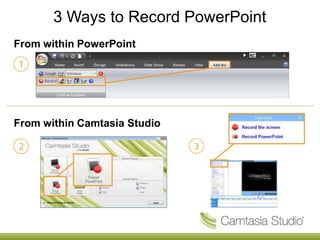
Recommended
Recommended
More Related Content
Similar to Record PowerPoint with Camtasia
Similar to Record PowerPoint with Camtasia (12)
Recently uploaded
Recently uploaded (20)
Gen AI in Business - Global Trends Report 2024.pdf

Gen AI in Business - Global Trends Report 2024.pdf
Human Factors of XR: Using Human Factors to Design XR Systems

Human Factors of XR: Using Human Factors to Design XR Systems
Kotlin Multiplatform & Compose Multiplatform - Starter kit for pragmatics

Kotlin Multiplatform & Compose Multiplatform - Starter kit for pragmatics
"Federated learning: out of reach no matter how close",Oleksandr Lapshyn

"Federated learning: out of reach no matter how close",Oleksandr Lapshyn
Designing IA for AI - Information Architecture Conference 2024

Designing IA for AI - Information Architecture Conference 2024
Unleash Your Potential - Namagunga Girls Coding Club

Unleash Your Potential - Namagunga Girls Coding Club
Dev Dives: Streamline document processing with UiPath Studio Web

Dev Dives: Streamline document processing with UiPath Studio Web
Transcript: New from BookNet Canada for 2024: BNC CataList - Tech Forum 2024

Transcript: New from BookNet Canada for 2024: BNC CataList - Tech Forum 2024
Unraveling Multimodality with Large Language Models.pdf

Unraveling Multimodality with Large Language Models.pdf
Developer Data Modeling Mistakes: From Postgres to NoSQL

Developer Data Modeling Mistakes: From Postgres to NoSQL
Ensuring Technical Readiness For Copilot in Microsoft 365

Ensuring Technical Readiness For Copilot in Microsoft 365
New from BookNet Canada for 2024: BNC CataList - Tech Forum 2024

New from BookNet Canada for 2024: BNC CataList - Tech Forum 2024
"Subclassing and Composition – A Pythonic Tour of Trade-Offs", Hynek Schlawack

"Subclassing and Composition – A Pythonic Tour of Trade-Offs", Hynek Schlawack
Scanning the Internet for External Cloud Exposures via SSL Certs

Scanning the Internet for External Cloud Exposures via SSL Certs
Record PowerPoint with Camtasia
- 1. 3 Ways to Record PowerPoint From within PowerPoint From within Camtasia Studio
- 2. Setting Up for Recording Begins recording your PowerPoint Presentation. Records Audio for the PowerPoint slides. Records Camera with the PowerPoint Presentation. Displays the Camera Preview during recording. Click the Recording options icon to set up specific options for recording, including: • Records the mouse cursor • Video and Audio Format • Audio source • Camera Setup • Hotkeys for Record/Pause and Stop Opens help topic for more information. The Camtasia Studio Recording Toolbar within PowerPoint
- 3. During Recording 1. Click record to launch the Slideshow. 2. Check the microphone input level. When ready, select the Click to begin recording button or use the hotkeys. 3. Control the PowerPoint presentation normally during the recording. 4. Press Esc to stop recording.
- 4. After Recording 1. At the end of the recording; choose whether to Stop Recording or Continue Recording. If you choose to Continue Recording, click the Stop Recording button in the PowerPoint recording toolbar. 2. After you save the file, choose whether to: • Produce your recording. or • Edit your recording before producing it.
- 5. Cancelling a Recording 1. Press 2. When the Save Camtasia Recording As… dialog box appears, click Cancel. 3. When the dialog box appears asking if you are sure you want to delete the current video capture, click Yes.