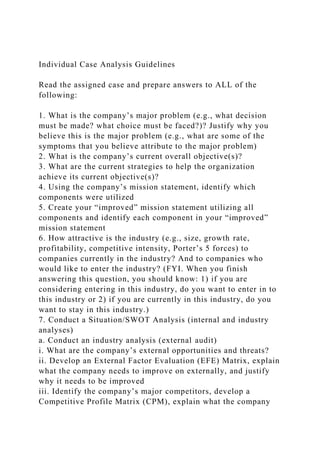
Individual Case Analysis GuidelinesRead the assigned case and .docx
- 1. Individual Case Analysis Guidelines Read the assigned case and prepare answers to ALL of the following: 1. What is the company’s major problem (e.g., what decision must be made? what choice must be faced?)? Justify why you believe this is the major problem (e.g., what are some of the symptoms that you believe attribute to the major problem) 2. What is the company’s current overall objective(s)? 3. What are the current strategies to help the organization achieve its current objective(s)? 4. Using the company’s mission statement, identify which components were utilized 5. Create your “improved” mission statement utilizing all components and identify each component in your “improved” mission statement 6. How attractive is the industry (e.g., size, growth rate, profitability, competitive intensity, Porter’s 5 forces) to companies currently in the industry? And to companies who would like to enter the industry? (FYI. When you finish answering this question, you should know: 1) if you are considering entering in this industry, do you want to enter in to this industry or 2) if you are currently in this industry, do you want to stay in this industry.) 7. Conduct a Situation/SWOT Analysis (internal and industry analyses) a. Conduct an industry analysis (external audit) i. What are the company’s external opportunities and threats? ii. Develop an External Factor Evaluation (EFE) Matrix, explain what the company needs to improve on externally, and justify why it needs to be improved iii. Identify the company’s major competitors, develop a Competitive Profile Matrix (CPM), explain what the company
- 2. needs to improve on competitively, and justify why it needs to be improved b. Conduct internal analysis i. What are the company’s internal strengths and weaknesses? ii. Develop an Internal Factor Evaluation (IFE) Matrix, explain what the company needs to improve on internally, and justify why it needs to be improved c. Given the IFE, EFE, and CPM, is the company stronger internally, externally, competitively, or some/all? d. Conduct a financial ratio analysis on the company. Calculate the ratios shown in the table below and compare them with the industry. Based on your comparison, is Microsoft a healthy company performing well on financial ratios? Profit Margin Percent Microsoft Industry Gross Margin ? 75.58 Pre-Tax Margin ? 35.06 Net Profit Margin ? 28.28 Liquidity Ratios Debt/Equity Ratio ? 0.24 Current Ratio
- 3. ? 2.77 Quick Ratio ? 2.58 Profitability Ratios Return On Equity ? 28.41 Return On Assets ? 15.7 Return On Capital ? 22.77 Efficiency Ratios Income/Employee ? 123,791 Revenue/Employee ? 470,524 Receivable Turnover ? 6.27 Inventory Turnover
- 4. ? 12.75 Asset Turnover ? 0.56 8. Develop two of the five matrices for the company: SWOT Matrix, SPACE Matrix, IE Matrix, and Grand Strategy Matrix. Highlighting each of your strategies listed 9. Utilizing the strategies developed from your matrices, develop a QSPM AND explain your recommendations/findings for the company’s problem. Then, provide justifications of your recommendation [In your explanation, please demonstrate how this/those strategy(ies) will rectify the major problem that you identified and explain why should they use that/those strategy(ies)?] . APA and Specifics You should properly cite your work and use APA style citations. If you are not familiar with plagiarism or APA, make sure to watch the videos available on Blackboard under “course info”. Use headings, bold font, and white space where appropriate to make your brief easy to follow. Please use 12-point font and one-inch margins. Cover pages are necessary. Please proofread carefully. Read ME STARTFree Excel Student TemplateDear Student,By using this Template, you hereby agree to the Copyright terms and conditions. This Template should save you considerable time
- 5. and allow for your presentation to be more professional. Do not mistake this Template for doing all of the work. Your assignment is to analyze and present strategies for the next three years. You will still need to do the research and enter key internal and external information into the Template. The Template does not gather or prioritize information. It does however assimilate information you enter in a professional way and does many calculations for you once that critical information is entered. Best of luck, with your project. INSTRUCTIONS FOR TEMPLATE1Please read all Template instructions below carefully before you start each new section of this Template. Only type in the green boxes unless otherwise noted. Please read the Read ME tab at the bottom of Excel before you start.INSTRUCTIONS FOR EXTERNAL AUDIT<ONLY ENTER DATA IN THE LIGHT GREEN BOXES>1.To perform an External Audit, enter ten opportunities and ten threats. For purposes of this Template, it is vital you have ten of each, no more, no less.2.After entering ten opportunities and ten threats, enter the weight you want to assign to each factor. Be sure to check the bottom of the "Enter Weight Below" column, to make sure your entire column sums is equal to 1.003.After entering in the weights, then enter in a corresponding rating in the "Enter Rating Below" column. The coding scheme is provided below.1 = "company's response to the external factor is poor"2 = "company's response to the external factor is average"3 = "company's response to the external factor is above average"4 = "company's response to the external factor is superior"Enter Weight BelowEnter Rating BelowEnter Ten Opportunities Below1.2.3.EFE Matrix4.5.6.7.8.9.10.Enter Ten Threats BelowEnter Weight BelowEnter Rating Below1.2.3.4.5.6.7.8.9.10.0.00Instructions for Competitive Profile Matrix (CPM)<ONLY ENTER DATA IN THE LIGHT GREEN BOXES>1.To perform the CPM, enter in twelve critical success factors. You may use some of the ones listed below if you like but try to use ones that are more pertinent to your company. For example, if your case is Delta
- 6. Airlines, having a) on time arrival b) extra fees c) frequent flyer points, etc may be better choices than the canned ones below. For purposes of this Template, it is vital you have twelve factors no more, no less. 2.After entering in twelve critical success factors, enter in the weight you want to assign each one. Be sure to check the bottom of the "Enter Weight Below" column, to make sure your sum weight is equal to 1.003.After entering in your weights, type the name of your company and two other competitors in the corresponding boxes.4.After entering in the weights and identifying your company and two rival firms, then enter in a corresponding rating in the "Enter Rating Below" column for each organization. DO NOT ASSIGN THE COMPANIES THE SAME RATING, TAKE A STAND, MAKE A CHOICE. The coding scheme is provided below.Enter Rating BelowEnter Rating BelowEnter Rating BelowCPM MatrixEnter Weight BelowYour CompanyCompetitorCompetitorAdvertisingMarket PenetrationCustomer ServiceStore LocationsR&DEmployee DedicationFinancial ProfitCustomer LoyaltyMarket ShareProduct QualityTop ManagementPrice Competitiveness0.001 = "major weaknesses"2 = "minor weaknesses"3 = "minor strength"4 = "major strength"INSTRUCTIONS FOR INTERNAL AUDIT<ONLY ENTER DATA IN THE LIGHT GREEN BOXES>1.To perform an Internal Audit, enter in ten strengths and ten weaknesses For purposes of this Template, it is vital you have ten of each, no more, no less.2.After entering in ten strengths and ten weaknesses scroll down the page and enter in the weight you want to assign each one. Be sure to check the bottom of the "Enter Weight Below" column, to make sure your sum weight is equal to 1.003.After entering in the weights, then enter in a corresponding rating in the "Enter Rating Below" column. The coding scheme is provided below. Reminder weaknesses must be 1 or 2 and strengths must be 3 or 41 = "major weaknesses"2 = "minor weaknesses"3 = "minor strength"4 = "major strength"Enter Weight BelowEnter Rating BelowEnter Ten
- 7. Strengths Below1.2.3.4.5.6.7.8.IFE Matrix9.10.Enter Ten Weaknesses BelowEnter Weight BelowEnter Rating Below1.2.3.4.5.6.7.8.9.10.0.00INSTRUCTIONS FOR COMPANY WORTH<ONLY ENTER DATA IN THE LIGHT GREEN BOXES>1.To perform the company worth, enter in corresponding financial information you are prompted for in the boxes to the right and press enter. Everything is calculated automatically and posted into the matrix.2.Hints are provided below on where to find any particular information. If you wish to enter data for a competitor or a company you plan to acquire, scroll over. If acquiring a competitor, this value would constitute a large portion of your "amount needed" in the EPS/EBIT Analysis.Top competitor or who you wish to acquire.Stockholders' EquityNet IncomeStockholders' EquityNet IncomeStockholders' Equity - Can be found near bottom of Balance Sheet. It might be called total equity.Net Income - Can be found on the Income Statement. It might be called net earnings or net profits.Share Price - Can be found on Yahoo Finance.EPS - Can be found on Yahoo Finance.Shares Outstanding - www.money.msn.com.Company WorthShare PriceEPSShare PriceEPSShares OutstandingShares OutstandingINSTRUCTIONS FOR SWOT1Click on the SWOT Hyperlink to the right and add your SO,WO,ST, and WT Strategies.Click Here to View SWOTINSTRUCTIONS FOR BCG and IE Matrix<ONLY ENTER DATA IN THE LIGHT GREEN BOXES>1.The Template allows for a two, three, or a four division company. (If the company has more than 4 divisions, combine the divisions with the least amount of revenue and mention the adjustment to the class during your presentation.) <You will have to read the Annual Report to find this information> It is quite okay to do a BCG/IE for BOTH geographic and by product revenues/profits. To develop BCG and IE matrices, Step 1: enter in the corresponding profits you are prompted for in the boxes (for the corresponding divisions) below. Also, change the division name to match your case (The 2 division example is for domestic and international.) Pie slices
- 8. are automatically calculated and labeled. In the example profits were 500 million and 800 million. Do not put a M or B to signal million or billion. If you can not find profit information, estimate this and explain to the class during your presentation. At a bare minimum, have the appropriately sized circles (even if you do not use pie slices). However, an educated profit estimation is more prudent if divisional profits are not reported.BCG Matrix2.After finishing Step 1, click on the BCG hyperlink to the right (Step 2, once there click on the pie slices. Here you can adjust the size of the circles (which represent revenues). Move the "pies" into the quadrant you desire. Don't worry about the "light green warning" when adjusting the pies.IE Matrix3.After finishing Step 2, click on the IE matrix link to the right. Then perform the same tasks you performed for the BCG. Also, be sure to type in your company name in the appropriate quadrant according to your IFE and EFE scores. These may be found on the EFE-IFE tab at the bottom of your Excel Spreadsheet. Don't worry about the "light green warning" when adjusting the pies.2 Division Company3 Division Company4 Division CompanyDomesticInternationalMenWomenChildrenNorth AmericaSouth AmericaAsiaEuropeProfits500800207010554070Scroll over for 4 division companyINSTRUCTIONS FOR SPACE Matrix<ONLY ENTER DATA IN THE LIGHT GREEN BOXES>1.Use five (and only five) factors for each Financial Position (FP), Stability Position (SP), Competitive Position (CP), and Industry Position (IP).2.Enter the five factors you wish to use each for FP, SP, CP, and IP and the corresponding rating each factor should receive. You may use the factors provided here, but try to determine key factors related to your company and industry in the same manner you did with the CPM. The calculations are done automatically and the rating scale is provided below3.Next click the SPACE Link to your right. There move the box to the plot location derived from step two. These numbers will be located to the left of the SPACE
- 9. Matrix on the SPACE page. After moving the box to the corresponding area, then click the arrow portion of the vector and move it so the arrow goes though the box. Don't worry about the "light green warning" when adjusting the box and vectorSpace MatrixFP and IPPositive 1 (worst) to Positive 7 (best)CP and SPNegative 1 (best) to Negative 7 (worst)RatingsFinancial Position (FP)Return on Investment (ROI)1Leverage1Liquidity 1Working Capital 1Cash Flow1Industry Position (IP)Growth Potential2Financial Stability2Ease of Entry into Market2Resource Utilization2Profit Potential2RatingsCompetitive Position (CP)Market Share- 1Product Quality-1Customer Loyalty-1Technological know- how-1Control over Suppliers and Distributors-1Stability Position (SP)Rate of Inflation-7Technological Changes-6Price Elasticity of Demand-5Competitive Pressure-2Barriers to Entry into Market-2INSTRUCTIONS FOR GRAND Matrix<ONLY ENTER DATA IN THE LIGHT GREEN BOXES>1.Type your company in the appropriate quadrant to the right. Click in the remaining quadrants and press the space bar to avoid Excel placing a 0 in those respective quadrants.Quadrant 1Quadrant 2Quadrant 3Quadrant 4Grand Strategy MatrixINSTRUCTIONS FOR QSPM Matrix<ONLY ENTER DATA IN THE LIGHT GREEN BOXES>1.To perform a QSPM, enter two strategies in the corresponding green boxes below. These two strategies should be derived from your BCG, IE, SPACE, GRAND, and SWOT. You will need to provide a recommendations section on your own with the expected cost after performing the QSPM. These recommendations and costs lead into the "amount needed" for the EPS/EBIT Analysis. You may have multiple recommendations, including both the ones used in the QSPM.QSPM2.After entering in your strategies, then rate each strategy based on the strengths, weaknesses, opportunities, and threats (factors). Do not to rate each strategy the same for a particular strength, weakness, opportunity, or threat. (the exception is if you enter 0 you MUST enter 0 for the other. For example, if one strategy deserves a rating of 4 and the other
- 10. factor has nothing to do with the strategy, just rate that factor a 1) Strategy OneStrategy Two0 = Not applicable1 = Not attractive2 = Somewhat attractive3 = Reasonably attractive4 = Highly attractiveAS RatingsAS RatingsOpportunities1.0122.0123.0124.0125.0126.0127.0128.01 29.01210.012ThreatsAS RatingsAS Ratings1.0342.0343.0344.0345.0346.0347.0348.0349.03410.034 StrengthsAS RatingsAS Ratings1.0322.0323.0324.0325.0326.0327.0328.0329.03210.032 WeaknessesAS RatingsAS Ratings1.0002.0303.0304.0025.0026.0027.0028.0029.00210.022 INSTRUCTIONS FOR EPS - EBIT<ONLY ENTER DATA IN THE LIGHT GREEN BOXES>1.To perform an EPS - EBIT Analysis, enter in the corresponding data in the light green boxes to your right. Everything else is calculated automatically. Including the EPS - EBIT Chart. The amount needed should be the total cost of your recommendations. If you notice little to no change over stock to debt financing on EPS, the total amount of your recommendations is likely too low. Unless of course, you are recommending defensive strategies were you are not acquiring substantial new capital.EBITRecessionNormalBoomEPS-EBIT ChartCombination Financing (decimal form)$2,000$2,001$4,000Debt Financing PercentStock Financing PercentMust Equal 1.0Amounted NeededInterest Rate (decimal form)0.800.201.0$5000.05Tax Rate (decimal form)Current Shares Outstanding0.30500Share PriceNew Shares OutstandingDO NOT ENTER DATA IN "NEW SHARES OUTSTANDING" BOX. THIS IS DONE FOR YOU.$65.00508Scroll downINSTRUCTIONS FOR Financial Charts<ONLY ENTER DATA IN THE LIGHT GREEN BOXES>1.Enter the data in the cells below. You need to use the same years for your company and competitor for the charts to be compared. If your company's year end is (for example) in July 2009, and the competitors is in December 2008. It is not the end of the world, just enter the most recent data and tell the
- 11. class this when you present the charts. All data should be in millions.2.Do not use the historical percent change method blindly for determining the respective proforma year. The respective proforma year information should be estimates based on the financial numbers from your recommendations. The template only performs proforma data for your company.3.Scan the financial charts (click the blue link below) and select graphs that reveal the most information. It is not expected nor a wise use of time to discuss every graph.Your CompanyTop CompetitorClick Here to View Financial GraphsAppleIBMWarning, do not change the information below, it will make all your charts wrong!Historical Year 1Historical Year 2Historical Year 3Proforma Year 1Proforma Year 2Proforma Year 3Apple199019911992199319941995Revenue$1$1$1$1$1$1Net Income$2$2$2$2$2$2Assets$3$3$3$3$3$3Liabilities$4$4$4$4$ 4$4Cash$5$5$5$5$5$5Goodwill + Intangibles$6$6$6$6$6$6Inventory$7$7$7$7$7$7Long Term Debt$8$8$8$8$8$8Stockholders' Equity$9$9$9$9$9$9Cost of Goods Sold$11$11$11$11$11$11Current Assets$22$22$22$22$22$22Current Liabilities$33$33$33$33$33$33Accounts Receivable$44$44$44$44$44$44Historical Year 1Historical Year 2Historical Year 3IBM199019911992Revenue$2$2$2Net Income$3$3$3Assets$4$4$4Liabilities$5$5$5Cash$6$6$6Good will + Intangibles$7$7$7Inventory$8$8$8Long Term Debt$9$9$9Stockholders' Equity$11$11$11Cost of Goods Sold$22$22$22Current Assets$33$33$33Current Liabilities$44$44$44Accounts Receivable$55$55$552The ratios below are calculated for you automatically using the equations given (there are slightly different ways to calculate the same ratio.) You may cut and paste special this into your power point or you may use the graphs that are also generated for you automatically. If you are getting a number different from one published online for a ratio, it is likely the online version used a different equation for the ratios, rounding, a different year was
- 12. used, or maybe you just entered the data wrong (typo). The answers the template generates are 100% accurate because they come straight from the data you entered off the financial statements. Just make sure you are using the same equations for your company and the competitor. For example. Debt/Equity can be calculated Total Debt/Equity or Total Liabilities/Equity. They are both correct and both called Debt/Equity but will generate quite different numbers. If you are going to compare your company to a competitor, make sure you are using the same equation for both (obviously, the Template accomplishes this for you). AppleIBM199019911992199319941995199019911992Current Ratio0.70.70.70.70.70.70.80.80.8Quick Ratio0.50.50.50.50.50.50.60.60.6Long Term Debt to Equity0.90.90.90.90.90.90.80.80.8Inventory Turnover0.10.10.10.10.10.10.30.30.3Total Assets Turnover0.30.30.30.30.30.30.50.50.5Accounts Receivable Turnover0.00.00.00.00.00.00.00.00.0Average Collection Period16060.016060.016060.016060.016060.016060.010037.51 0037.510037.5Gross Profit Margin-10.0-10.0-10.0-10.0-10.0- 10.0-10.0-10.0-10.0Net Profit Margin2.02.02.02.02.02.01.51.51.5Return on Total Assets (ROA)0.70.70.70.70.70.70.80.80.8Return on Equity (ROE)0.20.20.20.20.20.20.30.30.3Click Here To View Financial Ratio GraphsCurrent Ratio=Current Assets / Current LiabilitiesQuick Ratio=(Current Assets - Inventory) / Current LiabilitiesLong Term Debt to Equity=Long Term Debt / EquityInventory Turnover=Sales / InventoryTotal Assets Turnover=Sales / Total AssetsAccounts Receivable Turnover=Sales / Accounts ReceivableAverage Collection Period=Accounts Receivable / (Sales/365)Gross Profit Margin=(Sales - Cost of Goods Sold) / SalesNet Profit Margin=Net Income / SalesReturn on Total Assets (ROA)=Net Income / Total AssetsReturn on Equity (ROE)=Net Income / Stockholders Equity CPMThis sheet is protected Return to StartCompetitive Profile
- 13. Matrix (CPM)Your CompanyCompetitorCompetitorCritical Success FactorsWeight RatingScoreRatingScoreRatingScoreAdvertising0.0000.0000.00 00.00Market Penetration0.0000.0000.0000.00Customer Service0.0000.0000.0000.00Store Locations0.0000.0000.0000.00R&D0.0000.0000.0000.00Employ ee Dedication0.0000.0000.0000.00Financial Profit0.0000.0000.0000.00Customer Loyalty0.0000.0000.0000.00Market Share0.0000.0000.0000.00Product Quality0.0000.0000.0000.00Top Management0.0000.0000.0000.00Price Competitiveness0.0000.0000.0000.00Totals0.000.000.000.00 EFE-IFEDo not enter any data on this page. If data is missing here, recheck the "START" page.. This page is not protected so be careful.If your text is not showing highlight it (be careful not to click), use the text wrap option under the "home" Tab on Excel 2007. You may have to click it three times. Then expand the rows with your mouse if needed.External Factor Evaluation Matrix (EFE)OpportunitiesWeightRatingWeighted ScoreReturn to Start1.00.0000.002.00.0000.003.00.0000.004.00.0000.005.00.00 00.006.00.0000.007.00.0000.008.00.0000.009.00.0000.0010.00. 0000.00ThreatsWeightRatingWeighted Score1.00.0000.002.00.0000.003.00.0000.004.00.0000.005.00.0 000.006.00.0000.007.00.0000.008.00.0000.009.00.0000.0010.00 .0000.00TOTALS0.000.00Internal Factor Evaluation Matrix (IFE)StrengthsWeightRatingWeighted Score1.00.0000.002.00.0000.003.00.0000.004.00.0000.005.00.0 000.006.00.0000.007.00.0000.00Return to Start8.00.0000.009.00.0000.0010.00.0000.00WeaknessesWeight RatingWeighted Score1.00.0000.002.00.0000.003.00.0000.004.00.0000.005.00.0 000.006.00.0000.007.00.0000.008.00.0000.009.00.0000.0010.00 .0000.00TOTALS0.000.00 CompanyWorthThis sheet is protected Return to StartCompany
- 14. Worth Analysis Stockholders' Equity$0Net Income x 5$0(Share Price/EPS) x Net IncomeERROR:#DIV/0!Number of Shares Outstanding x Share Price$0Method AverageERROR:#DIV/0!Competitor Information BelowCompany Worth Analysis Stockholders' Equity$0Net Income x 5$0(Share Price/EPS) x Net IncomeERROR:#DIV/0!Number of Shares Outstanding x Share Price$0Method AverageERROR:#DIV/0! BCGReturn to STARTScroll down for 3 and 4 division BCGDon't worry about the axis spacing here. This will look perfect in Word and PowerPoint.<Don't type in the red boxes below, this sheet is not protected so be careful>Relative Market Share PositionHigh Medium Low1.0 .50 0.0High+20StarQuestion Mark ProfitsDomesticDomestic500International800InternationalIntern ational800Domestic500IndustrySalesGrowthMedium 0Cash CowDogRate(Percentage)Low -20Relative Market Share PositionHigh Medium Low1.0 .50 0.0High+20StarQuestion MarkMenProfit20Remaning Profits80WomenIndustryProfit70SalesRemaning Profits30GrowthMedium 0Cash CowDogRate(Percentage)ChildrenProfit10Remaning Profits90Low -20Relative Market Share PositionHigh Medium Low1.0 .50 0.0High+20StarQuestion MarkNorth AmericaProfit5Remaning Profits115South AmericaIndustryProfit5SalesRemaning Profits115GrowthMedium 0Cash CowDogRate(Percentage)AsiaProfit40Remaning
- 15. Profits80EuropeProfit70Remaning Profits50Low -20 500.0 800.0 800.0 500.0 20.0 80.0 Women Profit Remaning Profits 70.0 30.0 10.0 90.0 5.0 115.0 5.0 115.0 40.0 80.0 70.0 50.0 IEscroll down for 3 and 4 division IEDon't worry about axis spacing here. This will look perfect in Word and PowerPoint.<This sheet is not protected so be careful>Return to STARTThe Total IFE Weighted ScoresStrong Average Weak4.0 to 3.0 2.99 to 2.0 1.99 to 1.04.0IIIIIIHigh3.0IVVVITheEFETotalMediumWeightedScores 2.0VIIVIIIIXLow1.0The Total IFE Weighted ScoresStrong Average Weak4.0 to 3.0 2.99 to 2.0 1.99 to 1.04.0IIIIIIHigh3.0IVVVITheEFETotalMediumWeightedScores 2.0VIIVIIIIXLow1.0The Total IFE Weighted ScoresStrong Average Weak4.0 to 3.0 2.99 to 2.0 1.99 to 1.04.0IIIIIIHigh3.0IVVVITheEFETotalMediumWeightedScores 2.0VIIVIIIIXLow1.0 800.0 500.0 500.0 800.0 20.0 80.0 10.0 90.0 Women Profit Remaning Profits 70.0 30.0 5.0 115.0 5.0 115.0 40.0 80.0 70.0 50.0 SPACE<Do Not Type In The Red Boxes Below> IF they are Blank Click The Link Below. This page is not protected, so you can really mess up the info in the red boxes. This page must be left unprotected so you can move the vector and box.Move the Arrow and the box with your mouse.FPReturn to StartConservativeAggressive7654321X-axis1.0CPIPY-axis-3.4- 7-6-5-4-3-2-11234567-1-2-3-4-5-6- 7DefensiveSPCompetitiveInternal Analysis: External Analysis:Financial Position (FP)Stability Position (SP)Return
- 16. on Investment (ROI)1Rate of Inflation- 7Leverage1Technological Changes-6Liquidity 1Price Elasticity of Demand-5Working Capital 1Competitive Pressure-2Cash Flow1Barriers to Entry into Market-2Financial Position (FP) Average1.0Stability Position (SP) Average -4.4Internal Analysis: External Analysis:Competitive Position (CP)Industry Position (IP)Market Share-1Growth Potential2Product Quality- 1Financial Stability2Customer Loyalty-1Ease of Entry into Market2Technological know-how-1Resource Utilization2Control over Suppliers and Distributors-1Profit Potential2Competitive Position (CP) Average-1.0Industry Position (IP) Average2.0 GRANDThis page is protected.Return to StartRapid Market GrowthQuadrant IIQuadrant I00Weak Competitive PositionStrong Competitive Position00Quadrant IIIQuadrant IVSlow Market Growth QSPMIf your text is not showing highlight it (be careful not to click), use the text wrap option under the "home" Tab on Excel 2007. You may have to click it three times. Then expand the rows with your mouse if needed.This page is not protected, so be careful.Click here to Return to Start00OpportunitiesWeightASTASASTAS1.00.0010.0020.002. 00.0010.0020.003.00.0010.0020.004.00.0010.0020.005.00.0010. 0020.006.00.0010.0020.007.00.0010.0020.008.00.0010.0020.00 9.00.0010.0020.0010.00.0010.0020.00ThreatsWeightASTASAS TAS1.00.0030.0040.002.00.0030.0040.003.00.0030.0040.004.00 .0030.0040.005.00.0030.0040.006.00.0030.0040.007.00.0030.00 40.008.00.0030.0040.009.00.0030.0040.0010.00.0030.0040.00sc roll down00StrengthsWeightASTASASTAS1.00.0030.0020.002.00.0 030.0020.003.00.0030.0020.004.00.0030.0020.005.00.0030.002 0.006.00.0030.0020.007.00.0030.0020.008.00.0030.0020.009.00 .0030.0020.0010.00.0030.0020.00WeaknessesWeightASTASAS TAS1.00.0000.0000.002.00.0030.0000.003.00.0030.0000.004.00 .0000.0020.005.00.0000.0020.006.00.0000.0020.007.00.0000.00 20.008.00.0000.0020.009.00.0000.0020.0010.00.0020.0020.00T
- 17. OTALS0.000.00 SWOTAdd your information below.Click Here to Return to Start PageSO Strategies1234ST Strategies1234WO Strategies1234WT Strategies1234 EPS-EBITClick here to Return to Start This page is protected.Common Stock FinancingDebt FinancingRecessionNormalBoomRecessionNormalBoomEBIT$2 ,000$2,001$4,000$2,000$2,001$4,000Interest 000252525EBT2,0002,0014,0001,9751,9763,975Taxes6006001, 2005935931,193EAT1,4001,4012,8001,3831,3832,783# Shares508508508500500500EPS2.762.765.522.772.775.5720Per cent Stock80Percent StockRecessionNormalBoomRecessionNormalBoomEBIT$2,000 $2,001$4,000$2,000$2,001$4,000Interest 202020555EBT1,9801,9813,9801,9951,9963,995Taxes5945941, 1945995991,199EAT1,3861,3872,7861,3971,3972,797# Shares502502502506506506EPS2.762.765.552.762.765.53 EPS-EBIT Graph EPS-EBIT Graph Common Stock Financing2000.0 2001.0 4000.0 2.757575757575757 2.758954545454546 5.515151515151516 Debt Financing 2000.0 2001.0 4000.0 2.765 2.7664 5.565 Financial ChartsClick Here to Return to Start Page Revenue (in millions) Apple 1990.0 1991.0 1992.0 1993.0 1994.0 1995.0 1.0 1.0 1.0 1.0 1.0 1.0 IBM 1990.0 1991.0 1992.0 1993.0 1994.0 1995.0 2.0 2.0 2.0 Net Income (in millions) Apple 1990.0 1991.0 1992.0 1993.0 1994.0 1995.0 2.0 2.0 2.0 2.0 2.0 2.0 IBM 1990.0 1991.0 1992.0 1993.0 1994.0 1995.0 3.0 3.0 3.0 Assets (in millions) Apple 1990.0 1991.0 1992.0 1993.0 1994.0
- 18. 1995.0 3.0 3.0 3.0 3.0 3.0 3.0 IBM 1990.0 1991.0 1992.0 1993.0 1994.0 1995.0 4.0 4.0 4.0 Goodwill + Intangibles (in millions) Apple 1990.0 1991.0 1992.0 1993.0 1994.0 1995.0 6.0 6.0 6.0 6.0 6.0 6.0 IBM 1990.0 1991.0 1992.0 1993.0 1994.0 1995.0 7.0 7.0 7.0 Liabilities (in millions) Apple 1990.0 1991.0 1992.0 1993.0 1994.0 1995.0 4.0 4.0 4.0 4.0 4.0 4.0 IBM 1990.0 1991.0 1992.0 1993.0 1994.0 1995.0 5.0 5.0 5.0 Cash (in millions) Apple 1990.0 1991.0 1992.0 1993.0 1994.0 1995.0 5.0 5.0 5.0 5.0 5.0 5.0 IBM 1990.0 1991.0 1992.0 1993.0 1994.0 1995.0 6.0 6.0 6.0 Inventory (in millions) Apple 1990.0 1991.0 1992.0 1993.0 1994.0 1995.0 7.0 7.0 7.0 7.0 7.0 7.0 IBM 1990.0 1991.0 1992.0 1993.0 1994.0 1995.0 8.0 8.0 8.0 Long Term Debt (in millions) Apple 1990.0 1991.0 1992.0 1993.0 1994.0 1995.0 8.0 8.0 8.0 8.0 8.0 8.0 IBM 1990.0 1991.0 1992.0 1993.0 1994.0 1995.0 9.0 9.0 9.0 Stockholders' equity (in millions) Apple 1990.0 1991.0 1992.0 1993.0 1994.0 1995.0 9.0 9.0 9.0 9.0 9.0 9.0 IBM 1990.0 1991.0 1992.0 1993.0 1994.0 1995.0 11.0 11.0 11.0 Stockholders' equity (in millions) Apple 1990.0 1991.0 1992.0 1993.0 1994.0 1995.0 9.0 9.0 9.0 9.0 9.0 9.0 IBM 1990.0
- 19. 1991.0 1992.0 1993.0 1994.0 1995.0 11.0 11.0 11.0 Cost of Goods Sold (in millions) Apple 1990.0 1991.0 1992.0 1993.0 1994.0 1995.0 11.0 11.0 11.0 11.0 11.0 11.0 IBM 1990.0 1991.0 1992.0 1993.0 1994.0 1995.0 22.0 22.0 22.0 Net Income (in millions) Apple 1990.0 1991.0 1992.0 1993.0 1994.0 1995.0 2.0 2.0 2.0 2.0 2.0 2.0 IBM 1990.0 1991.0 1992.0 1993.0 1994.0 1995.0 3.0 3.0 3.0 Cost of Goods Sold (in millions) Apple 1990.0 1991.0 1992.0 1993.0 1994.0 1995.0 11.0 11.0 11.0 11.0 11.0 11.0 IBM 1990.0 1991.0 1992.0 1993.0 1994.0 1995.0 22.0 22.0 22.0 Current Assets (in millions) Apple 1990.0 1991.0 1992.0 1993.0 1994.0 1995.0 22.0 22.0 22.0 22.0 22.0 22.0 IBM 1990.0 1991.0 1992.0 1993.0 1994.0 1995.0 33.0 33.0 33.0 Current Assets (in millions) Apple 1990.0 1991.0 1992.0 1993.0 1994.0 1995.0 22.0 22.0 22.0 22.0 22.0 22.0 IBM 1990.0 1991.0 1992.0 1993.0 1994.0 1995.0 33.0 33.0 33.0 Current Liabilities (in millions) Apple 1990.0 1991.0 1992.0 1993.0 1994.0 1995.0 33.0 33.0 33.0 33.0 33.0 33.0 IBM 1990.0 1991.0 1992.0 1993.0 1994.0 1995.0 44.0 44.0 44.0 Current Liabilities (in millions) Apple 1990.0 1991.0 1992.0 1993.0 1994.0 1995.0 33.0 33.0 33.0 33.0 33.0 33.0 IBM 1990.0 1991.0 1992.0 1993.0 1994.0 1995.0 44.0
- 20. 44.0 44.0 Accounts Receivable (in millions) Apple 1990.0 1991.0 1992.0 1993.0 1994.0 1995.0 44.0 44.0 44.0 44.0 44.0 44.0 IBM 1990.0 1991.0 1992.0 1993.0 1994.0 1995.0 55.0 55.0 55.0 Accounts Receivable (in millions) Apple 1990.0 1991.0 1992.0 1993.0 1994.0 1995.0 44.0 44.0 44.0 44.0 44.0 44.0 IBM 1990.0 1991.0 1992.0 1993.0 1994.0 1995.0 55.0 55.0 55.0 Assets (in millions) Apple 1990.0 1991.0 1992.0 1993.0 1994.0 1995.0 3.0 3.0 3.0 3.0 3.0 3.0 IBM 1990.0 1991.0 1992.0 1993.0 1994.0 1995.0 4.0 4.0 4.0 Liabilities (in millions) Apple 1990.0 1991.0 1992.0 1993.0 1994.0 1995.0 4.0 4.0 4.0 4.0 4.0 4.0 IBM 1990.0 1991.0 1992.0 1993.0 1994.0 1995.0 5.0 5.0 5.0 Cash (in millions) Apple 1990.0 1991.0 1992.0 1993.0 1994.0 1995.0 5.0 5.0 5.0 5.0 5.0 5.0 IBM 1990.0 1991.0 1992.0 1993.0 1994.0 1995.0 6.0 6.0 6.0 Goodwill + Intangibles (in millions) Apple 1990.0 1991.0 1992.0 1993.0 1994.0 1995.0 6.0 6.0 6.0 6.0 6.0 6.0 IBM 1990.0 1991.0 1992.0 1993.0 1994.0 1995.0 7.0 7.0 7.0 Inventory (in millions) Apple 1990.0 1991.0 1992.0 1993.0 1994.0 1995.0 7.0 7.0 7.0 7.0 7.0 7.0 IBM 1990.0 1991.0 1992.0 1993.0 1994.0 1995.0 8.0 8.0 8.0
- 21. Long Term Debt (in millions) Apple 1990.0 1991.0 1992.0 1993.0 1994.0 1995.0 8.0 8.0 8.0 8.0 8.0 8.0 IBM 1990.0 1991.0 1992.0 1993.0 1994.0 1995.0 9.0 9.0 9.0 Revenue (in millions) Apple 1990.0 1991.0 1992.0 1993.0 1994.0 1995.0 1.0 1.0 1.0 1.0 1.0 1.0 IBM 1990.0 1991.0 1992.0 1993.0 1994.0 1995.0 2.0 2.0 2.0 Financial RatiosClick here to Return to Start Page Current Ratio Apple 1990.0 1991.0 1992.0 1993.0 1994.0 1995.0 0.666666666666667 0.666666666666667 0.666666666666667 0.666666666666667 0.666666666666667 0.666666666666667 IBM 0.75 0.75 0.75 ROA Apple 1990.0 1991.0 1992.0 1993.0 1994.0 1995.0 0.666666666666667 0.666666666666667 0.666666666666667 0.666666666666667 0.666666666666667 0.666666666666667 IBM 1990.0 1991.0 1992.0 1993.0 1994.0 1995.0 0.75 0.75 0.75 ROE Apple 1990.0 1991.0 1992.0 1993.0 1994.0 1995.0 0.222222222222222 0.222222222222222 0.222222222222222 0.222222222222222 0.222222222222222 0.222222222222222 IBM 1990.0 1991.0 1992.0 1993.0 1994.0 1995.0 0.272727272727273 0.272727272727273 0.272727272727273 Quick Ratio Apple 1990.0 1991.0 1992.0 1993.0 1994.0 1995.0 0.454545454545454 0.454545454545454 0.454545454545454 0.454545454545454
- 22. 0.454545454545454 0.454545454545454 IBM 1990.0 1991.0 1992.0 1993.0 1994.0 1995.0 0.568181818181818 0.568181818181818 0.568181818181818 Long Term Debt to Equity Ratio Apple 1990.0 1991.0 1992.0 1993.0 1994.0 1995.0 0.888888888888889 0.888888888888889 0.888888888888889 0.888888888888889 0.888888888888889 0.888888888888889 IBM 1990.0 1991.0 1992.0 1993.0 1994.0 1995.0 0.818181818181818 0.818181818181818 0.818181818181818 Inventory Turnover Ratio Apple 1990.0 1991.0 1992.0 1993.0 1994.0 1995.0 0.142857142857143 0.142857142857143 0.142857142857143 0.142857142857143 0.142857142857143 0.142857142857143 IBM 1990.0 1991.0 1992.0 1993.0 1994.0 1995.0 0.25 0.25 0.25 Total Assets Turnover Ratio Apple 1990.0 1991.0 1992.0 1993.0 1994.0 1995.0 0.333333333333333 0.333333333333333 0.333333333333333 0.333333333333333 0.333333333333333 0.333333333333333 IBM 1990.0 1991.0 1992.0 1993.0 1994.0 1995.0 0.5 0.5 0.5 Accounts Receivable Turnover Ratio Apple 1990.0 1991.0 1992.0 1993.0 1994.0 1995.0 0.0227272727272727 0.0227272727272727 0.0227272727272727 0.0227272727272727 0.0227272727272727 0.0227272727272727 IBM 1990.0 1991.0 1992.0 1993.0 1994.0 1995.0 0.0363636363636364 0.0363636363636364 0.0363636363636364 Average Collection Period Ratio Apple 1990.0 1991.0 1992.0 1993.0 1994.0
- 23. 1995.0 16060.0 16060.0 16060.0 16060.0 16060.0 16060.0 IBM 1990.0 1991.0 1992.0 1993.0 1994.0 1995.0 10037.5 10037.5 10037.5 Gross Profit Margin Ratio Apple 1990.0 1991.0 1992.0 1993.0 1994.0 1995.0 -10.0 -10.0 -10.0 -10.0 -10.0 -10.0 IBM 1990.0 1991.0 1992.0 1993.0 1994.0 1995.0 -10.0 -10.0 -10.0 Net Profit Margin Ratio Apple 1990.0 1991.0 1992.0 1993.0 1994.0 1995.0 2.0 2.0 2.0 2.0 2.0 2.0 IBM 1990.0 1991.0 1992.0 1993.0 1994.0 1995.0 1.5 1.5 1.5 Template Instructions 1. Read all instructions on the Template for detailed advice and tips. 2. Never type in a red area unless otherwise noted. Save frequent backup copies of this Template in case you do this by mistake. 3. If you have a problem viewing any of your text on a long sentence, select the problem cell and use the text wrap feature. It can be found under the “home” tab on Excel 2007. You may have to click wrap text tw ice (just a bug in Excel). 4. To get your matrices and charts into Excel or Power Point, highlight them and then copy and paste special into Word or Power Point. If you don’t use paste special then it will not work properly. 5. Paste special will give you several options, be sure to use the “MS Excel Worksheet Object” Option. You must also check “paste” or “paste link” 6. The advantages of using the “paste link” option are as you change the data in Excel it will
- 24. change in your Word or Power Point file provide both are open. This is a nice feature as if you decide to change some data, you don’t have to paste special everything back over into Power Point or Word. 7. The advantage of just using “paste” option is your file is not linked to Excel . If something where to happen with Excel or MS Office wants to be temperamental on the day of your presentation, and you had checked the “paste link” option, then your data will not show on Word or Power Point. 8. You may also use a program called Jing, found at http://www.techsmith.com/jing.html to copy the matrices and save as jpeg files for later entry into Power Point. The program is free.