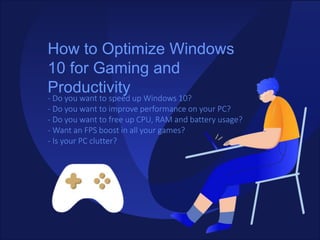
How to Optimize Windows 10 for Gaming and Productivity
- 1. How to Optimize Windows 10 for Gaming and Productivity - Do you want to speed up Windows 10? - Do you want to improve performance on your PC? - Do you want to free up CPU, RAM and battery usage? - Want an FPS boost in all your games? - Is your PC clutter?
- 2. These are common symptoms of poor game performance: • Play video clips intermittently • Slow video frame rate • Unstable game • Video display is unstable or of poor quality • Distorted audio playback
- 3. In general, the PC gaming performance can be affected by the graphics card, CPU, memory, hard disk, network, and so on. If your gaming device is running slow, you can handle these features and settings to optimize your Windows 10 for better gaming performance.
- 4. Update graphic card drivers A graphics driver is the software that allow your operating system and programs to use your computer’s graphics hardware. If you play PC games, you should keep your computer’s graphics drivers updated to get the best performance out of your hardware.
- 5. How to Update Your Graphics Drivers for Maximum Gaming Performance 5 Step 1:Identifying Your Graphics Card Go to the Start menu, type “System Information” into the search box, and then hit Enter. In the “System Information” window, on the left side, drill down to the “Display” category. On the right, look for your graphics adapter model in the “Adapter Type” or “Adapter Description” entries.
- 6. Step 2: Getting the Latest Updates Right-click the Windows logo on start menu, then select Device Manager from the menu. In the Device Manager, expand Display adapters and you can see your graphics card model. Right-click on the graphics card and select Update driver. Then follow the on-screen prompts to complete the driver update.
- 7. You also have the option of letting the site scan your system to automatically determine what drivers you need. Just be aware that sometimes, you’ll be asked to install a utility that performs the scan. See Also: •How to Update NVIDIA Display Driver to the Latest Version •How to Update AMD Graphics Card Driver to the Latest Version For all three of the major manufacturers, you can enter the details of your adapter on the website and download the right drivers directly. • Download NVIDIA Graphics Drivers • Download AMD Graphics Drivers • Download Intel Graphics Drivers
- 8. Make Sure the Game is Running on the Powerful GPU If you do have both an integrated Intel GPU and NVIDIA or AMD GPU, you should ensure your demanding games are running on the NVIDIA or AMD hardware and not the slower Intel hardware. Most games should automatically launch on the more powerful GPU. However, some games may use the slower GPU by default, resulting in mysteriously low FPS.
- 9. How to Enable High-Performance GPU for Games 1. Go to System > Settings > Display > Graphics settings. The Task Manager also shows you which GPU an application is using. 2. Now, you can customize the graphics performance preference of any specific applications. For universal app, select the app from the list, and then click on Add. For classic app, just click on Browse to locate the .exe file of the desktop program you want to set default GPU for. 3. Select the app you’ve added, and then click on the Options button. 4. Select High performance and click on Save.
- 10. Optimize Windows 10 With Gaming Mode If your PC supports Game Mode, resources will be managed to achieve the optimum frame rate. Additionally, Windows Update will be suspended. While this is one way to improve gaming performance on Windows 10.
- 11. How to enable game mode in Windows 10 1. Press Windows logo key, type game mode in the search box. Hit Enter. 2. In the Game Mode settings, turn on Game Mode.
- 12. Adjust for best performance If you want to improve the system performance as much as possible, you can disable visual effects to save some resources and optimize performance in Windows 10.
- 13. To disable animations, shadows, smooth fonts, and other effects, use these steps: 1. In the search box on the taskbar, type performance, then select Adjust the appearance and performance of Windows in the list of results. 2. On the Visual Effects tab, select Adjust for best performance > Apply. 3. Restart your PC and see if that speeds up your PC.
- 14. Use a PC Optimization Tool to Speed Up Your Windows and Game iSumsoft System Refixer software recovers disk space by deleting junk files, unwanted caches, and clean up the registry and disable unnecessary services, thereby enhancing system and game’s performance.
- 15. Install and run iSumsoft System Refixer on your Windows 10 for free, and then follow these steps to optimize your Windows 10 for better gaming performance. 1. Select the Clean All option and click Scan. When the scan is complete, click the Clean button to clean out all system junk files on your Windows 10, including invalid registry junk. This makes your Windows 10 system cleaner and more faster.
- 16. 2. Go to the Startup option. Disable all unnecessary startup processes to reduce the CPU and memory usage and improve gaming performance.
- 17. Step 3: Go to the “System Service” option. Disable the services that suggests you disable. This will further reduce CPU and memory usage of your computer so that you can get a better gaming performance.
- 18. 6. Other Tips For Boosting Gaming Performance • Close Background Apps • Avoid Recording Gameplay • Free up hard drive space • Check for viruses • Check for Internet Speed • Overclock Your Hardware • Upgrade Your Hardware (Upgrade SSD or Add RAM)
