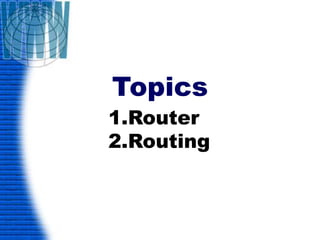
Router and routing
- 2. Router •Router is a device which makes connection possible between two or more different networks present at same or different geographical locations. •It works on 3rd layer of OSI Model(i.e on network layer) •It does two basic things:. 1. Select the best path from the routing table. 2. Forward the packet on that path.
- 4. Vendors of Router Many companies are manufacturing routers • Cisco • Nortel • Multicom • Juniper • Dlink •3com Cisco is the leading manufacturer of routers and switches.It manufactures 70% of routers and switches o the market.
- 5. 3 level hierarchy Cisco router 1. Access level/layer 2. Distribution level/layer 3. Core level/layer
- 6. Access Layer Routers • Routers which are used by the small organizations and are also known as Desktop routers or company layer routers. • Access layer routers are of low speed, low processing power, low RAM and lower no of ports and are also low price.
- 9. Distribution Layer Routers • Routers which are used by ISP’s and are also known as ISP layer routers. • Distribution layer routers are batter in speed, processing and RAM than access layer routers. • These routers are costly than access layer routers
- 11. 3600 Series Router Front side
- 12. 3600 Series Router Back Side
- 13. Core Layer Router • Routers that are used by the Global ISP’s and are also known as backbone routers. • Core layer routers are best routers than all and are costly routers. Router series 6400,7200,7300,7400,7500,7600,10000, 12000
- 16. Special Series of Routers • Integrated Service Routers/ISR • They just not do routing, can also do security and voice implementation. 800,1800,2800,3800 etc.
- 17. Router Classification Routers are classified in two classes. 1. Fixed Routers 2. Modular Routers
- 18. Fixed Routers • Fixed routers are non upgradable, can not add or remove the Ethernet or serial ports. • Does not have any slot. • In fixed routers the ports are integrated on the mother board.(Fixed on mother board). • Access routers are fixed routers.
- 19. Modular Routers • Modular Routers are upgradable, can add or remove the interfaces as per our requirement. • Number of slots available depends on the series of the router. • Can add LAN and WAN cards. • Router series greater than 2600 are modular routers.
- 20. Ports on Router There are three types of ports on the router. 1. LAN ports 2. WAN ports 3. Administrative Ports
- 21. LAN Ports • The ports where local area network is connected with the router are called LAN ports. • Ethernet ports, fast Ethernet ports, Gig Ethernet ports, 10gbps are LAN ports. • Ethernet 10Mbps • Fast Ethernet 100Mbps • Gig Ethernet 1000Mbps • All Ports are of RJ45 connectors
- 22. LAN Ports
- 23. WAN Ports • Ports that are used for WAN connection/router to router connection are called WAN ports. • WAN ports are serial interfaces(S0,S1,S0/0,S0/1,S0/0/0 etc). • Serial ports are of two category 1. 26pins 2. 60pins
- 24. WAN Ports
- 25. Administrative Ports 1. Console RJ45-Local administrative 2. Auxiliary RJ45-Remote administrative
- 26. Console Ports • Console ports are known as Local ports • They are generally used for initial confi-guration, password recovery and local administration of the router. • One side of the console port/cable is RJ45 and other is 9pin com port.
- 27. Console Ports • Console ports not carry the traffic like LAN and WAN ports/interfaces, it just carry the commands.
- 28. Auxiliary Ports • Auxiliary ports are known as remote administrative ports. • They are RJ45 ports. • A console or a rollover cable is to be used. • RJ45 to DB-25
- 29. Internal components of router • ROM(Read Only Memory) • POST(Power on self Test) • Mini-IOS • RAM(Random Access Memory) • Flash Memory • NVRAM(Non-Volatile RAM)
- 30. ROM • ROM is a chip integrated on the mother board which contains a bootstrap program which tells how to load the IOS. • Used to start and maintain the router. Holds the POST and Bootstrap program, as well as the mini-IOS.
- 31. POST • Stored in the microcode of the ROM. • Post is used to check the basic functionality of the router hardware and determines which interfaces are present.
- 32. IOS • Internetwork Operating System/IOS. • Operating system inside the router is called IOS. • Different vendors have there own IOS like Cisco IOS, Juniper IOS. • IOS are platform depended e.g Cisco IOS work only with Cisco routers.
- 33. RAM • Hold the temporary configurations, ARP cache, routing tables and are also the software and data structures that allow the router to function. • The IOS is loaded in to the RAM from the flesh at the time of booting.
- 34. Flash Memory • Stores the IOS by default. • Flash memory is not erased when the router is reloaded.
- 35. NVRAM • Hold the router and switch configuration • NVRAM is not erased when the router or switch is reloaded/switched off. • The configuration register is stored in the non-volatile memory. • Configuration means passwords, IP addresses and routing table.
- 37. Modes of the Router • Here are different modes of the router • Setup Mode • User Mode • Privileged Mode • Global Configuration Mode • Interface Mode
- 38. • Setup Mode • The router enters in to the setup mode if the NVRAM is empty. Continue with configuration dialog[yes/no] Answer with ‘Yes’ or ‘No’. • User Mode • Only some basic monitoring • Limited show commands ping, trace, • Router>
- 39. • Privileged Mode • Monitoring and some troubleshooting. • All show commands, ping trace, copy and erase • Router# • Global Configuration Mode • To make any change that affect the router like hostname, routing configuration. • Router(config)#
- 40. • Global Configuration Mode • Configurations done on the specific interface. • Router(config-if)# • Rommon Mode • Reverting Password
- 41. Basic Commands • Setup Mode • Continue with configuration dialog?[Yes/No] • Answer ‘Yes’ or ‘No’. • User Mode • Router> • Router>enable
- 42. • Privileged Mode • Router#Show running-config • Router#Show start-config • Router#Show flash • Router#Show version • Router#Show ip interface brief
- 43. • Global Configuration Mode • Router#Configure Terminal • Router(config)#Hostname R-1 • R-1(config)#Show IP route • R-1(config)enable password<password> • R-1(config)enable secret <password>
- 44. • Interface Mode • Router(config)# interface FastEthernet0/0 • Router(config-if)#ip address <ip address> <Subnet Mask> • Rouetr(config)#interface Serial 0/0 • Router(config-if)ip address <ip address> <Subnet Mask>
- 45. Routing • Forwarding the packets from one network to the other network choosing the best path from the routing table. • Routing makes possible for two or more networks to communicate with each other • Routing table only consist of only the best routes for each destination
- 46. Types of routing 1. Static routing 2. Default routing 3. Dynamic routing
- 47. Types of routing • Static Routing – This is the method by which an administrator manually adds routes to the routing table of a router. This is a method for small networks but it is not scalable for larger networks. • Default Routing – This is the method where all routers are configured to send all packets towards a single router. This is a very useful method for small networks or for networks with a single entry and exit point. It is usually used in addition to Static and/or Dynamic routing. • Dynamic Routing – This is the method where protocols and algorithms are used to automatically propagate routing information. This is the most common method and most complex method of routing. Each routing protocol can have chapters or even whole books written about then. Most of them have one or more RFCs dedicated to them. In fact, the whole of the next chapter is dedicated to dynamic routing.
- 48. Routing Protocol • There are different types of routing Protocols and Each use different Metrics to Select best Paths, .
- 49. Routing Metrics • Routers use various metrics and calculations to determine the best route for a packet to reach its final network destination. Each routing protocol uses its own algorithm with varying weights to determine the best possible path. • The algorithm determines the metric for routes throughout the network and the smaller the metric value the better the route is likely to be. Smaller metrics indicate faster, better and more trustworthy routes. Higher metrics are the opposite and reflect routes that are not positive for any of the 3 attributes listed above. The following are metrics used in determining the best path for a routing protocol: • Bandwidth – Throughput speed in bits per second • Cost – An arbitrary value assigned by an administrator for the intersecting of networks • Delay – Network latency caused by such factors as distance or congestion • Hop Count – The number of routers (hops) a packets passes through to its destination • Load – Measurement of traffic that flows through a router • MTU (Maximum Transmission Unit) – The largest unit size allowed to be transmitted on all routes from source to destination • Reliability – Represents the amount of network downtime, that is, how reliable a network path is)
- 50. When are Routing Metrics Compared? • The Routing Metrics of routes are compared when the routes have the same Administrative Distance. The Administrative Distance (AD) is a measure of trust worthiness of the routing information received. • The default administrative distances of common routing protocols are listed below:
- 51. Routing Protocol Metrics Note: Class-full and Classless ,No of count Hops
- 52. Rules to assign the IP address to the router 1. All the LAN and WAN should be in the different networks(or should not repeat the same network). 2. Router Ethernet IP address and the LAN IP address should be in the same network. 3. Both the interfaces of routers facing each other should be in the same network. 4. All the interfaces of routers should be in the different network.
- 54. Configuring the Static and Default Routing
- 55. Configuring the Static Routing Router(config)#ip route destination_network mask {next_hop_address | exit_interface} Router1(config)#ip route 192.168.5.0 255.255.255.0 10.1.1.2 Router2(config)#ip route 192.168.5.0 255.255.255.0 10.1.2.2 Router3(config)#ip route 192.168.1.0 255.255.255.0 10.1.2.1 Router2(config)#ip route 192.168.1.0 255.255.255.0 10.1.1.1
- 56. Configuring the Default Routing ip route 0.0.0.0 0.0.0.0 next-hop Router3(config)#ip route 0.0.0.0 0.0.0.0 10.1.2.1
- 57. Thanks
