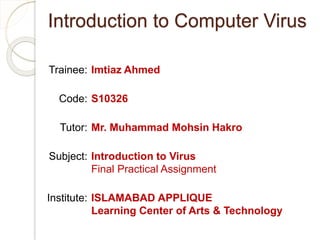
Introduction to Computer Virus
- 1. Introduction to Computer Virus Imtiaz Ahmed S10326 Mr. Muhammad Mohsin Hakro Introduction to Virus Final Practical Assignment ISLAMABAD APPLIQUE Learning Center of Arts & Technology Trainee: Code: Tutor: Subject: Institute:
- 2. What is Virus? A computer virus is a malware program that, when executed, replicates by inserting copies of itself (possibly modified) into other computer programs, data files, or the boot sector of the hard drive; when this replication succeeds, the affected areas are then said to be "infected“ Viruses often perform some type of harmful activity on infected hosts, such as stealing hard disk space or CPU time, accessing private information, corrupting data, displaying political or humorous messages on the user's screen, spamming their contacts, logging their keystrokes, or even rendering the computer useless An inefficient virus kills its host. A clever virus stays with it. – James Lovelock
- 3. What is Virus? Computer viruses are small software programs that are designed to spread from one computer to another and to interfere with computer operation. A virus might corrupt or delete data on your computer, use your e-mail program to spread itself to other computers, or even erase everything on your hard disk. Viruses can be masked as attachments of funny images, greeting cards, or audio and video files.
- 4. What is Virus? Viruses are most easily spread by attachments in e-mail messages or instant messaging messages. That is why it is essential that you never open e-mail attachments unless you know who it's from and you are expecting it. Viruses also spread through downloads on the Internet. They can be hidden in illicit software or other files or programs you might download.
- 5. Types of Computer Viruses Boot Sector Viruses Target the boot sector/Master Boot Record (MBR) of the host's hard drive or removable (USB) storage media etc Resident Viruses Remains in RAM when Computer starts Non-resident Viruses When executed, scans the disk for targets, infects them, and then exits Macro That is written in a macro language, and embedded into these documents so that when users open the file, the virus code is executed, and can infect the user's computer
- 6. Other Types of Computer Viruses Virus Hoaxes chain email to forward Trojan Horses misrepresents itself as useful Worms which replicates same copies Spam unsolicited bulk email, junk mail, or unsolicited email Adware Unwanted Advertisement Spyware Gathers information and transmit Malware Disturb/access information to transmit Worms Slow computer Browser Hijacker Redirect to other webs
- 7. How Computer Virus Spreads Email attachments Downloads Shared files Fake Websites Networks Infected hard disks / USBs Hackers/fake Anti Virus Software From Mobile Devices Friends and Relatives
- 8. How to identify Computer Viruses Computer speaks to me Computer running extremely slow Applications won’t start Can’t connect internet or internet slows Antivirus disappeared, Firewall disabled Making .exe files Hide files System memory and disk space is reduced New windows open up at an alarming rate Error messages on regular basis
- 9. How to identify Computer Viruses Format hard disk Copy, rename and delete files Modify files dates and extensions Display false message every few times Damage data Damage software Random restarts Unknown and uninstalled icons on desktop Icons change in appearance
- 10. Prevention from Computer Viruses Install reliable Anti-virus program Avoid opening suspicious websites Never opening attachment without scanning Set-up automatic scanning Know what to look Install a firewall (Screening)
- 11. Antivirus Antivirus software is a computer program that detects, prevents, and takes action to disarm or remove malicious software programs, such as viruses and worms.
- 12. Well-known Antivirus Programs BitDefender Antivirus KasperSky Antivirus Norton Antivirus F-Secure Antivirus AVG Antivirus BullGuard Antivirus G Data Antivirus Panda Antivirus Avast Antivirus McAfee Antivirus
- 13. Well-known Antivirus Programs There are so many anti-viruses which works against viruses but some anti-viruses are trusted and are very famous. There are 10 ranked anti-viruses by toptenreviews.com http://anti-virus-software-review.toptenreviews.com/
- 14. Conclusion : Thank you – Questions ? References • https://en.wikipedia.org/wiki/Computer_virus • http://www.antivirusworld.com/articles/history.php • http://www.articlesbase.com/information-technology- articles/antivirus-history-277310.html • http://videos.howstuffworks.com/harvard-extension-schools- computer-science-e-1-understand/2736-desktop-firewalls- video.htm “In God we trust, all others we virus scan” – Anon
