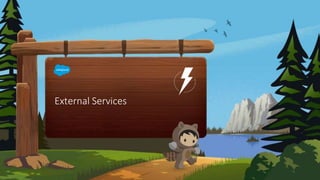
External services
- 2. Mục lục 1. Sơ lược về External Services 2. Đăng ký một External Services trong Salesforce 3. Sử dụng External Services trong Flow
- 3. Sơ lược về External Services
- 4. Sơ lược về External Services 1. External Services là một Salesforce integration product. công cụ này có 2 nhiệm vụ chính: • Đăng ký external web service • Đưa các external web service vào Salesforce platform để có thể sử dụng ở các point- and- click tools. Ví du: Flow Builder
- 5. Sơ lược về External Services 2. external web service (hoặc external services) Là bất kỳ function, action hoặc process nào được phát triển bên ngoài Salesforce platform. Để external web service có thể sử dụng bởi External Services thì nó phải là REST API.
- 6. Sơ lược về External Services 3. API schema specification Là một tiêu chuẩn chung để xác định xem api đó có thể làm gì. External Services tuân theo định dạng đặc tả OpenAPI
- 8. 1. một nhà cung cấp web service chia sẻ một REST API 2. Nhà cung cấp web service tạo 1 định nghĩa OpenAPI 3. Salesforce Admin tạo 1 Named Credential chứa end point của API 4. Salesforce Admin đăng ký External Service. Sau khi đăng ký bước này thì các action đó sẽ có sẵn với Flow Builder. 5. Người dùng có quyền quản lý Flow có thể tạo Flow và sử dụng các actions đã tạo từ bước 4. 6. Thực hiện run Flow
- 9. Project Ngân hàng Acme muốn sử dụng SF để theo dõi hoạt động sales trên các tài khoản. Quy trình của ngân hàng Acme cho phép ngân hàng này thêm một tài khoản ở trên SF. Và đảm bảo user type và user name phải đồng bộ với hệ thống của ngân hàng. url api: https://th-external-services.herokuapp.com/accounts/schema
- 10. Đăng ký một External Services trong Salesforce
- 11. Đăng ký một External Services trong Salesforce Đăng ký Named Credentials 1. From Setup, enter Named Credentials in the Quick Find box, then select Named Credentials. 2. Click New Named Credential. 3. For Label, use Bank. 4. For URL, use https://th-external-services.herokuapp.com 5. Leave other fields as they are and click Save.
- 12. Đăng ký một External Services trong Salesforce Use the External Services Wizard to Register Your Web Service 1. From Setup, enter External Services in the Quick Find box, then select External Services. 2. Click Add an External Service. 3. For External Service Name, enter BankService (no space). 4. For Select a Named Credential, select Bank. 5. Select Service Schema Relative URL, and enter /accounts/schema The full URL from our service provider is located here: https://th-external- services.herokuapp.com/accounts/schema. 6. Click Save & Next. 7. Select operations. 8. Click Next. Take a look at the External Service Actions and when you’re ready, click Done.
- 13. Sử dụng External Services trong Flow
- 14. Đăng ký một External Services trong Salesforce
- 15. Chú ý: External Services Considerations: https://help.salesforce.com/articleView?id=sf.enhanced_external_services_considerati ons.htm&type=5
