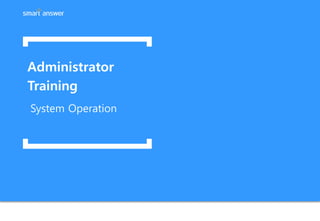
Training material for police officers
- 2. 1. Overview 2. CCC System Operation 3. Field System Operation Contents
- 3. Contents 1. Overview 2. CCC System Operation 3. Field System Operation
- 4. Contents 1. Overview 1. What is EMIS Software 2. Role and Responsibility of EMIS Software 3. Configuration of EMIS Software 4. Change Management
- 5. 5 What is EMIS Software I. Overview EMIS software is an integrated software for systematically supporting emergency situation handling for Police and Fire Department • The EMIS Application Software is aimed at contributing to the development of Mozambique by minimizing the damage and enhancing the capabilities of security and crisis response management in Mozambique. Through swift and efficient responses to emergencies, made possible by the automation of Call Taking & Dispatching Process in emergencies, including all kinds of disasters and crimes, and the data management process. • Mozambique’s EMIS Application Software is optimized for the situation in Mozambique by incorporating an advanced automated emergency relief process based on the current emergency relief process of PRM and SENSAP, emergency response agencies, and SOP.
- 6. 6 What is EMIS Software I. Overview The EMIS Application Software is divided into Core Module, Support Module, Auxiliary Module and Information Management Module, total 10 sub-modules. Core Module • Call Taking System (CTS) • Computer Aided Dispatch System (CADS) • Geographic Information System (GIS) • Dispatch Taking System (DTS) Supporting Module • Automatic Vehicle Location System (AVLS) • Wanted Car Management System (WCMS) • Information Management System (IMS) • Report and Statistics System (RaSS) Auxiliary Module • Mobile Vehicle Number Plate Detection System (Mobile VNPDS) • Mobile Data Terminal System (MDTS)
- 7. 7 Role and Responsibility of EMIS Software I. Overview Role of EMIS Software is provide precise and reliable supporting for emergency situation handling process. Roles • Automation and systemization of Emergency Call Taking & Dispatch Process • Acquire objective information about the incident, the caller and the location through an emergency call channel • Optimized Dispatch Resource allotment according to the location and type of incidents • Establish SOP based on the introduction of the EMIS Application Software • Secure, analyze, and use reliable statistics data on incidents by time/region/type • Establish a foundation for systematic connection with the existing e-Government- related projects
- 8. 8 Role and Responsibility of EMIS Software I. Overview Role of EMIS Software is provide precise and reliable supporting for emergency situation handling process. Responsibility • Provide systematic support to users in emergency situation handling field. ✓ Call Taker ✓ Dispatcher ✓ Station Operator ✓ Supervisor ✓ Decision Maker • Provide precise and reliable work environment ✓ Database Backup ✓ Work Diary Stacking ✓ Work Log Stacking
- 9. 9 Configuration of EMIS Software I. Overview EMIS Software consists of various modules for supporting demands of users. Direct Interface Incident information flow Information management Background Service • Application Service • AVLS Service • MDTS Service • Dispatch Service • DB Server • GIS Service• Integrated Call Taking Service • External Interface Service • LBS Service • Web Service • Fax Service • E-Mail Service • Time Service • SMS Service EMIS DB GIS DB IMS RaSSAVLS MDTS DTS GIS CADS VNPDS WCMS CTS
- 10. 10 Configuration of EMIS S/W I. Overview EMIS S/W consists of Server and Client application systems. The server systems provide background services for running client applications. Server System Description Remark Application Server Provide transaction processing and management of EMIS systems, interface among different Application systems a nd DB related service DB Server Manage RDBMS and provide DB Access Service GIS Server Manage GIS Data and provide GIS Data storage service LBS Service Manage location information including incident location, caller location, building location, etc. SMS Server Receive reports made through SMS including Images Fax Server Receive reports made through Fax
- 11. 11 Configuration of EMIS S/W I. Overview EMIS S/W consists of Server and Client application systems. The server systems provide background services for running client applications. Server System Description Remark Email Server Receive reports made through Email Dispatch Service Provide a service that transmits and converts Dispatch Order into a form suitable to the type of terminals (DT S, MDT, SMS, FAX) receiving Dispatch Order from CAD S Time Server Synchronizes the time for all the systems in the EMIS AVLS Service Automatically collect and provide the location of vehic les through the interface with AVL coordinates server and TRS Gateway WEB Service Web-Portal reporting Service MDTS Service Provide services including the transmission of dispatch order information related to MDT, incident information inquiry, etc.
- 12. 12 Configuration of EMIS S/W I. Overview EMIS S/W consists of Server and Client application systems. The server systems provide background services for running client applications. Server System Description Remark Interface Service Connection service with external systems and related organizations Integrated Call Taking Service Convert incident information transmitted from variou s emergency reporting channels into integrated repor ting information, and then provide the information to CTS
- 13. 13 Configuration of EMIS S/W I. Overview The client systems are operated by users in accordance with their purposes of use such as call taking, dispatching, reporting and information management, etc. Client System Description Remark CTS Create Call Card by receiving emergency reports and re gistering incidents CADS Give orders by selecting appropriate Dispatch Resource according to the contents of Call Card, and close the inc ident when incident processing is concluded. Monitor al l response activities for incident processing and support optimal response activities by giving additional Dispatch Order, if necessary GIS Display information of the caller location, the incident lo cation, Dispatch Resource (Police Station, SENSAP HQ, P atrol Cars, Fire Vehicles, Ambulances, etc.), and geograp hy on Digital Map through the integration with CTS and CADS
- 14. 14 Configuration of EMIS S/W I. Overview The client systems are operated by users in accordance with their purposes of use such as call taking, dispatching, reporting and information management, etc. Client System Description Remark DTS Display incident information by receiving Dispatch Order from CCC, and report the results after performing neces sary activities for incident processing. And also report C CC the results after receiving directly reported incidents and completing incident processing. MDTS Receive dispatch order information transmitted via vehic les, and report the field situation and handling results WCMS Systematically manage the wanted car information VNPDS Support to crackdown on wanted vehicles by automatic car number plate recognition on the road.
- 15. 15 Configuration of EMIS S/W I. Overview The client systems are operated by users in accordance with their purposes of use such as call taking, dispatching, reporting and information management, etc. Client System Description Remark AVLS Manage vehicle location information to track the locatio n of vehicles by automatically collecting vehicle location information in real-time IMS Manage Incident Information, Resource Information, Ag ency Information, Building Information, etc. that are use d in all EMIS systems RaSS Create statistics and report data, including incident infor mation and call reception information, accumulated thro ugh the EMIS system.
- 16. Module I
- 17. 17 Change Management I. Overview Communication Room / Information Room • • • •
- 18. 18 Change Management I. Overview Communication Room / Information Room • • •
- 19. 19 Change Management I. Overview Police Station / SENSAP HQ • • • •
- 20. 20 Change Management I. Overview Patrol Car / Fire Car • • • •
- 21. 21 Change Management I. Overview MINT / Commander Incident Information ReportIncident Information Report • • • • Statistics Reporting Bar Type Doughnut Type Column Type Bubble Type 3D Line Type Area Type Pie Type Radar Type Line Type
- 22. 22 Change Management I. Overview Police Officer/Fire Officer • • • •
- 23. Module II
- 24. 24 Change Management I. Overview Three aspects of change change Changing Behavior Changing Contents Changing Process
- 25. 25 Change Management I. Overview CEO, Change Initiator, Support Forces Winning Support from Influential People at the Initial Stages • - • - Change Manager
- 26. 26 Change Management I. Overview The process of change can be divided into two stages : • Applying the change after pilot or test drive • Checking the process and redefining direction when necessary • Adjusting the design • Realizing revenue • Evaluating the current conditions and setting the direction • Planning the change process • Designing the change details • Thoroughly preparing the organization for change
- 27. Module III
- 28. 28 Change Management I. Overview Changing Contents
- 29. 29 Change Management I. Overview Korean National Police Agency • - - - Definition – Patrol center and Precinct • - -
- 30. 30 Change Management I. Overview Precinct Background Crime use fast mobilityCrime cover wider area Crime become ferocious Transportation and Communication renovation – Reducing Geospatial Background
- 31. 31 Change Management I. Overview Precinct Objectives Improvement of field response Dedicate to patrolling task separate from public service Improvement of Service for public welfare activities Efficient operation of police officer and patrol cars
- 32. 32 • Reducing the utility of the Security Center • Aggravate the working environment of police officers and increase the work load • A Criminal blind spot Because of wide coverage of rural area, Taking more time for dispatching and patrolling • Crime arrest rate ( Year 1999 95.3% to 2006 85.8%↓) • Arrival in 5 minutes after receiving emergency call (Year 2002, 94.1% Year 2003, 85% Year 2004, 80.1%, Year 2005, 81.9% ) Change Management I. Overview Precinct Problems
- 33. 33 Change Management I. Overview Social Security Number / Vehicle Number Plate Automatic Recognition Function
- 34. 34 Change Management I. Overview IDS(Instant Dispatch System by Navigation) System Receiving Incident Information from 112 Center Navigating to incident location Sending location of patrol vehicle to 112 center Automatic arrival reporting from patrol vehicle Sending incident result report through navigation Receiving Notices and images of suspects
- 35. 35 Change Management I. Overview Changing behavior
- 36. 36 Change Management I. Overview Colombia Police – Quadrant System In an attempt to improve police Activities under the National Community Policing Plan for Quadrants, technology is incorporated as a means to facilitate the daily functions of the police. For this reason, the Office of Telematics has good technological tools to provide police service.
- 37. 37 Change Management I. Overview Colombia Police – Quadrant System Technological activity affects the social and economic progress of a country, for that reason, within PNVCC integrate technologies such as the implementation of mobile equipment for the quadrants.
- 38. 38 Change Management I. Overview Colombia Police – Quadrant System With mobile devices telematics office seeks to improve coverage, mobility and query log information in different databases.
- 39. 39 Change Management I. Overview Colombia Police – Quadrant System The information is recorded during the military service assigned to the quadrants and verified in real time.
- 40. 40 Change Management I. Overview RESULTS Facilitate community outreach, to respond promptly and effectively to the real needs of coexistence that has Colombian society.
- 41. 41 Change Management I. Overview Changing Process
- 42. 42 Change Management I. Overview National Emergency Management Agency Busan City, Command & Control Center Population: 3,600,000 (2nd largest City in Korea) Area: 763.46㎢ Administrative districts : 16 (15 Gu, 1 Gun) 1 C & C Center, 10 Fire stations, 52 Safety centers Call Taking Desk: 11 Calls in per day: about 1,900 calles
- 43. 43 Change Management I. Overview Centro de Operaciones de Emergencia en la Ciudad de BUSAN Sistema Componentes Presupuesto Centro de EOC - Projection system - Call taker/dispatch desk, - Interior/cabling, LED displayer Aplicación - Call taker/dispatching, ARLs, RMS, MDS - GIS, Statistics, Comunicación - Interoperable Radio and P.A system - Data communication (WAN, LAN) Sistema de Vigilancia - Hi –resolution CCTV (25) H/W y Dispositivos - Computer, Monitor - Servers - -IP-PABX - -Main Frame Population /Square km Calls/yr(day) Call taker and Dispatcher desks Shift type 3,512,547 / 764.43 576,307 (1,579) 11 3 Shifts (27 persons) H.Q/Station/ Branch Vehicles Personnel Etc 1/11/53 120 2500
- 44. 44 Change Management I. Overview REAL CASE : Prank Calls After SystemBefore System The System of Daegu Metropolitan Fire Fighting Headquarters in Korea, Winitech's Integrated Emergency Management System increased the response efficiency and minimize unnecessary resources spending (Year) (Cases) 0 100,000 200,000 300,000 400,000 500,000 600,000 700,000 800,000 1998 1999 2000 2001 2001 2003Prank Calls Total Calls Total: about 27% < Number of 119 Calls & Mischievous Calls ex) Daegu Fire Department > Prank Calls: about 70%
- 45. Contents 1. Overview 2. CCC System Operation 3. Field System Operation
- 46. Contents 2. CCC System Operation 1. Call Taking System (CTS) 2. Computer Aided Dispatch System (CADS) 3. Geographic Information System (GIS) 4. Report and Statistics System (RaSS) 5. Wanted Car Management System (WCMS)
- 47. 47 Call Taking System (CTS) II. CCC System Operation CTS is a computer system that can receive emergency call and text from citizens and registers emergency cases. In order to handle emergency call of various media quickly and efficiently. Reducing emergency call receiving and registering time by digitalizing the process. 1. Purpose of CTS 2. Operation of CTS Maputo : 5 Call Takers receive the emergency calls for Police, Fire, and EMS. The emergency call medium is based on voice and text. Two of the Call Takers are prioritize taking text-based emergency calls such as SMS/Fax/Email/Homepage, and the other three prioritize taking voice-call. Every text based emergency call made from Maputo and Matola are received in Maputo and handled in Maputo. If an incident is located in Matola, then the incident is still registered in Maputo and the report is transferred to Matola. Matola : 5 Call Takers receive the emergency calls for Police, Fire, and EMS. Although telephone is the only way to make emergency phone call in Matola, civil complaint can be sent/received through home page such as PRM/SENSAP/MINT. Emergency call received is registered in the form of Call Card and then transferred to PRM/SENSAP Dispatcher Desk in accordance with the incident type.
- 48. 48 Call Taking System (CTS) II. CCC System Operation Call Taking System enables Call Taker to be able to receive emergency report from Reporter. And to register emergency report as an incident. Reporter SENSAP Dispatcher (CAD) SENSAP HQ (DTS) Call Taker (CTS) Fire Vehicle PRM Dispatcher (CAD) Police Station (DTS) Police Vehicle No Item Role 1 Monitor Display emergency call and incident detail, provide registration window, pinpointing the caller and incident location on map, display police and fire vehicles and location of other resources 2 Headset Communication with emergency caller 3 Keyboard/Mouse Input and edit info., window control 4 PC Execute program 5 Strobe Light when an incident is registered strobe lights flash to alert the registration 6 Speaker when an incident is registered alarm sounds to alert the registration 3. Formation of CTS
- 49. 49 Call Taking System (CTS) II. CCC System Operation CTS is operated by Call Taker working at Maputo/Matola CCC. And other personnel support Call Taker for call taking work as follow Personnel Role Responsibility Remark Call Taker Receives emergency call for Fire/Police, deciding the nature of incident (Fire/Police), make Call Card and forward it to dispatcher Call Taking, deciding the nature of incident (Fire/Police), forward Call Card Personnel Role Responsibility Remark Dispatcher Estimate incident scale, dispatch teaming, dispatch command, incident monitoring Estimate incident scale, dispatch teaming by SOP, dispatch command, incident monitoring Supervisor Staff management, decision making Decision making, accomplishment 4. Role and Responsibility
- 50. 50 Call Taking System (CTS) II. CCC System Operation 5-1. Standard call taking procedure for Crime/Traffic accident/etc. ▪ Emergency Calling Emergency Call through Voice Medium Citizen Fixed Phone Incident identification and registration Call Taker Incident Registration (Call Card) Maputo/Matola PRM Dispatch Desk Dispatcher ▪ Call Card Transfer Mobile Phone Incident Information Identification Crime/Traffic Accident 1. Emergency Caller calls Maputo/Matola CCC to report incident requiring Police assistance by using the voice channel (Fixed/Mobile phone) 2. Call Taker receives the call through CTS 3. Call Taker inquires the type of incident, its scale, location, time, cause, etc. by asking the caller 4. Call Taker writes the Call Card after verifying the incident is Crime/Traffic related 5. Call Taker forwards Call Card to local PRM Dispatch Desk (Maputo/Matola)
- 51. 51 Call Taking System (CTS) II. CCC System Operation 5-2. Standard process for call taking of Fire/EMS/Rescue. ▪ Emergency Calling Emergency Call through Voice Medium Citizen Fixed Phone Incident identification and registration Call Taker Incident Registration (Call Card) Maputo/Matola SENSAP Dispatch Desk Dispatcher ▪ Call Card Transfer Mobile Phone Incident Information Identification Fire/EMS/Rescue Incident 1. Citizen reports emergency situation through voice media (fixed/mobile phone). 2. Call taker receives emergency call through the system. 3. Call taker checks the incident type, its scale, location, time, cause, etc. 4. Call taker, in the case of fire, write Call Card based on the emergency call detail 5. Call taker forwards the Call Card to SENSAP Dispatch Desk by jurisdiction (Maputo/Matola)
- 52. 52 Computer Aided Dispatch System (CADS) II. CCC System Operation CAD enables Dispatcher to receive Call Card from Call Taker and to check location, type and description of incident, and sends an dispatch order with proper resources. CAD uses to increase procedure speed and accuracy on process of dispatch order, keep monitoring on- going incident. 1. Purpose of CAD 2. Operation of CAD Maputo : 5 Call Takers are taking calls about police/fire/rescue. It allows call via voice and Text. Call Takers register base with first calls via SMS/Fax/Email/Homepage and 3 Call Takers register calls via. In Maputo, it is registered Text based calls from Maputo and Matola,. If a incident is occurred in Maputo, the call is managed in Maputo, otherwise call is transfer to Matola after registered. Matola : 5 Call Takers are taking calls about police/fire/rescue. Basically it allows voice call taking in Matola, it allows civil repot on the homepage of PRM/SENSAP/MINT. An incident is registered on Call Card. According to the type of incident, the Call Card is transferred to Dispatcher Desk of PRM/SENSAP.
- 53. 53 Computer Aided Dispatch System (CADS) II. CCC System Operation Call Taking System enables Call Taker to be able to receive emergency report from Reporter. And to register emergency report as an incident. 3. Formation of CADS Reporter SENSAP Dispatcher (CAD) SENSAP HQ (DTS) Call Taker (CTS) Fire Vehicle PRM Dispatcher (CAD) Police Station (DTS) Police Vehicle No Name Role 1 Monitor Displays description of Call Card, Displays current status of resource, Displays location of caller and incident on GIS, Displays location of police patrol, fire engine. 2 Headset Voice call with Call Taker, Voice call with related organization and caller, if it is required 3 Keyboard/Mouse Inputs and modifies information, Controls screen 4 PC Program operation 5 Strobe Light Alarms new incident by lightning, after Call Card is registered 6 Speaker Alarms new incident with sound, after Call Card is registered
- 54. 54 Computer Aided Dispatch System (CADS) II. CCC System Operation CADS is operated by PRM/SENSAP Dispatcher working at Maputo/Matola CCC. And other personnel support Dispatcher for the dispatching work as follows. 4. Role and Responsibility Person in charge Role Responsibility Remarks PRM/SENSAP Dispatcher Judges incident scale Makes dispatch teaming Transfers dispatch order Incident monitoring Judges incident scale Makes dispatch teaming based on SOP Transfers dispatch order Incident monitoring Person in charge Role Responsibility Remarks Supervisor Manages staffs on duty Decision making Decision making Duty result Call Taker Call taking of fire/police Judges incident of fire/police Makes Call Card and transfer to dispatcher Call taking Judges incident of fire/police Transfer Call card Police Officer (Patrol/Police Station) Takes dispatch order Responds to incident Reports incident status and result Responds to incident Reports incident status and result Firefighter/ Paramedic (SENSAP HQ) Takes dispatch order Responds to incident Reports incident status and result Responds to incident Reports incident status and result
- 55. 55 Computer Aided Dispatch System (CADS) II. CCC System Operation 5-1. Standard incident handing process of dispatcher ▪ Call Card Transfer Transfer Call Card to Dispatcher Citizen Call Card Call Card identification and dispatch order Maputo/Matola PRM/SENSAP Dispatcher Dispatch order reception SENSAP HQ /Police Station ▪ Dispatch Order Call Card Information Identification Dispatch resource allocation according to SOP Dispatch Order 1. According to the type of incident; police/fire/rescue, Call taker of Maputo/Matola transfer Call Card to Dispatcher of PRM/SENSAP. 2. Dispatcher checks Call Card information of incident type, scale, location, time, cause etc. 3. Dispatcher allocates proper resource based on SOP. 4. Dispatcher transfers dispatch order to jurisdictional police station and sensap HQ. 5. Dispatcher requests cooperation to Dispatcher of police/Fire, if it is required. 6. Dispatch order is registered and responded at jurisdictional police station and sensap HQ.
- 56. 56 Geographic Information System (GIS) II. CCC System Operation GIS enables user to identify incident related locations such as emergency reporter’s location, incident location, resource’s location, and etc. GIS is used to increase fast location recognition and ease incident response determining with geographic information on the digital map. 1. Purpose of GIS 2. Operation of GIS GIS is linked with CTS, Police/Fire CADS, Supervisor, DTS, MDTS to display incident related location information User who operating CTS, Police/Fire CADS, Supervisor, DTS, MDTS is able to use GIS for their work efficiency.
- 57. 57 Geographic Information System (GIS) II. CCC System Operation 3. Formation of GIS SENSAP Dispatcher (CAD) SENSAP HQ (DTS) Call Taker (CTS) Fire Vehicle (MDT) PRM Dispatcher (CAD) Police Station (DTS) Police Vehicle (MDT) No Name Role 1 Monitor Displays incident related locations on the map (emergency reporter, incident location, police/fire vehicle location, police station/SENSAP HQ location, and etc.). 2 Keyboard/Mouse Controls Map and location information 3 PC Program operation 4 MDT Displays and controls map at the field. Supervisor GIS is operated by Call Taker, PRM/SENSAP Dispatcher, Supervisor, Station Operator, MDT user.
- 58. 58 Geographic Information System (GIS) II. CCC System Operation GIS is operated by Call Taker, PRM/SENSAP Dispatcher, Supervisor, Station Operator, MDT user. 4. Role and Responsibility Person in charge Role Responsibility Remarks Supervisor Manages staffs on duty Decision making Decision making Duty result Call Taker Call taking of fire/police Judges incident of fire/police Makes Call Card and transfer to dispatcher Call taking Judges incident of fire/police Transfer Call card Police Officer (Patrol/Police Station) Takes dispatch order Responds to incident Reports incident status and result Responds to incident Reports incident status and result PRM/SENSAP Dispatcher Judges incident scale Makes dispatch teaming Transfers dispatch order Incident monitoring Judges incident scale Makes dispatch teaming based on SOP Transfers dispatch order Incident monitoring MDT User (Police/Fire officer) Patrolling Mobilize for dispatch order Responds to incident at field Report incident status and result.
- 59. 59 Report and Statistics System (RaSS) II. CCC System Operation RaSS enables user to query incident related statistics and incident report of each incident. And system also provide the incident related analysis based on statistics.. RaSS is used to check incident related statistics such as call taking, dispatching, per type, per date, and etc. and incident related analysis based on statistics. And also for manage incident report. It support the personnel who makes plans and decision do work properly.. 1. Purpose of RaSS 2. Operation of RaSS RaSS is an individual application that has own permission to use. RaSS manages incident report, incident related statistics and incident analysis. RaSS is provided to Ministry of Interior to query those kind of information for planning and determining.
- 60. 60 Report and Statistics System (RaSS) II. CCC System Operation 3. Formation of RaSS Ministry of Interior No Name Role 1 Monitor Displays incident related statistics, incident related analysis, and incident report 2 Keyboard/Mouse Controls application 3 PC Program operation Supervisor RaSS is operated by Supervisor, and personnel of Ministry of Interior.
- 61. 61 Report and Statistics System (RaSS) II. CCC System Operation RaSS is operated by Supervisor and personnel of Ministry of Interior. 4. Role and Responsibility Person in charge Role Responsibility Remarks Supervisor Manages staffs on duty Decision making Decision making Duty result Personnel of Ministry of Interior Crime/fire Prevention Planning Make regulations and laws Person in charge Role Responsibility Remarks Call Taker Call taking of fire/police Judges incident of fire/police Makes Call Card and transfer to dispatcher Call taking Judges incident of fire/police Transfer Call card PRM/SENSAP Dispatcher Judges incident scale Makes dispatch teaming Transfers dispatch order Incident monitoring Judges incident scale Makes dispatch teaming based on SOP Transfers dispatch order Incident monitoring
- 62. 62 Wanted Car Management System (WCMS) II. CCC System Operation WCMS enables user to manages wanted car information for crack down by VNPDS on the road. WCMS is used to manages (Add, Delete, Edit) wanted car information. Wanted car information is used by VNPDS to crack down the wanted cars on the road. 1. Purpose of WCMS 2. Operation of WCMS WCMS is linked with CTS, CADS and also existing as an individual application. Call Taker, Dispatcher, and Supervisor are manages wanted car information. WCMS is receiving wanted car information from SGVR periodically.
- 63. 63 Wanted Car Management System (WCMS) II. CCC System Operation 3. Formation of WCMS No Name Role 1 Monitor Displays wanted car information 2 Keyboard/Mouse Controls application to add/delete/edit 3 PC Program operation Supervisor WCMS is operated by Call Taker, CADS, Supervisor. Call Taker (CTS) PRM Dispatcher (CAD)
- 64. 64 Wanted Car Management System (WCMS) II. CCC System Operation RaSS is operated by Supervisor and personnel of Ministry of Interior. 4. Role and Responsibility Person in charge Role Responsibility Remarks Supervisor Manages staffs on duty Decision making Wanted Car Information Management Decision making Duty result Call Taker Call taking of fire/police Judges incident of fire/police Makes Call Card and transfer to dispatcher Wanted Car Information Management Call taking Judges incident of fire/police Transfer Call card PRM/SENSAP Dispatcher Judges incident scale Makes dispatch teaming Transfers dispatch order Incident monitoring Wanted Car Information Management Judges incident scale Makes dispatch teaming based on SOP Transfers dispatch order Incident monitoring PRM/SENSAP Dispatcher Person in charge Role Responsibility Remarks Police Officer (Patrol/Police Station) Takes dispatch order Responds to incident Reports incident status and result Report car stolen during the patrolling Responds to incident Reports incident status and result
- 65. Contents 1. Overview 2. CCC System Operation 3. Field System Operation
- 66. Contents 3. Field System Operation 1. Dispatch Taking System (DTS) 2. Mobile Data Terminal System (MDTS) 3. Vehicle Number Plate Detection System (VNPDS)
- 67. 67 Dispatch Taking System (DTS) III. Field System Operation DTS is a computer system that can receive dispatch orders from dispatcher to respond the incident. DTS enables station operator to be able to receive dispatch orders from dispatcher at CCC. Station operator is able to check incident and reporter information, it makes incident responding easier. 1. Purpose of DTS 2. Operation of DTS Maputo : DTS is installed at 20 police stations and 1 SENSAP HQ in Maputo. Station operator at police station and SENSAP HQ receives dispatch order including incident information, report information with map. And Station Operator is able to register the local incident via DTS. Matola : DTS is installed at 8 police stations and 1 SENSAP HQ in Matola. Station operator at police station and SENSAP HQ receives dispatch order including incident information, report information with map. And Station Operator is able to register the local incident via DTS.
- 68. 68 Dispatch Taking System (DTS) Dispatch Taking System enables Station Operator to be able to receive dispatch order from dispatcher at CCC. Reporter SENSAP Dispatcher (CAD) SENSAP HQ (DTS) Call Taker (CTS) Fire Vehicle PRM Dispatcher (CAD) Police Station (DTS) Police Vehicle No Item Role 1 Monitor Display dispatch order list, dispatch order information, reporter information, digital map 2 Keyboard/Mouse Control PC operation 3 PC Running application 3. Formation of DTS III. Field System Operation
- 69. 69 Dispatch Taking System (DTS) III. Field System Operation DTS is operated by Station Operator at Police Station/SENSAP HQ in Maputo/Matola. Station Operator may register local incident then Supervisor can accept or reject it. Personnel Role Responsibility Remark Station Operator (Police Station/SENSAP HQ) Takes dispatch order Responds to incident Reports incident status and result Registers local incident Responds to incident Reports incident status and result Personnel Role Responsibility Remark Dispatcher Estimate incident scale, dispatch teaming, dispatch command, incident monitoring Estimate incident scale, dispatch teaming by SOP, dispatch command, incident monitoring Supervisor Staff management, decision making Decision making, accomplishment Police Patrol/Fire Fighter Mobilizes to incident location Takes mobilization order Responds to incident Report incident status 4. Role and Responsibility
- 70. 70 Dispatch Taking System (DTS) III. Field System Operation 5-1. Standard dispatch taking process at Police Station ▪ Dispatch ▪ Order Sending Dispatch Order for incident Police Dispatcher CADS Taking Dispatch Order and sending resource Station Operator Send Mobilization Order to resource Police Patrol belonged to responsible police station Police Patrol ▪ Mobilization order Taking Dispatch Order Identify Dispatch Order 1. Police Dispatcher at Maputo/Matola CCC sends dispatch order to incident responsible police station through the CADS. 2. Station Operator receives dispatch order through the DTS. 3. Station Operator identifies incident information and reporter information including incident location on the map. 4. Station Operator sends mobilization order to Police Patrol belonged that police station. 5. Police Patrol responds to the incident. (Maputo/Matola)
- 71. 71 Dispatch Taking System (DTS) III. Field System Operation 5-1. Standard dispatch taking process at SENSAP HQ ▪ Dispatch ▪ Order Sending Dispatch Order for incident Fire Dispatcher CADS Taking Dispatch Order and sending resource Station Operator Send Mobilization Order to resource Fire Fighter belonged to SENSAP HQ Fire Fighter ▪ Mobilization order Taking Dispatch Order Identify Dispatch Order 1. Fire Dispatcher at Maputo/Matola CCC sends dispatch order to Maputo/Matola SENSAP HQ through the Fire CADS. 2. Station Operator at SENSAP HQ receives dispatch order through the DTS. 3. Station Operator identifies incident information and reporter information including incident location on the map. 4. Station Operator sends mobilization order to responsible fire station 5. Fire Fighter belonged to responsible SENSAP HQ responds to the incident. (Maputo/Matola)
- 72. 72 Mobile Data Terminal System (MDTS) III. Field System Operation MDTS is a mobile system that can receive dispatch order and report current status in car. MDTS enables incident response resource to be able to receive dispatch order and identify it. And also provides incident status report function through the MDT. 1. Purpose of MDTS 2. Operation of MDTS Total 30 MDTS will be installed at Police/Fire Vehicle. The cars MDT will be installed are not designated so far, will be designated by Ministry of Interior. MDT enables user to be able to receive dispatch order from dispatch at CCC. Dispatch order including incident information, reporter information, and incident location on the map. After user mobilizes to incident location, user is able to report the incident status through MDTS such as Dispatched, arrival, finish, and etc.
- 73. 73 Mobile Data Terminal System (MDTS) III. Field System Operation Mobile Data Terminal System enables Police/Fire Vehicle to be able to receive emergency report from Reporter. And to register emergency report as an incident. Reporter SENSAP Dispatcher (CAD) SENSAP HQ (DTS) Call Taker (CTS) Fire Vehicle (MDTS) PRM Dispatcher (CAD) Police Station (DTS) Police Vehicle (MDTS) No Item Role 1 MDT Display received dispatch order information including incident information, reporter information, incident location on the map. Report incident status. 2 Mount Hold MDT on the vehicle 3. Formation of MDTS
- 74. 74 Mobile Data Terminal System (MDTS) III. Field System Operation Mobile Data Terminal System enables Police/Fire Vehicle to be able to receive emergency report from Reporter. And to register emergency report as an incident. Personnel Role Responsibility Remark Police Patrol/Fire Fighter Takes mobilization order Mobilizes to incident location Responds to incident Report incident status Personnel Role Responsibility Remark Dispatcher Estimate incident scale, dispatch teaming, dispatch command, incident monitoring Dispatch ordering Estimate incident scale, dispatch teaming by SOP, dispatch command, incident monitoring 4. Role and Responsibility
- 75. 75 Mobile Data Terminal System (MDTS) III. Field System Operation 5-1. Standard dispatch order taking at MDTS ▪ Dispatch Order Send Dispatch Order Dispatcher Dispatch order taking and incident responding MDTS Responding incident CADS Taking dispatch order Identifying dispatch order 1. Dispatcher sends dispatch order field officer (Police Patrol/Fire Fighter) through MDTS. 2. Field officer identifies dispatch order details. 3. Field officer responds to received dispatch order.
- 76. 76 Vehicle Number Plate Recognition System (VNPDS) III. Field System Operation VNPDS is a crackdown system installed on patrol vehicle, which automatically detects moving or parked vehicles that are detected by the camera Installed on patrol vehicle for the purpose of performing live crackdown of wanted vehicles while moving 1. Purpose of VNPDS 2. Operation of VNPDS General operation: installs VNPDS on patrol car operated by a group of two (one driving while the other operates the system), and monitors for wanted vehicles Wanted vehicle detected: the officer driving reports to CCC by radio, asks for CCC support (procedural, informational, etc.), and the officer in passenger seat queries wanted vehicle information
- 77. 77 VNPDS enables police patrol to be able to automatically detect the parked or moving wanted car on the road. 3. Formation of VNPDS Vehicle Number Plate Recognition System (VNPDS) III. Field System Operation Police Patrol (VNPDS) Dispatcher Police Support Wanted Car Management Dept. No item role 1 Camera Takes picture of no. plate 2 Illuminator Illuminates at night 3 Laptop Compares no. plate of wanted vehicle and the DB load 4 Camera Mount Mount for camera 5 Laptop Mount Mount for laptop
- 78. 78 VNPDS is operated by Police Patrol of Maputo/Matola Police. 4. Role and Responsibility Vehicle Number Plate Recognition System (VNPDS) III. Field System Operation Personnel Role Responsibility Remark Driver of VNPDS-installed vehicle drive, status report, arrest support report responsibility, support team request Passenger of VNPDS- installed vehicle system operation, wanted vehicle monitoring, wanted vehicle inspection Vigilance against abuse of police power Personnel Role Responsibility Remark Dispatcher incident registration, support team dispatch, incident monitoring status monitoring Response Team roadblock, wanted vehicle confiscation, suspect arrest and transfer wanted vehicle confiscation, suspect arrest and transfer
- 79. 79 Vehicle Number Plate Recognition System (VNPDS) III. Field System Operation 5. Standard operation process of VNPDS ▪ Notification Wanted Car Recognition VNPDS Alarm Crackdown on wanted vehicle and notify CCC Police Officer Report result Maputo/Matola PRM Dispatch Desk Dispatcher ▪ Notification ▪ Status Notification ▪ Status Report Wanted Car Information Identify wanted car information Crack Down 1. VNPDS sounds alarm when it detects wanted vehicle and displays wanted vehicle’s information. 2. Police officer identifies wanted car information. 3. If information matches, police officer cracks down on the wanted car and notifies the wanted car information to CCC. 4. During the crackdown, the officer periodically updates the CCC on status. 5. Officer reports the result of crackdown to CCC.
- 80. 80 Finish
