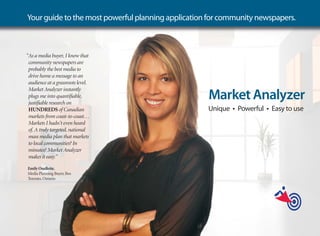
MARKET ANALYZER USER GUIDE
- 1. Your guide to the most powerful planning application for community newspapers. “As a media buyer, I know that community newspapers are probably the best media to drive home a message to an audience at a grassroots level. Market Analyzer instantly plugs me into quantifiable, justifiable research on HUNDREDS of Canadian markets from coast-to-coast… Markets I hadn’t even heard of. A truly targeted, national mass media plan that markets to local communities? In minutes? Market Analyzer makes it easy.” Emily Ouellette, Media Planning Buyer, Bos Toronto, Ontario Market Analyzer Unique ▼ Powerful ▼ Easy to use
- 2. Welcome to Market Analyzer. Here, you’ll find hundreds of community newspapers, meticulously mapped to agriculture, demographic, socio-economic and consumer spending data. Deliver single buys or campaign plans in a few clicks of your mouse.
- 3. Market Analyzer is a web-based, state-of-the-art media planning tool created, delivering a completely new way to assess community media across Canada. Market Analyzer is the only media analysis tool that combines agriculture, demographic, socio-economic and consumer spending data with circulation information for hundreds of community newspapers in Canada. No need to source various directories, web sites, and media kits to get even the simplest information on community newspapers. Market Analyzer supplies quick access to audited newspaper coverage maps and Datasheets that detail mechanical specs, line rates, column by column widths, contact information, media repping information, and more. Learn More! Go to Page 6 No need to spend days contacting up to 137 different rep houses nationwide to get the information you require. Market Analyzer offers unparalleled opportunities to analyze cities, towns and villages that have been a mystery to media and advertising planners for years. With Market Analyzer, you can conduct in-depth market analyses in minutes: ▼ Select or upload customer target information and compare publication coverage to your target group. ▼ See a map that shows the concentration of your target group (desired customers or category spending) within a publications’ circulation. Finally, there’s a one-stop place for justifiable market research to support your media plan’s buying strategy. Market Analyzer gives you the tightest correlation between your target market criteria and community newspapers that exists. With Market Analyzer, you can: ▼ Generate an up-to-the-minute report that identifies the best newspapers available to reach your target market. ▼ See and compare detailed coverage area maps for each newspaper. ▼ Generate cut & paste presentation-ready reports and maps. Market Analyzer At-A-Glance Learn More! Go to Page 8 Learn More! Go to Page 14 Benefits 3
- 4. Use the pull down menus and data files to identify newspapers that circulate to a specific community, FSA or regional area. The results of your search will offer some top line information on selected publications. For example… Key in some of the letters of the newspaper’s name (e.g., type “red d” for Red Deer) in the Newspaper Name field. To look for a specific paper: Find Target Publication Pull down the Zone menu and select the appropriate zone (e.g., AB–60min–Red Deer). OR Enter the first three digits of the postal code in the FSA field. To look for papers that deliver within a specific area: When you’re finished, click Market Analyzer is your one-stop web-based source for access to information on hundreds of community newspapers across the country. Click at the top of your screen to get quick access to: ▼ Up-to-date coverage maps and rate data on hundreds of community newspapers across Canada. ▼ Options for a client looking to support a retail chain or dealer network in a specific geographic area. ▼ Information that’s going to support your media buying decisions. 4 Quick Info on Community Newspapers
- 5. Quick Info Results will appear as a list of community newspapers and information that defines their coverage areas, with respect to: circulation, population, number of dwellings, line rate, format, publication days, and communities served. To pick a few of the community newspapers, uncheck the box next to Distribution. Now check the box next to the community newspapers you wish to learn more about. Click to export this data into Microsoft Excel and then use it in other software, if you like. Click the M icon (Map Datasheet) to view or download audited newspaper coverage maps, illustrating postal code boundaries, major roadways/waterways and town-by-town circulation breakdowns. Click the DS icon (Datasheet Rate Card) to access comprehensive newspaper and market information. The market data contained in the Datasheet includes comprehensive census-based demographic and agriculture data, as well as Consumer Spending data. Download Info Find Details on Selected Publications 5 Market Analyzer At-A-Glance
- 6. Quick Info on Community Newspapers 6 The Map Datasheet Market Analyzer offers the most conclusive information about a paper’s coverage area that exists anywhere. The area within the red boundary is called the newspaper “footprint” and is created based on comparing audited circulation data and the newspaper’s penetration into various towns and areas.
- 7. The Datasheet Currently Market Analyzer has a Datasheet for hundreds of CCNA member community newspaper in the country. The Datasheet is based on the most current data managed in Market Analyzer. Whenever the newspaper’s distribution area or footprint changes, or the base data is updated, all changes are automatically reflected in the Datasheet. 7
- 8. “I am a marketing analyst at Canola Seed Company and I want to define my market across Western Canada. Where are the canola growers?” Use Market Analyzer to choose the criteria that defines the target market, and then quickly match the right community newspapers. In our example, the ideal target market would be where: 1. There are prosperous households; and 2. A lot of canola is being produced. Use Market Analyzer to get justifiable and quantifiable research on markets and newspapers you’ve likely never heard of. Click when you: ▼ Have an idea about the type of consumer or market you want to target, but don’t know exactly where your market is or which community newspaper reaches it best. ▼ Want to use spending, income and other demographic data to show your client that your media plan makes sense. ▼ Need to assemble a media plan for your client proposal— including cost and/or penetration data. ▼ Want to use the best available newspaper industry and media buying data to sell your media plan. Case Study 8 Launch Into a More Detailed Analysis HOME LAUNCH ADMINISTR Click Launch to put Market Analyzer to work. LAUNCH
- 9. Your first step is to set up a New Project. If this is the first time you are performing an analysis for a particular project, enter in a Project Name and Description in the CREATE A NEW PROJECT fields. Click The Project Name and Description you added are displayed. Now that you have set up your Project, the second step is to define the target market you wish to reach. Since Market Analyzer contains thousands of different fields of information, you first need to select data from a group of databases, and then select the specific field category from within that database. TIP The next time you search for this project, click and all Projects that are associated with your group of users will be listed. To further define your search, use the SEARCH FOR AN EXISTING PROJECT fields. Click the icon beside the name of the Project you wish to open. STEP 1: Setup STEP 1: Setup STEP 2: Target STEP 3: Select SEARCH CONTINUE 9 Market Analyzer At-A-Glance
- 10. Select Databases Click and a list of databases available in Market Analyzer is displayed. Check the database(s) that contain your target information. Don’t Know Which Database to Select? Type in the type of information you are looking for in the Search box and click . Click to print the listing, then close the pop-up window to return to the Select Databases screen. STEP 2: Target SELECT DATABASES Submit Don’t know which database to select? Click DB SEARCH to quickly identify the databases that house your target data. To look for a database on farming, select the appropriate database(s). To look for a database on Income and Demographics, select the appropriate Census database(s). When you’re finished, and want to select specific fields or categories, click SELECT CATEGORIES . In our Case Study… To look for canola farms, search for Canola. Then… The data The database source is: name is: ▼ AGCENSUS ▼ Crops The appropriate fields and descriptions are: ▼ CNT_CANOLA > Canola (rapeseed) (farms) ▼ VAL_CANOLA > Canola (rapeseed) (acres) 10 You may use information from many different databases to define your target market. TIP To look for high income households, use the CENSUS 06: POP by household income database.
- 11. When you click , you can see the type of information contained within each database. Select the specific fields or categories you want to include that most closely defines your target market. Check to expand the category lists to see the subsets available. Select Categories Click to define the community, province or area you are interested in. In our case study, we are interested in targeting consumers in Manitoba. Market Analyzer can summarize data based on many levels. These include specific newspapers or groups of newspapers (called zones). Since we are interested in newspapers, the “Type” field must be set as “Newspaper”. Use the pull down menu to select Check the province(s) you want to include. You may also enter the first three digits of a postal code (the FSA), the name of a town or a specific newspaper. Click Define Geography DEFINE GEOGRAPHY GET RESULTS STEP 1: Setup STEP 2: Target STEP 3: Select 11 SELECT CATEGORIES TIP Keep it simple! Although you can select up to 9 different categories of information, less is often more! Market Analyzer At-A-Glance
- 12. Get Results The results will appear as a list of publications that match your target criteria and the specific fields or categories of information you have selected. The code shown at the top of each column matches those in the legend at the top of the screen. Click the column heading if you wish to sort the list of records presented. In our Case Study… We can click the VAL_CANOLA heading to find the community newspapers that cover the areas with the greatest canola production (as measured by the total number of acres of canola). Click the DS icon to access the Rate Card/Datasheet associated with the specific record. Click the MAP icon to view a thematic map that shows you exactly where your target occurs within the coverage area. STEP 2: Target (cont’d) 12
- 13. Selection of the MAP icon will create a new window that shows the distribution of the target data within the newspaper footprint. This footprint is defined as a collection of squares. Each of the categories you selected can be selected again. This will allow them to be mapped out. Click the radio button of the category you wish to map. In our example, select “Proportion of all private HH: $80,000 and over”, and click Show . The map will re-draw with the new target data plotted. You can use each square grid to get a sense of the size of the coverage area. In this case, each square represents an area of 2,500m x 2,500m. You can also move around the map, and zoom in and out of the map, by using the navigational arrows. STEP 1: Setup STEP 2: Target STEP 3: Select 13 TIP If you are interested in a larger area or collection of newspapers, try selecting “zone” as an aggregation type and see what happens.
- 14. Click Step 3 – Select Reports. A listing is displayed of all community newspapers whose coverage area footprint matches the geography defined in Step 2 – Target. Select the type of report you want to use to find out which newspapers are best. Choose from: ▼ Standard Ranking ▼ Standard Indexing ▼ Top 50 Ranking ▼ Top 50 Indexing Prioritize how you use the data you have selected by “weighting” the data. If one category is much more important than the other two categories, change the numbers in the boxes (i.e., if one variable is twice as important as another, give it a weight of “2” and give the other variables a weight of “1”). If a category is not relevant to your analysis, give it a weight of “0”. Click GO! 14 STEP 3: Select Reports In our Case Study… We are interested in finding the top 50 community newspapers that cover areas where the proportion of high income households is greatest and where there is a substantial amount of canola production. TIP Where a newspaper has more than one edition (i.e., a Saturday and a Tuesday edition), both editions or “distributions” are listed, as geographic coverage area often varies by edition. TIP For more information on Reports, please refer to the User Help Guide, found under Help.
- 15. Select the Rank+ column to sort the papers and get the top community newspapers. All papers are ordered or ranked from best to worst. Check the box(es) next to each Newspaper/Market Name you you wish to include. Click to go to the next step. Market Analyzer At-A-Glance Do you want to see other fields or categories of information? Click the radio button to select the data you are interested in, and then click . STEP 1: Setup STEP 2: Target STEP 3: Select Click Export to export this data into Microsoft Excel and then use it in other software, if you like. Click Map All to see a map of all the areas covered by all newspapers you have selected. GO! Show 15 In our Case Study… You can see where the amount of canola is higher or lower, based on the colour intensity of the grid squares.
- 16. Want to get even more details? If you have any questions, require help, or would like the reports and maps done for you, please contact: Jeff Beardsworth, Advertising Director AdWest Marketing Inc. Market Analyzer Project Manager 780.989.4901 jeff@adwestmarketing.ca