Prezi evaluation software
•Download as PPTX, PDF•
0 likes•483 views
Prezi allows users to create online presentations. The document discusses various features of Prezi, including adding text, images, and customizing styles and formatting. Users can insert boxes, arrows, and other items to illustrate different slides. Prezi provides options to easily add and format text, images, and other elements to create customized and visually engaging presentations.
Report
Share
Report
Share
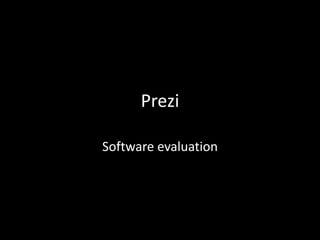
More Related Content
Similar to Prezi evaluation software
Similar to Prezi evaluation software (20)
Recently uploaded
TỔNG HỢP HƠN 100 ĐỀ THI THỬ TỐT NGHIỆP THPT TOÁN 2024 - TỪ CÁC TRƯỜNG, TRƯỜNG...

TỔNG HỢP HƠN 100 ĐỀ THI THỬ TỐT NGHIỆP THPT TOÁN 2024 - TỪ CÁC TRƯỜNG, TRƯỜNG...Nguyen Thanh Tu Collection
80 ĐỀ THI THỬ TUYỂN SINH TIẾNG ANH VÀO 10 SỞ GD – ĐT THÀNH PHỐ HỒ CHÍ MINH NĂ...

80 ĐỀ THI THỬ TUYỂN SINH TIẾNG ANH VÀO 10 SỞ GD – ĐT THÀNH PHỐ HỒ CHÍ MINH NĂ...Nguyen Thanh Tu Collection
Recently uploaded (20)
QUATER-1-PE-HEALTH-LC2- this is just a sample of unpacked lesson

QUATER-1-PE-HEALTH-LC2- this is just a sample of unpacked lesson
TỔNG HỢP HƠN 100 ĐỀ THI THỬ TỐT NGHIỆP THPT TOÁN 2024 - TỪ CÁC TRƯỜNG, TRƯỜNG...

TỔNG HỢP HƠN 100 ĐỀ THI THỬ TỐT NGHIỆP THPT TOÁN 2024 - TỪ CÁC TRƯỜNG, TRƯỜNG...
Introduction to TechSoup’s Digital Marketing Services and Use Cases

Introduction to TechSoup’s Digital Marketing Services and Use Cases
Including Mental Health Support in Project Delivery, 14 May.pdf

Including Mental Health Support in Project Delivery, 14 May.pdf
dusjagr & nano talk on open tools for agriculture research and learning

dusjagr & nano talk on open tools for agriculture research and learning
Michaelis Menten Equation and Estimation Of Vmax and Tmax.pptx

Michaelis Menten Equation and Estimation Of Vmax and Tmax.pptx
80 ĐỀ THI THỬ TUYỂN SINH TIẾNG ANH VÀO 10 SỞ GD – ĐT THÀNH PHỐ HỒ CHÍ MINH NĂ...

80 ĐỀ THI THỬ TUYỂN SINH TIẾNG ANH VÀO 10 SỞ GD – ĐT THÀNH PHỐ HỒ CHÍ MINH NĂ...
PANDITA RAMABAI- Indian political thought GENDER.pptx

PANDITA RAMABAI- Indian political thought GENDER.pptx
When Quality Assurance Meets Innovation in Higher Education - Report launch w...

When Quality Assurance Meets Innovation in Higher Education - Report launch w...
Prezi evaluation software
- 2. This is the home screen when logged to prezi to start my prezi presentations I clicked the new prezi option on the page.
- 3. Adding text was simple I just had to click where I wanted the text the start typing r pates the text I had already written.the I could change the settings othe text yto ajust the over all look of the text.the bar that shows up when tyepin g assisted in doing this. Certain style text is set for each of the following title subtitle and bod text by clicking any of these it allowed the text to be changed in to these this helped me differentiate between the title and other text.
- 4. Here is what happened when I wanted to add one of my own images to the presentation. When you click select files it allows you the option to browse your own files the you select the image you would like then I resized and cropped the images to fit the box and how I wanted them.
- 5. By clicking customize this allowed me to change the color and style of the boxes and text changing fonts for headings body text and subtitles this allowed me to change the presentation so it looked how I wanted it to.
- 6. By clicking this button it gives you more boxes/circles this was useful when I used a temple and when I didn’t as it allowed me to add as many boxes as I required.
- 7. By clicking the insert button it gave me an options to add arrow pictures and other useful items. This helped me add the images to illustrate the point made on each slide/box.