Music vid pres
•Download as PPTX, PDF•
0 likes•157 views
The document summarizes techniques used in editing a music video in Sony Vegas Pro 8. Transitions like "hard flash" and effects like increasing clip velocity and reversing clips were used to match the pace of the music and portray themes in the video. Green screen effects were added by selecting and chromakeying saturated greens to place one video underneath another.
Report
Share
Report
Share
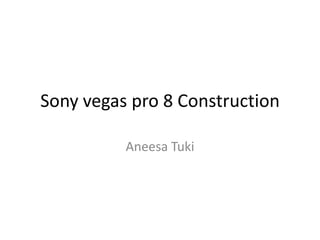
Recommended
More Related Content
What's hot
What's hot (17)
A2 Music Video Construction: my Editing Process in Adobe Premiere Pro

A2 Music Video Construction: my Editing Process in Adobe Premiere Pro
Music video analysis red chart (2) rudimental feel the love

Music video analysis red chart (2) rudimental feel the love
Similar to Music vid pres
Similar to Music vid pres (20)
Mv production assignment form 2021 jamie saved wednesday new finished

Mv production assignment form 2021 jamie saved wednesday new finished
Question 1 In what ways does your media product use, develop or challenge for...

Question 1 In what ways does your media product use, develop or challenge for...
Music vid pres
- 1. Sony vegaspro 8 Construction Aneesa Tuki
- 2. I used “velocity” at the end of the music video to make the clip go faster, this was when he was walking away from his life and moving on.
- 3. You can see in this image that I have overlapped the 2 clips instead of putting a transition, this is because I saw and felt it was smoother while it was playing and would give the audience a better viewing pleasure.
- 4. A transition that I used at the beginning of the music video was “hard flash” this was so that all the clips i put next to each other would go with the pace of the music.
- 5. How to produce the green screen effect. I selected saturate greens then chromakey, and I placed the second video underneath the first so that it would be seen, once it was played.
- 6. I also reversed a clip. Do this you has to right click and click “reverse”. This was so that the audience would be interested and carrying on with the music video, it also portrays that the actor no longer wants the cards anymore yet they are coming back to him, suggesting you cannot take back time to make everything alright, as it was his gambling as well as other things that made his girlfriend leave.