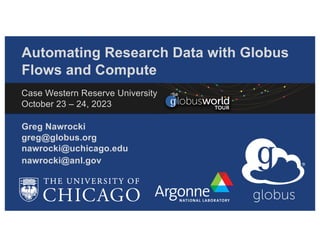
Automating Research Data with Globus Flows and Compute
- 1. Automating Research Data with Globus Flows and Compute Greg Nawrocki greg@globus.org nawrocki@uchicago.edu nawrocki@anl.gov Washington University in St. Louis September 20 & 21, 2022 Case Western Reserve University October 23 – 24, 2023
- 2. Topics • Globus Flows overview • Automating data management –Run an existing Flow –Build a Flow then run it • Globus Compute overview • Automating end-to-end research flows 4
- 3. Globus Platform and Automation Capabilities Timer Service The Globus WebApp supports recurring and scheduled transfers. (a.k.a. Globus cron) Command Line Interface The CLI provides an interface to Globus services from the shell and is suited to both interactive and scripting use cases. Globus API / SDK Our open REST APIs and Python SDK empower you to create an integrated ecosystem of research data services and applications. Harness the power of the Globus platform so you can focus on building your application.
- 4. Automation using Globus Flows Available to all Globus Subscribers • Managed, secure (Globus Auth), reliable task orchestration • Support for heterogenous resources • Extensible and authorable event driven execution model – Flow Definition (JSON) – Input Schema (JSON) – Deployment • Extensible via custom actions 6
- 5. Managed automation of tasks • Flows: A platform service for defining, applying, and sharing distributed research automation flows • Flows comprise Actions • Action Providers: Called by Flows to perform tasks • Triggers*: Start flows based on events * In development Transfer Transfer raw files Compute Launch analysis job Carbon! Correct, classify, … Compute Extract metadata Search Ingest to index Transfer Move final files to repo Share Set access controls
- 6. Globus Flows service implementation • Built on AWS Step Functions – Simple state machine language – Conditions, loops, fault tolerance, etc. – Propagates state through the flow • Standardized API for integrating custom event and action services – Actions: synchronous or asynchronous – Custom Web forms prompt for user input • Actions secured with Globus Auth AWS Step Functions Globus Auth +
- 7. Automation services ecosystem GET /provider_url/ POST /provider_url/run GET /provider_url/action_id/status GET /provider_url/action_id/cancel GET /provider_url/action_id/status Create Action Providers Define and deploy flows { “StartAt”: ”ToProject”, ”States” : { ”ToProject” : { … }, ”SetPermission” : { …}, “ProcessData” : { … } … }} Run flows
- 8. Flow lifecycle 11 • Define using JSON/YAML
- 9. Flow lifecycle 12 • Define using JSON/YAML • Deploy to Flows service
- 10. Flow lifecycle 13 • Define using JSON/YAML • Deploy to Flows service • Set access policy for visibility and execution
- 11. Flow lifecycle 14 • Define using JSON/YAML • Deploy to Flows service • Set access policy for visibility and execution • Run (debug) and monitor
- 12. Flow lifecycle: Write once, run many 15 • Define using JSON/YAML • Deploy to Flows service • Set access policy for visibility and execution • Run (debug) and monitor • …and run again!
- 13. Let’s take a look… 16
- 15. A simple, rather contrived, use case Transfer files to intermediate storage Transfer Actions Transfer files to final storage Transfer 1 2
- 16. Ex. 1: Run an existing flow using the web app • Navigate to app.globus.org/flows • Find the flow named “Two Stage Globus Transfer” and click ”Start” • Consent to allow the flow access to your account • Source – Collection: Globus Tutorial Endpoint 1 – Path: /share/godata/ • Intermediate – Collection and path of your choice – You can even use the collection you created yesterday in the admin tutorial • Destination – Collection: Globus Tutorial Endpoint 2 – Path: /~/ • Add appropriate labels and tags • Start Run! • Click “View Run Details” and “Event Log” to monitor progress 19
- 18. A simple, and very common, use case Transfer raw instrument images Transfer Set access controls for sharing data Share 1 2 Actions
- 20. • Uses Globus defined Action Providers • https://globus-automate-client.readthedocs.io/en/latest/globus_action_providers.html • transfer • Uses the Globus Transfer Task API to perform a transfer of data from one Globus Collection to another. • set_permission • Uses the Globus Transfer ACL API to set or manage permissions on a folder or file. Example Flow
- 21. Initial Housekeeping import sys import os import time import json import uuid import pickle import base64 import globus_sdk from globus_automate_client import FlowsClient # ID of this tutorial notebook as registered with Globus Auth CLIENT_ID = 'f794186b-f330-4595-b6c6-9c9d3e903e47’ • Things we need in place for this Notebook to run and access the Globus SDK and Globus Flows client.
- 22. Initial Housekeeping # Feel free to replace the collection UUIDs below with those of your own collections # "Globus Tutorial Endpoint 1" source_collection = "ddb59aef-6d04-11e5-ba46-22000b92c6ec” # "Globus Tutorials on ALCF Eagle" destination_collection = "a6f165fa-aee2-4fe5-95f3-97429c28bf82” # "Tutorial Users" group my_collaborators = "50b6a29c-63ac-11e4-8062-22000ab68755”
- 23. Authentication and Authorization • All interactions between users and services on the Globus automation platform are governed by the Globus Auth service. • Consent must be given by the user for each interaction taking place on their behalf. • When executing a flow. • When deploying a new flow on the Globus Flow service. • This Notebook in our JupyterHub. • Access to the Flow service is already granted to you by virtue of authenticating to the JupyterHub running this notebook – the tokens are already in place. • If you're running this notebook in your own environment you will need to manually log into Globus Auth and get tokens using a native app authorization flow (see the `Platform_Introduction_Native_App_Auth` notebook for an example of how to initiate this flow).
- 24. The Globus Flows Service in a Jupyter Notebook login REST APIs { “tokens”:… {“tokens”:… REST APIs Flow Service Bearer a45cd… # Get Globus Auth token data from the JupyterHub environment tokens = pickle.loads(base64.b64decode(os.getenv('GLOBUS_DATA')))['tokens'] # Introspect tokens print(json.dumps(tokens, indent=2))
- 25. Authentication and Authorization # Create a variable for storing flow scope tokens. Each newly deployed flow # scope needs to be authorized separately, # and will have its own set of tokens. Save each of these tokens by scope. saved_flow_scopes = {} # Add a callback to the flows client for fetching scopes. # It will draw scopes from `saved_flow_scopes` def get_flow_authorizer(flow_url, flow_scope, client_id): return globus_sdk.AccessTokenAuthorizer (access_token=saved_flow_scopes[flow_scope]['access_token']) # Setup the Flow client, using tokens from our Jupyterhub login to access the Globus Flows service, and # set the `get_flow_authorizer` callback for any new flows we authorize. flows_authorizer = globus_sdk.AccessTokenAuthorizer (access_token=tokens['flows.globus.org']['access_token']) flows_client = FlowsClient.new_client (CLIENT_ID, get_flow_authorizer, flows_authorizer) • Once you’ve got the tokens the authentication magic happens.
- 26. Fetch User Identity # Create an Auth client so we can look up identities auth_authorizer = globus_sdk.AccessTokenAuthorizer (access_token=tokens['auth.globus.org']['access_token']) ac = globus_sdk.AuthClient(authorizer=auth_authorizer) # Get the user's primary identity primary_identity = ac.oauth2_userinfo() identity_id = primary_identity['sub'] print(f"Username: {primary_identity['preferred_username']} (ID: {identity_id})") print(f"Notifications will be sent to: {primary_identity['email']}") • When transferring files to the destination collection we will put them in a uniquely named directory: • <identity_id>-shared-files • Fetch our user id for this purpose.
- 27. • Define a Flow • Flows are composed of State Types • The Action Type is what we will highlight in this example • Define a Schema • The user inputs needed for this Flow • Deploy the Flow – The FlowsClient makes that easy! Authoring a Flow
- 28. # Define flow flow_definition = { "Comment": "Transfer files to a guest collection and set access permissions", "StartAt": "TransferFiles", "States": { • Top Level Fields • From the Amazon States Language playbook • Can Include • Comment • StartAt • First State in the Machine • States • State definitions Authoring a Flow – Define a Flow
- 29. • Supported States from the Amazon States Language playbook • Pass • Passes input to output – performs no work • Choice • Adds branching logic to a state machine. • Wait • Delays the machine from continuing for a specified time. • Fail • Terminates the machine as a failed run. • Globus Defined States • Action • References the Action Providers – The heart of our example. • ExpressionEval • Method of evaluating an expression to create parameter values for passing to an Action. • Combines the Action and Pass State Types providing the ability to compute results for Parameters (Action) and the simple storage of the new values (Pass). • Useful for determining a value to be tested in a Choice State or to compute a “final” value seen in the output of the Flow upon completion. State Types
- 30. The Action State Type – by way of example "TransferFiles": "Comment": "Transfer to a guest collection", "Type": "Action", "ActionUrl": "https://actions.automate.globus.org/transfer/transfer", • Name the State – “TransferFiles” • Comment • Self explanatory • Type : Action (required) • ActionUrl (required) • The base URL of the Action (Service Endpoint). As defined by the Action Interface.
- 31. The Action State Type – by way of example "Parameters": { "source_endpoint_id.$": "$.input.source.id", "destination_endpoint_id.$": "$.input.destination.id", "transfer_items": [ { "source_path.$": "$.input.source.path", "destination_path.$": "$.input.destination.path", "recursive.$": "$.input.recursive_tx" } ] }, • Each Action Provider (optionally) defines its own set of properties/inputs. • Input to the Action can either be referenced by “InputPath” or “Parameters”. • In this example the parameters are referenced from the input schema (we’ll see that soon).
- 32. The Action State Type – by way of example "ResultPath": "$.TransferFiles", "WaitTime": 60, "Next": "SetPermission", }, • “ResultPath”: Is a Reference Path indicating where the output of the Action will be placed in the state of the Flow run-time. • “WaitTime” (optional, default value 300 – five minutes): The maximum amount time to wait for the Action to complete (or abort) in seconds. • “Next or End” (mutually exclusive, one required): These indicate how the Flow should proceed after the Action state. – “Next ”indicates the name of the following state of the flow. – “End” with a value ”True” indicates that the Flow is complete after this state completes.
- 33. The Action State Type – another example "SetPermission": { "Comment": "Grant read permission on the data to a Globus user or group", "Type": "Action", "ActionUrl": "https://actions.automate.globus.org/transfer/set_permission", "Parameters": { "endpoint_id.$": "$.input.destination.id", "path.$": "$.input.destination.path", "operation": "CREATE", "permissions": "r", # read-only access "principal_type.$": "$.input.principal_type", # 'group' or 'identity' "principal.$": "$.input.principal_identifier" }, "ResultPath": "$.SetPermission", "End": True } } }
- 34. The Action State Type – wrap up • The examples above are not exhaustive – for more information on the Action State Type • https://globus-automate- client.readthedocs.io/en/latest/authoring_flows.html#action-state-type • Globus Action Providers • https://globus-automate- client.readthedocs.io/en/latest/globus_action_providers.html • Roll your own Action Providers • https://action-provider-tools.readthedocs.io/en/latest/
- 35. • All Flows require schemas to validate user input. • Yea! More JSON! Authoring a Flow – Define a Schema # Define input schema input_schema = { "required": [ "input" ], "properties": { "input": { "type": "object", "required": [ "source", "destination", "recursive_tx", "principal_identifier", "principal_type" ], • User input we need for this Flow – source o Globus Collection containing the source data – destination o Globus Guest collection that will be the destination of the transfer action – recursive_tx o Boolean flag to state whether or not to transfer files recursively – principal_identifier o UUID of the user identity or group to share data with – principal_type o Specifies whether to share with an individual user of group identity
- 36. Authoring a Flow – Define a Schema "properties": { "source": { "type": "object", "title": "Select source collection and path", "description": "The source collection and path (path MUST end with a slash)", "format": "globus-collection", "required": [ "id", "path" ], "properties": { "id": { "type": "string", "format": "uuid", "default": source_collection }, "path": { "type": "string" } }, "additionalProperties": False }, • Schema for the “source” object – globus-collection is a custom format o https://globus-automate- client.readthedocs.io/en/latest/authori ng_flows.html#globus-web-app- custom-formats – Note the default to source_collection which we defined at the beginning of this notebook.
- 37. Authoring a Flow – Define a Schema ”destination": { "type": "object", "title": "Select destination collection and path", etc… "recursive_tx": { "type": "boolean", "title": "Recursive transfer", etc… "principal_type": { "type": "string", "title": "Type of principal to share with", etc… "principal_identifier": { "type": "string", "title": "UUID of user identity or group", etc… • Finish Schema for remaining user input parameters
- 38. Flow Deployment # Deploy the flow flow_title = f"Tutorial-Transfer-Share-{str(uuid.uuid4())}" # generate a unique title flow = flows_client.deploy_flow( flow_definition, title=flow_title, input_schema=input_schema, ) flow_id = flow['id'] flow_scope = flow['globus_auth_scope’] print(f"Successfully deployed flow (ID: {flow_id})") print(f"Flow scope: {flow_scope}nn") print(f"View the flow in the Webapp: https://app.globus.org/flows/{flow_id}") print(f"Note: You can start your flow directly from the Webapp!") • Simple method of the FlowsClient
- 39. Go run it! 42
- 40. Flow Updating flow = flows_client.update_flow( flow_id, flow_definition, # administered_by=[f"urn:globus:auth:identity:{identity_id}"]) # runnable_by=[f"urn:globus:auth:identity:{identity_id}"]) visible_to=[f"urn:globus:auth:identity:{identity_id}"]) • If you change the Flow you will need to update it. • Very similar to the deploy step. • By default Flows are only visible to their creator, you can modify that here. • https://globus-automate- client.readthedocs.io/en/latest/python_sdk_reference.html
- 41. Flow Execution – From the API • Flows may be run via the globus-automate API – See section C of the Jupyter Notebook • Authorize the Flow – Native App Grant process • Define the Flow Inputs – Define Flow inputs with a JSON document • Run the Flow – Trivial thanks again to the FlowsClient
- 42. Flows - Administrivia • Flows can be created / updated / run from the Globus CLI • Flows is a subscription service – Non-subscribers can have a single flow – You should delete the flow we just created if you want to follow along with the next example. • If my institution has a subscription, how do I run more than one flow? – Short answer, contact me (greg@globus.org) or the Globus Support Staff (support@globus.org) – This process will improve
- 43. Now we’ll add computation to our flow Transfer raw instrument images Run a compute job to process image files Transfer Compute Move processed images to repository Set access controls for sharing data Share Transfer 1 2 3 4
- 44. Globus Compute – Formerly FuncX 47
- 45. Globus Compute • Globus Compute: managed, federated FaaS • Compute function: Python code registered with the Globus compute service ! simple image processing • Compute endpoint: any system running the Globus Compute agent ! our EC2 instance • Currently you can only run functions you register 48
- 46. Globus Compute transforms any computing resource into a function serving endpoint • pip installable endpoint – Globus Auth for registration • Elastic resource provisioning from local, cluster, or cloud system (via Parsl) • Parallel execution using local fork or via common schedulers – Slurm, PBS, LSF, Cobalt, K8s 49 Compute Service
- 47. Web interface to Compute 50 List of compute endpoints available to user Status and details of compute endpoint
- 48. Compute service will evolve rapidly • Multi-user compute endpoints • Native integration with transfer for stage in and stage out of data for compute tasks • Expanding compute service interfaces in the webapp for administrators and users
- 50. Configure our computing resource • Register a compute endpoint with Globus Compute – Activate venv: ~/.compute/bin/activate o Virtual environment – contains necessary packages – Register: globus-compute-endpoint configure EP_NAME – Start: globus-compute-endpoint start EP_NAME – Save the registered endpoint UUID – View endpoint in the web app: app.globus.org/compute 53
- 51. Register and execute a function • Register a function with Globus Compute – Activate venv: ~/.compute/bin/activate (should already be done) – Register: python ~/globus-flows-trigger- examples/compute_function.py – Save the registered function UUID • Open interactive Python shell and run the function 54
- 52. Configure our computing resource storage • We need a way to get the data to that computing resource • Setup and run Globus Connect Personal – Setup: globusconnectpersonal – Run: globusconnectpersonal -start & – Save the registered collection UUID – View collection in the web app 55
- 53. Adding computation to our flow Transfer raw instrument images Run a compute job to process image files Transfer Compute Move processed images to repository Set access controls for sharing data Share Transfer 1 2 3 4
- 54. EC2 Instance Computing Resource Our environment Compute Endpoint Registered Compute Function transfer control ALCF Sharing Resource transfer raw files 1 invoke image processing function 2 set permissions 4 transfer result files 3 GCP Endpoint GCS Endpoint Compute Service Transfer Service Instrument (same EC2 Instance) GCP Endpoint Monitor script 0 trigger flow run
- 55. Incorporate compute into a flow (1/3) • Review the flow definition and schema: – transfer_compute_share_definition.json – Actually… we’ll do that after we deploy it • Deploy the enhanced flow – Activate venv: ~/.trigger/bin/activate – Deploy: deploy_flow --flowdef --schema --title 58
- 56. Incorporate compute into a flow (2/3) • Update the monitoring script – Edit trigger_transfer_compute_share.py • Modify… – Flow ID – Source collection ID and path (the “instrument”) – Destination collection ID and path (the compute endpoint) – Compute endpoint and function IDs – Result share collection ID and path (the sharing resource) 59
- 57. Incorporate compute into a flow (3/3) • Run the monitoring script ./trigger_transfer_compute_share_flow.py --watchdir /home/devN/images --patterns .done • Activate the trigger – Copy *.png files to directory being monitored – “touch” iam.done file to trigger the flow • Monitor the running flow in the web app 60
- 58. EC2 Instance Computing Resource Enjoy our success! Compute Endpoint Registered Compute Function transfer control access result files ALCF Sharing Resource transfer raw files 1 invoke image processing function 2 set permissions 4 transfer result files 3 GCP Endpoint GCS Endpoint Compute Service Transfer Service Instrument (same EC2 Instance) GCP Endpoint Monitor script 0 trigger flow run
- 59. Extending the ecosystem: Action providers 62 • Action Provider is a service endpoint – Run – Status – Cancel – Release – Resume • Action Provider Toolkit action-provider-tools.readthedocs.io compute ACLs delete identifier transfer notify ingest mkdir search ls Xtract describe web form Custom developed docs.globus.org/api/flows/hosted-action-providers
- 60. Flows Resources • Globus Documentation: docs.globus.org • Flows Specific Doc: https://docs.globus.org/api/flows/ –Globus Flows Overview o Authoring Flows o Running a Flow automatically o Python SDK Reference –Globus Operated Action Providers –Globus Action Provider API Specification –Globus Flows API Specification
