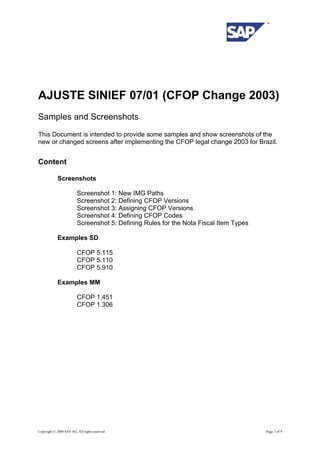More Related Content
Similar to Cfop samples (20)
Cfop samples
- 1. AJUSTE SINIEF 07/01 (CFOP Change 2003)
Samples and Screenshots
This Document is intended to provide some samples and show screenshots of the
new or changed screens after implementing the CFOP legal change 2003 for Brazil.
Content
Screenshots
Screenshot 1: New IMG Paths
Screenshot 2: Defining CFOP Versions
Screenshot 3: Assigning CFOP Versions
Screenshot 4: Defining CFOP Codes
Screenshot 5: Defining Rules for the Nota Fiscal Item Types
Examples SD
CFOP 5.115
CFOP 5.110
CFOP 5.910
Examples MM
CFOP 1.451
CFOP 1.306
Copyright © 2000 SAP AG, All rights reserved Page 1 of 9
- 2. Screenshots
Screenshot 1: New IMG Path for maintaining CFOP codes. New activities for
defining and assigning CFOP Versions were added. The maintenance of
regional CFOP exceptions has become obsolte with the new concept.
Copyright © 1999 SAP AG, All rights reserved Page 2 of 9
- 3. Screenshot 2: Defining CFOP Versions. It is suggested to define one version for
each CFOP format, e.g. one for the old version, one each for the special cases
defined by the states of São Paulo and Santa Catarina and one for the new
CFOPs valid from 1.1.2003.
Copyright © 1999 SAP AG, All rights reserved Page 3 of 9
- 4. Screenshot 3: Assigning CFOP Versions to validity date. In case of special
regional formats, it is possible to assign it here as well.
Copyright © 1999 SAP AG, All rights reserved Page 4 of 9
- 5. Screenshot 4: Defining CFOP Codes. The CFOP version is now part of the key
fields.
Copyright © 1999 SAP AG, All rights reserved Page 5 of 9
- 6. Screenshot 5: Defining Rules for the Nota Fiscal Item types. Since NF item
types have become customizable, the rules how the system processes these NF
items during transactions can be defined here.
Copyright © 1999 SAP AG, All rights reserved Page 6 of 9
- 7. Examples SD
CFOP 5.115 - Venda de mercadoria adquirida ou recebida de terceiros, recebida
anteriormente em consignação mercantil.
1 Solution via manual change of the item category in the sales order:
1.1 Create a new NF Item Type for goods acquired under consignment.
1.2 Create new item category and the required customizing.
1.3 Change view J_1BSDICA, so that the new NF Item Type is linked to the sales
order type and new item category.
1.4 Include an entry in the CFOP determination view J_1BAPNV for the new NF
Record Type.
1.5 Place a sales order, and manually change the item category automatically
determined, for the new item category.
1.6 Check that the correct CFOP has been determined.
2 Solution via a new sales order type:
2.1 Create a new sales order type;
2.2 Repeat steps 1.1 to 1.4, but use the new sales order type in step 1.3;
2.3 When placing the new sales order, check that the correct CFOP is determined.
3 Solution via BADI (4.6C, 4.7) or Customer Exit (older releases):
3.1 Depending on the individual business requirements, find a suitable parameter,
which can be used to distinguish goods previously received in consignment
from others. For example a dedicated storage location, or a dedicated valuation
type (in case split-valuation is used), etc. In this example we assume that a
certain storage location is used to differentiate consignment materials.
3.2 Reserve a NF Special Case indicator in the range 50…99 for this process, by
assigning it in the the CFOP determination view J_1BAPNV. It is not needed to
define the value before, the system just does not execute a validity check for
the reserved number range.
3.3 Create a BAdI Implementation as given in the sample coding ‘Storage
Location’, by proceeding as described in Note 571848. In releases 4.0B to 4.6B
implement analogous Customer Exits. This must be done by experienced ABAP
consultants (for 4.6C and 4.7 ABAP Objects knowledge required).
3.4 The system should now automatically determine the CFOP correctly.
CFOP 5.110 - Venda de mercadoria adquirida ou recebida de terceiros,
destinada à Zona Franca de Manaus ou Áreas de Livre Comércio.
1 Solution via destination category:
1.1 Include an entry in view J_1BAPNV, using the new destination categories (3 or
4) for Free Trade Zone (Zona Franca and Área de Livre Comércio).
1.2 Make sure that the Taxfree Flag is maintained for the appropriate Tax Regions
(View J_1BTREGV).
Copyright © 1999 SAP AG, All rights reserved Page 7 of 9
- 8. 1.3 Place a sales order for a customer located in a free trade zone region, and
check that the correct CFOP is determined.
CFOP 5.910 - Remessa em bonificação, doação ou brinde.
1 Solution via a NF Record Type for each situation (Brinde, Bonificação,
Doação):
1.1 Create 3 new sales order types (Brinde, Doação and Bonificação).
1.2 Create 3 new item categories (Brinde, Doação and Bonificação) and the
required customizing.
1.3 Create 3 new texts (Brinde, Doação and Bonificação) via view
J_1BMODTEXTV.
1.4 Create 3 new NF Record Types (Brinde, Doação and Bonificação) via
J_1BITEMTYPES and J_1BNFITMRULEV.
1.5 Inform the corresponding texts for each of the new NF Record Types;
1.6 Change view J_1BSDICA, so that the new NF Record Type is linked to the new
sales order types and new item categories.
1.7 Include the entries in the CFOP determination view J_1BAPNV for the new NF
Record Types.
1.8 Place sales orders using the new sales order types, and check that the correct
CFOPs have been determined.
Examples MM:
CFOP 1.451 - Retorno de animal do estabelecimento produtor.
1 Solution via creation of NF Record Type:
1.1 Create a new NF Record Type for the process via J_1BITEMTYPES and
J_1BNFITMRULEV.
1.2 Create a new NF type and the required customizing via J_1BAAV and assign
the new NF Record Type.
1.3 Include an entry in the CFOP determination view J_1BAONV for the new NF
Record Type.
1.4 Create the purchase order, receive the goods and post an invoice verification
informing the new NF type.
1.5 Check that the correct CFOP has been determined.
2 Solution via new Material CFOP Category:
2.1 Create a new material master record or use an existing one via transaction
MM01/MM02.
2.2 Assign the new standard Material CFOP category "Animal" in Foreign Trade
Import View.
2.3 Instead of creating a material master record, the assignment of the Material
CFOP Category "Animal" can be done directly during creation of purchase
order, if only a short text is informed at item level (without material code).
Copyright © 1999 SAP AG, All rights reserved Page 8 of 9
- 9. Copyright © 1999 SAP AG, All rights reserved Page 9 of 9
2.4 Repeat step 1.3 for the Material CFOP Category "Animal" and repeat step 1.4
using a normal NF type.
2.5 Check that the correct CFOP is determined.
CFOP 1. 306 - Aquisição de serviço de comunicação por estabelecimento de
produtor rural
1 Solution via creation of NF Record Type:
1.1 Create a new NF Record Type for the process via J_1BITEMTYPES and
J_1BNFITMRULEV.
1.2 Create a new NF type and the required customizing via J_1BAAV and assign
the new NF Record Type.
1.3 Include an entry in the CFOP determination view J_1BAONV for the new NF
Record Type.
1.4 Create the purchase order, receive the goods and post an invoice verification
informing the new NF type. Use a material code which is assigned a Material
Category "Communication" in Foreign Trade Import View.
1.5 Check that the correct CFOP has been determined.
2 Solution via new Branch Category:
2.1 Create a new branch master record or use an existing one via J_1BBRANCV;
2.2 Assign the new standard Branch Category "Rural".
2.3 Repeat step 1.3 for Branch Category "Rural" and repeat step 1.4 using a
normal NF type. Use a material code which is assigned a Material Category
"Communication" in Foreign Trade Import View.
2.4 Check that the correct CFOP is determined.