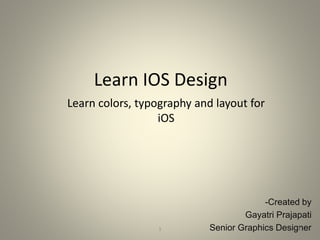
Learn ios design
- 1. Learn IOS Design -Created by Gayatri Prajapati Senior Graphics Designer Learn colors, typography and layout for iOS 1 1
- 2. • Two years ago, Apple completely revamped their design language for the modern users. It is now much simpler, allowing designers to focus on animations and function rather than intricate visual details. • I've been asked many times how to get started in design and what are the shortcuts to become a better designer. While there is no silver bullet, there are however a number of tips and rules on designing for iOS that will affect the way you design universally. • Even if you're designing for a totally different platform, the same design notions remain and you can apply the same techniques that you've learned on the Web and Print. iOS is a platform where design is going back to its roots. It feels like a modern magazine, with beautiful typography and simple layouts. The things you'll learn in this book will serve you tremendously well on your journey to design the best products anywhere. 2 2
- 3. Simplify Your user interface should be stripped down to the core aesthetic. Every time you add an element, ask yourself "is this necessary?". Unless your app is a game or a specific theme, temper your use of heavy textures, 3D effects and multiple shadows. Instead, focus on functional colors, harmonious gradients, and beautiful typography. 3 3
- 4. Maximize content The content should take the whole screen, giving maximum space to its inner elements. Avoid multiple containers and maximize the scrolling areas, which will allow more room for interactions. 4 4
- 5. Colors Use a prominent color to show that an element is tappable or that it’s highlighted. Picking the right colors and neutral tones can make or break your design. It is an aspect of iOS design that will be explained in Great depth. 5 5
- 6. Typography is content Because of the simplification of the user interface and the focus on the content, your typography will occupy from 50% to 90% of the screen. Therefore, it is paramount to pick a beautiful font and set its weight, line-height, color to be visually pleasing and optimal for reading. This particular aspect will be explained in greater detail in the Typography section. 6 6
- 7. Negative space Use negative space to bring focus to the content. The less you see, the more you can focus on few things at once. Negative spacing gives breathing room. Don't overwhelm your screen with too much structure or unneeded visual elements. 7 7
- 8. Icon states The icons for navigation have 2 states: outline and fillmode. The reason for the outline is to distract less. When an icon is filled, it grabs more attention. It also means that the current page is active Clarity Make things obvious. Buttons should be self-explanatory and typography should be big and readable at a comfortable distance. Your content should clearly indicate what your app is about. For example, if it's a coffee app, then you should be reminded of the coffee beans, espressos and brown colors of coffee. 8 8
- 9. Make the text readable In Retina, typography should have a minimum size of 11pt. The optimal size for reading is around 16pt. 9 9
- 10. Use obvious icons Icons should not be ambiguous, they should clearly indicate what the symbol means. Whenever possible, use text to accompany the icon. Once you use an icon, don't re-use another variation of the same icon elsewhere as that will confuse your users. Likewise, don't use generic texts such as “Back” or “Submit”, instead be specific: “Back to Home” or "Sign up a new account". 10 10
- 11. Descriptive screens Each page should clearly explain what it does. There should be minimal branding, which should be replaced by a clear title of the screen and highlighted state from the tab bar, if any. 11 11
- 12. Meaning in colors Colors have meaning. Use red, green, blue and neutral tones wisely to indicate destructive actions, affirmative actions, links and inactive states respectively. Avoid confusing your users by using these colors for different purposes. For example, don’t use green on a button that indicates “Delete this page”. 12 12
- 13. Transitional interface Personally, I find this to be the most exciting and unique aspect of iOS. Every screen transitions from one to another. The home screen zooms into a folder, then zooms into an app. Traditionally, such technique is hard to execute, but thanks to Xcode, they are made more accessible than ever. The techniques are explained in the animations section. 13 13
- 14. Blurred background Keeping context of the background UI shouldn't compromise the clarity of your content. Blurring the background not only allows you to keep its natural colors, but also brings focus to the foreground. Blurring isn't an invention, it's something that already exists in real life; as you focus on something, everything else become blurry. 14 14
- 15. Design for touch Buttons should be easily tappable. Their sizes should be between 30-60pt wide. The optimal size is 44pt. On rare occasions, set to 22pt for links inside texts, but use cautiously as they become hard to tap. Even text buttons have a tappable zone of at least 30pt. 15 15
- 16. Readability Typography should have a minimum size of 11pt. The optimal font size for reading is around 16pt. Use a line-height of 120- 145% to make the reading experience even better. 16 16
- 17. Adaptive Layout You should now respect 3 resolutions: 320x480pt,375 x667pt and 414x736pt. Make sure to use the extra space, and understand how your content can expand based on the screen size. 17 17
- 18. San Francisco Font With the release of iOS 9 and El Capitan, the default font is now the San Francisco font, which is made in-house by Apple. I encourage you to watch the video to understand how it affects the design for iOS. 18 18
- 19. Thank You Coming soon with iOS9 Design 19 19