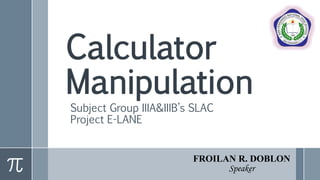
Calculator Manipulation Guide
- 1. Calculator Manipulation Subject Group IIIA&IIIB’s SLAC Project E-LANE FROILAN R. DOBLON Speaker
- 2. Objectives At the end of the session, we will be able to: 1. know the parts and functions of scientific and graphing calculator; 2. manipulate the scientific and graphing calculator; and 3. perform (solve) operations (sample exercises) using scientific and graphing calculator.
- 3. Calculator
- 4. Calculator is a device used to perform calculations ranging from basic arithmetic to complex mathematics
- 6. Why Use a Calculator? ›Cheaper than a laptop ›Students learn visually and hands-on. ›Students are engaged. ›Students are critical thinkers. ›Students are problem solvers. ›Students are 21st century learners.
- 9. Scientific Calculator ›Is an invaluable tool while learning Math or Science ›Is a tool, to help you solve complex problems
- 10. Scientific Calculator › Before calculators became so inexpensive and available, tables and side rules are used to calculate mathematical expressions containing exponents and logarithms.
- 11. Scientific Calculator › Like the side rule, scientific calculator requires some training to use it properly and understand the results. › Without the proper understanding of applying the operating principles, there is no guarantee that the answer is correct.
- 12. Scientific Calculator › The calculator only performs the functions you instruct it, in the order you instruct it. › GIGO (Garbage In, Garbage Out) › Care should be taken in selecting the scientific calculator to fit your needs.
- 15. CASIO fx-85ES Plus When you want to perform this type of operation: Perform this key operation: General Calculations (COMP) Statistical and regression calculations (STAT) Generation of a number table based on an expression (TABLE)
- 16. Configuring the Calculator Setup › MthIO/ LineIO specifies the display format. › Natural Display (MthIO) causes fractions, irrational numbers, and other expressions to be displayed as they are written on paper. › Linear Display (LineIO) causes fractions and other expressions to be displayed in a single line.
- 17. Configuring the Calculator Setup › Deg Rad Gra Specifies degrees, radians or grads as the angle unit for value input and calculation result display. › Fix Sci Norm Specifies the number of digits for display of a calculation result. › Fix: The value you specify (from 0 to 9) controls the number of decimal places for displayed calculation results. Calculation results are rounded off to the specified digit before being displayed.
- 18. Configuring the Calculator Setup › Sci: The value you specify (from 1 to 10) controls the number of significant digits for displayed calculation results. Calculation results are rounded off to the specified digit before being displayed. › Norm: Selecting one of the two available settings (Norm 1, Norm 2) determines the range in which results will be displayed in non- exponential format. Outside the specified range, results are displayed using exponential format.
- 19. Configuring the Calculator Setup – ab/c d/c Specifies either mixed fraction (ab/c) or improper fraction (d/c) for display of fractions in calculation results. – STAT ON ; OFF Specifies whether or not to display a FREQ (frequency) column in the STAT Mode Stat Editor. – Disp Dot ; Comma Specifies whether to display a dot or a comma for the calculation result decimal point. A dot is always displayed during input.
- 20. Performing Prime Factorization › In the COMP Mode, you can factor a positive integer up to 10 digits into prime factors up to three digits.
- 22. Statistical Calculations (STAT) › To start a statistical calculation, perform the key operation (STAT) to enter the STAT Mode and then use the screen that appears to select the type of calculation you want to perform.
- 25. Try: Single Variable › Without Frequency: 𝑋 = {1,2,3,4,5} › With Frequency 𝑥 f 1 3 2 2 3 1 4 1 5 3
- 26. Scientific Notation on Scientific Calculator ›Scientific notation is used when dealing with very large and very small numbers in applications. ›63,000,000,000 = 6.3𝑥1010 ›0.00000000025 = 2.5𝑥10−10
- 27. Scientific Notation on Scientific Calculator › Inputting values in scientific notation: input the number, press x10x input the power press =. Input 3.24 𝑥 106 : 3.24 𝑥10𝑥 6 = You screen should look like this: 3.24x106 3240000
- 28. Scientific Notation on Scientific Calculator › Inputting values in scientific notation: input the number, press x10x input the power press =. Input 4.65 𝑥 10−4 : 4.65 𝑥10𝑥 − 4 = You screen should look like this: 4.65x10−4 93 200000
- 29. Scientific Notation on Scientific Calculator The screen now shows: Sci 0~9? This is asking for the number of significant figures you need in your answer. Press 3. The calculator will go to the home screen and we are now ready to input the expressions. › If you are working entirely in scientific notation, begin by setting the calculator into scientific mode. › Press: Shift; Set up and press 7
- 30. Scientific Notation on Scientific Calculator You screen should look like this: 4 3 𝜋 6.30𝑥106 3 1.05 𝑥1021 Example › Given the radius of the Earth is 6.30x106 meters, find its volume. (The volume of a sphere is given by the formula: 𝟒 𝟑 𝝅𝒓𝟑 .)
- 31. Be sure to put your calculator back into normal mode by using Shift Set up press 8 press 1. This will put the calculator back into standard mode.
- 33. Graphing Calculator › Is a handled computer that is capable of plotting graphs, solving simultaneous equations, and performing other tasks with variables. › A graphing calculator can graph different types of equations accurately and quickly.
- 35. TI-84 Plus Graphing Calculator › Linear equations are usually graphed in the › standard viewing window. › The standard viewing window is [-10, 10] by › [-10, 10] with a scale of 1 on each axis. To quickly choose the standard
- 36. TI-84 Plus Graphing Calculator Graphing Functions Advanced Functions and Menu Scientific Functions
- 37. TI-84 Plus Graphing Calculator
- 38. TI-84 Plus Graphing Calculator
- 39. TI-84 Plus Graphing Calculator
- 40. TI-84 Plus Graphing Calculator
- 41. TI-84 Plus Graphing Calculator
- 42. TI-84 Plus Graphing Calculator
- 43. TI-84 Plus Graphing Calculator
- 44. Graphing… › Y= : Enter the equations to graph. › Stat Plot: Set options for plots. › Window: Manually set the window boundaries › Tblset: Options for the Table. › Zoom: Preset window boundary options. › Format: Options for the appearance of the graphing window › Trace: Brings up a cursor so you can “trace”a line using the arrow keys. › Calc: Menu with a list of available graphing commands › Graph: The graphing window itself. › Table: Table of x and y coordinates for each line.
- 45. Graphing… The most useful ZOOM commands are: › Zoom In: Zooms into the blinking cursor when ENTER is pressed. › Zoom Out: Zooms out from the blinking cursor when ENTER is pressed. › ZStandard: Resets the window to −10,10 , [−10,10]
- 47. Graph: 𝒚 = 𝟑𝒙 + 𝟒 and 𝒚 = −𝟓𝒙 − 𝟒𝟎 › Type in 𝑌1 and 𝑌2 in the Y= Menu (Note: All equations should be in "𝑦 = " format) › Press GRAPH › Select Zstandard in the ZOOM Menu › Press WINDOW then, Change 𝑌𝑚𝑖𝑛 from -10 to - 20 › Press GRAPH › Press TRACE › Select Zstandard in the ZOOM Menu › Select Zoom Out in the ZOOM Menu › Select Zoom In in the ZOOM Menu
- 49. Solve: 𝟐𝒙 + 𝟐𝒚 − 𝒛 = 𝟑 𝟒𝒙 + 𝒚 = 𝟓 −𝒙 − 𝟐𝒚 − 𝒛 = 𝟐 ›Represent the system as a matrix. ›Solve for 𝑥, 𝑦, 𝑧 using row reduction.
- 50. Solve: 𝟐𝒙 + 𝟐𝒚 − 𝒛 = 𝟑 𝟒𝒙 + 𝒚 = 𝟓 −𝒙 − 𝟐𝒚 − 𝒛 = 𝟐
- 51. If you want to improve your Self-Worth, stop giving other people the Calculator. - TimFargo
- 52. Thankyou!