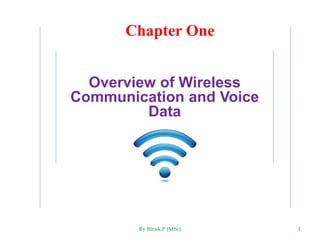
WNMC CH1.ppt
- 1. Overview of Wireless Communication and Voice Data 1 Chapter One By Biruk.P (MSc)
- 2. Introduction • Wireless – is a term used to describe telecommunications in which electromagnetic waves (rather than some form of wire) carry the signal over part or all of the communication path. • Wireless transmission – is a form of unguided media. – involves no physical link established between two or more devices, communicating wirelessly. – A little part of electromagnetic spectrum can be used for wireless transmission. 2 By Biruk.P (MSc)
- 3. History • First wireless telephone conversation occurred in 1880 • Alexander Graham Bell and Charles Sumner Tainter invented and patented the photophone • Photophone: – telephone that conducted audio conversations wirelessly over modulated light beams (which are narrow projections of electromagnetic waves) 3 By Biruk.P (MSc)
- 4. Wireless Communication • Wireless Communication – incorporates all procedures and forms of connecting and communicating between two or more devices using a wireless signal through wireless communication technologies and devices. – is a type of data communication that is performed and delivered wirelessly. 4 By Biruk.P (MSc)
- 5. • Satellite Communication • Infrared Communication • Broadcast Radio • Microwave Communication • Wi-Fi Communication • Mobile Communication Systems • Bluetooth Technology 5 Types of Wireless Communication By Biruk.P (MSc)
- 6. 1. Satellite Communication – self contained wireless communication technology, – it is widely spread all over the world to allow users to stay connected – satellite amplifies the signal and sent it back to the antenna receiver which is located on the surface of the earth. 2. Infrared Communication – communicates information in a device or systems through IR radiation . – IR is electromagnetic energy at a wavelength that is longer than that of red light. – It is used for security control, TV remote control and short range communications. 6 Cont.. By Biruk.P (MSc)
- 7. 3. Broadcast Radio – The first wireless communication technology – Radio waves are electromagnetic signals, that are transmitted by an antenna. – These waves have completely different frequency segments, and you will be ready to obtain an audio signal by changing into a frequency segment. 7 By Biruk.P (MSc)
- 8. 4. Microwave Communication – an effective type of communication, mainly this transmission uses radio waves, and the wavelengths of radio waves are measured in centimeters. – data or information can be transfers using satellite method and terrest – In satellite method, the data can be transmitted though a satellite, that orbit 22,300 miles above the earth. – In terrestrial method, in which two microwave towers with a clear line of sight between them are used, ensuring no obstacles to disrupt the line of sight. – used for the purpose of privacy. – The frequency range typically 4GHz-6GHz and with a transmission speed is usually 1Mbps to 10Mbps. – disadvantage of microwave signals is, they can be 8 By Biruk.P (MSc)
- 9. 5. Wi-Fi Communication – low power wireless communication, that is used by various electronic devices like smart phones, laptops, etc. – In this setup, a router works as a communication hub wirelessly. – allow users to connect only within close proximity to a router. – WiFi is very common in networking applications – These networks need to be protected with passwords for the purpose of security, otherwise it will access by others 9 By Biruk.P (MSc)
- 10. 6. Mobile Communication Systems – The advancement of mobile networks is enumerated by generations. – Many users communicate across a single frequency band through mobile phones. – Cellular and cordless phones are two examples of devices which make use of wireless signals. – Typically, cell phones have a larger range of networks to provide a coverage. – But, Cordless phones have a limited range. Similar to GPS devices, some phones make use of signals from satellites to communicate. 10 By Biruk.P (MSc)
- 11. 7. Bluetooth Technology – permits you to connect a various electronic devices wirelessly to a system for the transferring of data. – used commonly in the wireless communication market. 11 By Biruk.P (MSc)
- 12. Types of wireless Devices • Wireless technology describes electronic devices that communicate without cords using radio frequency signals. • Wireless technology is used in a variety of modern device to provide convenience and greater mobility • wireless devices play an important role in voice and Internet communications. 12 By Biruk.P (MSc)
- 13. • is a device that accepts an incoming Internet connection and sends data as RF signals to other wireless devices that are near the router. • used to connect wireless-enabled computers and other devices to the Internet. • A network set up with a wireless router is sometimes called a wireless local area network (WLAN.). • Many routers have built-in security features such as firewalls which help protect devices connected to the router against malicious data, such as computer viruses 13 Wireless Router By Biruk.P (MSc)
- 14. Wireless Adapter • are hardware devices installed inside computers that enable wireless connectivity. • If a computer does not have a wireless adapter, it will not be able to connect to a router in order to access the Internet. • Some computers have wireless adapters built directly into the motherboard while it is also possible to install stand-alone wireless adapters to add wireless capability to a computer that did not come with an adapter built in. 14 By Biruk.P (MSc)
- 15. • is a wireless networking device that is used to extend the range of a router. • A repeater receives wireless signals and then re- emits them with increased strength. • By placing a repeater between a router and the computer connected to the router, signal strength can be boosted, resulting in faster connection speeds. 15 Wireless Repeater By Biruk.P (MSc)
- 16. Wireless Phones 16 • Cellular and cordless phones are two more examples of device that make use of wireless signals. • Cordless phones have a limited range, but cell phones typically have a much larger range than local wireless networks, since cell phone providers use large telecommunication towers to provide cell phone coverage. • Satellite phones make use of signals from satellites to communicate, similar to Global Positioning System (GPS) devices. By Biruk.P (MSc)
- 17. Advantage of Wireless Communication • Any data or information can be transmitted faster and with a high speed • Maintenance and installation is less cost for these networks. • The internet can be accessed from anywhere wirelessly • It is very helpful for workers, doctors working in remote areas as they can be in touch with medical centers. 17 By Biruk.P (MSc)
- 18. Disadvantage of Wireless Communication • An unauthorized person can easily capture the wireless signals which spread through the air. • It is very important to secure the wireless network so that the information cannot be misused by unauthorized users 18 By Biruk.P (MSc)
- 19. Telecommunication • is the electronic exchange of any type of data over a wide variety of information transmitting technologies and systems • the transmission of signals, messages, words, writings, images and sounds or information of any nature by wire, radio, optical or other electromagnetic systems. • occurs when the exchange of information between communication participants includes the use of technology • communication over a distance by cable, telegraph, telephone, or broadcasting. 19 By Biruk.P (MSc)
- 20. Wireless Communication Protocols Wireless Communication Protocol • is a standard set of rules with reference to which various electronic devices communicate with each other wirelessly • there are many wireless communication protocols available to use • Some of them are: – Wi-Fi – Bluetooth – ZigBee – Z-Wave – 6LoWPAN – RFID – 5G etc 20 By Biruk.P (MSc)
- 21. • Wi-Fi (Wireless Fidelity) – is the most popular communication protocols for wireless local area network (WLAN) – It utilizes the IEEE 802.11 standard through 2.4 GHz and 5 GHz frequencies – It provides Internet access to devices that are within the range of about 20 - 40 meters from the source – It has a data rate up to 600 Mbps maximum, depending on channel frequency used and the number of antennas – The infrastructure or device cost for Wi-Fi is low & deployment is easy but the power consumption is high and the Wi-Fi range is quite moderate 21 By Biruk.P (MSc)
- 22. • Bluetooth – Bluetooth is a global 2.4 GHz personal area network for short-range wireless communication(50 – 150 meters) – The data is being shared at a maximum data rate of 1 Mbps – Device-to-device file transfers, wireless speakers, and wireless headsets are often enabled with Bluetooth. • ZigBee – Has features similar to Bluetooth technology – It follows IEEE 802.15.1 standards – It is a 2.4 GHz mesh local area network (LAN) 22 By Biruk.P (MSc)
- 23. 23 – It was originally designed for building automation and control—so things like wireless thermostats (a device that automatically regulate temperature) and lighting systems often use ZigBee (10-100 meters) – Data rate to transfer data between device is around 250kbps • Z-Wave – Known as a low-power RF technology – Data Packets are exchanged at data rates of 100kbps – Operate at a frequency of 900MHz – Distance range of up to 30 meters maximum By Biruk.P (MSc)
- 24. • 6LoWPAN (IPv6 Wireless Personal Area Network) – Consumes Low power – It uses a lightweight IP-based communication to travel over lower data rate networks. – It is an open IoT network protocol like ZigBee, and it is primarily used for home and building automation – Supports data encapsulation and header compression • RFID(Radio frequency identification) – Use electromagnetic fields to identify objects or tags(which contains some stored information) – Has a range of 10cm - short range and 200m long range distance 24 By Biruk.P (MSc)
- 25. – It starts from KHz and ranges till GHz or can be said as frequency ranges from low frequency (LF) – to microwave depending up on the app and distance of communication • Thread – Thread is an open standard, built on IPv6 and 6LoWPAN protocols. – You could think of it as Google’s version of ZigBee – You can actually use some of the same chips for Thread and ZigBee, because they’re both based on 802.15.4 25 By Biruk.P (MSc)
- 26. • Cellular – Has been in use since the last 2 decades – Used for long distance communications – Data can be sent of large size and with high speeds – Operating frequencies range from 900-2100MHz – Cover distance of 35km to 200 km – Data rates form 35kbps to 10Mbps – Comprises of 2G, 3G, 4G • 2G (GSM-Global system or standard for Mobile) – 2G is the “old-school” TDMA (usually) cellular 26 By Biruk.P (MSc)
- 27. – ATMs and old alarm systems used this— and in most parts of the world it is phased out or in the process of being phased out. • 3G & 4G – 3G was the first “high speed” cellular network, and is a name that refers to a number of technologies that meet IMT-2000 standards. – 4G is the generation of cellular standards that followed 3G, and is what most people use today for mobile cellular data. – You can use 3G and 4G for IoT devices, but the application needs a constant power source or must be able to be recharged regularly 27 By Biruk.P (MSc)
- 28. • 5G – 5G is the fifth generation of cellular network protocol – It’s designed for high speeds communication between Smartphone's as well as other devices (unlike the other cellular networks) – The download speed is expected to be around 1Gbps on average – The technology protocol will work alongside with 3G & 4G technologies and would have a huge rise in Internet of Things (IOT) technology – The technology has launched in 2019 for test purposes and is available only in a few cities of the world – But it is planned to launch worldwide in 2020 28 By Biruk.P (MSc)
- 29. Wireless considerations for a data communications strategy • Wireless data communication is a technology that uses the radio spectrum to transmit signals through the atmosphere. It may carry analog or digital signals and can be used on LANs or WANs in one- or two-way networks. Specific wireless data communication applications and technologies transmit signals through distinct segments of the radio spectrum (between the frequencies of 30 Hz and 300 GHz). 29 By Biruk.P (MSc)
- 30. cdpd in wireless communication Cellular digital packet data (CDPD) a wireless data service used to access the Internet and other packet-switched systems over a cellular network specialized mobile radio (SMR) was first established by the Wireless Radio Commission (part of the Federal Communications Commission [FCC]) in 1979 to provide land/mobile communications on a commercial basis. An SMR system consists of the following: • One or more base station transmitters • One or more antennas • End user radio equipment that usually consists of a mobile radio unit, either provided by the end user or obtained from the SMR operator for a fee 30 By Biruk.P (MSc)
- 31. Commercial mobile data communications services • A mobile data connection enables a user to access the same internet resources over a cellular network owned by a telecommunications provider. • Mobile data is internet content delivered to mobile devices such as smartphones and tablets over a wireless cellular connection. • Mobile data creates a wireless connection by enabling devices to communicate through radio frequencies. 31 By Biruk.P (MSc)
- 32. Satellite data wireless LANS • The process of satellite communication begins at an earth station. Here an installation is designed to transmit and receive signals from a satellite in orbit around the earth. • A communication satellite is a microwave repeater station in a space that is used for telecommunication, radio and television signals. A communication satellite processes the data coming from one earth station and it converts the data into another form and send it to the second earth station. How a Satellite Works? • Two stations on earth want to communicate through radio broadcast but are too far away to use conventional means. The two stations can use a relay station for their communication. One earth station transmits the signal to the satellite. 32 By Biruk.P (MSc)
- 33. Advantages of Satellite • The advantages of Satellite Communications are as follows − • The Coverage area is very high than that of terrestrial systems. • The transmission cost is independent of the coverage area. • Higher bandwidths are possible. Disadvantages of Satellite • The disadvantages of Satellite Communications are as follows − • Launching satellites into orbits is a costly process. • The bandwidths are gradually used up. • High propagation delay for satellite systems than the conventional terrestrial systems. 33 By Biruk.P (MSc)
- 34. Determining if an organization is at risk • Organizational risk is anything that generates uncertainty within an enterprise. Business leaders concern themselves with organizational risk because it has a direct impact on the financial stability of their business. • Product launch: Launching a new product often requires a great deal of time and money and introduces risk in a business because you don't know whether the product will be successful. • Communication: When a business relies on a third-party system for communication, they're entrusting an essential element of their business to another company. • Cybersecurity: Organizations experience risk whenever they connect to the internet, which can put an organization's essential data at risk. • Brand fatigue: Organizations commonly track customer engagement metrics to ensure they're interacting with their audience at an appropriate frequency, mitigating the risk of brand fatigue. • Regulation compliance: Failure to meet government regulations could mean fines, lawsuits or damage to the business's reputation. • Natural disasters: Many businesses are at risk of being harmed by a natural disaster such as a hurricane damaging a building or earthquake disrupting the supply chain. 34 By Biruk.P (MSc)
- 35. power protection • Power system protection is a branch of electrical power engineering that deals with the protection of electrical power systems from faults[citation needed] through the disconnection of faulted parts from the rest of the electrical network. The objective of a protection scheme is to keep the power system stable by isolating only the components that are under fault, whilst leaving as much of the network as possible in operation. The devices that are used to protect the power systems from faults are called protection devices. 35 By Biruk.P (MSc)
- 36. Cont… Protection systems usually comprise five components • Current and voltage transformers to step down the high voltages and currents of the electrical power system to convenient levels for the relays to deal with • Protective relays to sense the fault and initiate a trip, or disconnection, order • Circuit breakers or RCDs to open/close the system based on relay and autorecloser commands • Batteries to provide power in case of power disconnection in the system • Communication channels to allow analysis of current and voltage at remote terminals of a line and to allow remote tripping of equipment. 36 By Biruk.P (MSc)
- 37. Computer Virus • A computer virus is a program or piece of code designed to damage your computer by corrupting system files, wasting resources, destroying data or otherwise being a nuisance. • Virus are unique from other forms of malware in that they are self-replicating — capable of copying themselves across files or other computers without a user's consent. Common Computer Virus ware (mal-icious soft-ware). Here are some of the other, most common kinds: Trojans: like the ancient wooden horse full of attackers it takes its name from, this malware pretends to be harmless legitimate software, or comes embedded in it, in order to trick the user and open up the gates for other malware to infect a PC. 37 By Biruk.P (MSc)
- 38. Cont… Spyware: with examples such as keyloggers, this kind of malware is designed to spy on users, save their passwords, credit card details, other personal data and online behavior patterns, and send them off to whoever programmed it. Worms: this malware type targets entire networks of devices, hopping from PC to PC. Ransomware: this malware variety hijacks files (and sometimes an entire hard drive), encrypts them, and demands money from its victim in exchange for a decryption key (which may or may not work, but it probably won’t). Adware: this exceedingly irritating kind of malware floods victims with unwanted ads, and opens up vulnerable security spots for other malware to wiggle its way in. 38 By Biruk.P (MSc)
- 39. Security Programs • Security software is designed to protect and secure servers, laptops, mobile devices, and networks from unauthorized access, intrusions, viruses, and other threats. Security software can help defend data, users, systems, and companies from a wide range of risks. Why is security software important? Security software can improve both business and information security. Operating without security software--or using outdated solutions--leaves organizations and users exposed to a wide range of threats, including malicious hackers, spyware, viruses, and malware. 39 By Biruk.P (MSc)
- 40. Data Recovery • Data recovery is the process of restoring data that has been lost, accidentally deleted, corrupted or made inaccessible. • Data recovery typically refers to the restoration of data to a desktop, laptop, server or external storage system from a backup Causes of data loss Most data loss is caused by human error, rather than malicious attacks Other common causes of data loss include power outages, natural disasters, equipment failures or malfunctions, accidental deletion of data, unintentionally formatting a hard drive, damaged hard drive read/write heads 40 By Biruk.P (MSc)
- 41. How data recovery works ? • The data recovery process varies, depending on the circumstances of the data loss, the data recovery software used to create the backup and the backup target media. • Data recovery services can also be used to retrieve files that were not backed up and accidentally deleted from a computer's file system, but still remain on the hard disk in fragments. 41 By Biruk.P (MSc)
- 42. Physical Security • Physical security describes security measures that are designed to deny unauthorized access to facilities, equipment, and resources and to protect personnel and property from damage or harm (such as espionage, theft, or terrorist attacks). • Physical security measures are designed to protect buildings, and safeguard the equipment inside. 42 By Biruk.P (MSc)
Editor's Notes
- Question: what is programming language