Computer system
•Download as PPT, PDF•
1 like•1,001 views
Report
Share
Report
Share
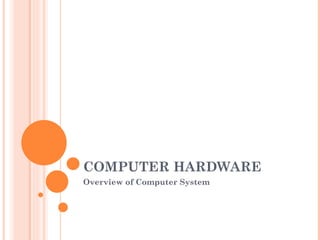
Recommended
Recommended
More Related Content
What's hot (19)
Similar to Computer system
Similar to Computer system (20)
chapter6,Input and Hardware,Basic Information Technology

chapter6,Input and Hardware,Basic Information Technology
Recently uploaded
Model Call Girl in Tilak Nagar Delhi reach out to us at 🔝9953056974🔝

Model Call Girl in Tilak Nagar Delhi reach out to us at 🔝9953056974🔝9953056974 Low Rate Call Girls In Saket, Delhi NCR
9953330565 Low Rate Call Girls In Rohini Delhi NCR

9953330565 Low Rate Call Girls In Rohini Delhi NCR9953056974 Low Rate Call Girls In Saket, Delhi NCR
“Oh GOSH! Reflecting on Hackteria's Collaborative Practices in a Global Do-It...

“Oh GOSH! Reflecting on Hackteria's Collaborative Practices in a Global Do-It...Marc Dusseiller Dusjagr
Recently uploaded (20)
Blooming Together_ Growing a Community Garden Worksheet.docx

Blooming Together_ Growing a Community Garden Worksheet.docx
ENGLISH5 QUARTER4 MODULE1 WEEK1-3 How Visual and Multimedia Elements.pptx

ENGLISH5 QUARTER4 MODULE1 WEEK1-3 How Visual and Multimedia Elements.pptx
Enzyme, Pharmaceutical Aids, Miscellaneous Last Part of Chapter no 5th.pdf

Enzyme, Pharmaceutical Aids, Miscellaneous Last Part of Chapter no 5th.pdf
Model Call Girl in Tilak Nagar Delhi reach out to us at 🔝9953056974🔝

Model Call Girl in Tilak Nagar Delhi reach out to us at 🔝9953056974🔝
internship ppt on smartinternz platform as salesforce developer

internship ppt on smartinternz platform as salesforce developer
9953330565 Low Rate Call Girls In Rohini Delhi NCR

9953330565 Low Rate Call Girls In Rohini Delhi NCR
Science 7 - LAND and SEA BREEZE and its Characteristics

Science 7 - LAND and SEA BREEZE and its Characteristics
“Oh GOSH! Reflecting on Hackteria's Collaborative Practices in a Global Do-It...

“Oh GOSH! Reflecting on Hackteria's Collaborative Practices in a Global Do-It...
Computer system
- 1. COMPUTER HARDWARE Overview of Computer System
- 2. MAIN COMPUTER SYSTEM Monitor Speaker Keyboard System unit Mouse
- 3. MONITOR A monitor is a computer display that is like a TV monitor. A computer monitor image is made up of pixels (dots). The higher the resolution, the better the image. The smaller the dots pitch (typically from 0.25 mm to 0.31 mm), the better the image. The different types of display screens are: Standard television set Standard computer monitors These monitors have better resolution than TV monitors. Some are flat screens. Liquid Crystal Displays (LCD) These screens are made up of two glass plates with liquid in between.
- 4. KEYBOARD Main input device for text and commands. Contain standard function keys, such as the escape, cursor movement and control keys. Come with 3 different type of port : a) serial port b) PS/2 port c) USB port Multimedia keyboard and wireless keyboard
- 5. SPEAKERS Give out information in the form of sound. Range widely in quality and price.
- 6. MOUSE Input device used to controls the movement of the cursor or pointer on a display screen. It has right and double click to function 3 different types of mouse a) PS/2 port mouse b) USB port optical mouse c) Cordless / wireless optical mouse
- 7. SYSTEM UNIT Also known as a base unit. Main body of a computer containing : a) motherboard b) power supply c) cooling fans d) internal disk drives e) memory modules f) expansion cords
- 8. PRINTERS Devices thet produces a hard copy or document or illustrations on paper Used as computer peripherals and are attached by a printer cable to a computer. Types of computer printers : a) dot-matrix printer b) Ink-jet printer c) Laser printer
- 9. TASK
