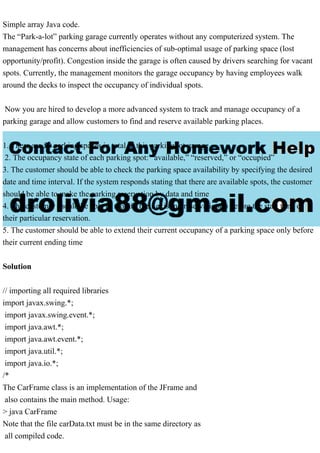
Simple array Java code.The “Park-a-lot” parking garage currently o.pdf
- 1. Simple array Java code. The “Park-a-lot” parking garage currently operates without any computerized system. The management has concerns about inefficiencies of sub-optimal usage of parking space (lost opportunity/profit). Congestion inside the garage is often caused by drivers searching for vacant spots. Currently, the management monitors the garage occupancy by having employees walk around the decks to inspect the occupancy of individual spots. Now you are hired to develop a more advanced system to track and manage occupancy of a parking garage and allow customers to find and reserve available parking places. 1. There are 50 parking spaces in total in this parking lot garage 2. The occupancy state of each parking spot: “available,” “reserved,” or “occupied” 3. The customer should be able to check the parking space availability by specifying the desired date and time interval. If the system responds stating that there are available spots, the customer should be able to make the parking reservation by data and time 4. The customer should be able to modify their existing reservation(s) before the start time of their particular reservation. 5. The customer should be able to extend their current occupancy of a parking space only before their current ending time Solution // importing all required libraries import javax.swing.*; import javax.swing.event.*; import java.awt.*; import java.awt.event.*; import java.util.*; import java.io.*; /* The CarFrame class is an implementation of the JFrame and also contains the main method. Usage: > java CarFrame Note that the file carData.txt must be in the same directory as all compiled code.
- 2. */ public class CarFrame extends JFrame { public static JTabbedPane index; public static CarLot myCarLot; public CarFrame() { // setting window properties this.setSize(Toolkit.getDefaultToolkit().getScreenSize()); this.setDefaultCloseOperation(3); this.setTitle("Car Park System"); this.setResizable(false); Color newColor = new Color(0.2f, 0.1f, 0.8f, 0.1f); // creating Car Lot object myCarLot = new CarLot(15, "carData.txt"); // building tabbed panel display index = new JTabbedPane(); index.setBackground(newColor); final JPanel statusTab = Status.startup(); final JPanel addOrRemoveCarTab = AddOrRemoveCar.startup(); // adding tabs to tabbed panel index.addTab("Lot Status", statusTab); index.addTab("Add Or Remove Cars", addOrRemoveCarTab); // setting content pane this.getContentPane().add(index); } public static void main(String[] args) { // initialize frame and set visible CarFrame main = new CarFrame(); main.setVisible(true); } } class CarLot {
- 3. // class variables private Vector registeredDrivers; private Vector parkingStalls; private String dataFile; private int maxLotSize; // constructor public CarLot(int maxSize, String fileName) { registeredDrivers = new Vector(); parkingStalls = new Vector(); maxLotSize = maxSize; dataFile = fileName; loadData(); } public String getDataFileName() { return dataFile; } public int getMaxSize() { return maxLotSize; } public int carCount() { return parkingStalls.size(); } // Input: license plate number // Output: Stall number in parking lot // Error State: returned String is "" public String findStallLocation(String licenseNum) { String currentStall = ""; String returnVal = ""; for(int i = 0; i < parkingStalls.size(); i++) {
- 4. currentStall = (String)parkingStalls.elementAt(i); if(licenseNum.equals(currentStall)) { returnVal = Integer.toString(i); break; } } return returnVal; } // Loads data from file (maintain persistence upon close) public int loadData() { // each row in the data file represents a registered car // format: // licensePlateNum|currentlyParked FileReader file; BufferedReader buffer; StringTokenizer tokens; String currentLine = ""; String licensePlate = ""; String currentlyParked = ""; try { file = new FileReader(dataFile); buffer = new BufferedReader(file); // read and parse each line in the file while((currentLine = buffer.readLine()) != null) { int returnVal = 0; tokens = new StringTokenizer(currentLine, "|"); licensePlate = tokens.nextToken(); currentlyParked = tokens.nextToken(); // load all registered drivers registeredDrivers.addElement(licensePlate); // load car into stall if status is "Y"
- 5. if(currentlyParked.equals("Y")) { if(parkingStalls.size() < maxLotSize) { parkingStalls.addElement(licensePlate); } else { returnVal = -1; } } } } catch(FileNotFoundException f) { return -1; } catch(IOException io) { return -1; } return 0; } // Saves status data upon request to data file public int saveData() { FileWriter writer = null; PrintWriter printer = null; String currentRecord = ""; String licensePlate = ""; String parkedPlates = ""; String currentlyParked = ""; try { writer = new FileWriter(dataFile);
- 6. printer = new PrintWriter(writer); // build data record by parsing Vectors for(int i = 0; i < registeredDrivers.size(); i++) { licensePlate = (String)registeredDrivers.elementAt(i); currentlyParked = "N"; for(int j = 0; j < parkingStalls.size(); j++) { parkedPlates = (String)parkingStalls.elementAt(j); if(parkedPlates.equals(licensePlate)) { currentlyParked = "Y"; break; } } currentRecord = licensePlate + "|" + currentlyParked; // output record to file printer.println(currentRecord); } // close output streams writer.close(); printer.close(); } catch(IOException io) { return -1; } return 0; } public boolean carEnter(String licenseNum) { String parkedCar = ""; boolean alreadyHere = false; // Check stalls to see if car is already parked
- 7. for(int i = 0; i < parkingStalls.size(); i++) { parkedCar = (String)parkingStalls.elementAt(i); if(parkedCar.equals(licenseNum)) { alreadyHere = true; } } // car is not already parked if(!alreadyHere) { // space is still available if(!lotFull()) { parkingStalls.addElement(licenseNum); return true; } // space not available else { return false; } } // car already parked in lot else { return false; } } public boolean carExit(String licenseNum) { boolean returnVal = false; //default return value String parkedCar = ""; // searching for car in stalls for(int i = 0; i < parkingStalls.size(); i++)
- 8. { parkedCar = (String)parkingStalls.elementAt(i); // car found if(parkedCar.equals(licenseNum)) { parkingStalls.removeElementAt(i); returnVal = true; break; } } return returnVal; } public boolean lotFull() { // compare stalls occupied to max lot size if(parkingStalls.size() == maxLotSize) { return true; } else { return false; } } } /* Provides the graphical layout for the Status tab */ class Status { public static JPanel statusTab = new JPanel(); public static JPanel statusScreen1; static JTextField licensePlateField = new JTextField(20); // retrieves Status panel and sets visible static JPanel startup() {
- 9. statusScreen1 = Status.getStatusScreen1(); statusTab.add(statusScreen1); statusScreen1.setVisible(true); return statusTab; } //defines and retrieves Status panel static JPanel getStatusScreen1() { statusScreen1 = new JPanel(new FlowLayout()); JPanel generalPanel = new JPanel(); generalPanel.setLayout(new BoxLayout(generalPanel, BoxLayout.Y_AXIS)); generalPanel.add(Box.createVerticalStrut(170)); JPanel holderPanel = new JPanel(new BorderLayout()); holderPanel.setLayout(new BoxLayout(holderPanel, BoxLayout.Y_AXIS)); JPanel criteriaPanel = new JPanel(); criteriaPanel.setLayout(new BoxLayout(criteriaPanel, BoxLayout.X_AXIS)); JLabel licensePlateLabel = new JLabel("License Plate Number:"); Font textFont = new Font("SanSerif", Font.PLAIN, 24); Font textFieldFont = new Font("Serif", Font.PLAIN, 20); licensePlateLabel.setFont(textFont); licensePlateField.setFont(textFieldFont); criteriaPanel.add(Box.createHorizontalStrut(40)); criteriaPanel.add(licensePlateLabel); criteriaPanel.add(licensePlateField); criteriaPanel.add(Box.createHorizontalStrut(40)); final JPanel buttonPanel = new JPanel(); buttonPanel.setLayout(new BoxLayout(buttonPanel, BoxLayout.X_AXIS)); JButton lotCapacityButton = new JButton("Check Lot Capacity"); JButton saveStateButton = new JButton("Save Lot State"); JButton findStallButton = new JButton("Locate Vehicle"); JButton clearButton = new JButton(" Clear "); lotCapacityButton.setFont(textFont);
- 10. saveStateButton.setFont(textFont); findStallButton.setFont(textFont); clearButton.setFont(textFont); buttonPanel.add(Box.createHorizontalStrut(10)); buttonPanel.add(lotCapacityButton); buttonPanel.add(saveStateButton); buttonPanel.add(findStallButton); buttonPanel.add(clearButton); holderPanel.add(criteriaPanel); holderPanel.add(Box.createVerticalStrut(30)); holderPanel.add(buttonPanel); generalPanel.add(holderPanel); statusScreen1.add(generalPanel); statusScreen1.add(Box.createHorizontalStrut(150)); // button listener for lot capacity lotCapacityButton.addActionListener(new ActionListener() { public void actionPerformed(ActionEvent e) { // Retrieve required information String licensePlate = licensePlateField.getText().trim(); int totalCapacity = CarFrame.myCarLot.getMaxSize(); int currentlyOccupied = CarFrame.myCarLot.carCount(); int freeSpace = totalCapacity - currentlyOccupied; // Print dialog box JOptionPane.showMessageDialog((Component) buttonPanel, "Total Capacity: " + totalCapacity + " Currently Occupied: " + currentlyOccupied + " Free Space: " + freeSpace, "Current Car Lot Statistics", JOptionPane.INFORMATION_MESSAGE); // reset active tab and field data CarFrame.index.setSelectedIndex(0); licensePlateField.setText("");
- 11. } }); // button listener for save state saveStateButton.addActionListener(new ActionListener() { public void actionPerformed(ActionEvent e) { // perform save operation int result = CarFrame.myCarLot.saveData(); // check if successful and report results if(result == 0) { JOptionPane.showMessageDialog((Component) buttonPanel, "Data for all registered users has been updated in file: " + CarFrame.myCarLot.getDataFileName(), "Data Stored Successfully", JOptionPane.INFORMATION_MESSAGE); } else { JOptionPane.showMessageDialog((Component) buttonPanel, "Data could not be stored!", "Data Extract Failure", JOptionPane.ERROR_MESSAGE); } // reset active tab and field data CarFrame.index.setSelectedIndex(0); licensePlateField.setText(""); } }); // button listener for car location search findStallButton.addActionListener(new ActionListener() { public void actionPerformed(ActionEvent e) { // retrieve input and perform search String licensePlate = licensePlateField.getText().trim(); String stallNumber =
- 12. CarFrame.myCarLot.findStallLocation(licensePlate); // check operation result and report using dialog boxes if(!stallNumber.equals("")) { JOptionPane.showMessageDialog((Component) buttonPanel, "Location of car #" + licensePlate + ":" + " Stall " + stallNumber, "Car Location Found", JOptionPane.INFORMATION_MESSAGE); } else { JOptionPane.showMessageDialog((Component) buttonPanel, "Location of car #" + licensePlate + ":" + "Could not be found." + " The vehicle is either not registered or not currently parked.", "Car Location Found", JOptionPane.ERROR_MESSAGE); } // reset active tab and field data CarFrame.index.setSelectedIndex(0); licensePlateField.setText(""); } }); // button listener for clear clearButton.addActionListener(new ActionListener() { public void actionPerformed(ActionEvent e) { // reset license plate field licensePlateField.setText(""); } }); return statusScreen1; } }
- 13. /* Provides the graphical layout for the Add or Remove Car tab */ class AddOrRemoveCar { public static JPanel addOrRemoveCarTab = new JPanel(); public static JPanel addOrRemoveCarScreen1; static JTextField licensePlateField = new JTextField(20); // Retrieves and returns add/remove car panel static JPanel startup() { addOrRemoveCarScreen1 = AddOrRemoveCar.getAddOrRemoveCarScreen1(); addOrRemoveCarTab.add(addOrRemoveCarScreen1); addOrRemoveCarScreen1.setVisible(true); return addOrRemoveCarTab; } // Defines and returns graphical components for screen static JPanel getAddOrRemoveCarScreen1() { addOrRemoveCarScreen1 = new JPanel(new FlowLayout()); JPanel generalPanel = new JPanel(); generalPanel.setLayout(new BoxLayout(generalPanel, BoxLayout.Y_AXIS)); generalPanel.add(Box.createVerticalStrut(170)); JPanel holderPanel = new JPanel(new BorderLayout()); holderPanel.setLayout(new BoxLayout(holderPanel, BoxLayout.X_AXIS)); JPanel criteriaPanel = new JPanel(new FlowLayout()); JLabel licensePlateLabel = new JLabel("License Plate Number:", SwingConstants.RIGHT); Font textFont = new Font("SanSerif", Font.PLAIN, 24); Font textFieldFont = new Font("Serif", Font.PLAIN, 20); licensePlateLabel.setFont(textFont); licensePlateField.setFont(textFieldFont); criteriaPanel.add(licensePlateLabel);
- 14. criteriaPanel.add(licensePlateField); final JPanel buttonPanel = new JPanel(new FlowLayout()); buttonPanel.setLayout(new BoxLayout(buttonPanel, BoxLayout.X_AXIS)); JButton addButton = new JButton("Add Car to Lot"); JButton removeButton = new JButton("Remove Car from Lot"); JButton clearButton = new JButton("Clear Data"); addButton.setFont(textFont); removeButton.setFont(textFont); clearButton.setFont(textFont); buttonPanel.add(Box.createHorizontalStrut(10)); buttonPanel.add(addButton); buttonPanel.add(removeButton); buttonPanel.add(clearButton); holderPanel.add(criteriaPanel); generalPanel.add(holderPanel); holderPanel.add(Box.createVerticalStrut(75)); generalPanel.add(buttonPanel); addOrRemoveCarScreen1.add(generalPanel); addOrRemoveCarScreen1.add(Box.createHorizontalStrut(100)); // button listener for adding car to lot addButton.addActionListener(new ActionListener() { public void actionPerformed(ActionEvent e) { String licensePlate = licensePlateField.getText().trim(); // check validity of input if((licensePlate.length() == 0)) { JOptionPane.showMessageDialog((Component) buttonPanel, "Please fill in the field and try again", "Blank Field", JOptionPane.ERROR_MESSAGE); } else
- 15. { // perform enter operation boolean result = CarFrame.myCarLot.carEnter(licensePlate); // check outcome and report results if(!result) { JOptionPane.showMessageDialog((Component) buttonPanel, "This license plate is either not registered or is already in the lot. " + "Please try again.", "Invalid Operation", JOptionPane.ERROR_MESSAGE); } else { int another = JOptionPane.showConfirmDialog((Component) buttonPanel, "The car has been added. Add another car to the lot?", "Add Car", JOptionPane.YES_NO_OPTION); // reset input field licensePlateField.setText(""); // change tabs based on user input if(another == JOptionPane.NO_OPTION) { CarFrame.index.setSelectedIndex(0); } } } } }); // button listener for removing car from lot removeButton.addActionListener(new ActionListener() { public void actionPerformed(ActionEvent e) { // retrieve input data
- 16. String licensePlate = licensePlateField.getText().trim(); // check data validity if((licensePlate.length() == 0)) { // invalid JOptionPane.showMessageDialog((Component) buttonPanel, "Please fill in the field and try again", "Blank Field", JOptionPane.ERROR_MESSAGE); } else { // valid // perform exit operation boolean result = CarFrame.myCarLot.carExit(licensePlate); // check outcome and report results if(!result) { JOptionPane.showMessageDialog((Component) buttonPanel, "This license plate is invalid or is already in the lot. Please try again.", "Invalid Operation", JOptionPane.ERROR_MESSAGE); } else { int another = JOptionPane.showConfirmDialog((Component) buttonPanel, "The car has been removed. Remove another car?", "Add Car", JOptionPane.YES_NO_OPTION); licensePlateField.setText(""); if(another == JOptionPane.NO_OPTION) { CarFrame.index.setSelectedIndex(0); } }
- 17. } } }); // button listener for clear button clearButton.addActionListener(new ActionListener() { public void actionPerformed(ActionEvent e) { // reset text field licensePlateField.setText(""); } }); return addOrRemoveCarScreen1; } }