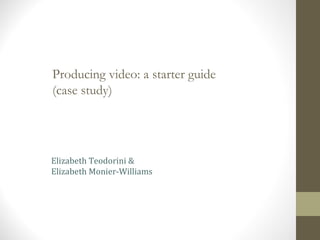
Producing Video A Starter Guide
- 1. Producing video: a starter guide (case study) Elizabeth Teodorini & Elizabeth Monier-Williams
- 3. Overview • Planning • The shoot • Post-production • Rollout • Resources • Lessons learned • 5 recommendations
- 4. Planning: content • Clarify—in one sentence—the single message you want your viewer to take away. • Adapt your content to make it relevant to the viewer. How to Make Your Garden Bee Friendly speaks directly to viewers about the benefits of bee-friendly plants and gives practical suggestions for what will attract bees.
- 5. Planning: location • Consider doing a pre-shoot visit with your videographer to troubleshoot challenges like lighting and sound. Professor Packer told us we needed a sunny day to ensure the bees would be out.
- 6. Planning: your subject • Get a feel for their speaking style and presence. If your speaker is not strong on screen, or will require a lot of editing to deliver longer sections, you will need more b-roll. • Discuss the single message. Does it make sense to the speaker? Body language will make it clear if he or she is uncomfortable.
- 7. Planning: the outline • Working from an outline, and using it to prompt your speaker with questions during the shoot, results in a more natural product than scripting. How to Make Your Garden Bee Friendly • Why bees are important to human survival (food) • Bees are in trouble (population, pollution, illness, etc.) • Bee-friendly plants and “houses” • Interesting facts (all sizes, not furry, not wasps, etc.) • Resources (URLs, book)
- 8. Planning: videography • Your videographer wants to know: • Location details (light sources, power sources, etc.) • Video outline—what footage do you need? • Timeline for post-production • Deliverables (file types, inclusion of graphics, music requirements, etc.) • Tone and styling (documentary style, transitions or hard cuts, fonts, name key style, etc.) • Audience Ask for input throughout the process.
- 9. The shoot • Work from your outline and b-roll list. • Work closely with your videographer. We started in the garden’s east end so that we’d have direct sun throughout the shoot and a consistent product after editing.
- 10. The shoot • When prompting your speaker, ensure he or she sets up the response. • You: “What kinds of plants attract bees?” • Speaker: “The kinds of plants that will attract bees to your garden are x, y and z.” • NOT: “X, y and z,” which will be completely out of context after editing. We encouraged Professor Packer to say “you” rather than referring generically to “people,” and to treat the camera as though it was a single person with whom he was speaking.
- 11. Post-production • ~3 rounds • Sites like Vimeo save time when you have multiple reviewers and provide a clear editorial record. • Get someone with no content knowledge to watch it for gaps.
- 12. Post-production • Be flexible: • Your speaker may touch on something unplanned that you want to include with more detail. • Something you thought would work could flop. • The content order may change if a more natural segue emerges elsewhere in the footage. We introduced the freeze frames, a.k.a. “cards”, to add clarity to the content. Their styling changed considerably over the post-production period.
- 13. Rollout • Know your audience and forum: • Event presentation • Website • Social Media: Facebook, Twitter, You Tube, etc. • SEO • Caption your video • Use content tags • Pick a strong title • Try a Google search to see where the video ranks
- 14. Rollout Fall 2010: • Alumni Matters, Alumni website, You Tube channel, Facebook post • Research news, Twitter, targeted messages (e.g., funders, bee book publicist, etc.) • VPUR media relations, Y-File, faculty webpages, etc. Spring 2011: • Gardening, urban space and environment magazines, blogs and organizations • Second push through Alumni Matters
- 15. Resources Time: Planning—2 days Shoot—½ day Post-production—1 day Rollout: ½ day Film Crew Cost: ~$950 $525 shoot $425 post-production
- 16. Lessons learned: location • Shooting outdoors subjects you to weather, but can produce exceptional footage. • Consider noise when scouting locations. • Listen to your crew. We dealt with nearby construction and planes flying overhead, which meant we had to wait for gaps in the noise to film some sections. The crew was confident the audio would be fine, so we didn’t have to move inside.
- 17. Lessons learned: collaborate Teams are more powerful than individuals: • Sharing costs and resources makes video production more manageable • More expertise = stronger product • More connections mean wider distribution networks and better exposure for your product • The more people who see it, the more chances it’ll go viral.
- 18. 5 Recommendations 1. Don’t script. Prompt. 2. Work to your speaker’s strengths. Not everyone is a performer. 3. Use b-roll and editing to fill the gaps. That means you have to plan ahead.
- 19. 5 Recommendations 4. Invest in training for staff and faculty who will be on camera or producing video regularly. 5. Develop a simple, standardized styling for the video that emphasizes the overall brand (York University), not internal nomenclature. This can be applied to future videos and by others on in your organization.