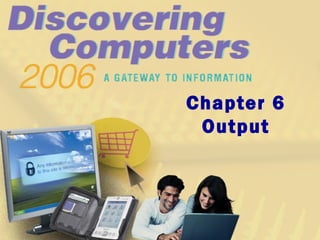
Output
- 2. Chapter 6 Objectives Describe the four categories of outputDescribe the four categories of output Summarize the characteristics of LCD monitors, LCD screens, plasma monitors, and HDTVs Summarize the characteristics of LCD monitors, LCD screens, plasma monitors, and HDTVs Describe the characteristics of a CRT monitor and factors that affect its quality Describe the characteristics of a CRT monitor and factors that affect its quality Explain the relationship between graphics chips and monitors Explain the relationship between graphics chips and monitors Describe various ways to printDescribe various ways to print Summarize the characteristics of ink-jet printers, photo printers, laser printers, thermal printers, mobile printers, label and postage printers, and plotters and large-format printers Summarize the characteristics of ink-jet printers, photo printers, laser printers, thermal printers, mobile printers, label and postage printers, and plotters and large-format printers Describe the uses of speakers and headsetsDescribe the uses of speakers and headsets Identify the output characteristics of fax machines and fax modems, multifunction peripherals, data projectors, joysticks, and wheels Identify the output characteristics of fax machines and fax modems, multifunction peripherals, data projectors, joysticks, and wheels Identify output options for physically challenged users Identify output options for physically challenged users Next Differentiate between a nonimpact printer and an impact printer Differentiate between a nonimpact printer and an impact printer
- 3. What is Output? What is output? p. 300 Fig. 6-1 Next Data that has been processed into a useful form, Output device is any hardware component that can convey information to user
- 4. Display Devices What is a display device? p. 302 Next Output device that visually conveys information Information on display device sometimes called soft copy Monitor houses display device as separate peripheral
- 5. Display Devices What is an LCD monitor? p. 302 Fig. 6-2 Next Uses liquid crystal display Have a small footprint Mobile devices that contain LCD displays include Notebook computer, Tablet PC, PDA, and Smart Phone
- 6. Flat-Panel Displays What about using multiple LCD monitors? p. 303 Fig. 6-3 Next Some users position two or more monitors side by side or stacked Allows users to run multiple applications simultaneously
- 7. Flat-Panel Displays What are some mobile devices that have LCD screens? p. 303 Fig. 6-4 Next Notebooks Tablet PCs PDAs Smart phones
- 8. Flat-Panel Displays What is resolution? p. 304 Fig. 6-5 Sharpness and clarity of image Higher resolution makes image sharper, displays more text on screen, makes some elements smaller Next
- 9. Flat-Panel Displays How do you use an LCD monitor with a video card? p. 305 Fig. 6-6 Next Plug monitor into Digital Video Interface (DVI) port on computer standard monitor port S-video port DVI port Click to view Web Link, click Chapter 6, Click Web Link from left navigation, then click Video Memory below Chapter 6
- 10. Flat-Panel Displays What is a plasma monitor? p. 306 Fig. 6-7 Next Displays image by applying voltage to layer of gas Larger screen size and higher display quality than LCD, but are more expensive
- 11. CRT Monitors What is a CRT monitor? p. 307 Fig. 6-9 Next Contains cathode-ray tube (CRT) Screen coated with tiny dots of phosphor material Each dot consists of a red, blue, and green phosphor Common sizes are 15, 17, 19, 21, and 22 inches Viewable size is diagonal measurement of actual viewing area
- 12. CRT Monitors What determines the quality of a CRT monitor? p. 308 Screen resolution Refresh rate is speed at which monitor redraws images on screen Text created with a smaller dot pitch is easier to read Next Click to view Web Link, click Chapter 6, Click Web Link from left navigation, then click CRT Monitors below Chapter 6
- 13. Printers What is a printer? p. 310 Fig. 6-11 Next Output device that produces text and graphics on paper Result is hard copy, or printout Two orientations: portrait and landscape portrait landscape
- 14. SpeedSpeedSpeedSpeed Printers How do you know which printer to buy? p. 310 Next BudgetBudgetBudgetBudget Color orColor or black and whiteblack and white Color orColor or black and whiteblack and white Cost per pageCost per pageCost per pageCost per page Paper typesPaper types and sizesand sizes Paper typesPaper types and sizesand sizes Photo printingPhoto printingPhoto printingPhoto printing GraphicsGraphics capabilitycapability GraphicsGraphics capabilitycapability Depends on printing needs WirelessWireless capabilitycapability WirelessWireless capabilitycapability Future needsFuture needsFuture needsFuture needs
- 15. Printers What is a nonimpact printer? p. 312 Fig. 6-14 Next Forms characters and graphics without striking paper Ink-jet printer sprays tiny drops of liquid ink onto paper Prints in black-and-white or color on a variety of paper types
- 16. Printers What is the resolution of a printer? p. 313 Fig. 6-15 Next Sharpness and clarity Measured by number of dots per inch (dpi) printer can output
- 17. Printers What is a photo printer? p. 314 Fig. 6-17 Next Step 2. Insert media card into card reader on photo printer. Step 3. Use menu to select desired image to print, view it on LCD screen, edit if necessary, select size of the print, and then print image. Step 4. Remove printed photo from the printer. Color printer that produces photo-lab-quality pictures media cards photo printer Step 1. Take photograph with digital camera and store it on media card in the camera. media card Click to view Web Link, click Chapter 6, Click Web Link from left navigation, then click Photo Printers below Chapter 6
- 18. Printers What is a laser printer? p. 315 Fig. 6-18 Next High-speed, high-quality nonimpact printer Prints text and graphics in very high-quality resolution, ranging from 1,200 to 2,400 dpi Typically costs more than ink-jet printer, but is much faster
- 19. Printers What is a thermal printer? p. 317 Fig. 6-20 Next Generates images by pushing electrically heated pins against heat-sensitive paper Dye-sublimation printer, (also called a digital photo printer) uses heat to transfer dye to specially coated paper professional home use
- 20. Printers What is a mobile printer? p. 317 Fig. 6-21 Next Small, lightweight, battery-powered printer that allows mobile user to print from notebook computer, Tablet PC, or PDA while traveling
- 21. Printers What is a label printer? p. 318 Fig. 6-22 Next Small printer that prints on adhesive-type material Postage printer has built-in digital scale and prints postage stamps Most also print bar codes
- 22. Printers What is a plotter? p. 318 Fig. 6-23 Next Sophisticated printer used to produce high-quality drawings Large-format printer creates photo-realistic-quality color prints
- 23. Printers What is a dot-matrix printer? p. 319 Fig. 6-24 Next Impact printer that produces printed images when tiny wire pins strike ribbon Impact printer forms characters by striking mechanism against inked ribbon that contacts paper
- 24. Printers What is a line printer? p. 319 Fig. 6-25 Next High-speed impact printer that prints entire line at a time Speed measured in lines per minute (lpm) Band printer prints fully formed characters using a hammer mechanism Shuttle-matrix printer is high-speed printer that works like dot-matrix printer
- 25. Speakers and Headsets What is an audio output device? p. 320 Figs. 6-26 – 6-27 Next Computer component that produces music, speech, or other sounds Speakers and headsets are common devices Click to view Web Link, click Chapter 6, Click Web Link from left navigation, then click Speakers and Headsets below Chapter 6
- 26. Speakers and Headsets What is voice output? p. 321 Fig. 6-28 Next Computer talks to you through speakers on computer Internet telephony allows you to have conversation over Web
- 27. Other Output Devices What is a facsimile (fax) machine? p. 322 Fig. 6-29 Next Device that transmits and receives documents over telephone lines
- 28. Other Output Devices What is a fax modem? p. 322 Fig. 6-30 Next Modem that allows you to send and receive electronic documents as faxes external fax modem internal fax card in system unit fax machine Click to view Web Link, click Chapter 6, Click Web Link from left navigation, then click Fax Modems below Chapter 6
- 29. Other Output Devices What is a multifunction peripheral? p. 323 Fig. 6-31 Next Provides functionality of printer, scanner, copy machine, and fax machine Click to view Web Link, click Chapter 6, Click Web Link from left navigation, then click Multifunction Peripherals below Chapter 6
- 30. Other Output Devices What is a data projector? p. 323 Fig. 6-32 Next Device that takes image from computer screen and projects it onto larger screen
- 31. Putting It All Together What are suggested output devices for the home user? p. 325 Fig. 6-34 Home User Monitor Printer Other 17- or 19-inch LCD monitor Ink-jet color printer; or Photo printer Speakers Headset Force-feedback joystick and wheel Next
- 32. Putting It All Together What are suggested output devices for the small office/home office user? p. 325 Fig. 6-34 Small Office/ Home Office (SOHO) User 19- or 21-inch LCD monitor Color LCD screen on Tablet PC, PDA, or smart phone Multifunction peripheral; or Ink-jet color printer; or Laser printer Label printer Postage printer Fax machine Speakers Monitor Printer Other Next
- 33. Putting It All Together What are suggested output devices for the mobile user? p. 325 Fig. 6-34 Mobile User 15.7-inch color LCD screen on notebook computer Color LCD screen on Tablet PC, PDA, or smart phone Mobile color printer Ink-jet color printer; or Laser printer for in-office use Photo printer Fax modem Headset DLP data projector Monitor Printer Other Next
- 34. Putting It All Together What are suggested output devices for the power user? p. 325 Fig. 6-34 Next Power User 23-inch LCD monitor Laser printer Plotter or large- format printer; or Photo printer; or Dye-sublimation printer Fax machine or fax modem Speakers Headset Monitor Printer Other
- 35. Putting It All Together What are suggested output devices for the large business user? p. 325 Fig. 6-34 Large Business User High-speed laser printer Laser printer, color Line printer (for large reports from a mainframe) Label printer Fax machine or fax modem Speakers Headset DLP data projector Monitor Printer Other Next 19- or 21-inch LCD monitor Color LCD screen on Tablet PC, PDA, or smart phone
- 36. Output Devices for Physically Challenged Users What is the Magnifier command? p. 326 Fig. 6-35 Next Windows Magnifier command enlarges text and other items on screen
- 37. Output Devices for Physically Challenged Users What other output options are available for visually impaired users? p. 326 Fig. 6-36 Next Change Window settings, such as increasing size or changing color of text to make words easier to read Blind users can work with voice output Braille printer outputs information in Braille onto paper
- 38. Fax machines and fax modemsFax machines and fax modems Summary of Output Flat-panel displaysFlat-panel displays CRT monitorsCRT monitors PrintersPrinters Speakers and headsetsSpeakers and headsets Multifunction peripheralsMultifunction peripherals Data projectorsData projectors Force feedback joysticks and wheelsForce feedback joysticks and wheels Chapter 6 Complete
