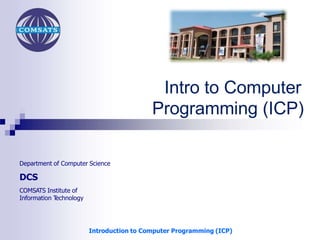
C language
- 1. Department of Computer Science DCS COMSATS Institute of Information Technology Intro to Computer Programming (ICP) Introduction to Computer Programming (ICP)
- 2. What is C??? Department of Computer Science 2 C is a programming language developed at AT & T‟s Bell Laboratories of USA in 1972. It was designed and written by a man named Dennis Ritchie. In the late seventies C began to replace the more familiar languages of that time like PL/I, ALGOL, etc. No one pushed C.
- 3. Getting Started with C Communicating with a computer involves speaking the language the computer understands, which immediately rules out English as the language of communication with computer. Department of Computer Science 3
- 4. The C Character Set A character denotes any alphabet, digit or special symbol used to represent information. Below table shows the character set used in C lang. Department of Computer Science 4
- 5. Constants, variables and Keywords Department of Computer Science 5 The alphabets, numbers and special symbols when properly combined form constants, variables and keywords. A constant is an entity that doesn‟t change whereas a variable is an entity that may change.
- 6. Variable Department of Computer Science 6 In any program we typically do lots of calculations. The results of these calculations are stored in computers memory. Like human memory the computer memory also consists of millions of cells. The calculated values are stored in these memory cells. these memory cells/locations are given names. Since the value stored in each location may change the names given to these locations are called variable names.
- 7. Veriable Since the location whose name is x can hold different values at different times x is known as a variable. As against this, 3 or 5 do not change, hence are known as constants. Any variable used in the program must be declared before using it. For example, int p, n; Department of Computer Science 7
- 8. Types of C Constants C constants can be divided into two major categories, sub categories are mentioned in the table, Department of Computer Science 8
- 9. Rules for Constructing Integer Constants An integer constant must have at least one digit. It must not have a decimal point. It can be either positive or negative. If no sign precedes an integer constant it is assumed to be positive. No commas or blanks are allowed within an integer constant. The allowable range for integer constants is -32768 to 32767. For Example, 426, +724, -7866 etc. Department of Computer Science 9
- 10. Rules for Constructing Real Constants • A real constant must have at least one digit. • It must have a decimal point. • It could be either positive or negative. Default sign is positive. • No commas or blanks are allowed within a real • constant. • For example, 426.0, +345.56, -34.789 etc Department of Computer Science 10
- 11. Rules for Constructing Character Constants • A character constant is a single alphabet, a single digit or a single special symbol enclosed within single inverted commas. • Both the inverted commas should point to the left. • For example, ‟A‟ is a valid character constant whereas • „A‟ is not. • The maximum length of a character constant can be 1 character. • For Example ‟A‟, ‟I‟, ‟5‟, ‟$‟ etc Department of Computer Science 11
- 12. Types of C variables Department of Computer Science 12 An entity that may vary during program execution is called a variable. Variable names are names given to locations in memory. These locations can contain integer, real or character constants. In any language, the types of variables that it can support depend on the types of constants that it can handle.
- 13. Rules for Constructing Variable Names • A variable name is any combination of 1 to 31 alphabets, digits or underscores. Some compilers allow variable names whose length could be up to 247 characters. • The first character in the variable name must be an alphabet or underscore. • No commas or blanks are allowed within a variable name. No special symbol other than an underscore (as in gross_sal) • can be used in a variable name. • For example si_int, m_hra, pop_e_89 etc • These rules remain same for all the types of primary and secondary variables. Department of Computer Science 13
- 14. C Keywords Department of Computer Science 14 Keywords are the words whose meaning has already been explained to the C compiler. The keywords cannot be used as variable names because if we do so we are trying to assign a new meaning to the keyword, which is not allowed by the computer. The keywords are also called ‘Reserved words’. There are only 32 keywords available in C.
- 15. Keywords in C Department of Computer Science 15
- 16. Memory Requirement of Different Data Type char is 1 byte short int is 2 bytes int is 4 bytes long int is 4 bytes float is 4 bytes double is 8 bytes long double is 10 bytes •You can get the size of the data type using sizeof(data type) function (e.g. sizeof(char)) •Compiler to compiler these size varies. Department of Computer Science 16
- 17. Compilation and execution of C program Department of Computer Science 17 Once you have written the program you need to type it and instruct the machine to execute it. To type your C program you need another program called Editor. Once the program has been typed it needs to be converted to machine language (0s and 1s) before the machine can execute it. To carry out this conversion we need another program called Compiler. Integrated Development Environment (IDE) which consists of an Editor as well as the Compiler. Many IDE‟s like, Turbo C, Trubo C++ and Microsoft C works under MS-DOS. Visual C++ and BorLand works under windows. gcc compiler works under Linux.
- 18. How to Run??? Department of Computer Science 18 • Start the compiler at C>prompt. The compiler • (TC.EXE is usually present in C:TCBIN). • Select New from the File menu. • Type the program. • Save the program using F2 under a proper name (say Program1.c). • Use Ctrl + F9 to compile and execute the program. • Use Alt + F5 to view the output.
- 19. Typical C Program Development Environment Department of Computer Science 19
- 20. A simple C Program Printing a line of Text Department of Computer Science 20
- 21. Comments Department of Computer Science 21 Line 1 and 2 begin with /* and end with */, called comments. Comments do not cause the computer to perform any action when the program is run. Comments are ignored by the C compiler and do not cause any machine-language object code to be generated.
- 22. Comments Department of Computer Science 22 Comments cannot be nested. For example, /* Cal of SI /* Author sam date 01/01/2002 */ */ is invalid. A comment can be split over more than one line, as in, /* This is a jazzy comment */ Such a comment is often called a multi-line comment.
- 23. C Preprocessor Department of Computer Science 23 #include<stdio.h> is a directive to the C preprocessor. Lines beginning with # are processed by the preprocessor before the program is compiled. Line 3 tells the preprocessor to include the contents of the standard input/output header(<stdio.h>) in the program.
- 24. Main Function Department of Computer Science 24 Line 6, int main (void) is a part of every C program. The parentheses after main indicate that main is a program building block called a function. C programs contain one or more functions, one of which must be main. Every program in C begins executing at the function main. Functions can return information. The keyword int to the left of main indicates that main “returns” an integer (whole number) value.
- 25. Main function Department of Computer Science 25 Functions also can receive information when they‟re called upon to execute. The void in parentheses here means that main does not receive any information. Line 7 A left brace, {, begins the body of every function (line 7). A corresponding right brace } ends each function (line 11). This pair of braces and the portion of the program between the braces is called a block. The block is an important program unit in C
- 26. Program parts explanation Department of Computer Science 26 Line 8 Print on the screen the string of characters marked by the quotation marks. A string is sometimes called a character string, a message or a literal. The entire line, including printf, its argument within the parentheses and the semicolon(;), is called a statement. Every statement must end with a semicolon. When the preceding printf statement is executed, it prints the message Welcome to C! on the screen. The characters normally print exactly as they appear between the double quotes in the printf statement.
- 27. Printf() Department of Computer Science 27 The general form of printf( ) function is, printf( "<format string>", <list of variables> ) ; <format string> can contain, %f for printing real values %d for printing integer values %c for printing character values In addition to format specifiers like %f, %d and %c the format string may also contain any other characters. These characters are printed as they are when the printf( )is executed. For example printf(“the value of b is %d”, b);
- 28. Receiving input using scanf() Department of Computer Science 28 To make the program general the program itself should ask the user to supply the values of a,b through the keyboard during execution. This can be achieved using a function called scanf( ). This function is a counter-part of the printf() function. printf( ) outputs the values to the screen whereas scanf( ) receives them from the keyboard. For example scanf(“%d %d”, &a, &b); it will read value against a and b at run time. When we say &a, we are telling scanf( )at which memory location should it store the value supplied by the user from the keyboard.
- 29. Escape sequences Department of Computer Science 29 The characters n were not printed on the screen. The backslash () is called an escape character. It indicates that printf is supposed to do something out of the ordinary. When encountering a backslash in a string, the compiler looks ahead at the next character and combines it with the backslash to form an escape sequence. The escape sequence n means newline. When a newline appears in the string output by a printf, the newline causes the cursor to position to the beginning of the next line on the screen.
- 30. Some common escape sequences Department of Computer Science 30
- 31. Program Parts Explanation Department of Computer Science 31 Line 10 The keyword return is one of several means. We‟ll use to exit a function. When the return statement is used at the end of main as shown here, the value 0 indicates that the program has terminated successfully
- 32. C instruction Department of Computer Science 32 Three types of C instruction Type Declaration Instruction To declare the type of variables used in a C program. Arithmetic Instruction To perform arithmetic operations between constants and variables. Control Instruction To control the sequence of execution of various statements in a C program.
- 33. Type Declaration Instruction Any variable used in the program must be declared before using it in any statement. The type declaration statement is written at the beginning of main( ) function. Not right bc using a before Defining it Department of Computer Science 33
- 34. Arithmetic instruction A C arithmetic instruction consists of a variable name on the left hand side of = and variable names & constants on the right hand side of =. The variables and constants appearing on the right hand side of = are connected by arithmetic operators like +, -, *, and /. Department of Computer Science 34
- 35. Arithmetic instruction Department of Computer Science 35 A C arithmetic statement could be of three types. Integer mode arithmetic statement All integers Real mode arithmetic statement All reals Mixed mode arithmetic statement Mixed (real and integers) Note: C allows only one variable on left-hand side of =. That is, z = k * l is legal, whereas k * l = z is illegal.
- 36. Modular division operator (%) Department of Computer Science 36 The expression 10 / 2 yields 5, whereas, 10 % 2 yields 0. Note that the modulus operator (%) cannot be applied on a float. Also note that on using % the sign of the remainder is always same as the sign of the numerator. Thus –5 % 2 yields –1, whereas, 5 % -2 yields 1.
- 37. Arithmetic instruction Department of Computer Science 37 An arithmetic instruction is often used for storing character constants in character variables. For example char x, y; int z; x = „a' ; y = „b' ; z=x+y; printf("the value of a and b is %d , %d", x, y); printf("the value of z =%d", z); Output: The value of a and b is 97, 98. the value of z= 195
- 38. exponentiation operation Department of Computer Science 38 Thus following statements are invalid. a = 3 ** 2 ; b = 3 ^ 2 ; For example #include <math.h> main( ) { int a ; a = pow ( 3, 2 ) ; printf ( “%d”, a ) ; }
