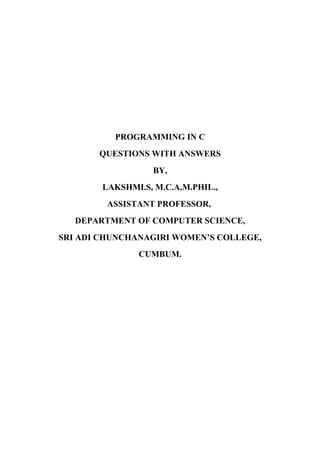
Programming in c notes
- 1. PROGRAMMING IN C QUESTIONS WITH ANSWERS BY, LAKSHMI.S, M.C.A,M.PHIL., ASSISTANT PROFESSOR, DEPARTMENT OF COMPUTER SCIENCE, SRI ADI CHUNCHANAGIRI WOMEN’S COLLEGE, CUMBUM.
- 2. UNIT I 1. Explain the steps used in program development cycle. * Program Development Cycle: • Step by step procedure used to build a computer program. 1. Problem Definition: • The problem is defined. 2. Requirement Analysis: • The requirements of the user are analyzed. 3. Program Design: • The structure of the program is designed. 4. Program Coding: • Program design is transformed into program code. 5. Testing & Debugging: • Testing: Program errors are detected. • Debugging: Program errors are corrected. 6. Documentation: • Detailed description about the program is written. 7. Maintenance: • The program is changed in order to correct errors, improve performance and meet user requirements. _______________________________________________________________________________________ 2. Explain the features of a good programming language. * Features of a Good Programming Language: 1. Simplicity: Problem Definition Requirement Analysis Program Design Program Coding Testing & Debugging Documentation Maintenance
- 3. • Simple to learn and use. 2. Naturalness: • Provide the data types, operators and syntax required to write programs in the specified application area. 3. Abstraction: • Group essential details and ignore other details. 4. Efficiency: • Occupy less memory space. • Fast execution. 5. Structuredness: • Provide facility to divide a problem into sub-problems and write separate sub-programs for them. 6. Compactness: • Provide facility to write compact programs. 7. Extensibility: • Provide facility to extend a program. _______________________________________________________________________________________ 3. Write the algorithm and draw the flowchart to find the product of the first n natural numbers. * Product of the First n Natural Numbers: Natural Numbers – 1, 2, 3 . . . n Algorithm: Begin Input n product 1 for i 1 to n do Begin product product * i; End Output product End
- 4. Flow Chart: False True _______________________________________________________________________________________________ 4. Write the algorithm and draw the flowchart to find the factorial of a given number. * Note: This algorithm and flowchart is same as that of product of first n natural numbers. Factorial of a Given Number: n! = 1 * 2 * 3 … * n Algorithm: Begin Input n fact 1 for i 1 to n do Begin fact fact * i; End Output fact End Start Input n product = 1 for i = 1 to n product = product * i Output product End
- 5. Flow Chart: False True _______________________________________________________________________________________________ 5. Write the algorithm and draw the flowchart to find the largest of three numbers. * Largest of Three Numbers: Algorithm: Begin Input a, b, c if (a > b) then if (a > c) then Output a else Output c else if (b > c) then Output b else Output c End Start Input n fact = 1 for i = 1 to n fact = fact * i Output fact End
- 6. Flow Chart: False True False True False True _______________________________________________________________________________________ 6. Explain the structure of a C program with an example. * Structure of a C Program: • General Structure of a C Program: Include Section Global Declaration Section main() { Local Declaration Section Statement Section } User-defined Function Section • Include Section: • In this section, header files are included. • Global Declaration Section: • In this section, global variables are declared. • main() Section: • Execution of the program starts from the main() function. • Local Declaration Section: • In this section, local variables used in main() function are declared. • Statement Section: • In this section, the C statements required to solve the program are written. Start Input a,b,c End if (a > b)? if (a > c)? if (b > c)? Output c Output b Output c Output a
- 7. • User-defined Function Section: • In this section, user-defined functions are written. • Example: • Program to add two numbers. _______________________________________________________________________________________ 7. Explain the steps involved in executing a C program. * Execution of C Program: 1. Creating the Program: • The program should be typed in the Turbo C editor and saved. • This program is called source program. • Source Program – General Form: • Example: Sample.c 2. Compiling the Program: • Compilation is the process of converting the source program into machine language program (object program). • The source program should be compiled using the Compile option in the Turbo C editor. • During compilation, source program is converted into object program. • Object Program - General Form: • Example: Sample.obj 3. Linking and Running the Program: • Linking is the process of connecting header files with the program. Include Section main() Section Local Declaration Section Statement Section filename.c filename.obj #include <stdio.h> main() { int a, b, sum; scanf(“%d %d”, &a, &b); sum = a + b; printf(“Sum = %d”, sum); }
- 8. • Linking converts object program into executable program. • Executable Program – General Form: • Example: Sample.exe • Executable program should be run using the Run option in the Turbo C editor. Execution of C Program - Diagram Source Program Yes No Object Program Executable Program Yes No Correct Output _______________________________________________________________________________________ 8. Explain the data types in C. * Basic Data Types: Data Type Description Size char Character 1 Byte int Integer 2 Bytes float Single-precision floating point number 4 Bytes double Double-precision floating point number 8 Bytes Data Type Qualifiers: Edit Source Program Compile Source Program Synta x Error ? Link Object ProgramHeader Files Run Executable Program Logic Error ? filename.exe
- 9. • Sign Qualifiers: 1. signed 2. unsigned • These qualifiers affect the sign of the data type. • Size Qualifiers: 1. long 2. short • These qualifiers affect the size of the data type. • Examples: • signed int • unsigned int • long int • short int _______________________________________________________________________________________ 9. Explain the formatted input and output functions in detail. *** Formatted Input Function: • scanf() function is called Formatted Input Function. • General Form: • General Form of control string;: %w data_type Conversion Character Table: Data Type Conversion Character char %c int %d float %f string %s • Example: int a; scanf(“%d”, &a); Formatted Output Function: • printf() function is called Formatted Output Function. • General Form: • General Form of control string: %w.p data_type Conversion Character Table: Data Type Conversion Character char %c int %d float %f string %s scanf(“control string”, &variable1, &variable2, … &variable n); printf(“control string”, variable1, variable2, … variable n);
- 10. • Printing Integer: Example: int x = 2000; Output: printf(“%d”, x); • Printing Float: Example: float x = 123.4567 Output: printf(“%8.4f”, x); • Printing String: Example: name = “Kandan”; Output: printf(“%s”, name); _______________________________________________________________________________________ 10. Explain the unformatted input and output functions in detail. *** Unformatted Input Functions: • getchar(): • Used to read a character from the keyboard. • General Form: • Example: char a; a = getchar(); • gets(): • Used to read a string from the keyboard. • General Form: • Example: char a[10]; gets(a); Unformatted Output Functions: • putchar(): • Used to display a character on the monitor. • General Form: • Example: putchar(‘K’); • puts(): 2 0 0 0 1 2 3 . 4 5 6 7 K a n d a n variablename = getchar(); gets(variablename); putchar(variablename);
- 11. • Used to display a string on the monitor. • General Form: • Example: puts(“Kandan”); _______________________________________________________________________________________ puts(variablename);