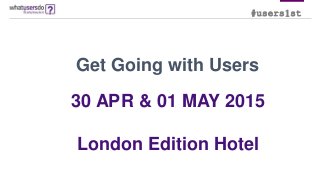
Wud get going_with_users_may_2015_master_v5
- 1. #users1st Get Going with Users 30 APR & 01 MAY 2015 London Edition Hotel
- 2. #users1st Objectives By the end of this workshop you will be able to… get buy-in for remote testing design your own tests launch them analyse them and present results internally.
- 3. #users1st Agenda What is remote UX Testing? [10 m] Test Design and Launch [40 m] Getting buy-in [20 m] Live analysis [20 m] Presenting results [20 m] Q&A [10 m]
- 4. #users1st The company Started 6 years ago N. London office 20 Full-time staff 30+ remote analysts 10,000+ panelists 1,500 + clients 250,000+ user videos
- 5. #users1st Meet… Barend Faber Onboarding Manager Laura Bustaffa User Researcher Pete Medcalf Chief Revenue Office Georgia Rakusen Senior Account Manager Oliver Newton Sales Manager Nathan Bethell Head of Marketing
- 6. #users1st 1. What is Remote UX Testing?
- 7. #users1st
- 9. #users1st
- 10. #users1st Simply… Capturing in the moment experiences With spoken thoughts From profiled panel members
- 11. #users1st 2. Let’s design and launch a live test What’s involved in designing a test? 5 x task writing tips 2 example tasks Each table writes tasks for one of your sites And launches it
- 12. #users1st What’s involved in designing a test? Setting objectives Deciding on what type of test to run Participants: Profile, Volume and Devices Tasks for users to follow Exit Question 1st
- 13. #users1st 5 x Task writing tips 1. Number each task 2. Set a scenario 3. Focus on tasks NOT opinions 4. You need not start at your Home Page 5. Aim for 20 minutes(ish) 6. Use fake personal data, stop at the point of payment 7. Run a pilot to check your tasks
- 14. #users1st Start the screen recorder and click on the displayed link. (Please make sure you follow every instruction and talk through your experience. Remember, we are testing the site, not you.) Thank you – you can stop the screen recorder. At the beginning of each task list: At the end of each task list:
- 15. #users1st 1. Pretend you’re looking to re-mortgage 2. Without thinking too much, say what three words come to mind about [the brand]? 3. Would you give your personal details if requested by this site? (You will not have to during this test, but we are interested if you would do so in real life.) 4. Imagine that you wanted to apply for a mortgage to buy a new home. Where would you click first on this page? 5. Explore the mortgage offers, as if you would be genuinely interested in applying for a mortgage with us. (Spend no more then 5 minutes on this task.) 6. Apply for a mortgage, and proceed as far as you can. (You can use fake data, if you are not comfortable with providing your personal details.) 7. If you had a magic wand how would you improve our website?
- 16. #users1st 1. Pretend you are moving to Reading and for your new home will need internet, TV and phone service. 2. Using any and as many websites as you like find a plan (or plans) that genuinely suit your needs. 3. At the end, please say which plan you would choose and why.
- 17. #users1st Your mission [20 m] 1. Decide on a website to test (general consumer is best) 2. What do you want to find out? 3. Write tasks for users (desktop only) + one person types them 4. We’ll review a couple (you read them out) 5. Launch them on the platform! u: workshop1@whatusersdo.com p: dream 5 x UK users (keep the demographics broad)
- 18. #users1st Top 9 Test Types 1. Live site key journey to identify points of friction 2. Pre-live design assets e.g. Axure prototype to de-risk change 3. Cross device RWD 4. How Users Search starting at Google 5. Specific pages/journeys to inform AB Testing 6. Email campaign > online journey testing 7. Competitor benchmarking 8. Scaling Lab insights 9. International local language We’ll send you 10 Test types with Tasks
- 19. #users1st How many participants? Usually 10 per segment for key journeys 5 if it’s very specific e.g. a specific area of a prototype Usually multiplied by device types 20+ for Card Sorting/Tree Testing 50+ for user research or marketing type tests 100+ full scale Abandonment Audit, Digital Index
- 20. #users1st Choosing participants Online panel: Demographics + screener or/and your customers: Private Panel or/and Special Recruit: anywhere We’ll send you the Panel Book
- 21. #users1st Activity (5 minutes) Share your burning UX issues or projects How we would design a test
- 22. #users1st 4. Getting buy-in Benefits and Objections 3 x Case Studies you can use Role play: sell it to me!
- 23. #users1st 5 x Benefits discussed in the session 1. Users are in their natural browsing environment 2. Results are fast (days not weeks) 3. Videos are compelling when shared internally 4. Tests can be run internationally 5. Less logistical setup than in-person methods
- 24. #users1st 5 x Objections discussed in the session 1. Testers take many tests and are “semi-professional” • Counter with: testers are quarantined so they don’t take too many 2. You can’t ask probing questions mid-test • True, but the higher participant volume mitigates this 3. Unlike eye-tracking we can’t see where users are looking • You don’t need to & Eye-tracking has a very poor (if any) ROI for UX: http://www.slideshare.net/harrybr/what-you-need-to-know-about-eye- tracking-new-uxlx-version 4. It can take a long time to analyse lots of video • Allow 1 hour per video or ask WhatUsersDo to analyse for you 5. You can’t get the right types of users • We can - through special recruits or a panel of your customers
- 25. #users1st Case Study 3 x Case Studies: Fashion retailer = to show how UX testing makes sense of analytics AO.com = shows how UX Testing improves conversions (read online) Shearings = shows how UX Testing improves marketing (read online)
- 26. #users1st Fashion retailer Case Study
- 27. #users1st AO.com Case Study Like you they had a development list/product roadmap Based upon hunches and opinion Prioritised by HiPPOs
- 28. #users1st User eXposure Matthew Lawson insisted everyone watch users buy white goods On their site, on competitors’ sites, starting at Google Listed the top issues and re-wrote the development list In a few months made changes that: Increased online sales by 9.5% Reduced contact by 33% Increased engagement (product reviews) 12% Read the full Case Study
- 29. #users1st Manufacturer video ads on the old site
- 30. #users1st User-centered videos on the new site
- 31. #users1st Pizza + User Videos = Buy-in
- 32. #users1st Shearings Case Study 2012 TV advert very successful New 2013 TV advert performed poorly
- 33. #users1st Shearings Case Study 25 users watching both versions Images changed too rapidly "Using WUD to A/B test our TV campaigns has been an extremely quick an efficient way to radically enhance the performance our campaign.” Chris Barker, Head of Marketing, Shearings
- 34. #users1st Getting buy-in Rehearse the benefits and objections Use 3 x Case Studies: Analytics, Conversions & Marketing Use your free WhatUsersDo video Bonus: call it Digital Customer Experience Testing
- 35. #users1st 5. Live Analysis Tag types Live Tagging 3 x Tagging Tips
- 36. #users1st Tag Types: issues High: conversion killers, that block users or can prevent people from converting in real life. Medium: may become conversion killers when they occur more than once. Low: small niggles that slow down users and decrease trust in the site.
- 37. #users1st Tag Types Positive: highlights in the experience, moments where users go “wow”. We don’t tag when the interface is just doing what it’s supposed to do. Suggestions: when users suggest an improvement. Other: everything else worth noting.
- 38. #users1st 3 x Tagging Tips 1. Structure Tag names as: Area + Issue e.g. • Basket – page speed • Homepage - Images not relevant • Delivery - Shipping price not clear • PDP - Detailed information needed • Compare page - benefit not clear • Calculator - Difficult interaction
- 39. #users1st 3 x Tagging Tips 2. Give context to the event described in the tag: for example if the user struggles with navigation include in the tag the moment when they say what they are looking for. The video will be easier to share. 3. Allow about 1 hour for each 20 minute video
- 40. #users1st 6. Compelling Presentations 6 Steps: Extracting insight from the platform Creating a presentation
- 41. #users1st 6 Steps to Build Presentations 1. Read the WUD platform synopsis [MS clients] 2. Watch playlist + star clips 3. PPT: Replay the test objectives, tasks & participants 4. PPT: Count of issues by severity and type 5. PPT: Exec Summary of 5 main findings 6. PPT: Each issue: problem & recommendation With a screen shot With a video clip (from those you starred) “User quotes” Written verbosely so non-attendees can understand it
- 42. #users1st 1. Read the WUD platform synopsis (Managed Service clients only) • The written synopsis includes: • Overall user experience, including trends • Top 5 positives • Top 5 issues • Any user suggestions
- 43. #users1st Use the synopsis as a springboard to explore the videos in the WhatUsersDo platform.
- 44. #users1st 2. Watch playlist + star clips Watch a playlist of all the video tags from your project, prioritised by high, medium and low severity issues, positives and user suggestions. Favourite the “killer clips” which support the main issues you need to address. Download your favourites in a CSV file, or download individual clips, to embed them into your presentations.
- 45. #users1st 3. PPT: Replay the test objectives, tasks & participants Replaying the test objectives and scope of test is great for reminding those on the project, as well as informing stakeholders who might review many different supplier reports. It helps “set the scene”.
- 46. #users1st 4. PPT: Count of issues by severity and type Screengrab the coloured bars in the WUD platform, and embed into your presentation, to illustrate number of issues and issue weighting (high, medium and low severity issues, and positives). Use icons to visually illustrate what type of issues caused the most problems for users.
- 47. #users1st 5. PPT: Exec Summary of 5 main findings Briefly summarise the top 4 or 5 issues from the project which users experienced, and visually illustrate them with icons.
- 48. #users1st 6. PPT: Each issue: problem & recommendation Expand upon each issue in detail. Illustrate the issue with: - Screengrabs - User quotes - “Killer” clips Follow up with recommended Action to take, and what the expected outcome would be if that action was taken. This will give you a really compelling deck of slides, to overcome stakeholder objections, and achieve buy-in for necessary change or further testing.
- 49. #users1st
- 50. #users1st
- 51. #users1st We’ll send you the template
- 52. #users1st Sum-up We’ve now covered… getting buy-in for remote testing know what you can test design your own tests launch them analyse them and present results internally.
- 53. #users1st You can do this… Self Serve barend@whatusersdo.com = DIY, occasional. Managed Service nathan@whatusersdo.com = Expert Team, BAU. or a blend.
- 54. #users1st Q&A
- 55. #users1st “Read the f***!!!@@@ blog.” -- M. Tucker
Editor's Notes
- Add the client logo to Master Slide bottom left.
- Principles: Natural environment Users – not UX specialists Answers ‘ Why’ – Google Analytics ( Qualitative Research - supports Quant) Process: Users are given a test script which requires them to perform tasks on your website. – We record their spoken thoughts and their action and then use our UX experts to analyse it in a way that provides actionable insight
