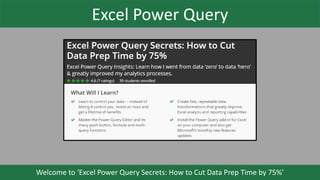
Excel Power Query Secrets: How to Cut Data Prep Time by 75%
- 1. Excel Power Query Welcome to ‘Excel Power Query Secrets: How to Cut Data Prep Time by 75%’
- 2. Excel Power Query Welcome to ‘Excel Power Query Secrets: How to Cut Data Prep Time by 75%’
- 3. Excel Power Query Welcome to ‘Excel Power Query Secrets: How to Cut Data Prep Time by 75%’ Entire course available on Udemy.com https://goo.gl/9NADTc Special discount using coupon code: PQUERY10
- 4. 5 Reasons to Love Power Query 1. Excel based 2. Improves existing processes 3. No coding required 4. Handles just about any data 5. It keeps getting better
- 5. Alternatives to Power Query 1. Waiting for the Technology Dept 2. Microsoft Access 3. Visual Basic for Excel
- 6. Power Query vs Power BI Excel • Power Query Power BI • Cloud version • Desktop version Power Query data engine
- 7. Power Query vs Power BI Visualizations and Dashboards Data Cleansing using Spreadsheets Power BI Power Query
- 8. Power Query Ribbon Ribbon Data Completed Queries This course will teach you how to use the Power Query ribbons to automate and customize your data transformations.
- 9. Power Query Editor Here is a data set I call ‘DogCatSquirrel’ that helps with training. It’s meant to be simple and lighthearted but provide enough details so we can ‘dig into it’ and see how the Editor can transform the data. This will lead us to more complex examples, geared for Finance and Accounting, in the remainder of the course.
- 10. Power Query Editor 1. First, I place my cursor inside the data set 2. Press ‘Excel Data From Table’ which creates a data table that will be imported to Power Query Editor 3. Press ‘OK’ and the Power Query Editor opens
- 11. Power Query Editor Notice that Power Query • imports the data into the ‘Editor’ • assigns a ‘starting’ name to it (in this case it’s ‘Table 7’) • applies two steps (Source and Changed Type) • and shows the Power Query Editor ribbons which are • Home Transform Add Column View From here I can make a variety of data transformations like done manually regular Excel
- 12. Power Query Editor Just like with the Power Query Ribbon, let get an overview of the Power Query Editor There are five separate sections 1. The different ribbons 2. The ‘Applied Steps’ that transform your data. These are listed in the order that they are performed 3. The ‘Results’ section which shows how your data looks as each transformation is performed 4. There is a formula language behind these transformations called ‘M’. You don’t need to learn it, but the ‘Formula Bar’ shows more detail on how each step changes your data 5. The ‘Navigator’ section is used to move between different queries in your currently open Excel workbook. This is convenient to zip around as you get more comfortable.
- 13. Power Query Editor A key point is that these ribbons replicate all the things you would do manually when transforming your data in Excel. How many times have you received a data file and you say ‘Oh, this is not in the format I need or the data needs to be grouped differently’. The ‘Home’ ribbon has a lot of features. Let’s go thru them and see some examples of their use along the way • ‘Close and Load’ loads your edited transformation back into Excel and puts the transformed data into either an Excel table on a worksheet or it creates a ‘connection’ which you can reference in other queries. • ‘Properties’ lets me change the name of the query. I will change it to ‘DogCatSquirrel’. I can also put in note to remind myself about how the query was designed. See how it changes the name on the right side? • Advanced Editor lets me see the ‘M’ code sitting behind the transformations. • ‘Manage’ lets me Delete, Duplicate or Reference this query. I will cover each of these in a later lesson
- 14. Power Query Editor • In the ‘Manage Columns’ section • ‘Choose Columns’ lets me choose columns to keep and • ‘Remove Columns’ lets me remove the selected column or all other columns. They are two ways to achieve the same result.
- 15. Power Query Editor • Likewise, in the ‘Reduce Rows’ section you can • ‘Keep Rows’ provides different options such as keep top or bottom rows plus a few other options and • ‘Remove Rows’ lets me remove top, bottom, duplicate, blank and other types of rows. Like with Manage Columns, they are two ways to achieve the same result.
- 16. Power Query Editor • Sort lets you soft ‘A – Z’ or ‘Z – A’ base on alpha numeric It’s also possible to sort on multiple columns. For instance, I can sort ‘Animal’ ‘A – Z’ and Weight in a descending order (high to low). Notice that each time I perform a transformation, it is added to the ‘Applied Steps’ section on the right. • If I perform a step and then decide it’s not needed, I can simply delete it.
- 17. Power Query Editor • Each column has a designated data type. The three most common used by Finance and Accounting are ‘text’, ‘decimal number’ and ‘date’. • It’s very important that you’re column be set to the correct data type. Otherwise, your transformations may not work as expected. For instance, if the ‘Weight’ column had been set to ‘text’, the Group By function would not have summed up the values. • Likewise, there are a lot of nice transformations that can be done on date values if you have that type of data and set the column correctly.
- 18. Power Query Editor • ‘Use First Row as Headers’ lets you update column names based on the names in your source data. • ‘Replace Values’ lets you search and replace column values. For example, I will look for ‘Cat’ and replace with ‘Lion’ (show example). Again, the benefit is that it can be done on thousands of records very quickly and be part of the data transformation sequence shown in ‘Applied Steps’.
- 19. Power Query Editor Wow. We have covered a lot of data transformation options in the Power Query Editor and are only one the first of four editor ribbons! Microsoft has done an excellent job putting in so many capabilities.
- 20. Power Query Editor Beginner Intermediate Advanced Push-button Formulas Multi-query
- 21. Installation and Updates In this lecture I show how to install Power Query for Excel and how to make updates when new versions are released. One key point - - Power Query comes pre-installed on Excel 2016. You only need to do your own installation if you’re using Excel 2013 or Excel 2010.
- 22. Installation and Updates Download site: https://goo.gl/QWnKYV Here is a link that takes you directly to the Microsoft download site
- 23. Installation and Updates Download site: https://goo.gl/QWnKYV I usually expand the ‘Details’ section to see the version and ‘Date Published’. Select the ‘Download’ button . . .
- 24. Installation and Updates Download site: https://goo.gl/QWnKYV And another windows lets you select the files. You select either the 32-bit or 64-bit .msi file. This refers to the version of Excel you’re using. Most people are using 64-bit these days, but it’s good to check your version.
- 25. Installation and Updates To do this, open Excel and go to File . . . Download site: https://goo.gl/QWnKYV
- 26. Installation and Updates Select ‘Account’ Download site: https://goo.gl/QWnKYV
- 27. Installation and Updates Download site: https://goo.gl/QWnKYV Select ‘About Excel’ and this opens a window that shows your version. It’s listed in the top right corner
- 28. Installation and Updates Download site: https://goo.gl/QWnKYV I see that I’m using the 64-bit version of Excel and select the 64-bit .msi file and press ‘Next’
- 29. Installation and Updates Download site: https://goo.gl/QWnKYV Now go back to the download file, double-click and press ‘Run’. This starts the installation process.
- 30. Installation and Updates There are several setup windows that appear. Press ‘Next’ . . . Download site: https://goo.gl/QWnKYV
- 31. Installation and Updates Accept the terms of the License Agreement and press ‘Next’ . . . Download site: https://goo.gl/QWnKYV
- 32. Installation and Updates I always select the default destination folder and press ‘Next’ . . . Download site: https://goo.gl/QWnKYV
- 33. Installation and Updates Then select ‘Install’ to begin installation. Download site: https://goo.gl/QWnKYV
- 34. Installation and Updates The installation is very quick . . . Download site: https://goo.gl/QWnKYV
- 35. Installation and Updates And you’re done! Press ‘Finish’ to complete the process.
- 36. Installation and Updates Open Excel and you will now see the Power Query ribbon available for use.
- 37. Installation and Updates One last point. To see the Power Query installation in Excel, select File -> Options
- 38. Installation and Updates Add-Ins and then ‘COM Add-ins’ from the ‘Manage’ drop down.
- 39. Installation and Updates Sometimes Excel will unexpectedly uncheck the Power Query ribbon. If the ribbon disappears from your toolbar, do this to make sure it’s checked, or active, in the ‘COM Add-Ins’ window.
- 40. Installation and Updates In this lecture I showed you how to install Power Query for Excel and how to make updates when new versions are released by Microsoft.
- 41. Push Button (Level 1) Power Query Editor Functions Import Excel file Remove Top Rows Use First Row as Header Remove Columns Change Type Split Columns by Delimiter Rename Columns Close & Load Here are some of the push-button functions we’ll use in this lecture
- 42. Formulas (Level 2) Power Query Editor Functions Merge Columns Conditional Columns Reorder Columns Rename steps Move steps View ‘M’ Code Sort Rows Filter Rows Here are the Power Query Editor functions we’ll use in this lecture. Many of them are formula based and require you to enter values to define them properly. These will greatly extend your capabilities and make you a Power Query superstar.
- 43. Multi-Query (Level 3) Power Query Editor Functions Rename query Reference Group-By Duplicate Refresh Merge Here are the Power Query Editor functions we’ll use in this lecture. Many of them are formula based and require you to enter values to define them properly. These will greatly extend your capabilities and make you a Power Query superstar.
- 44. Multi-Query (Level 3) I create separate PQ imports from Excel and csv files that link to general ledgers descriptions and product masters. You have many possibilities and are limited only by your imagination. Company Description 10 USA 20 Canada Department Description 200 Finance 400 Operations Account Description 69500 Travel 71500 Rent 72500 Salaries Power Query
- 45. Excel Power Query Learn everything at ‘Excel Power Query Secrets: How to Cut Data Prep Time by 75%’ Entire course available on Udemy.com https://goo.gl/9NADTc Special discount using coupon code: PQUERY10
