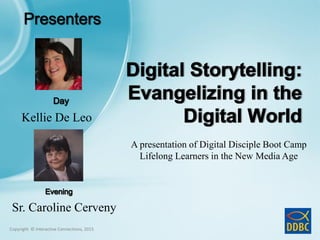More Related Content
Similar to Digital Storytelling 2015 Summer (20)
More from Digital Disciple Network (20)
Digital Storytelling 2015 Summer
- 1. Copyright © Interactive Connections, 2015
Copyright © Interactive Connections, 2015
Kellie De Leo
Sr. Caroline Cerveny
A presentation of Digital Disciple Boot Camp
Lifelong Learners in the New Media Age
- 2. Copyright © Interactive Connections, 2015
• Please use the question window on the right side
of the screen to ask questions.
• Unanswered questions will be responded to in a
48 hour period and added to our class wiki
• We are a wisdom community; your comments
and additions to the questions are also important
- 4. Copyright © Interactive Connections, 2015
Shout joyfully to the LORD, all you lands;
worship the LORD with cries of gladness; come
before him with joyful song.
Know that the LORD is God, our maker to whom we
belong, whose people we are,
God's well-tended flock.
Enter the temple gates with praise, its courts with
thanksgiving. Give thanks to God, bless his name;
good indeed is the LORD, Whose love endures
forever, whose faithfulness lasts through every age.
- 5. Copyright © Interactive Connections, 2015
• Describe and understand storytelling as a
teaching, learning, and evangelizing tool
• Identify the elements of storytelling
• Demonstrate Internet Production tools in the
creation of a 30-second digital story
• Appeal to the diverse learning styles of
students by using Digital Storytelling as a
presentation media
• Design assignments for student-created
stories which requires students to research a
topic from a particular point of view
- 7. Copyright © Interactive Connections, 2015
There are many definitions of digital storytelling,
but in general terms, digital storytelling is defined
as telling stories and sharing information with
multimedia tools and resources
- 8. Copyright © Interactive Connections, 2015
Photo by Norma Desmond - Creative Commons Attribution-NonCommercial-ShareAlike License https://www.flickr.com/photos/53627666@N00 Created with Haiku Deck
• Combines a story with digital visuals,
symbols, text, narration, video, and music.
• Revolves around a theme and particular
viewpoint.
• Stories can be manipulated, interactive and
connected to other stories.
- 9. Copyright © Interactive Connections, 2015
Copyright © Interactive Connections, 2015
Photo by Me in ME - Creative Commons Attribution License https://www.flickr.com/photos/12357841@N02 Created with Haiku Deck
- 12. Copyright © Interactive Connections, 2015
• Radio interviews
• TV documentaries
• Movies
• Multi-form narratives
• Gaming
• YouTube
- 13. Copyright © Interactive Connections, 2015
We are going to focus on YouTube style storytelling.
http://backgroundhdwallpaper.com/wp-content/uploads/2013/03/Youtube-Logo-Design-Background-HD-Wallpaper-1080x607.jpg
- 23. Copyright © Interactive Connections, 2015
• Audience?
• Purpose?
• Content?
• Voice?
• Technology?
• Connections?
• Economy?
- 24. Copyright © Interactive Connections, 2015
• 30 sec story (Minimum)
• Using ONLY text – images – music
• Beginners – Encouraged to use Animoto
• Advanced – Any video editing (includes Animoto)
software like: iMovie, Windows Live Movie Maker
or (Search) Windows Movie Maker 2.6,
(Advanced encouraged to use audio), 30 Hands,
or any other video editing tool.
- 25. Copyright © Interactive Connections, 2015
http://yalt.crcna.org/wp-content/uploads/2013/04/Where-do-I-start-resized-600.png
- 28. Copyright © Interactive Connections, 2015
Example – a Scripture Story in a
new way (e.g., “Jesus and
Joseph” -
http://animoto.com/play/9Fz1ETw6z
hsHFfNMWtrB2Q
- 31. Copyright © Interactive Connections, 2015
Create a 30-second video that would communicate something related to the
Pope’s new encyclical – Laudato Si
For example, some of the video themes could be:
• Creation as a holy and precious gift from God
• Appreciation of the “immense dignity of the poor”
• Christian spirituality: moderation to be happy with little
• Catholic social teaching on the environment
• Jesus praises creation in Gospel.
• Pope Francis points to St. Francis of Assisi: concern for nature,
justice for the poor, commitment to society and interior peace
• Care for nature: of the Amazon and Congo, and of glaciers and
aquifers,
• Experiences of people around the world.
At heart, this document, addressed to “every person on the planet” is a
call for a new way of looking at things, a “bold cultural revolution”
For additional information please refer to the wiki download.
- 32. Copyright © Interactive Connections, 2015
•Personal Narrative
•Scripture Story
•Information or Instructional
•Inspirational
- 33. Copyright © Interactive Connections, 2015
Copyright © Interactive Connections, 2015
Photo by :Duncan - Creative Commons Attribution-NonCommercial License https://www.flickr.com/photos/87581091@N00 Created with Haiku Deck
- 35. Copyright © Interactive Connections, 2015
Copyright © Interactive Connections, 2015
Photo by Kuba Bożanowski - Creative Commons Attribution License https://www.flickr.com/photos/31871979@N00 Created with Haiku Deck
- 36. Copyright © Interactive Connections, 2015
• Your personal digital library
• Creative Commons Photos -
http://us.creativecommons.org
• Creative Commons “Search” -
http://search.creativecommons.org
• 15 Sites for finding Images and Clip Art for
Education -
http://www.techlearning.com/Default.aspx?tabid=
67&EntryId=4164
• Stock.XCHNGg - http://www.sxc.hu/
- 37. Copyright © Interactive Connections, 2015
Resource -
https://sites.google.com/site/carolshandouts/image-
credit
• Images you (or a friend or family member) own
the rights to
• Public domain or royalty free clipart or photos
from disk (CD or DVD)
• Public domain or No Known Restrictions images
from the web
• Creative Commons images from the web
• Public domain or No Known Restriction images
from print materials
- 39. Copyright © Interactive Connections, 2015
Before you begin creating your script/storyboard,
go play with the tool:
• There are easy to use tools (e.g., Animoto,
30 Hands, iMovie, Toontastic, Pinnacle Studio,
iStopCamera, iStopMotion, Windows Live Movie
Maker and many others.)
• Understand what you can do with your tool
• Understand its strengths and limitations
• Create your script/storyboard understanding how
your tool works
- 42. Copyright © Interactive Connections, 2015
• For 30 seconds, determine if 3 or 5 second
timing.
• If 3 seconds, you’ll have 10 frames or if 5
seconds you’ll have 6 frames.
• If longer, estimate the length of time per frame
for the amount of time of your video. (Note: One
night as you watch TV, count the number of
seconds per frame, for various type programs)
• Talk it out with a friend or colleague = Feedback!
- 43. Copyright © Interactive Connections, 2015
Create Your Storyboard (Script + Images)
Available at http://katiechristo.pbworks.com/Digital+Storytelling/
- 44. Copyright © Interactive Connections, 2015
Another Storyboard Example
Available at http://katiechristo.pbworks.com/Digital+Storytelling/
- 45. Copyright © Interactive Connections, 2015
Another Storyboard Example
Rough cut: http://animoto.com/play/vqkYPIKR3rwKiUyplbagkA
- 49. Copyright © Interactive Connections, 2015
Copyright © Interactive Connections, 2015
Photo by Mourner - Creative Commons Attribution License https://www.flickr.com/photos/80849382@N00 Created with Haiku Deck
- 52. Copyright © Interactive Connections, 2015
• FaceBook
– DDBC Group
– A group of friends you’ve invited to share with
• Digital Catechesis
– Forum Discussion
– Group that you have formed
• Twitter – a Twitter Chat
(http://www.socialmediaexaminer.com/twitter-
chats-with-pam-moore/ )
• Or…
- 55. Copyright © Interactive Connections, 2015
• Christ: http://animoto.com/play/aq5k5rFNIoex9Sjgi6dmJg?utm_source=&utm_medium=player&utm_campaign=player
• Fundraiser: http://animoto.com/play/zCcRDi61R15ZWLxRgRC7Ww?utm_source=&utm_medium=player&utm_campaign=play
er
• WMS 2013: http://animoto.com/play/70aodL7bcbgKza1b9d4c3g
• God in My Life: http://animoto.com/play/4zZu5NYMG5RbF5HCIv5YBQ
• Fun and New
Friends: http://animoto.com/play/aZYjJoXJ0NYCuxpGs1yCEA?utm_source=&utm_medium=player&utm_campaign=player
• In The Beginning: http://animoto.com/play/HpZ8qeIkPmdYio7OyM3Ozg
• Yes: http://animoto.com/play/fHqSt5jnAXzBrCC87avtmg?utm_source=&utm_medium=player&utm_campaign=player
• I AM: http://animoto.com/play/gxj9uHrThDRRS1rXYJ1Olg
• Known: http://animoto.com/play/tuUSHR7zwtdw5TLHTEwP4Q
• God Touches Me Through Hands: http://animoto.com/play/81aDPIgiEEmY2zbvXuRnAQ
- 57. Copyright © Interactive Connections, 2015
• Tips for better looking
videos
• Shoot for smaller
screen
• Consider Creating a
Slideshow
• …and more…
http://www.quepublishing.com/
articles/article.aspx?p=1681056
OR
http://bit.ly/1jJrHGt
- 58. Copyright © Interactive Connections, 2015
• Audacity is free, open source software
for recording and editing sounds.
• It is available for Mac OS X, Microsoft
Windows, GNU/Linux, and other
operating systems.
• Download Audacity
– http://audacity.sourceforge.net/download/
• Download the LAME MP3 encoder to
export as an MP3
– http://lame.buanzo.com.ar/
• Audacity Tutorials and Installation
Instructions
– http://tinyurl.com/5h2jmc
Record and Remix Audio
- 60. Copyright © Interactive Connections, 2015
• Go to your chat or question window and click on
this link - (4 minutes)
http://www.youtube.com/watch?v=c0xa98cy-Rw
Or
• Type into your browser the following:
http://bit.ly/1jL5mIC
MacArthur Foundation Video
Also: (3:59 minutes)
https://www.youtube.com/watch?v=D6_U6jOKsG4
- 61. Copyright © Interactive Connections, 2015 http://instructionalservices.blog.gustavus.edu/files/2013/03/Flipped-Classroom-Comparison.jpg
- 63. Copyright © Interactive Connections, 2015
• Remember to go to our class blog to continue
our conversation about this topic.
• Please complete assignments for this module
posted on the class wiki before the next webinar
- 64. Copyright © Interactive Connections, 2015
Follow along and
share your thoughts
on Twitter at
#DDBC2015
Come to our FB
Group Digital
Discipleship Boot
Camp and converse
with your DDBC
friends
- 65. Copyright © Interactive Connections, 2015
University of Dayton
Institute for
Pastoral Initiatives
INTERACTIVE
CONNECTIONS
Our Sponsoring Dioceses Include…
Diocese of St. Petersburg Diocese of Pensacola- Tallahassee
Diocese of Las Cruces Archdiocese of Atlanta
Diocese of Columbus Diocese of Joliet
Archdiocese of Cincinnati Diocese of Syracuse
Archdiocese of New York Diocese of Fall River
Military Archdiocese Diocese of Erie
Archdiocese of Milwaukee Diocese of Orange