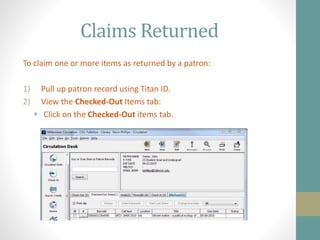Recommended
Recommended
God is a creative God Gen 1:1. All that He created was “good”, could also be translated “beautiful”. God created man in His own image Gen 1:27. Maths helps us discover the beauty that God has created in His world and, in turn, create beautiful designs to serve and enrich the lives of others.
Explore beautiful and ugly buildings. Mathematics helps us create beautiful d...

Explore beautiful and ugly buildings. Mathematics helps us create beautiful d...christianmathematics
APM Welcome
Tuesday 30 April 2024
APM North West Network Conference, Synergies Across Sectors
Presented by:
Professor Adam Boddison OBE, Chief Executive Officer, APM
Conference overview:
https://www.apm.org.uk/community/apm-north-west-branch-conference/
Content description:
APM welcome from CEO
The main conference objective was to promote the Project Management profession with interaction between project practitioners, APM Corporate members, current project management students, academia and all who have an interest in projects.APM Welcome, APM North West Network Conference, Synergies Across Sectors

APM Welcome, APM North West Network Conference, Synergies Across SectorsAssociation for Project Management
More Related Content
Similar to Mil.claims
Similar to Mil.claims (7)
SAP Accounts Payable Payment | http://sapdocs.info

SAP Accounts Payable Payment | http://sapdocs.info
Recently uploaded
God is a creative God Gen 1:1. All that He created was “good”, could also be translated “beautiful”. God created man in His own image Gen 1:27. Maths helps us discover the beauty that God has created in His world and, in turn, create beautiful designs to serve and enrich the lives of others.
Explore beautiful and ugly buildings. Mathematics helps us create beautiful d...

Explore beautiful and ugly buildings. Mathematics helps us create beautiful d...christianmathematics
APM Welcome
Tuesday 30 April 2024
APM North West Network Conference, Synergies Across Sectors
Presented by:
Professor Adam Boddison OBE, Chief Executive Officer, APM
Conference overview:
https://www.apm.org.uk/community/apm-north-west-branch-conference/
Content description:
APM welcome from CEO
The main conference objective was to promote the Project Management profession with interaction between project practitioners, APM Corporate members, current project management students, academia and all who have an interest in projects.APM Welcome, APM North West Network Conference, Synergies Across Sectors

APM Welcome, APM North West Network Conference, Synergies Across SectorsAssociation for Project Management
Recently uploaded (20)
Explore beautiful and ugly buildings. Mathematics helps us create beautiful d...

Explore beautiful and ugly buildings. Mathematics helps us create beautiful d...
Russian Escort Service in Delhi 11k Hotel Foreigner Russian Call Girls in Delhi

Russian Escort Service in Delhi 11k Hotel Foreigner Russian Call Girls in Delhi
BAG TECHNIQUE Bag technique-a tool making use of public health bag through wh...

BAG TECHNIQUE Bag technique-a tool making use of public health bag through wh...
Measures of Dispersion and Variability: Range, QD, AD and SD

Measures of Dispersion and Variability: Range, QD, AD and SD
APM Welcome, APM North West Network Conference, Synergies Across Sectors

APM Welcome, APM North West Network Conference, Synergies Across Sectors
Interactive Powerpoint_How to Master effective communication

Interactive Powerpoint_How to Master effective communication
Z Score,T Score, Percential Rank and Box Plot Graph

Z Score,T Score, Percential Rank and Box Plot Graph
Web & Social Media Analytics Previous Year Question Paper.pdf

Web & Social Media Analytics Previous Year Question Paper.pdf
Mil.claims
- 1. Claims Returned To claim one or more items as returned by a patron: 1) Pull up patron record using Titan ID. 2) View the Checked-Out Items tab: Click on the Checked-Out items tab.
- 2. Claims Returned, cont. 3) Select the item(s) to claim returned from the table of items checked out to the patron. If you select more than one item, all selected items will have the same claim returned date and will be checked in or left checked out together. Click the Claim Returned button. Millennium Circulation displays a dialog for choosing the claims returned date.
- 3. Claims Returned, cont. 4) Select a date or, if the patron does not know when they returned the item, choose the Blank Date button at the bottom of the dialog. The claims returned notes will indicate an "Unknown Date," for example: Mon Jun 07 1999: Claimed returned .i1170805 on Unknown Date After you have selected a date, Millennium Circulation offers the following options:
- 4. Claims Returned, cont. 5) The next dialog box asks in what way you would like the item changed. The choices are. The highlighted 3rd choice is what you will select. If you choose the Checkin items... change status to MISSING option, Millennium Circulation changes the item's STATUS to 'm' and checks the item record back into the library system. If there are outstanding holds on the item, Millennium Circulation prompts you to cancel these holds. If you choose the Checkin items... change status to CLAIMS RTRND option, Millennium Circulation changes the item's STATUS to 'z' and checks the item record back into the library system. If there is an outstanding fine or bill for the checkout, Millennium Circulation waives the charge. Charges associated with previous transactions are not automatically waived. *****If you choose the Leave items checked out... change status to CLAIMS RTRND option, Millennium Circulation changes the item's STATUS to 'z' and leaves the item record checked out to the patron. The system will continue to send overdue notices, generate a bill, etc.*****
- 5. Claims Returned, cont. After selecting the third option, the following dialog box will appear:
- 6. Claims Returned, cont. 6) Additionally, when you choose any of the above three options, Millennium Circulation: Adds claims returned notes to both the patron and item records. In our example: