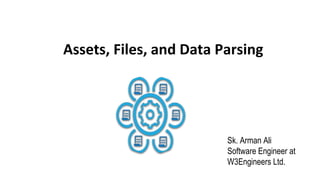
Assets, files, and data parsing
- 1. Assets, Files, and Data Parsing Sk. Arman Ali Software Engineer at W3Engineers Ltd.
- 2. Assets, Files, and Data Parsing ● Android offers a few structured ways to store data, notably SharedPreferences and local SQLite databases. ● And, of course, you are welcome to store your data “in the cloud” by using an Internet-based service. ● Beyond that, though, Android allows you to work with plain old ordinary files, either ones baked into your app (“assets”) or ones on so-called internal or external storage.
- 3. Assets, Files, and Data Parsing ● To make those files work — and to consume data off of the Internet — you will likely need to employ a parser. Android ships with several choices for XML and JSON parsing, in addition to third-party libraries you can attempt to use. ● This session focuses on Assets,Raw, and Files.
- 4. Packaging Files with Your App ● Let’s suppose you have some static data you want to ship with the application, such as a list of words for a spell- checker. ● Somehow, you need to bundle that data with the application, in a way you can get at it from Java code later on, or possibly in a way you can pass to another component (e.g., WebView for bundled HTML files). ● There are three main options here: raw resources, XML resources, and assets.
- 5. Raw Resources ● One way to deploy a file like a spell-check catalog is to put the file in the res/raw directory, so it gets put in the Android application .apk file as part of the packaging process as a raw resource. ● To access this file, you need to get yourself a Resources object. InputStream inputStream = getResources().openRawResource(R.raw.activity_main);
- 6. XML Resources ● If, however, your file is in an XML format, you are better served not putting it in res/raw/, but rather in res/xml/. ● This is a directory for XML resources – resources known to be in XML format. ● To access that XML, you once again get a Resources object by calling getResources() on your Activity or other Context. XmlResourceParser xmlResourceParser = getResources().getXml(R.xml.test);
- 7. Assets ● Your third option is to package the data in the form of an asset. ● You can create an assets/ directory in your source set (e.g., src/main/assets), then place whatever files you want in there. ● Those are accessible at runtime by calling getAssets() on your Activity or other Context, then calling open() with the path to the file (e.g., assets/foo/index.html would be retrieved via open("foo/index.html")). InputStream inputStream = getAssets().open("foo/index.html");
- 8. Files on device storage ● Android uses a file system that's similar to disk-based file systems on other platforms. ● All Android devices have two file storage areas: "internal" and "external" storage.
- 9. Files on device storage Internal storage: ● It's always available. ● Files saved here are accessible by only your app. ● When the user uninstalls your app, the system removes all your app's files from internal storage. External storage: ● It's not always available, because the user can mount the external storage as USB storage and in some cases remove it from the device. ● It's world-readable, so files saved here may be read outside of your control. ● When the user uninstalls your app, the system removes your app's files from here only if you save them in the directory from getExternalFilesDir().
- 10. Internal Storage ● Android can save files directly to the device internal storage. ● These files are private to the application and will be removed if you uninstall the application. ● We can create a file using openFileOutput() with parameter as file name and the operating mode.
- 11. Internal Storage Contd… ● Similarly, we can open the file using openFileInput() passing the parameter as the filename with extension. ● File are use to store large amount of data Use I/O interfaces provided by java.io.* libraries to read/write files.
- 12. File Operation(Read) ● Use context.openFileInput(string name) to open a private input file stream related to a program. ● Throw FileNotFoundException when file does not exist. ● Syntax:- fileinputStram.in=this.openfileinput(“xyz.txt”) . . . . . In.close()://Close input stream
- 13. File Operation (Write) ● Use context.openFileOutput(string name,int mode ) to open a private output file stream related to a program. ● The file will be created if it does not exist. ● Passing MODE_PRIVATE makes it private to your app. ● Output stream can be opened in append mode, which means new data will be appended to end of the file.
- 14. File Operation (write) Contd…. ● Syntax:- String filename = "myfile"; String fileContents = "Hello world!"; FileOutputStream outputStream; try { outputStream = openFileOutput(filename, Context.MODE_PRIVATE); outputStream.write(fileContents.getBytes()); outputStream.close(); } catch (Exception e) { e.printStackTrace(); }
- 15. Write a cache file ● For cache some files, you should use createTempFile(). ● Syntax:- private File getTempFile(Context context, String url) { File file; try { String fileName = Uri.parse(url).getLastPathSegment(); file = File.createTempFile(fileName, null, context.getCacheDir()); } catch (IOException e) { // Error while creating file } return file; }
- 16. Open a directory ● getFilesDir() ○ Returns a File representing the directory on the file system that's uniquely associated with your app. ● getDir(name, mode) ○ Creates a new directory (or opens an existing directory) within your app's unique file system directory. ● getCacheDir() ○ Returns a File representing the cache directory on the file system that's uniquely associated with your app. ○ This directory is meant for temporary files, and it should be cleaned up regularly. ○ The system may delete files there if it runs low on disk space, so make sure you check for the existence of your cache files before reading them.
- 17. External Storage ● Every Android-compatible device supports a shared “external storage” that you can use to save files ○ Removable storage media (such as an SD card) ○ Internal (non-removable) storage ● File saved to the external storage are world readable and can be modified by the user when they enable USB mass storage to transfer files on computer. ● These files are private to the application and will be removed when the application is uninstalled.
- 18. External Storage Contd... ● Must check whether external storage is available first by calling getExternalStorageState() ○ Also check whether it allows read/write before reading/writing on it ● getExternalFilesDir() takes a parameter such as DIRECTORY_MUSIC,DIRECTORY_RINGTONE etc,to open specific type of subdirectories. ● For public shared directories,use getExternalStoragePublicDirectory()
- 19. Query free space ● getFreeSpace() ○ provide the current available space ● getTotalSpace() ○ Provide the total space in the storage volume
- 20. Delete a file ● You should always delete files that your app Assets, Files, and Data Parsing. ● The most straightforward way to delete a file is to call delete() on the File object.
- 21. THANKS
