Running head EXPORTING AND IMPORTING; LEVERAGING RESOUCES IN PL.docx
Running head: EXPORTING AND IMPORTING; LEVERAGING RESOUCES IN PLANNING. 1 EXPORTING AND IMPORTING; LEVERAGING RESOUCES IN PLANNING. 5 EXPORTING AND IMPORTING; LEVERAGING RESOUCES IN PLANNING. Name: Instructor: Course: Date: Exporting and Importing from United States Technological innovations and advancement in telecommunication have changed the world. The change in the world has positively affected how organizations conduct their business operations (Baldwin, 2016). The improved business operations lead to optimization of resources and quality output. Producers benefit from optimization of resources and produce more goods that can meet the global demand. Consumer within different regions of the world using technology, can search and find the best producers and make a purchase online. Therefore, producers can export their goods and consumers can import goods (Baldwin, 2016). According to my understanding, Exporting is the process of shipping commodities from the producing country to a foreign country where the goods can be used for sale or trade (exchange with another product). Importing is the processing of obtaining commodities from a foreign country where they are produced. United States help her firms to plan for exports and importers to plan adequately through the provision of useful information provided using technology. The United States Commercial services provide information to help United States exporters plan how they can export their goods to foreign countries. The information provided targets U.S firms that want to export their produce. There are four means through which the US Commercial service help American Companies to grow internationally; First, the exporter is exposed to and can find the top market in the world. Second, organizing events that help the exporters to create awareness and promote their commodities to buyers who are qualified. Third, the exporters get the opportunity and get to know distributors and buyers who are qualified. Fourth, the Commercial services provide counseling to the exporter throughout the whole process of exporting (United States Department of Commerce, 2017). The US export starts by identifying a local export assistance office near his/her location and chooses the destination country. The export assistance offices have qualified international trade experts. The destination country is used to find the export information based on that country. The Export Assistance office prefer the export to start by contacting their local offices. Contacting the offices ensures the exporters gets relevant information and advice on the products and services that can be exported to the country of destination. The services in foreign countries are offered via US embassies and consulates that span in over eighty countries in the world. For instance, the office in Kenya is helpful with information regarding exports to Est Africa countries such as Uganda, Kenya, and Rwanda (United States Department of Commerce, 20 ...
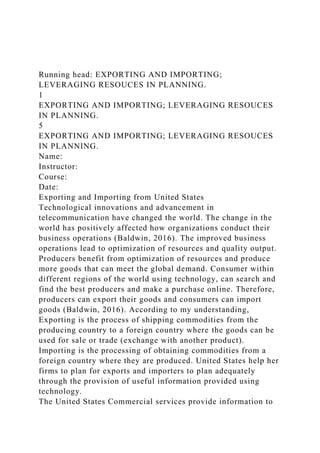
Recommended
Recommended
More Related Content
Similar to Running head EXPORTING AND IMPORTING; LEVERAGING RESOUCES IN PL.docx
Similar to Running head EXPORTING AND IMPORTING; LEVERAGING RESOUCES IN PL.docx (13)
More from cowinhelen
More from cowinhelen (20)
Recently uploaded
Recently uploaded (20)
Running head EXPORTING AND IMPORTING; LEVERAGING RESOUCES IN PL.docx
- 1. Running head: EXPORTING AND IMPORTING; LEVERAGING RESOUCES IN PLANNING. 1 EXPORTING AND IMPORTING; LEVERAGING RESOUCES IN PLANNING. 5 EXPORTING AND IMPORTING; LEVERAGING RESOUCES IN PLANNING. Name: Instructor: Course: Date: Exporting and Importing from United States Technological innovations and advancement in telecommunication have changed the world. The change in the world has positively affected how organizations conduct their business operations (Baldwin, 2016). The improved business operations lead to optimization of resources and quality output. Producers benefit from optimization of resources and produce more goods that can meet the global demand. Consumer within different regions of the world using technology, can search and find the best producers and make a purchase online. Therefore, producers can export their goods and consumers can import goods (Baldwin, 2016). According to my understanding, Exporting is the process of shipping commodities from the producing country to a foreign country where the goods can be used for sale or trade (exchange with another product). Importing is the processing of obtaining commodities from a foreign country where they are produced. United States help her firms to plan for exports and importers to plan adequately through the provision of useful information provided using technology. The United States Commercial services provide information to
- 2. help United States exporters plan how they can export their goods to foreign countries. The information provided targets U.S firms that want to export their produce. There are four means through which the US Commercial service help American Companies to grow internationally; First, the exporter is exposed to and can find the top market in the world. Second, organizing events that help the exporters to create awareness and promote their commodities to buyers who are qualified. Third, the exporters get the opportunity and get to know distributors and buyers who are qualified. Fourth, the Commercial services provide counseling to the exporter throughout the whole process of exporting (United States Department of Commerce, 2017). The US export starts by identifying a local export assistance office near his/her location and chooses the destination country. The export assistance offices have qualified international trade experts. The destination country is used to find the export information based on that country. The Export Assistance office prefer the export to start by contacting their local offices. Contacting the offices ensures the exporters gets relevant information and advice on the products and services that can be exported to the country of destination. The services in foreign countries are offered via US embassies and consulates that span in over eighty countries in the world. For instance, the office in Kenya is helpful with information regarding exports to Est Africa countries such as Uganda, Kenya, and Rwanda (United States Department of Commerce, 2017). Leveraging resources in organizational planning Organizational planning has two approaches; the long-term approach and short-term approach. The long-term approach focuses on strategies that will help the organization to meet the set objectives, that is, where the organizations want to be (Baldwin, 2016). On the other hand, the short-term plans help the organization to move step by step to achieve the set objectives, that is, performing activities and evaluation to determine if the organization is moving in the right direction.
- 3. Some of the resources in both of the approaches can be leveraged (optimize the input and get high output at the same cost). Organizations leverage resources through the use of numerous sources of capital to raise the return on investment (Jeary, 2014). Leverage can happen in both long term and short term plans. The first resource that a firm can leverage in short term plans is partners within the major activities. Each company has specific key processes regardless of the industry it operates in. These processes affect the activities within a firm that actualize the objectives. First, the process of manufacturing products and rendering services. Second, establishing demand for the products and services via customer relations, marketing and sales. Third, manufacturing, distribution and delivery process. Fourth, man the firm using technology, strategies, finance and human resources. The right partner will ensure the firm maximizes its costs and get higher sales revenue (Jeary, 2014). A second resource worth leveraging in the short term is the means of sales. The firm can attain higher sales revenue using lower cost through optimization. In most cases, a firm will focus on marketing, sales collaterals, and reasonable prospect and attain very little sales. Leveraging to sales firms can raise the sales revenue at a cost less than the firm engaging in the whole process of making products and sales (Jeary, 2014). The first long-term resources to leverage is the pricing strategy. A firm needs to be in a position to respond to changes in demand and quality of goods and services at affordable prices (Jeary, 2014). Therefore, there is a need to leverage so that a firm stays competitive and makes sales while meeting the user's expectations. The second resource to leverage in long-term planning offered by the US Commercial Services via Export and Import Bank of US (Ex-Im Bank), Finance firms and Small Firms administration is financing strategy. It helps the firms to gain competition and make sales through competitive prices in the international market. Moreover that, the firm is exposed to
- 4. reduced risks. References Baldwin, R. E. (2016). The great convergence: Information technology and the new globalization. Cambridge, Massachusetts : The Belknap Press of Harvard University Press. Jeary, T. (2014). Leverage: A leader's answer to extraordinary results. Franklin, Tennessee : Clovercroft Publishing. United States Department of Commerce (2017). U.S. Commercial Service. Retrieved from; http://www.buyusa.gov/ 1 Running Head: MIGRATION TO WINDOWS 8.1 4 MIGRATION TO WINDOWS 8.1 Migration to Windows 8.1 Student Name Course Title Professor Institution Affiliation Date Introduction Several opportunities and benefits that Crescent Manufacturing Inc. is set to achieve after implementing the decision of migrating its operating systems from Windows 7 to Windows 8. Likewise, some potential challenges such as compatibility issues can come up that might result in higher budgets for the project and even lead to longer downtime (Wilson, 2013). Since the project is to involve all the computers and devices at Maryland, Texas, and Nebraska, a proper project design and analysis of the impacts is necessary. The operations department
- 5. of the organization depends on the applications installed on the personal computers. This is the ultimate need to ensure that analysis of opportunities, weaknesses, strengths and threats for the migration is performed. This report is, therefore, aiming at providing a detailed information on the strengths, weaknesses, opportunities and threats of the migration. It will also provide an upgrade plan for the organization. The recommendations are documented for the Chief Finance Officer and Chief Information Officer to review before making the migration decision. SWOT Analysis This section will provide the strengths, weaknesses, opportunities and threats that the organization is likely to face when migrating from Windows 7 to Windows 8.1. Strengths a. Improved Encryption in Windows 8.1 is an advantage for the organization to secure the Finance systems, operations, payroll information, and customer and employee information. BitLocker utility is one of the powerful tools in Windows 8.1 that can help in the encryption that makes the UEFI systems booting safer and free from malware infection (Habs & Estuary, 2003). b. Increased Speeds: Windows 8.1 has a shorter boot time than Windows 7. Windows 8.1 also enhances the performance of the installed application and this will increase the speeds particularly at the operations department that makes use of the applications installed on computers. In fact, Windows 8.1 has an average boot time of 10-15 seconds while Windows 7 has a longer average boot time, more than 30 seconds (Wilson, 2013). Additionally, Windows 8.1 will provide the organization with abilities to increase the speeds depending on the SSD that the company has. The practice will allow employees to spend more time to perform business related activities and increase their productivity. c. Availability of more enterprise features in the new Operating System is a major strength for the organization to achieve competitive advantage in the provision of home furnishings.
- 6. Windows 8.1 has more enterprise features that the company can use to accommodate other devices like mobile phone, iPads and remote laptops (Thurrott, 2013). The features can also help implement safer authentication techniques like biometrics because the organization can implement biometric scanners. d. The revamped architecture of Windows 8.1 is a strength to increase the performance of the systems and even installed applications thus reducing the wastage of resources. e. User experience is better in Windows 8.1 as compared to Windows 7. The radical changes to the screens on Windows 8.1 will provide the company with an advantage of implementing the operating system to mobile devices unlike the Windows 7 that has a poor UI for smaller screens. Weaknesses a. Windows 8.1 user interface and usage of other utilities require employees to have adequate knowledge. It is therefore clear that training of employees is necessary after or before the migration to make the employees comfortable with the usage of the new User Interface and system utilities (Habs & Estuary, 2003). The training may slow either the production process or increase downtime or both. b. It is not easy to migrate all the personal computers and devices in all the offices from Windows 7 to Windows 8.1 through the typical upgrade because of incompatibility. The organization may require additional utilities that might lead to additional costs to the organization. There is also need to consult with the third parties as vendors of various OS upgrade services and systems thus incurring extra costs. Licensing of the new operating system is also an added cost. c. High incompatibility issues of Windows 8.1 and Windows 7 regarding legacy applications exist. To resolve the issues, there is need to incur more downtime and related financial losses. Opportunities a. The organization has a very high possibility of improving its productivity and make the operations better. Windows 8.1 has enterprise solutions and utilities to support the CMI’s business
- 7. operations. b. Windows 8.1 will provide the organization with more security options such as biometrics and encryption. There is also an opportunity for the company to expand its operations in the future to accommodate security-dependent operations (Habs & Estuary, 2003). Threats a. Windows 8.1 upgrade from Windows 7 can result in loss of useful information and applications. Incompatibility issues pose a threat of losing information for the organization. Migration Approach and its Justification Phase-in migration technique is preferable for the migration process. In this approach, the devices and personal computers will need upgrading from one location to another. It is preferable that the Maryland office or Nebraska office to be the first to undergo the migration and the Headquarter office will be the last to have the migration done. This process is convenient because it will avoid loss of data and minimize downtime costs. All the information can be backed up easily in the other location as one location undergoes Windows migration (Thurrott, 2013). The backup process will involve duplication of files, applications, and data in one location and copy them to another office. It is after proper installation that the information will require reinstallation and the process continues to the second location and then the headquarter office will be the last. During the upgrade of the headquarter offices, Maryland office will serve temporarily as the new headquarters until the upgrade is complete to minimize downtime costs and enhance the flow of activities. The phase-in migration approach will also involve the use of upgrading utilities from trusted vendors. The process can help to reduce the chances of having to lose information during the migration. In whichever case, the information requires retrieval from the other location. The ability of retrieval provides an advantage and justification of using the phase-in approach in large organizations like Crescent Manufacturing Inc. (Microsoft
- 8. Corporation, 2012). Furthermore, the phase-in technique will take into consideration the finer details of the processor specification and ensure applications that are not compatible with 64-bit or 32-bit processors are functional. Migration at Texas Main Offices The current state of the Texas main office involves 250 users. All the users’ computers in this location have their machines installed with Windows 7 Operating System. The clients and their application are compatible with Windows 8.1 while the servers run on Windows Server 2012. There is also Active Directories domain services. There is need to upgrade the 50 salespersons’ mobile devices that they use from their homes. The salespersons’ team need to replace their mobile devices from the iOS 7 and implement Windows 8.1. After the migration of these devices, the laptops will also need migration from Windows 7 and other operating systems to Windows 8.1. The following is the migration summary: Personal computers (clients): 250 Home office devices like personal computers: 50 Mobile devices including iPads: 50 Total number of devices = 300 Phase-in migration at department level The Texas office contains staff with over ten years of experience hence making the process easier and faster. The employees with adequate knowledge in Microsoft products divide themselves into groups of two and conduct the upgrade in one department after the other to avoid longer downtime. The first sector to undergo migration is Administration Department. Then the marketing department, operations department, finance department, Information Technology department and the other department's migrations will follow in that order (Microsoft Corporation, 2012). Duration for the Texas Migration Other employees will also be required to help so that the timeline for the process can be low. Therefore, the estimated duration might vary depending on the number of staff members
- 9. who will help in the migration. The estimated timeline for the upgrade is five days. The estimation is based on the assumption that only the ten skilled IT persons will be involved to perform the migration on the 300 devices with each employee upgrading six devices each day. However, other factors may make the duration longer. Some of the factors include power blackouts and low employee turn-up. Therefore, the realistic time for the upgrade is seven days. Maryland Office Migration This location has 175 clients hence making the total number of the devices to be 175. The migration will also be done using a phase-in approach. Each of the members involved in performing the migration from Windows 7 to Windows 8.1 will use the upgrading software (Windows, R, Vista, Xp, & Server, 2010). The phase-in approach will see the plant manager office upgraded the first. The Human Resource department will be next, and the last one will be the line supervisor’s sector. The migration process will focus on the operations of the organization to avoid disruption of the activities and information loss. Duration of Maryland Upgrade The Information Technology in this location has very few staff hence need to insource from the other regional offices liked Texas and Nebraska. The department also does not have adequate skills in Microsoft products hence the number of devices migrated in a day will be fewer than in the Texas office. Eight days will be required for the upgrade if the consideration of only two employees from the Texas office will be involved together with the IT staff at Maryland. If more factors get consideration, the realistic time is ten days. Nebraska Office migration The smallest offices among the three offices of Crescent Manufacturing Inc. is Nebraska office because it has 25 devices for the upgrade and very few employees. The devices are compatible with Windows 8.1 hence there is not much time required to check for compatibility and perform troubleshooting
- 10. (Thurrott, 2013). Phase-in approach is ideal for the migration at the departmental level because of the need to reduce downtime costs and risk of information loss. The migration process will be done at the line supervisor department first. The production line section will be next, and the manufacturing department is last. This order should be followed strictly to avoid interference with the business operations and flow of activities (Thurrott, 2013). Duration for Nebraska Migration The Information Technology in this location has very few staff just like in the Maryland office hence need to insource from the other regions liked Texas and Maryland. The IT department also does not have adequate skills in Microsoft products hence the number of devices migrated in a day will be fewer than in the Texas office. Eight days will be required for the upgrade if the consideration is made that only two employees from the Texas office will be involved together with the IT staff at Nebraska. If more factors get consideration, the realistic time is ten days. Testing the Critical Application The approach to be used the Information Technology department to test the critical application is the black box testing with the implementation of decision table technique. In this testing approach, the information technology staff will select some inputs and test them to check if they yield the desired output. Regardless of the input-output transformation, the tester will have a major concern on the functionality of the business applications. The logic of the application is also part of the main emphasis in this testing technique (Brown, Kölling, McCall, & Utting, 2014). Securing Laptops and Tablets Security of laptops and tablet is important because it will help protect the information of the organization when the devices access the network resources of the organization. Three best practices are necessary to ensure the security of the laptops and tablets: a. Making use of BitLocker utility to encrypt resources: laptops
- 11. and tablets can get lost or unauthorized users use them. In this case, BitLocker will ensure that unauthorized persons do not access the critical information of the organization by encrypting folders and files with the organizational information. BitLocker utility automatically detects the change in BIOS and encrypts the entire Disk space volume thus securing contents (Habs & Estuary, 2003). b. Making use of data recovery agent in all laptops: the network is already in support of the AD domain services hence the IT staff can create a Data Recovery Agent accounts for the tablets and laptops to back up the information. Additionally, the information will be protected through encryption hence secure recovery (Habs & Estuary, 2003). c. Making use of Remove Wipe tool: implementing this tool is a best practice because it allows resetting of the tablets and laptops' setting to factory mode. The utility allows remote default setting thus securing the information of the organization even after the loss of the devices (Thurrott, 2013). Pros and Cons of AppLocker a. Management of users is easy because it allows monitoring of users and determining the application that they can access, execute and run (Habs & Estuary, 2003). b. It ensures easy file identification. AppLocker can help determine the name of files and applications, version, license and other details. c. Convenient is the selections of rules and configuration. AppLocker is easy in and fast in setting rules because of inclusion of filenames, publisher, hash and other relevant information of the files and applications to be restricted (Thurrott, 2013). The list below shows the cons of AppLocker: a. Security compromise is possible. The support for applets and consoles is not the best thus leading to few vulnerabilities that an attacker can exploit to access the restricted files and information. For example, the attacker can launch snap-ins quikly and exploit the system (Microsoft Corporation, 2012).
- 12. Managing Applications The issues voiced by the CIO are taken care of in the Windows 81 environment. Group policy is one of the ways that the Information Technology department can use to ensure that the control of applications through the Windows store is possible and effective. Some configurations are required to ensure proper functionality and solve the issues from the CIO. The WAN and LAN abilities should support the application management (Habs & Estuary, 2003). Managing applications need the following options: a. A configuration policy option to allow the scheduled updated from the Windows store while blocking or disabling other installations (Windows et al., 2010). b. An option to configure the Group Policy, so that allows installation of update when the dialog box is only in the shutdown mode. Alternatively, the IT staff can disable default option and enable old client applications to undergo updating while new applications fails from the installation process. c. The last option is to have the automatic update through the Intranet Microsoft services where certain applications are allowed to be installed for the three locations (Windows et al., 2010). In conclusion, Windows 8.1 presents many opportunities that the organization should leverage and gain the competitive advantage. There are also significant issues that the operating system addresses. Security of the organizational information is one of the issues solved. AppLocker, BitLocker and other utilities are also available in the new operating system hence making the organization have an opportunity to expand into operations that are very dependent on the network security (Thurrott, 2013). Through there are some threats and weaknesses, the organization is justified to migrate from Windows 7 to Windows 8.1. References Brown, N. C. C., Kölling, M., McCall, D., & Utting, I. (2014).
- 13. Blackbox. In Proceedings of the 45th ACM technical symposium on Computer science education - SIGCSE ’14 (pp. 223–228). https://doi.org/10.1145/2538862.2538924 Habs, I., & Estuary, S. R. (2003). 8.1 Introduction. Methods, 246–266. https://doi.org/10.1007/978-94-007-1861-6 Microsoft Corporation. (2012). A history of Windows - Microsoft Windows. Thurrott, P. (2013). Windows 8.1 Tip: Use System Image Backup, SuperSite for Windows, 1–9. Wilson, P. (2013). A forensic comparison: Windows 7 and Windows 8. ProQuest Dissertations and Theses, 113. Windows, D., R, W. S., Vista, W., Xp, W., & Server, W. (2010). Microsoft Deployment Toolkit. Office, 2010–2010.