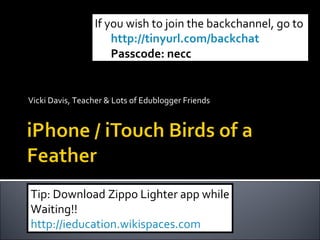
iPhone iTouch Birds of a Feather
- 1. If you wish to join the backchannel, go to http://tinyurl.com/backchat Passcode: necc Vicki Davis, Teacher & Lots of Edublogger Friends Tip: Download Zippo Lighter app while Waiting!! http://ieducation.wikispaces.com
- 4. How to determine the right applications for your classroom - Vicki Davis Estimating file sizes on iphone - tips from South Africa - Steve Dembo Finding Apps that Improve Ed - Scott Meech, founder of http://www.iear.org/ - Grassroots movement of educators to vet and share apps and how to join in. The App of the Future – QR Codes - Jason and Mr. Robbo the PE Geek 1:1 itouch/ iPhone Susan Wells, Principal iTouch/ iPhone - Legal Issues Dr. Scott McLeod iPhones / iTouch and International - Julie Lindsay – Tweetwood Mac - Kevin Honeycutt & friends Cool App Smackdown & code giveaway Facilitators & Sharing
- 5. Vicki Davis Cool Cat Teacher
- 6. Cost? Do Students Have Them? Misuse and Distraction? Take away from time on content? ©2009, Victoria A. Davis, Bright Ideas, Inc. All Rights Reserved
- 7. 1. How many of you have a cell phone that will? Make phone calls (assumed 100%) Send Text Messages Take Pictures Take Videos Send Picture messages Send Video Messages Access the Internet ©2009, Victoria A. Davis, Bright Ideas, Inc. All Rights Reserved
- 8. 1. How much does it cost you to: Make a phone call (per minute) Monthly access rate for airtime + Cost for minutes you went over Number of airtime minutes Send a text message (per message) you went over Monthly access rate for messages+ Cost for messages Number of messages Send picture messages (per message) Send Video Message (per message) Note: Video and pics are often same as cost of text message, use same formula ©2009, Victoria A. Davis, Bright Ideas, Inc. All Rights Reserved
- 9. 1. How much does it cost you to: Access the Internet (per megabyte) Monthly access rate data + Cost for megabytes you went over Total number of megabytes used ©2009, Victoria A. Davis, Bright Ideas, Inc. All Rights Reserved
- 10. 1. For this assignment, how much will they: Talk (in minutes) Long Distance (where to, and in minutes) Text (in messages – received AND sent) Take Pictures (note this is at NO cost, if you are not sending them on the Internet) Download or Upload (Note that free apps for a phone may not cost anything but do have a download size that the student will have to PAY for.) ©2009, Victoria A. Davis, Bright Ideas, Inc. All Rights Reserved
- 11. h Consider the Freebies (the items that have NO COST and if you have a box of deactivated cell phones with these features, you can do them.) Audio Recording on Cell phone that doesn’t require a phone call Take pictures (not sent as a message) Record Video (not sent as a message) ©2009, Victoria A. Davis, Bright Ideas, Inc. All Rights Reserved
- 12. Cell Phone Use Analysis Spreadsheet Cost Per Assignment % Technology (CPA) in US Dollars Availability Cell phone (voice) Cell phone (text message) Cell phone (picture messaging) Cell phone (digital recorder - offline, old cell phones in use) Cell phone (Taking a picture - offline) Cell phone (taking video - offline) Data Access Fill this in with YOUR DATA. © 2009, Victoria A. Davis, Cool Cat Teacher Blog, Creative Commons Non Commercial Attribution Share Alike 3.0
- 13. Cell Phone Use Analysis Spreadsheet Cost Per Assignment % Technology (CPA) in US Dollars Availability Cell phone (voice) 3.02 80.00% Cell phone (text message) 0.20 59.20% Cell phone (picture messaging) 0.20 77.04% Cell phone (digital recorder - offline, old cell phones in use) 0 100% Cell phone (Taking a picture - offline) 0 100% Cell phone (taking video - offline) 0 100% Data Access 3.98 51% NOTE: This is sample data - Teachers should survey THEIR students to determine the CPA and percentage of students who have the technology available. © 2009, Victoria A. Davis, Cool Cat Teacher Blog, Creative Commons Non Commercial Attribution Share Alike 3.0
- 14. ZONE OF INEFFECTIVE COOPERATION More than two students will have to share a cell phone if the data point falls in this zone. So if a cell Please view data chart phone technology is available to less than 50% of For number sources. You should calculate the CPA your students, you should pick another technology Based on prices in your area because it is very hard for 3 students to share with (or a survey) the small screen. And percentage of students having On actual surveys of your students. ©2009, Victoria A. Davis, Bright Ideas, Inc. (CPA) In US Dollars All 2009, Victoria A. Davis, Cool Cat Teacher Blog, Creative Commons Non Commercial Attribution Share Alike 3.0 © Rights Reserved
- 15. ZONE OF COST PROHIBITION WITHOUT PERMISSION Once assignments start costing more than $1 per assignment and IF I am going to make it an ongoing assignment, I get specific permission for this, otherwise, the blanket permission I use at the beginning of the Please view data chart year covers the use. For number sources. You should calculate the CPA Based on prices in your area (or a survey) And percentage of students having On actual surveys of your students. ©2009, Victoria A. Davis, Bright Ideas, Inc. (CPA) In US Dollars All 2009, Victoria A. Davis, Cool Cat Teacher Blog, Creative Commons Non Commercial Attribution Share Alike 3.0 © Rights Reserved
- 16. ZONE OF OPTIMAL USE Still requires ZONE OF COST permission, but a safe PROHIBITION WITHOUT bet. PERMISSION ZONE OF INEFFECTIVE Please view data chart COOPERATION For number sources. You should calculate the CPA Based on prices in your area (or a survey) And percentage of students having On actual surveys of your students. ©2009, Victoria A. Davis, Bright Ideas, Inc. (CPA) In US Dollars All 2009, Victoria A. Davis, Cool Cat Teacher Blog, Creative Commons Non Commercial Attribution Share Alike 3.0 © Rights Reserved
- 17. ZONE OF OPTIMAL USE ZONE OF COST POINT OF PERFECTION PROHIBITION WITHOUT PERMISSION Where zero cost and 100% accessibility (still MUST ask permission if kids using personal cell phones) ZONE OF INEFFECTIVE Please view data chart COOPERATION For number sources. You should calculate the CPA Based on prices in your area (or a survey) And percentage of students having On actual surveys of your students. ©2009, Victoria A. Davis, Bright Ideas, Inc. (CPA) In US Dollars All 2009, Victoria A. Davis, Cool Cat Teacher Blog, Creative Commons Non Commercial Attribution Share Alike 3.0 © Rights Reserved
- 18. Cell Phone Use Analysis Spreadsheet Cost Per Assignment % Technology (CPA) in US Dollars Availability Cell phone (voice) 3.02 80.00% Cell phone (text message) 0.20 59.20% Cell phone (picture messaging) 0.20 77.04% Cell phone (digital recorder - offline, old cell phones in use) 0 100% Cell phone (Taking a picture - offline) 0 100% Cell phone (taking video - offline) 0 100% Data Access 3.98 51% NOTE: This is sample data - Teachers should survey THEIR students to determine the CPA and percentage of students who have the technology available. © 2009, Victoria A. Davis, Cool Cat Teacher Blog, Creative Commons Non Commercial Attribution Share Alike 3.0
- 19. Cell phone using voice recorder, photography, Video offline (with deact cell phones avail) Cell phone (MMS - picture Cell phone (voice) messaging) Cell phone data Cell phone (SMS - text access (accessing messaging) the Internet) Please view data chart For number sources. You should calculate the CPA Based on prices in your area (or a survey) And percentage of students having On actual surveys of your students. ©2009, Victoria A. Davis, Bright Ideas, Inc. (CPA) In US Dollars All 2009, Victoria A. Davis, Cool Cat Teacher Blog, Creative Commons Non Commercial Attribution Share Alike 3.0 © Rights Reserved
- 20. Cell phone using voice recorder, photography, Video offline (with deact cell phones avail) Cell phone (MMS - picture Cell phone (voice) messaging) Cell phone data Cell phone (SMS - text access (accessing messaging) the Internet) ZONE OF INEFFECTIVE Please view data chart COOPERATION For number sources. You should calculate the CPA Based on prices in your area (or a survey) And percentage of students having On actual surveys of your students. ©2009, Victoria A. Davis, Bright Ideas, Inc. (CPA) In US Dollars All 2009, Victoria A. Davis, Cool Cat Teacher Blog, Creative Commons Non Commercial Attribution Share Alike 3.0 © Rights Reserved
- 21. Cell phone using voice recorder, photography, Video offline (with deact cell phones avail) Cell phone (MMS - picture Cell phone (voice) messaging) ZONE OF COST Cell phone data Cell phone (SMS - text access (accessing messaging) PROHIBITION WITHOUT the Internet) PERMISSION ZONE OF INEFFECTIVE Please view data chart COOPERATION For number sources. You should calculate the CPA Based on prices in your area (or a survey) And percentage of students having On actual surveys of your students. ©2009, Victoria A. Davis, Bright Ideas, Inc. (CPA) In US Dollars All 2009, Victoria A. Davis, Cool Cat Teacher Blog, Creative Commons Non Commercial Attribution Share Alike 3.0 © Rights Reserved
- 22. Cell phone using voice recorder, photography, Video offline (with deact cell phones avail) ZONE OF (MMS - picture Cell phone Cell phone (voice) OPTIMAL messaging) USE ZONE OF COST Cell phone data Cell phone (SMS - text access (accessing messaging) PROHIBITION WITHOUT the Internet) PERMISSION ZONE OF INEFFECTIVE Please view data chart COOPERATION For number sources. You should calculate the CPA Based on prices in your area (or a survey) And percentage of students having On actual surveys of your students. ©2009, Victoria A. Davis, Bright Ideas, Inc. (CPA) In US Dollars All 2009, Victoria A. Davis, Cool Cat Teacher Blog, Creative Commons Non Commercial Attribution Share Alike 3.0 © Rights Reserved
- 23. 1. Using cell phones with permission from parents and WITH a box of deactivated or old cell phones with these features, audio recordings, photography, and videos are the biggest WIN! 2. Using cell phones with permission and acknowledgement of costs – SMS and Picture and Video Messaging COULD be great uses ©2009, Victoria A. Davis, Bright Ideas, Inc. All Rights Reserved
- 24. 1. Using Cell phone airtime (making calls) and Cell phones to access the Internet or download (data)could incur a significant cost for parents if used frequently and you may want to consider asking specific permission for that assignment, however this may change. ©2009, Victoria A. Davis, Bright Ideas, Inc. All Rights Reserved
- 25. 1. Survey your students 2. Survey yourself and your plans 3. Calculate your zone of optimal use ©2009, Victoria A. Davis, Bright Ideas, Inc. All Rights Reserved
- 26. Teach students by letting them make a Google form to take the survey Google docs to plot the data (note, I had to take the plot and pull into PowerPoint to type headings AND had problems with the NEW excel properly doing a scatter plot) Concepts taught: basic math calculations; spreadsheets; x,y coordinates; charting ©2009, Victoria A. Davis, Bright Ideas, Inc. All Rights Reserved
- 27. http://celled.wikispaces.com Diigo List http://www.diigo.com/list/coolcatteacher/cell-phon Twitter hashtag: #celled ©2009, Victoria A. Davis, Bright Ideas, Inc. All Rights Reserved
- 28. Disclaimer: This presentation is not a substitute for personalized advice from a knowledgeable lawyer. You are asked to consult your lawyer or appropriate entity at your school or district about policies discussed in this presentation. ©2009, Victoria A. Davis, Bright Ideas, Inc. All Rights Reserved
- 29. Cost How much will it cost? How often will it be done? What can they expect? If your child goes over, it is their responsibility. You will provide alternatives upon request with advance notice. ©2009, Victoria A. Davis, Bright Ideas, Inc. All Rights Reserved
- 30. 60% of Teens Drive while Texting (DWD) http://www.livescience.com/health/090521-dwt.html ©2009, Victoria A. Davis, Bright Ideas, Inc. All Rights Reserved
- 31. Employees, students, and all persons affiliated with the school are prohibited from using any portable computing devices for work-related matters while driving. We are concerned for your safety and for the safety of other drivers and pedestrians, and texting, checking messages, going online, or otherwise using a portable computing device while driving can lead to accidents. If you must send or read a school related message while driving, you must wait until you can pull over safely and stop the car before doing so. If a person affiliated with the school accesses any schools services while driving, the school cannot be held responsible. ©2009, Victoria A. Davis, Bright Ideas, Inc. All Rights Reserved
- 33. No cell phones , audio, or picture recording devices are allowed in bathrooms, changing areas, or lockerooms of this school at any time. If you use a cell phone or recording device in these areas, it will be confiscated. If you are found to have used such a device in these areas, it is considered a major disciplinary offense. ©2009, Victoria A. Davis, Bright Ideas, Inc. All Rights Reserved
- 34. Students, faculty, and parents are not allowed to take photographs without the knowledge of those who are being photographed. If you do not want your child photographed at public events, or class parties, you must notify the teacher in advance so proper placement can be made. ©2009, Victoria A. Davis, Bright Ideas, Inc. All Rights Reserved
- 35. Steve Dembo, Discovery Educators Network
- 36. Dr. Scott McLeod Iowa State University
- 37. http://www.iear.org/ Grassroots movement of educators to vet and share apps and how to join in. The App of the Future
- 40. Susan Wells, Principal North Carolina
- 41. Julie Lindsay, formerly Qatar Academy Now Beijing, China
- 42. Courtesy of Gladwell Entertainment Company
- 43. Kevin Honeycutt and Friends
- 44. Scott Meech
- 46. Get ready to share!!!
