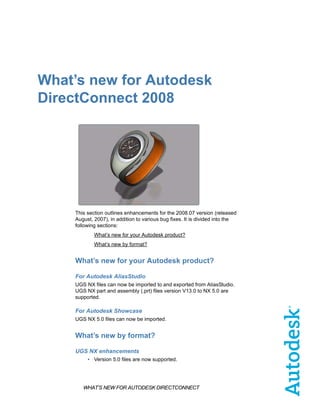More Related Content Similar to Directconnect200808 Whatsnew Similar to Directconnect200808 Whatsnew (20) More from codewarrior congrejo More from codewarrior congrejo (16) 1. What’s new for Autodesk
DirectConnect 2008
This section outlines enhancements for the 2008.07 version (released
August, 2007), in addition to various bug fixes. It is divided into the
following sections:
What’s new for your Autodesk product?
What’s new by format?
What’s new for your Autodesk product?
For Autodesk AliasStudio
UGS NX files can now be imported to and exported from AliasStudio.
UGS NX part and assembly (.prt) files version V13.0 to NX 5.0 are
supported.
For Autodesk Showcase
UGS NX 5.0 files can now be imported.
What’s new by format?
UGS NX enhancements
• Version 5.0 files are now supported.
WHAT’S NEW FOR AUTODESK DIRECTCONNECT
2. CATIA® V5 enhancements
• Japanese characters in Catia V5 files are now handled on import.
• Offset surfaces from Catia V5 R17 are now processed correctly.
• Invisible objects within geometric sets are no longer processed when importing
Catia V5 files.
IGES/STEP enhancements
• General IGES/STEP robustness improvements have been made.
Release notes and limitations
• For users of AliasStudio 2008 who have not upgraded to AliasStudio 2008 SP1
and import or export UGS NX files:
If UGS NX is installed on your machine no further action is needed. If it is not, you
need to add the environment variable UGII_ROOT_DIR and UGII_BASE_DIR to
your environment. To set these environment variables, follow the general
instructions in To set an environment variable. This restriction has been removed
in AliasStudio 2008 SP1.
Warning: if you do have UGS NX installed changing this variable may stop that
program from working correctly.
To set an environment variable
1. From your Windows toolbar, select Start > Settings > Control Panel.
2. Double click on System. The Systems Properties window opens.
3. Click on the Advanced tab.
4. Click on the Environment Variables button.
5. Click New and enter the following information:
• Type the Variable name (example: UGII_ROOT_DIR)
• Type the Variable value (1)
© Copyright 2007 Autodesk, Inc. All rights reserved.
Autodesk, AliasStudio, AutoCAD, Inventor, Maya, and Showcase are either registered trademarks or trademarks of Autodesk,
Inc., in the USA and/or other countries. All other brand names, product names, or trademarks belong to their respective holders.
Autodesk reserves the right to alter product offerings and specifications at any time without notice, and is not responsible for
typographical or graphical errors that may appear in this document.
WHAT’S NEW FOR AUTODESK DIRECTCONNECT 2