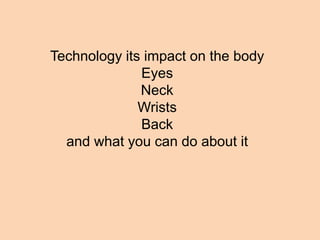
Technology's Impact on the Body
- 1. Technology its impact on the body Eyes Neck Wrists Back and what you can do about it
- 2. “For every inch of Forward Head Posture, it can increase the weight of the head on the spine by an additional 10 pounds.” - Kapandji, Physiology of Joints, Vol. 3
- 3. A few things in your power 1. Set your monitor to the correct height 2. Use a reasonable work station 3. Know when to stop 4. Have the correct eyewear
- 4. Sit up straight Don’t twist!
- 5. Tablet supports All kinds of table easels Make your own
- 6. Standing Desks. Make sure it is adjustable for your height Same rules apply to monitor height as they did for sitting
- 7. http://ninjastandingdesk.com/index.html Ninja Standing Desk Make sure the screen shelf can be adjusted to your eye level 2 shelf $160 3 shelf $220
- 8. Your wrists should always be straight. Ergonomic keyboards might not be a fit for you
- 9. My eyes! My eyes!! My Neck! My Neck!! Don’t use bifocals Invest in computer glasses
- 10. Be kind to your eyes. Rest them often look away from your computer at least every 20 minutes gaze at a distant object (at least 20 feet away) for at least 20 seconds.
- 11. Position your computer screen 20 to 24 inches from your eyes. The center of your screen should be about 10 to 15 degrees below your eyes.
- 12. Change font size. It should be three times the smallest size That you can read from your normal viewing position that you can read from your normal viewing position. Better A Better B Adjust your browser and/or email’s text size They are all look through the menus or do a Google search.
- 13. • Eliminate exterior light – close the drapes • Reduce interior lighting - use fewer light bulbs and/or use lower intensity bulbs. • position your computer monitor or screen so windows are to the side, instead of in front or behind it. • Avoid fluorescent lights. If this is not possible, replace fluorescent tubes with "full spectrum" fluorescent bulbs