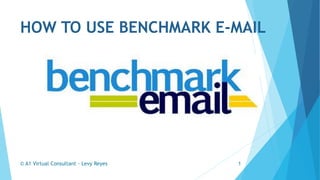
How To Use Benchmark Email
- 1. HOW TO USE BENCHMARK E-MAIL © A1 Virtual Consultant - Levy Reyes 1
- 2. Do you need help with e-mail marketing? © A1 Virtual Consultant - Levy Reyes 2
- 3. Have no worries, here’s a tool to help you © A1 Virtual Consultant - Levy Reyes 3
- 4. Let’s see how we can use Benchmark E-mail © A1 Virtual Consultant - Levy Reyes 4
- 5. Go to your browser © A1 Virtual Consultant - Levy Reyes 5
- 6. And type www.benchmarkemail.com © A1 Virtual Consultant - Levy Reyes 6
- 7. This should display on your browser © A1 Virtual Consultant - Levy Reyes 7
- 8. Click on Signup Free © A1 Virtual Consultant - Levy Reyes 8
- 9. © A1 Virtual Consultant - Levy Reyes 9
- 10. This form will show up © A1 Virtual Consultant - Levy Reyes 10
- 11. © A1 Virtual Consultant - Levy Reyes 11
- 12. Now let’s go ahead and fill up the details © A1 Virtual Consultant - Levy Reyes 12
- 13. Type your First Name © A1 Virtual Consultant - Levy Reyes 13
- 14. © A1 Virtual Consultant - Levy Reyes 14
- 15. Type your Last Name © A1 Virtual Consultant - Levy Reyes 15
- 16. © A1 Virtual Consultant - Levy Reyes 16
- 17. Type your Company Name © A1 Virtual Consultant - Levy Reyes 17
- 18. © A1 Virtual Consultant - Levy Reyes 18
- 19. Select your List Size © A1 Virtual Consultant - Levy Reyes 19
- 20. © A1 Virtual Consultant - Levy Reyes 20
- 21. Type your Email Address © A1 Virtual Consultant - Levy Reyes 21
- 22. © A1 Virtual Consultant - Levy Reyes 22
- 23. Type your Phone Number © A1 Virtual Consultant - Levy Reyes 23
- 24. © A1 Virtual Consultant - Levy Reyes 24
- 25. Type your Login © A1 Virtual Consultant - Levy Reyes 25
- 26. © A1 Virtual Consultant - Levy Reyes 26
- 27. And your password © A1 Virtual Consultant - Levy Reyes 27
- 28. © A1 Virtual Consultant - Levy Reyes 28
- 29. Once your done, Click Get Started © A1 Virtual Consultant - Levy Reyes 29
- 30. © A1 Virtual Consultant - Levy Reyes 30
- 31. And wait for it… © A1 Virtual Consultant - Levy Reyes 31
- 32. And voila! © A1 Virtual Consultant - Levy Reyes 32
- 33. This is your Dashboard © A1 Virtual Consultant - Levy Reyes 33
- 34. Let’s go ahead and setup our list © A1 Virtual Consultant - Levy Reyes 34
- 35. Click on Create New List © A1 Virtual Consultant - Levy Reyes 35
- 36. © A1 Virtual Consultant - Levy Reyes 36
- 37. This screen will show up © A1 Virtual Consultant - Levy Reyes 37
- 38. Here you have 3 options: © A1 Virtual Consultant - Levy Reyes 38
- 39. You can import your contacts © A1 Virtual Consultant - Levy Reyes 39
- 40. Copy and Paste © A1 Virtual Consultant - Levy Reyes 40
- 41. Or Add them manually © A1 Virtual Consultant - Levy Reyes 41
- 42. Let’s check out how it’s done © A1 Virtual Consultant - Levy Reyes 42
- 43. First let’s name our list © A1 Virtual Consultant - Levy Reyes 43
- 44. © A1 Virtual Consultant - Levy Reyes 44
- 45. Select Import Contacts From a File © A1 Virtual Consultant - Levy Reyes 45
- 46. Then click on Save & Add Contacts © A1 Virtual Consultant - Levy Reyes 46
- 47. This should display after © A1 Virtual Consultant - Levy Reyes 47
- 48. Click on Choose File © A1 Virtual Consultant - Levy Reyes 48
- 49. And then select your file © A1 Virtual Consultant - Levy Reyes 49
- 50. Once you’ve selected the file, click upload © A1 Virtual Consultant - Levy Reyes 50
- 51. Once your list is loaded, this will show © A1 Virtual Consultant - Levy Reyes 51
- 52. Click on Save & Next © A1 Virtual Consultant - Levy Reyes 52
- 53. Give a short description of your list © A1 Virtual Consultant - Levy Reyes 53
- 54. Type in the compilation details © A1 Virtual Consultant - Levy Reyes 54
- 55. And indicate the last time you emailed the list © A1 Virtual Consultant - Levy Reyes 55
- 56. Then click Save & Next © A1 Virtual Consultant - Levy Reyes 56
- 57. This will show up © A1 Virtual Consultant - Levy Reyes 57
- 58. You can also import your contacts © A1 Virtual Consultant - Levy Reyes 58
- 59. © A1 Virtual Consultant - Levy Reyes 59
- 60. Let’s try to import our Gmail Contacts © A1 Virtual Consultant - Levy Reyes 60
- 61. Click on connect to Gmail © A1 Virtual Consultant - Levy Reyes 61
- 62. Select your account © A1 Virtual Consultant - Levy Reyes 62
- 63. This will show up © A1 Virtual Consultant - Levy Reyes 63
- 64. Click on Accept © A1 Virtual Consultant - Levy Reyes 64
- 65. This should display © A1 Virtual Consultant - Levy Reyes 65
- 66. © A1 Virtual Consultant - Levy Reyes 66
- 67. Tick the box to confirm you agree to the terms © A1 Virtual Consultant - Levy Reyes 67
- 68. Then click Continue to Add Contacts © A1 Virtual Consultant - Levy Reyes 68
- 69. You can also copy & paste your contacts © A1 Virtual Consultant - Levy Reyes 69
- 70. Tick Copy & Paste Contacts © A1 Virtual Consultant - Levy Reyes 70
- 71. Then click Save & Add Contacts © A1 Virtual Consultant - Levy Reyes 71
- 72. Select the list you want to add contacts to © A1 Virtual Consultant - Levy Reyes 72
- 73. Click on Save & Next © A1 Virtual Consultant - Levy Reyes 73
- 74. And now copy & paste your e-mail addresses © A1 Virtual Consultant - Levy Reyes 74
- 75. © A1 Virtual Consultant - Levy Reyes 75
- 76. Make sure to add one e-mail per line only © A1 Virtual Consultant - Levy Reyes 76
- 77. © A1 Virtual Consultant - Levy Reyes 77
- 78. Once done, click Add Contacts © A1 Virtual Consultant - Levy Reyes 78
- 79. You can also add contacts manually © A1 Virtual Consultant - Levy Reyes 79
- 80. Click on Add Individual Contacts © A1 Virtual Consultant - Levy Reyes 80
- 81. Click on Save & Add Contacts © A1 Virtual Consultant - Levy Reyes 81
- 82. Select the list you want to Add Contacts © A1 Virtual Consultant - Levy Reyes 82
- 83. Click Save & Next © A1 Virtual Consultant - Levy Reyes 83
- 84. And then type the e-mail address manually © A1 Virtual Consultant - Levy Reyes 84
- 85. © A1 Virtual Consultant - Levy Reyes 85
- 86. You can also put some details © A1 Virtual Consultant - Levy Reyes 86
- 87. Then click on Add Contacts © A1 Virtual Consultant - Levy Reyes 87
- 88. Now, one way of growing your list… © A1 Virtual Consultant - Levy Reyes 88
- 89. Is by creating a sign up form © A1 Virtual Consultant - Levy Reyes 89
- 90. Click on e-mail tools © A1 Virtual Consultant - Levy Reyes 90
- 91. And select Signup Forms © A1 Virtual Consultant - Levy Reyes 91
- 92. This should display © A1 Virtual Consultant - Levy Reyes 92
- 93. Click Create Signup Form © A1 Virtual Consultant - Levy Reyes 93
- 94. Type your Signup Form Name © A1 Virtual Consultant - Levy Reyes 94
- 95. Select your Contact List © A1 Virtual Consultant - Levy Reyes 95
- 96. Then Click Save & Next © A1 Virtual Consultant - Levy Reyes 96
- 97. Select the Fields you would like to include © A1 Virtual Consultant - Levy Reyes 97
- 98. Type in your Signup Form Title © A1 Virtual Consultant - Levy Reyes 98
- 99. Type in your Signup Form Introduction © A1 Virtual Consultant - Levy Reyes 99
- 100. You can also upload your logo © A1 Virtual Consultant - Levy Reyes 100
- 101. And select from the templates © A1 Virtual Consultant - Levy Reyes 101
- 102. This is how your preview would look like © A1 Virtual Consultant - Levy Reyes 102
- 103. Click on Load Template © A1 Virtual Consultant - Levy Reyes 103
- 104. This should display in your Preview Panel © A1 Virtual Consultant - Levy Reyes 104
- 105. Click on Save & Next below © A1 Virtual Consultant - Levy Reyes 105
- 106. This will show © A1 Virtual Consultant - Levy Reyes 106
- 107. Here you can customize your confirmation e-mail © A1 Virtual Consultant - Levy Reyes 107
- 108. Type the From Name © A1 Virtual Consultant - Levy Reyes 108
- 109. Select From Email © A1 Virtual Consultant - Levy Reyes 109
- 110. Type in the Subject © A1 Virtual Consultant - Levy Reyes 110
- 111. Type in the Subject © A1 Virtual Consultant - Levy Reyes 111
- 112. Type your Welcome Message © A1 Virtual Consultant - Levy Reyes 112
- 113. Normally this would be preset © A1 Virtual Consultant - Levy Reyes 113
- 114. You can also customize your Closing/Signature © A1 Virtual Consultant - Levy Reyes 114
- 115. Type the Email for the Test Email © A1 Virtual Consultant - Levy Reyes 115
- 116. Then Click Send Test Email © A1 Virtual Consultant - Levy Reyes 116
- 117. This should display © A1 Virtual Consultant - Levy Reyes 117
- 118. Check your Email © A1 Virtual Consultant - Levy Reyes 118
- 119. Once you open it, this should display © A1 Virtual Consultant - Levy Reyes 119
- 120. Now, check out the “Confirmation Settings” © A1 Virtual Consultant - Levy Reyes 120
- 121. Here you have 3 sections © A1 Virtual Consultant - Levy Reyes 121
- 122. Thank You Page © A1 Virtual Consultant - Levy Reyes 122
- 123. Confirmed Opt-In Page © A1 Virtual Consultant - Levy Reyes 123
- 124. Opt-In Alerts © A1 Virtual Consultant - Levy Reyes 124
- 125. For this tutorial, we will just use the Standard Pages © A1 Virtual Consultant - Levy Reyes 125
- 126. © A1 Virtual Consultant - Levy Reyes 126
- 127. Select your Opt-In Alerts © A1 Virtual Consultant - Levy Reyes 127
- 128. Then click Save & Next © A1 Virtual Consultant - Levy Reyes 128
- 129. This should show up © A1 Virtual Consultant - Levy Reyes 129
- 130. Choose from any of the 3 options © A1 Virtual Consultant - Levy Reyes 130
- 131. Option 1 © A1 Virtual Consultant - Levy Reyes 131
- 132. Paste this code on your blog or Website © A1 Virtual Consultant - Levy Reyes 132
- 133. Option 2 © A1 Virtual Consultant - Levy Reyes 133
- 134. This will create a pop-up button © A1 Virtual Consultant - Levy Reyes 134
- 135. Option 3 © A1 Virtual Consultant - Levy Reyes 135
- 136. This creates a pop up from a text link © A1 Virtual Consultant - Levy Reyes 136
- 137. Let’s try placing the signup form directly © A1 Virtual Consultant - Levy Reyes 137
- 138. This will generate a signup form code © A1 Virtual Consultant - Levy Reyes 138
- 139. And this is how it should look on your Blog © A1 Virtual Consultant - Levy Reyes 139
- 140. You can also place a Signup Form on your Facebook © A1 Virtual Consultant - Levy Reyes 140
- 141. Click on e-mail tools © A1 Virtual Consultant - Levy Reyes 141
- 142. And select Signup Forms © A1 Virtual Consultant - Levy Reyes 142
- 143. This should display © A1 Virtual Consultant - Levy Reyes 143
- 144. Click on Adding a Signup Form to Facebook © A1 Virtual Consultant - Levy Reyes 144
- 145. Let’s try to add one on a Fan Page © A1 Virtual Consultant - Levy Reyes 145
- 146. You will be directed to another page © A1 Virtual Consultant - Levy Reyes 146
- 147. Scroll down to Step 2 © A1 Virtual Consultant - Levy Reyes 147
- 148. © A1 Virtual Consultant - Levy Reyes 148
- 149. Click on “click here to select which page” © A1 Virtual Consultant - Levy Reyes 149
- 150. This will bring you to Facebook © A1 Virtual Consultant - Levy Reyes 150
- 151. Select which page you want to add the Tab © A1 Virtual Consultant - Levy Reyes 151
- 152. Then click Add Page Tab © A1 Virtual Consultant - Levy Reyes 152
- 153. Then go to the Facebook page and select Signup Form © A1 Virtual Consultant - Levy Reyes 153
- 154. © A1 Virtual Consultant - Levy Reyes 154
- 155. This will show up © A1 Virtual Consultant - Levy Reyes 155
- 156. © A1 Virtual Consultant - Levy Reyes 156
- 157. Click on Application Settings © A1 Virtual Consultant - Levy Reyes 157
- 158. © A1 Virtual Consultant - Levy Reyes 158
- 159. This page will display © A1 Virtual Consultant - Levy Reyes 159
- 160. You will need to switch user © A1 Virtual Consultant - Levy Reyes 160
- 161. Click on Continue… © A1 Virtual Consultant - Levy Reyes 161
- 162. This will prompt you to login © A1 Virtual Consultant - Levy Reyes 162
- 163. Type in your Benchmark Email user name © A1 Virtual Consultant - Levy Reyes 163
- 164. And Password © A1 Virtual Consultant - Levy Reyes 164
- 165. This page will display © A1 Virtual Consultant - Levy Reyes 165
- 166. Type in the Signup Form Title © A1 Virtual Consultant - Levy Reyes 166
- 167. Type in the Signup Form Introduction © A1 Virtual Consultant - Levy Reyes 167
- 168. Select Contact Lists © A1 Virtual Consultant - Levy Reyes 168
- 169. Then click Save Settings © A1 Virtual Consultant - Levy Reyes 169
- 170. Once your done, this should display © A1 Virtual Consultant - Levy Reyes 170
- 171. Your app is now installed © A1 Virtual Consultant - Levy Reyes 171
- 172. For more tutorials, just check out the FAQ or links © A1 Virtual Consultant - Levy Reyes 172
- 173. Happy E-mail Marketing!!! © A1 Virtual Consultant - Levy Reyes 173
- 174. "Happiness is not in the mere possession of money; it lies in the joy of achievement, in the thrill of creative effort." -- Franklin D. Roosevelt, President of The United States of America © A1 Virtual Consultant - Levy Reyes 174