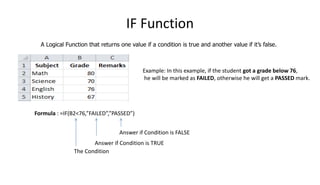
Essential Excel Functions Explained
- 1. IF Function A Logical Function that returns one value if a condition is true and another value if it’s false. Example: In this example, if the student got a grade below 76, he will be marked as FAILED, otherwise he will get a PASSED mark. Formula : =IF(B2<76,”FAILED”,”PASSED”) The Condition Answer if Condition is TRUE Answer if Condition is FALSE
- 2. NESTED IFs The Logical Function to use if you are trying to meet more than 1 condition In this example, there are remarks for reaching a specific grade. In order to satisfy this, we will use multiple IFs or also known as Nested IFs Formula: =IF(B2<70,”F”,IF(B2<80,”D”,IF(B2<85,”C”,”B”))) 1st Condition (If grade is below 70) Answer if 1st Condition is TRUE 2nd Condition (grade is below 80) Answer if 2nd Condition is TRUE 3rd Condition (grade is below 85) Answer if 3rd Condition is TRUE Answer if all 3 Conditions are not met
- 3. LEFT Function This Function extracts a number of characters starting from the left of the text In this example, we will extract the first letter of the Middle Name in order to get the Middle Initial Formula : =LEFT(A2,1) The text where to get the character/s The number of characters to be extracted starting from the Left
- 4. CONCATENATE The Concatenate functions joins two or more text strings into one In this example, we will merge the First Name, Middle Initial, and Last Name into a Single Cell (located on column D) Formula : =CONCATENATE(A2,” “,B2,” “,C2) First Name Space to Separate the First Name and Middle Initial Middle Initial Space to Separate the Middle Initial and Last Name Last Name
- 5. DatedIF The DatedIF function calculates the number of days, months, or years between two dates In order to compute the Age, we will use: Formula: =DATEDIF(A2,today(),”Y”) Start Date Note: The Function Today() will display the current date End Date Type: Y if you are computing for # of Years D if you are computing for # of Days M if you are computing for # of Months
- 6. COUNTIF The COUNTIF function counts the number of cells that meet the criteria you specify To count the number of Engineers in the list, we will use the COUNTIF Function Formula: =COUNTIF($A$1:$A$7,”Engineer”) The range of cells to used to count a specific criteria Note that the $ sign was placed on the cell range. This is to set the range in Absolute (Fixed) value Criteria to count